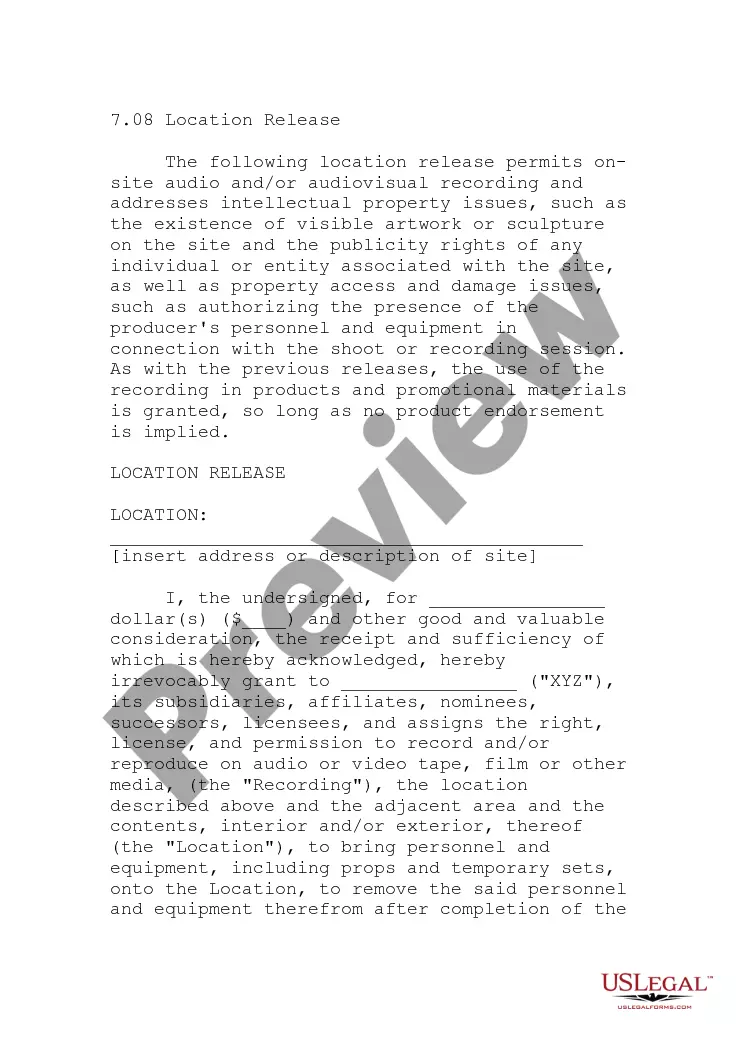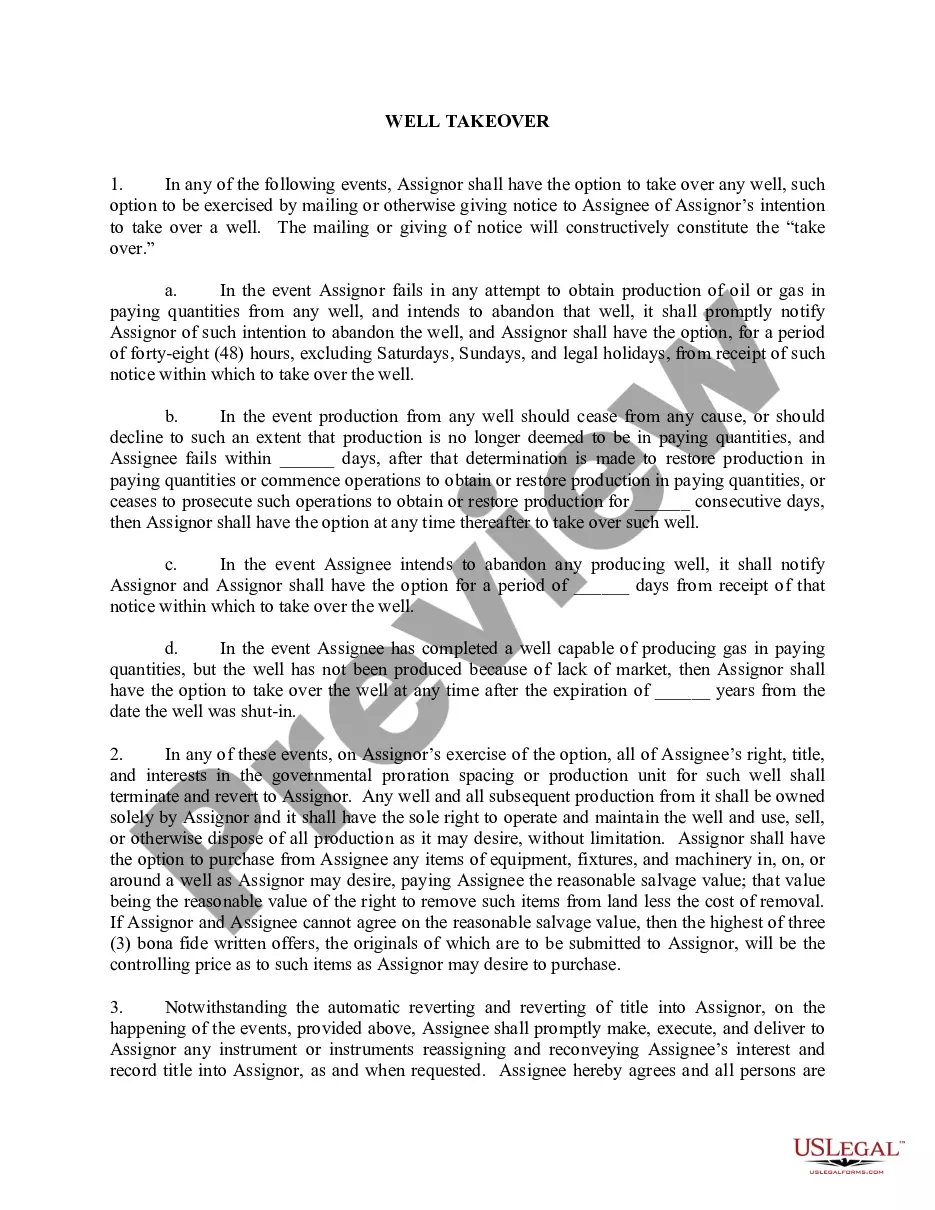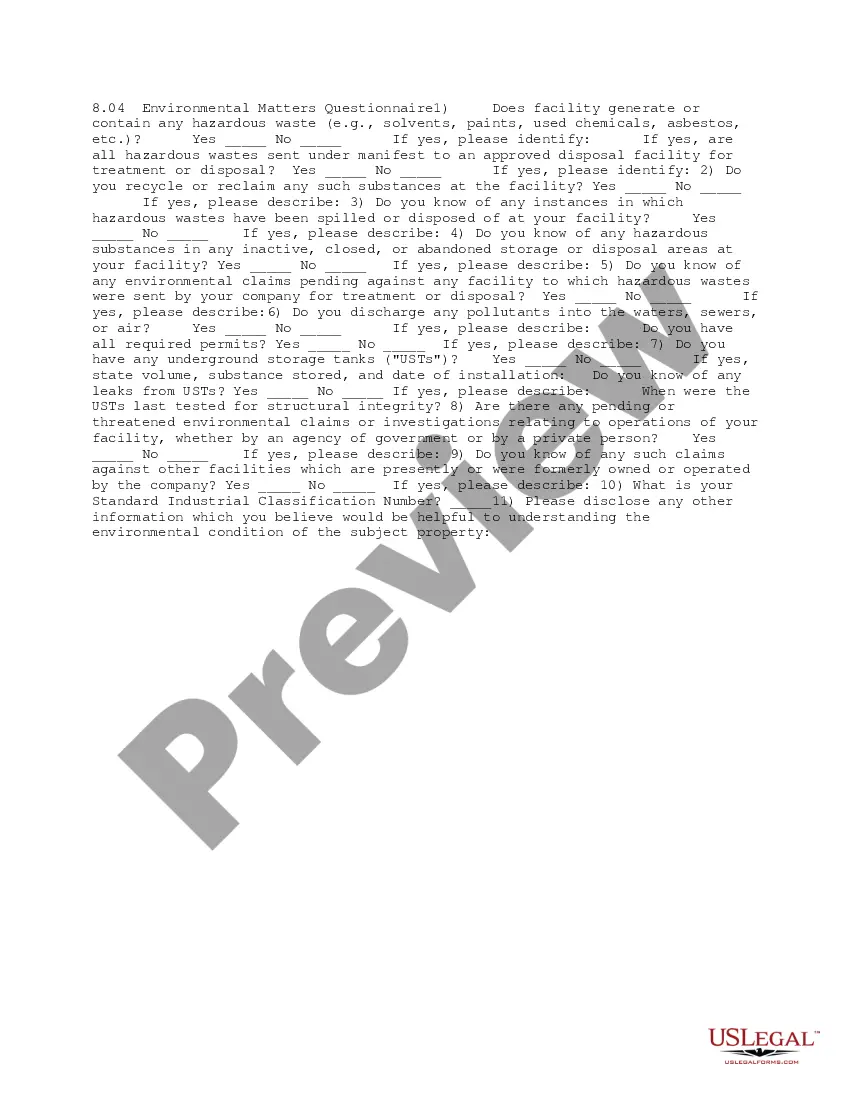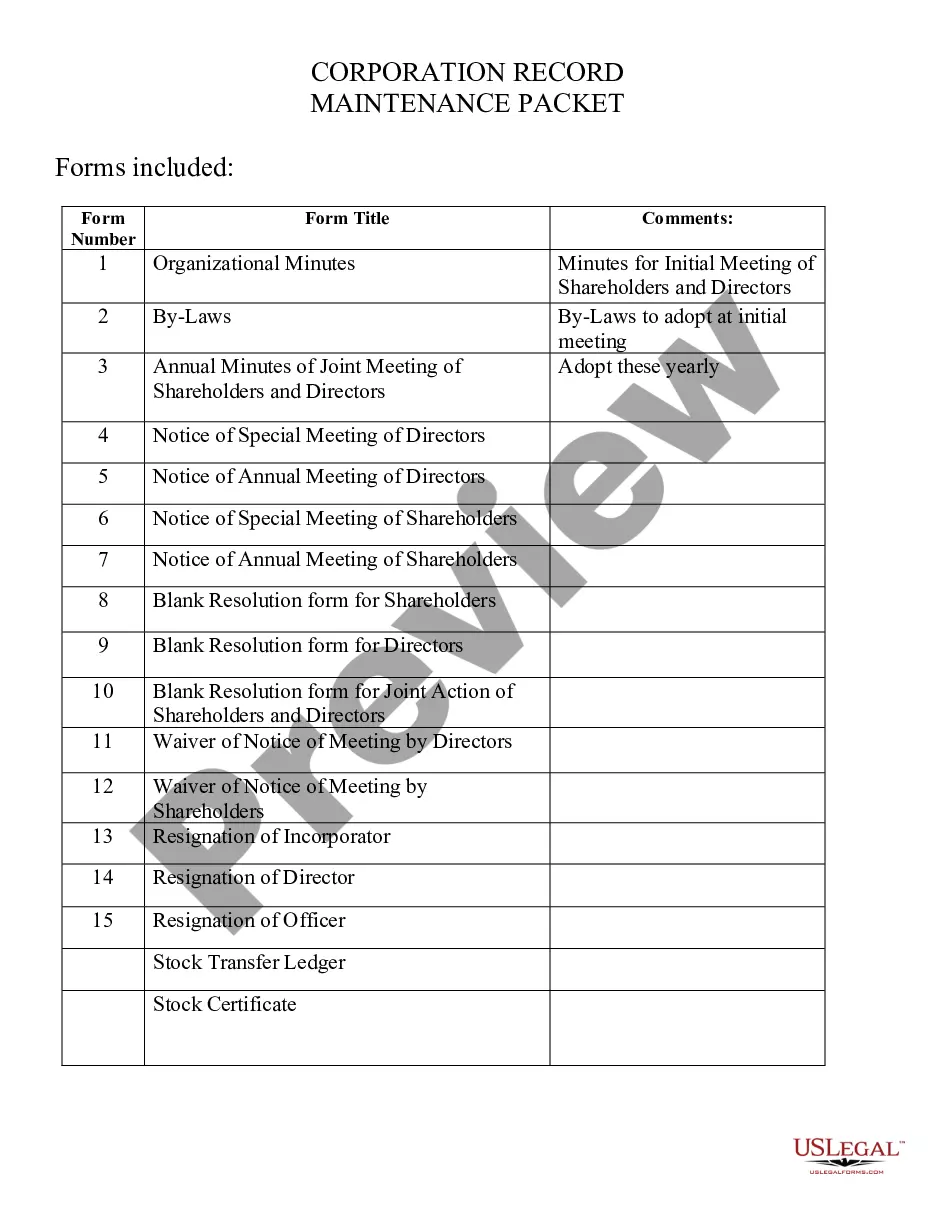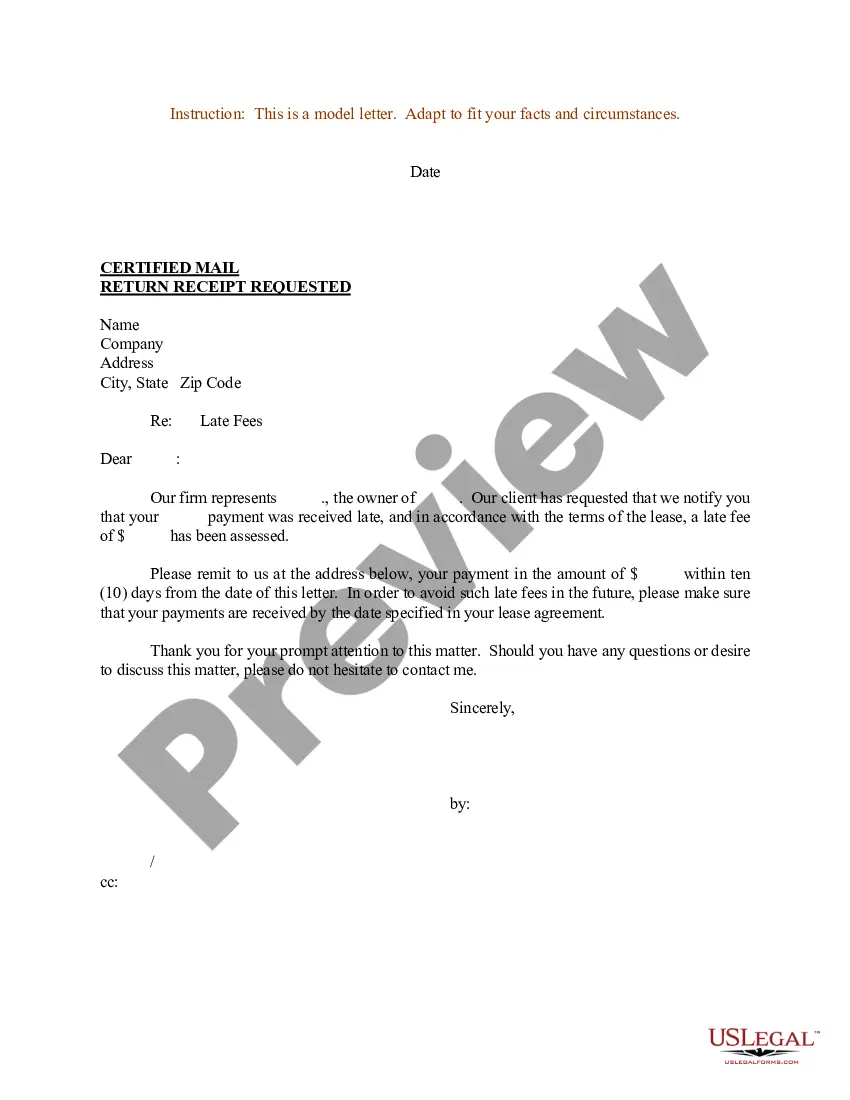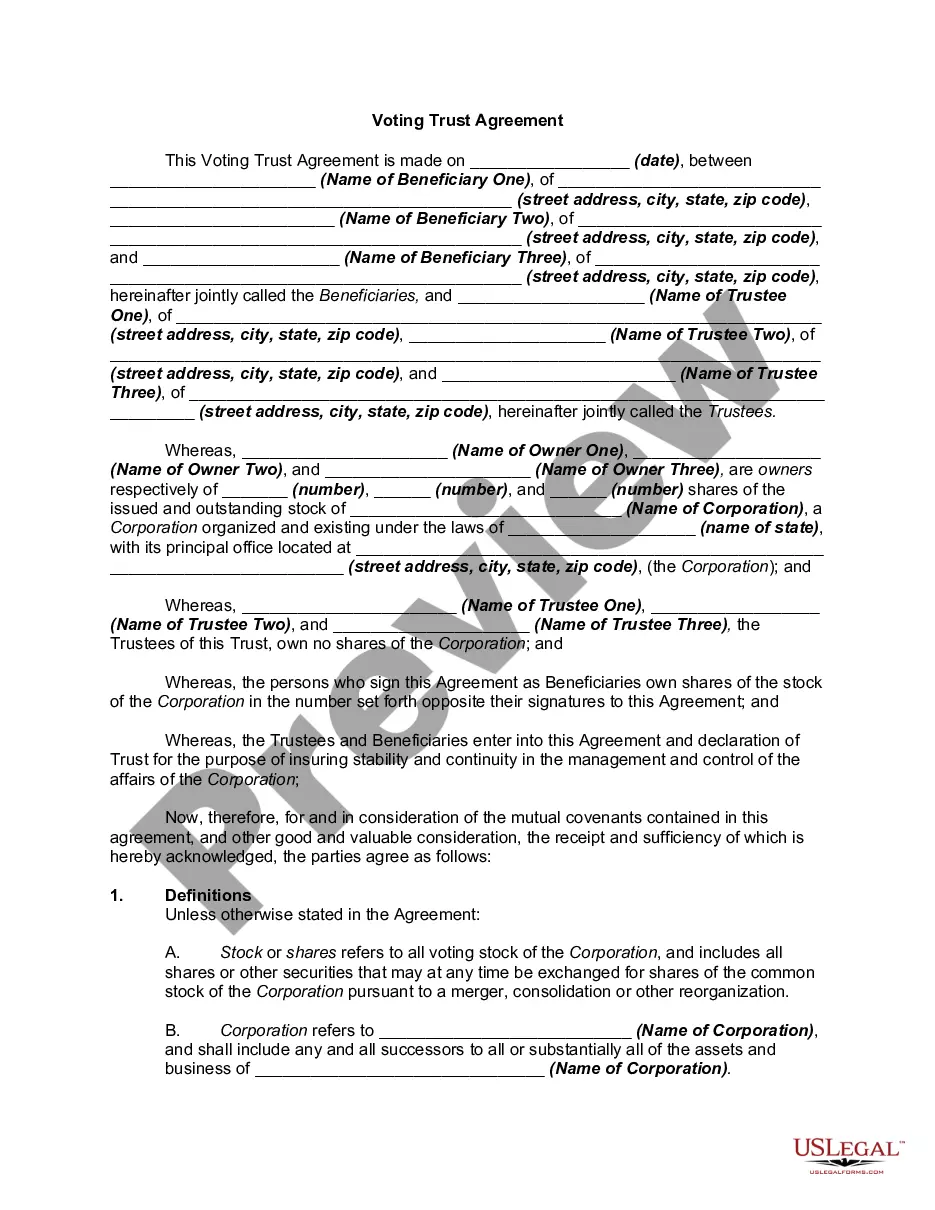Disclaimer For Email
Description
How to fill out Disclaimer Of Website Owner As To Use Of EMail Posted On A Website?
Utilizing legal document examples that adhere to federal and state laws is essential, and the internet provides numerous choices to select from. However, what’s the benefit of spending time searching for the properly formulated Disclaimer For Email example online when the US Legal Forms digital library already has such templates assembled in one location.
US Legal Forms is the largest online legal repository with over 85,000 editable templates created by lawyers for any professional and personal circumstance. They are easy to navigate with all documents categorized by state and intended use. Our experts keep pace with legal updates, ensuring that your form is always current and compliant when acquiring a Disclaimer For Email from our site.
Obtaining a Disclaimer For Email is fast and straightforward for both existing and new users. If you already possess an account with an active subscription, Log In and download the document example you need in the appropriate format. If you are a newcomer to our website, follow the instructions below.
All templates you find through US Legal Forms are reusable. To re-download and complete previously acquired forms, access the My documents section in your profile. Experience the most comprehensive and user-friendly legal document service!
- Evaluate the template using the Preview function or through the text outline to ensure it meets your requirements.
- Search for another sample using the search feature at the top of the page if needed.
- Click Buy Now once you’ve found the correct form and choose a subscription plan.
- Create an account or Log In and proceed with payment using PayPal or a credit card.
- Select the suitable format for your Disclaimer For Email and download it.
Form popularity
FAQ
An email disclaimer will include the company name, registered office address and company registration details. For sensitive emails, add a confidentiality header that states for whom the message is intended for. This should appear at the top of the email, making it the first thing a recipient reads.
"[The author] assumes no responsibility or liability for any errors or omissions in the content of this site. The information contained in this site is provided on an "as is" basis with no guarantees of completeness, accuracy, usefulness or timeliness..."
An email disclaimer is a text section containing a legal notice or a warning that is added at the end of your email (sometimes as part of your email signature). Some common disclaimer types include: GDPR, Confidentiality, Compliance, Virus transmission, Non-binding, Opinion, and Correct recipient.
In your disclaimer, cover any and all liabilities for the product or service that you provide. You should warn consumers of any dangers or hazards posed by your product. You should list specific risks while at the same time acknowledging that the list is not exhaustive. For example, you could write, ?NOTICE OF RISK.
Click the Gear icon in your Gmail's top-right corner > Click Settings from the menu that opens. Scroll down to the section labeled ?Signature? Pick the signature you want to give a disclaimer (or click ?Create new? to make a new signature)