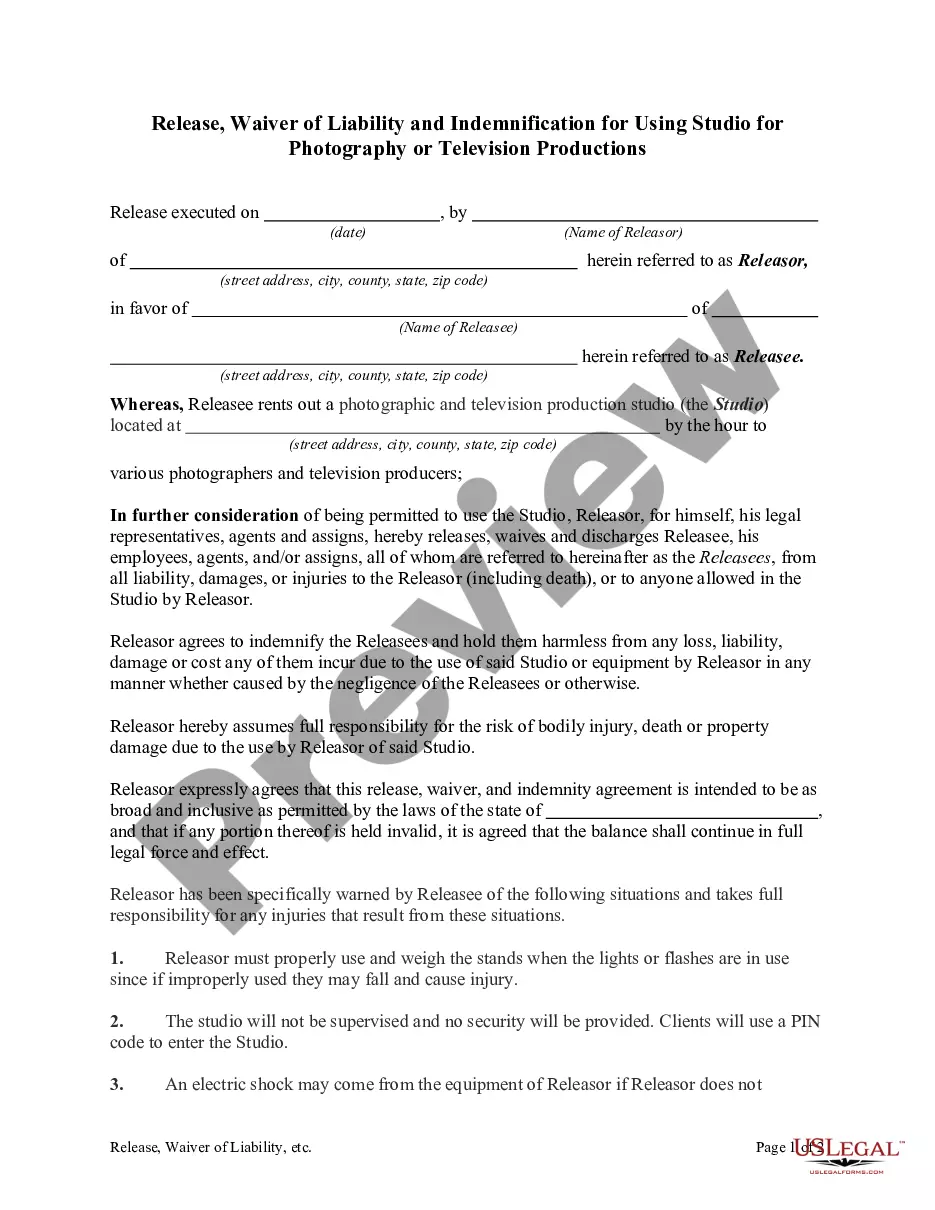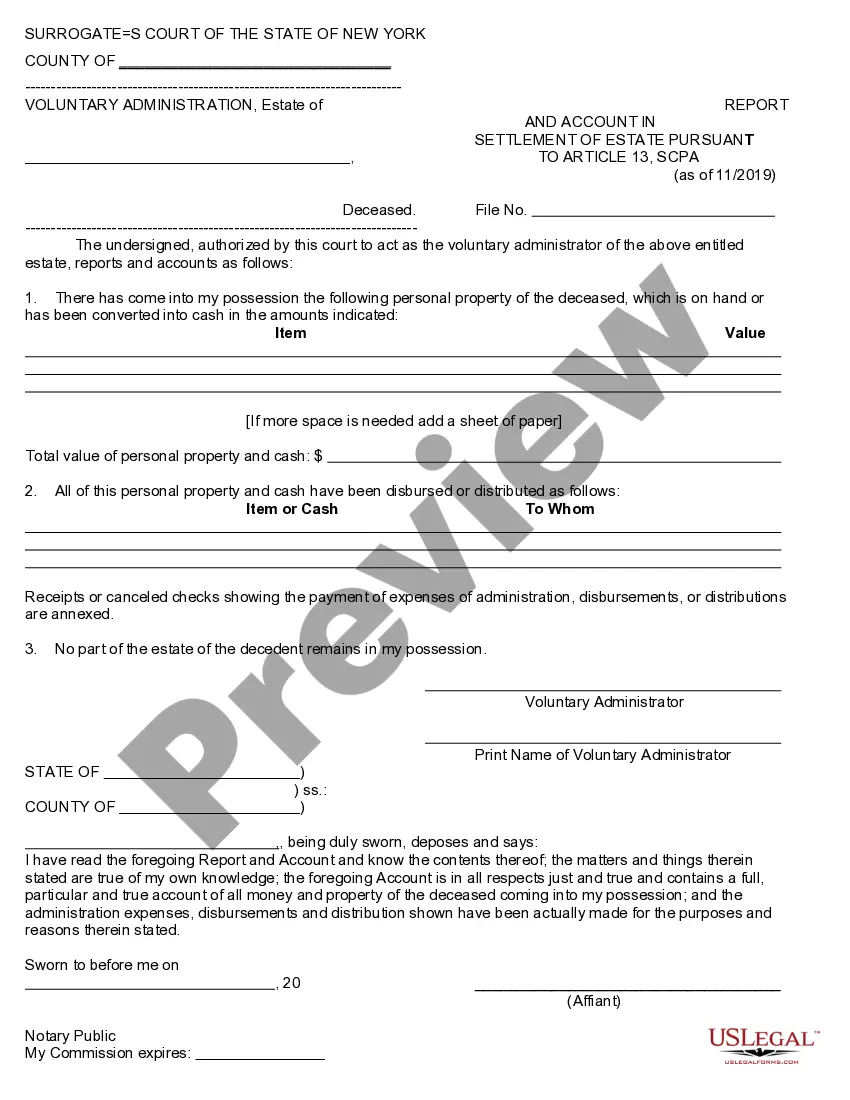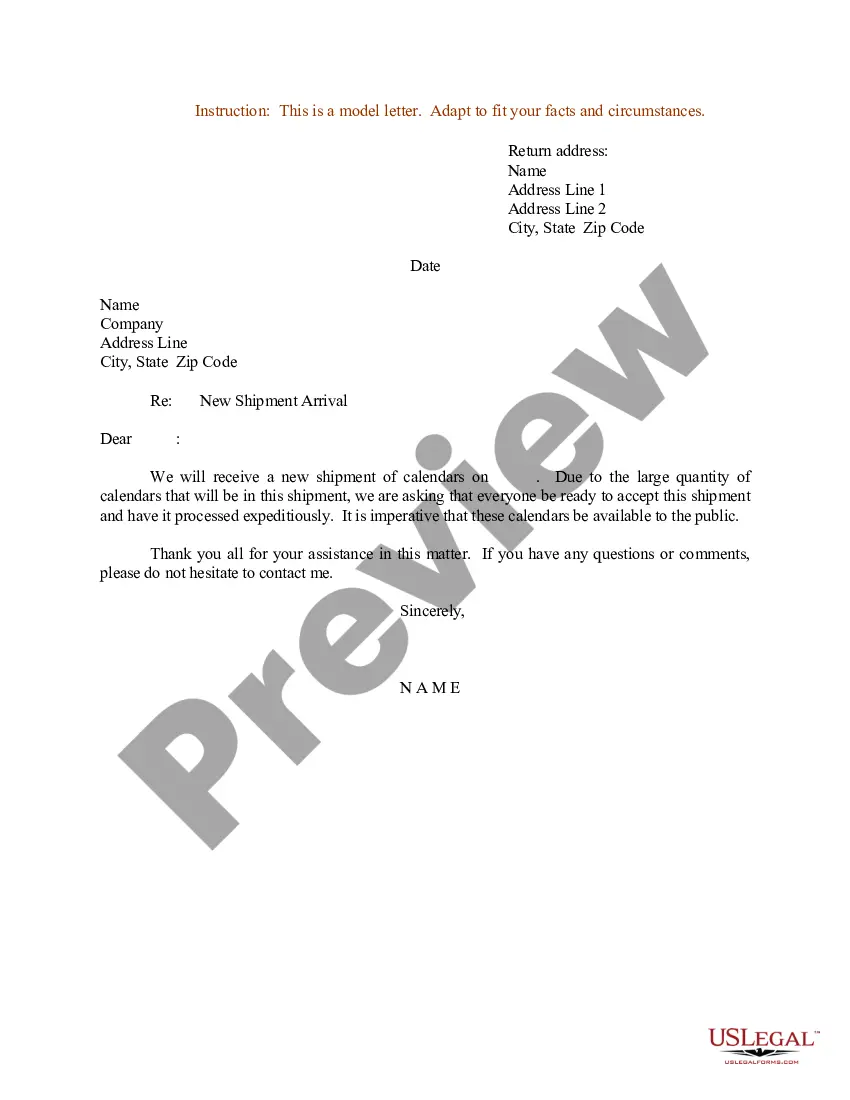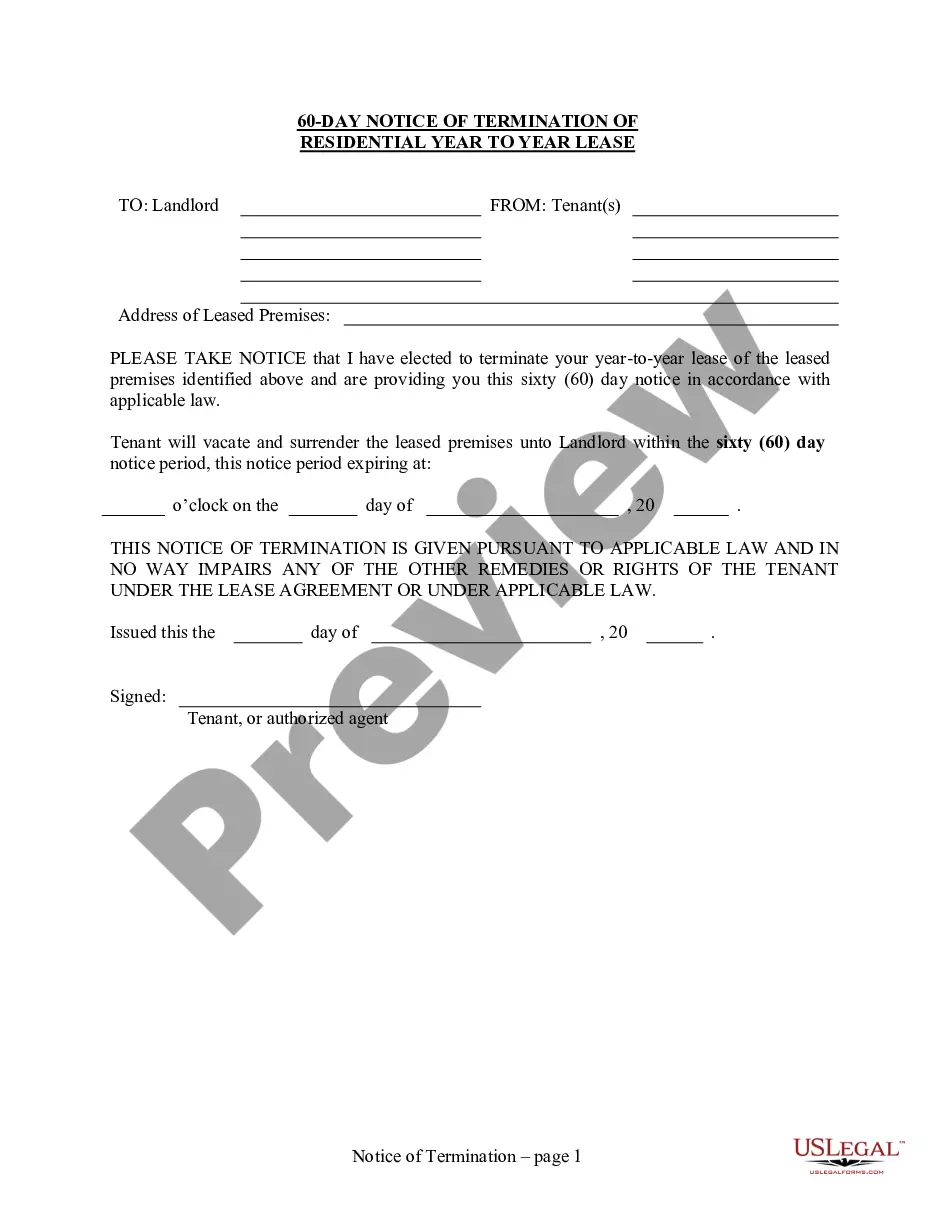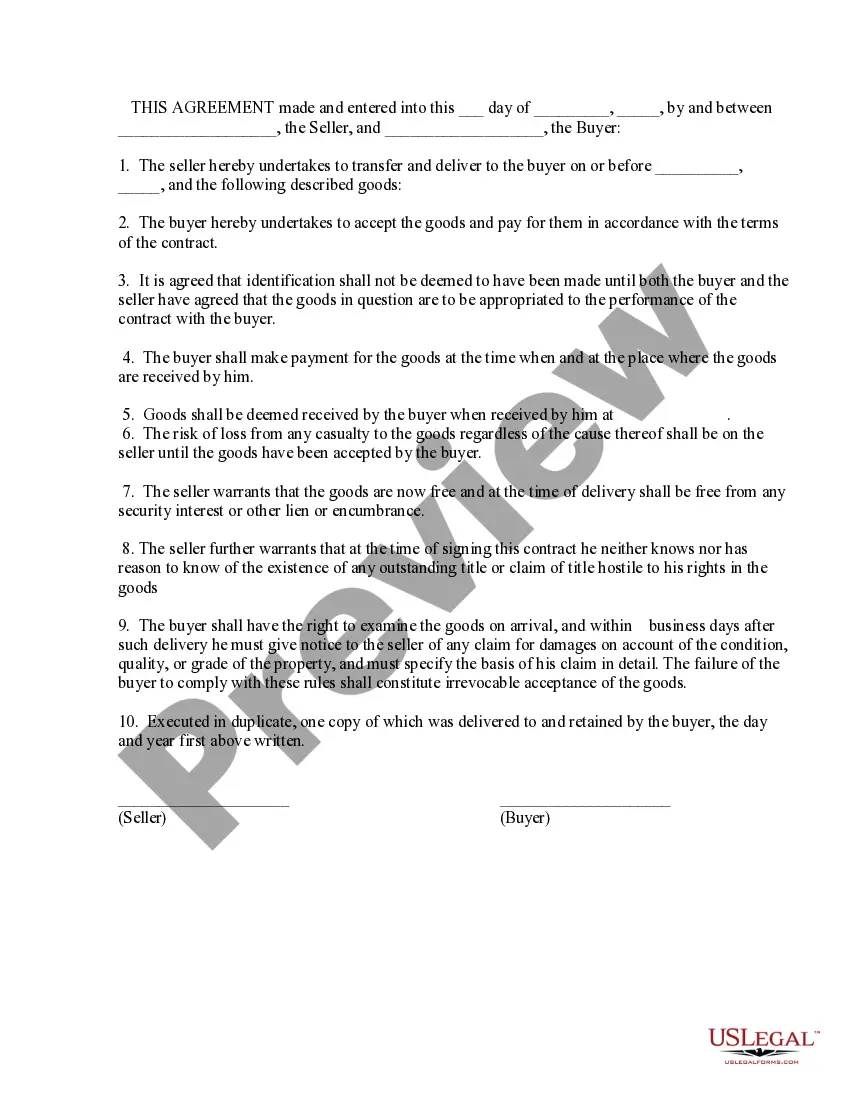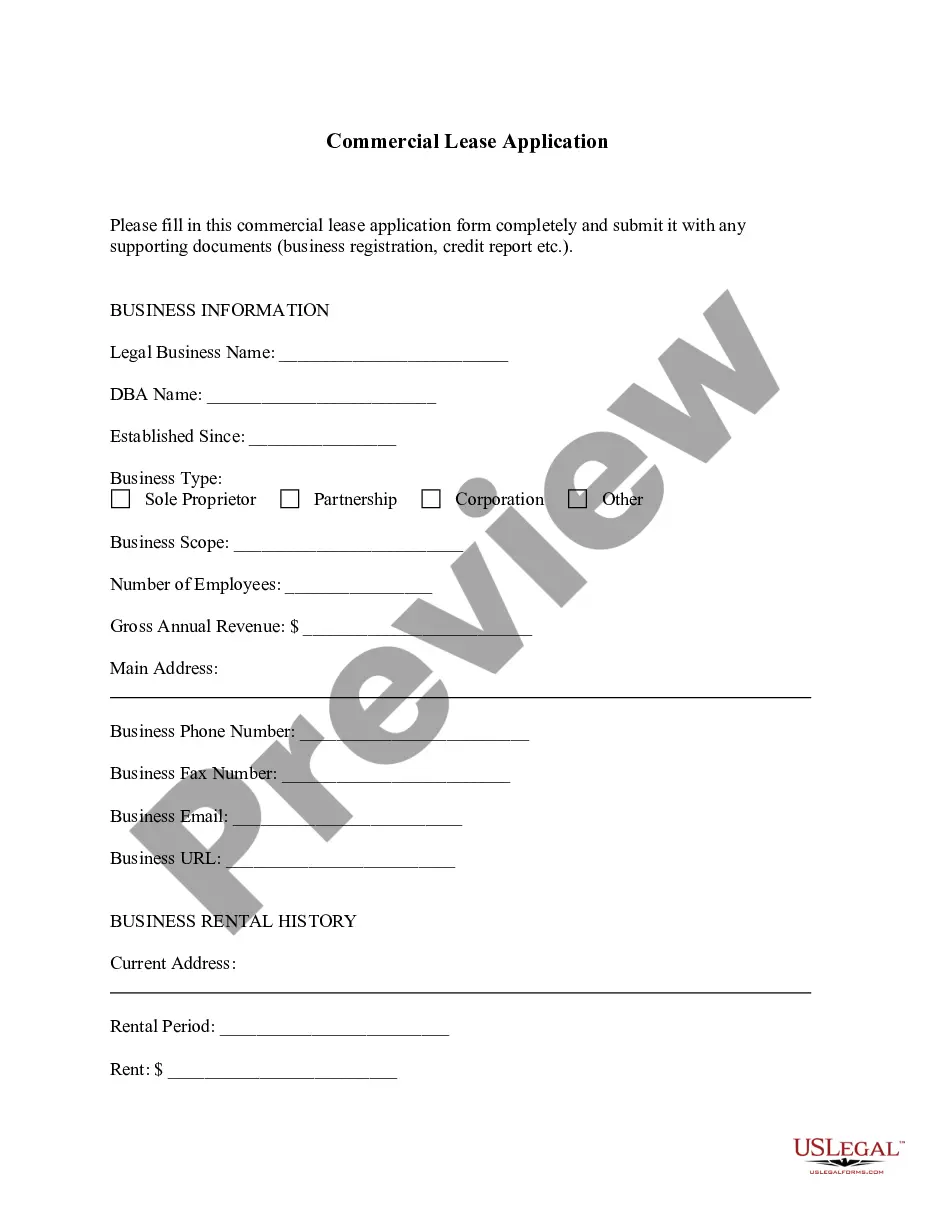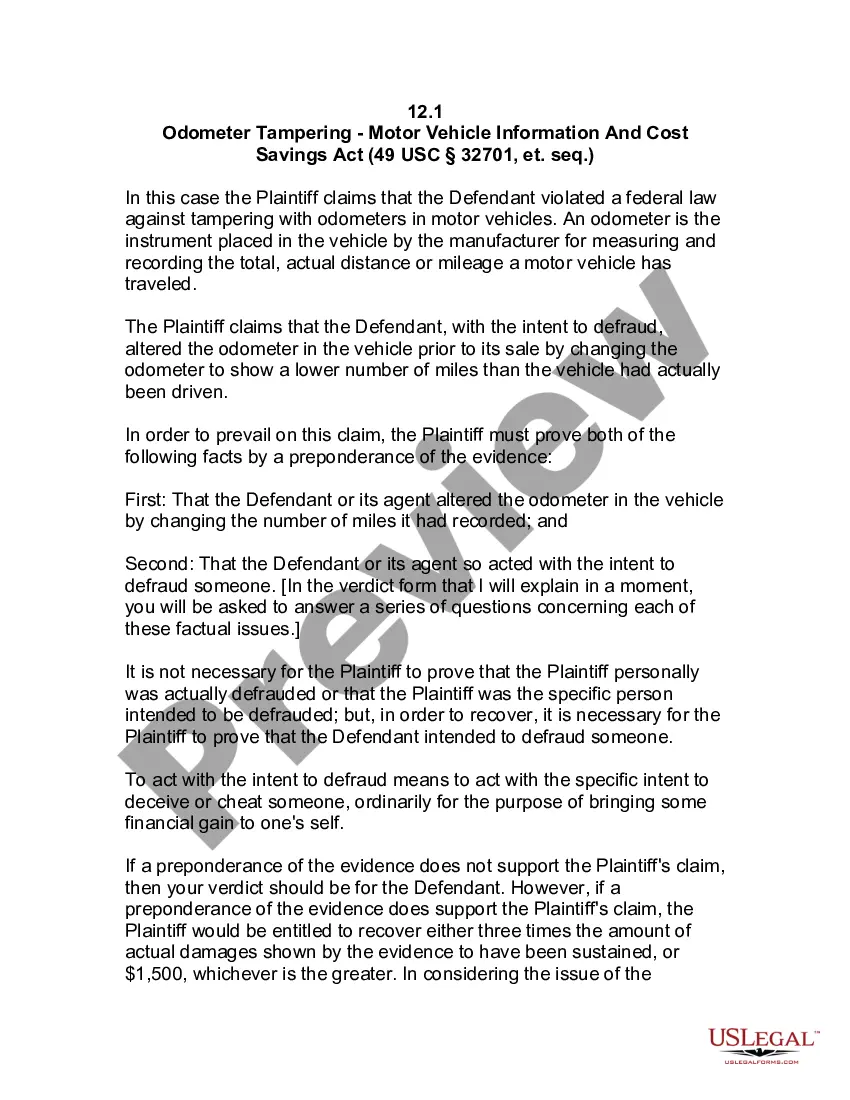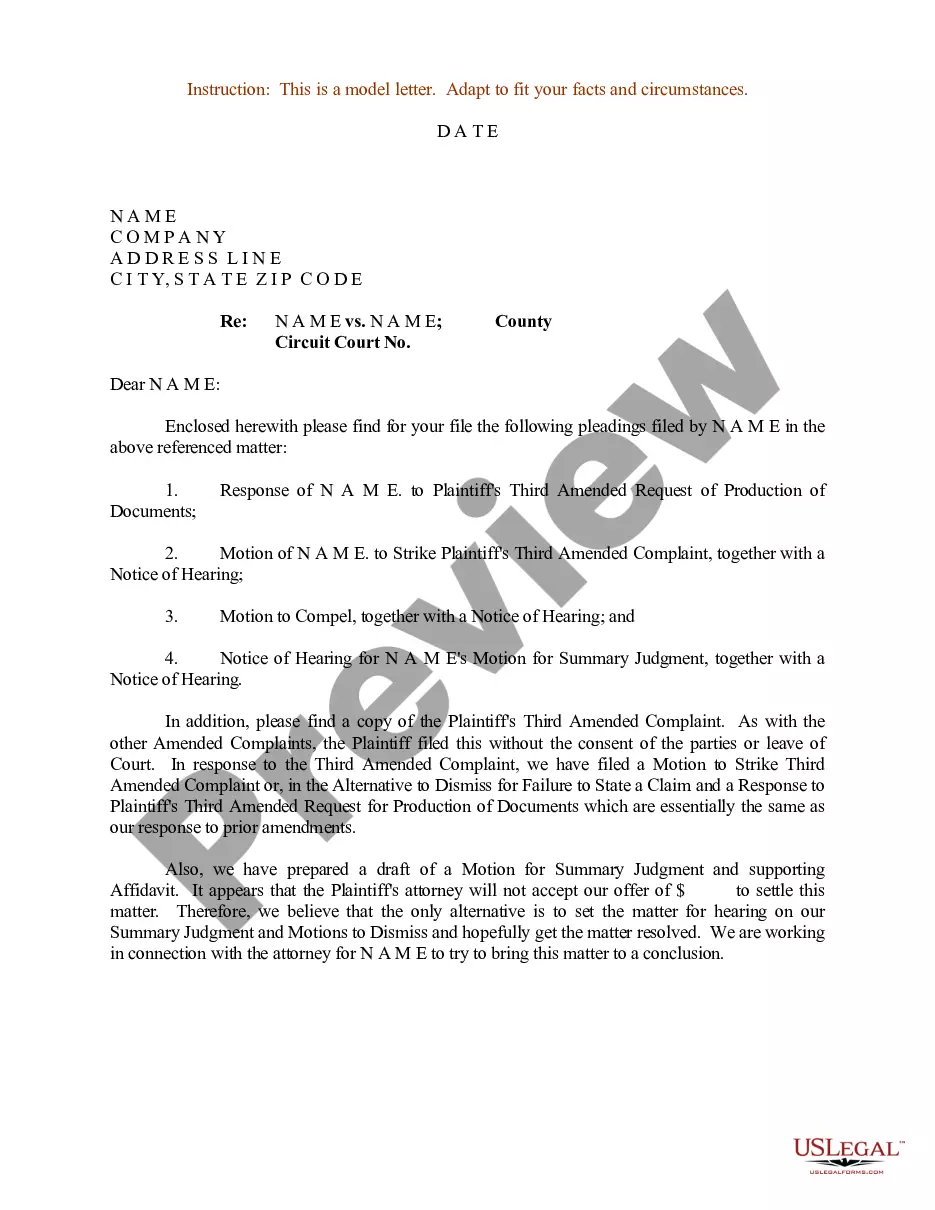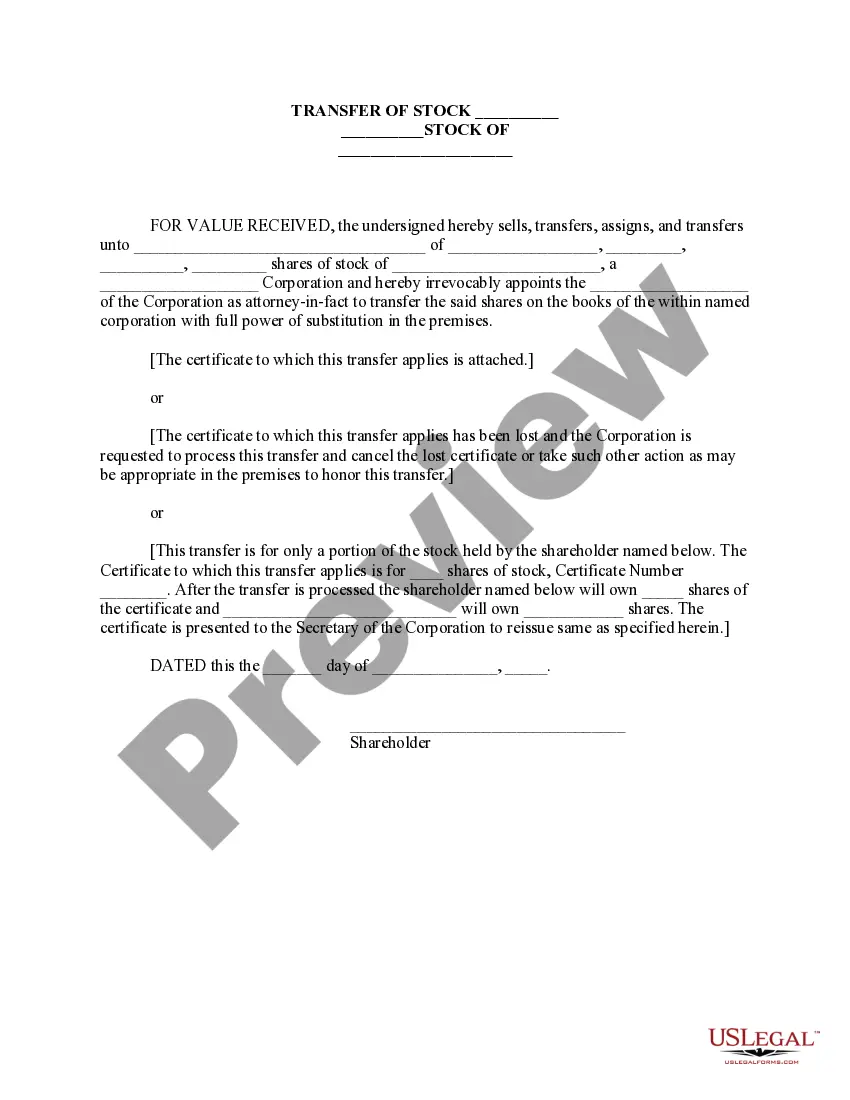Corporate stock ledgers are essential documents used by companies to keep track of their shareholders and their respective ownership stakes in the company. Maintaining an accurate and up-to-date stock ledger is crucial for corporate governance, financial transparency, and compliance with legal regulations. The Corporate stock ledger format in Excel is a popular choice for many organizations due to its user-friendly interface and customizable features. It allows for efficient data management, analysis, and reporting, providing a comprehensive overview of the company's ownership structure. Key components of a Corporate stock ledger format in Excel include: 1. Shareholder Information: This section stores detailed information about each shareholder, including their name, address, contact details, and any special designations (e.g., proxy holders or board members). 2. Share Details: This segment records the number of shares owned by each shareholder, the class of shares, the date of issuance, and any specific voting or dividend rights associated with the shares. 3. Transaction History: A chronological log of all transactions related to the shares, such as stock issuance, transfers, repurchases, and cancellations, is recorded in this section. It captures critical details, including the date, description, parties involved, and share quantities. 4. Dividend Payments: Dividend payments to shareholders are documented in this section, including the dividend declaration date, shareholder entitlement, payment amount, and payment date. 5. Corporate Actions: Any significant corporate actions that may affect the ownership structure of the company, such as stock splits, mergers, acquisitions, or rights offerings, are documented separately. This provides a clear audit trail of historical events impacting the company's capital structure. There are various types of Corporate stock ledger formats in Excel, each tailored to meet specific organizational needs. These formats may include: 1. Basic Stock Ledger: This is a simple, no-frills format suitable for smaller companies with fewer shareholders and uncomplicated ownership structures. 2. Advanced Stock Ledger: This format offers additional features, such as automated calculations, customizable formulas, and conditional formatting. It may also include data validation rules to maintain data integrity. 3. Integrated Stock Ledger: This format is designed to be seamlessly integrated with other financial management systems, such as accounting software or investor relationship management platforms. It facilitates real-time updates and data synchronization, saving time and minimizing errors. 4. Multi-Company Stock Ledger: For conglomerates or companies with multiple subsidiaries, this format allows consolidation of stock data from different entities into a single comprehensive ledger for easier analysis and reporting. In conclusion, the Corporate stock ledger format in Excel provides a flexible and efficient solution for managing shareholder information, tracking share transactions, and ensuring compliance. The choice of format depends on the company's requirements, size, complexity, and integration needs.
Corporate Stock Ledger Format In Excel
Description
How to fill out Corporate Stock Ledger Format In Excel?
Finding a go-to place to take the most current and appropriate legal samples is half the struggle of dealing with bureaucracy. Choosing the right legal files calls for accuracy and attention to detail, which is the reason it is crucial to take samples of Corporate Stock Ledger Format In Excel only from trustworthy sources, like US Legal Forms. An improper template will waste your time and delay the situation you are in. With US Legal Forms, you have little to be concerned about. You may access and view all the information concerning the document’s use and relevance for the situation and in your state or county.
Consider the following steps to finish your Corporate Stock Ledger Format In Excel:
- Make use of the library navigation or search field to locate your sample.
- Open the form’s information to ascertain if it fits the requirements of your state and region.
- Open the form preview, if available, to ensure the form is definitely the one you are searching for.
- Return to the search and locate the correct template if the Corporate Stock Ledger Format In Excel does not suit your requirements.
- If you are positive about the form’s relevance, download it.
- When you are an authorized user, click Log in to authenticate and access your picked forms in My Forms.
- If you do not have an account yet, click Buy now to get the form.
- Select the pricing plan that suits your preferences.
- Go on to the registration to finalize your purchase.
- Complete your purchase by choosing a payment method (credit card or PayPal).
- Select the file format for downloading Corporate Stock Ledger Format In Excel.
- When you have the form on your device, you may alter it with the editor or print it and complete it manually.
Remove the inconvenience that accompanies your legal paperwork. Discover the extensive US Legal Forms collection to find legal samples, examine their relevance to your situation, and download them immediately.
Form popularity
FAQ
I promise to pay 1/__ of the monthly rent. This amounts to $____. The total amount my roommate(s) and I are liable for over the period of the lease is $____, of which my share is $____. I understand that we, as a group and as individuals, are responsible to our landlord for the total rent for the term of the agreement.
Ask for Paperwork and Their Rental History A letter of recommendation from a previous landlord, a copy of their credit score, proof of income, and like documents are a great place to start. If landlords do it, there is no shame in you asking for these documents as well.
What should I include in my roommate agreement? Paying for Communal Items. ... Cleaning. ... Noise. ... Guest Rules. ... Food and Mealtimes. ... Pets. ... Temperature.
A Wisconsin month-to-month rental agreement, or ?tenancy-at-will?, is a lease that continues until terminated by either the landlord or tenant. When terminating, at least twenty-eight (28) days' notice will be required. The sender is recommended to use certified mail with a return receipt from the USPS.
A roommate agreement will include how you will split the utility bills, rules for the use of common areas, and whether you share food and supplies. By signing the roommate contract, everyone agrees to abide by the rules and begin a discussion if something isn't working out.
People have different standards for things like cleaning and quiet hours, resulting in disagreements. Creating a Roommate Agreement provides an opportunity to discuss financial responsibilities, house rules, and household duties. Also, it allows you to discuss how issues and disputes will be resolved should they arise.
Having a written roommate agreement makes everyone take their responsibilities more seriously, and helps avoid the misinterpretations and memory lapses that come with oral understandings. Much of your agreement won't be legally binding?for example, a judge likely wouldn't order your roommate to clean the bathroom.
Importance of having a Roommate Agreement Prevents Misunderstandings: A roommate agreement ensures that everyone is on the same page and avoids any confusion related to rent, utilities, cleaning, or shared items.