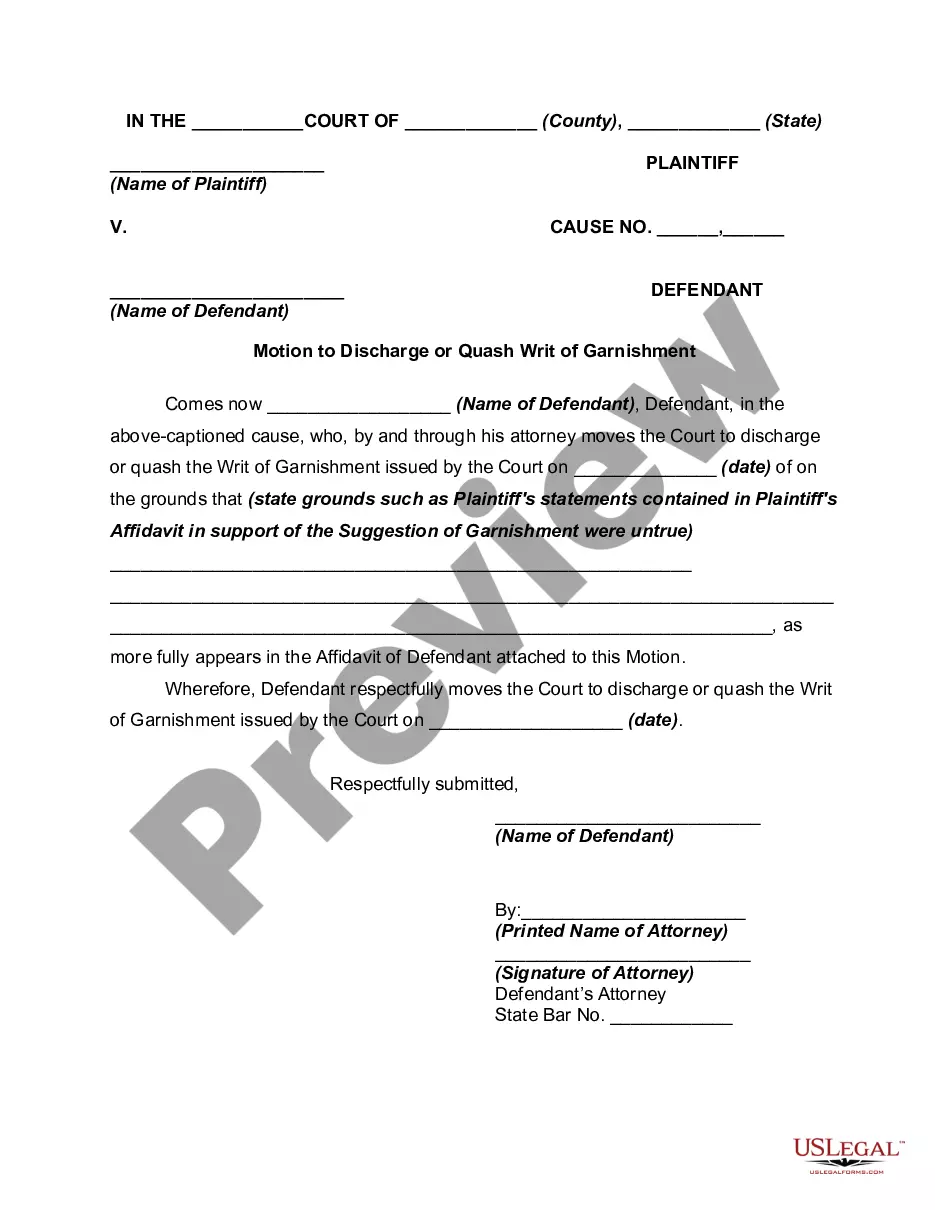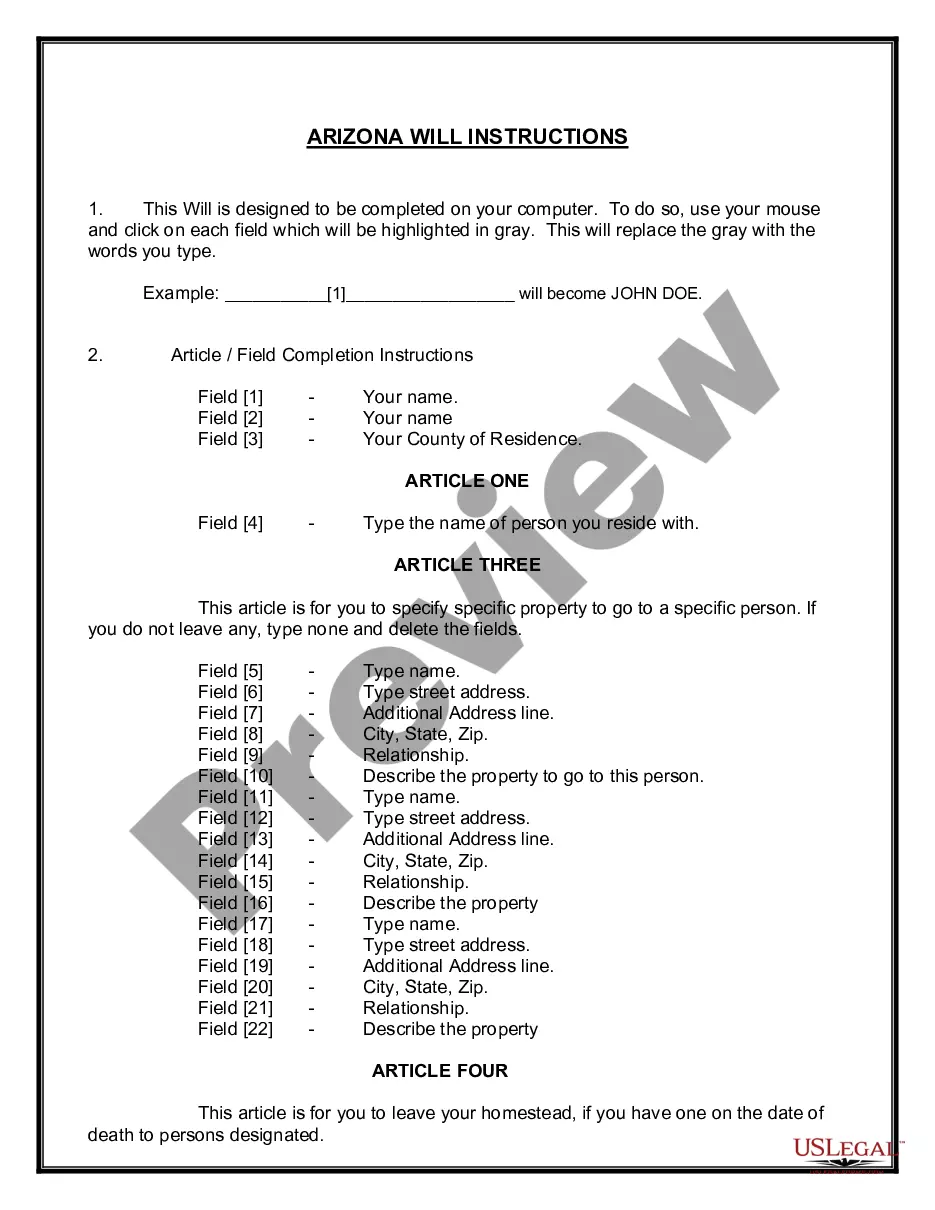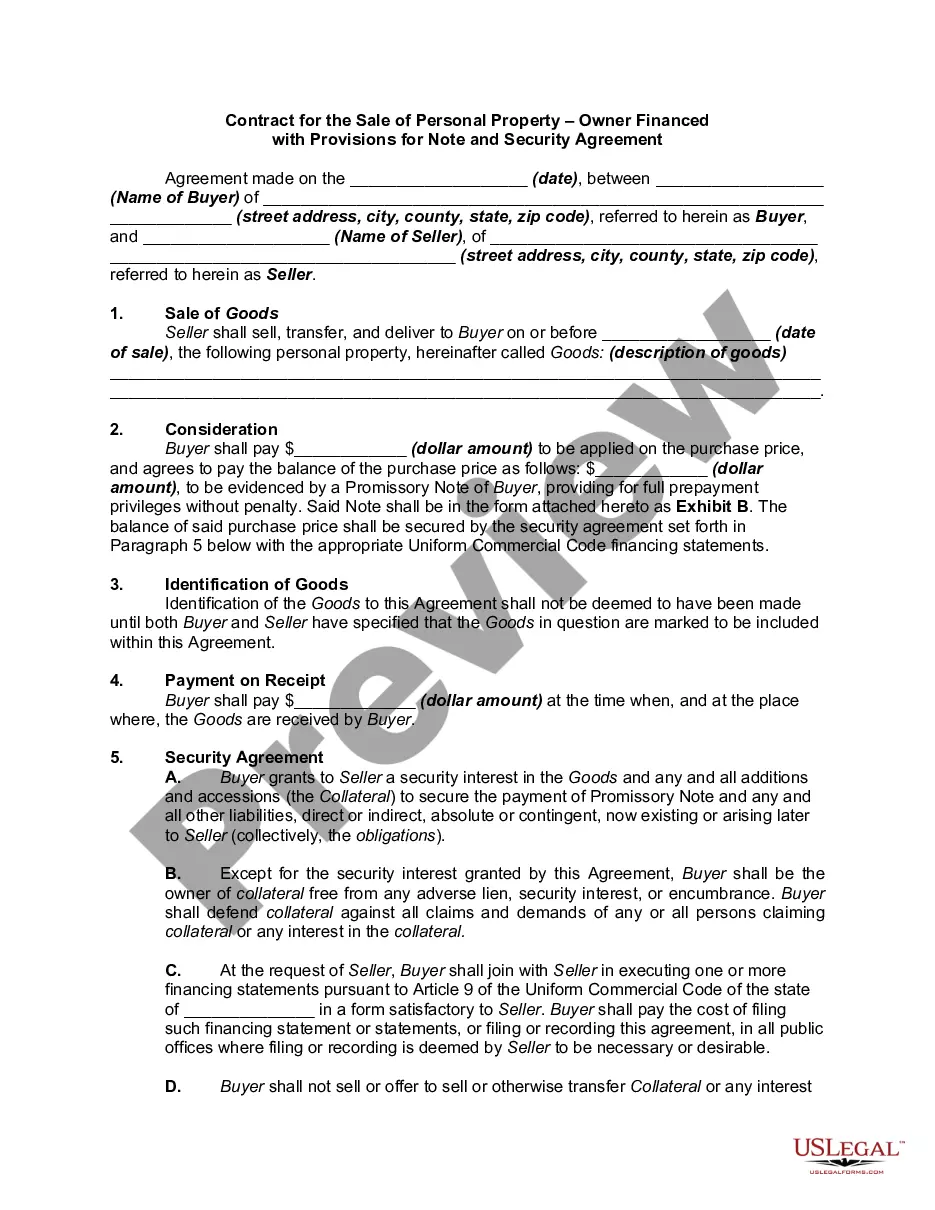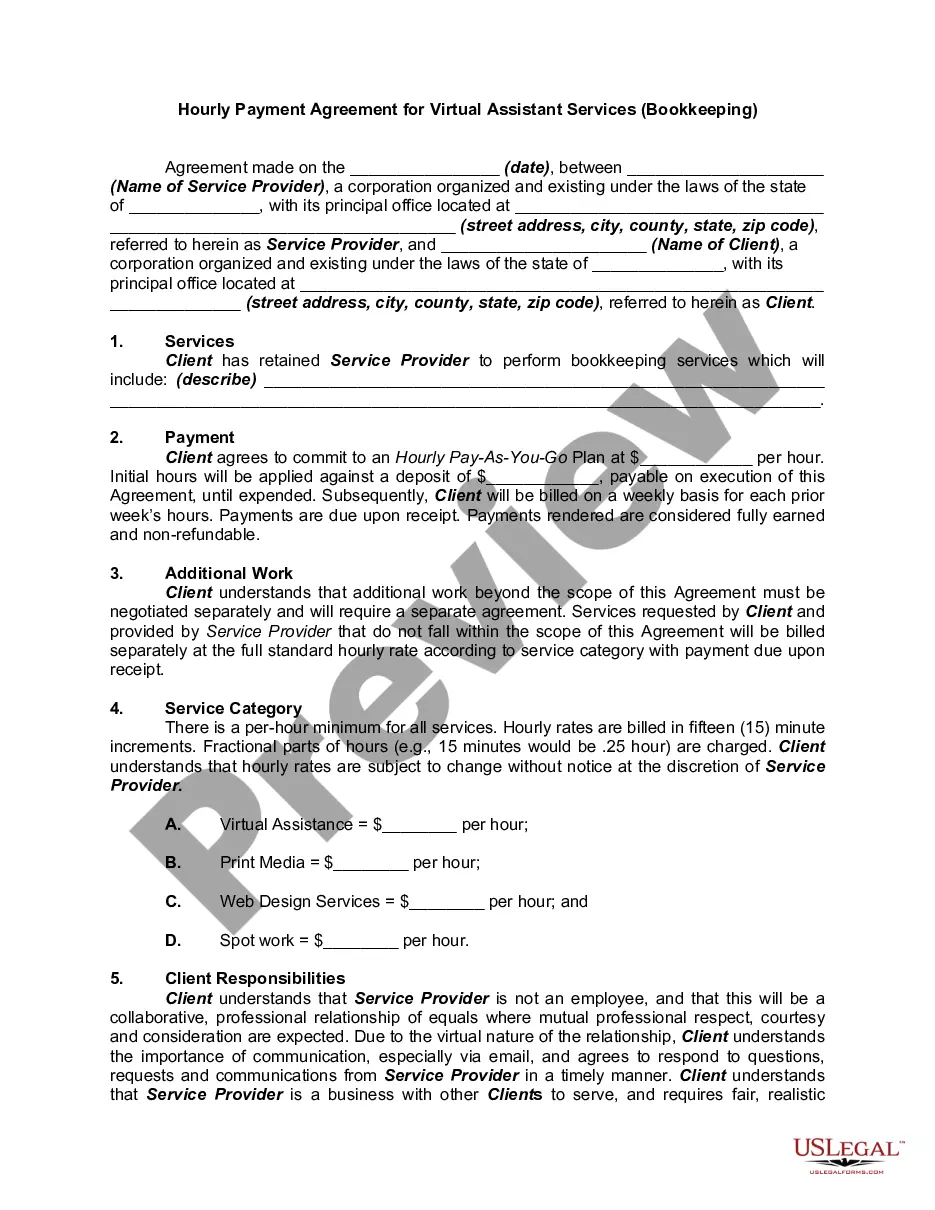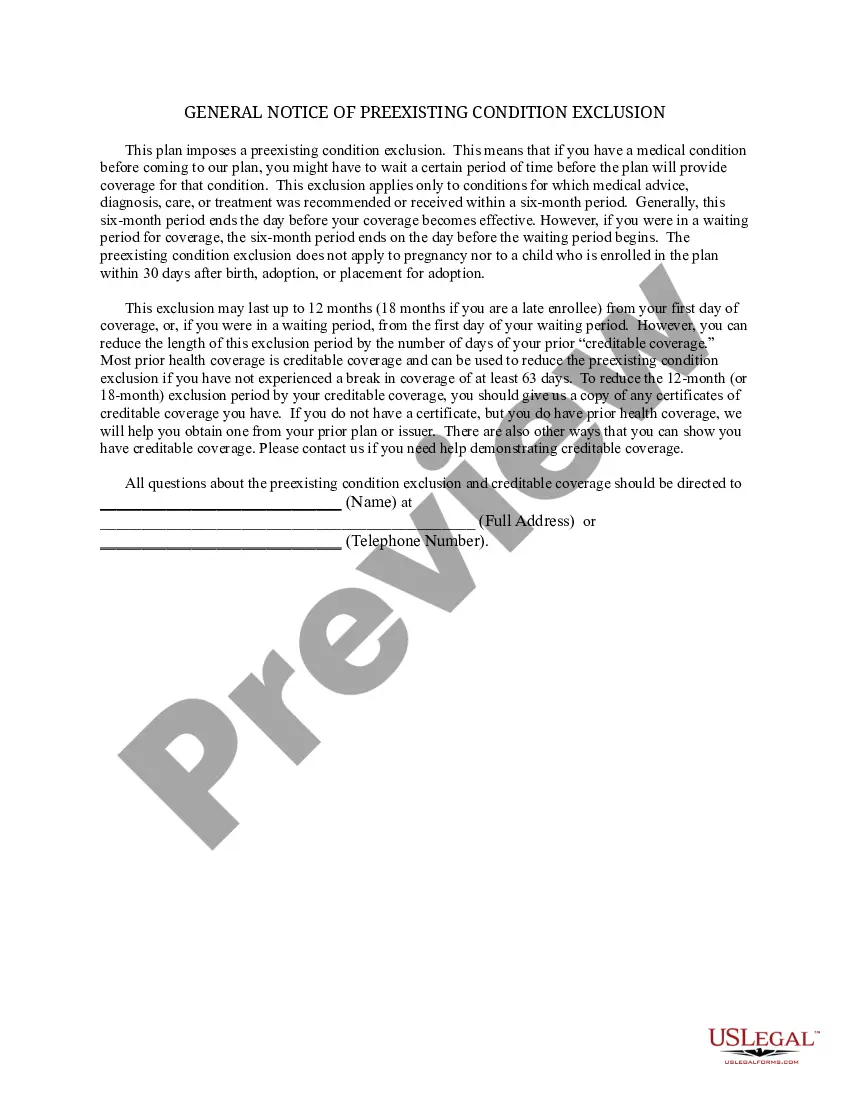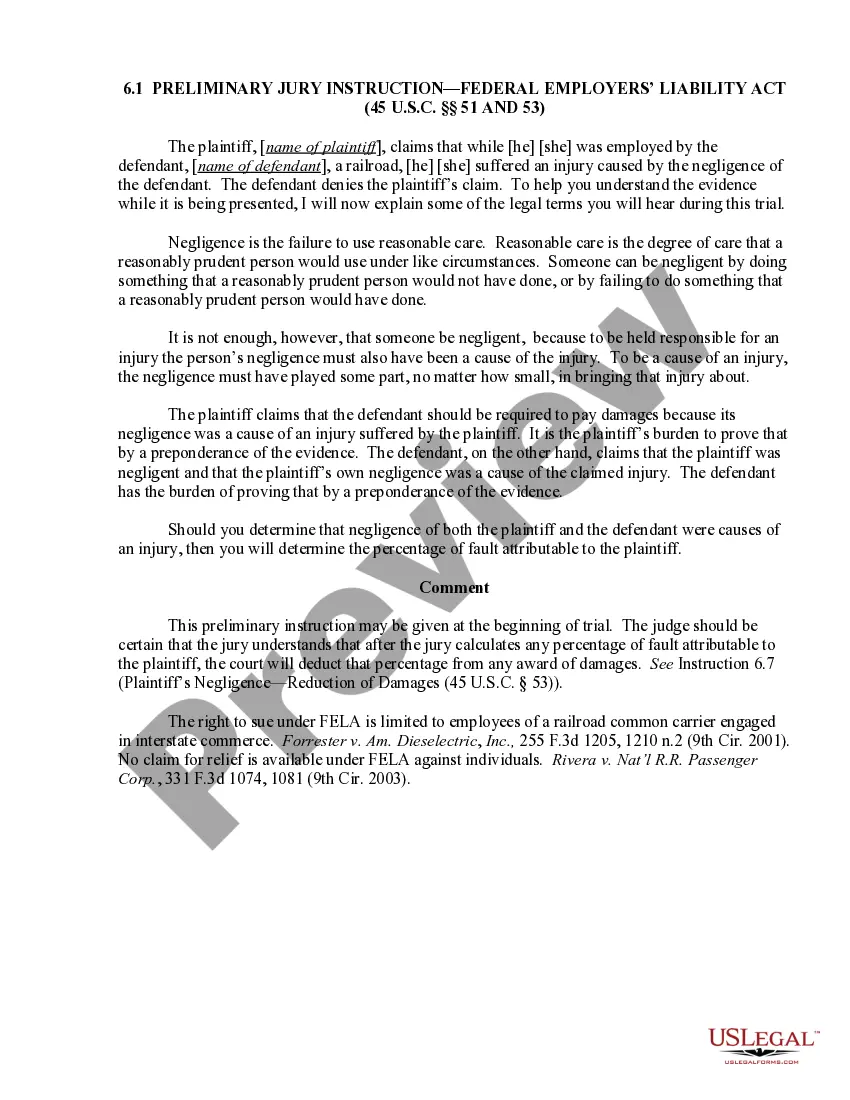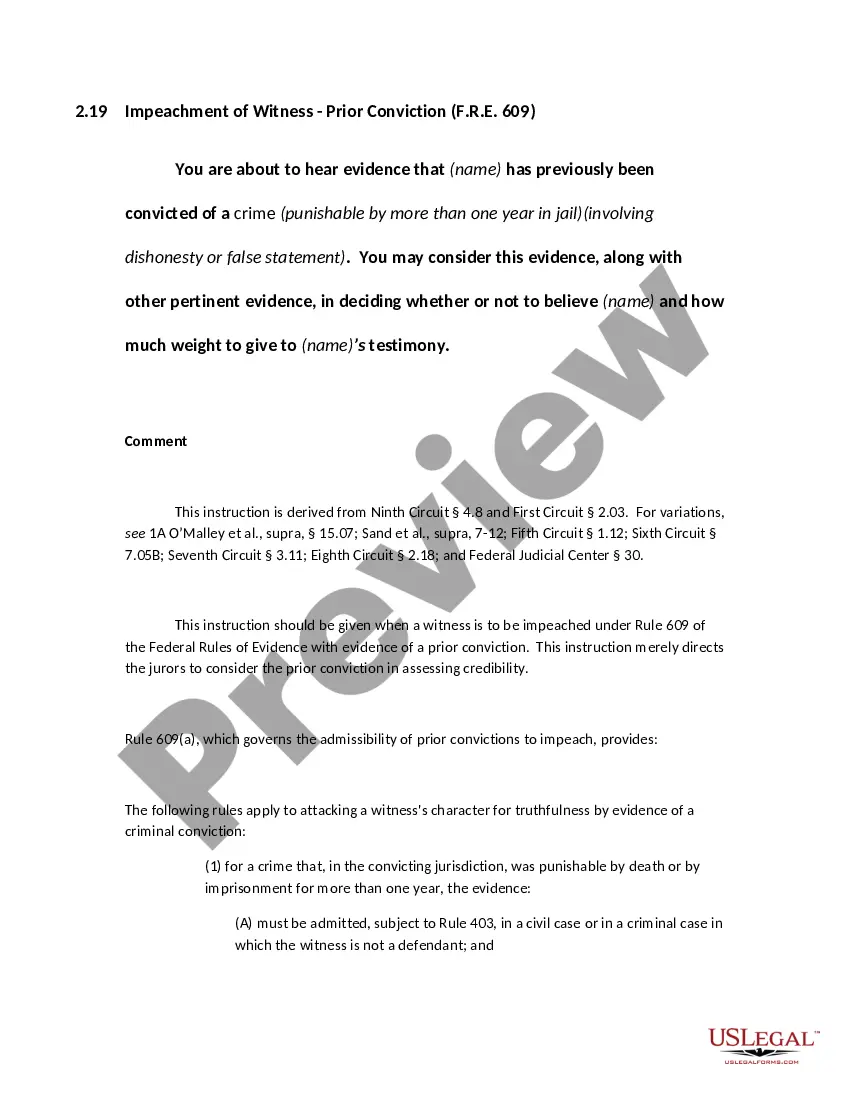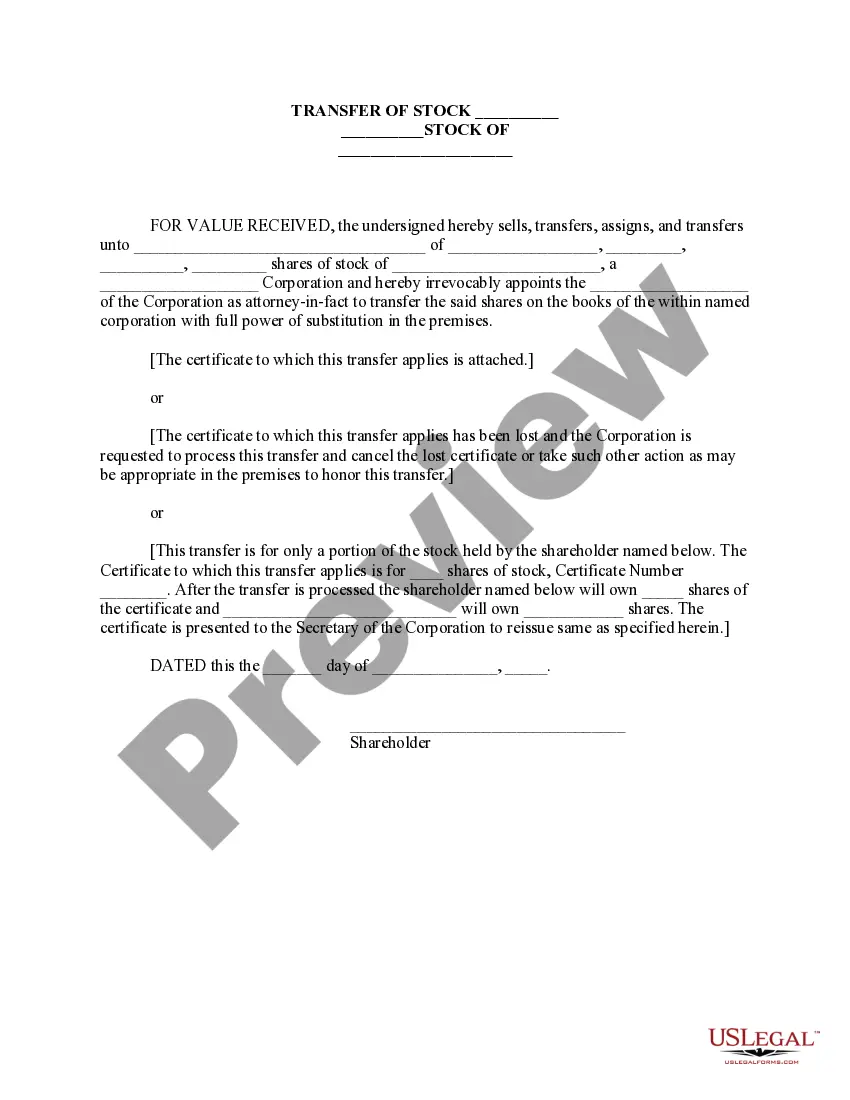Corporate Stock Ledger Format In Excel
Description
How to fill out Corporation - Transfer Of Stock?
Locating a reliable location to acquire the most recent and suitable legal templates is a significant part of navigating bureaucracy.
Selecting the appropriate legal documents demands precision and carefulness, which is why it's essential to obtain samples of Corporate Stock Ledger Format In Excel exclusively from dependable sources, such as US Legal Forms.
Eliminate the hassle associated with your legal documents. Explore the vast US Legal Forms collection to discover legal templates, evaluate their applicability to your circumstances, and download them immediately.
- Utilize the library navigation or search bar to find your template.
- Review the form's details to determine if it meets the criteria of your state and locality.
- Check the form preview, if available, to confirm it is indeed the template you are looking for.
- Return to the search and find the appropriate template if the Corporate Stock Ledger Format In Excel does not fulfill your needs.
- If you are confident about the document's applicability, download it.
- When you are a registered user, click Log in to verify and access your selected templates in My documents.
- If you don't yet have an account, click Buy now to acquire the form.
- Choose the pricing plan that fits your needs.
- Proceed with the registration to complete your purchase.
- Finalize your transaction by selecting a payment method (credit card or PayPal).
- Choose the file format for downloading Corporate Stock Ledger Format In Excel.
- Once you have the document on your device, you can modify it using the editor or print it for manual completion.
Form popularity
FAQ
A corporate stock ledger is a comprehensive record that outlines shareholder information, including names, addresses, and the number of shares owned. Typically, this document includes columns for share classes, issuance dates, and transfer history. When using a corporate stock ledger format in excel, you can easily manipulate and update this information, ensuring that your records are both accurate and accessible.
A stock ledger and a cap table serve different purposes in corporate finance. The stock ledger tracks the ownership details of shares, including issuances and transfers. In contrast, a cap table organizes the ownership structure, summarizing who owns what percentage of the company's equity. Understanding these distinctions helps in maintaining accurate records in a corporate stock ledger format in excel.
A stock ledger is a detailed record that outlines all transactions related to a company's stock, including purchases and sales. It serves as an essential tool for tracking ownership and value over time. Implementing a corporate stock ledger format in Excel can streamline this process, making it easier for businesses to monitor their stock activities and ensure compliance with regulatory requirements.
Creating a stock inventory template in Excel involves opening a new spreadsheet and defining the categories you wish to track, such as item names, quantities, and values. Use clear headings for each category and include formulas to automate calculations where possible. By adhering to a corporate stock ledger format in Excel, you can ensure that your template is well-structured and easy to update as your inventory changes.
To create a stock ledger, start by deciding on the specific details you need to record, such as stock purchases, sales, and dividends. Create a new spreadsheet in Excel and outline headers for each column that represent these details. Utilizing a corporate stock ledger format in Excel can simplify this process, enabling you to easily track changes and maintain accurate records throughout the financial year.
To manually create a ledger, begin by identifying the key components you want to track, such as transaction dates, stock types, and quantities. Using a basic spreadsheet application like Excel, set up columns for each of these components. Ensure you follow a clear and consistent format, similar to a corporate stock ledger format in Excel, to maintain organization and clarity as you input data.
Formatting a ledger in Excel starts with organizing your columns for dates, descriptions, and relevant details. Use clear headings and distinguish between data sets with borders or shading. Emphasizing a corporate stock ledger format in Excel will help you create a professional and effective record-keeping tool that improves your overall business management.
Filling out a ledger requires you to enter data sequentially, including transaction dates, descriptions, and amounts. Make sure to maintain a consistent format for clarity and ease of understanding. Adopting a corporate stock ledger format in Excel will enable you to easily manage and retrieve your information whenever necessary.
To record stocks in a ledger, input details like shareholder names, dates of transactions, and the number of shares transacted. It's important to update the ledger promptly to reflect real-time ownership and changes. Utilizing a corporate stock ledger format in Excel can streamline this recording process and ensure that you keep precise and organized records.
Yes, Excel offers various ledger templates that can help you manage stocks efficiently. These templates provide a structured layout for tracking shares, recording transactions, and maintaining accurate stockholder information. You can customize these templates to align with the corporate stock ledger format in Excel, making it easier to meet your specific needs.