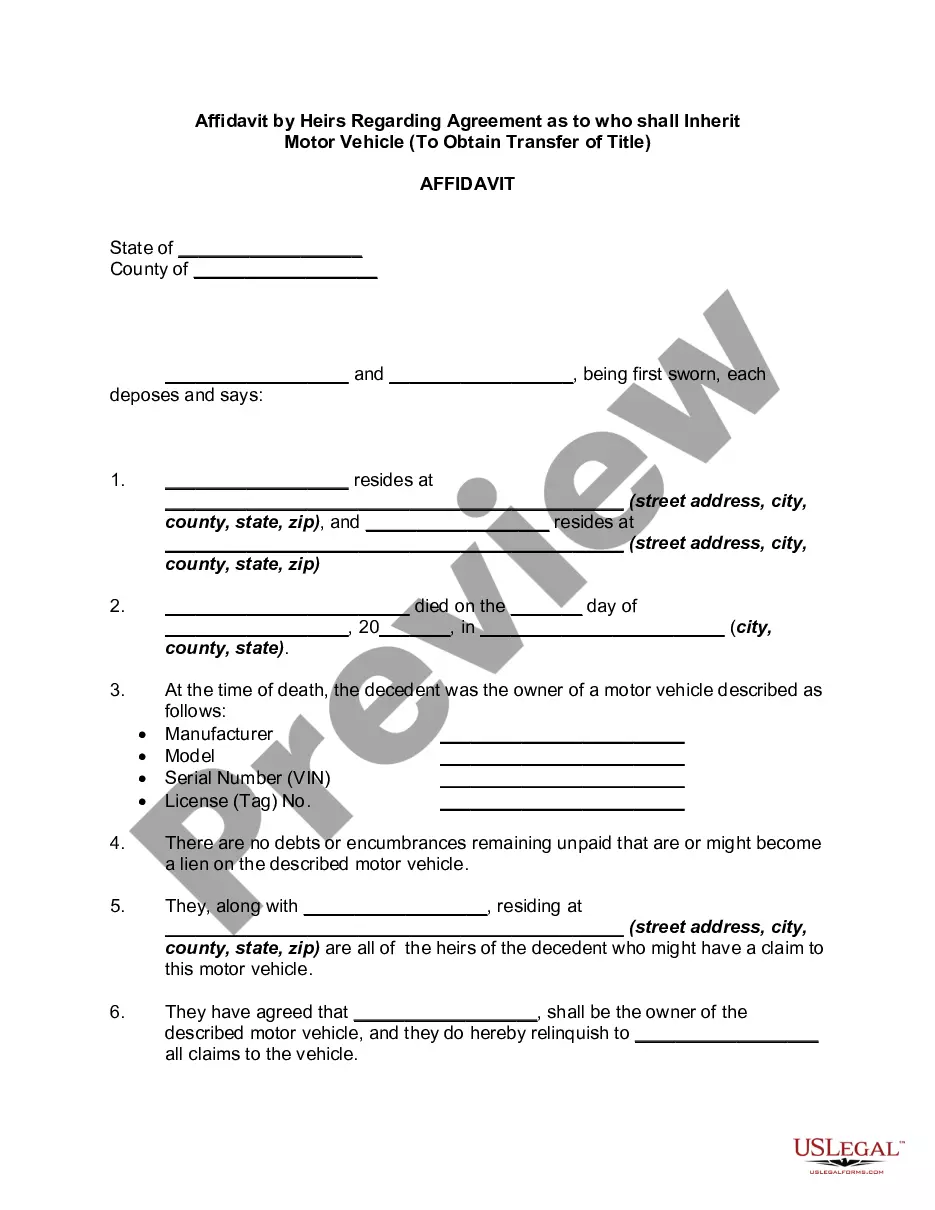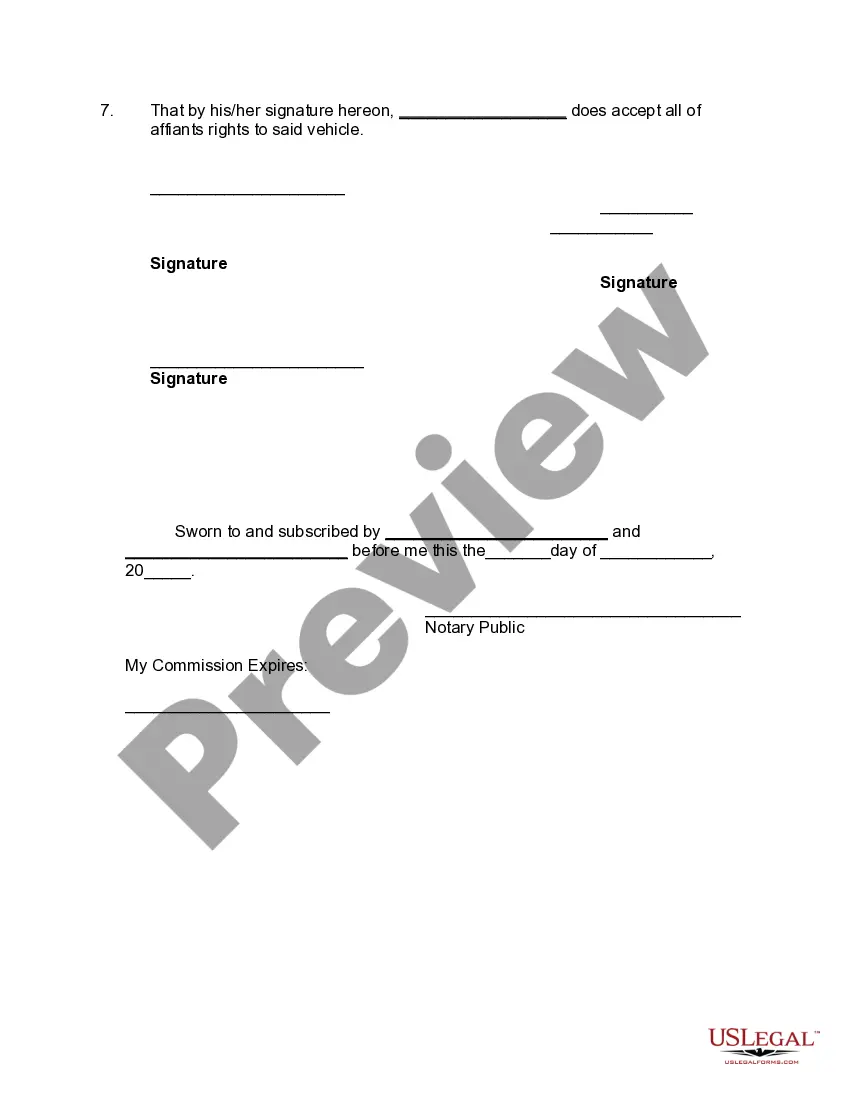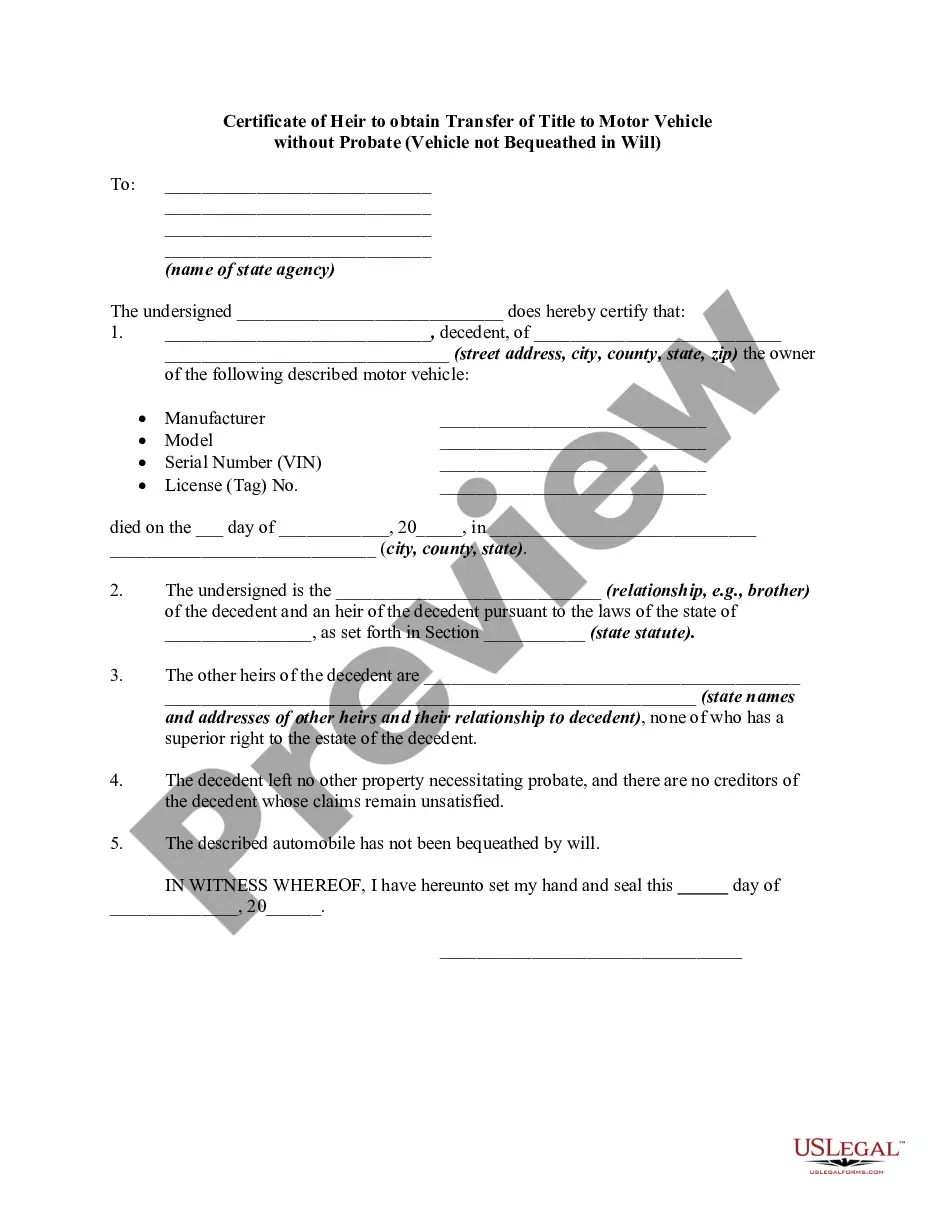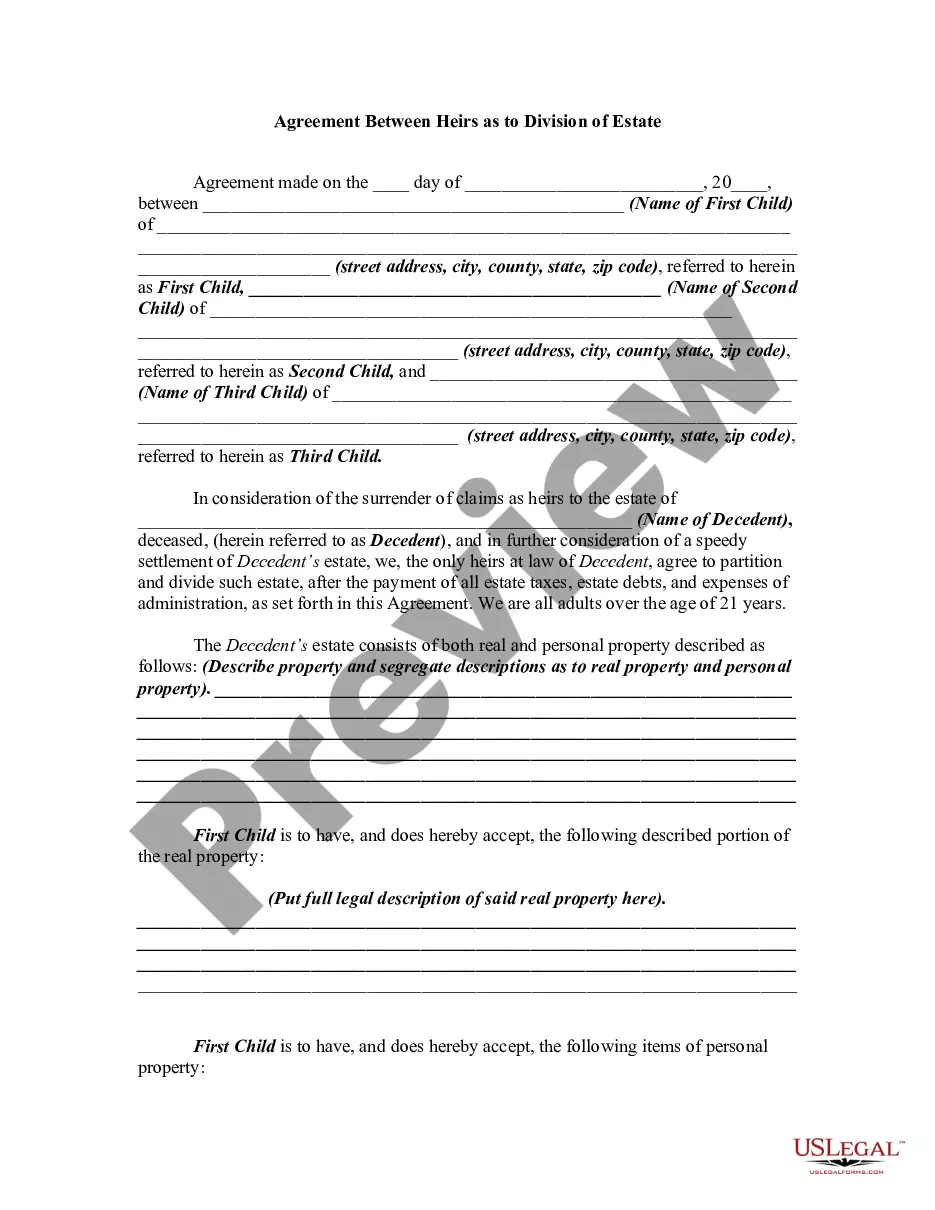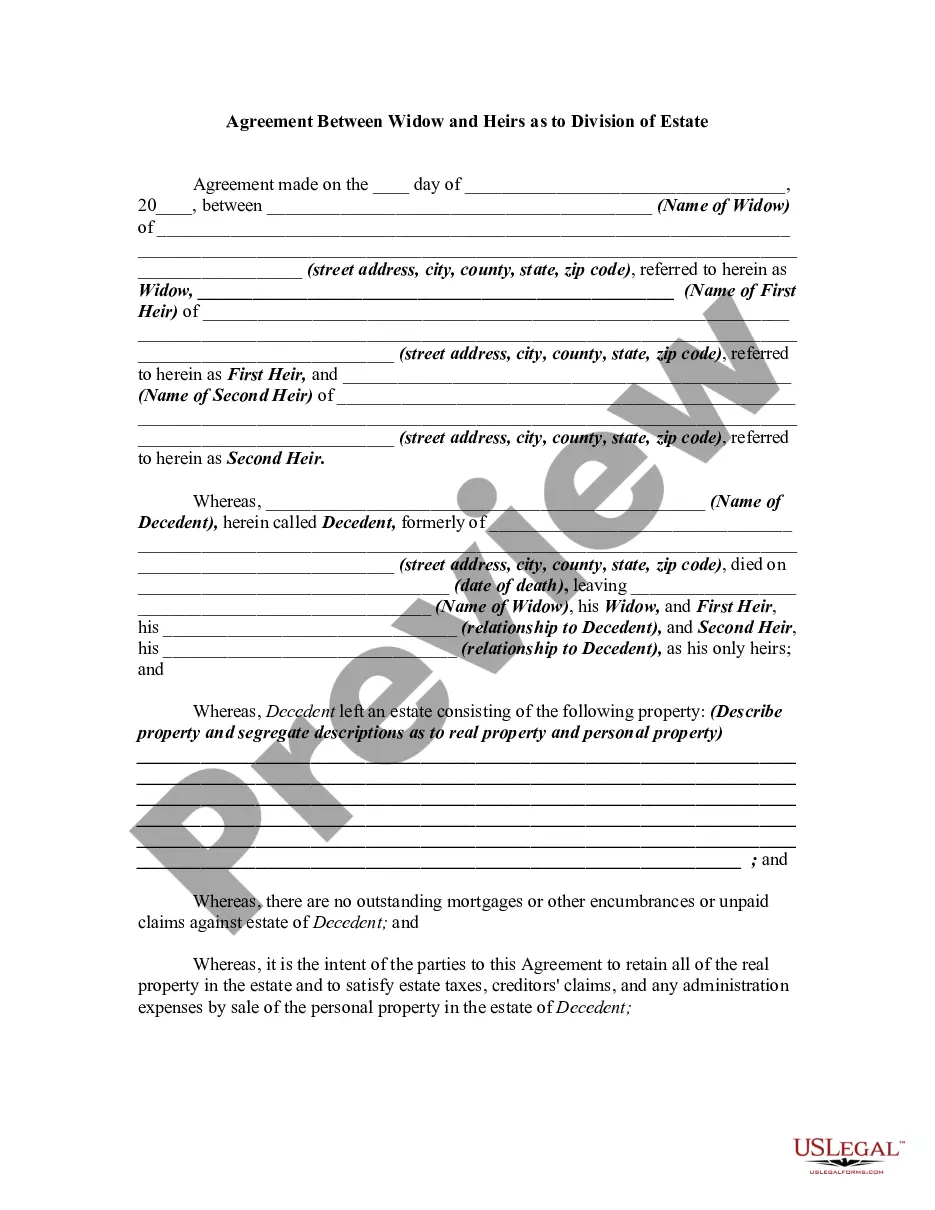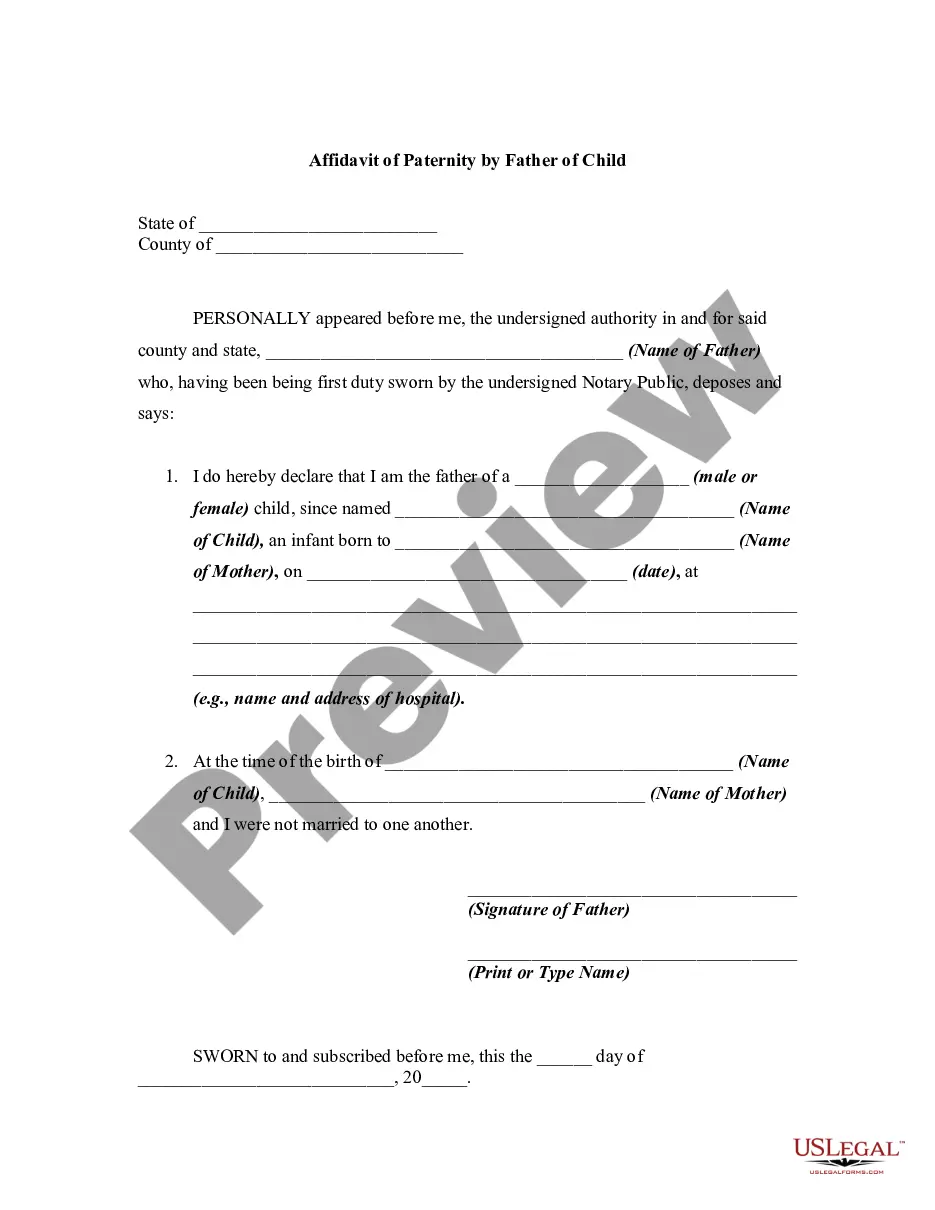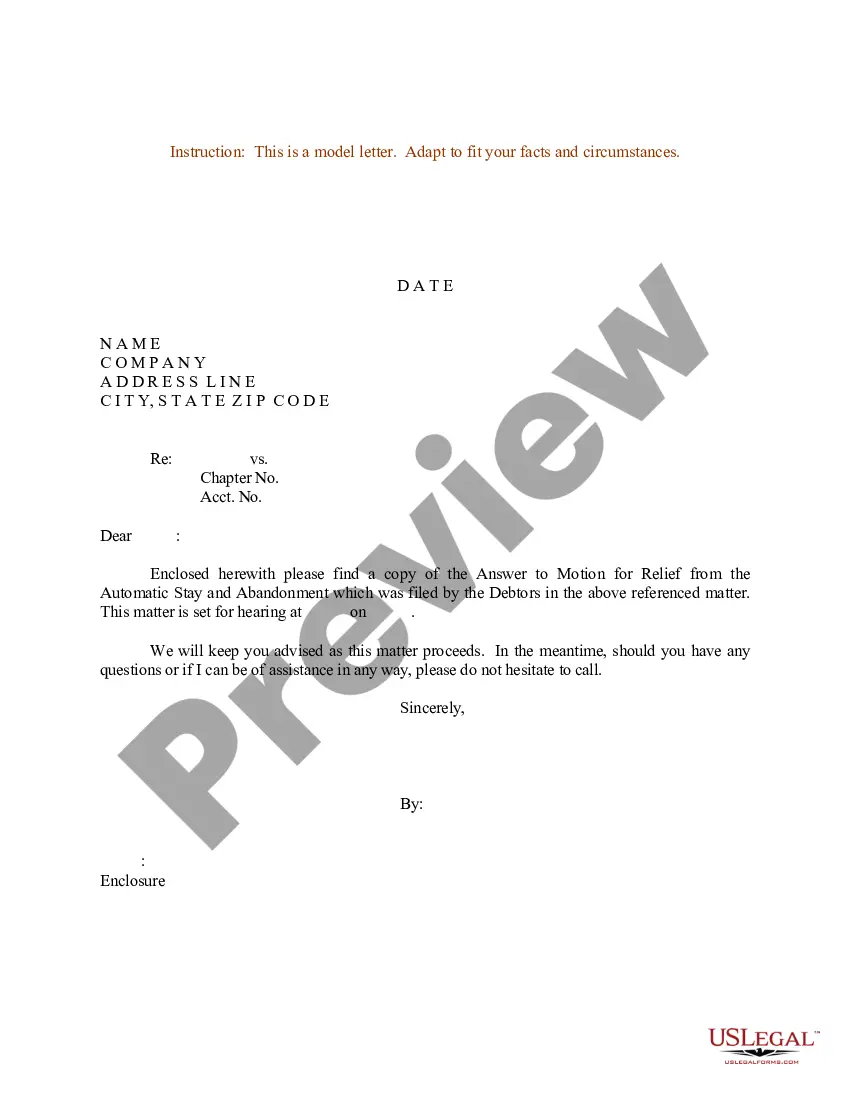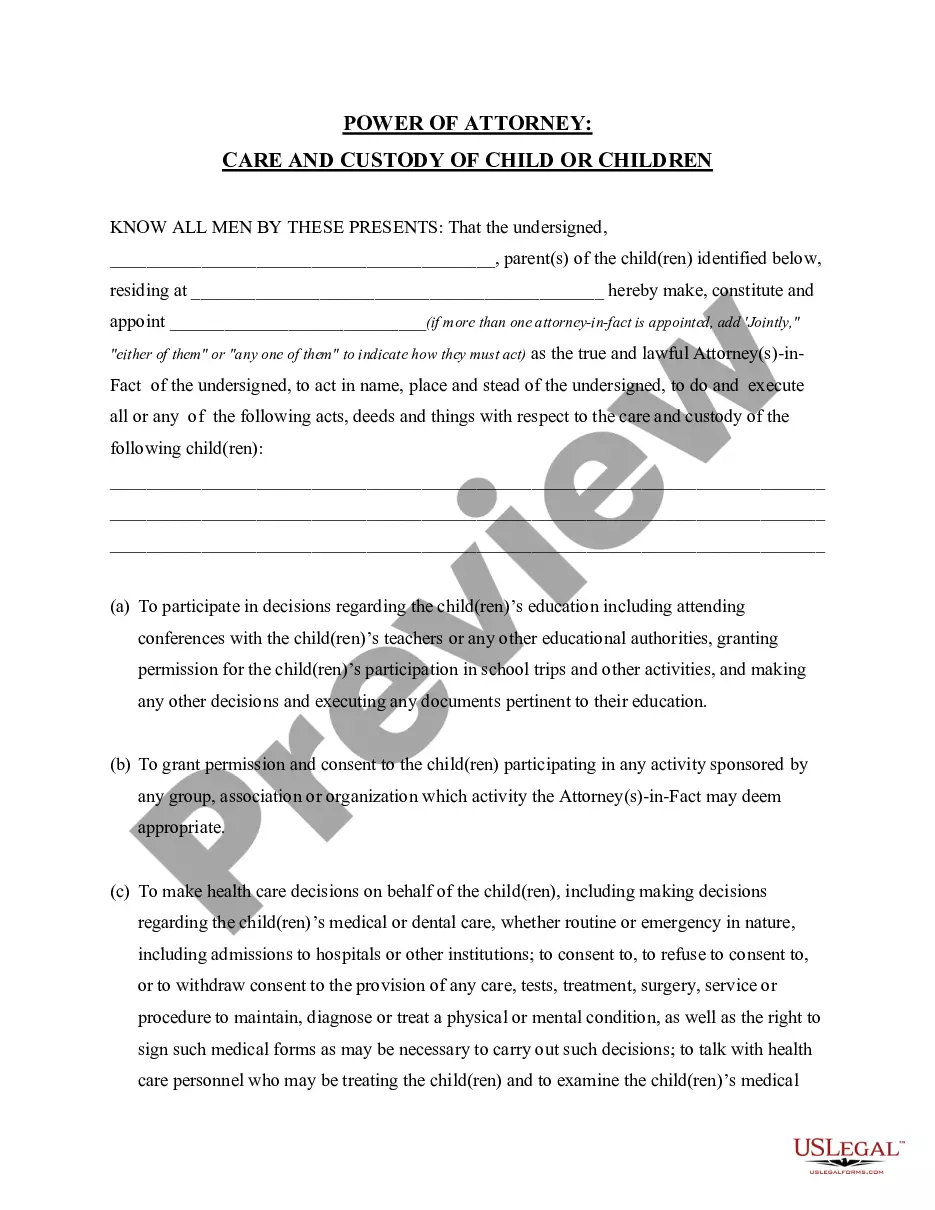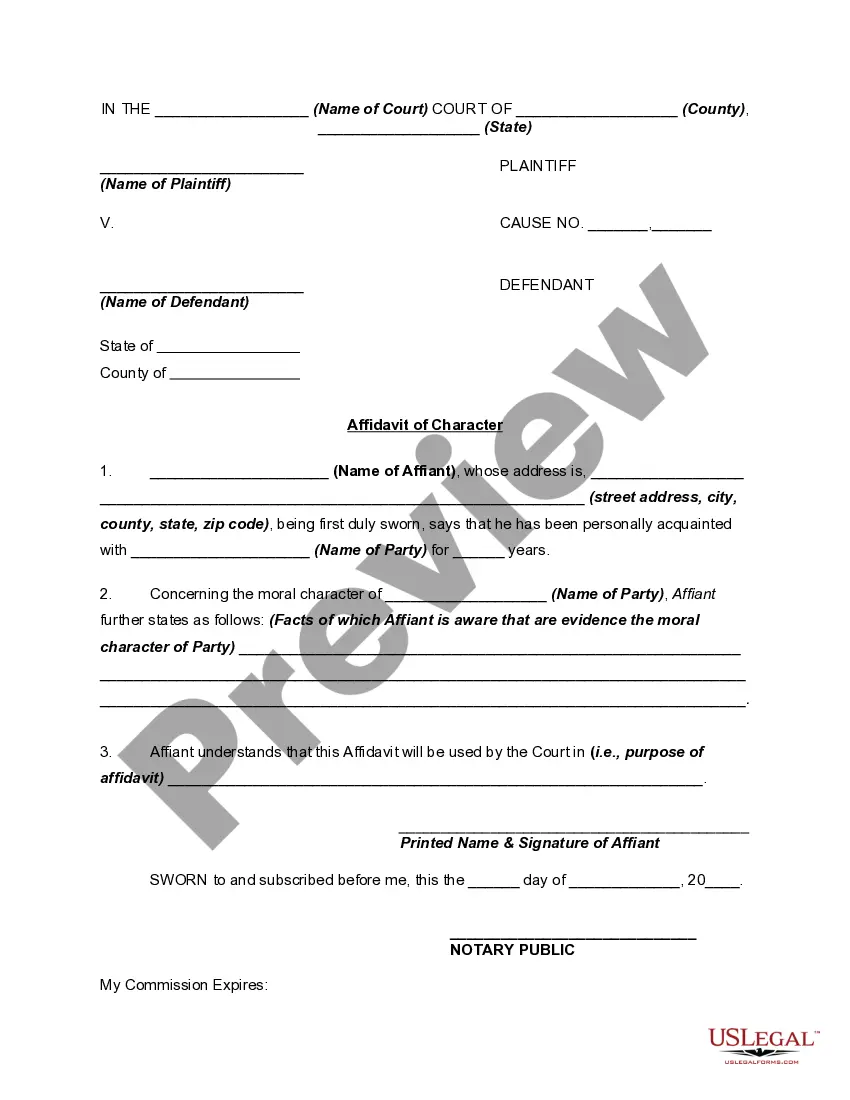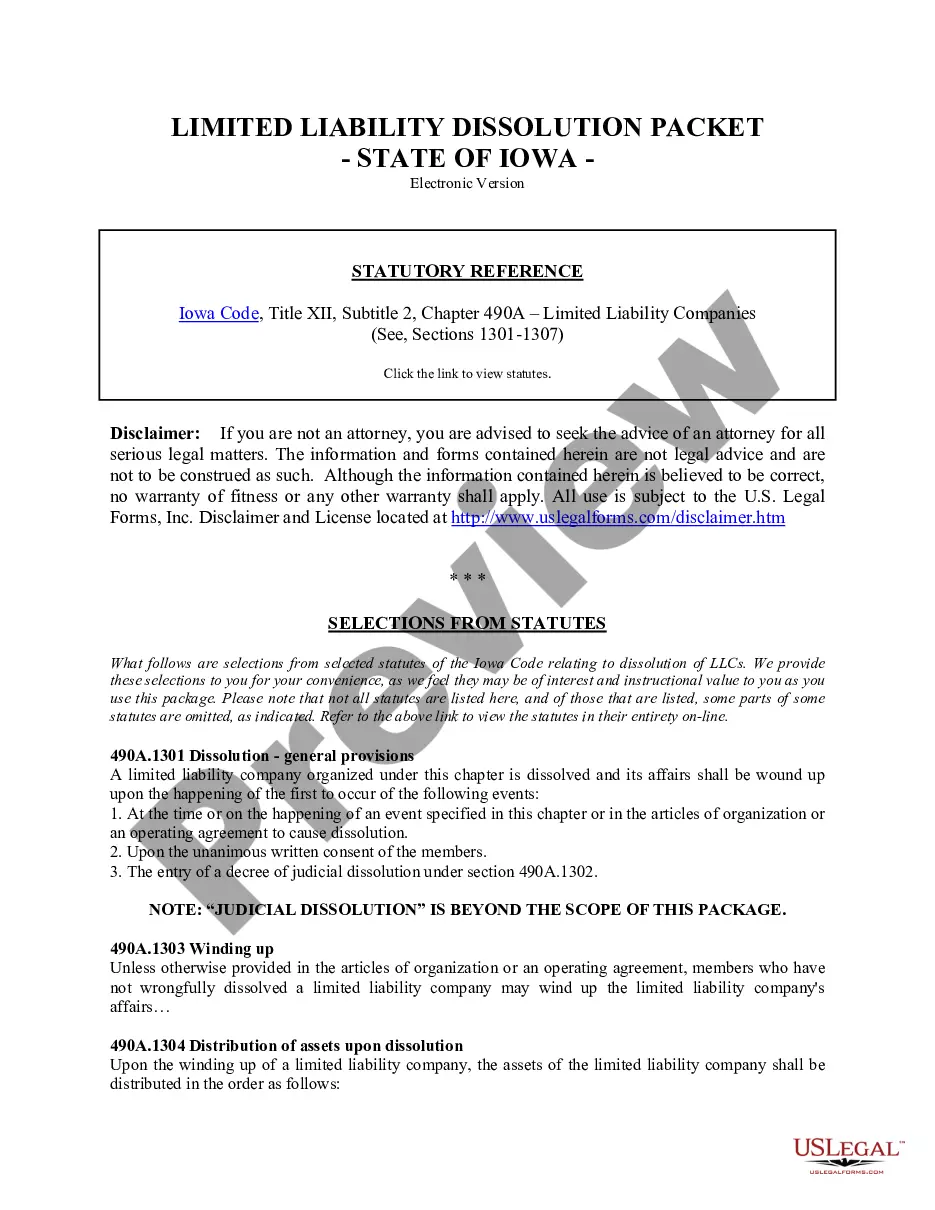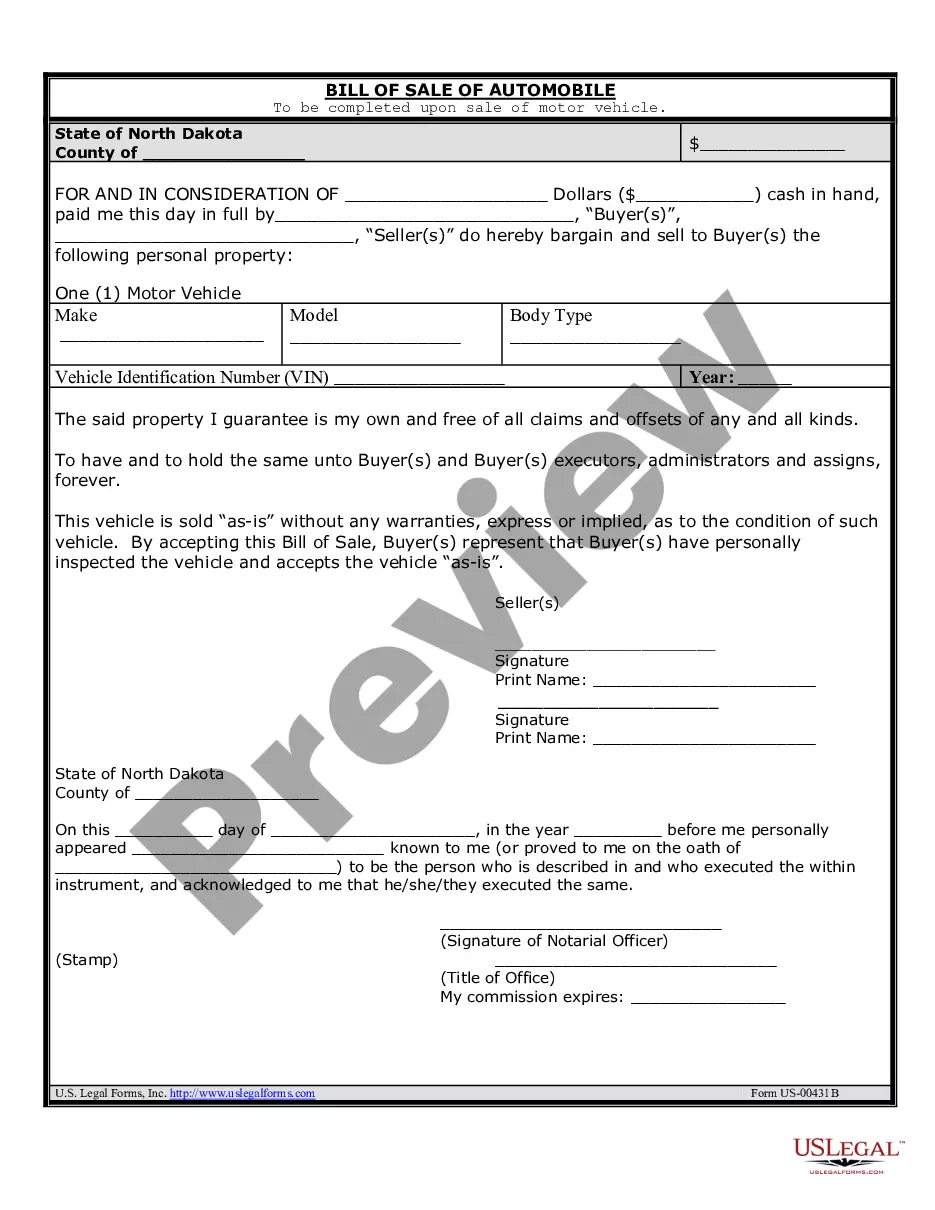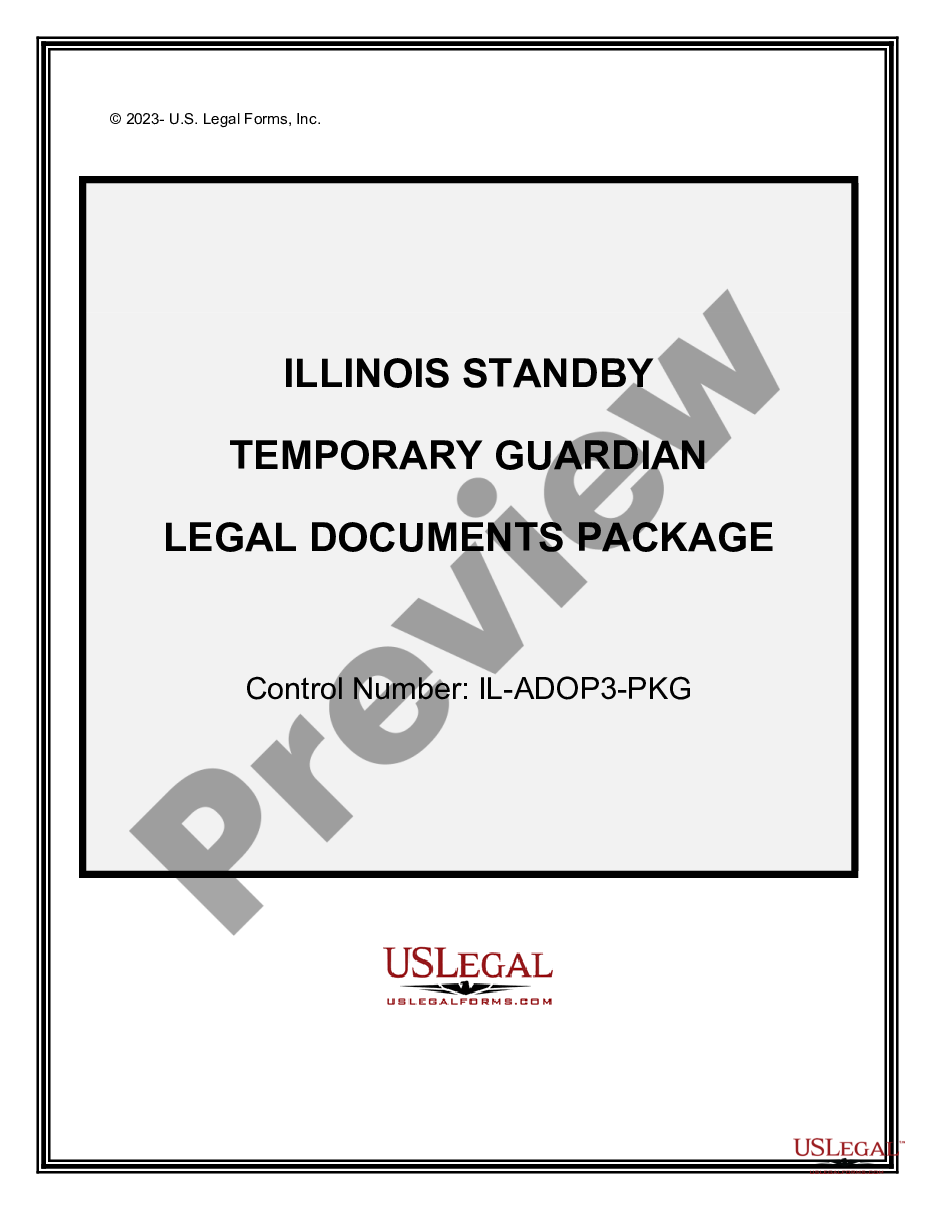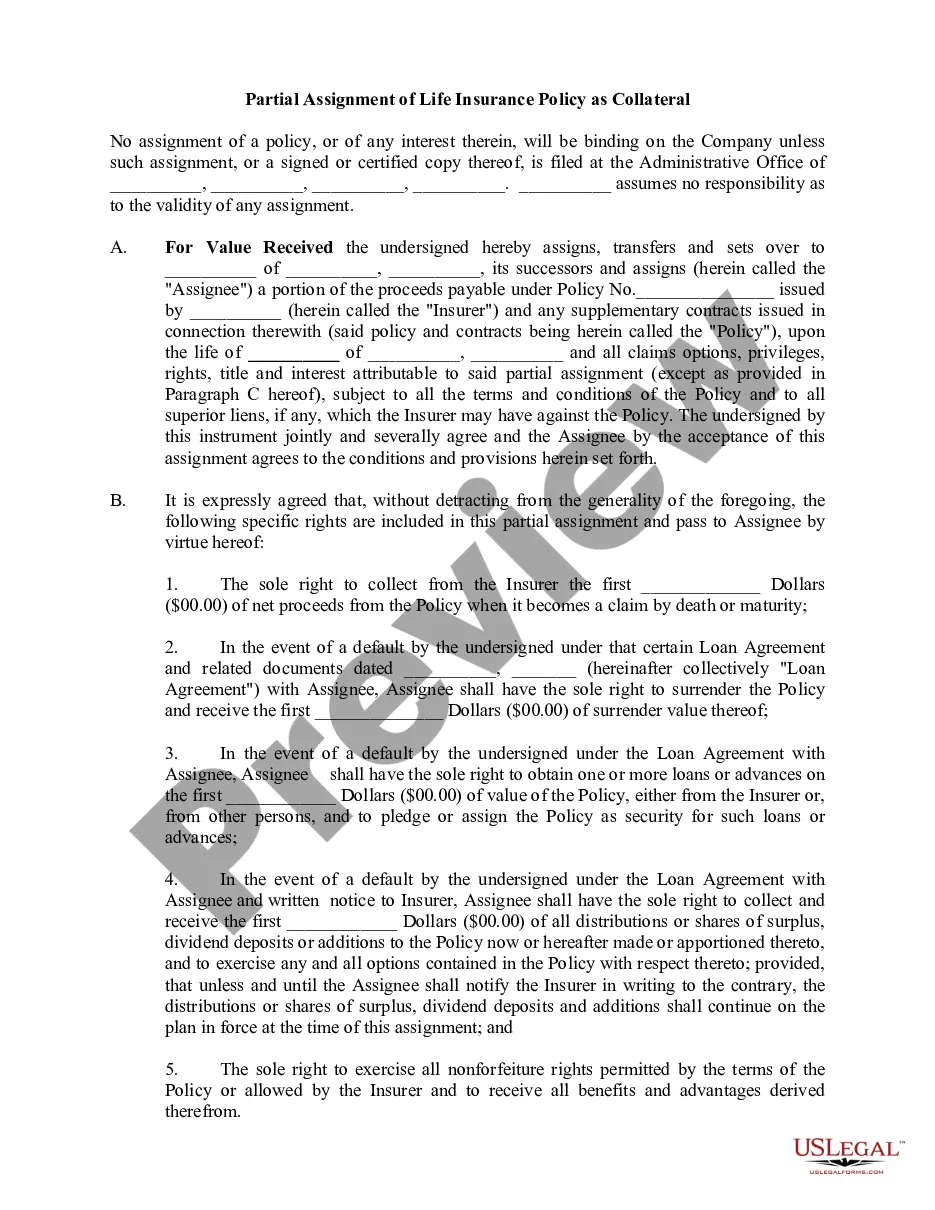Car Title Template Editable For Google Slides
Description
How to fill out Affidavit By Heirs Regarding Agreement As To Who Shall Inherit Motor Vehicle - To Obtain Transfer Of Title?
The Car Title Template Editable For Google Slides you see on this page is a multi-usable formal template drafted by professional lawyers in compliance with federal and regional laws. For more than 25 years, US Legal Forms has provided people, companies, and attorneys with more than 85,000 verified, state-specific forms for any business and personal occasion. It’s the quickest, most straightforward and most reliable way to obtain the documents you need, as the service guarantees the highest level of data security and anti-malware protection.
Acquiring this Car Title Template Editable For Google Slides will take you just a few simple steps:
- Browse for the document you need and check it. Look through the file you searched and preview it or review the form description to verify it suits your needs. If it does not, utilize the search option to find the correct one. Click Buy Now once you have found the template you need.
- Sign up and log in. Select the pricing plan that suits you and create an account. Use PayPal or a credit card to make a quick payment. If you already have an account, log in and check your subscription to proceed.
- Get the fillable template. Choose the format you want for your Car Title Template Editable For Google Slides (PDF, DOCX, RTF) and download the sample on your device.
- Fill out and sign the paperwork. Print out the template to complete it manually. Alternatively, use an online multi-functional PDF editor to quickly and accurately fill out and sign your form with a legally-binding] {electronic signature.
- Download your paperwork one more time. Make use of the same document once again whenever needed. Open the My Forms tab in your profile to redownload any previously downloaded forms.
Subscribe to US Legal Forms to have verified legal templates for all of life’s situations at your disposal.
Form popularity
FAQ
Open the Slide menu, then select Edit master. The presentation will switch to the master template editor. Be sure to select the master slide at the top; otherwise, one of the layouts will be selected by default. Make the desired changes to the master slide.
In the Themes panel, click Import theme. A new window will open, in which you can browse your presentations or upload a PowerPoint presentation (from the Upload tab). Once you've chosen the presentation that contains the theme you want to import, click Select.
Step 1: Open Google Slides and click Blank to create a new document. Step 2: Give your template a name then choose Slide from the menu toolbar. In the dropdown menu, choose Edit master. Step 3: Here, you can edit fonts, background, logo, or add standard text like a footer to all slides or individual slide layouts.
How to Title Individual Google Slides - YouTube YouTube Start of suggested clip End of suggested clip What the title of this slide would be so in this case we'll just call it.MoreWhat the title of this slide would be so in this case we'll just call it.
The Template Gallery in Google Slides provides a variety of templates that you can use. If your theme's gallery isn't expanded when visiting the Google Slides home page, click Template Gallery. You can pick a theme by sifting through the various categories and selecting one that suits your needs.