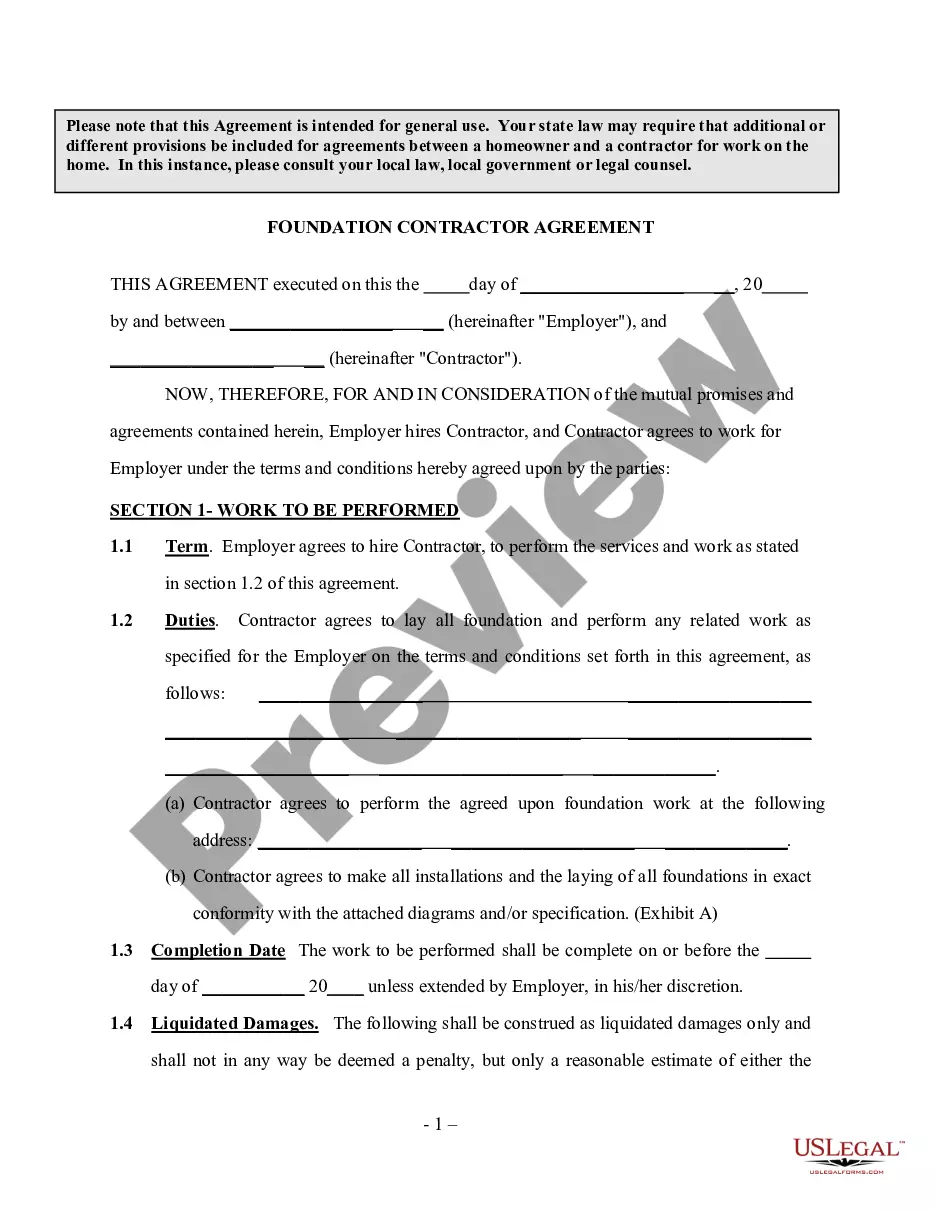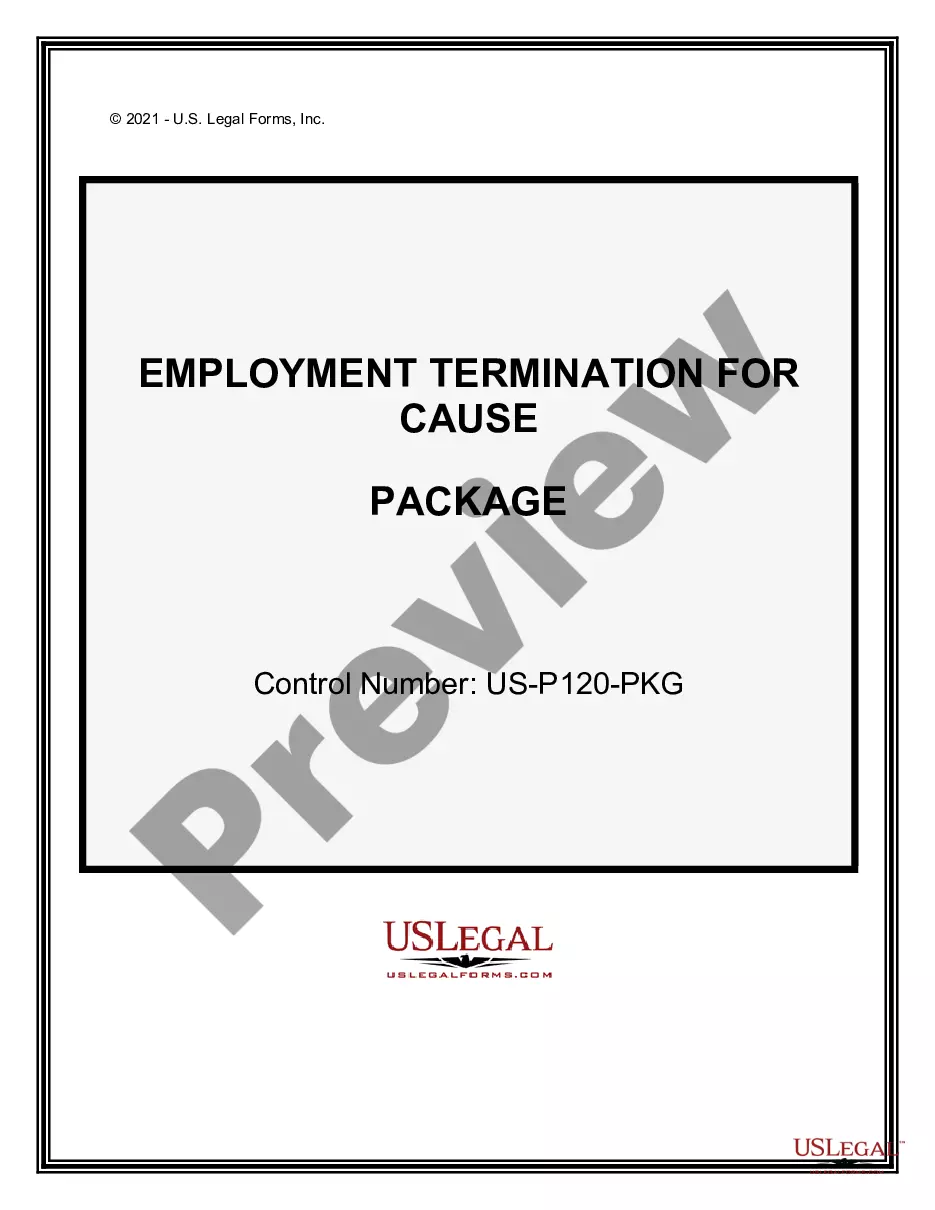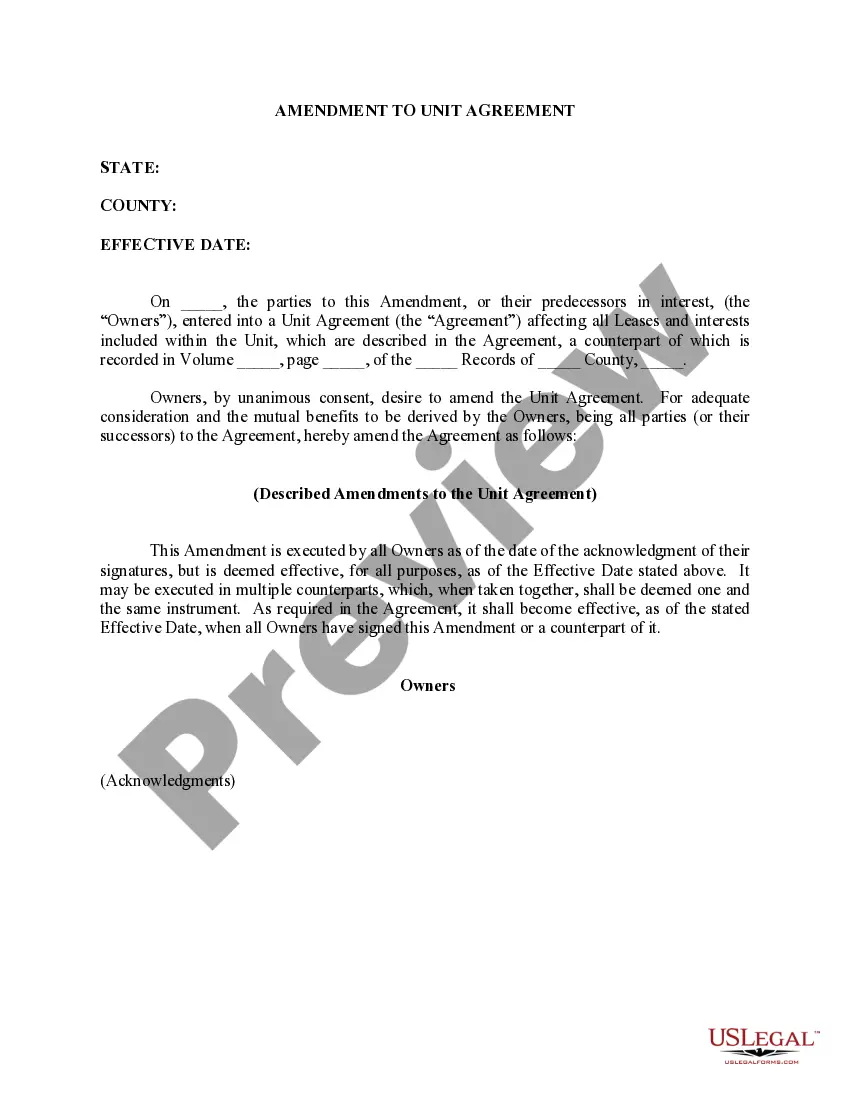Caregiver Form Template With Time In Riverside
Description
Form popularity
FAQ
How to Become an IHSS Provider Go to an IHSS Provider Orientation given by the county. Complete, sign and return the IHSS Program Provider Enrollment Form (SOC 426) directly to the County IHSS Office or IHSS Public Authority. Complete and sign the IHSS Provider Enrollment Agreement (SOC 846) .
There are four IHSS programs: The IHSS Residual (IHSS-R) Program is for people who are not eligible for full-scope Medi-Cal. It provides a maximum of 283 hours of services per month for people with severe disabilities and a maximum of 195 hours for people with disabilities that are not severe.
IHSS Care Providers and IHSS Recipients can now access the California Department of Social Services' Timesheet System to get real-time timesheet and payment status information.
Here are the steps you need to follow to properly fill out any of these common timesheets: Enter the Employee's Name. Provide the Date or the Date Range. Fill in the Task Details. Add Hours Worked. Calculate Your Total Hours. Approve the Timesheet.
How to Fill Out A Timesheet Step 1: Enter the Employee's Name. Step 2: Add the Date Range. Step 3: Add Project Details. Step 4: Add Work Hours for Each Workday. Step 5: Determine Total Work Hours. Step 6: Add Notes, if Required. Step 7: Submit the Timesheet for Approval.
Timesheet Hours Entry (Start Time, End Time, Breaks, Overtime, Leave) Begin by recording the start time, the employee began working, and end time, the end of their shift. It's also important to take note of the breaks or any unpaid pauses, which will be subtracted on the total hours worked.
Time Card Conversion Examples Let's say another employee worked 7 hours and 45 minutes. To convert this to decimal form, you would divide the minutes worked by 60, which gives you 0.75. Then, you would add that decimal to the total number of hours worked, which gives you 7.75 hours.
Apply for services or become a caregiver by calling the IHSS Home Line and Public Authority at (888) 960-4477. Click here to visit our Riverside IHSS website for specific IHSS support for clients and providers.
A timesheet is a document that tracks how many hours employees work and what they do during a set period. It records time spent on tasks, projects, client work, team meetings and administrative duties.
Here are the steps you need to follow to properly fill out any of these common timesheets: Enter the Employee's Name. Provide the Date or the Date Range. Fill in the Task Details. Add Hours Worked. Calculate Your Total Hours. Approve the Timesheet.