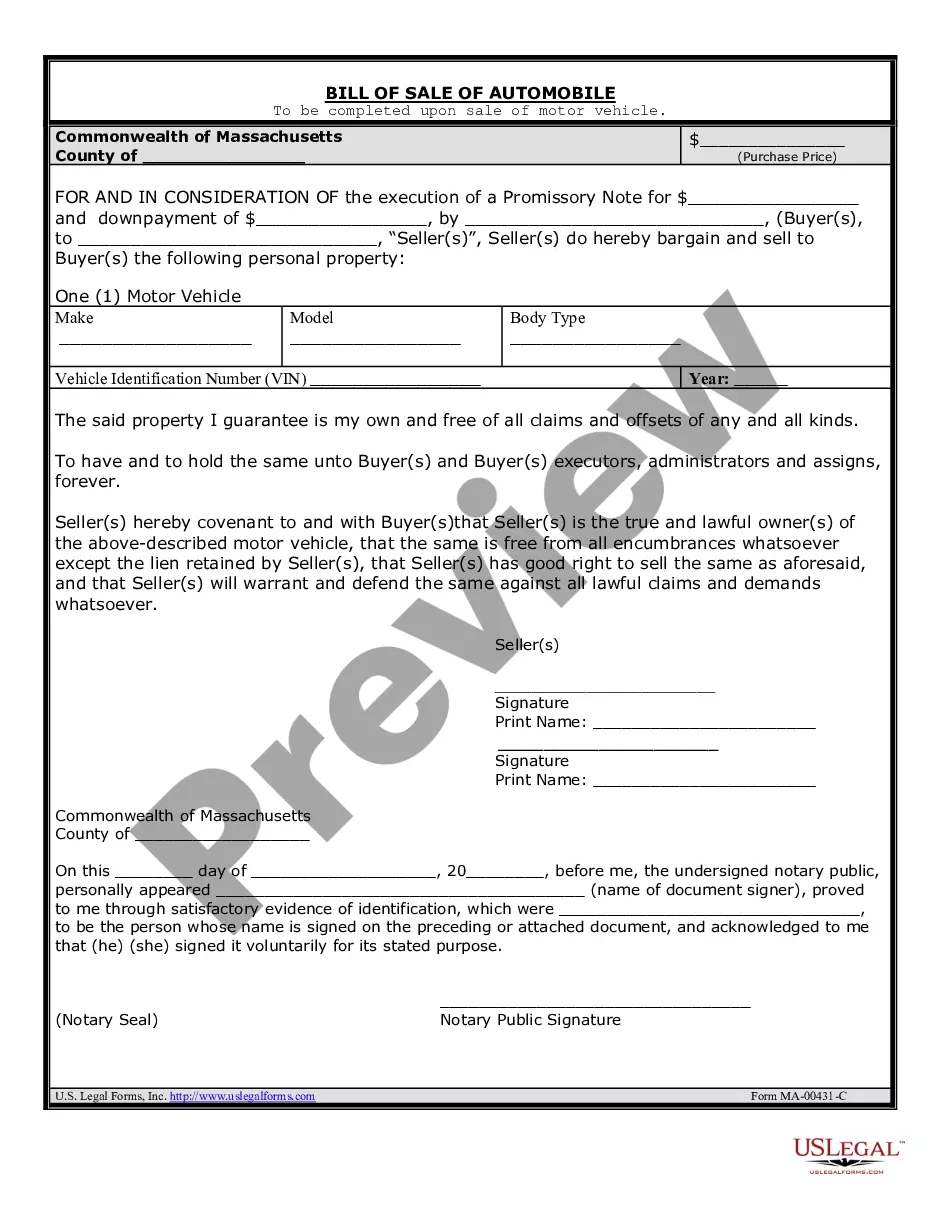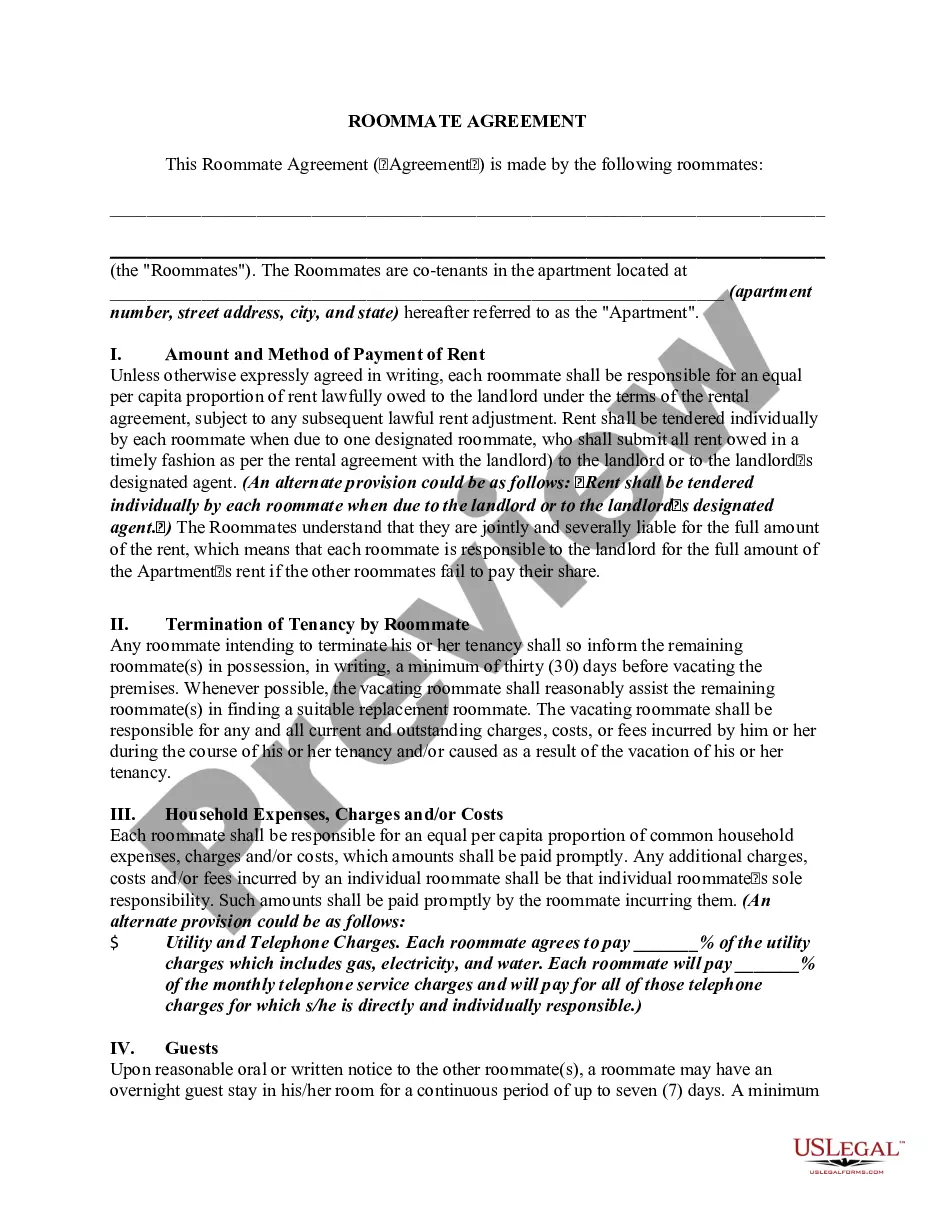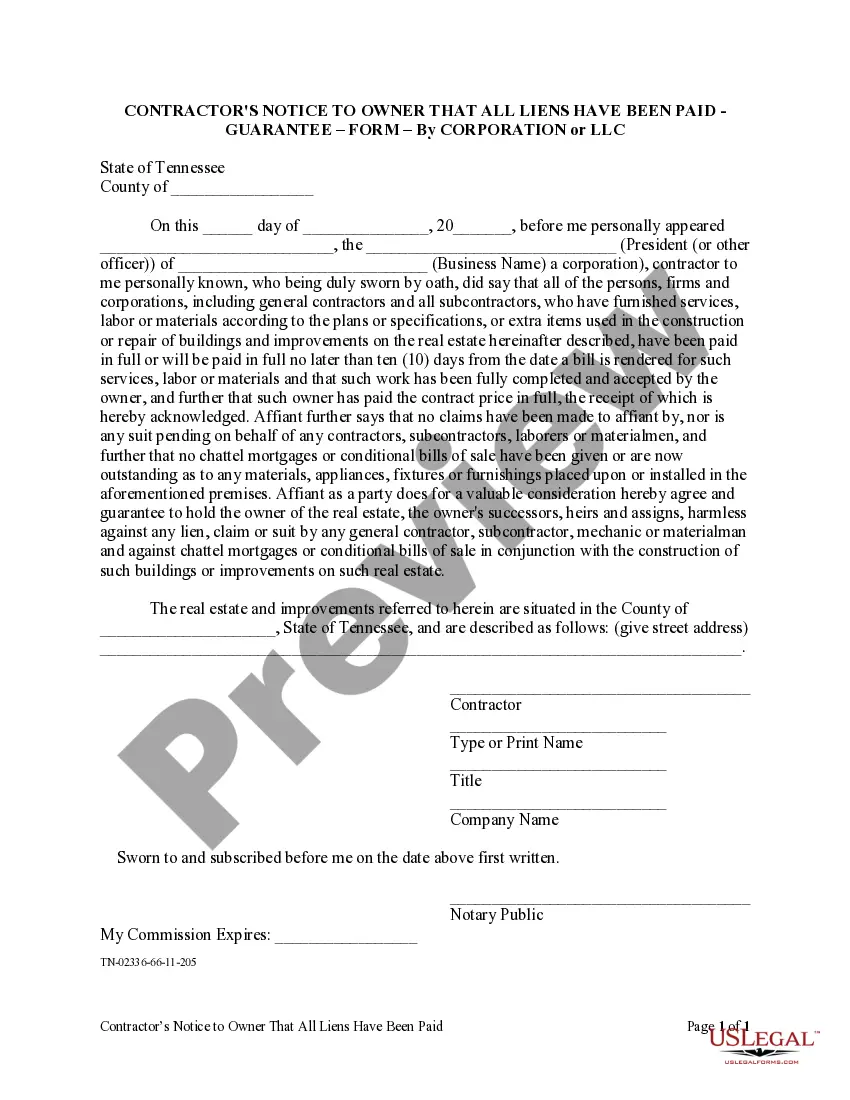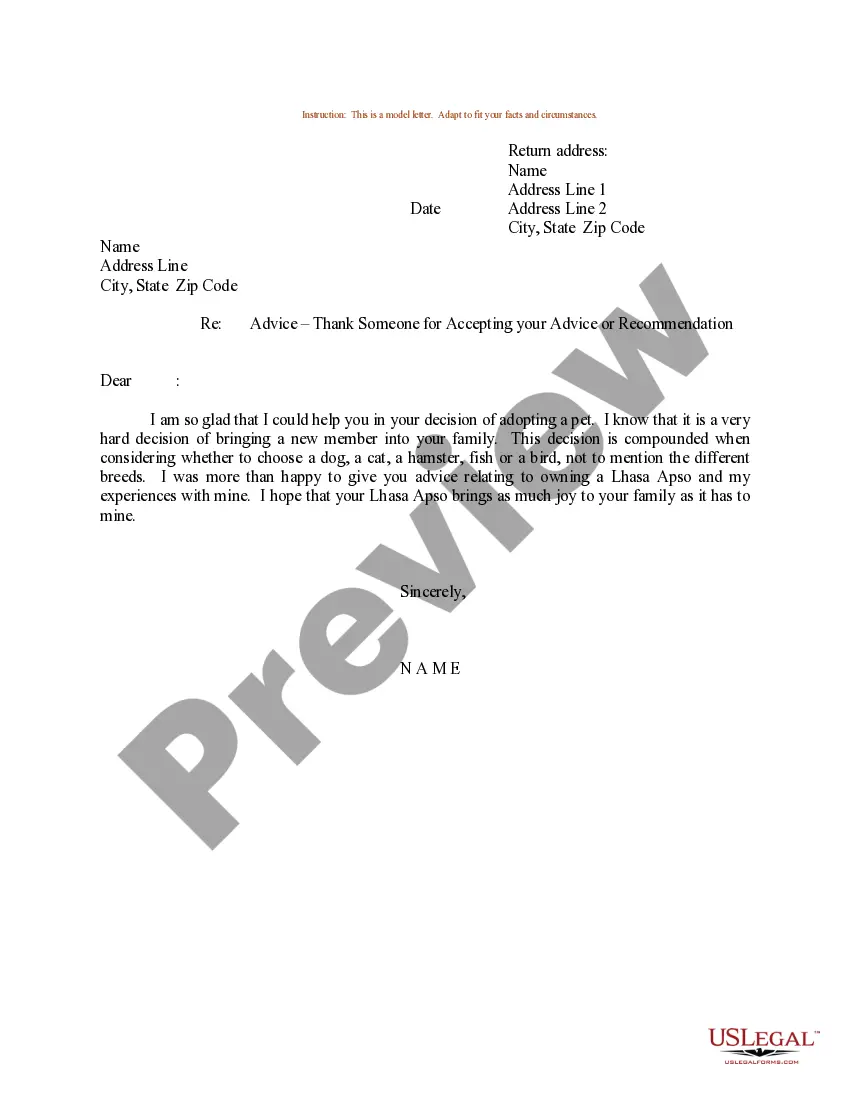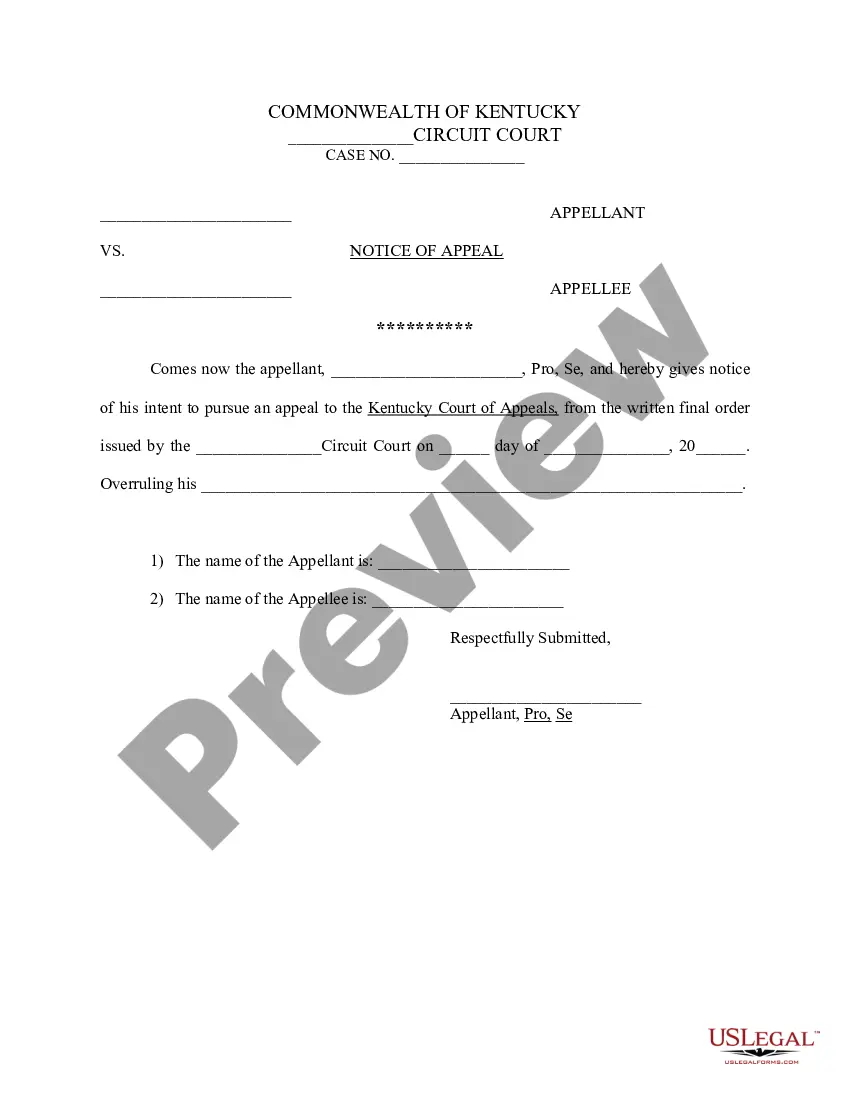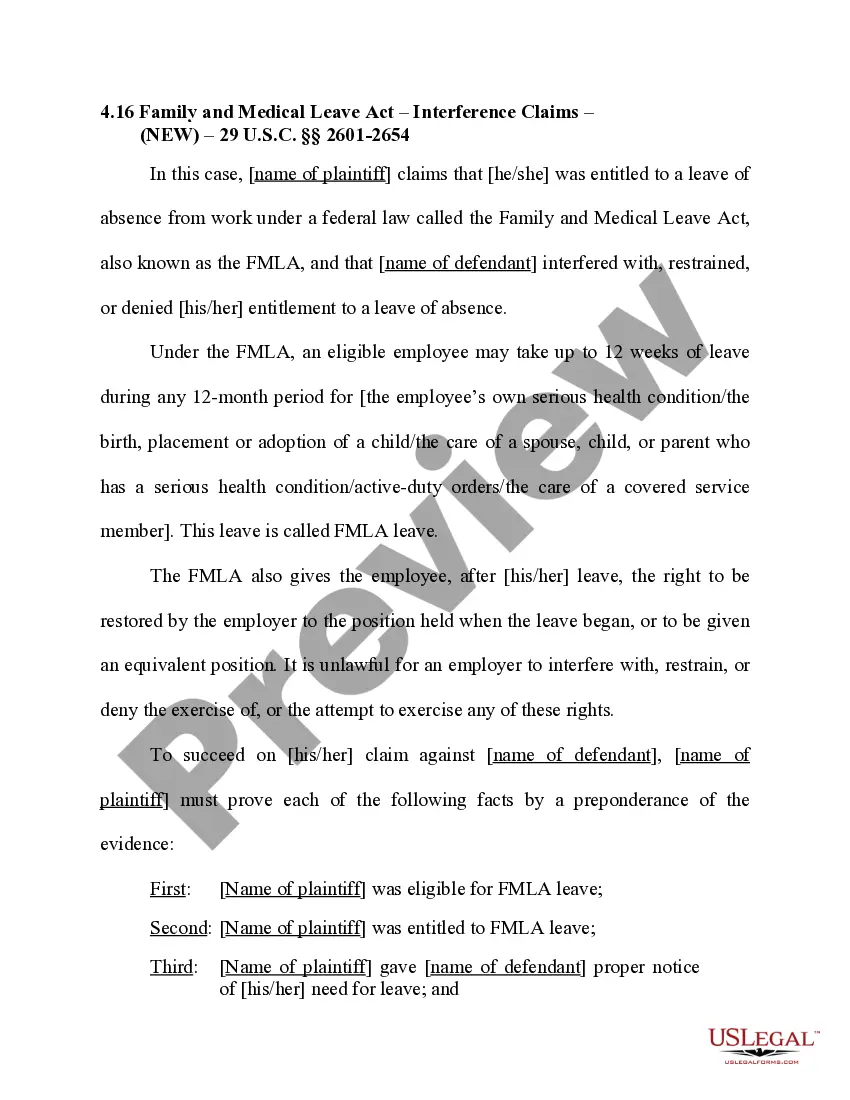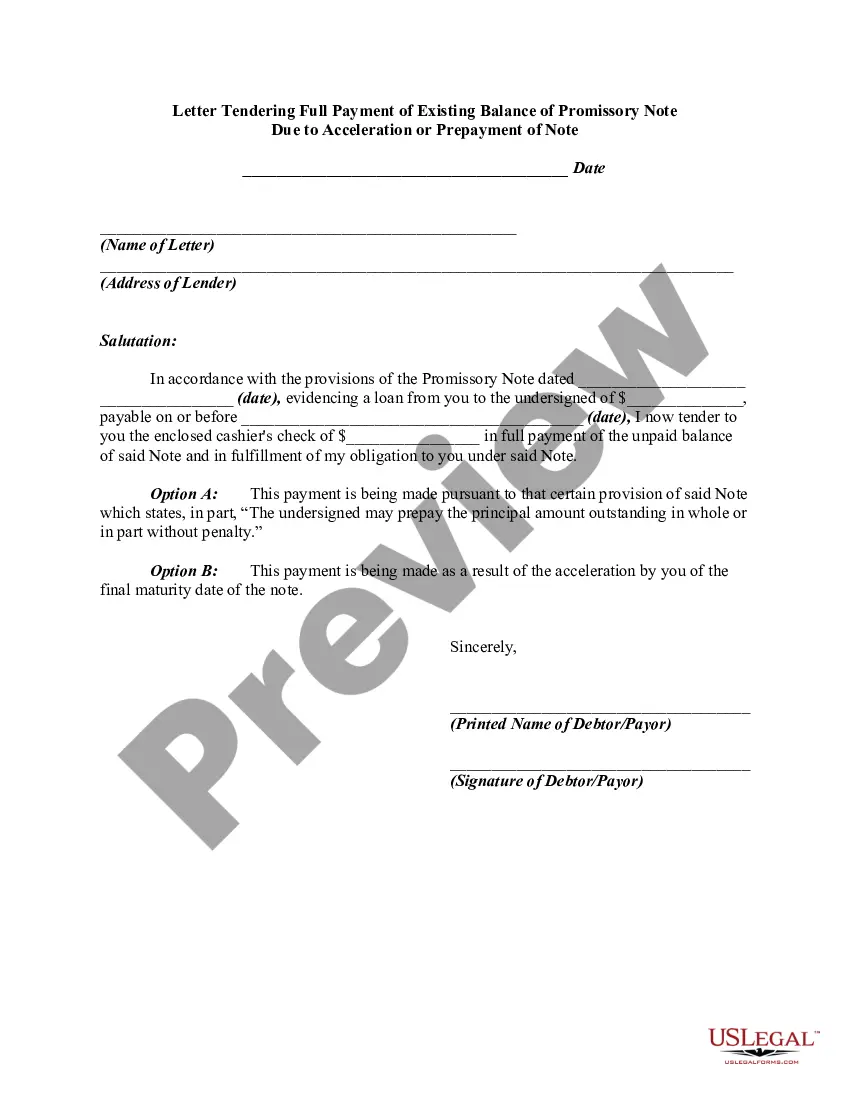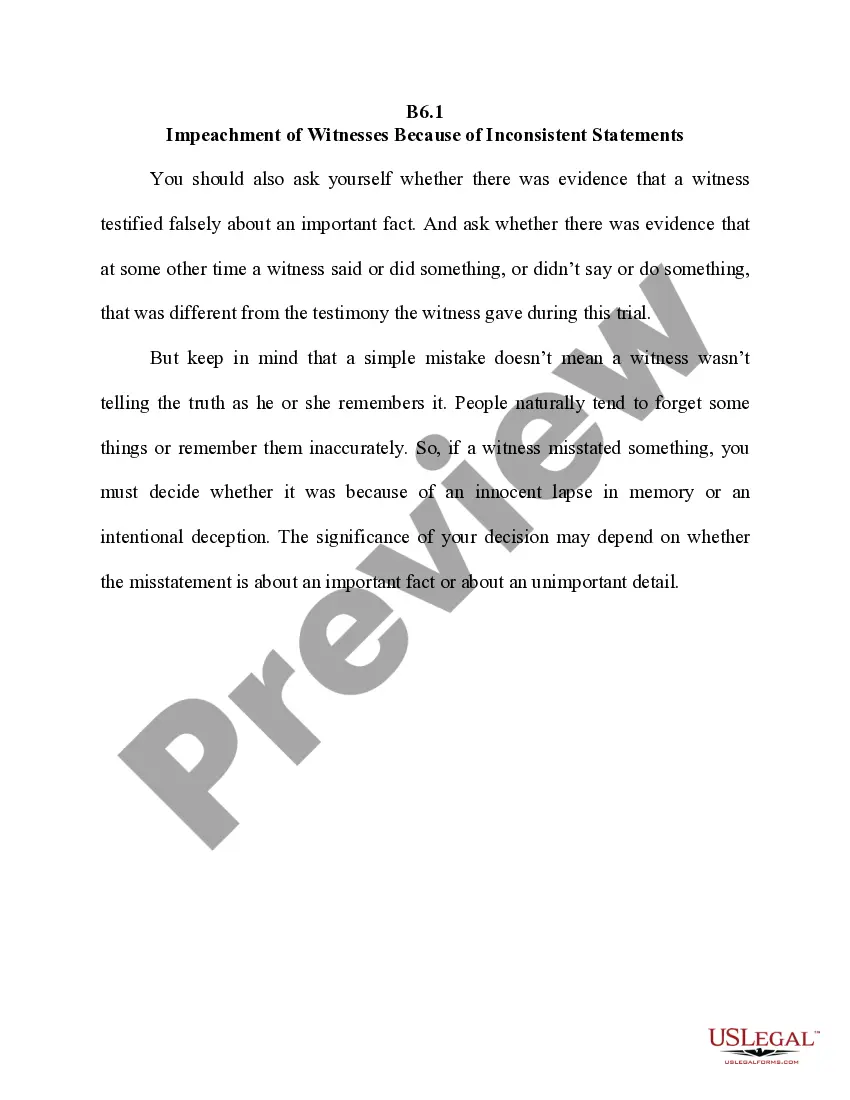Caregiver Form Template With Time Slots In Franklin
Description
In this agreement, Client waives damages for simple negligence of Caregiver, but not gross negligence or misconduct that is intentional or criminal in nature. Courts generally will not enforce waivers of this type of misconduct since such a waiver would be deemed to be against public policy because it would encourage dangerous and illegal behavior.
Form popularity
FAQ
Self-Care for Caregivers Take time for yourself and your own needs. Eat a well-balanced diet. Exercise by taking short walks daily or at least three times a week. Listen to guided relaxation recordings or relaxing music. Schedule short rest periods between activities. Set limits for what you can do.
The basics of filling out timesheets remain the same for both paper timesheets and timesheet software. Step 1 - Name and Surname. Step 2 - Date. Step 3 - Project Details. Step 4 - Add Working Hours. Step 5 - Calculate the Hours. Step 6 - Notes. Step 7 - Approval.
Timesheet Hours Entry (Start Time, End Time, Breaks, Overtime, Leave) Begin by recording the start time, the employee began working, and end time, the end of their shift. It's also important to take note of the breaks or any unpaid pauses, which will be subtracted on the total hours worked.
A weekly schedule template should include: Employee names: To identify who is working on what. Date and day: For each day of the week being planned. Tasks and responsibilities: Detailed daily assignments for each team member. Shift times: Start and end times, if applicable, to outline daily work hours.
A timesheet is a document that tracks how many hours employees work and what they do during a set period. It records time spent on tasks, projects, client work, team meetings and administrative duties.
Filling Out a Weekly, Biweekly, or Monthly Time Sheet Step 1: Write down your name and the date range. Step 2: Record your start time. Step 3: Record your break. Step 4: Record your shift end time. Step 5: Repeat Steps 2-4. Step 6: Total up the hours. Step 1: Write down your name and basic project info.
The 30 minutes portion is expressed as . 50 because 30 minutes equals 1/2 hour or . 50 hours in decimal format. Payroll hours are almost always reported in decimal hours.
Defining timesheets Businesses use timesheets to record time spent on tasks, projects, or clients. There are different methods that have been used to record timesheets, such as paper, spreadsheet software, and online time-tracking software. Paper-based timesheets have now given way to the digital formats.
Here are the steps you need to follow to properly fill out any of these common timesheets: Enter the Employee's Name. Provide the Date or the Date Range. Fill in the Task Details. Add Hours Worked. Calculate Your Total Hours. Approve the Timesheet.
How to keep track of employee hours worked Handwritten timecards: Employees can document their hours and submit them to their employer . Mechanical time clock: A mechanical time clock records the date and time when employees insert a paper timecard.