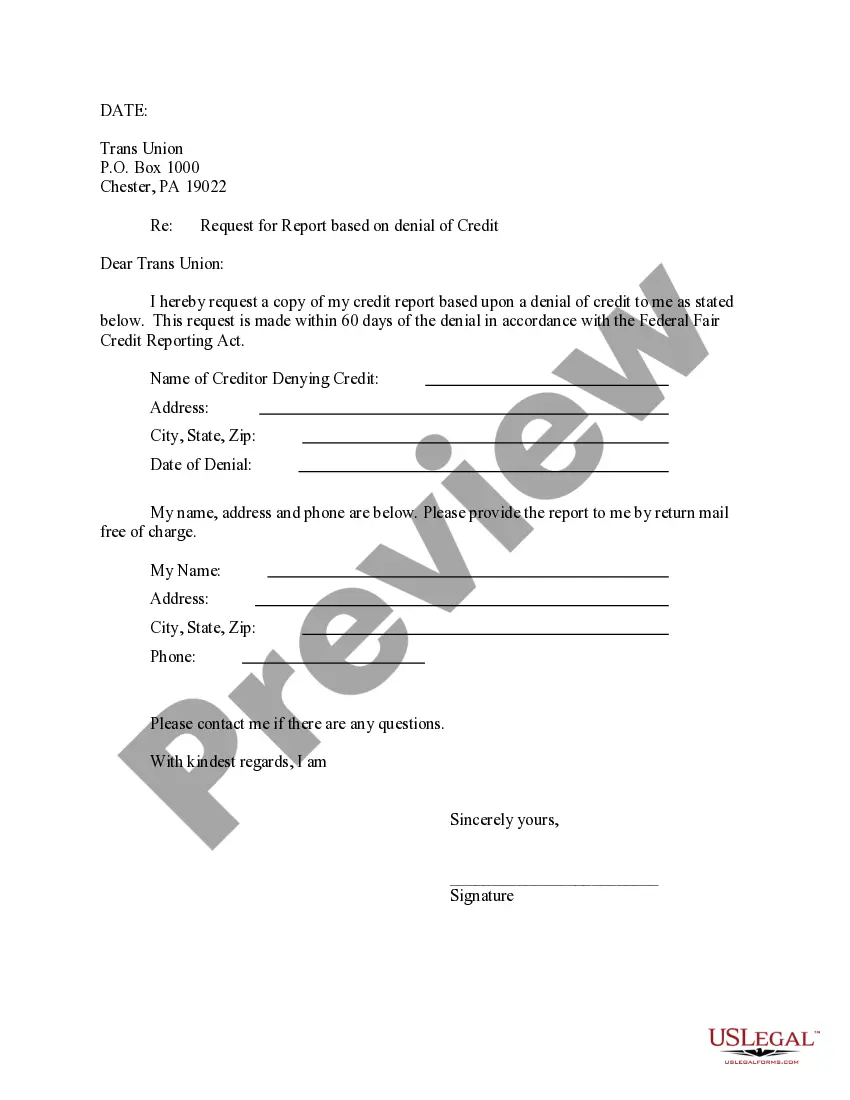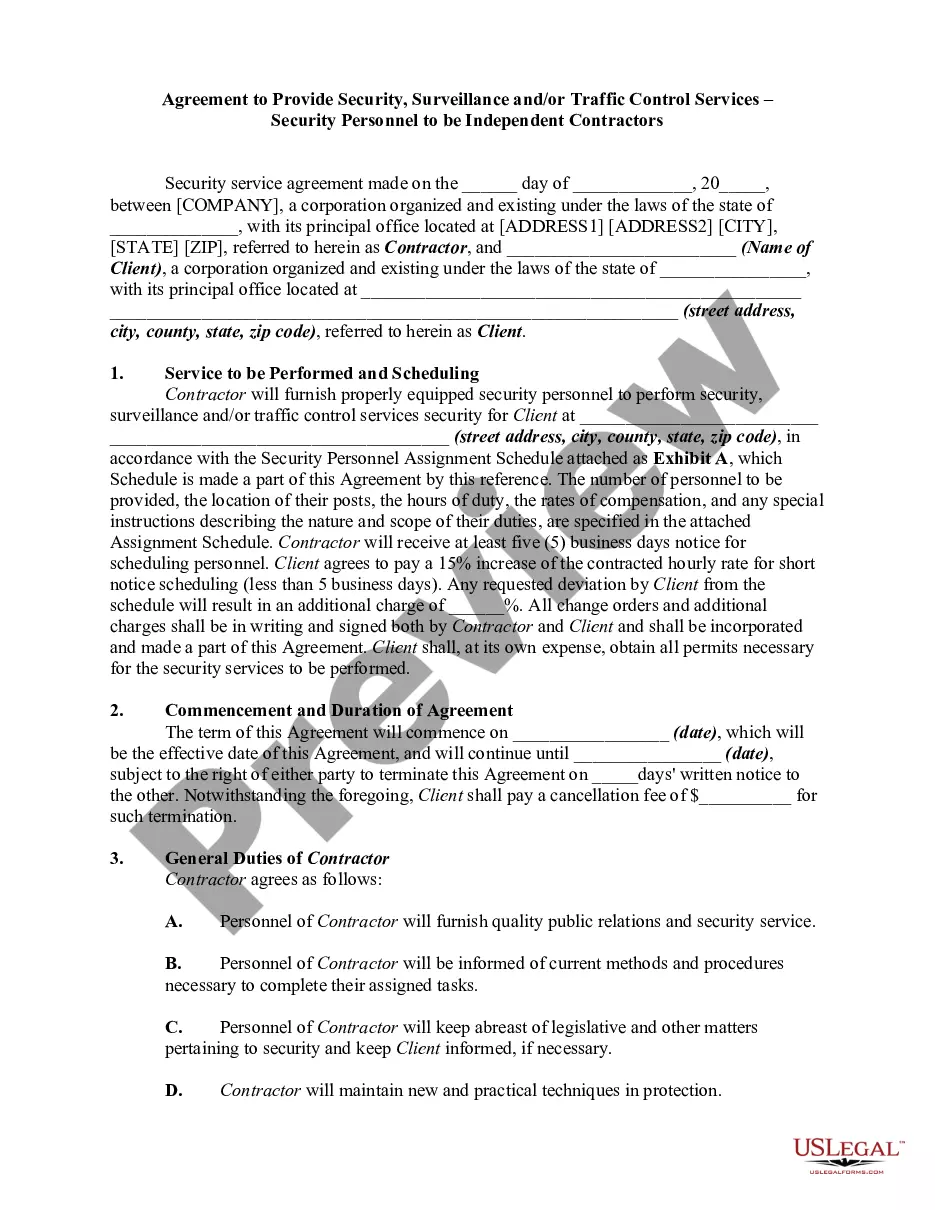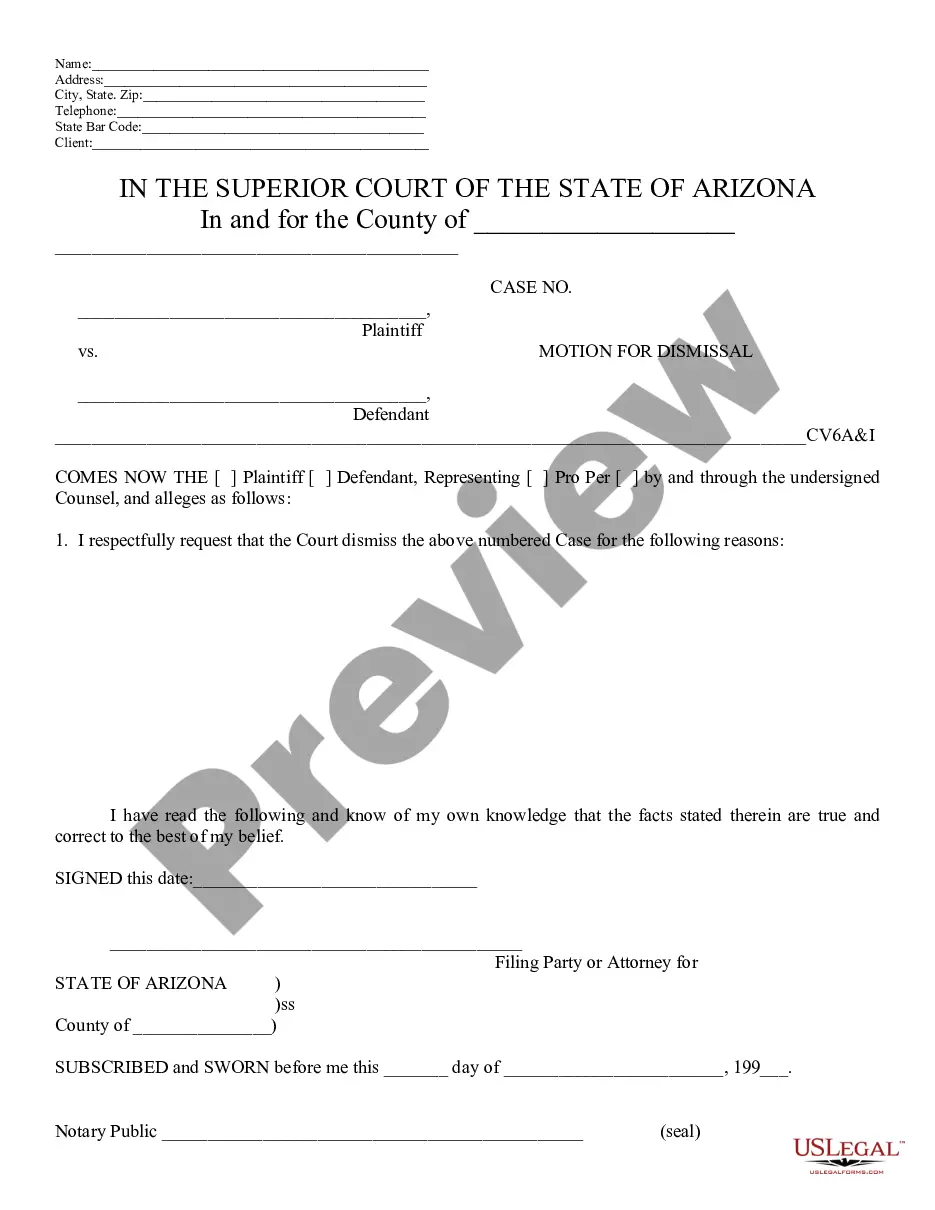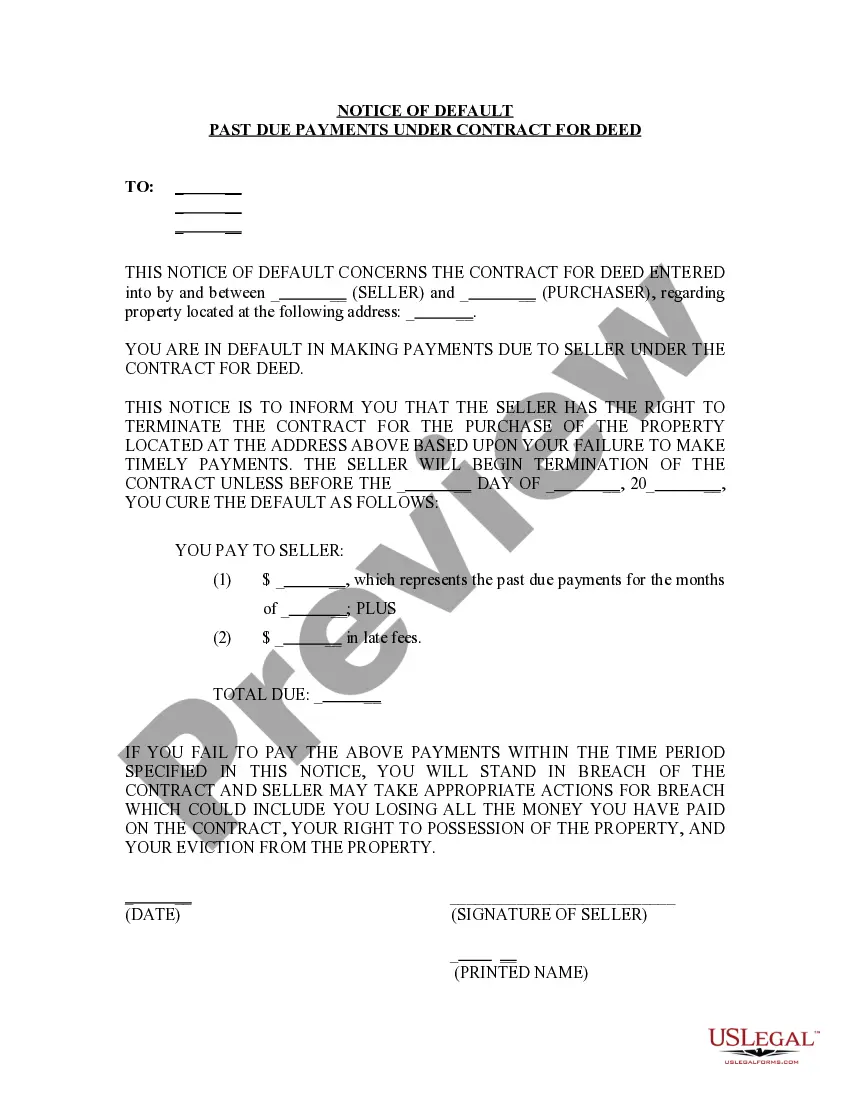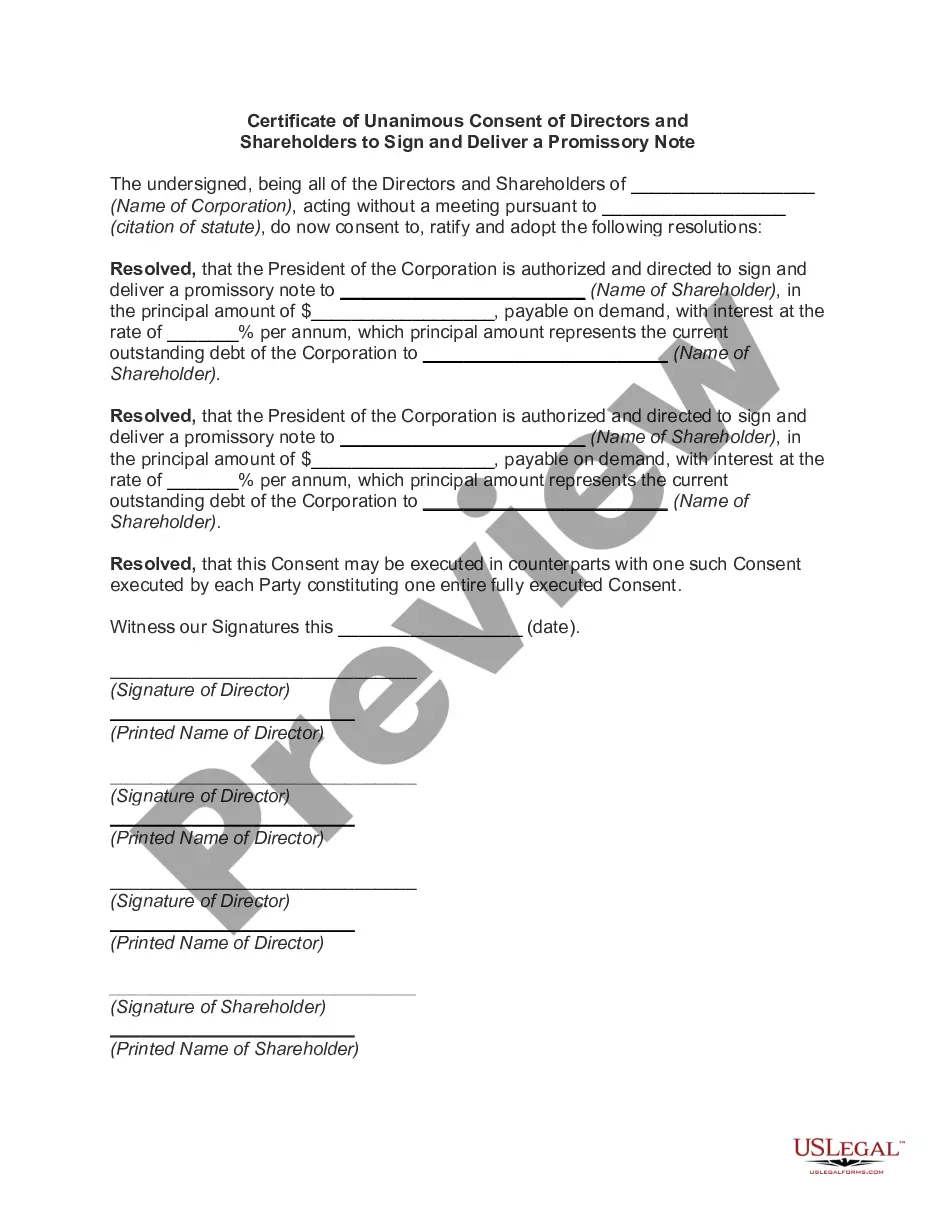Caregiver Form Template With Time In Franklin
Description
Form popularity
FAQ
Time Card Conversion Examples Let's say another employee worked 7 hours and 45 minutes. To convert this to decimal form, you would divide the minutes worked by 60, which gives you 0.75. Then, you would add that decimal to the total number of hours worked, which gives you 7.75 hours.
Here are the steps you need to follow to properly fill out any of these common timesheets: Enter the Employee's Name. Provide the Date or the Date Range. Fill in the Task Details. Add Hours Worked. Calculate Your Total Hours. Approve the Timesheet.
Here are the steps you need to follow to properly fill out any of these common timesheets: Enter the Employee's Name. Provide the Date or the Date Range. Fill in the Task Details. Add Hours Worked. Calculate Your Total Hours. Approve the Timesheet.
Timesheet Hours Entry (Start Time, End Time, Breaks, Overtime, Leave) Begin by recording the start time, the employee began working, and end time, the end of their shift. It's also important to take note of the breaks or any unpaid pauses, which will be subtracted on the total hours worked.
A timesheet is a document that tracks how many hours employees work and what they do during a set period. It records time spent on tasks, projects, client work, team meetings and administrative duties.