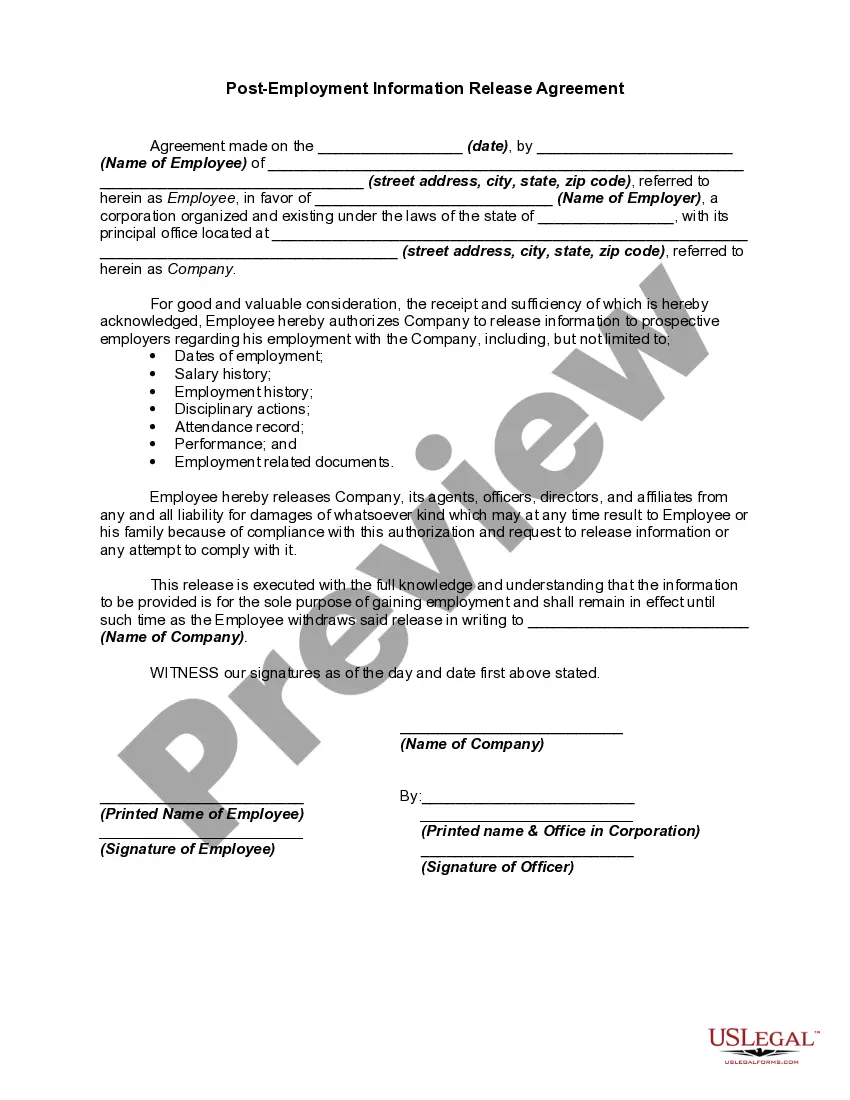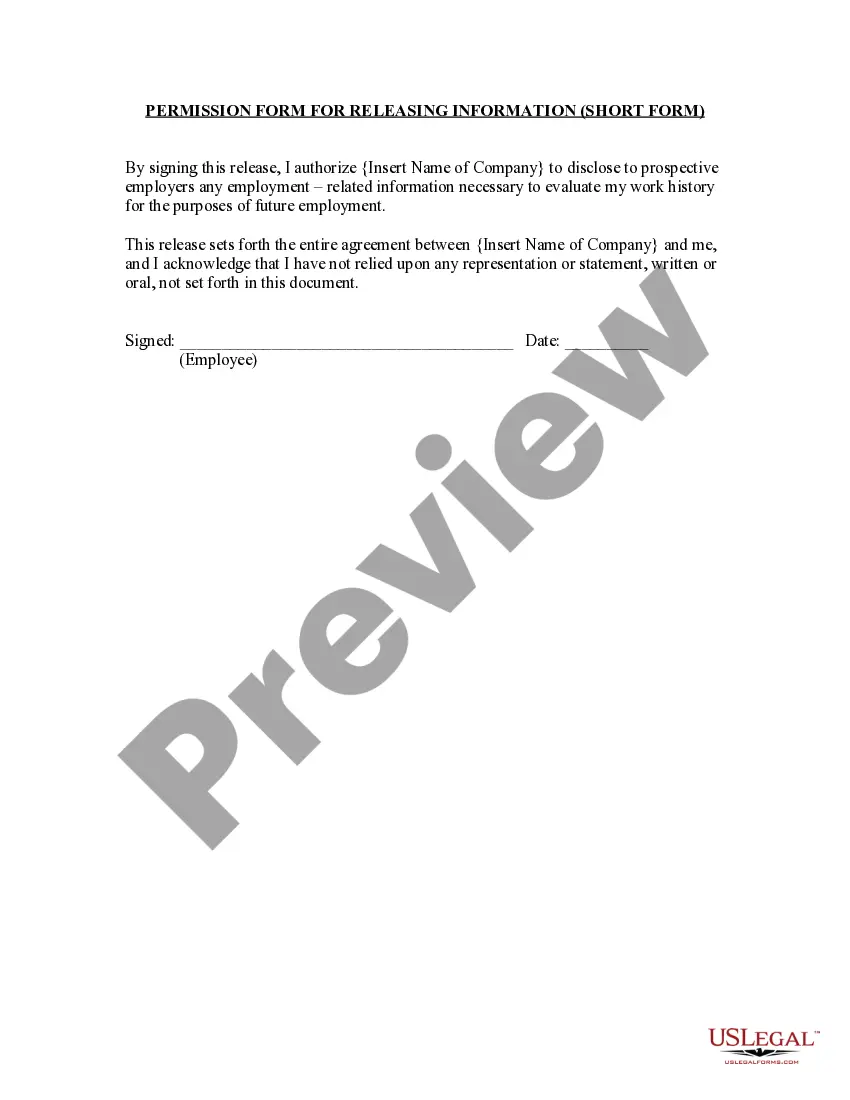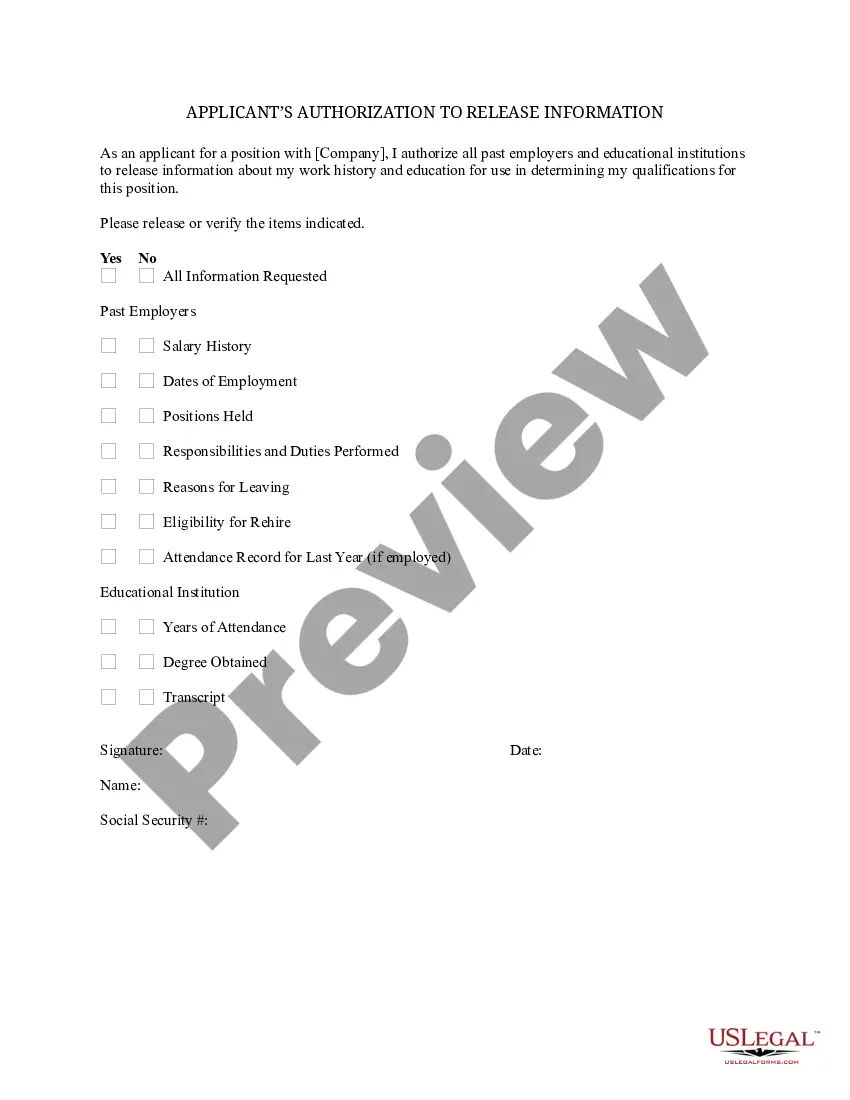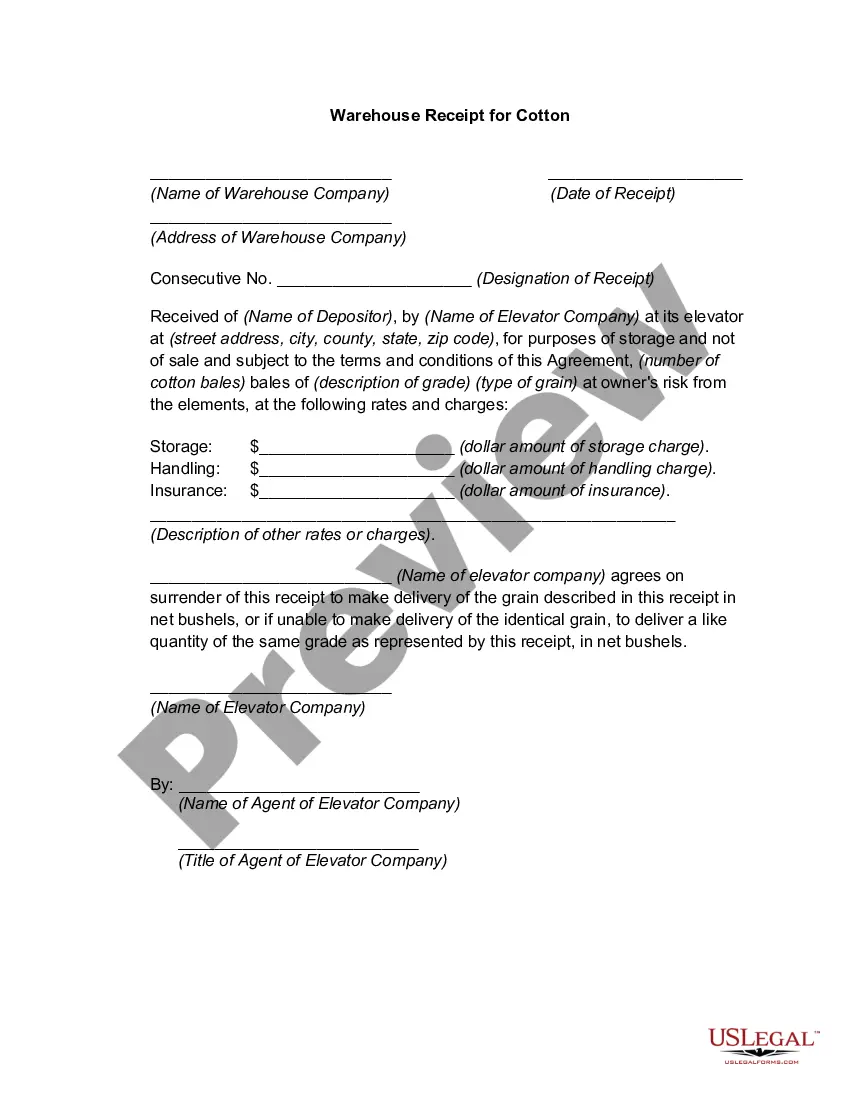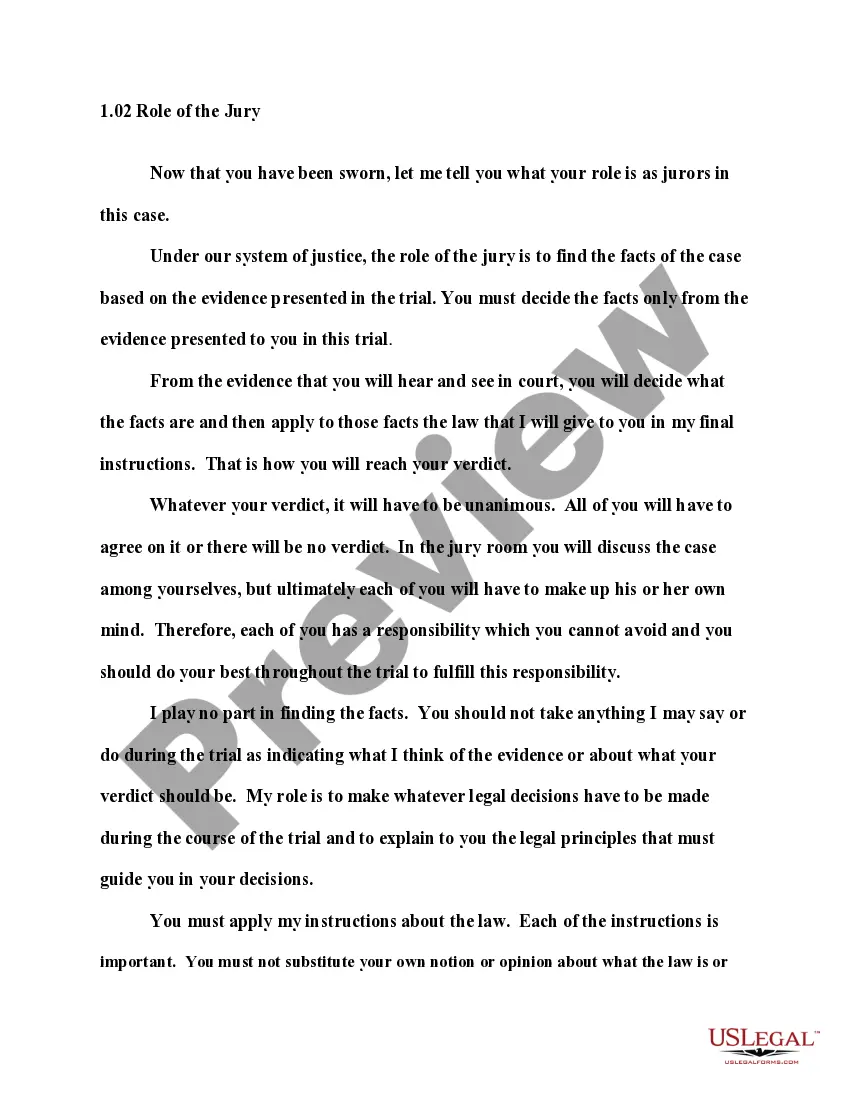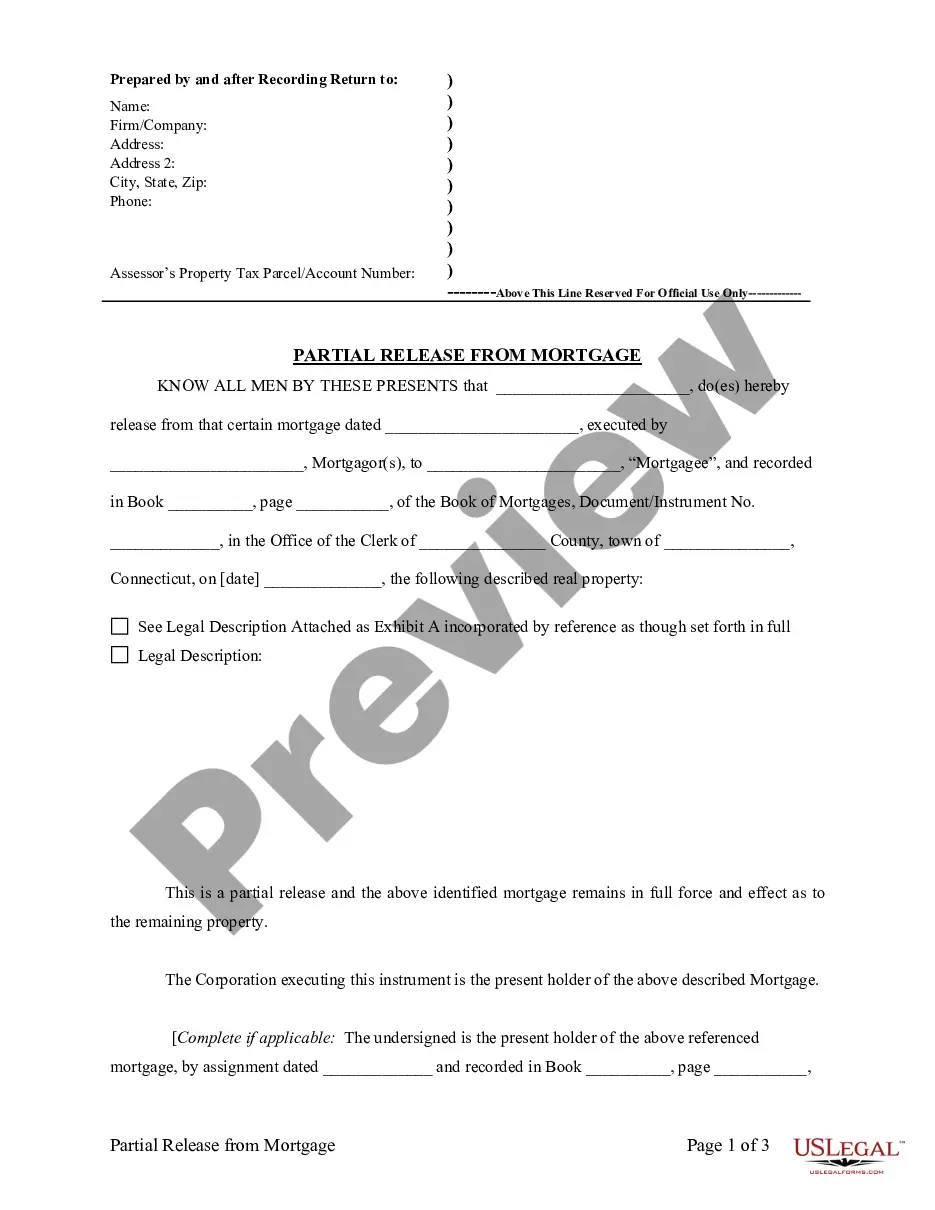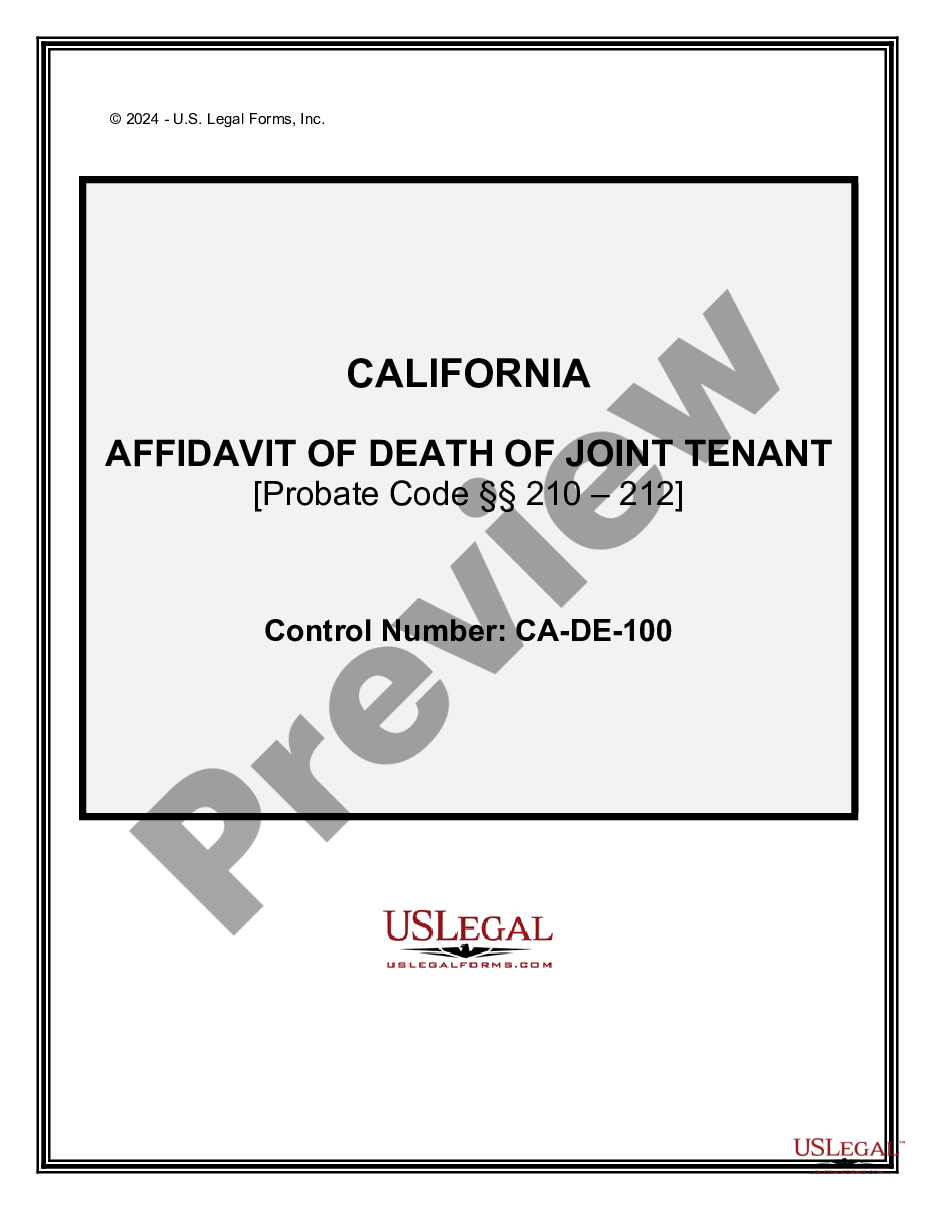Release Of Information Form California In Riverside
Description
Form popularity
FAQ
For legal professionals and healthcare providers, understanding the primary purpose of a Release of Information (ROI) form is vital for managing sensitive data responsibly.
Are you a Riverside MyChart user? Log into your MyChart account. Click the “Health” icon (file folder with a small red heart) near the top left of the Home page. Select “Request Medical Records” from the Medical Tools section. Complete all required fields on the “MyChart Request to Release Medical Records”
CMIA requires a health care provider, health care service plan, pharmaceutical company, or contractor who creates, maintains, preserves, stores, abandons, destroys, or disposes of medical records to do so in a manner that preserves the confidentiality of the information contained within those records.
Under the California Confidentiality of Medical Information Act (CMIA), patient medical records may not be disclosed without authorization unless disclosure is required for litigation or is required to communicate important medical information to other healthcare providers, insurers, and other interested parties.
The patient may enter the date he/she wants the authorization to expire. The patient may enter an expiration event. The patient may enter a date range of information to be shared. If no expiration date is specified, this authorization is good for 12 months from the date signed in Section IX.
(a) Patients may authorize the release of their health care information by completing the CDCR 7385, Authorization for Release of Protected Health Information, to allow a family member or friend to request and receive an update when there is a significant change in the patient's health care condition.
In California, the California Confidentiality of Medical Information Act (CMIA) defines who may release confidential medical information, and under what circumstances. The CMIA also prohibits the sharing, selling, or otherwise unlawful use of medical information.
Are you a Riverside MyChart user? Log into your MyChart account. Click the “Health” icon (file folder with a small red heart) near the top left of the Home page. Select “Request Medical Records” from the Medical Tools section. Complete all required fields on the “MyChart Request to Release Medical Records”
You may be able to request your record through your provider's patient portal. You may have to fill out a form — called a health or medical record release form, or request for access—send an email, or mail or fax a letter to your provider.
💊 Medical report request letter The letter typically includes the patient's name and date of birth, as well as the dates of service being requested. The letter may also include a release of information form, which the patient must sign in order to authorize the release of their medical records.