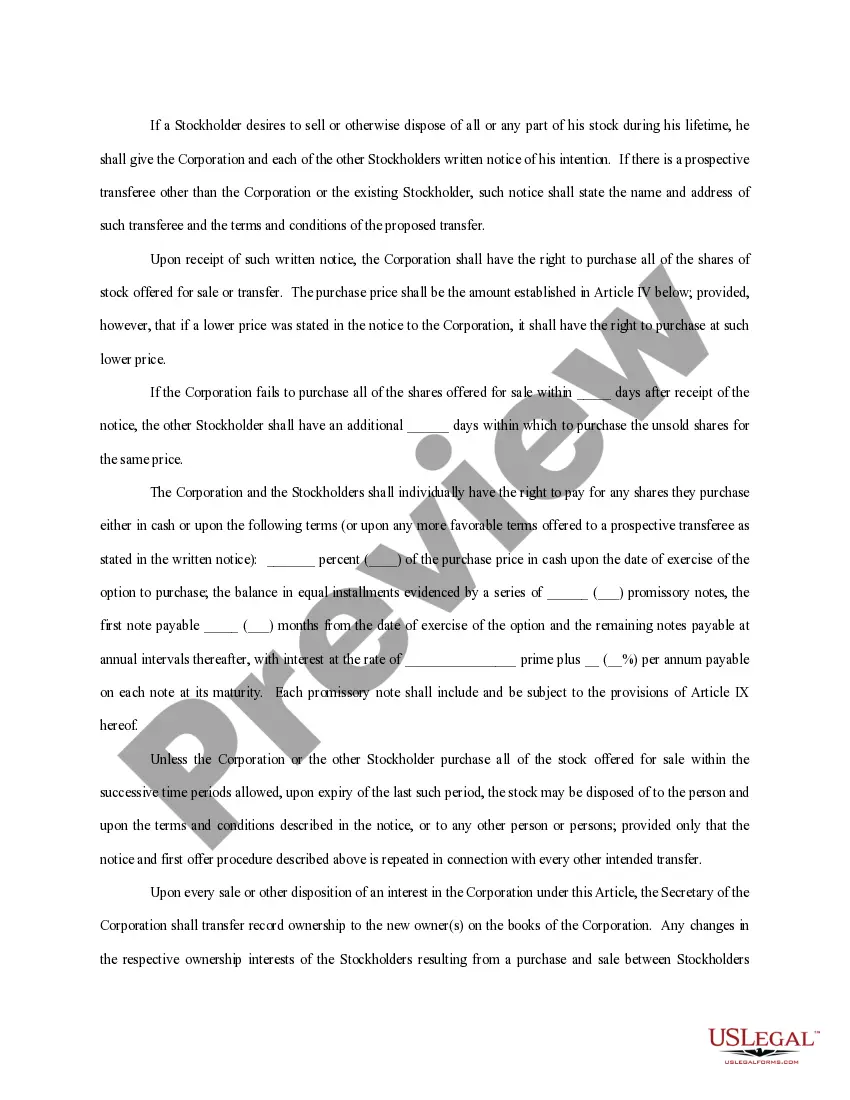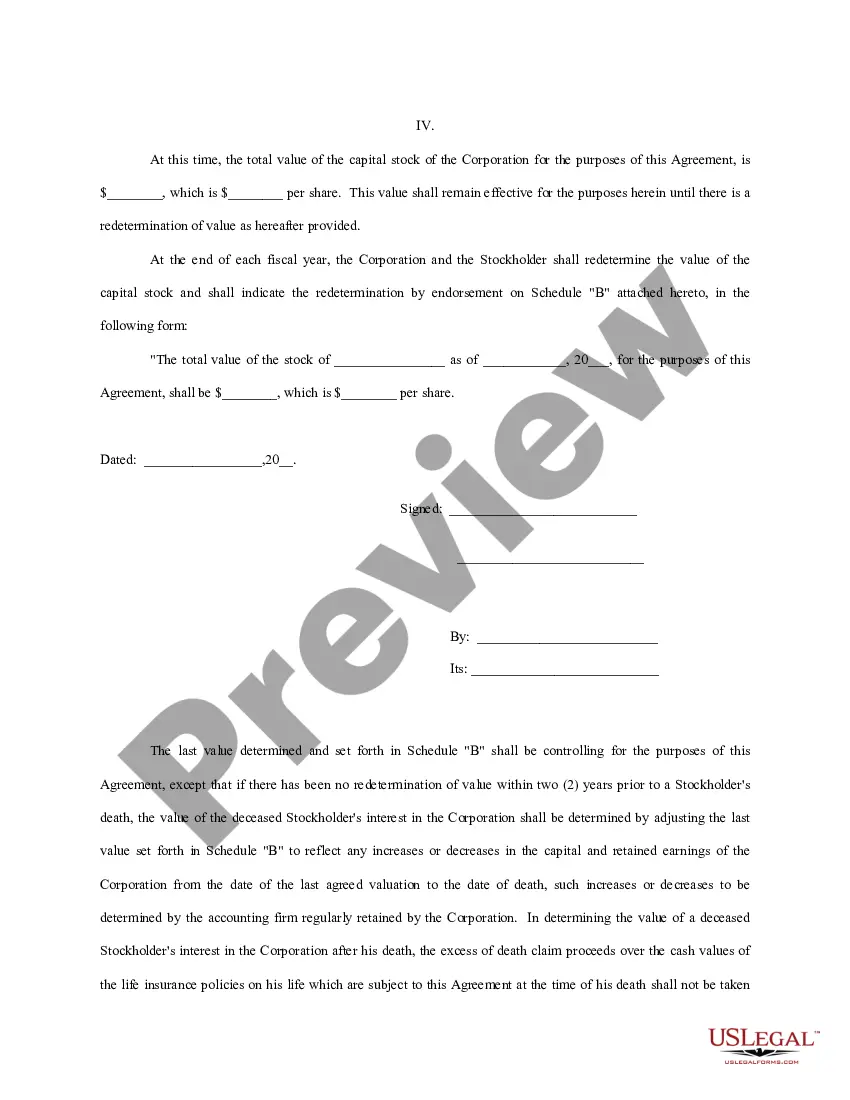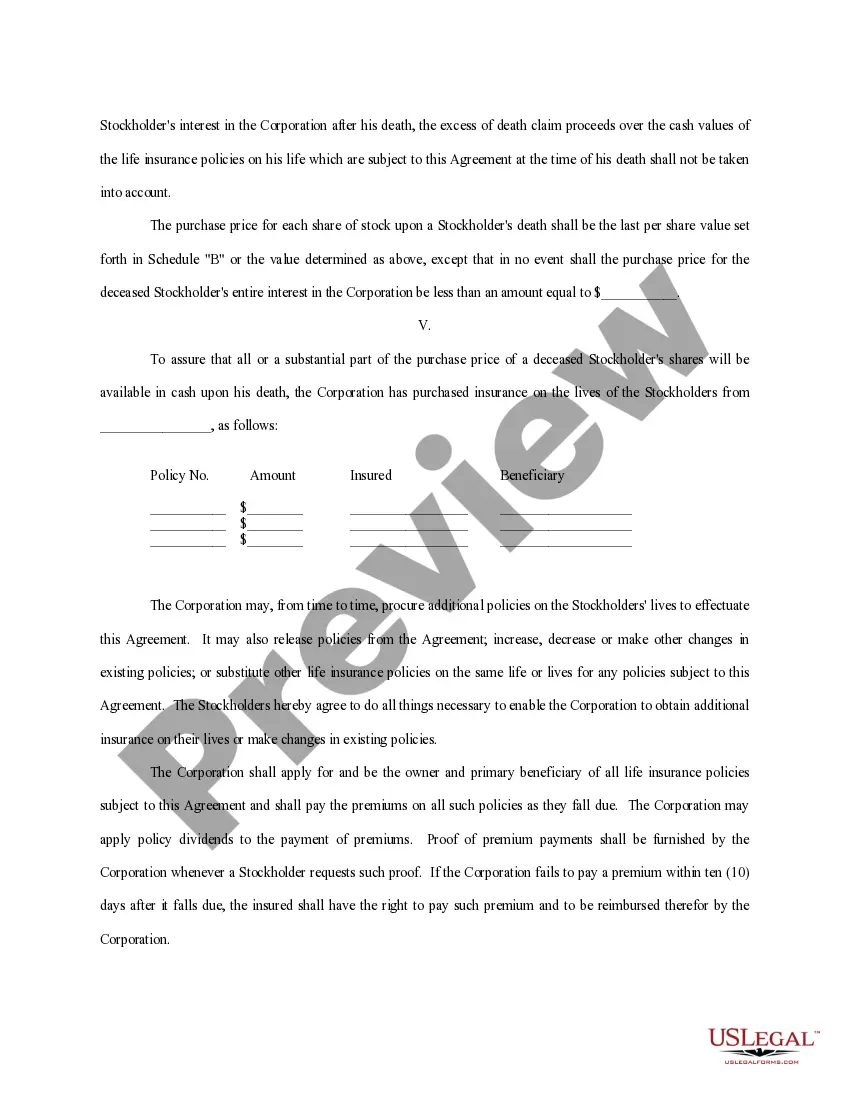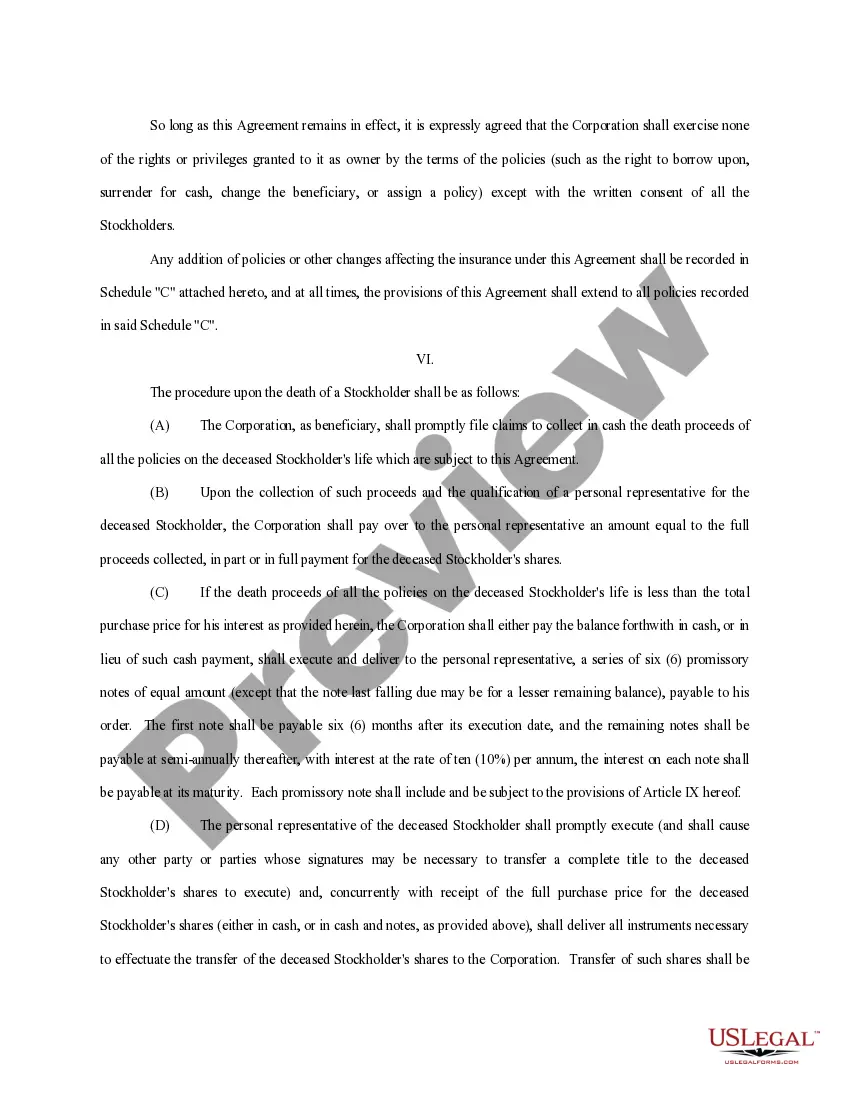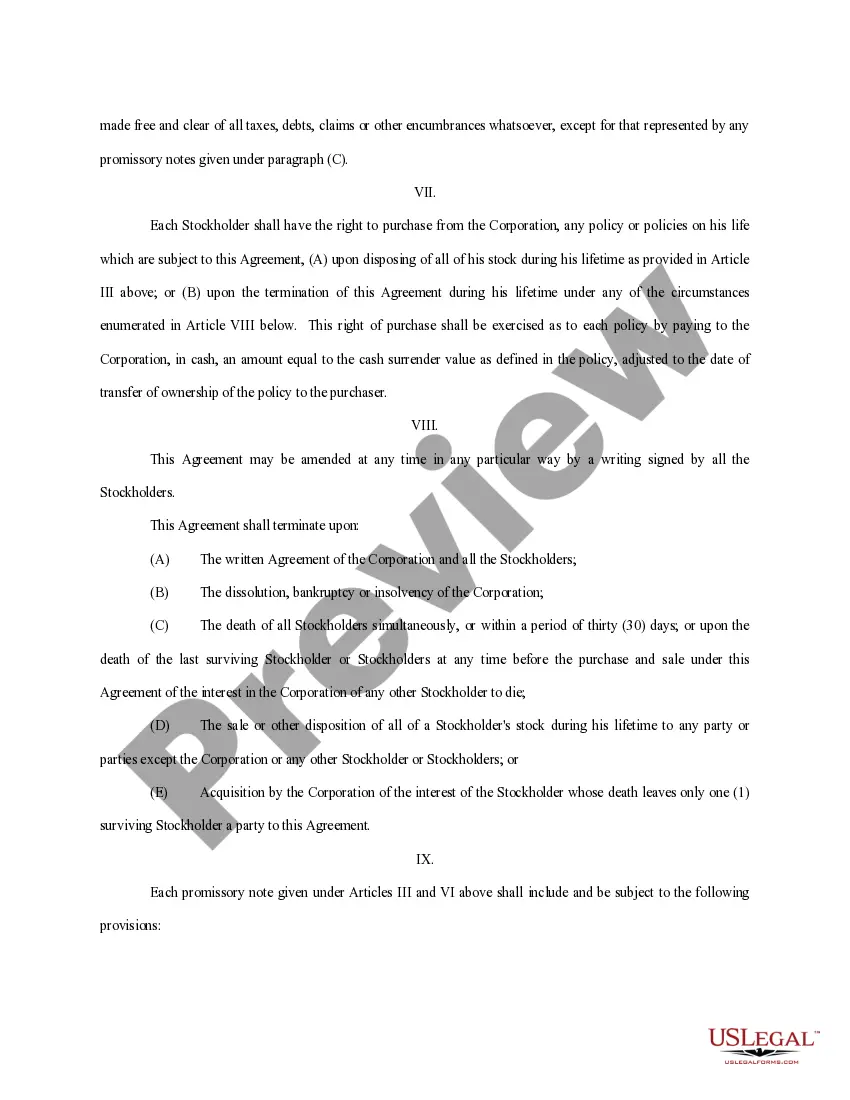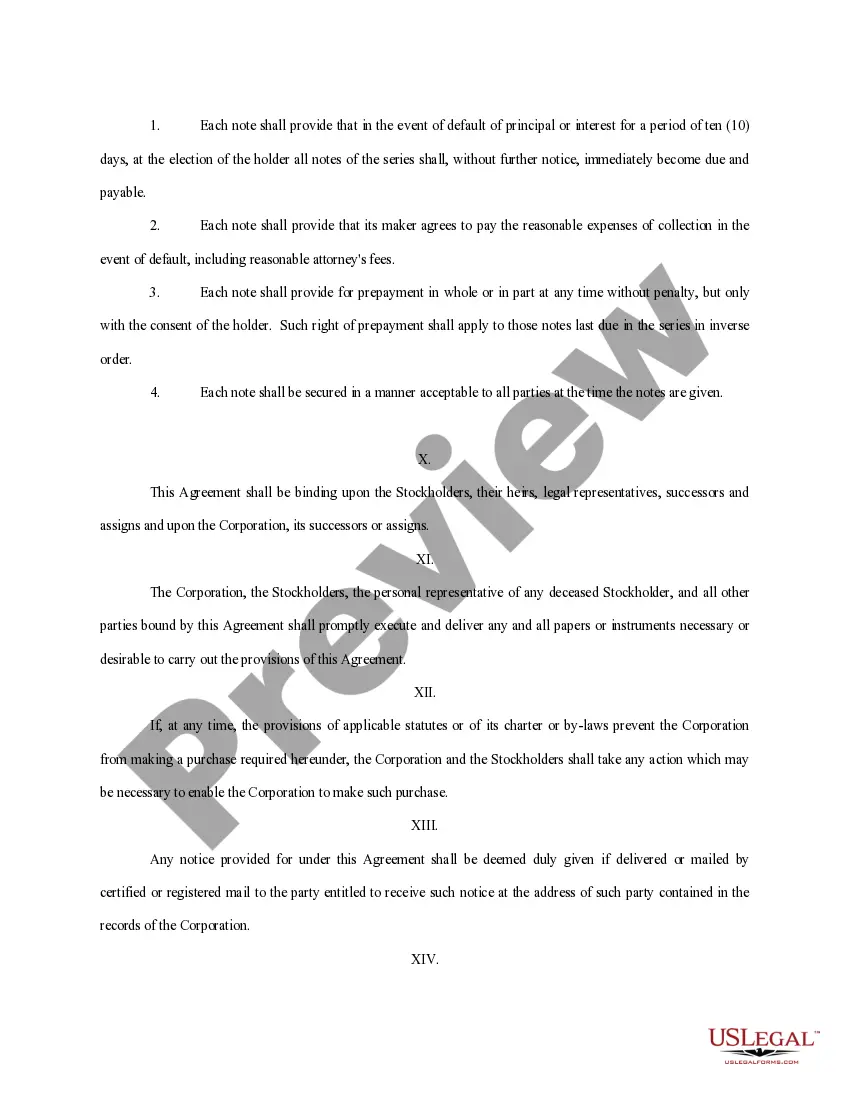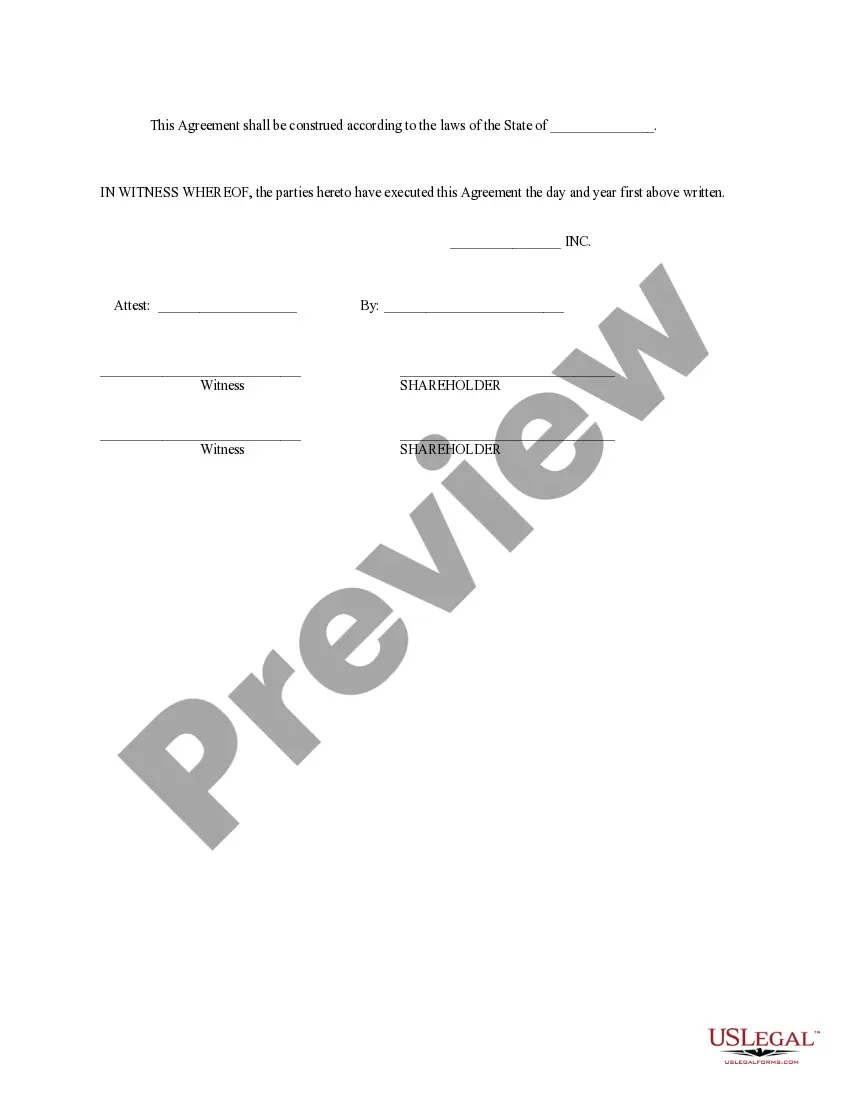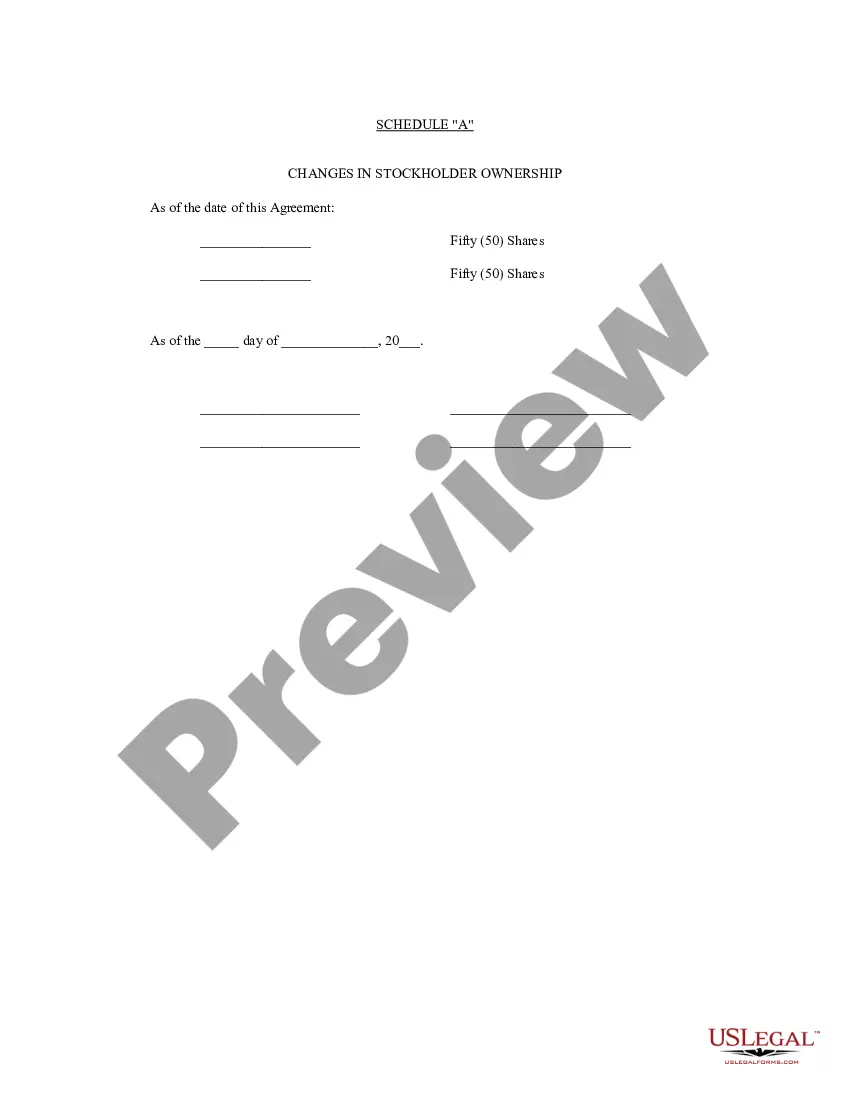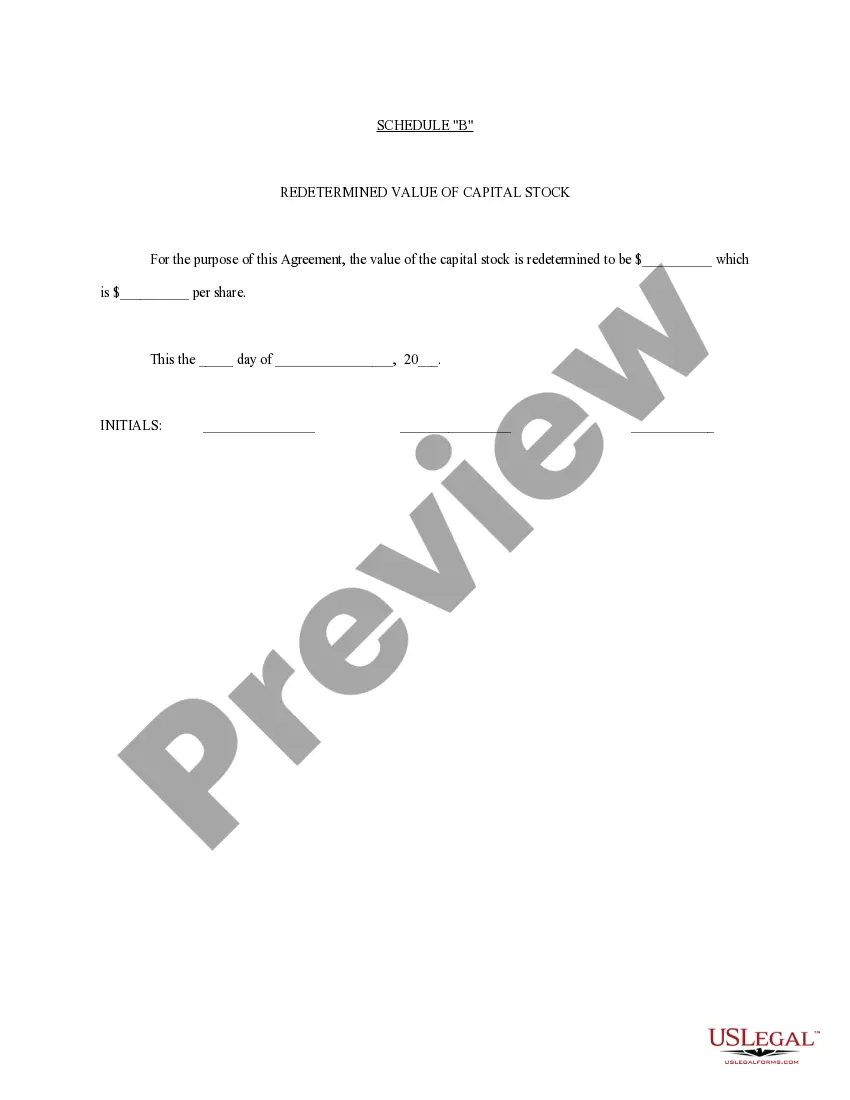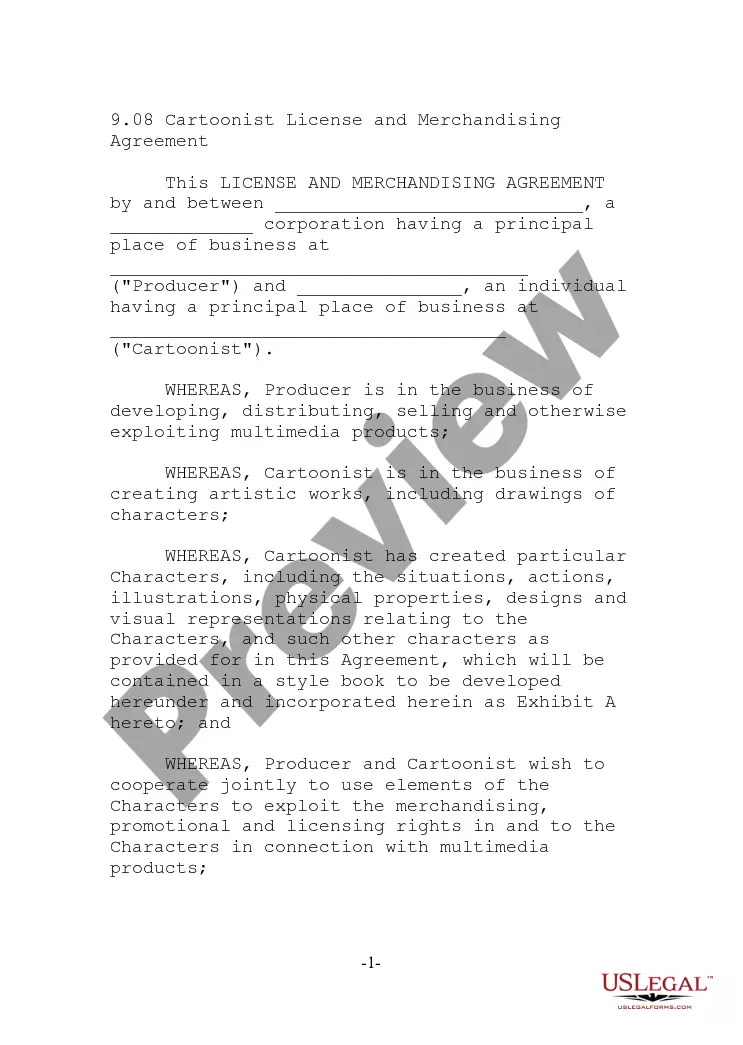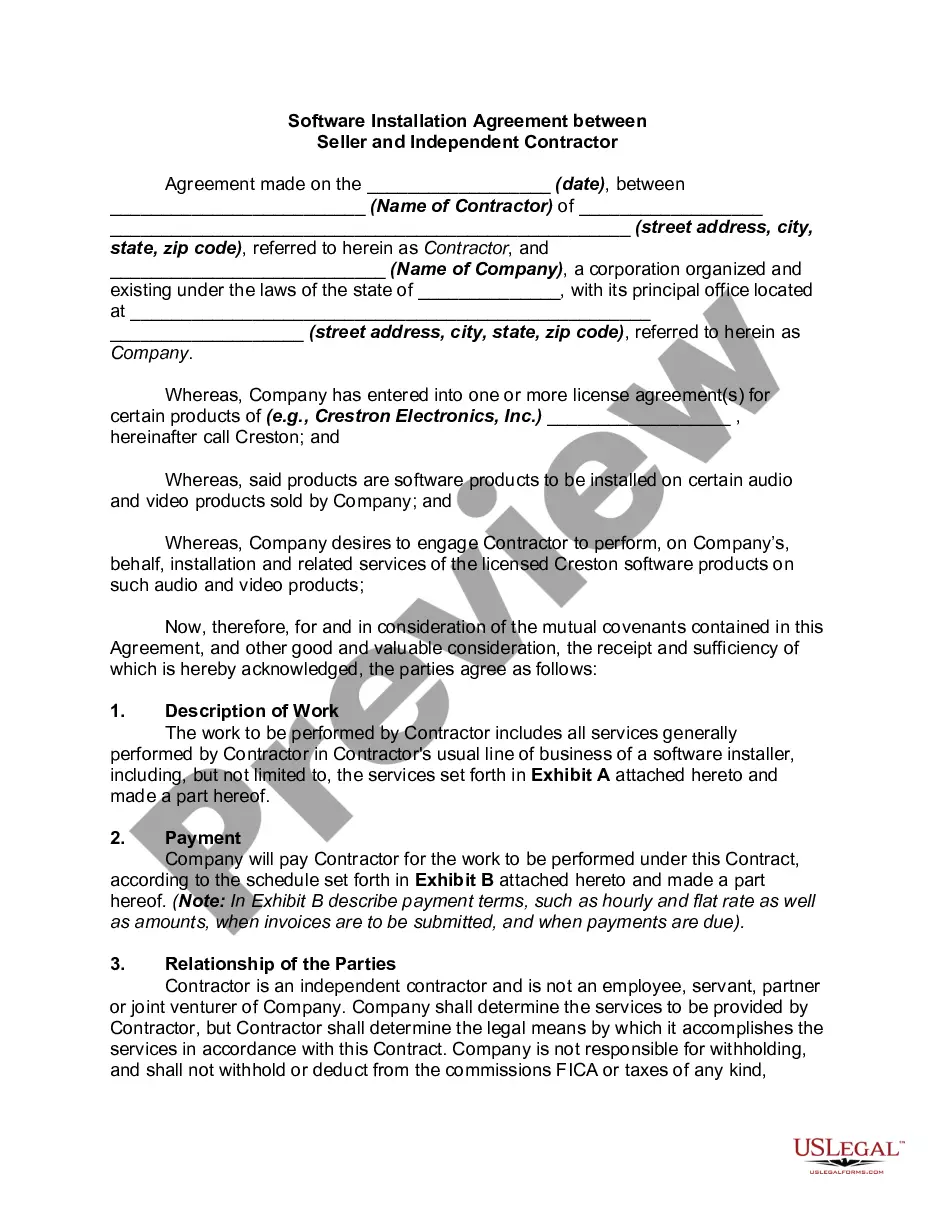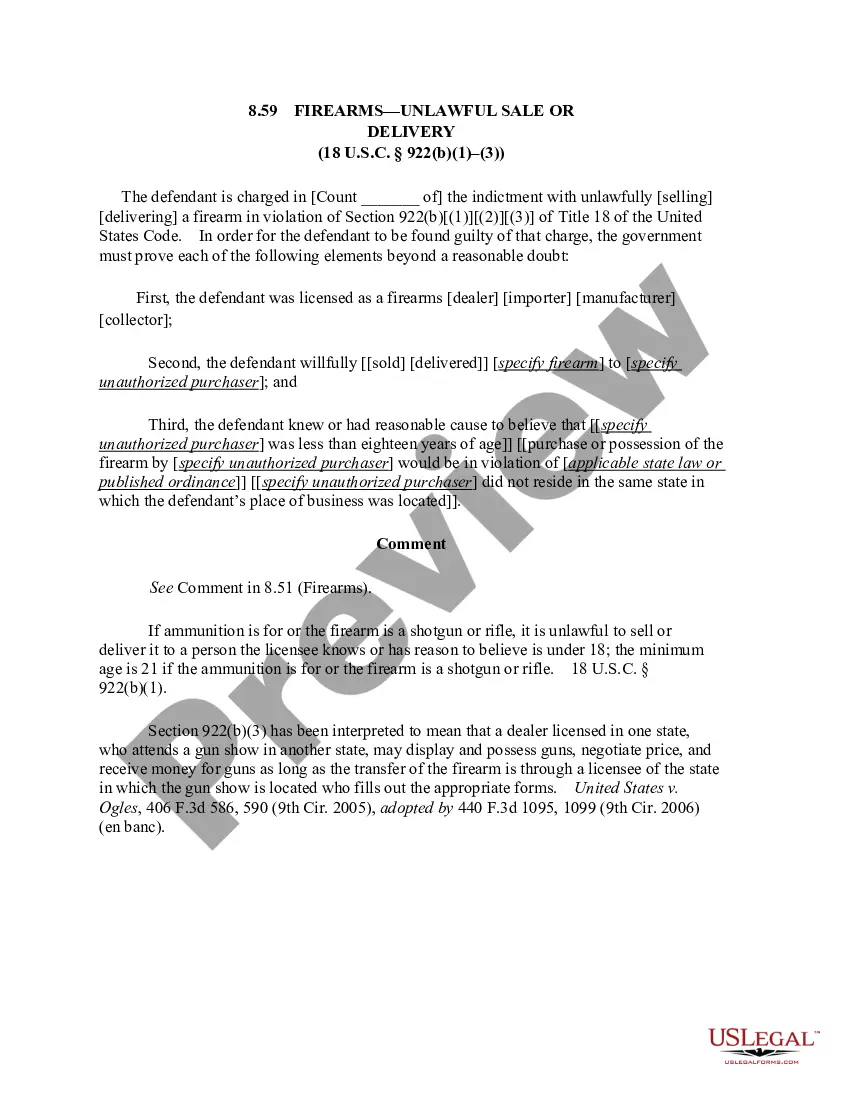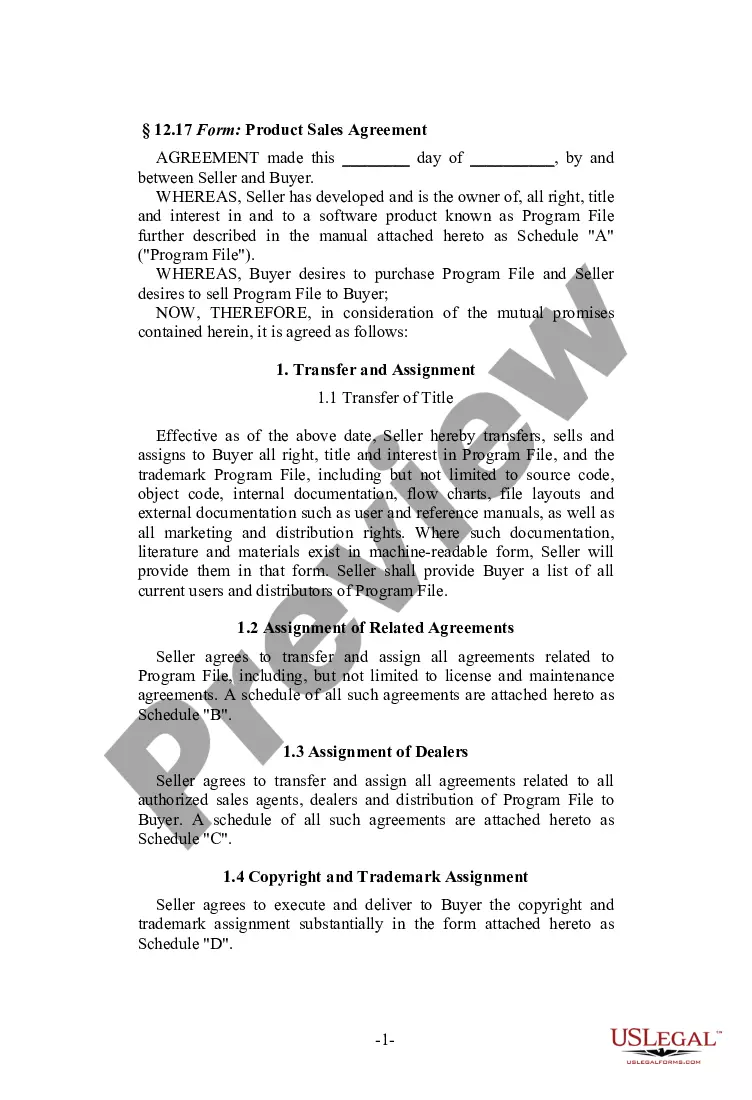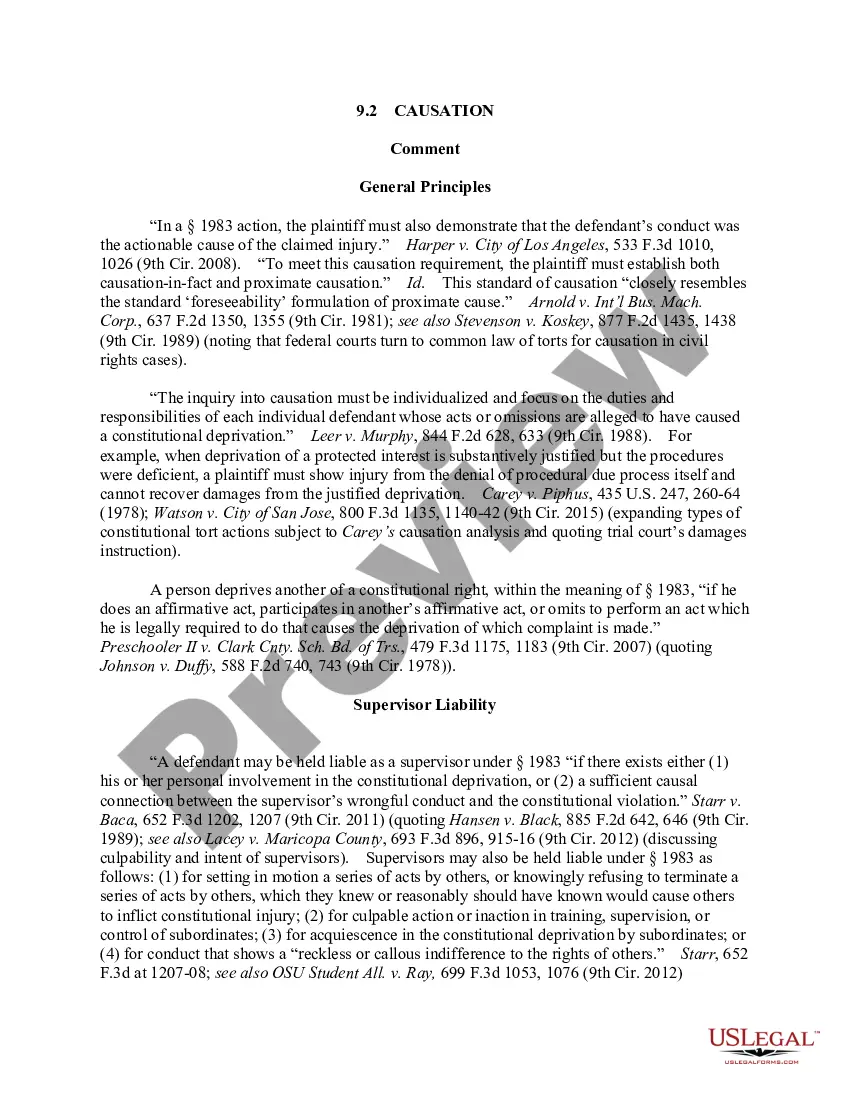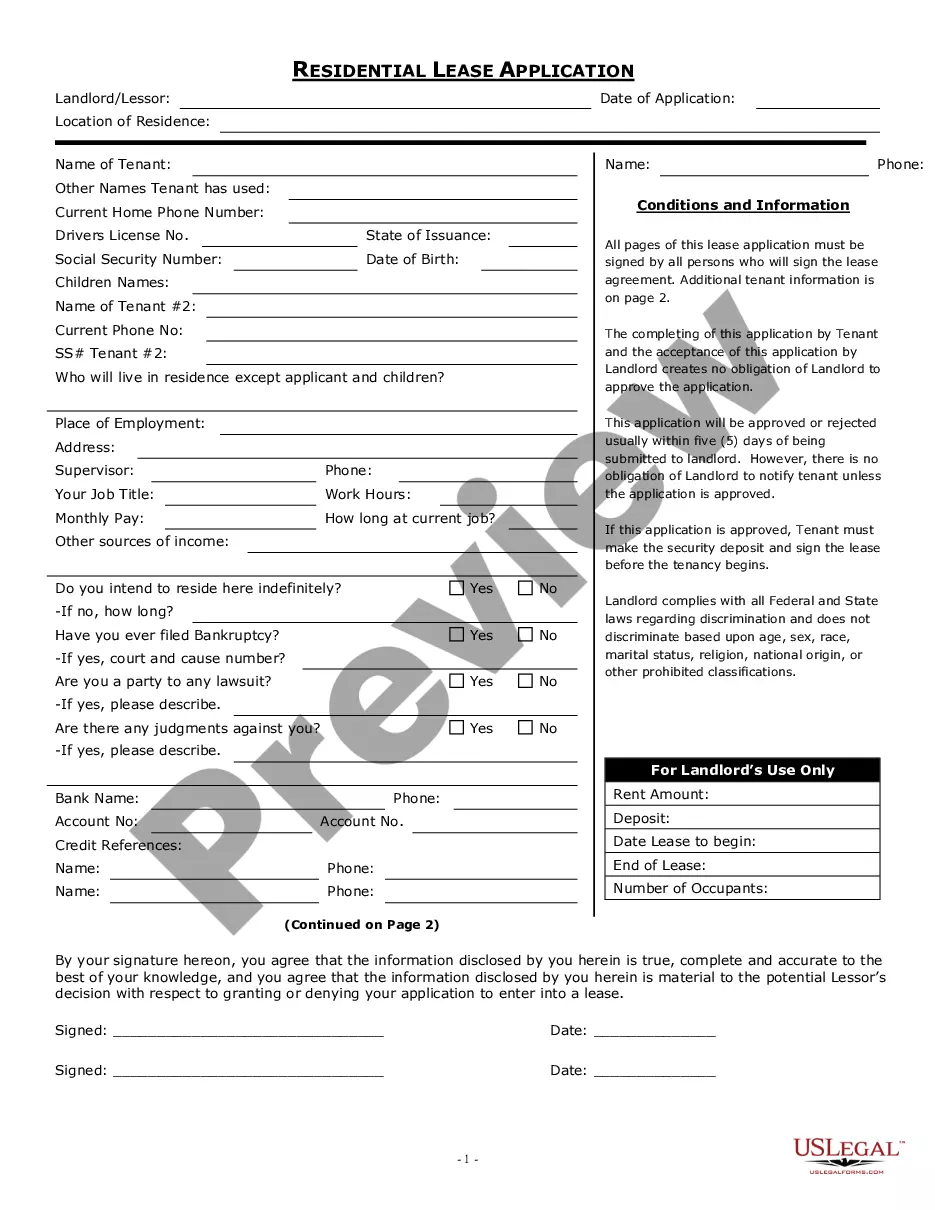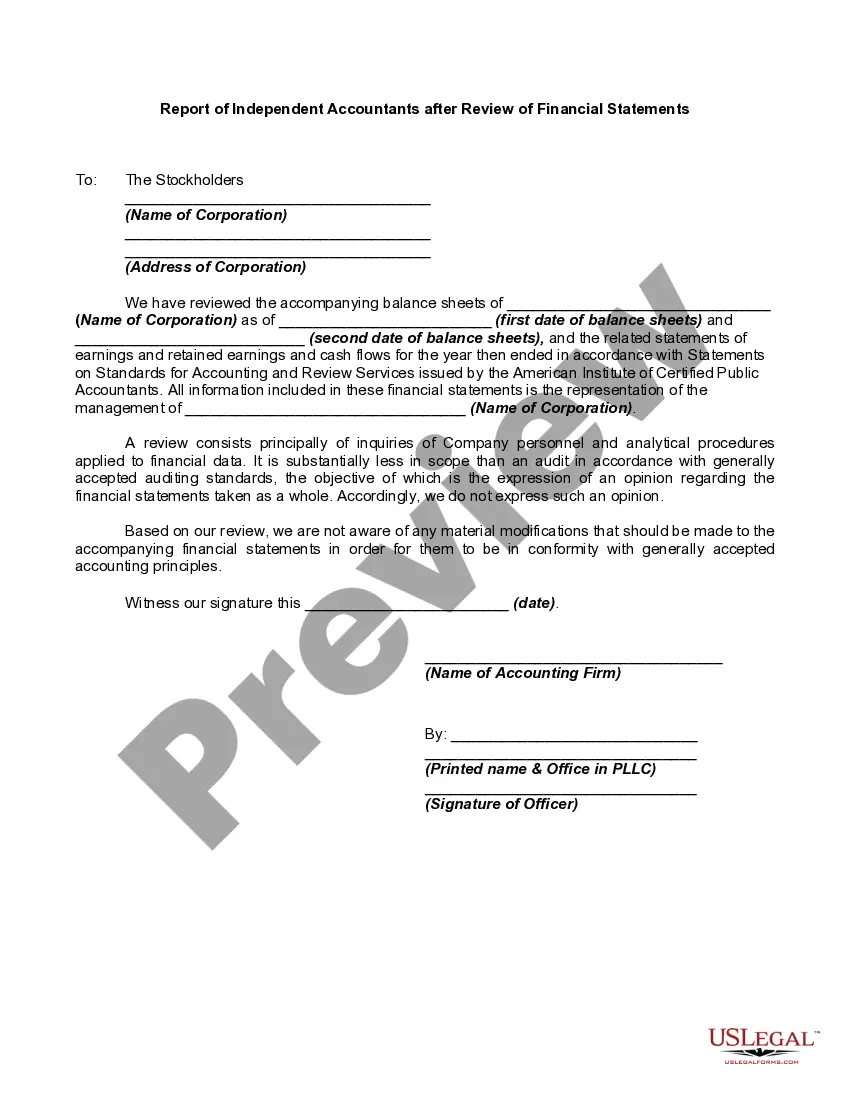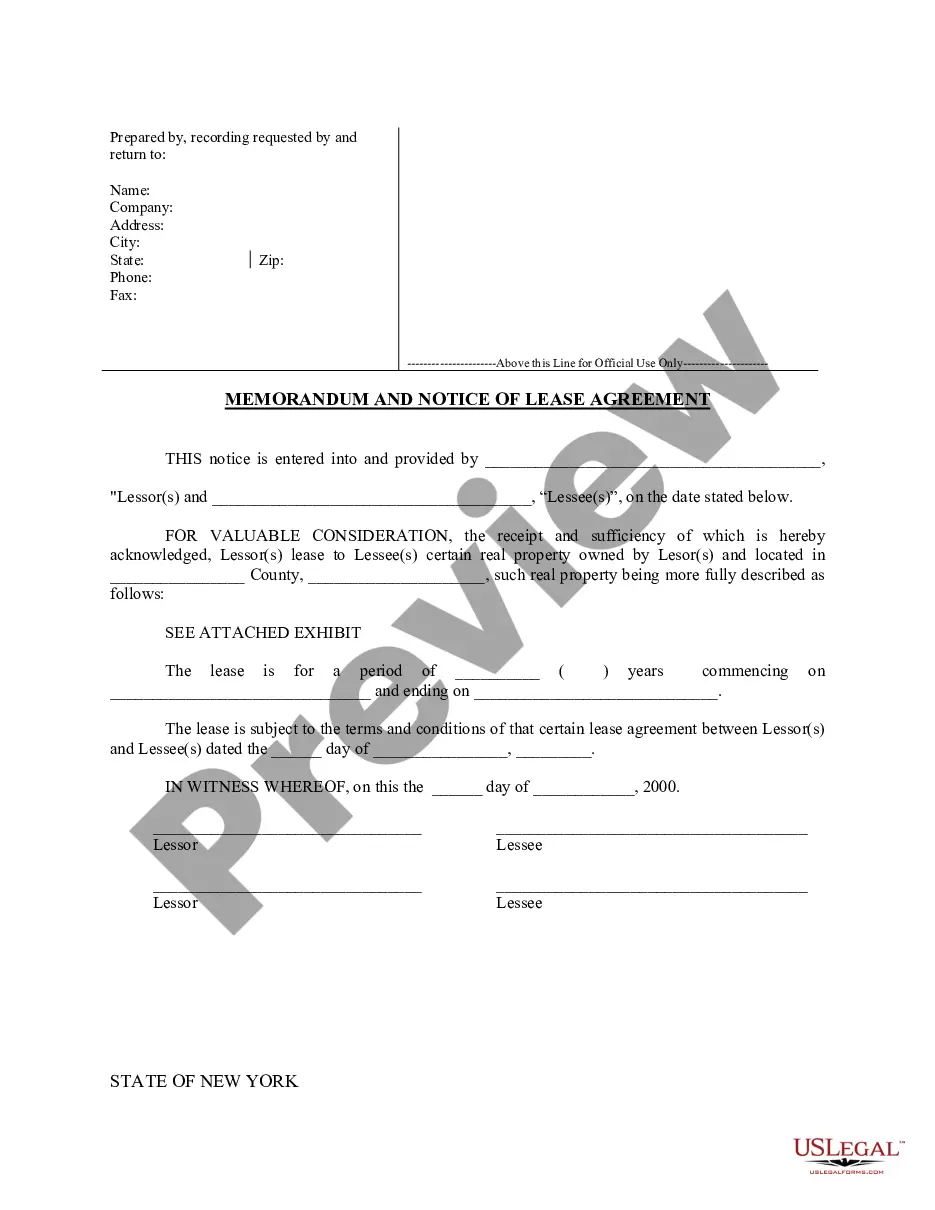Primerica Shareholder Services Transfer Form In Hillsborough
Description
Form popularity
FAQ
Internet Log on at .shareholder.primerica to redeem funds online using PSS' Shareholder Account Manager tool. Systematic Withdrawal Plan A Systematic Withdrawal Plan (SWP) provides you with a convenient method to redeem shares on a regular basis for a pre-determined dollar or share amount.
Step 1. Get the details on existing coverage. Step 2. Get a broker to shop similar coverage in the market. Step 3. Apply for coverage with another carrier (that offers conversion in future). Step 4. Once approved and you accept the new coverage, you then cancel the Primerica.
How to Redeem from My Account Sign on to Primerica Shareholder Services (see link below). If you have multiple accounts, click on the desired account number from your Account List; if you have a single registration skip to the next step. Click on the "Redeem" link on the left of the Account Holdings screen.
By Phone. To obtain fund or account information, or to speak with a Customer Service Representative, please dial 1-800-544-5445. International callers outside the United States may call 770-381-1000.
– Requests for more than $100,000 per fund position must be in writing and require a Signature Guarantee. – If a non-Medallion signature guarantee is received, processing your request may be delayed.
Primerica Shareholder Services provides access to view your account information over the Internet. Go to .shareholder.primerica and click on “Already A Client?”, which will take you to the Shareholder Account Manager login page. Shareholder Account Manager is available 24 hours a day, 7 days a week.