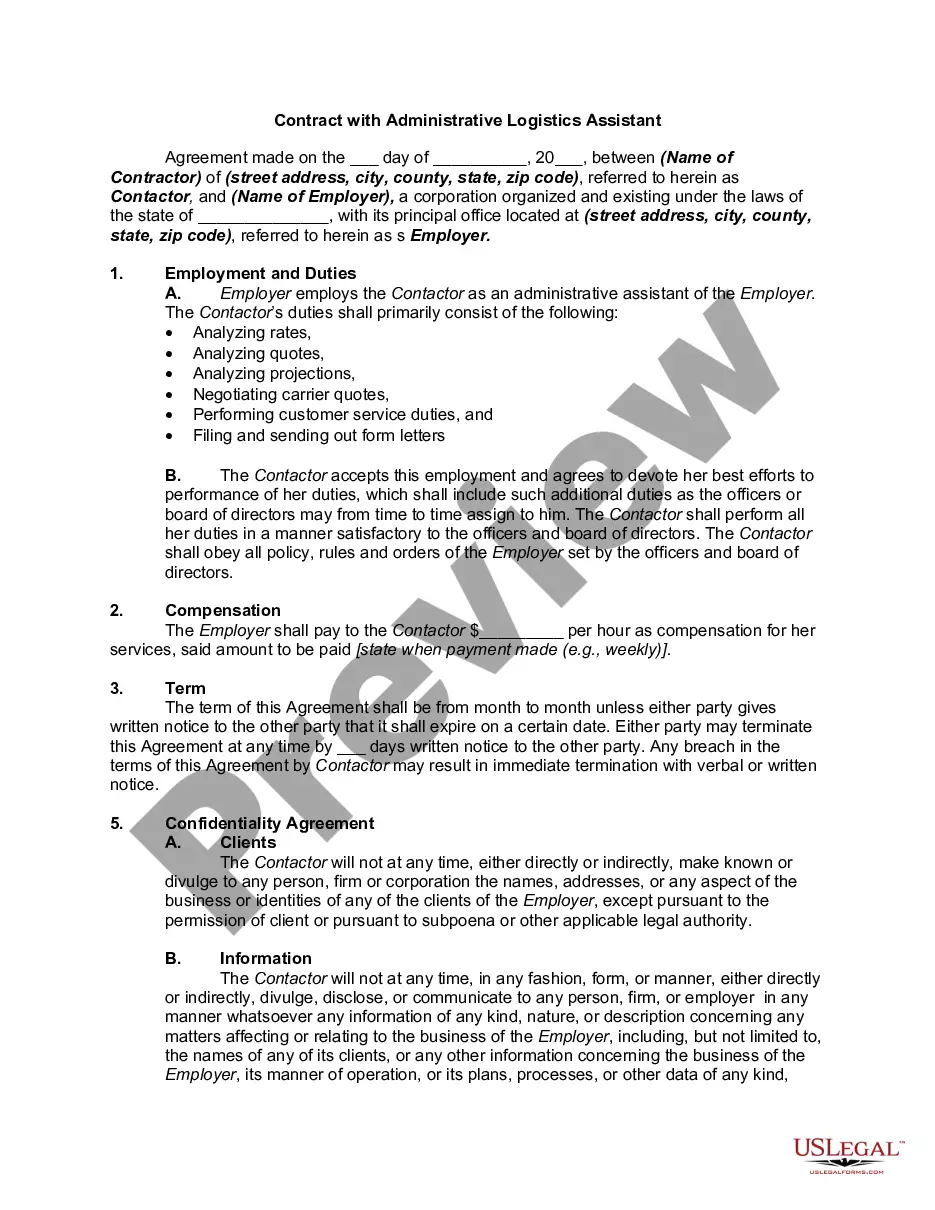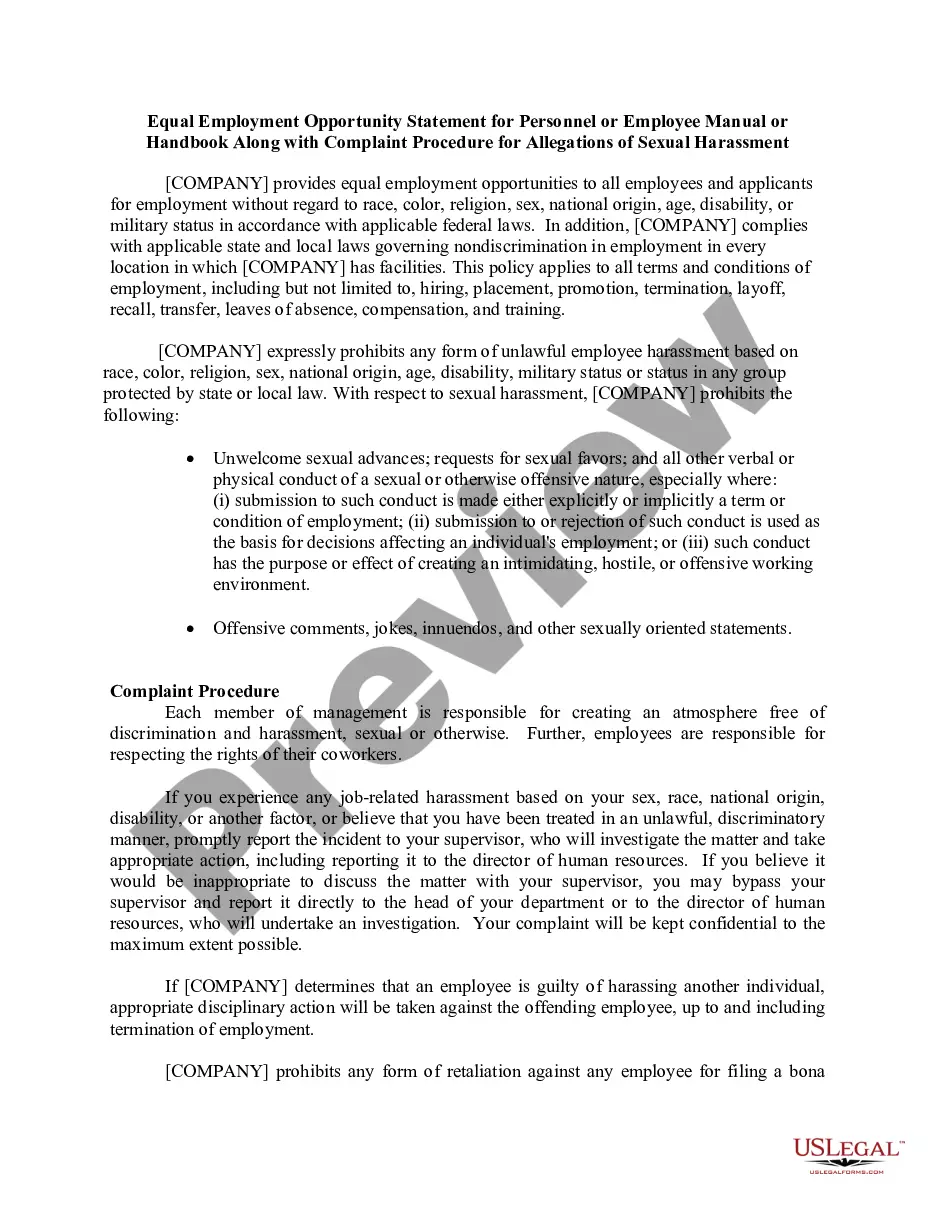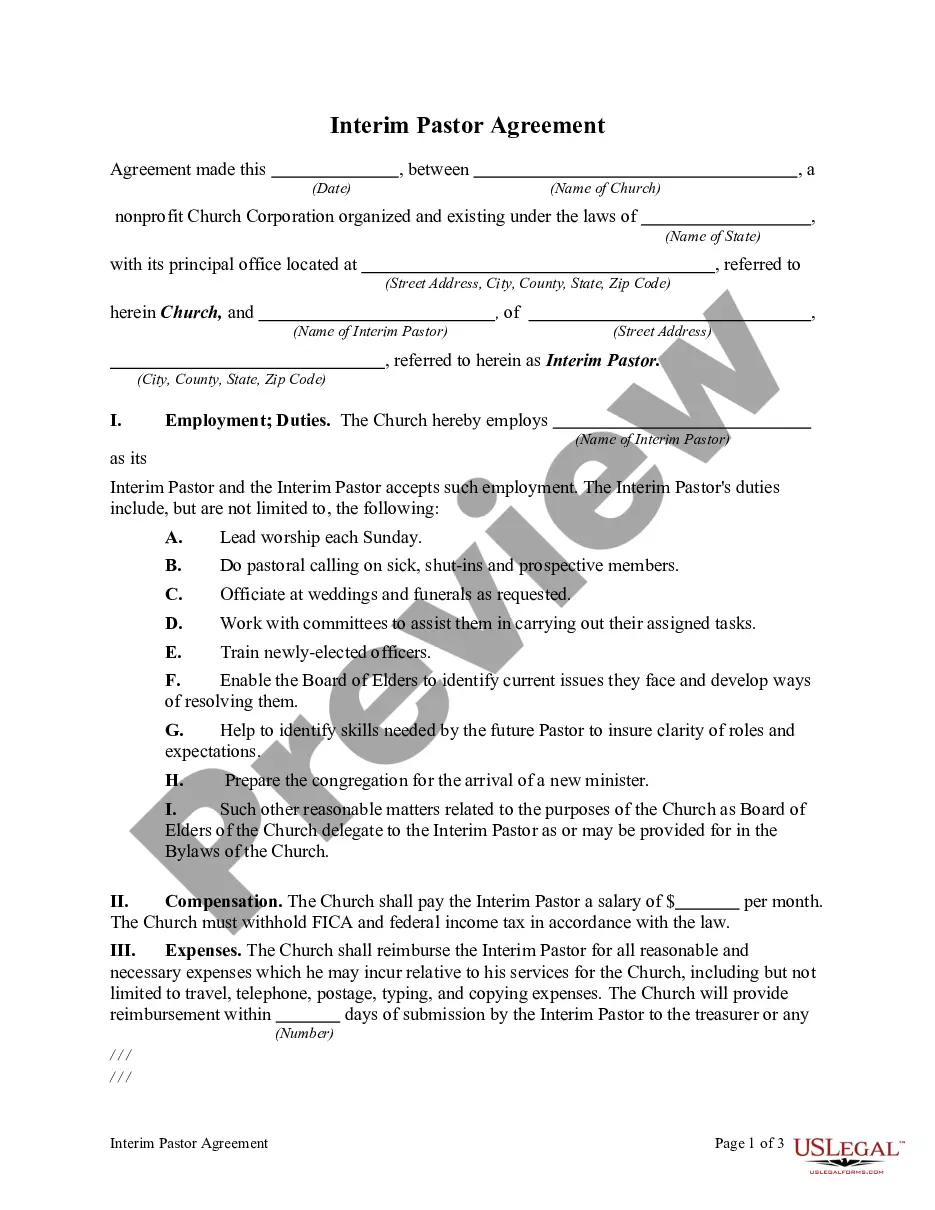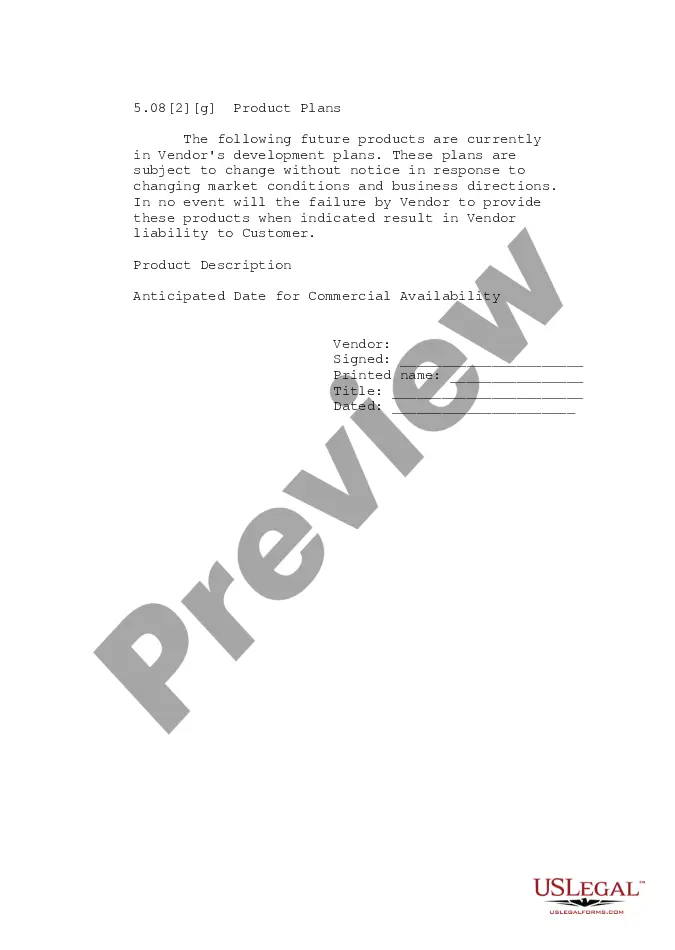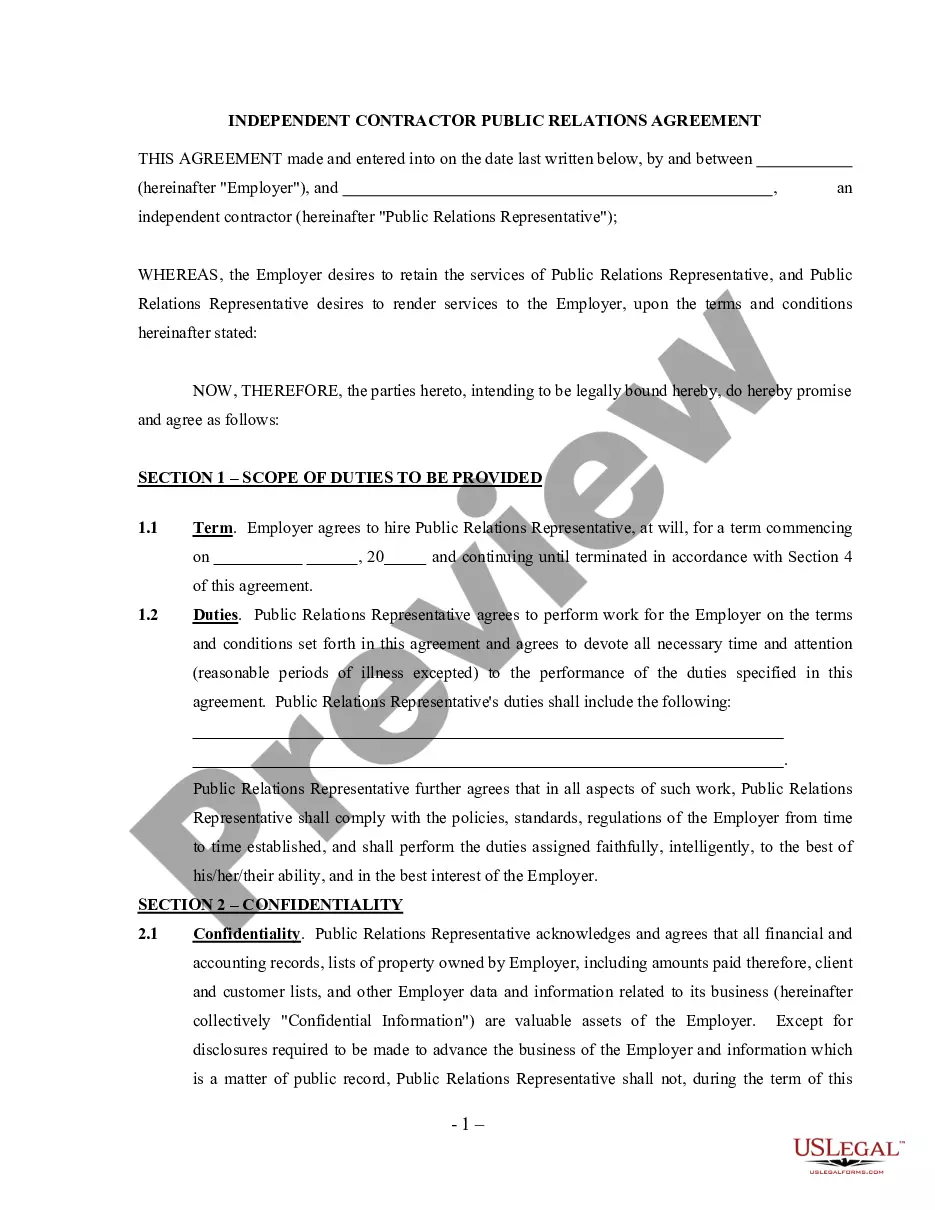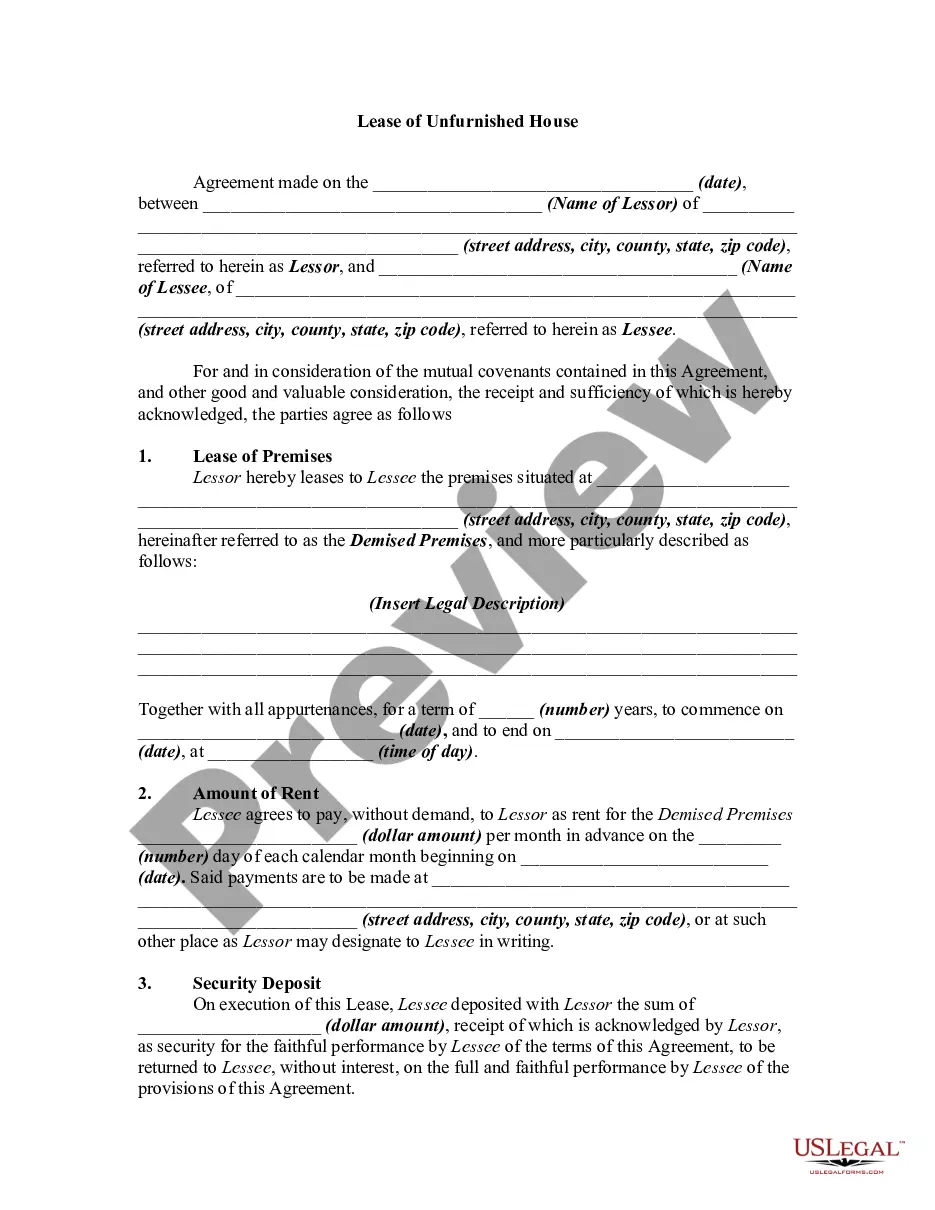Dispute Claim Form With Paypal In Wayne
Description
Form popularity
FAQ
You must open a dispute within 180 days or you will not be covered.
Log in to your PayPal account. Open a dispute in the Resolution Center. Click “Dispute a Transaction.” Select item dispute.
If you're unable to settle the dispute, you can escalate it to a claim. To escalate a dispute, we often require that at least seven days have passed since the payment date. By escalating a dispute to a claim, you're asking PayPal to investigate and decide the outcome.
Timeframes for filing a dispute: Significantly Not as Described: Dispute must be opened within 30 days of the date of delivery or fulfillment (as applicable) of an order or within 180 days of the date you sent the payment to the seller, whichever is sooner.
They can't open a Paypal dispute after 180 days BUT they can do a chargeback via their card issuer after that date if their card issuer allows them.
You can refund the entire amount of a transaction or portions of it. The default refund period is 180 days from the transaction date.
Here's how to upload a document: Go to your Resolution Center. Click Respond beside your claim. Click Respond. Choose I'd like to submit the requested info. Drag and drop the file, include a short description and click Submit.
As long as you are eligible for PayPal Seller Protection, we'll cover your loss – even if you lose the chargeback. Learn more about chargebacks. If you've been notified of a chargeback, we'll help you sort it out.
If a claim is filed, the seller is asked to respond within 10 days. If they don't respond, the claim will automatically close in the customer's favor, and a full refund will be issued. If the seller does respond, PayPal will work to evaluate the information provided and determine the outcome.