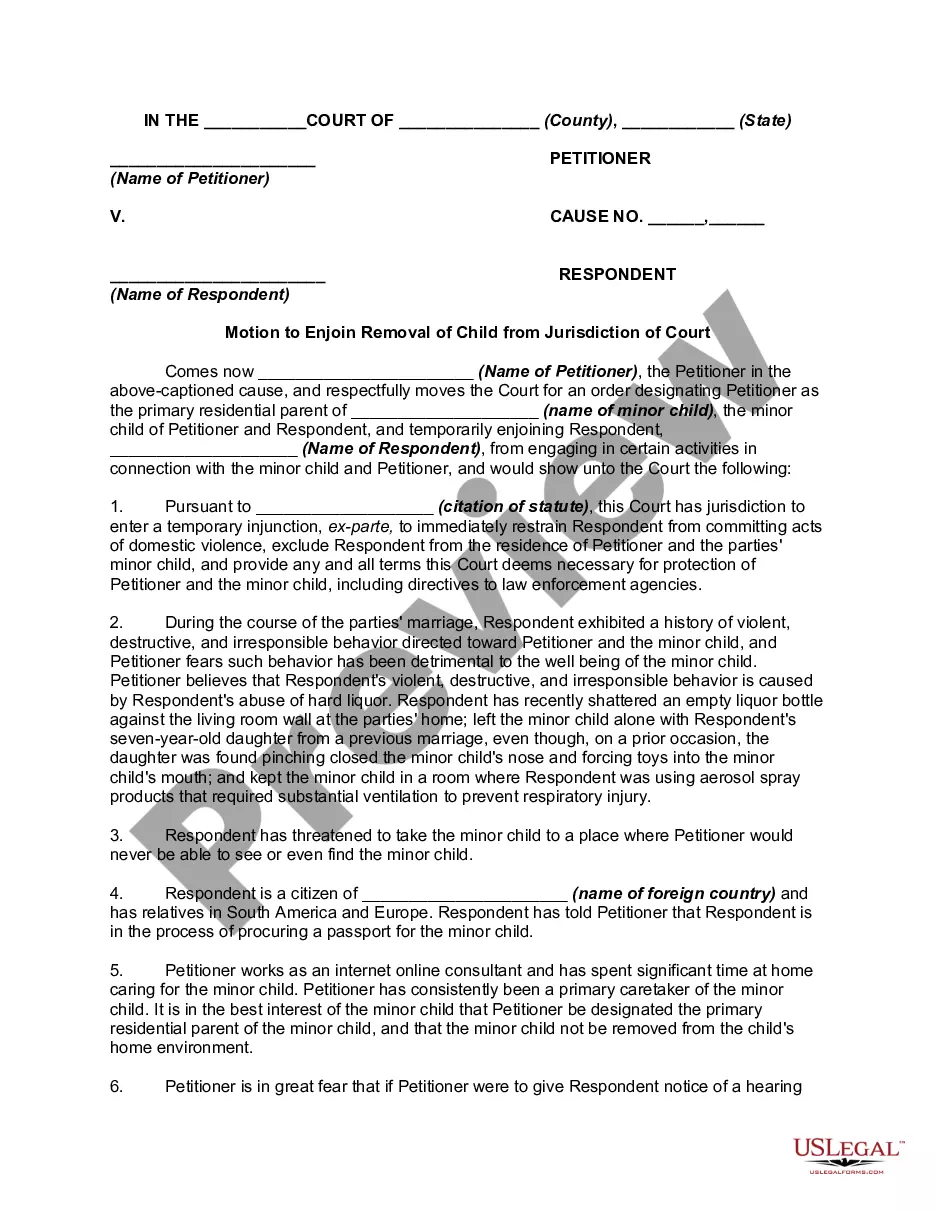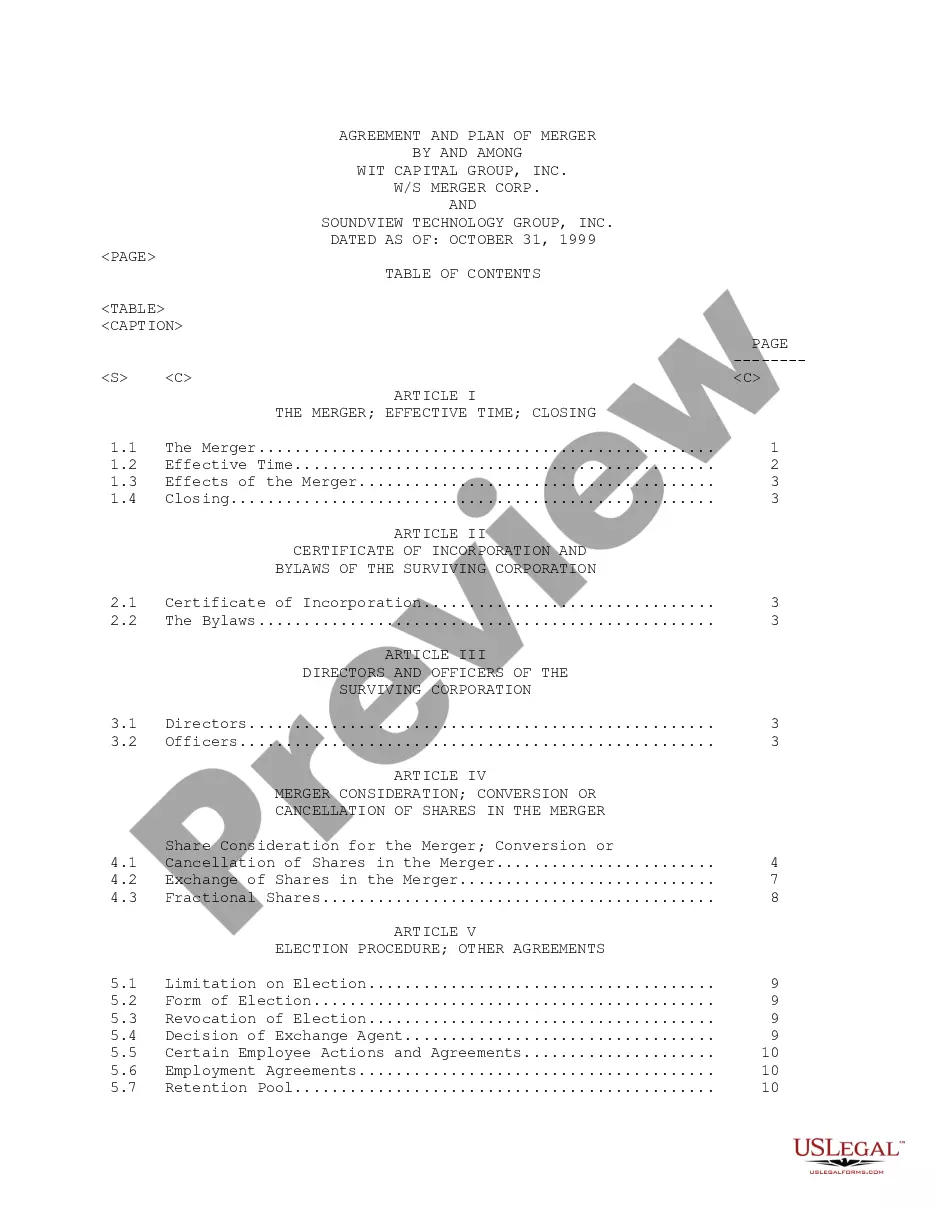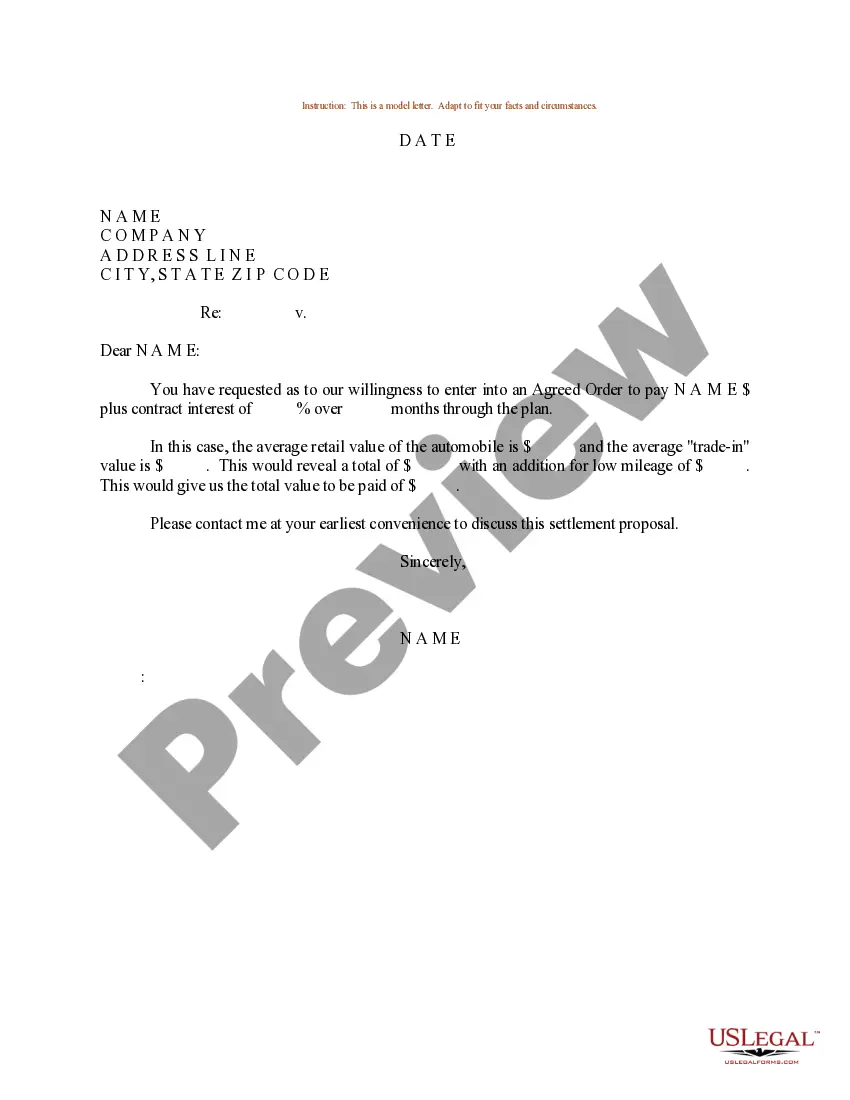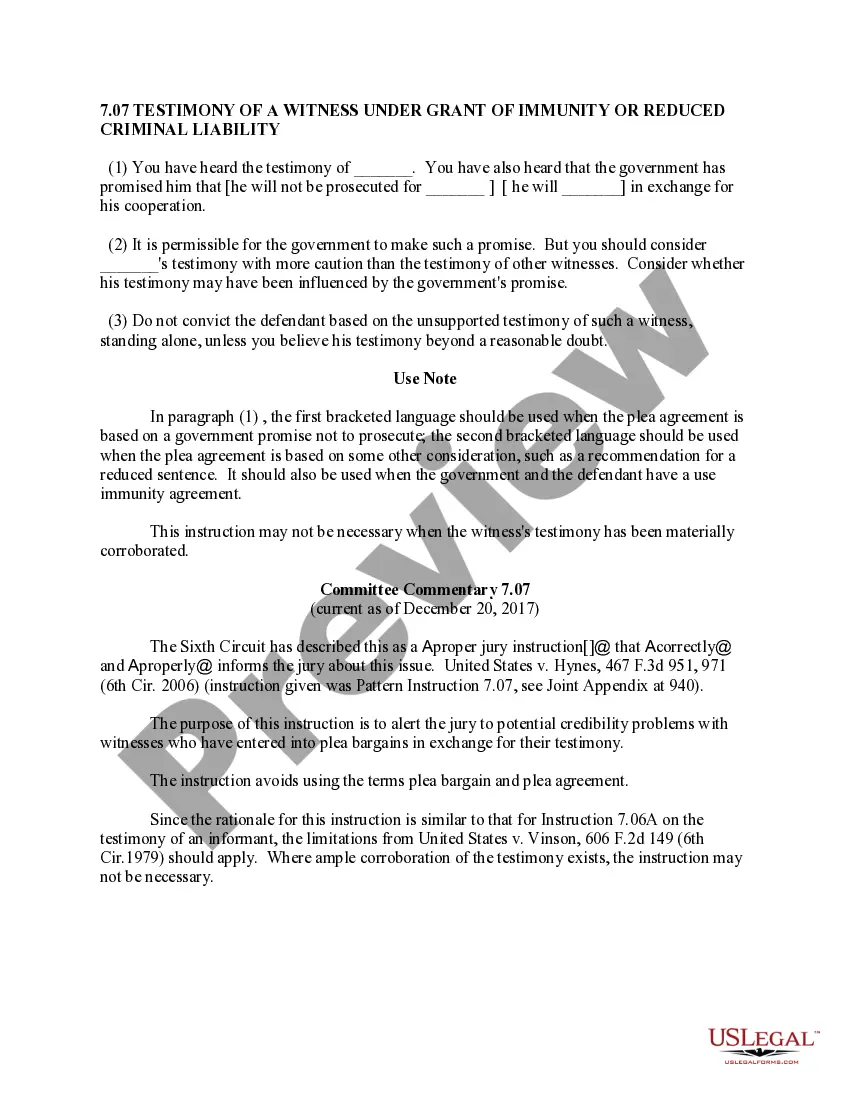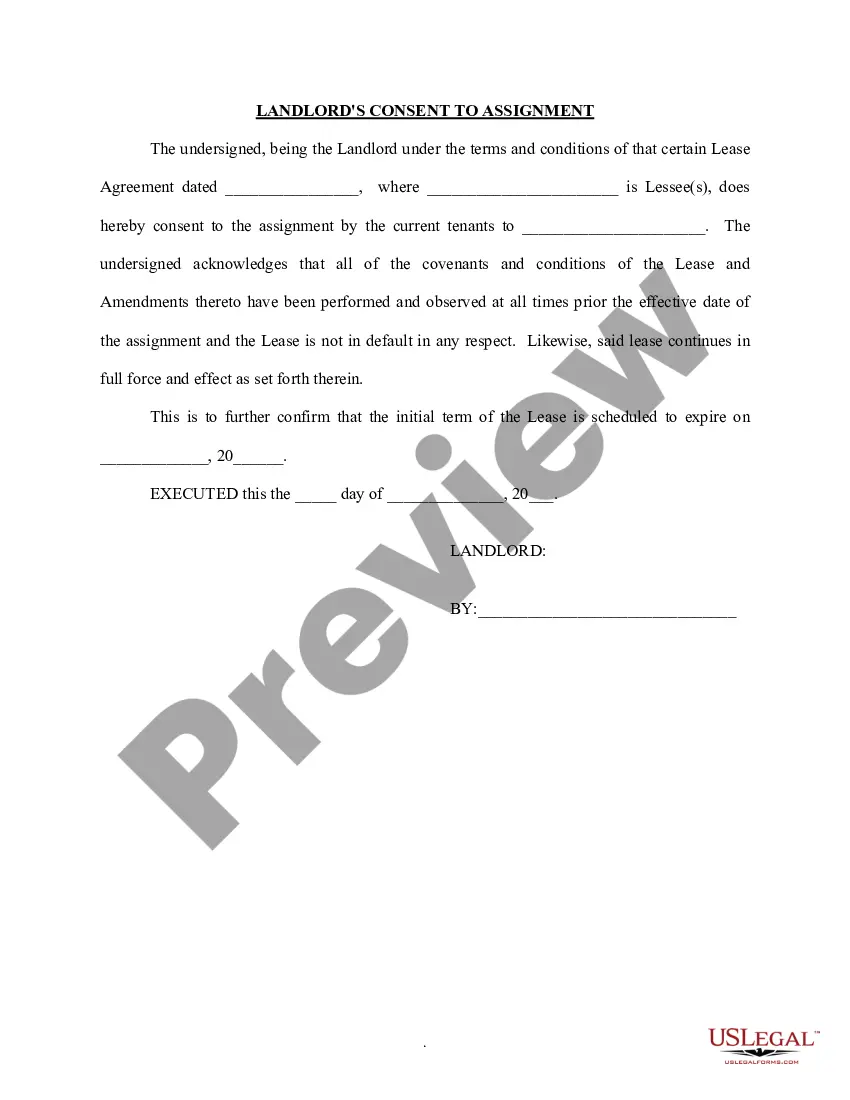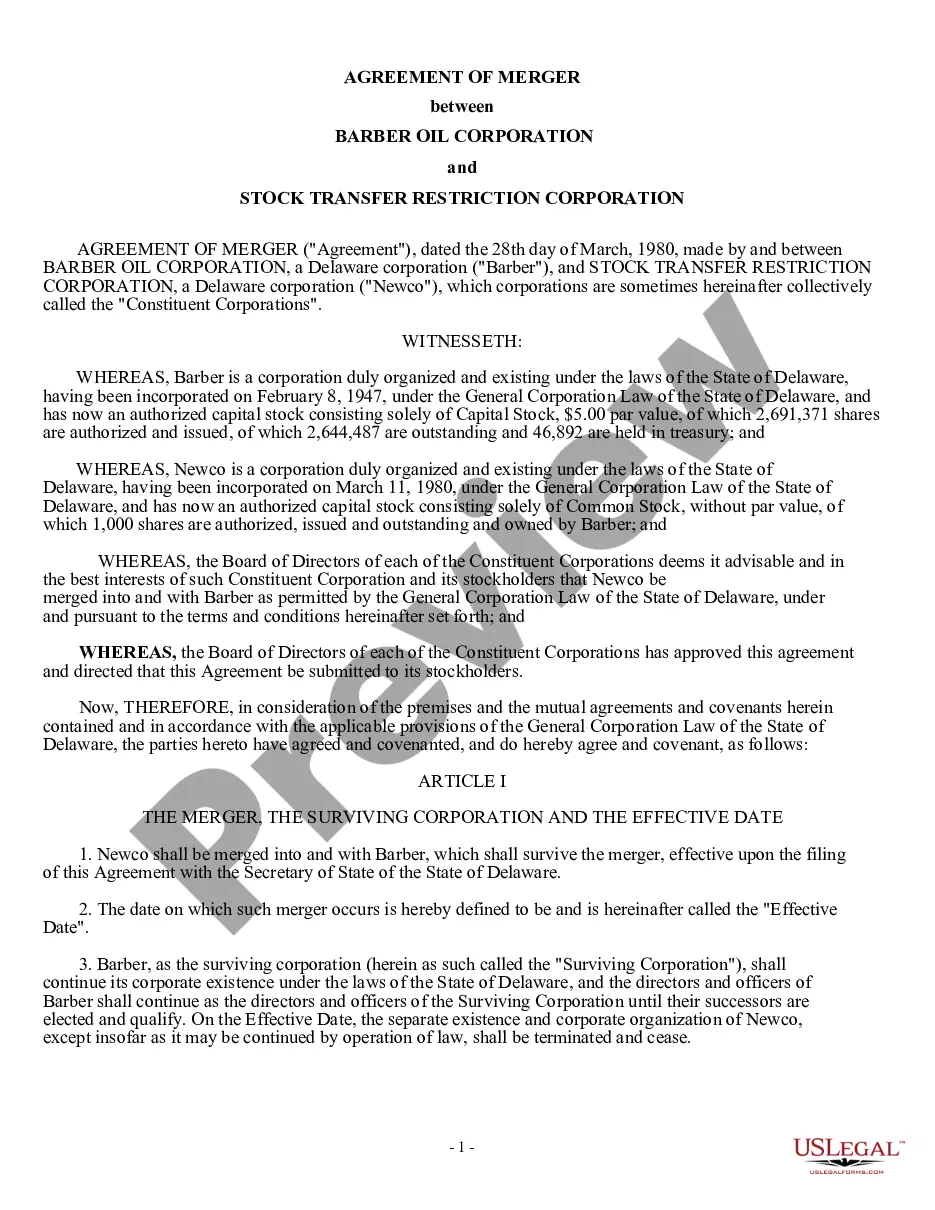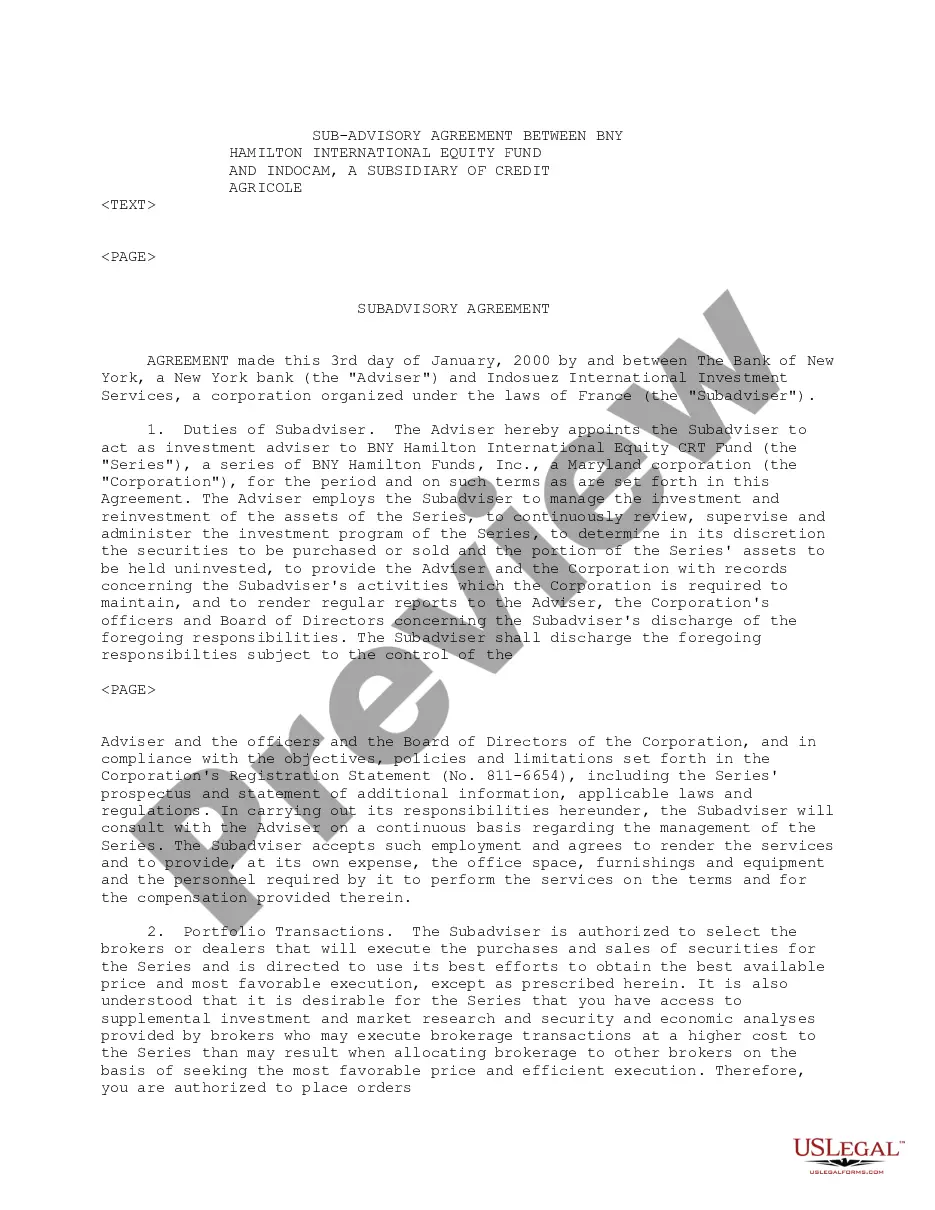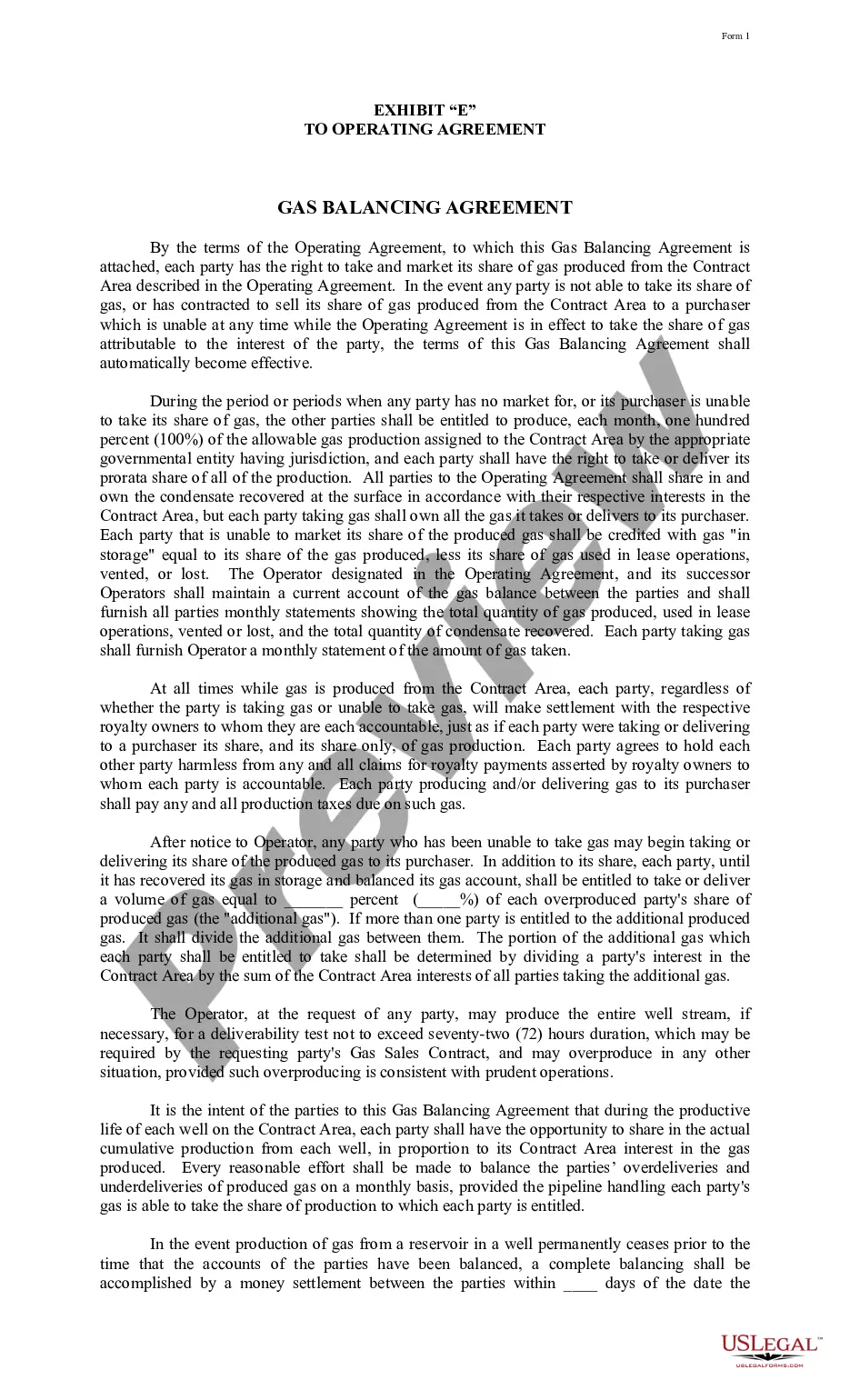Dispute Claim Form With Paypal In Allegheny
Description
Form popularity
FAQ
Here's how to upload a document: Go to your Resolution Center. Click Respond beside your claim. Click Respond. Choose I'd like to submit the requested info. Drag and drop the file, include a short description and click Submit.
If you funded the original Paypal payment to the seller from your bank account or a card then once marked refunded/completed it will automatically go back to that bank account or card.
Yes, many individuals have successfully received refunds for scams reported to PayPal. PayPal's Buyer Protection Program can assist in recovering funds if the scam meets their criteria, provided you file a dispute and supply necessary evidence.
Retain a copy for your records and send the completed form by certified mail to: PayPal, Inc., Attn: Legal Specialists, Re: Notice of Dispute, P.O. Box 45950, Omaha, NE 68145-0950.
As transfers between PayPal accounts are instant, and most reloads and bill payments are completed within minutes, you usually can't cancel these types of transaction once they're authorized.
Log in to your PayPal account. Open a dispute in the Resolution Center by clicking on “Dispute a Transaction” under “Report a problem”.
They can do so through the credit card issuer or their bank, or they can file a PayPal dispute or a PayPal chargeback.
They can do so through the credit card issuer or their bank, or they can file a PayPal dispute or a PayPal chargeback.
Click Respond beside your claim. Click Respond. Choose I'd like to submit the requested info. Drag and drop the file, include a short description and click Submit.