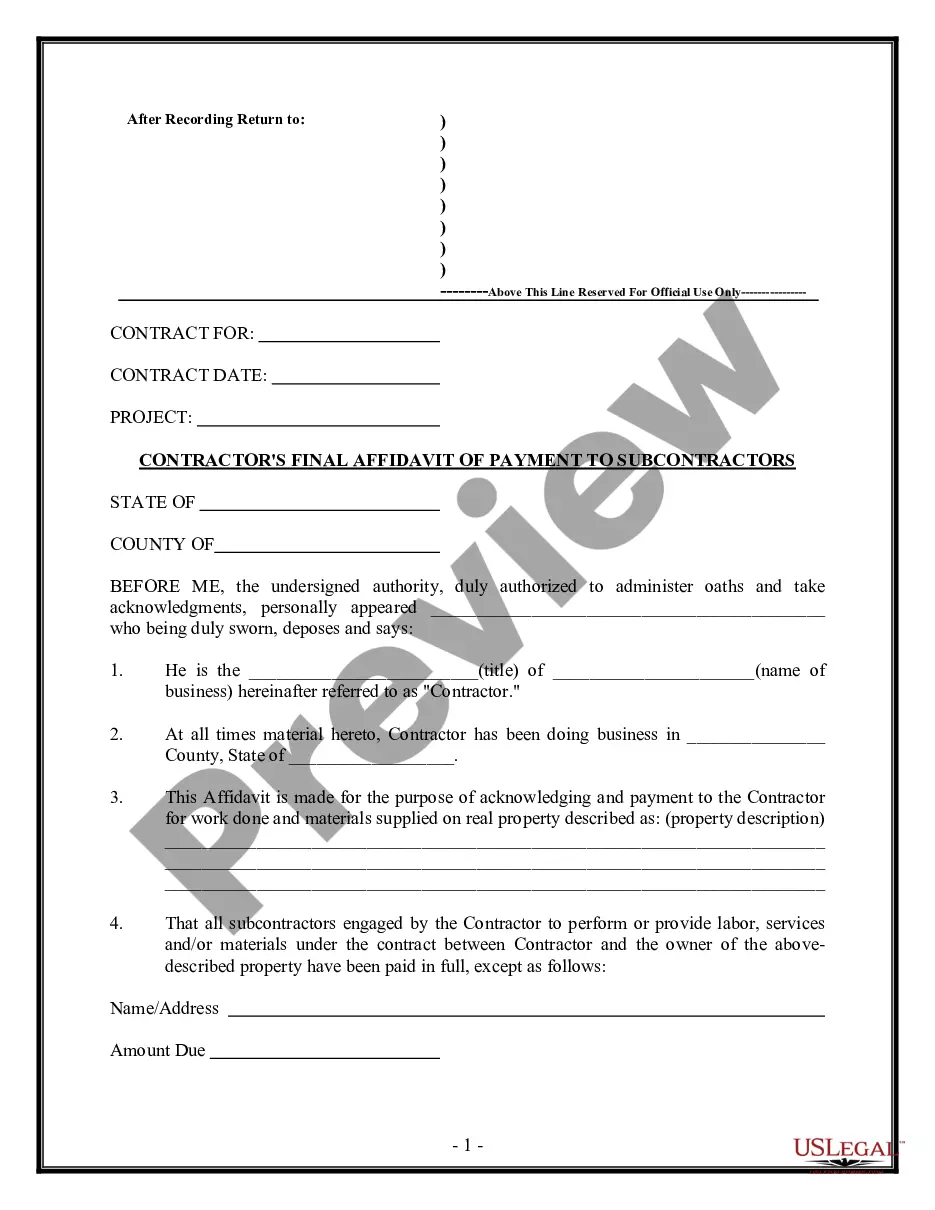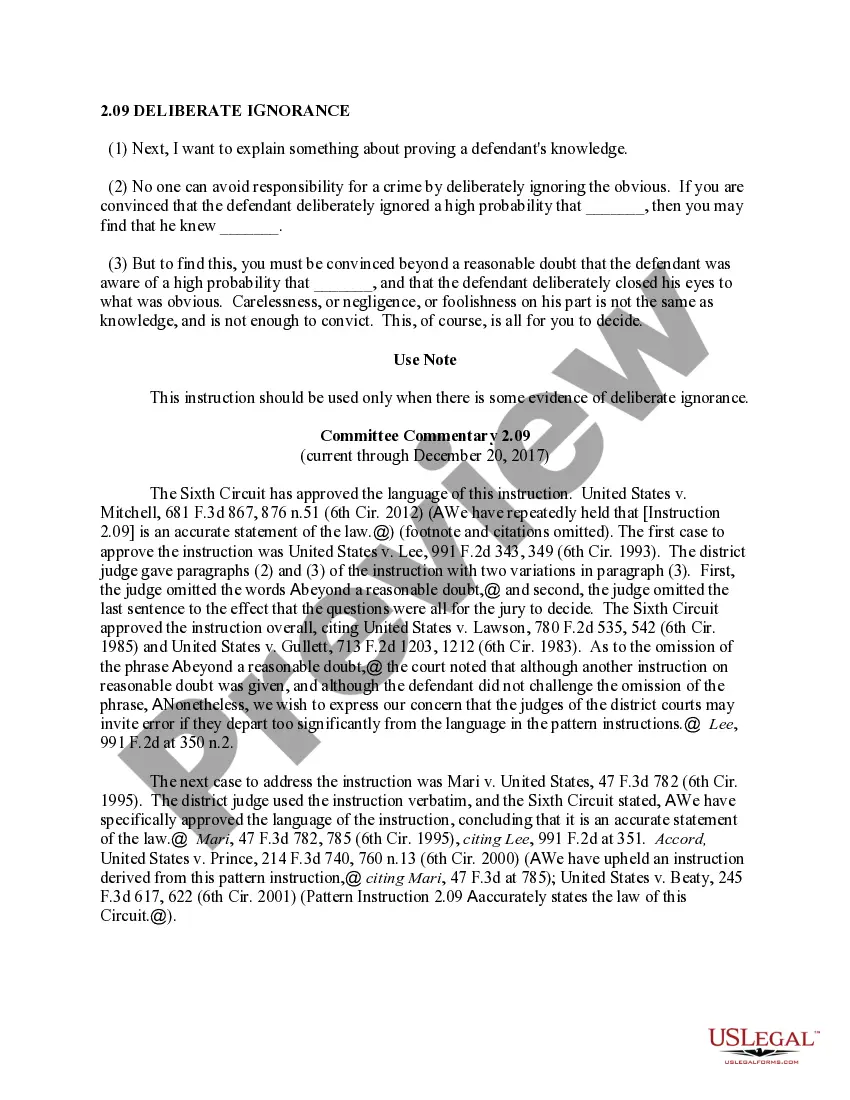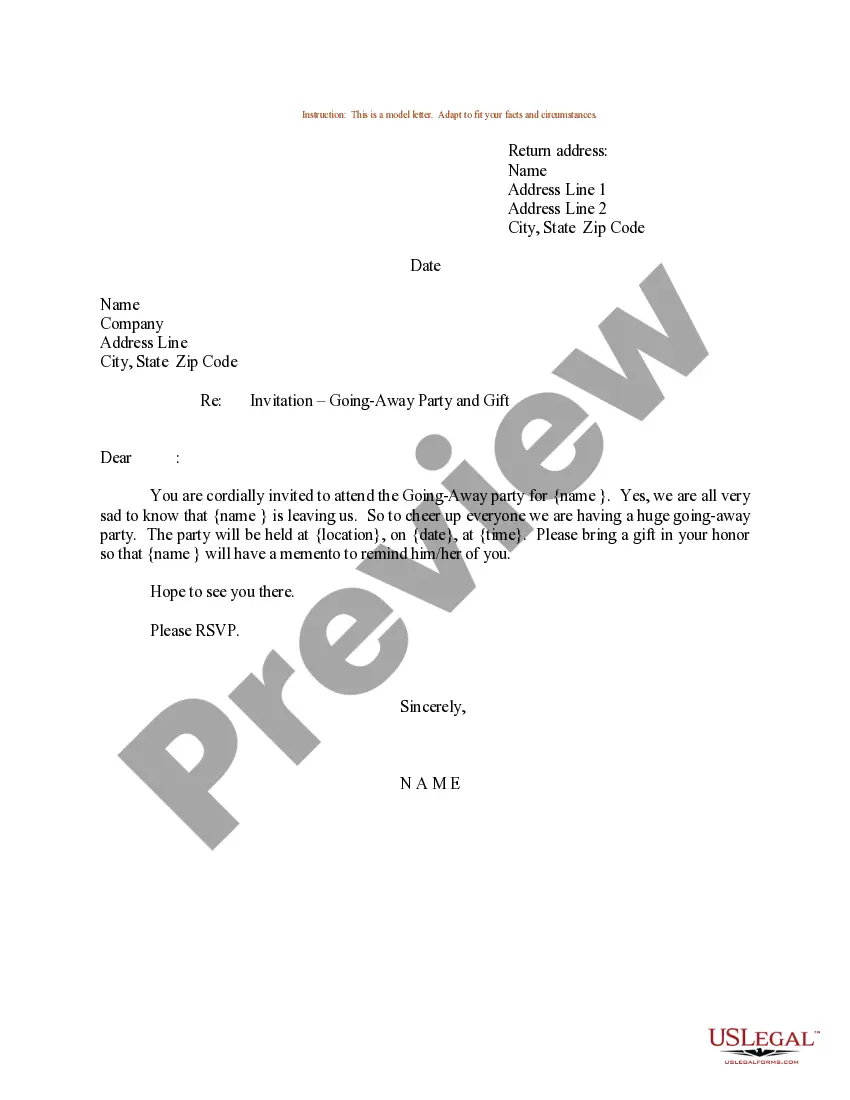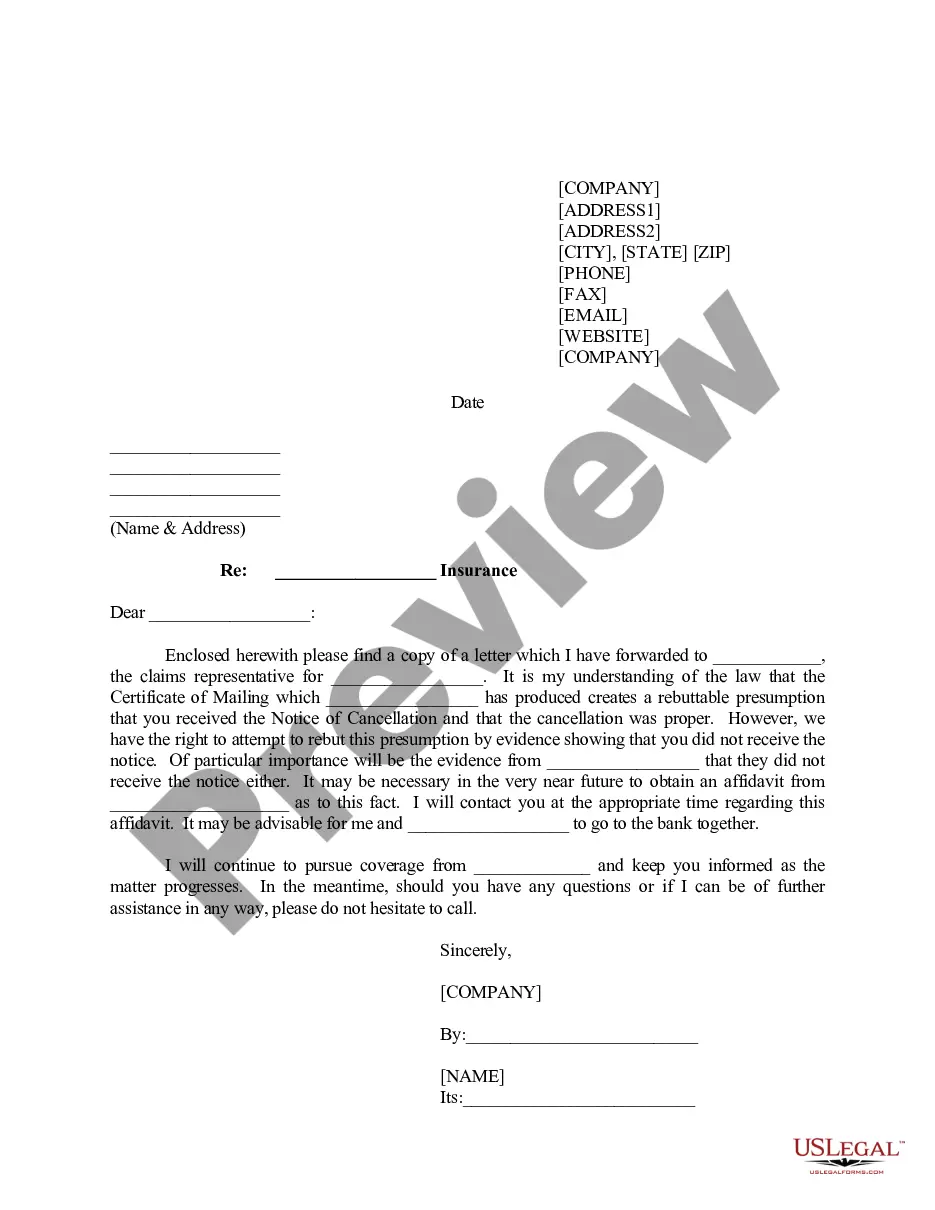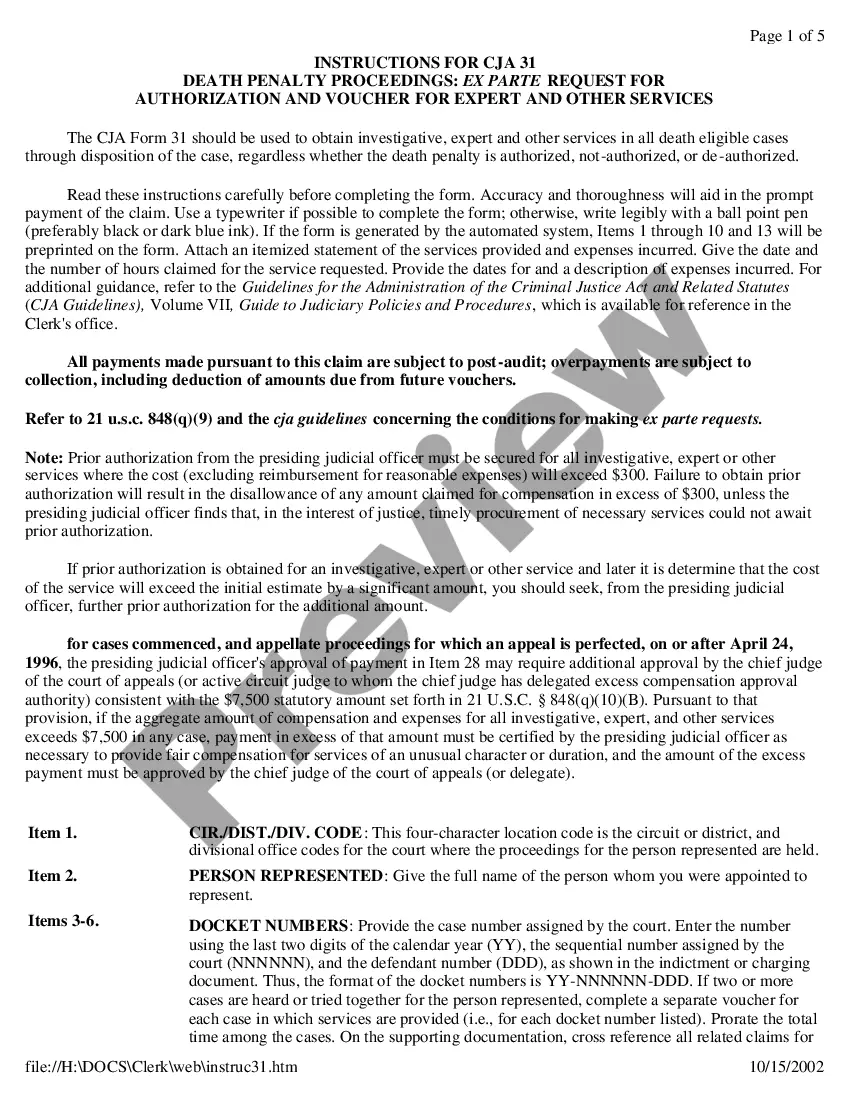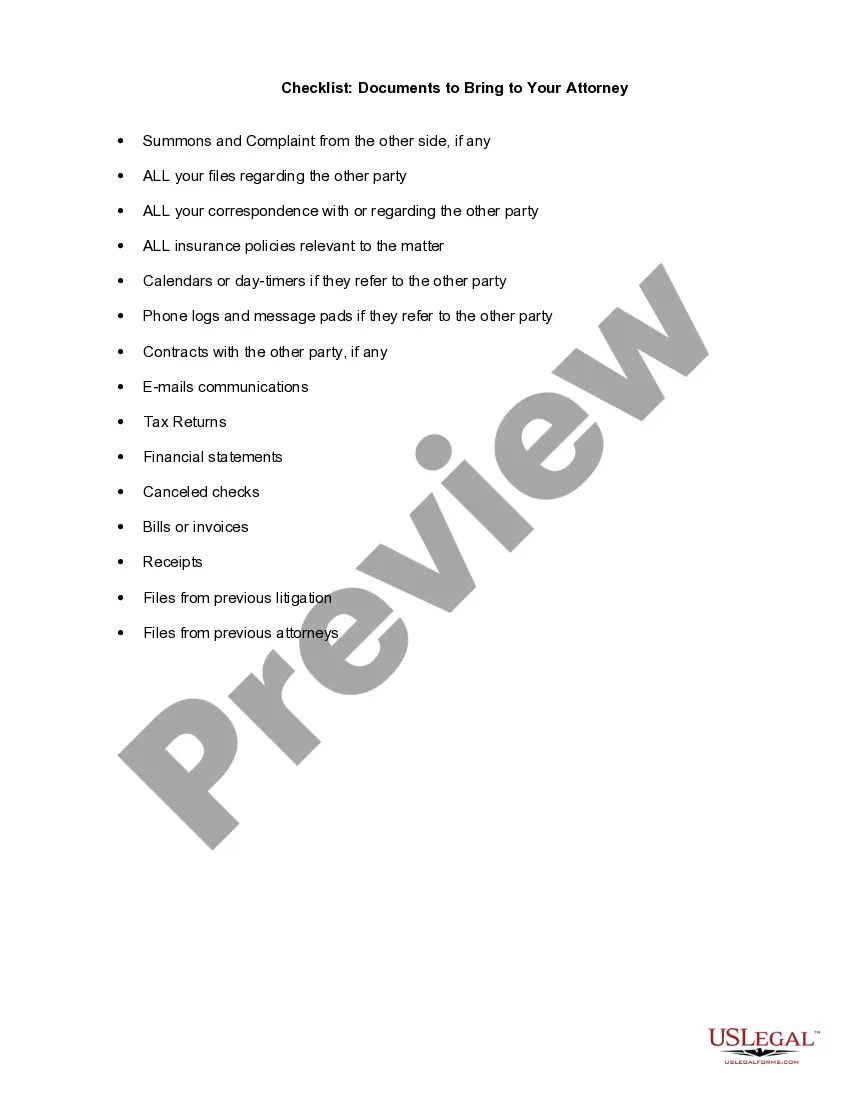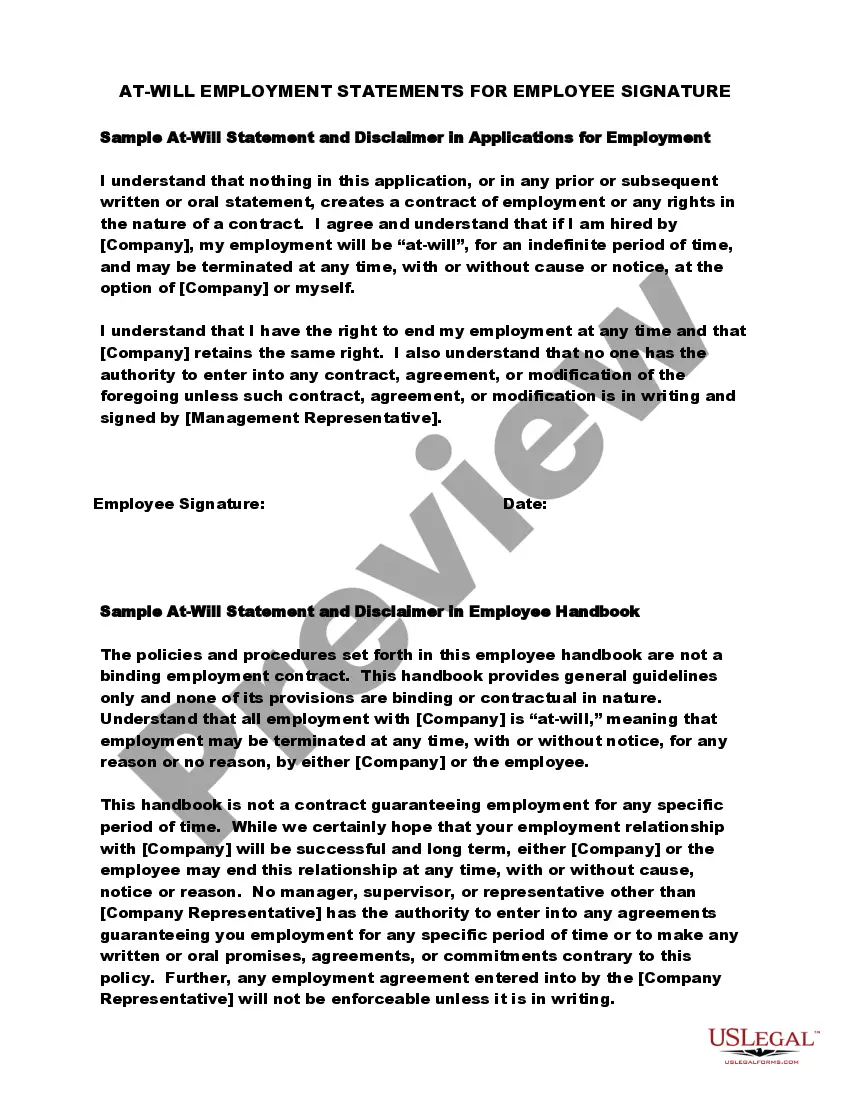Direct Deposit Form For Child Support In Hillsborough
Description
Form popularity
FAQ
Get a direct deposit form from your employer. Ask for a written or online direct deposit form. If that isn't available, ask your bank or credit union for one. We've included a list of forms from top banks and credit unions, including the and direct deposit forms.
If you are using mobile deposit, follow these steps: - Log into Your Bank App: Open your bank's mobile application and log in to your account. - Select Deposit Option: Look for an option that says ``Deposit,'' ``Mobile Deposit,'' or something similar. - Enter Deposit Amount: Input the amount you want to deposit.
To set up direct deposit, businesses usually need to provide their employer identification number (EIN), financial statements, a completed application and a voided business check.
Here's what to do: Sign in to your financial institution's online banking service. Navigate to the Interac e-Transfer section and look for the “Autodeposit” option in the settings. Enter your email address and/or mobile number along with the account you want them associated with.
Usually support payments will be put on your payment card or direct deposited in your checking or savings account within two days of receiving the payment.
Get a direct deposit form from your employer. Ask for a written or online direct deposit form. If that isn't available, ask your bank or credit union for one.
List of some of the child support forms in Florida commonly used: Child Support Guidelines Worksheet. Supplemental Petition for Modification of Child Support. Motion for Civil Contempt / Enforcement. Financial Affidavit (for annual income less than $50,000.00) Financial Affidavit (for annual income of $50,000.00 or more)
Two easy ways to get your direct deposit form Click or tap on “Set up direct deposit form.” Download, print or email the form to your employer.
This amount is also divided ing to the number of children you will be supporting. For example, if your income is $4,000 and you have to support one child, the average child support in Florida will be $828 per month. If you earn the same amount but have more children, the payment value will increase.
How do I set up direct deposit? Complete the direct deposit form. Deliver the form and a voided check to your employer. If you're eligible, your employer will deposit your paycheck directly into your account.