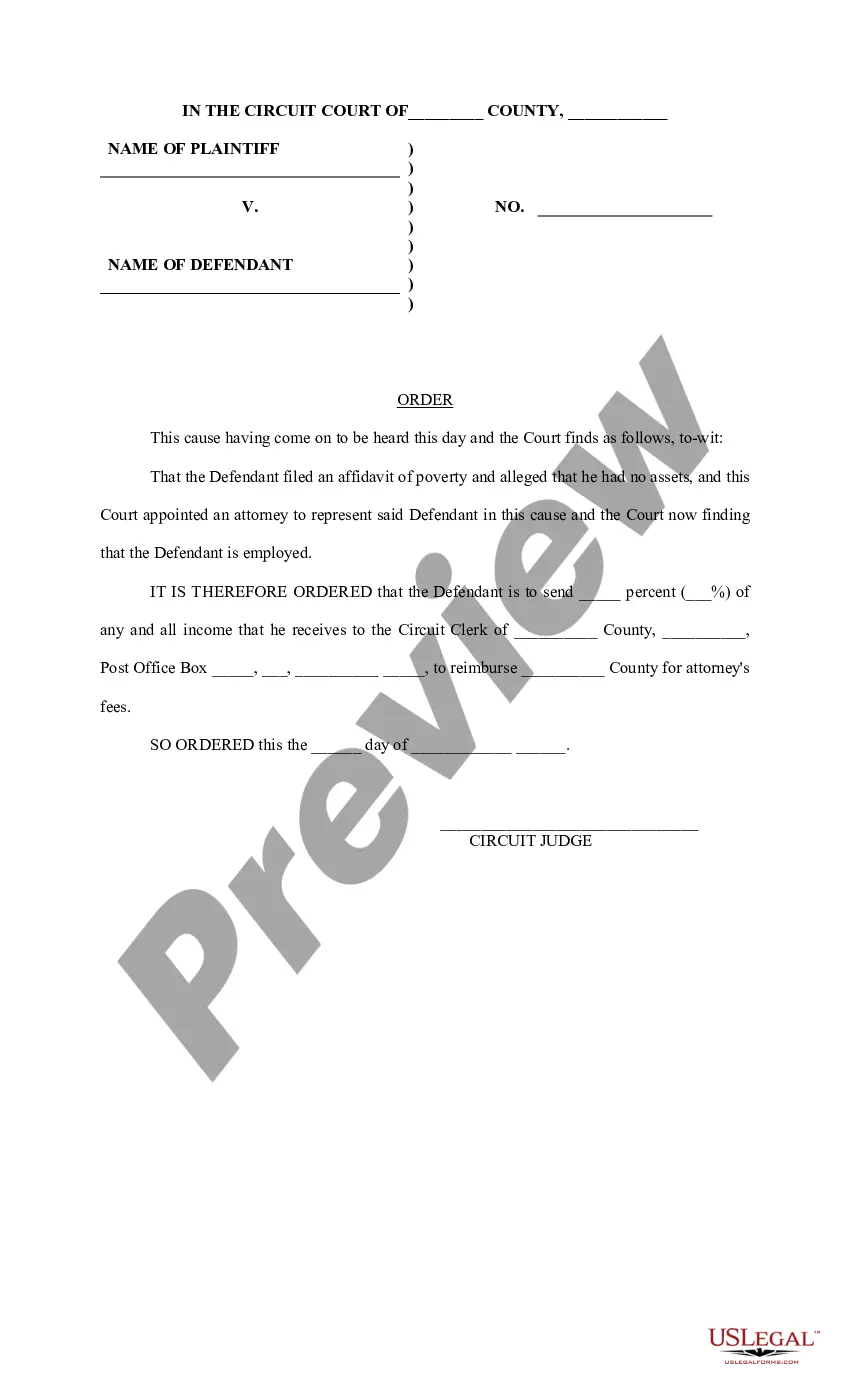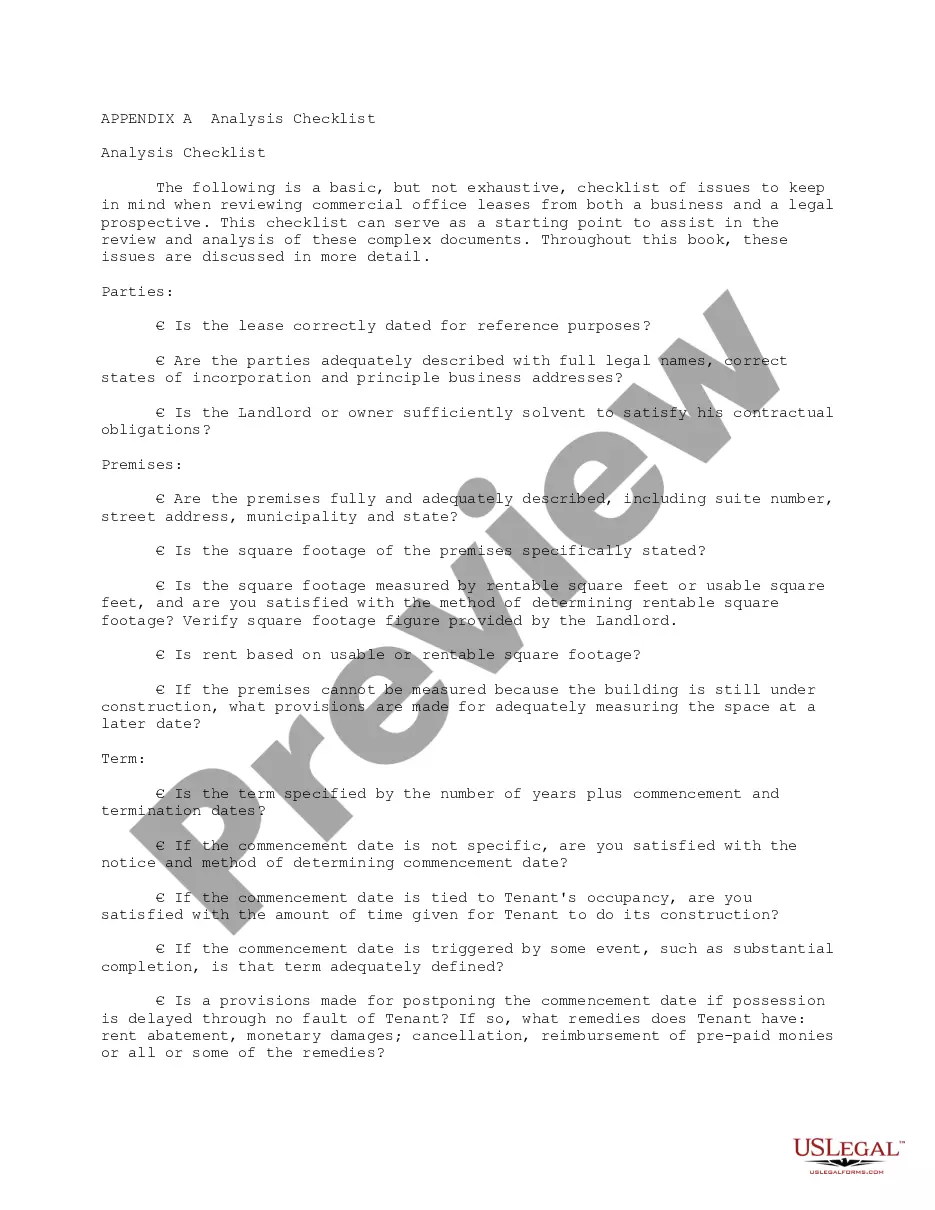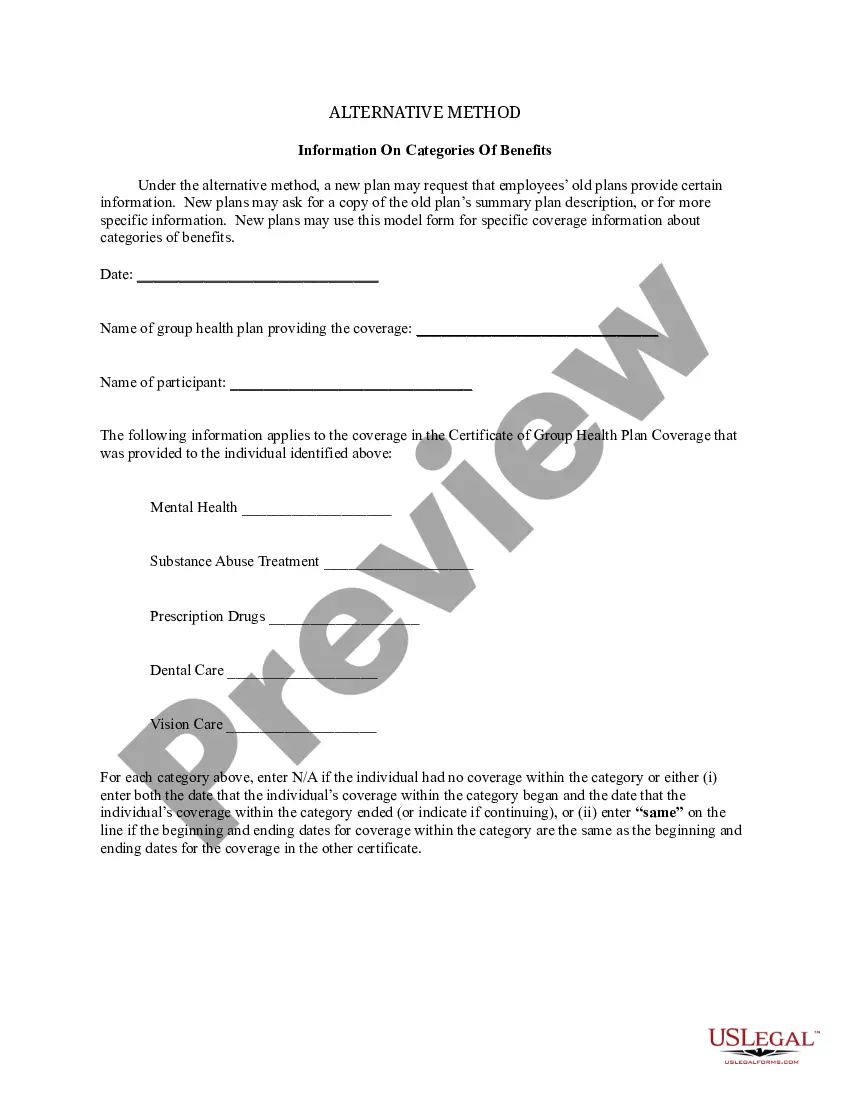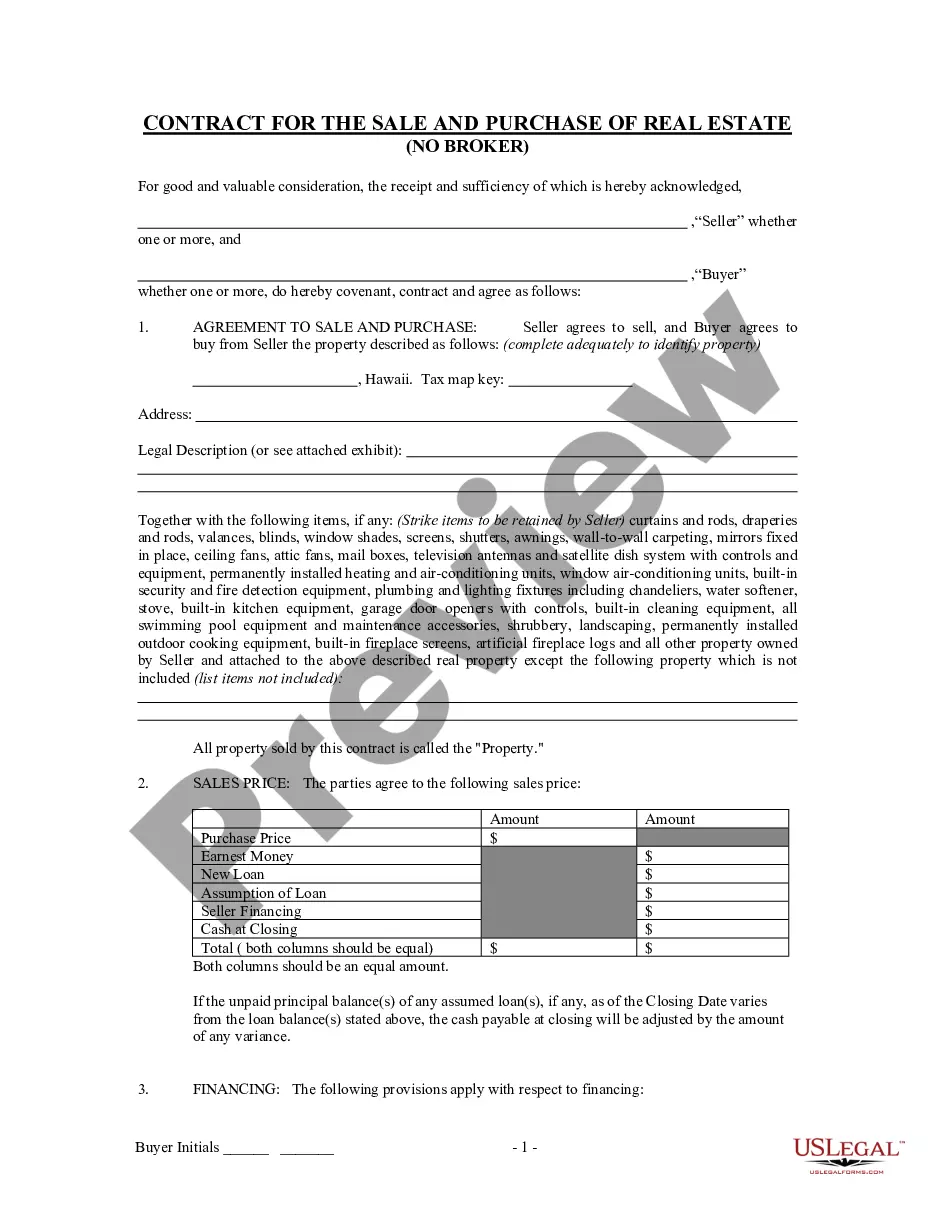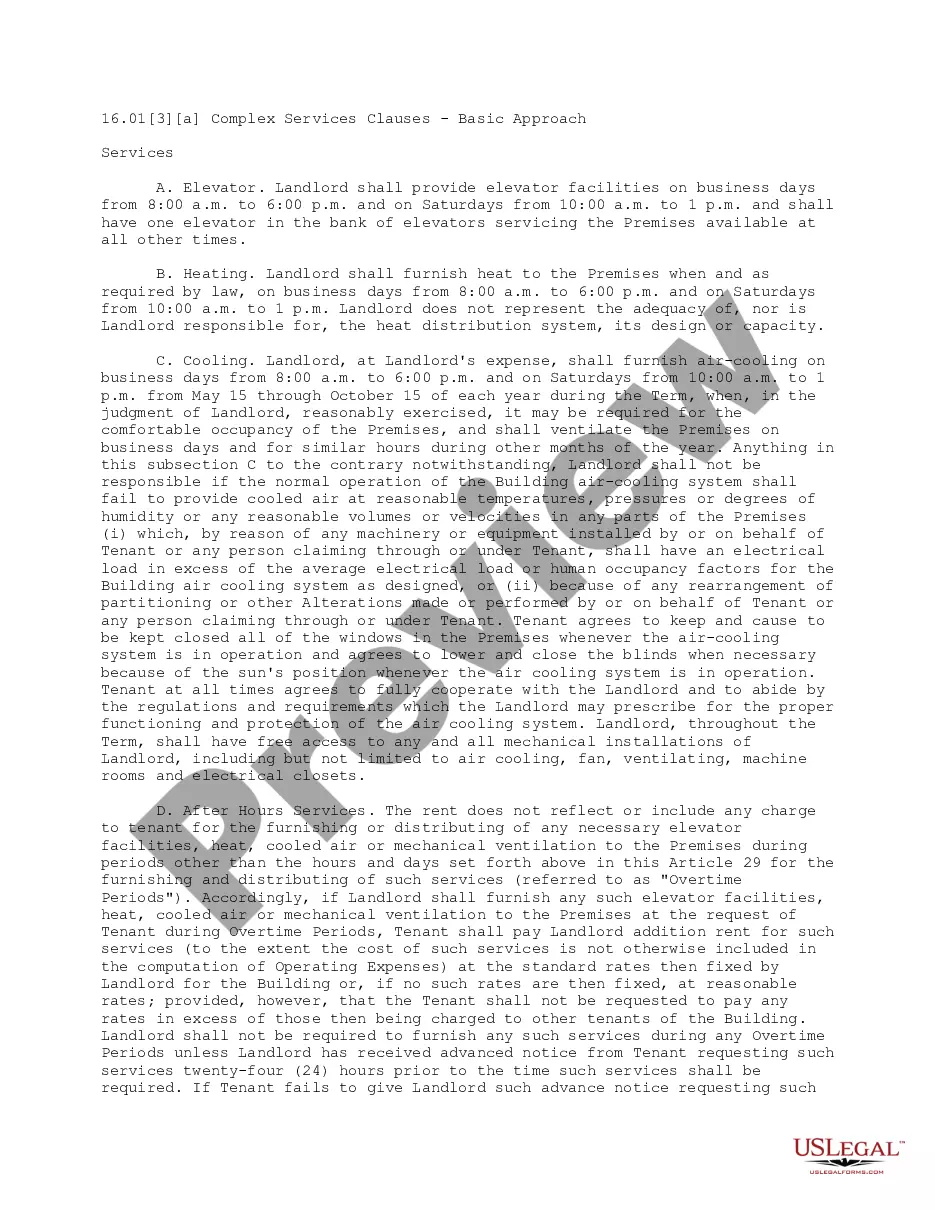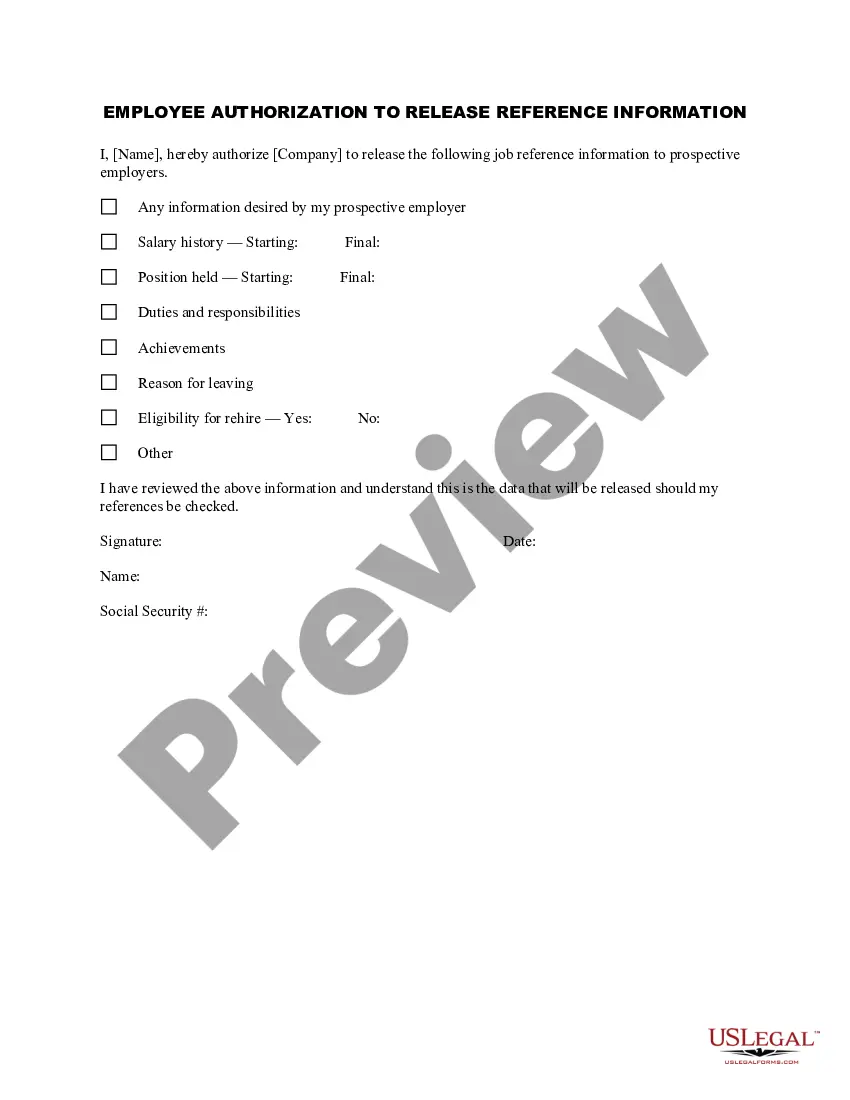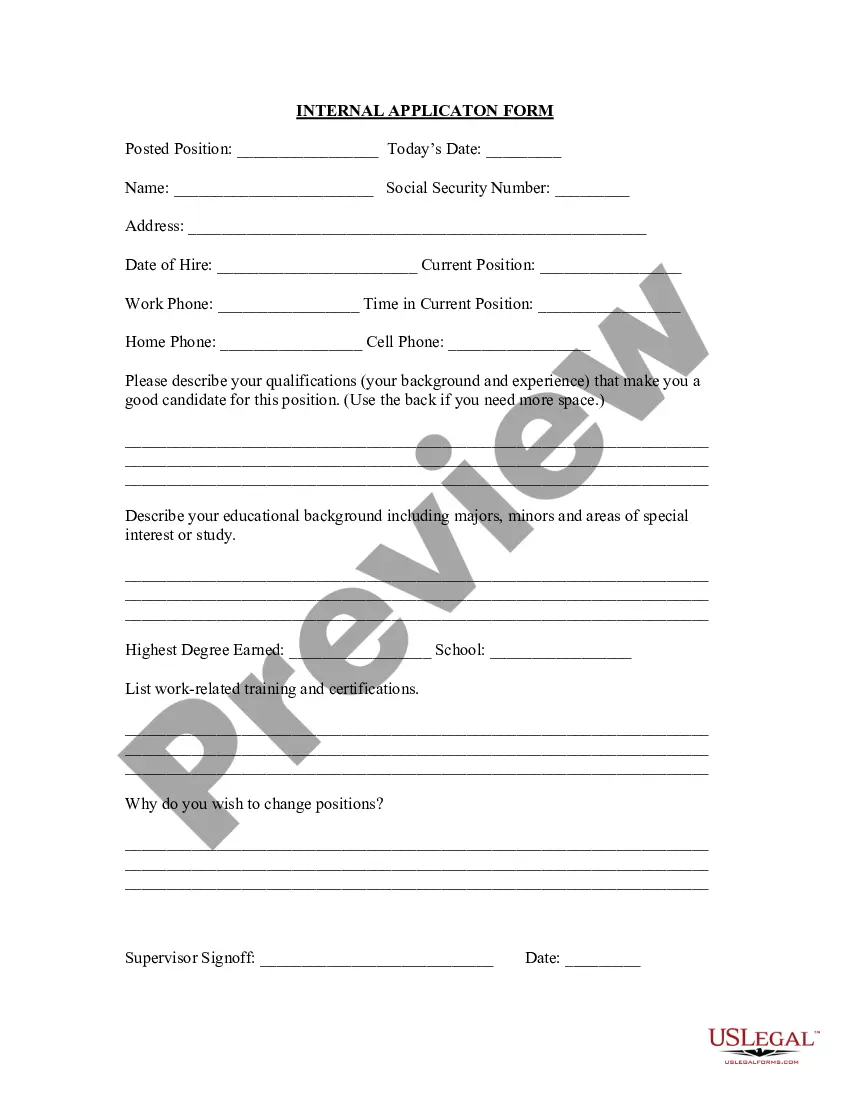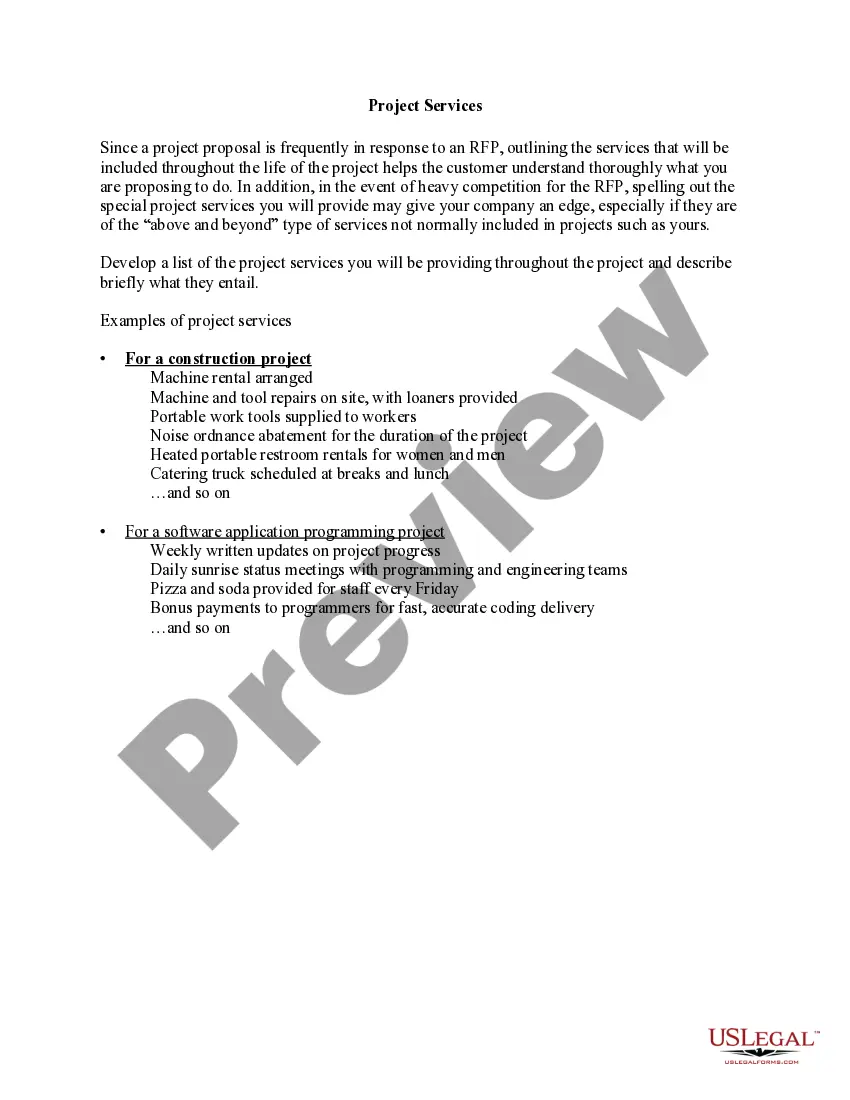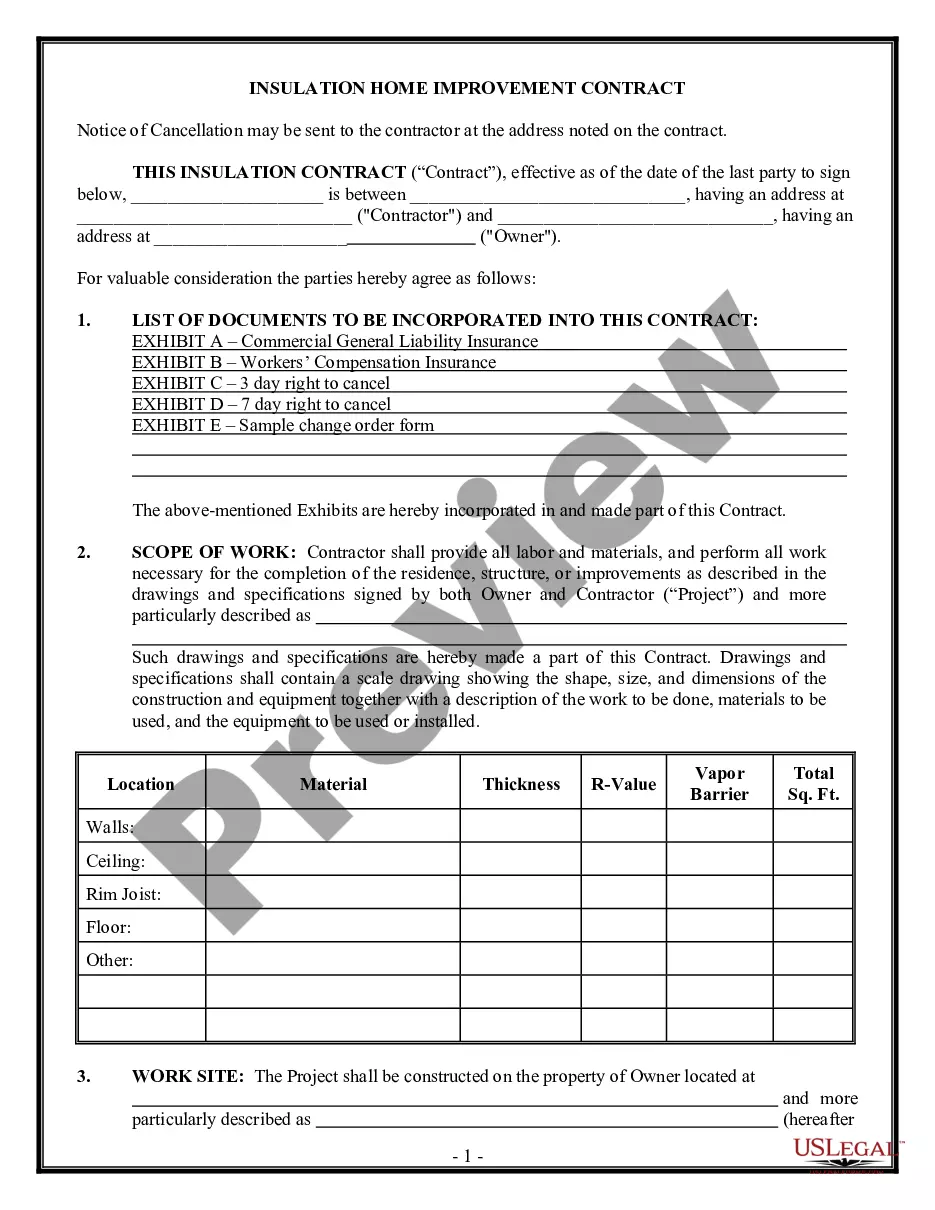Job Application With Reference In Riverside
Category:
State:
Multi-State
County:
Riverside
Control #:
US-00413
Format:
Word;
Rich Text
Instant download
Description
The Job Application With Reference in Riverside is a comprehensive form designed for individuals seeking employment while considering various eligibility and qualifications. It requires personal information, including employment history, education, and references, to help employers assess candidates effectively. Key features include sections for employment eligibility, military service details, business and personal references, language skills, and special skills related to the job. Filling out the form involves providing accurate details, ensuring all sections are completed, and signing the certification statement affirming the truthfulness of the information. This form is particularly useful for attorneys, partners, owners, associates, paralegals, and legal assistants as it simplifies the candidate assessment process and ensures compliance with relevant employment laws. It streamlines the recruitment process by allowing employers to collect essential data efficiently, facilitating informed hiring decisions.
Free preview