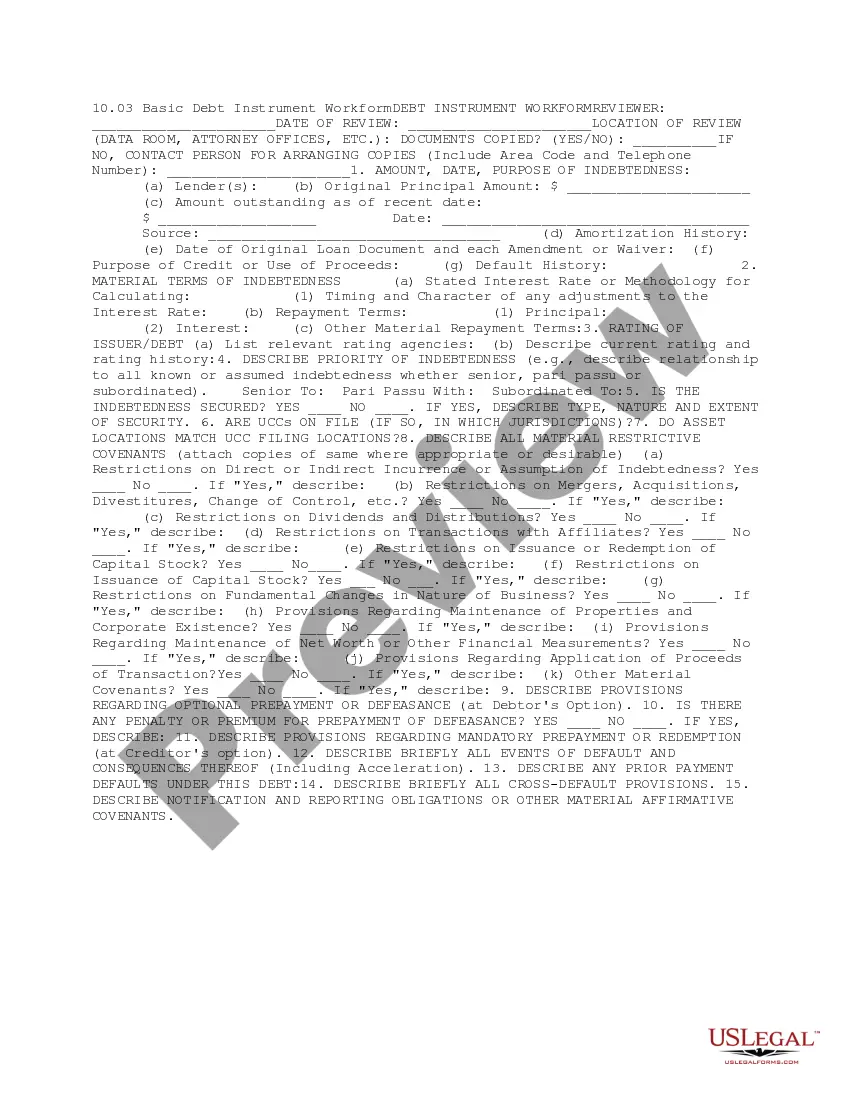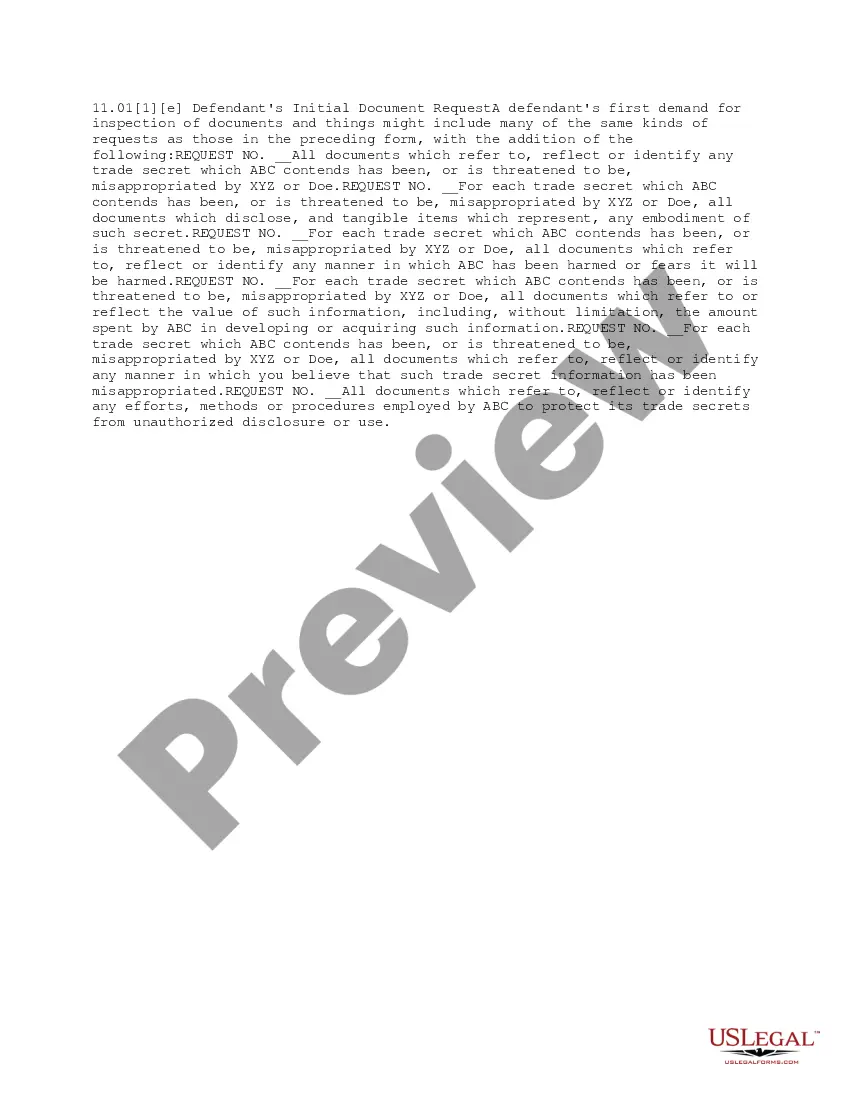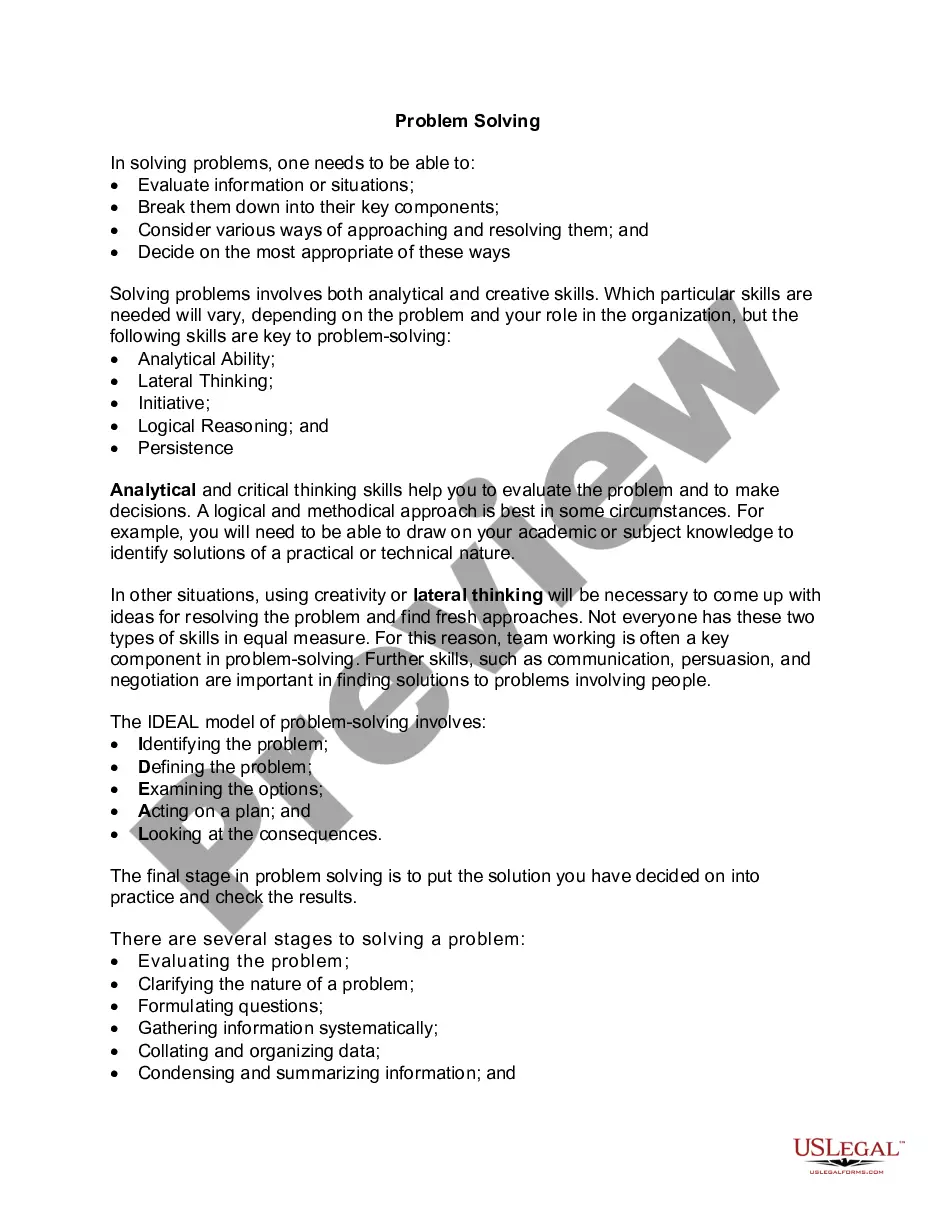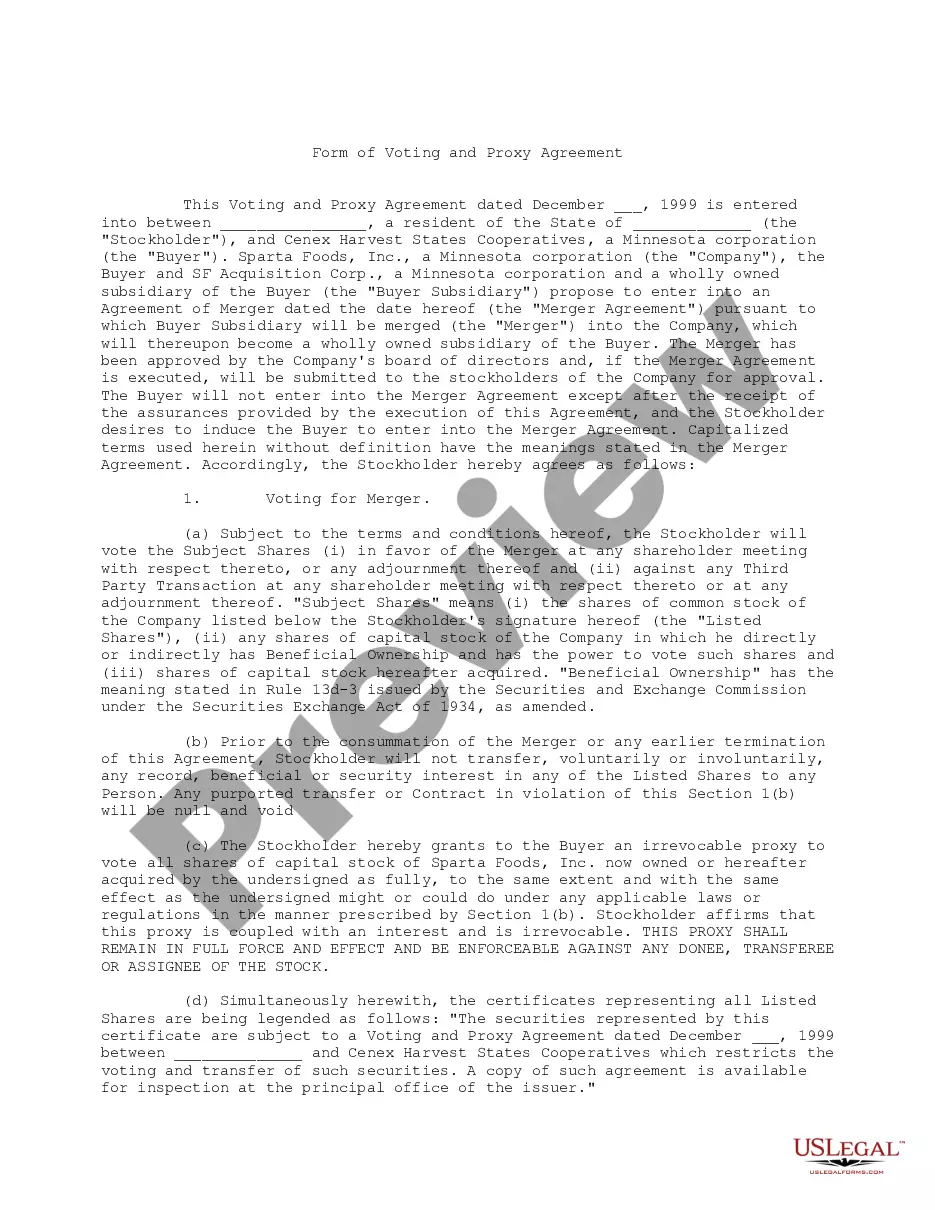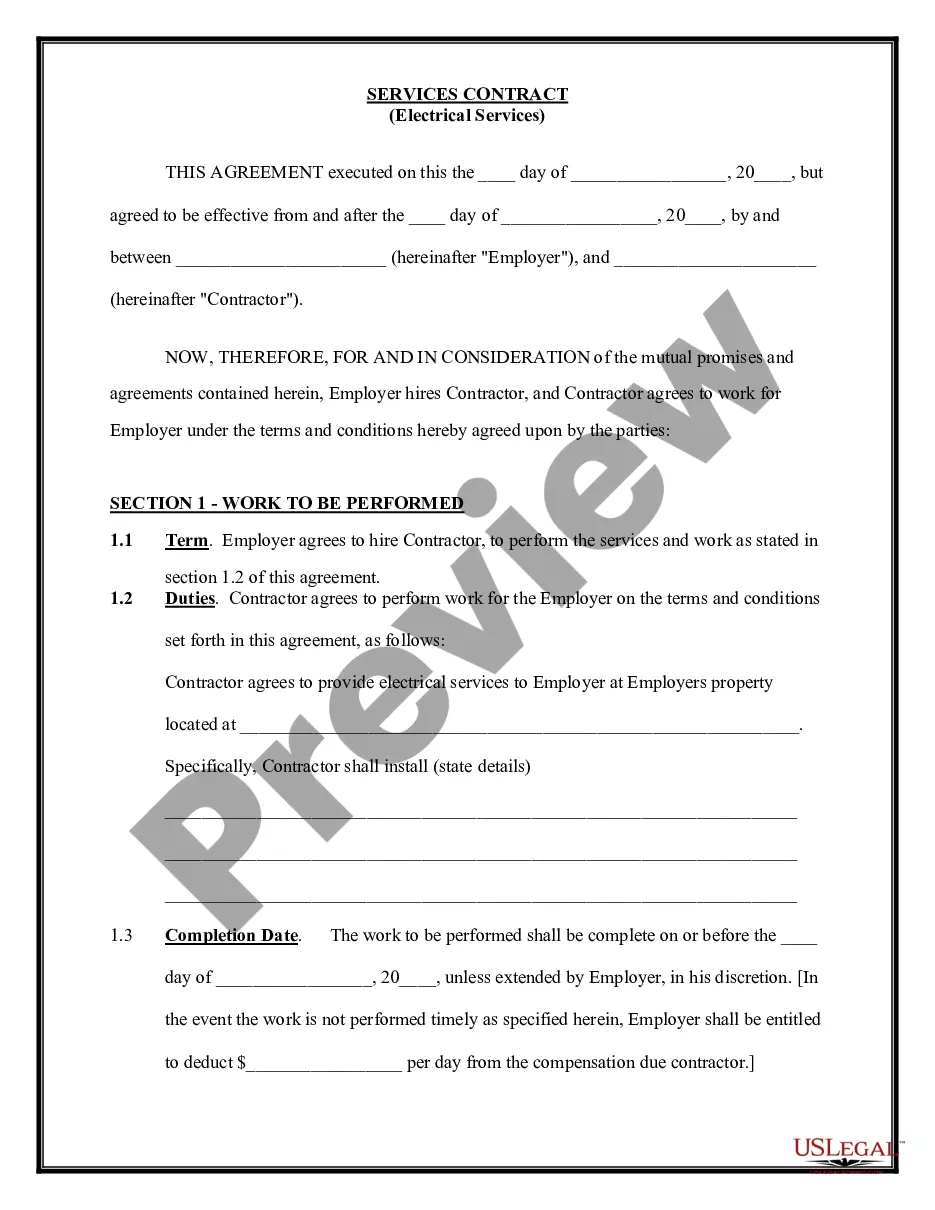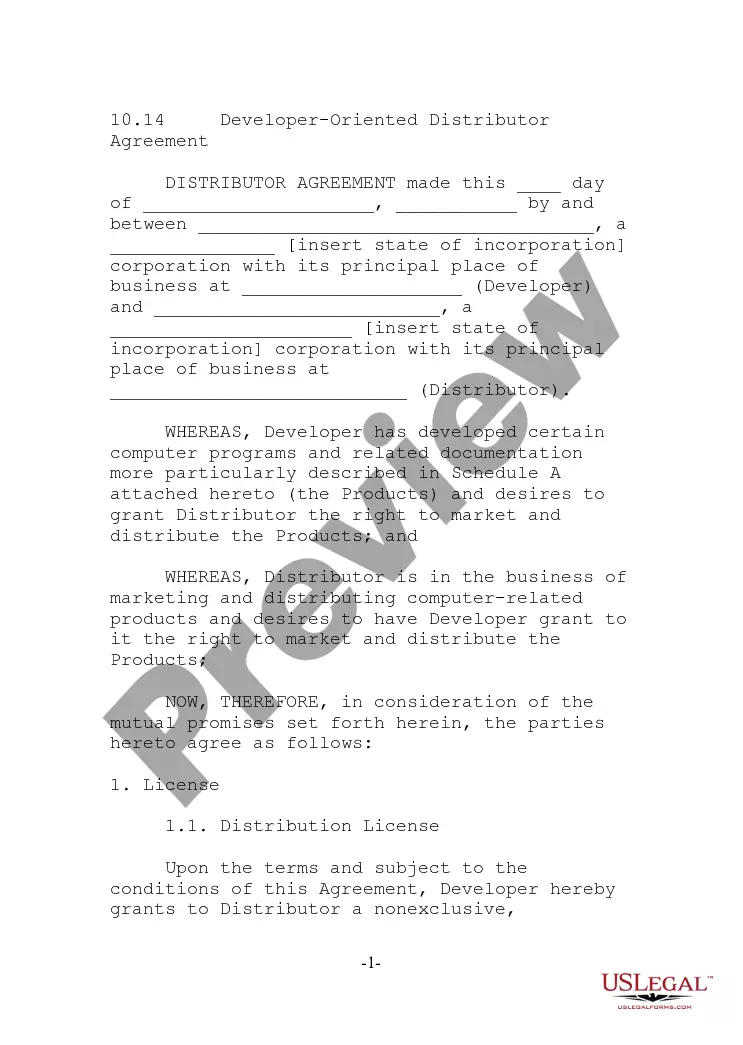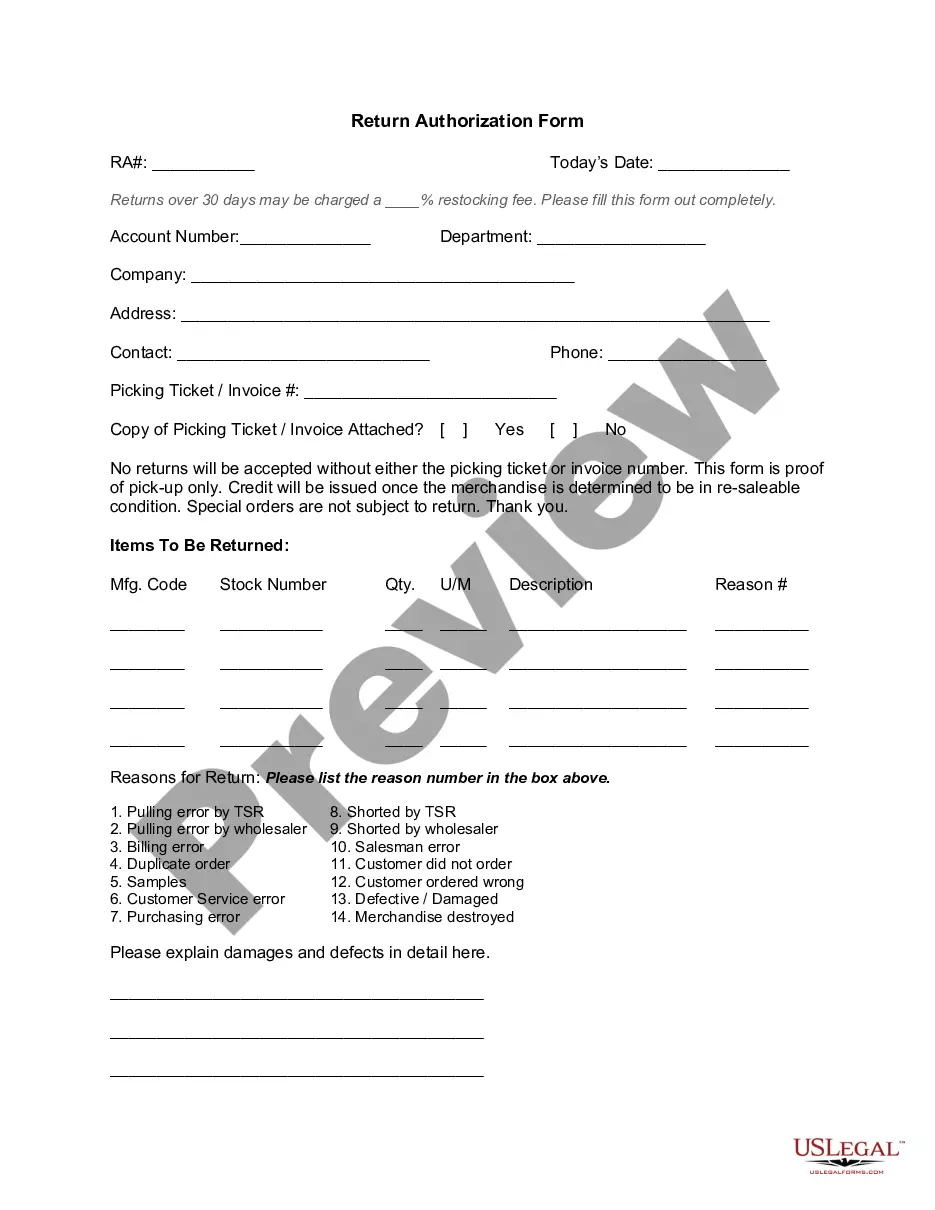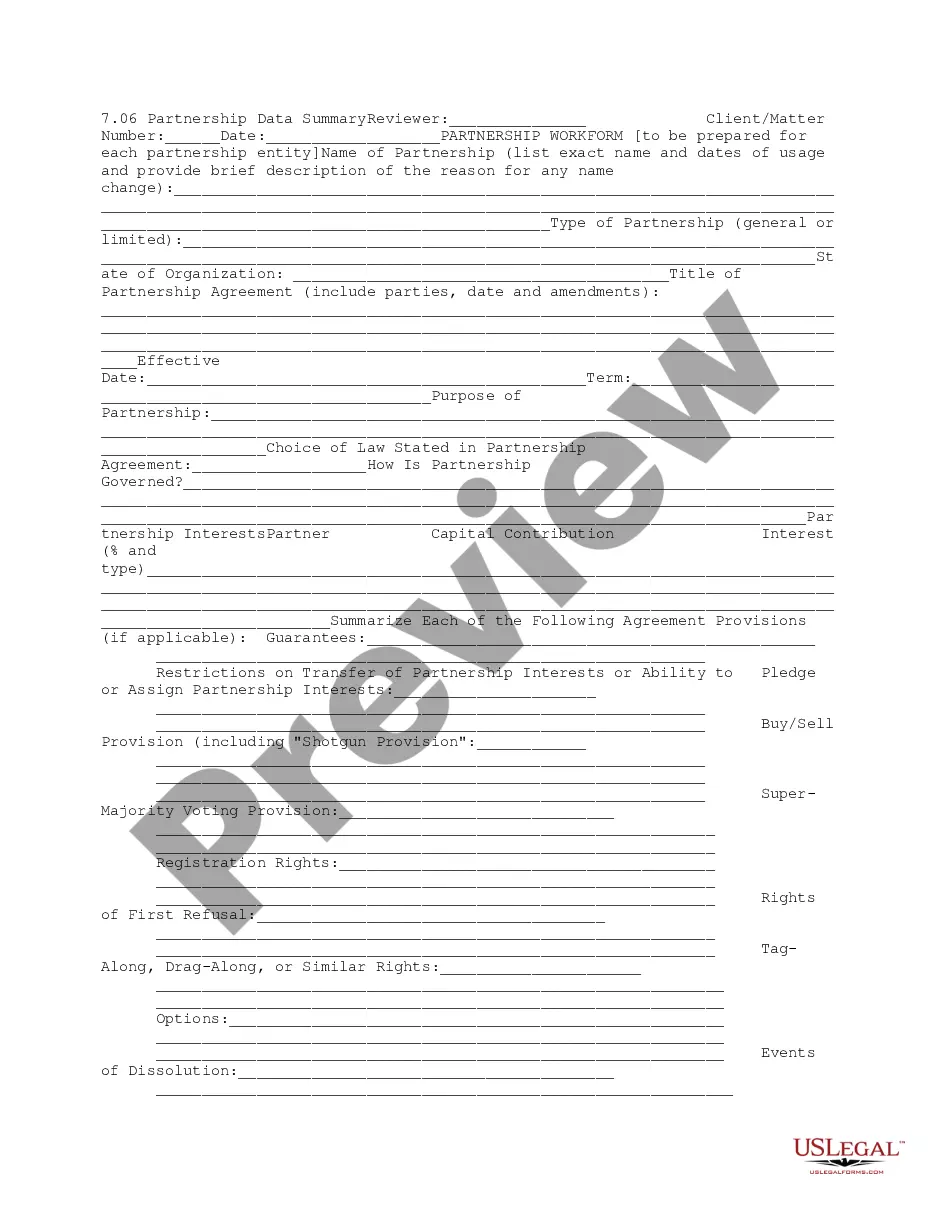Job Application Sample For In Riverside
Category:
State:
Multi-State
County:
Riverside
Control #:
US-00413
Format:
Word;
Rich Text
Instant download
Description
The Job Application Sample for Riverside serves as a structured tool for individuals seeking employment in the area. It includes sections for personal information, employment eligibility, educational background, work experience, military service, business and personal references, language skills, licensing, and special skills. Users must provide accurate responses and may need to explain any disqualifying factors related to employment eligibility, such as bankruptcy or felony convictions. Filling and editing instructions emphasize clarity and completeness, and the form is designed to facilitate fair hiring practices without discrimination. This document is particularly useful for various professionals in the legal field, including attorneys, partners, owners, associates, paralegals, and legal assistants, as it helps ensure compliance with employment laws and allows for informed assessment of applicants. Overall, this form supports both applicants and employers in creating a transparent and efficient hiring process.
Free preview