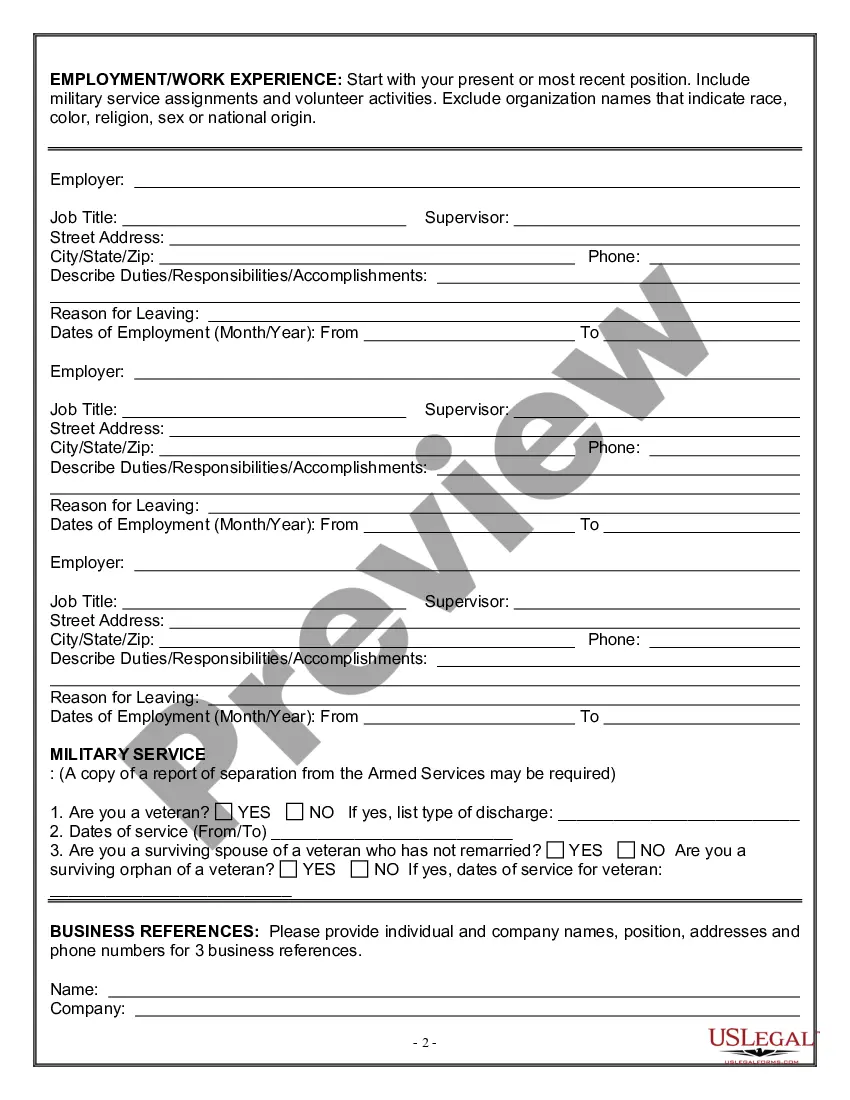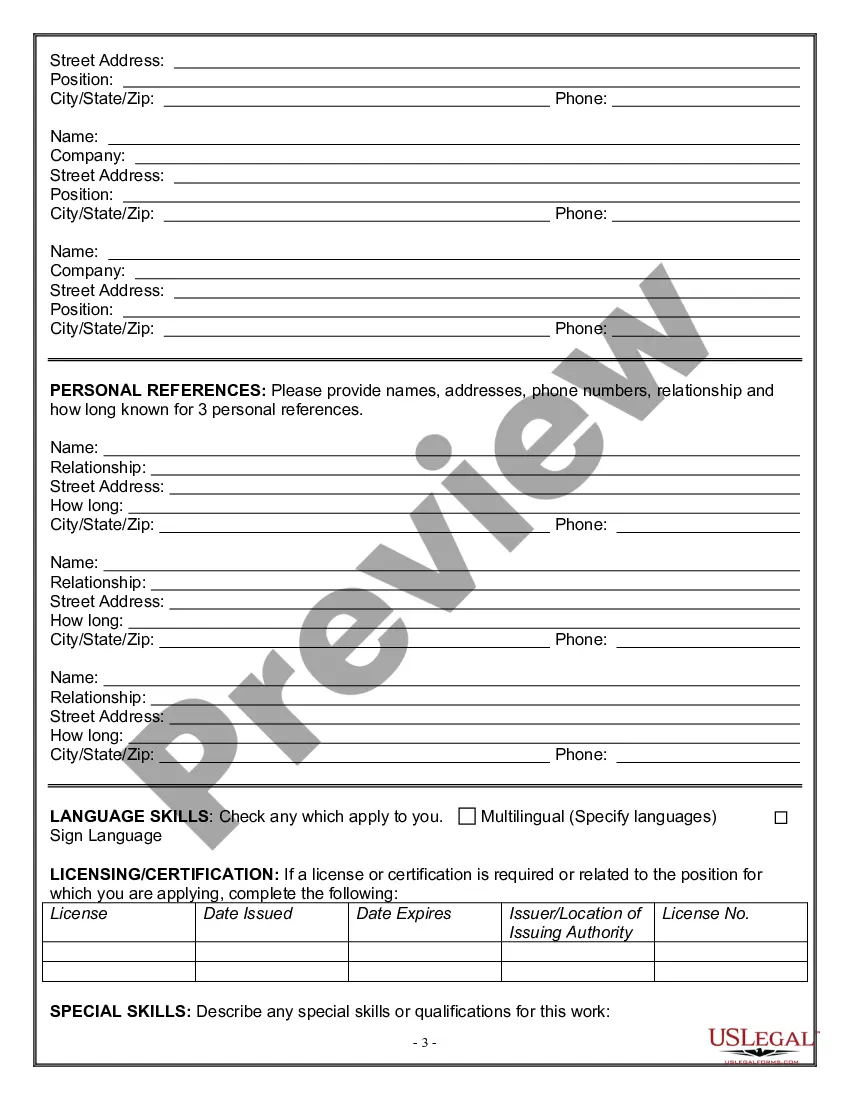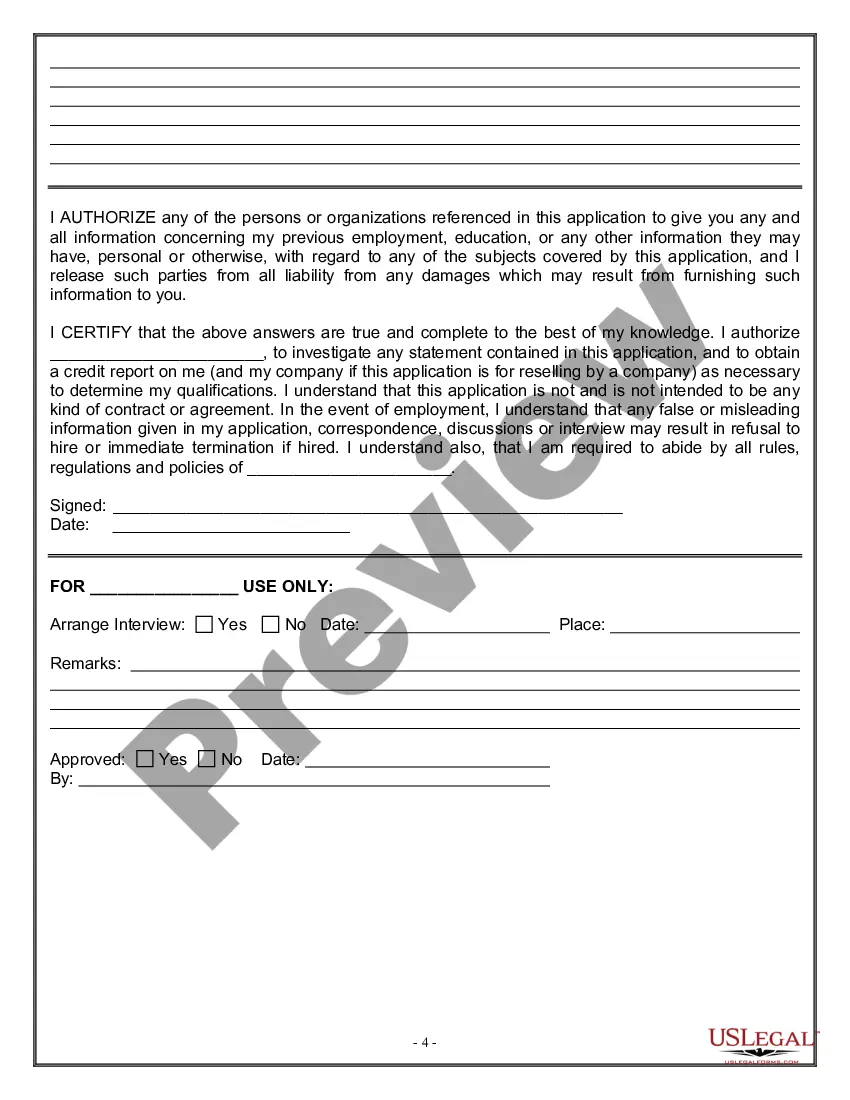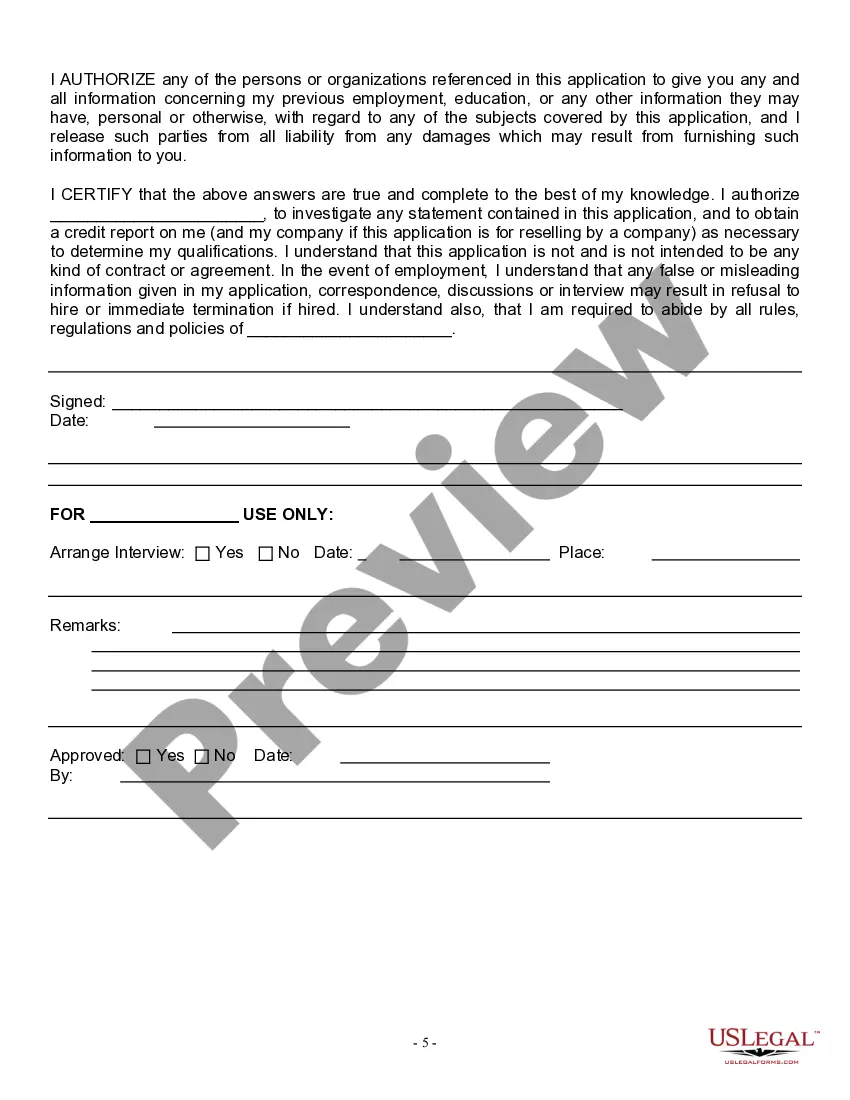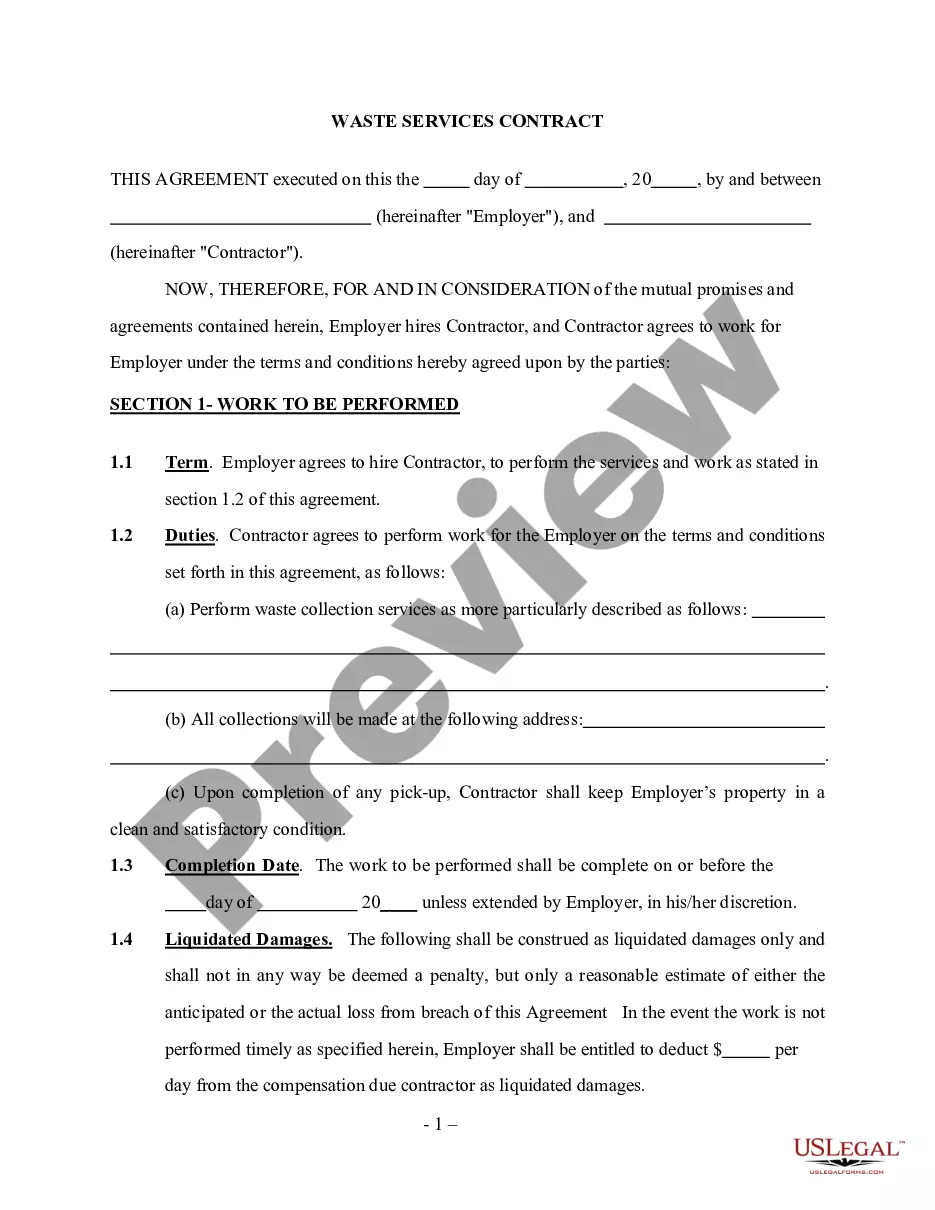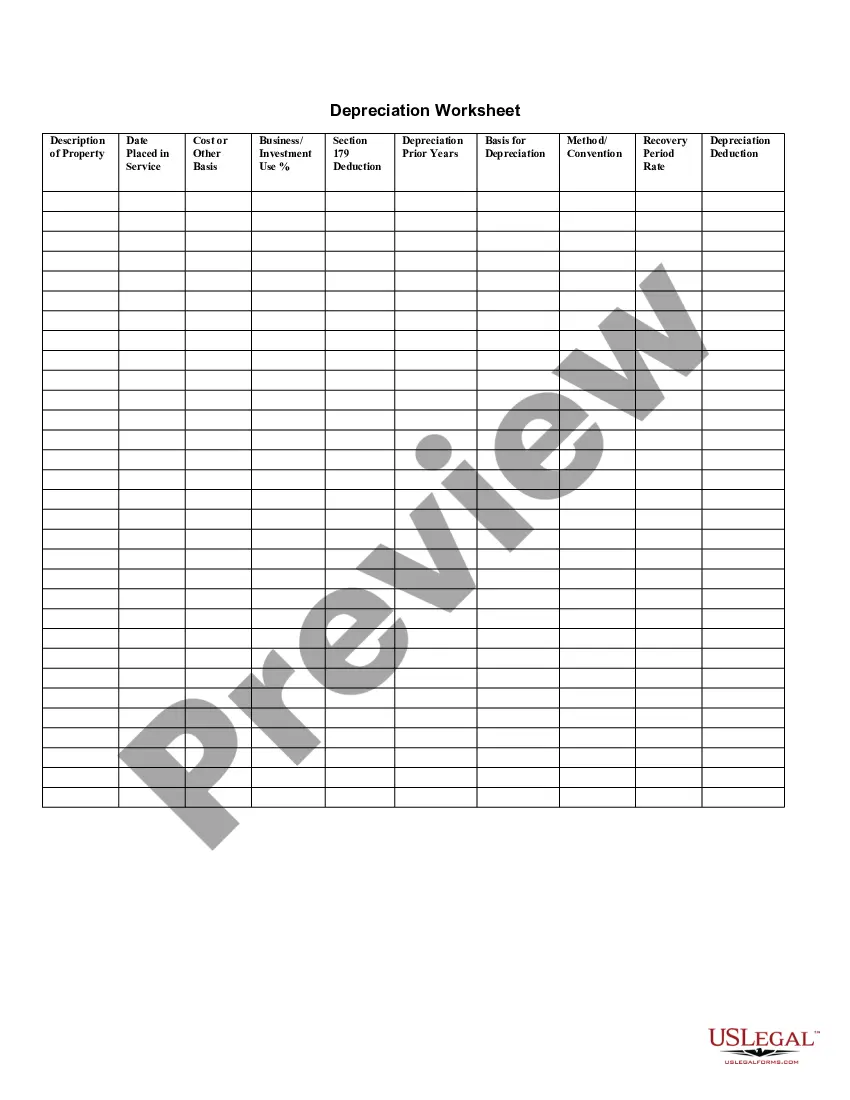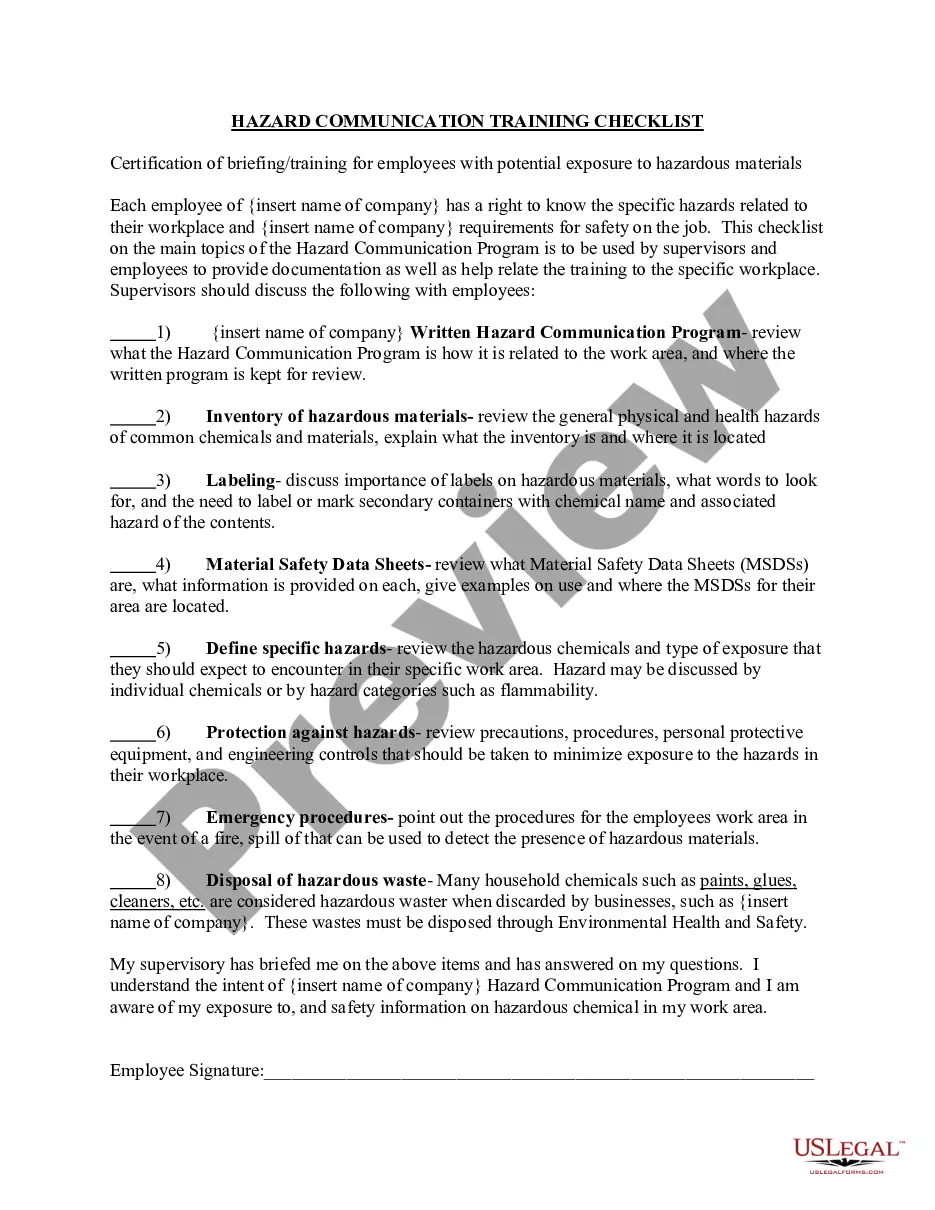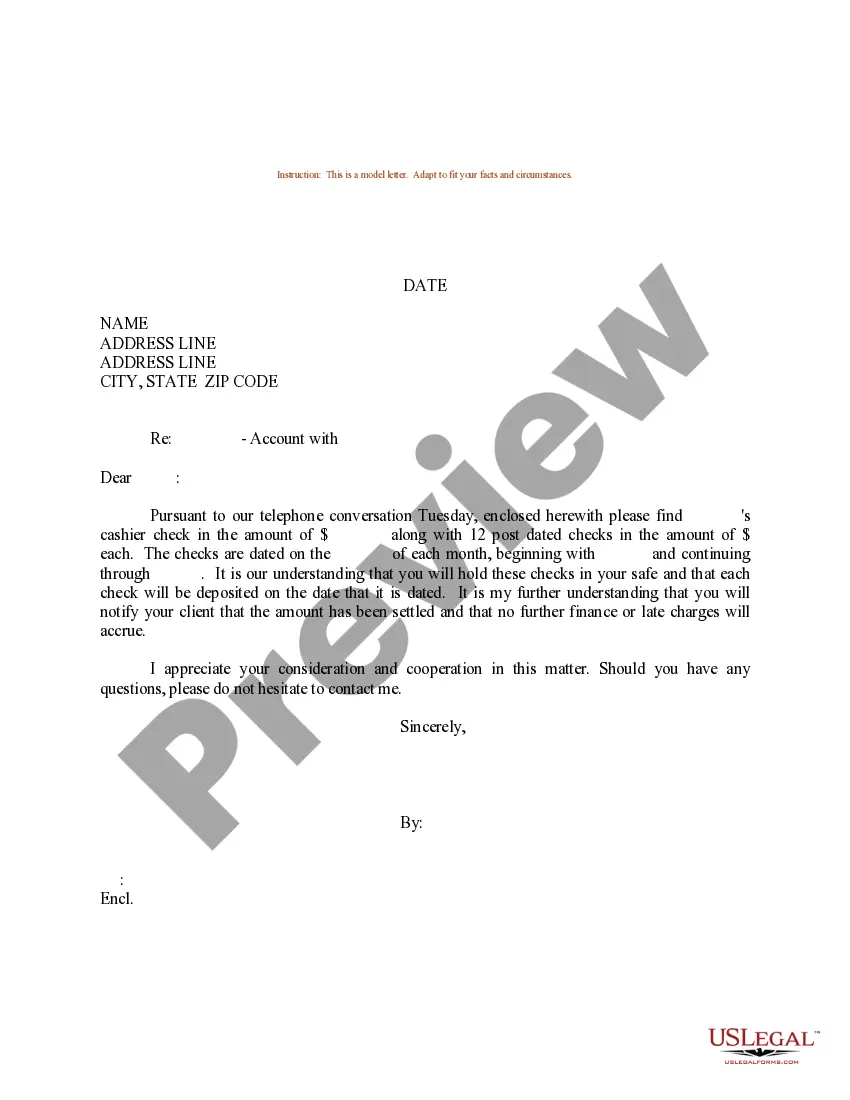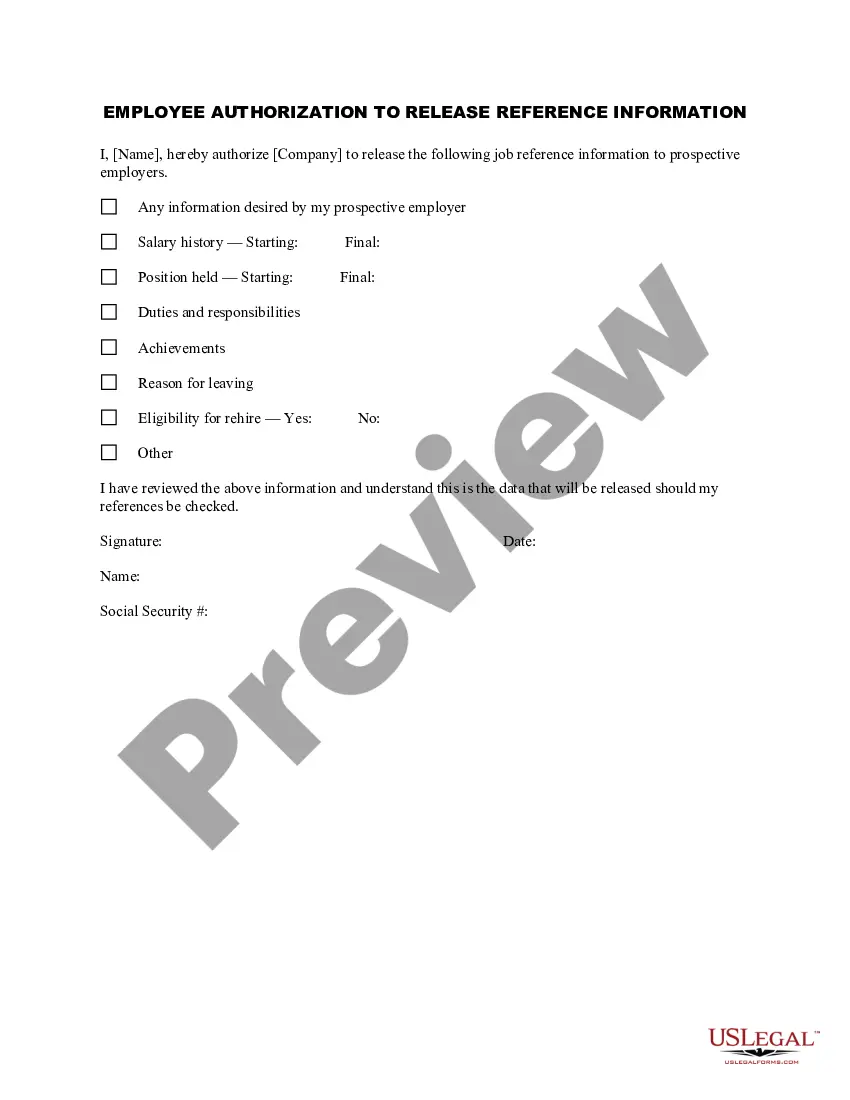Job Application Format With Biodata In Suffolk
Description
Form popularity
FAQ
Now here's what writing a personable professional bio looks like in greater detail: Introduce yourself. State your name, occupation, and any notable achievements. Describe your motivations. Why do you do what you do? ... Describe accomplishments. Highlight some goals. Include contact information.
Quick Resume Tips: Use the position description to decide what to include. Pick a standard and consistent format. Describe your experiences with specificity and strong action verbs. Record accomplishments and contributions, not just responsibilities. Revise carefully!
A biodata document will include basic details such as your name, gender, date of birth, address, the names of your parents and your email address. You'll also want to include information about your hobbies, passions, what you're good at and anything else you think the employer might need to understand you as a person.
Follow these steps to write an effective biodata: Include a formal photograph of yourself. Add a personal statement outlining your background and career objectives. Provide some basic personal information. Share your educational background. Share your work experience. List out any awards or recognitions you have received.
Tips for sending your resume to an employer via email Keep it succinct. Triple-check your message and documents. Use a professional email address. Send yourself a test message. Personalise your email for each job application. Use a clear and informative subject line. Format your resume and attachments correctly.
How to describe work experience on your resume Discuss achievements instead of responsibilities. Emphasize accomplishments on your resume instead of just listing job responsibilities. Tailor your bullet points to the job you want. Begin each bullet point with an action verb. Add numbers to provide additional context.
The professional profile in a CV is your introduction, and every good story needs an introduction. You can also think of a profile as a positioning statement. As the first section in the CV, it is your chance to shape the perception of the reader about who you are and what you do.
Consider the following steps to craft a professional profile that makes your resume stand out: Keep your profile short and concise. Include the skills that are relevant to the job you are applying for. Include any achievements relevant to the job industry. Place your profile where it's highly visible.
How can you make a resume on your iPhone? Tap the + sign in the upper right-hand corner of the screen. Select “Choose a Template.” If you scroll down a bit, you'll see a “Resume” section. Select “See All.” Select a resume template that works for you, and then fill in the sections with your information. That's it!
Create a Custom Configuration Profile In Apple Configurator, choose File > New Profile. In the General settings pane, enter information in the Name and Identifier fields. To add a payload, select it from the sidebar on the left and click Configure. Configure the settings that you need.