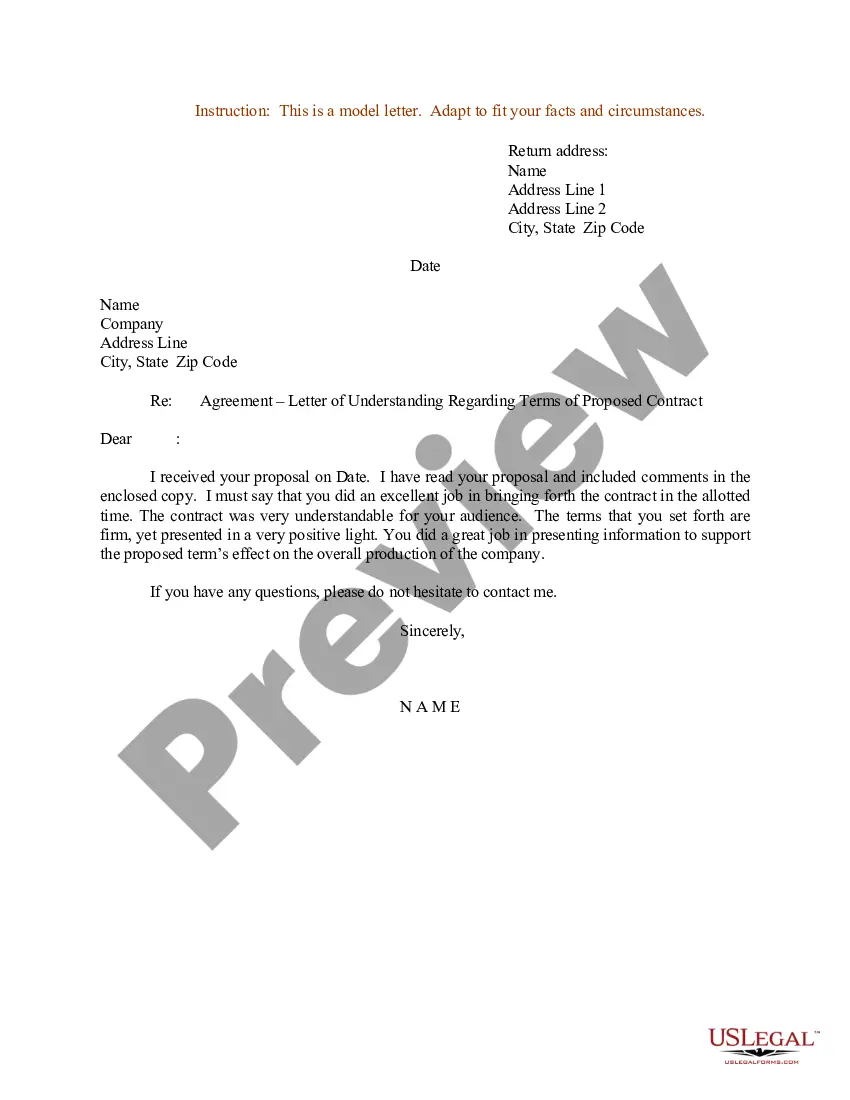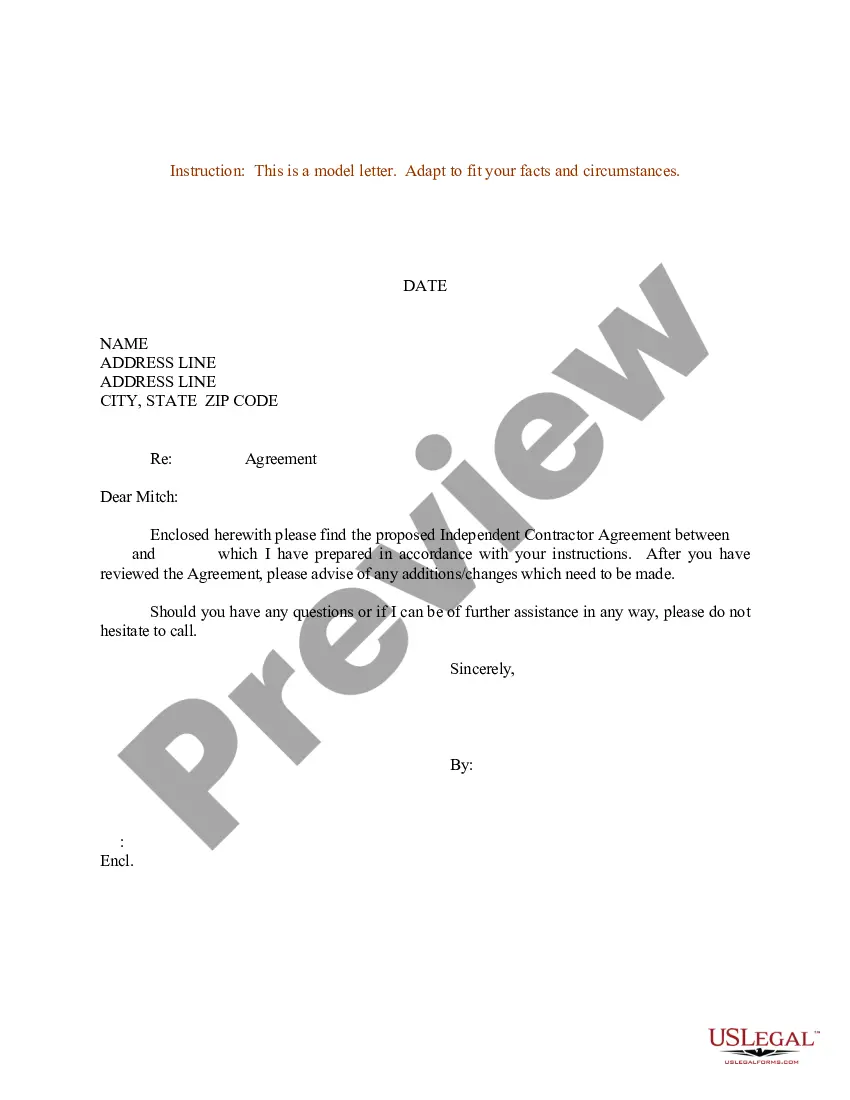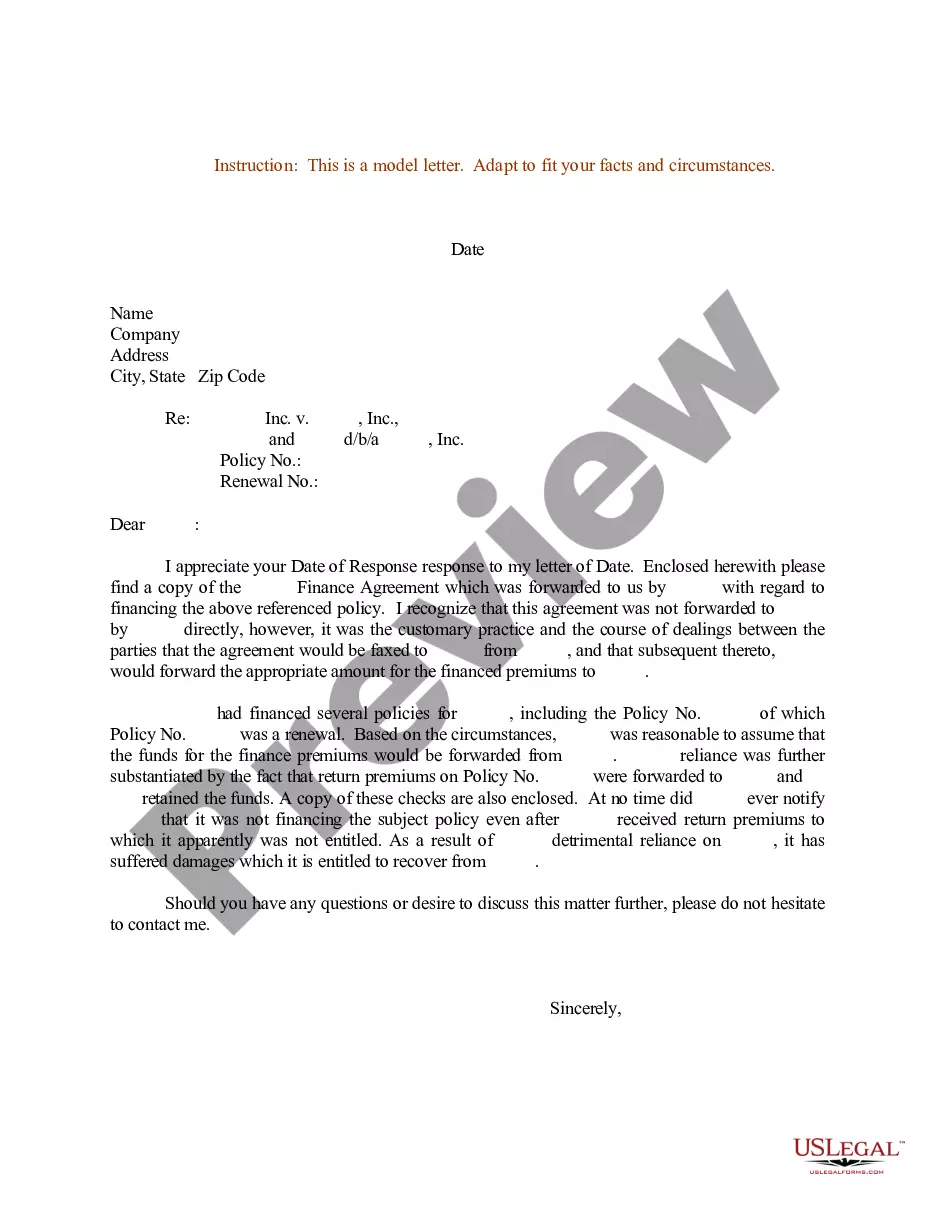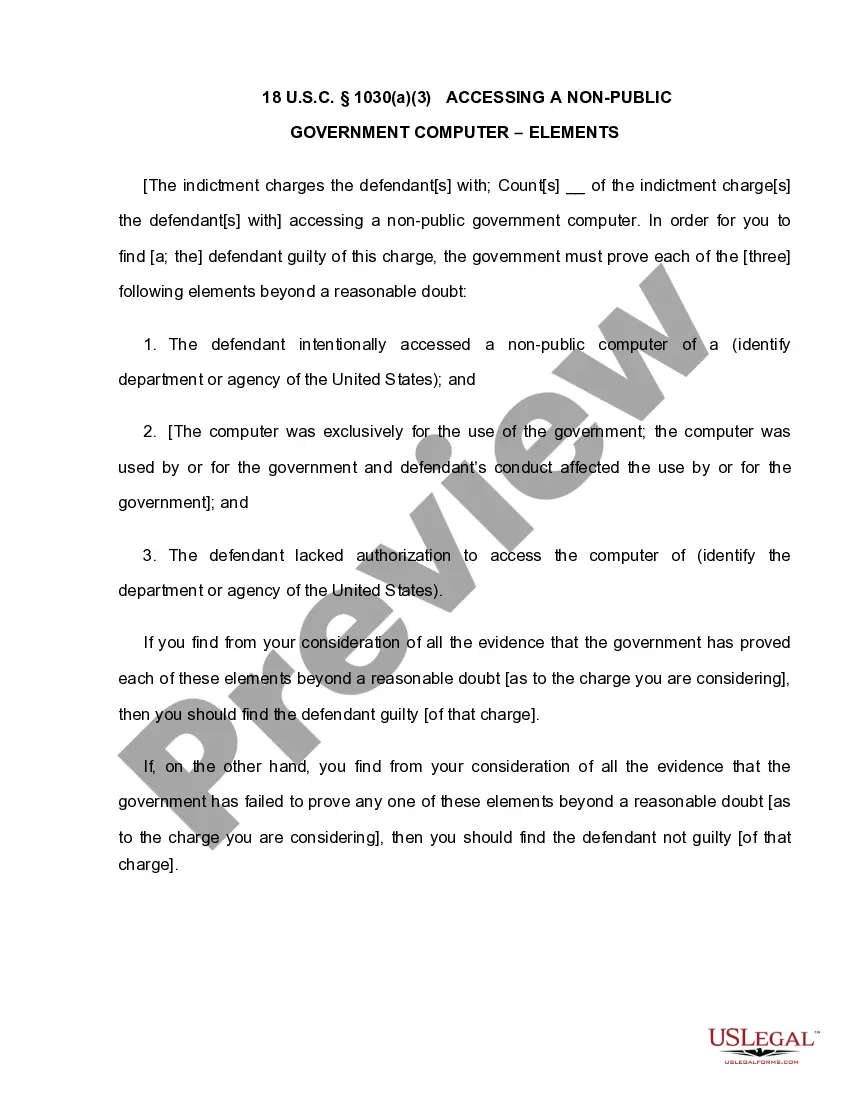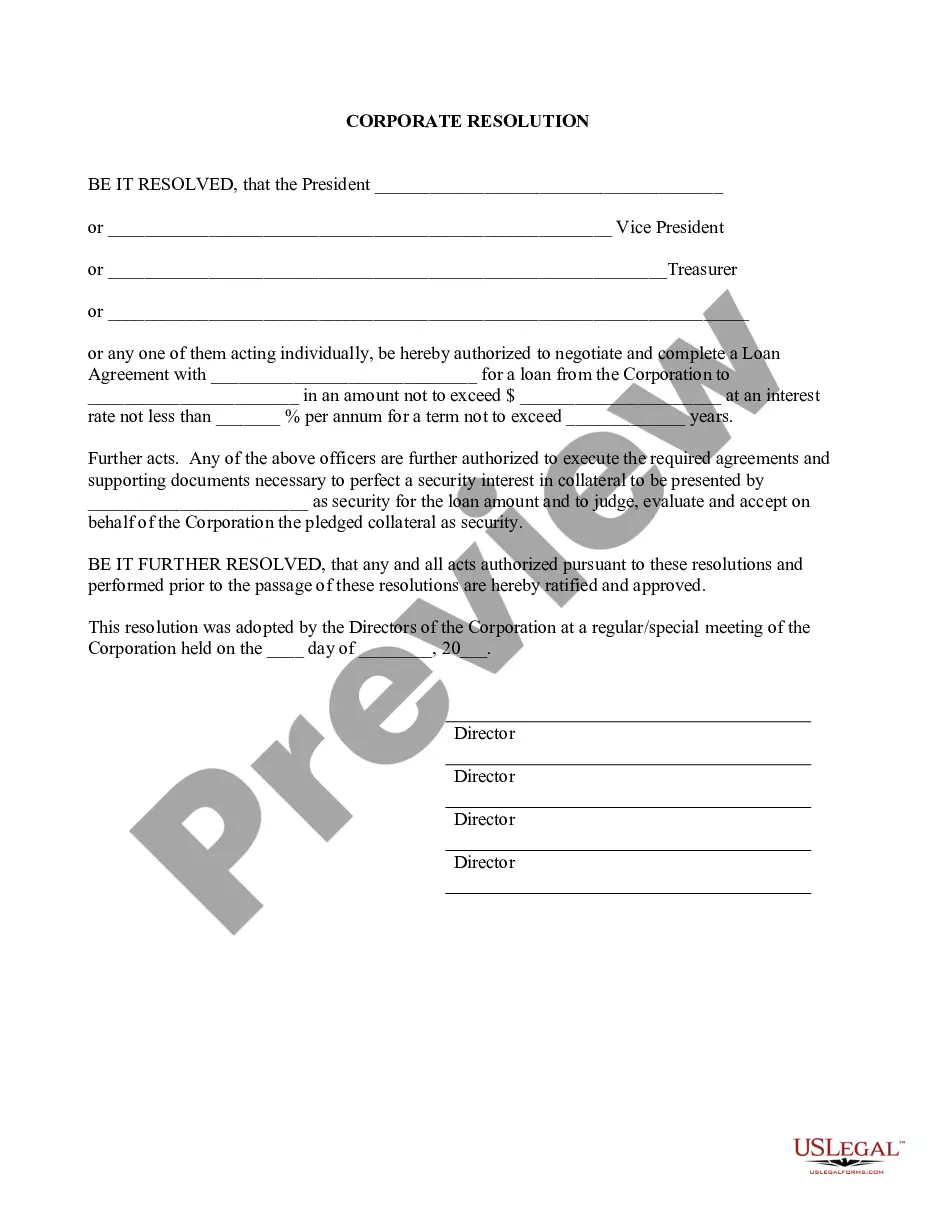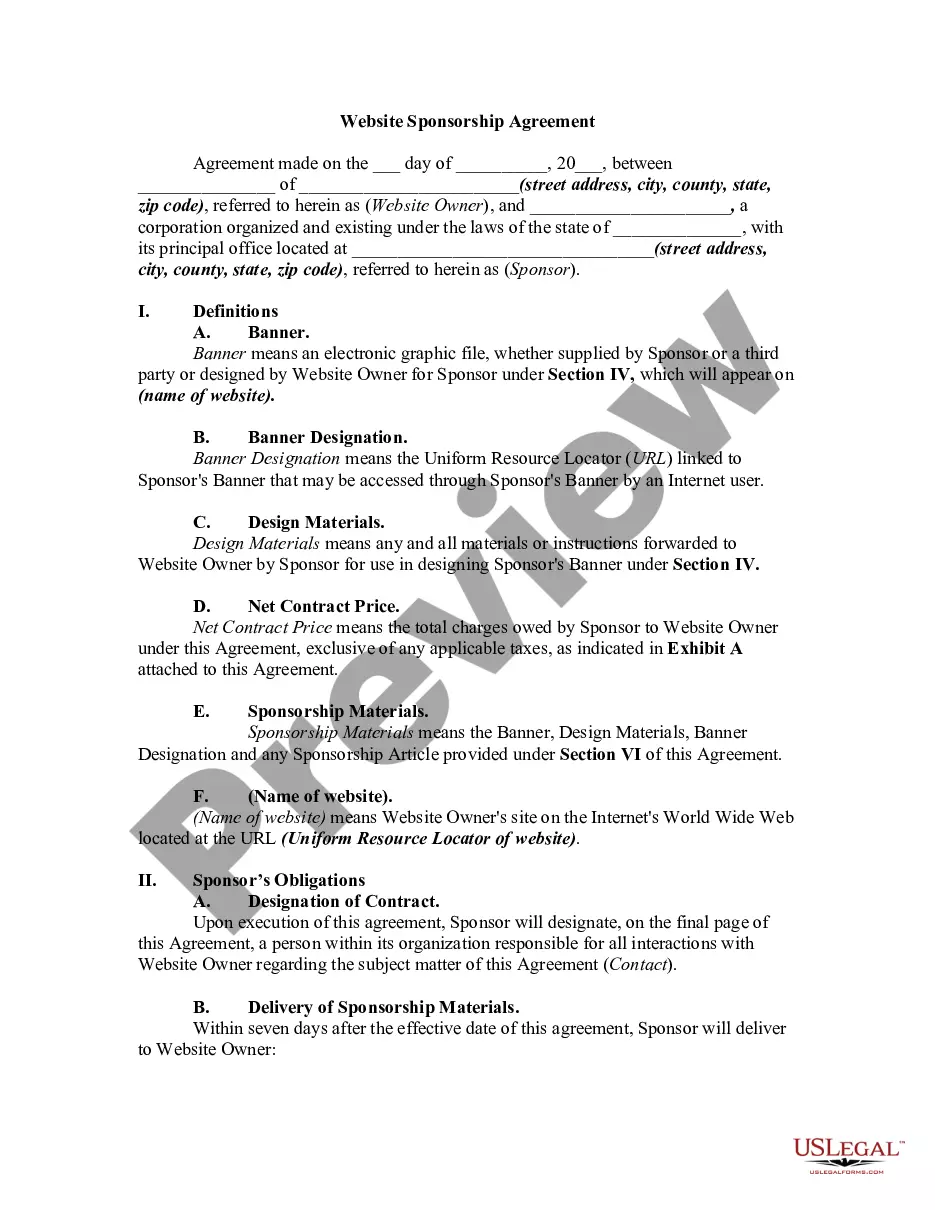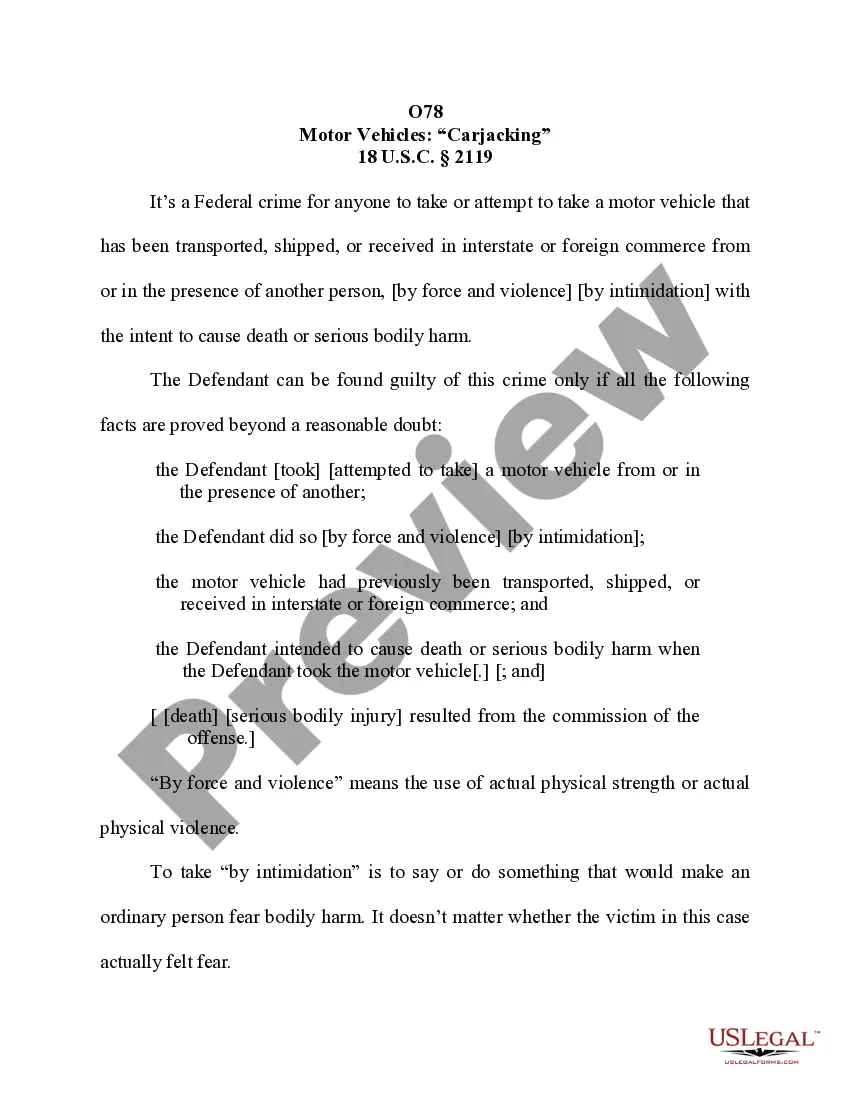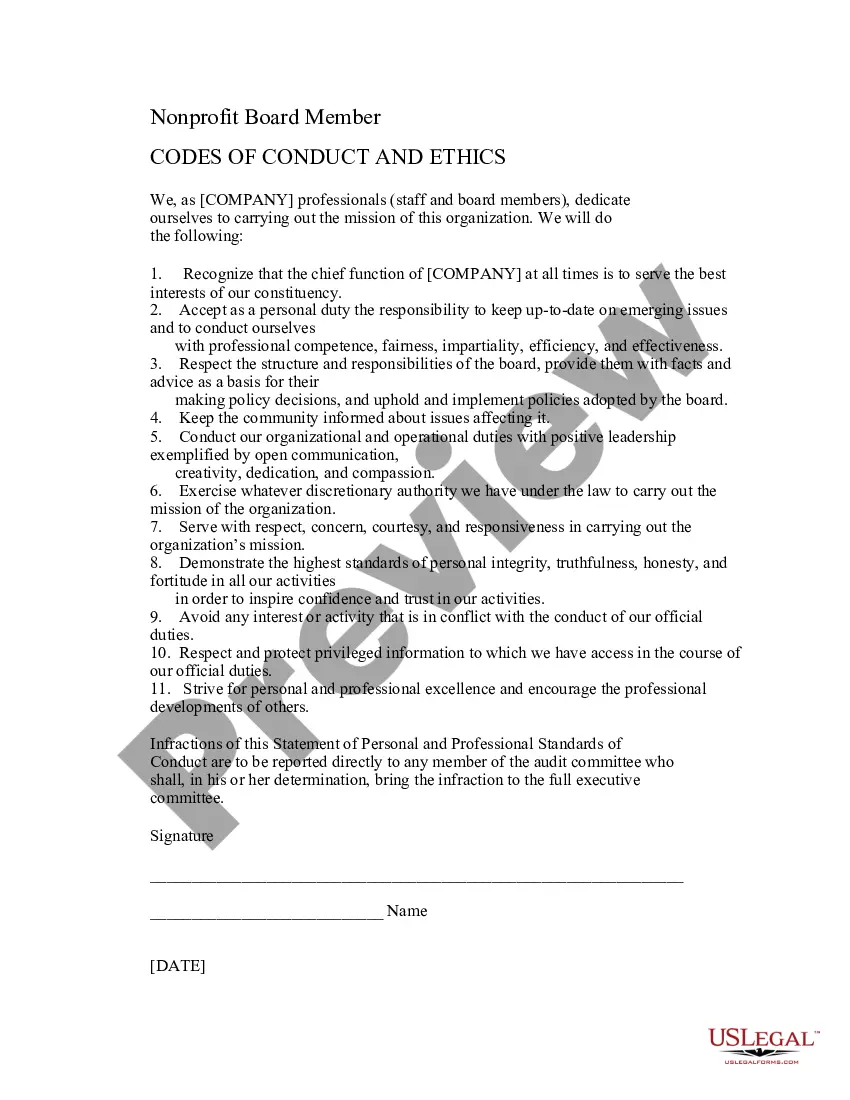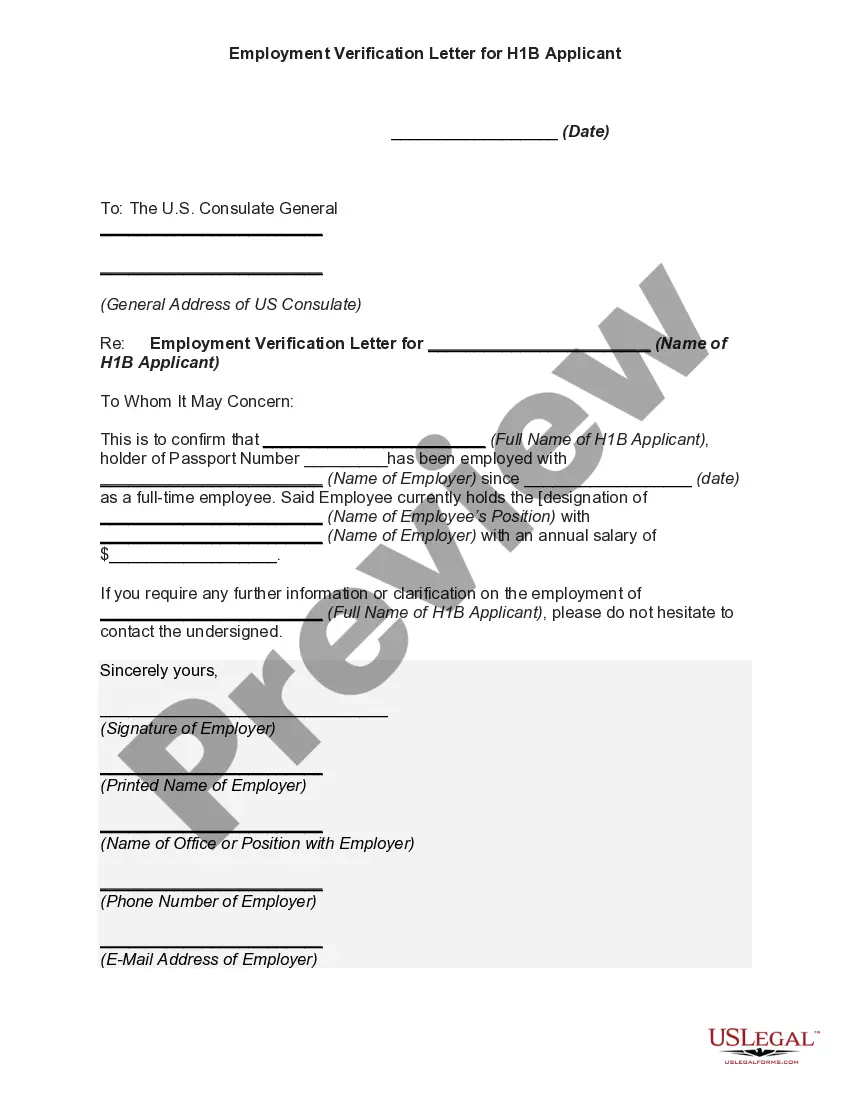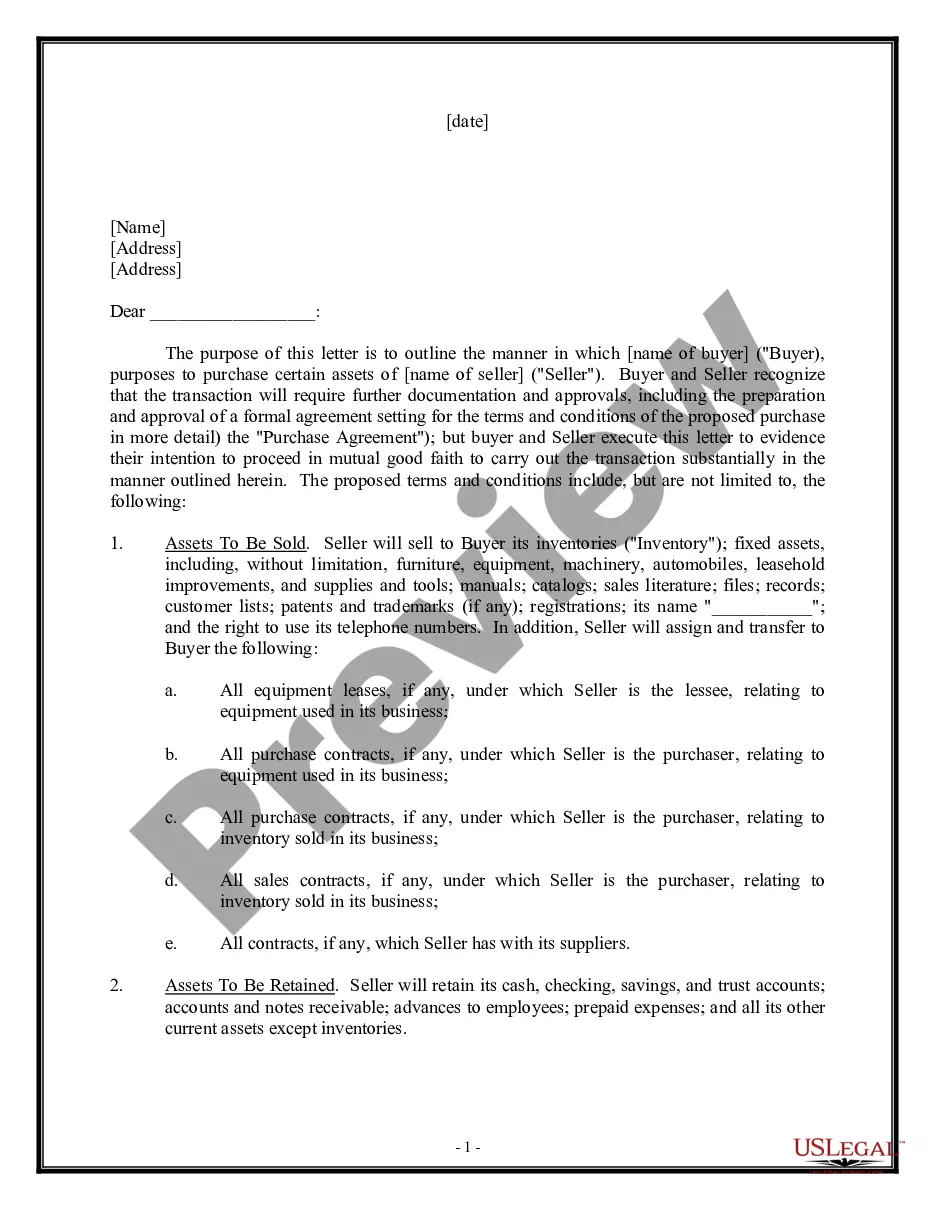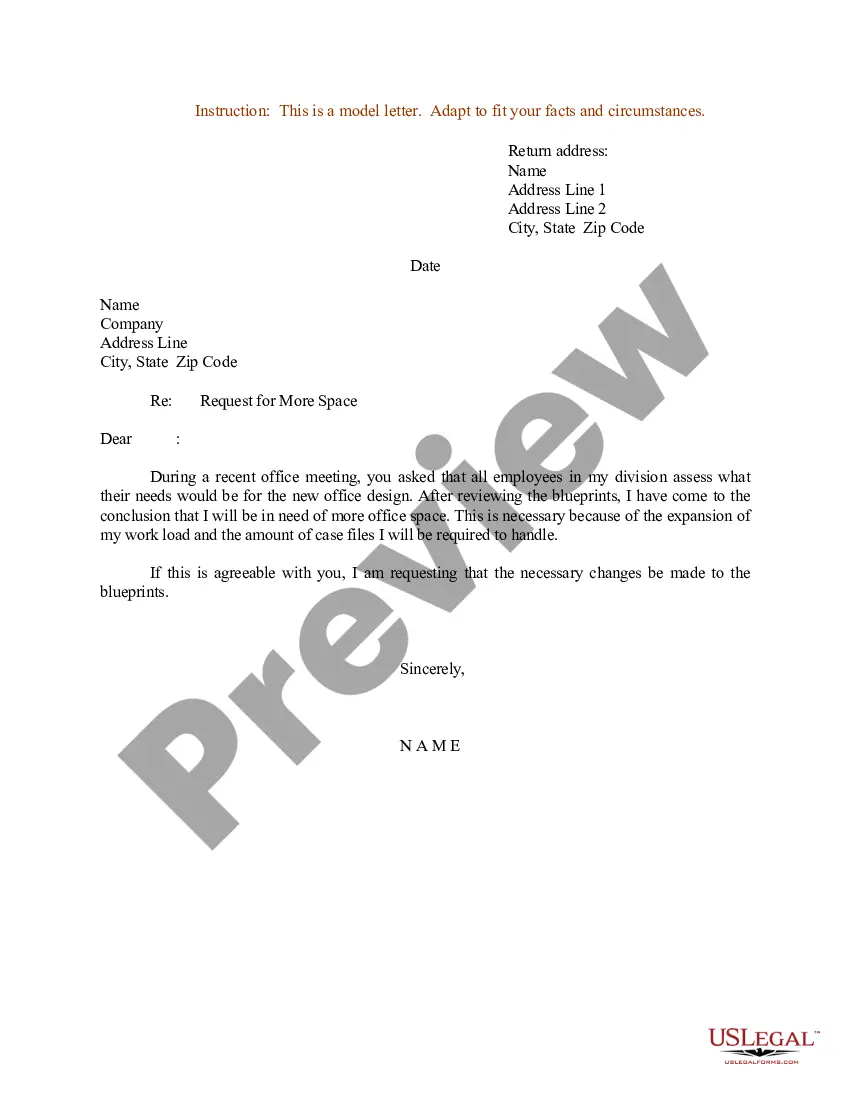Private And Confidential Letter Sample With Attached Resume In Chicago
Description
Form popularity
FAQ
Develop a confidential version of your resume. Remove your contact information except for your generic email address and personal cell phone number. Remove company and university names and dates from the experience and education sections. Remove your name from the file name and the Properties box in Microsoft Word.
Include a greeting, and keep the body of your email short, unless the application instructions say otherwise. Ideally, you should type no more than one or two brief paragraphs. Introduce yourself and state that your resume and cover letter are attached.
Attach your resume and cover letter in PDF or Word format. Make sure the filenames are clear and easy to read. Include your contact information, including your phone number and email address, so the recipient can easily get in touch with you.
A confidential resume looks exactly like any resume, except you may choose not to list your name, personal information, dates, or the names of past employers. Instead of writing your name in the heading on a confidential resume, you might put “Confidential Candidate,” a professional title, or use a pseudonym.
Tips for sending your resume to an employer via email Keep it succinct. Triple-check your message and documents. Use a professional email address. Send yourself a test message. Personalise your email for each job application. Use a clear and informative subject line. Format your resume and attachments correctly.
Make sure that you create an entirely new document for your combined file. That will enable you to keep them separate from other companies and submissions. Then copy and paste your resume and cover letter into this new document. Be sure to save the file with an appropriate file name.
Examples of Using Confidential on a Resume Demonstrated ability to handle sensitive information with discretion and integrity. Professional with experience in confidential stuff. Have worked with confidential things in the past and can keep secrets. Looking for a job where I can use my confidential skills.
Here's how to do it the right way: I have attached my resume for your consideration. My resume is attached for your consideration. My resume is included for your consideration. My resume has been included for your review. I attached my resume for your review. You will find my resume attached.
Cover letters typically take the following structure: Introduction (1st paragraph) State clearly in your opening sentence the purpose for your letter and a brief professional introduction. Body (2-3 paragraphs) ... Closing (last paragraph)
Attach Your Resume and Cover Letter to an Email Message Click on Insert > Attach File. Click to select the file you want to add to your email message, and then click on Insert to attach the document to your email message.