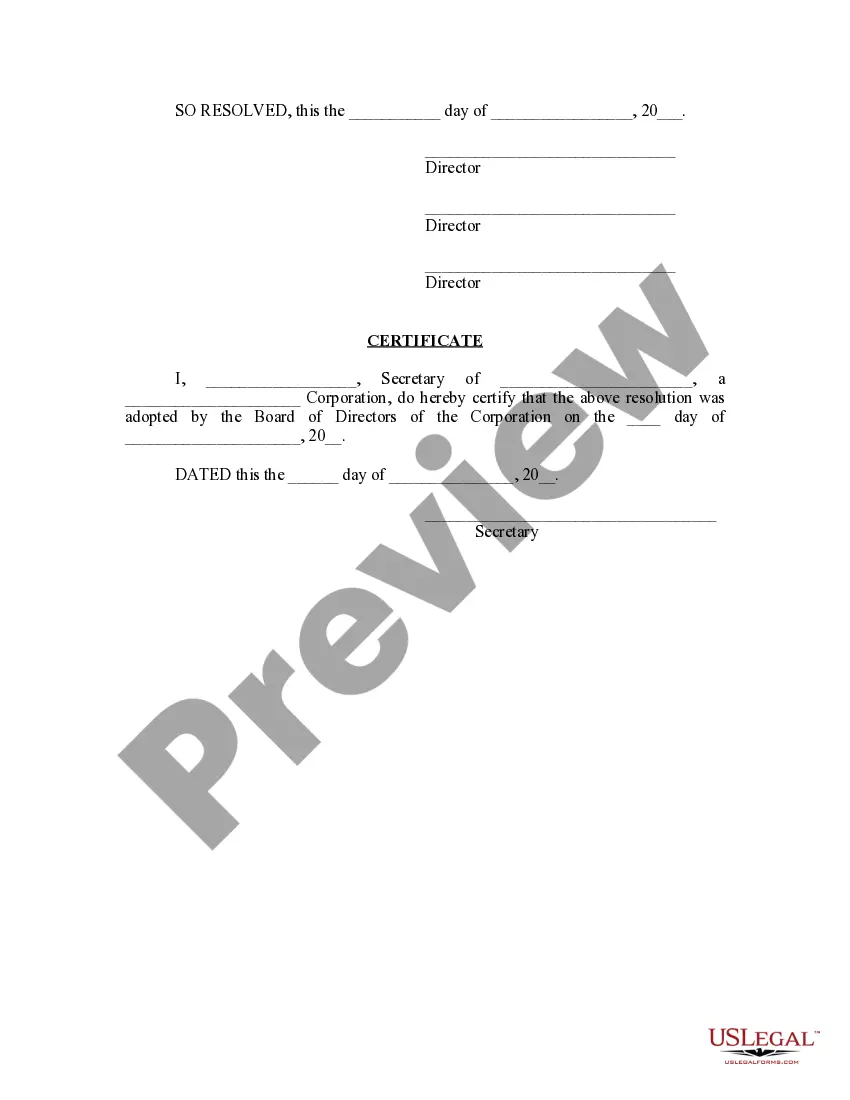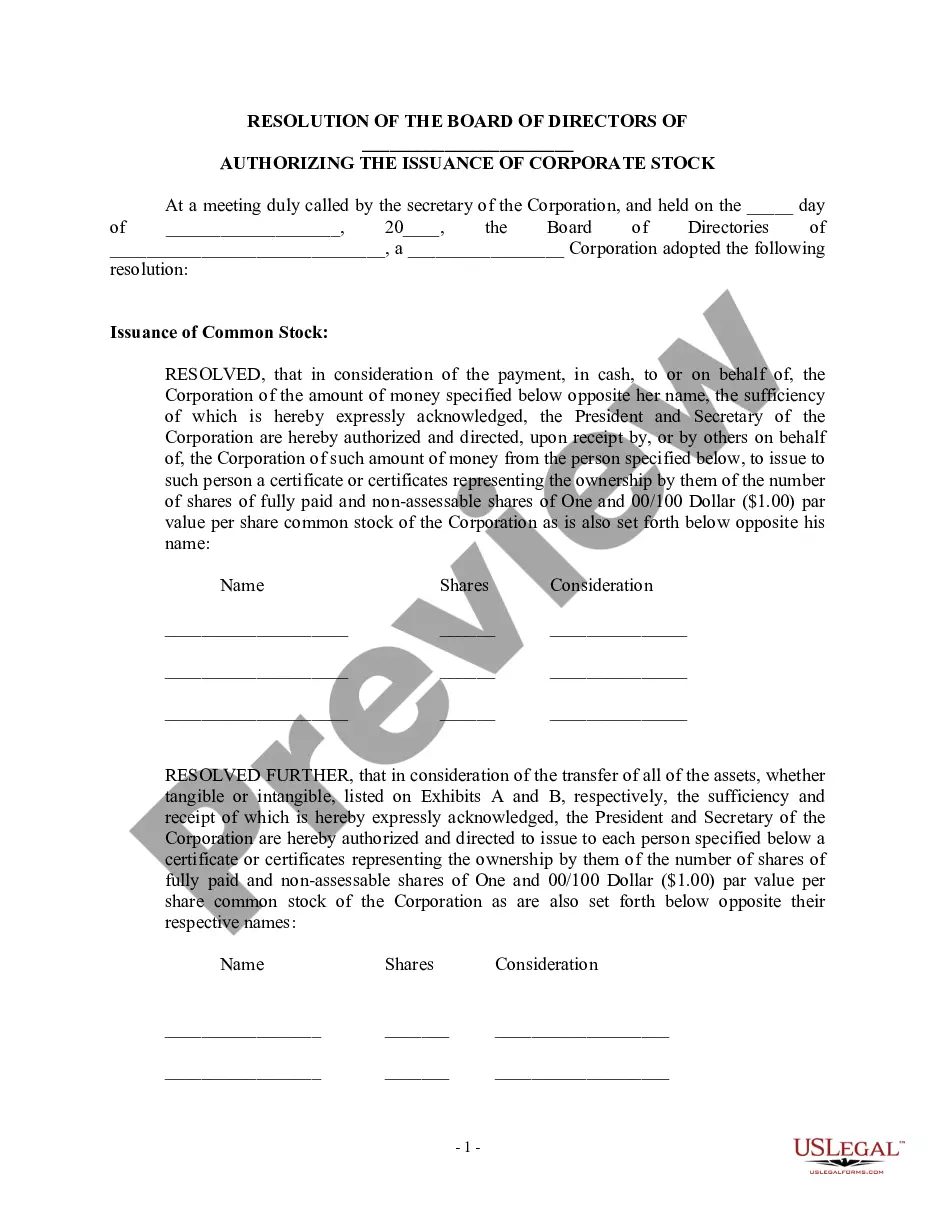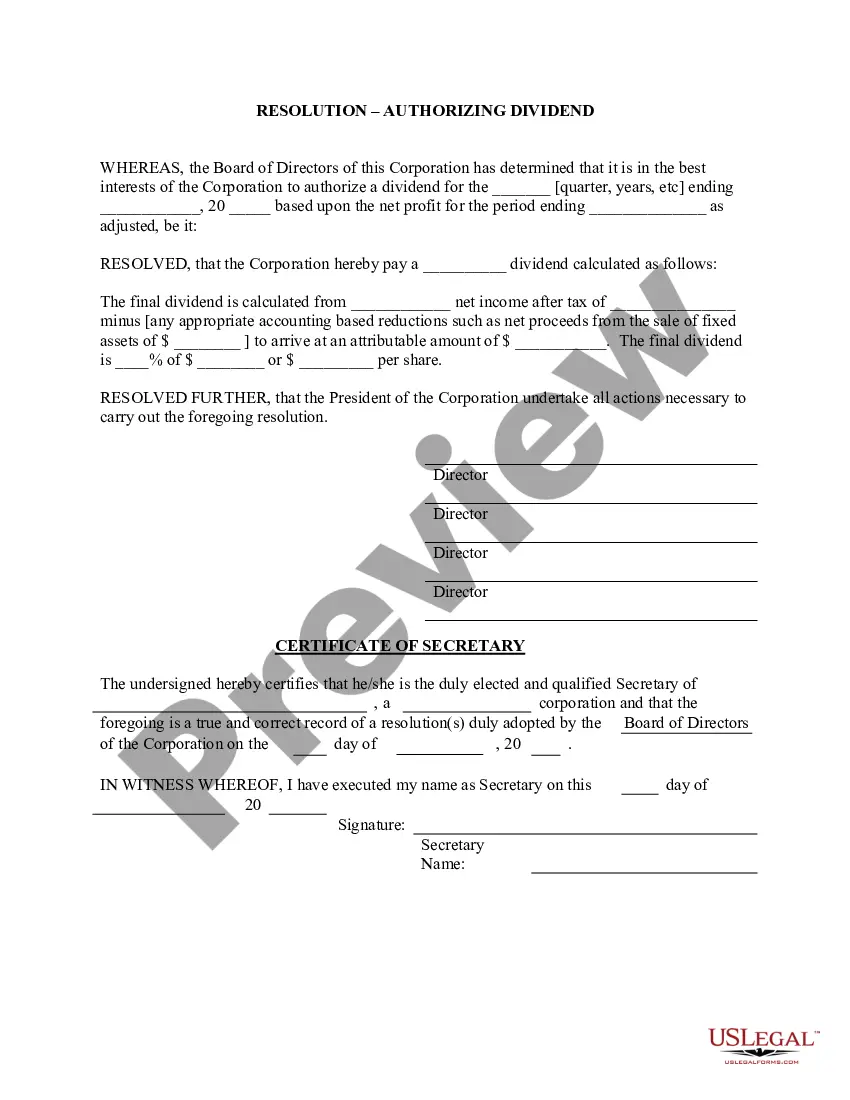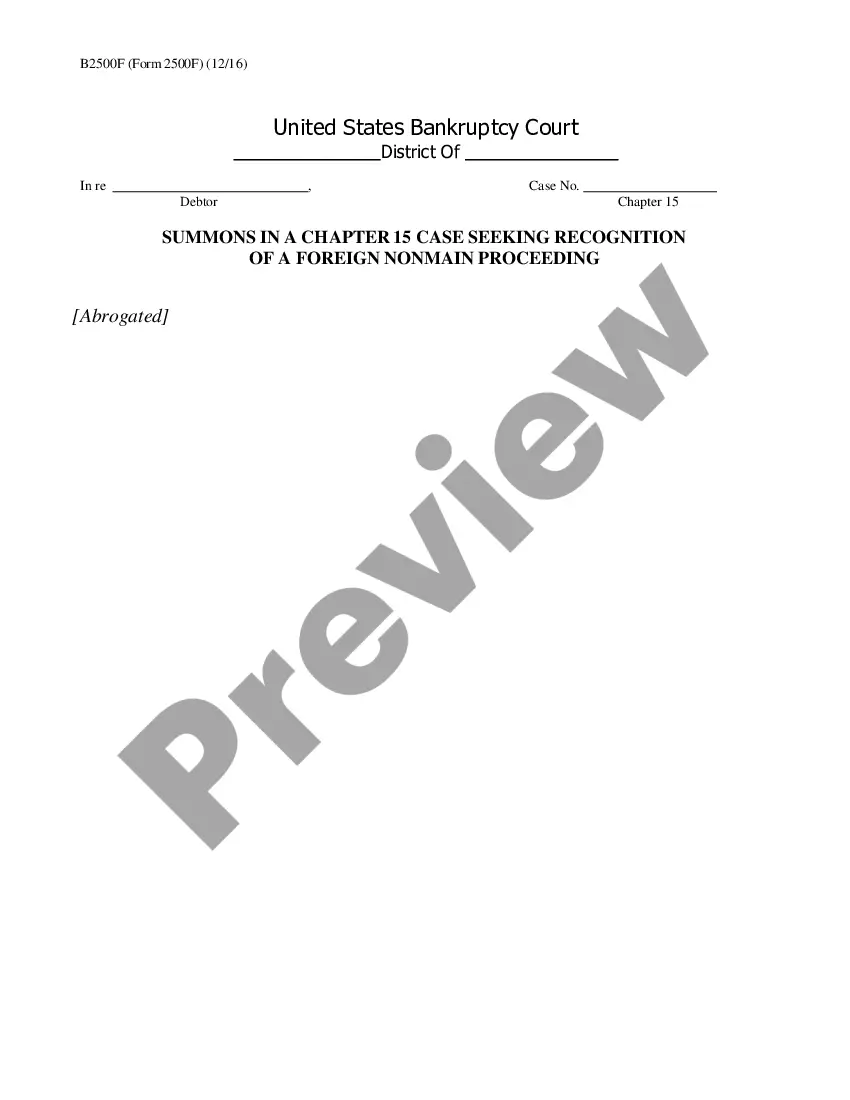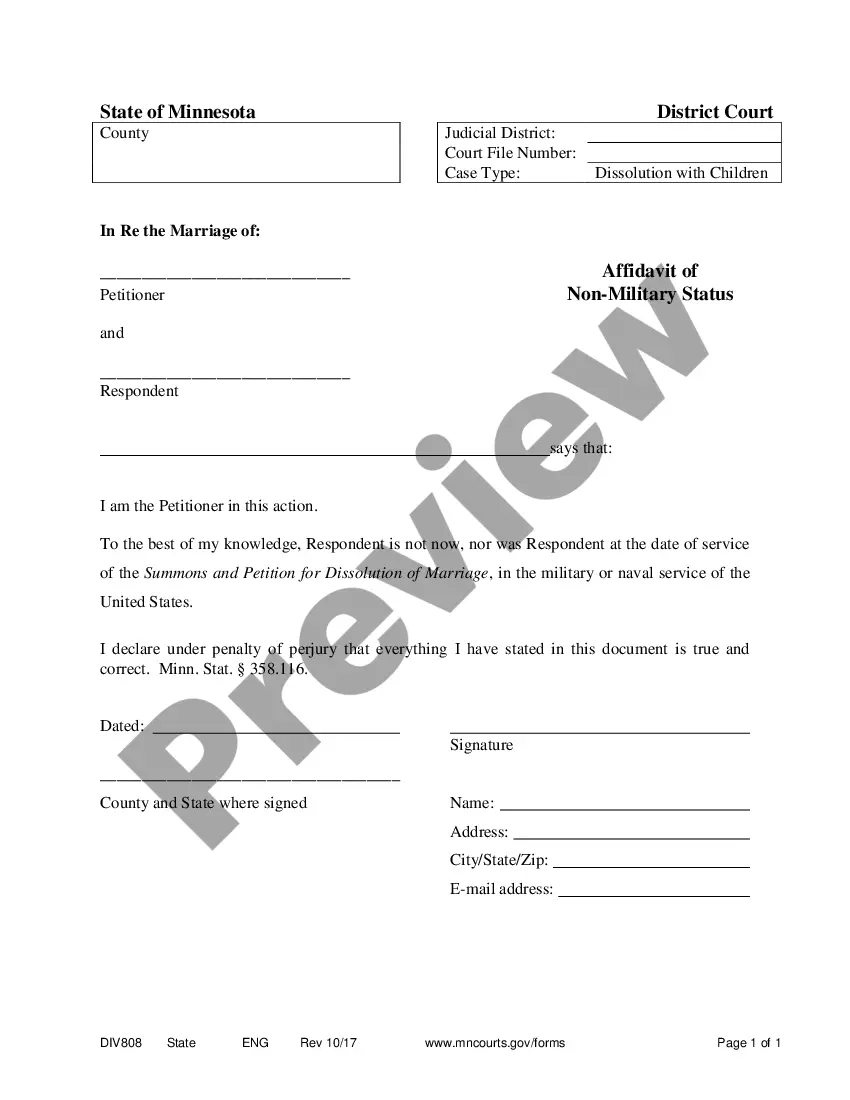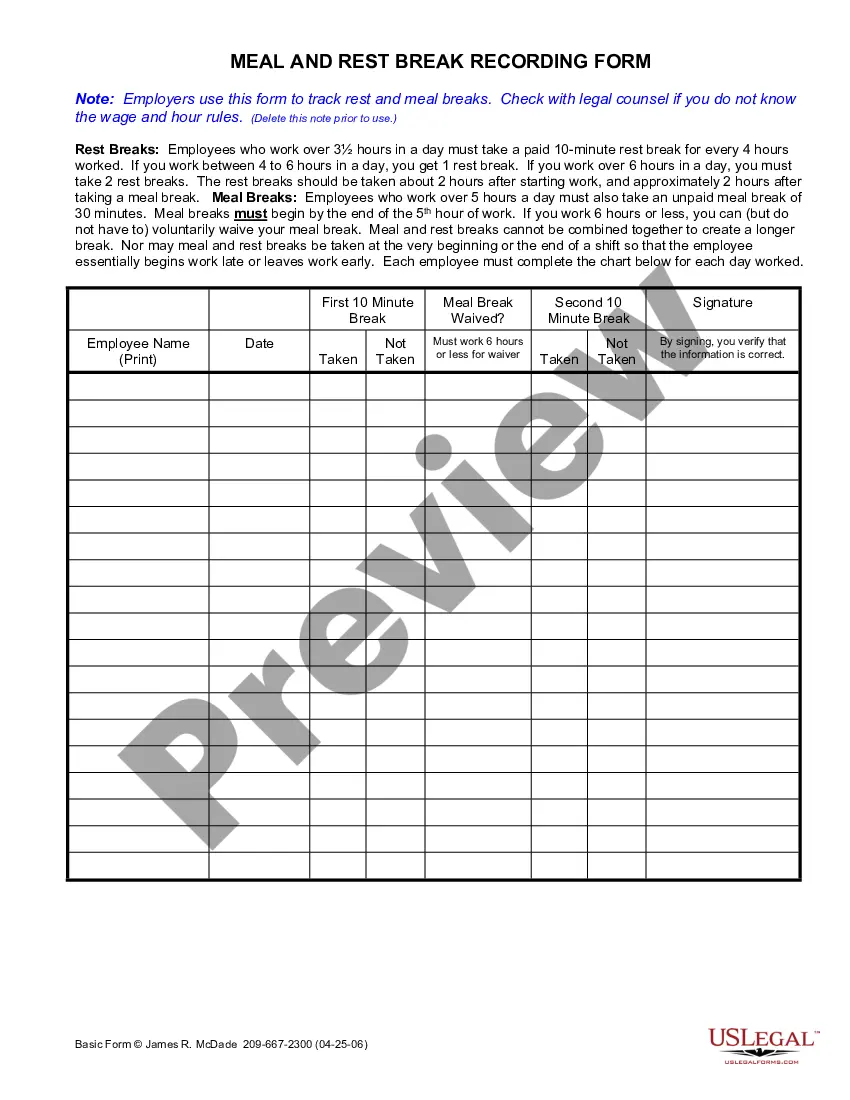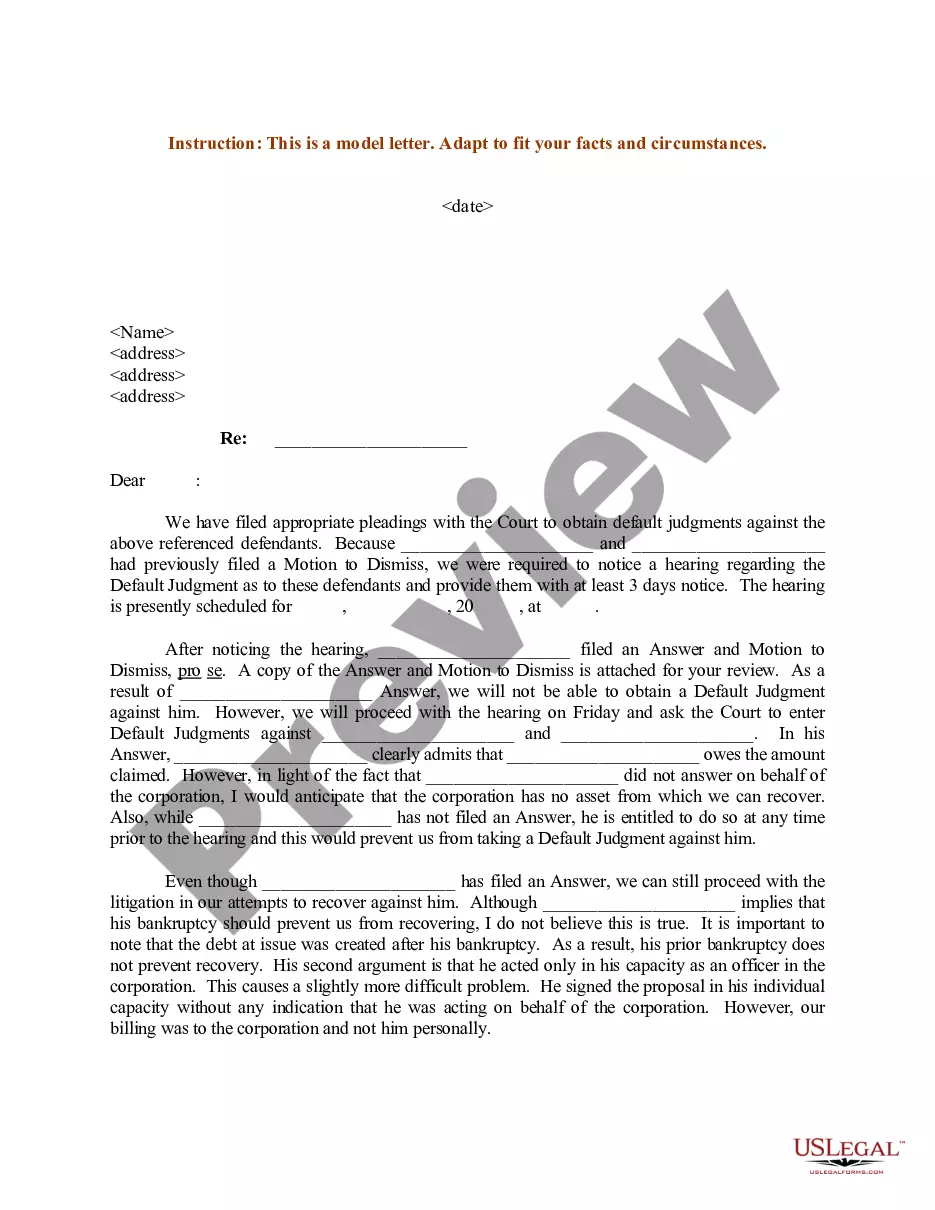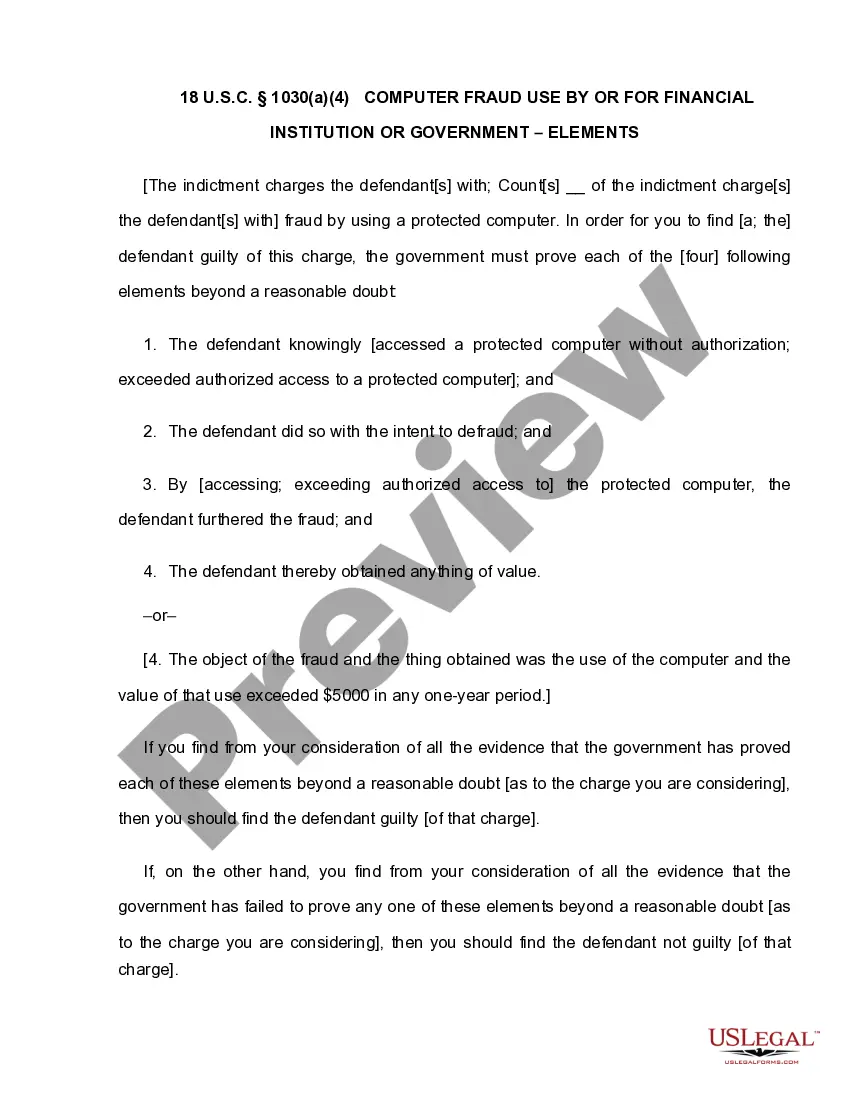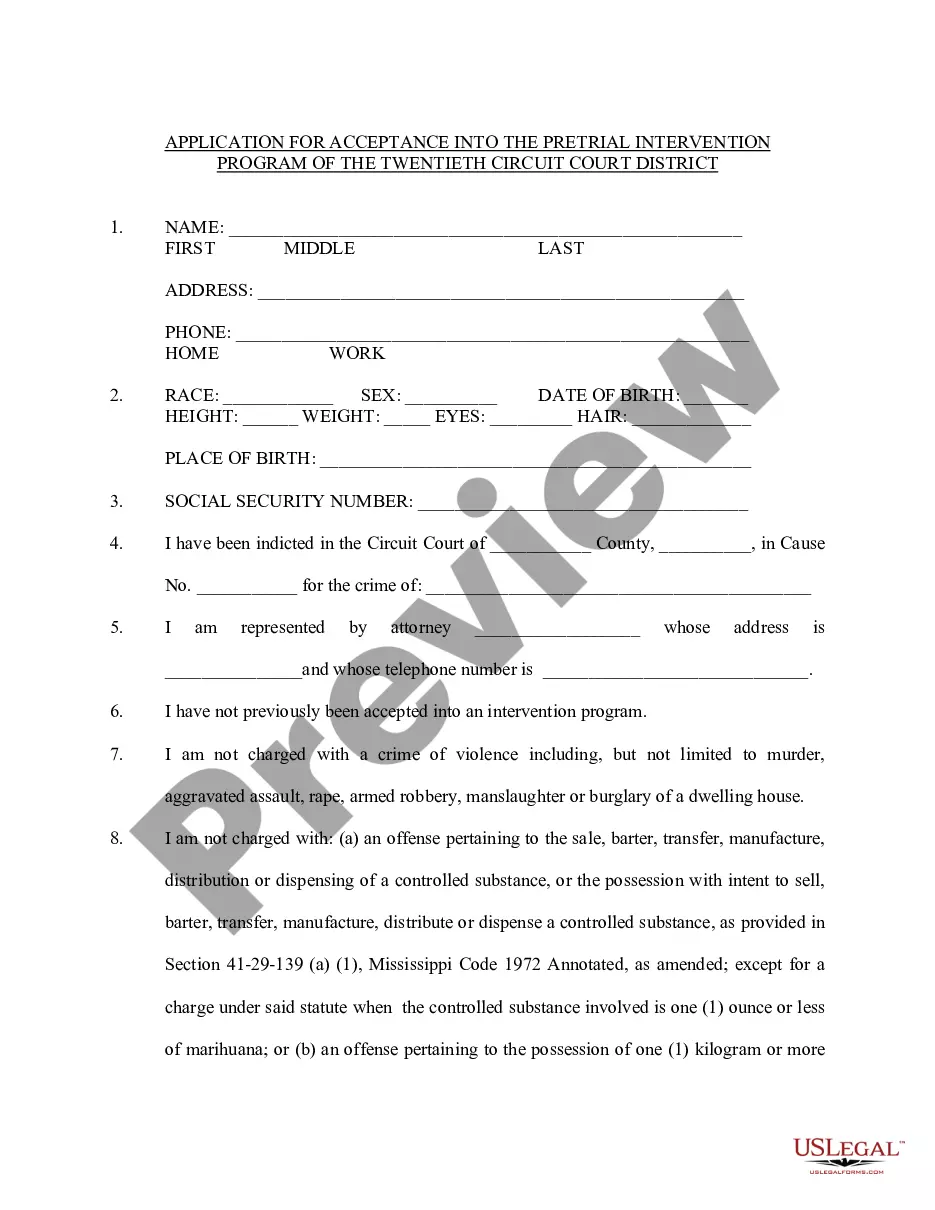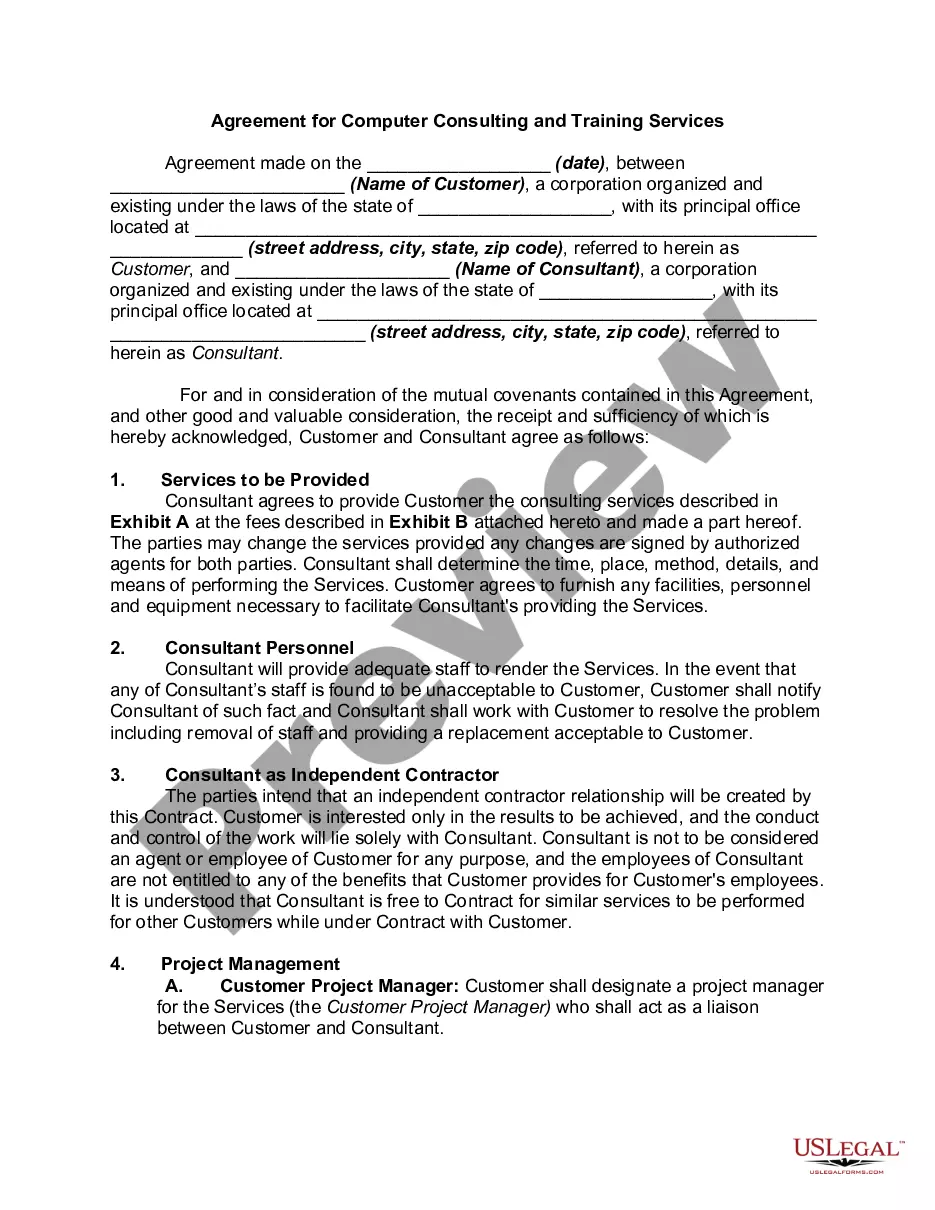Corporate Resolution With Raised Seal In Travis
Description
Form popularity
FAQ
The Corporate Resolution Document Has Several Purposes. It can also be used when new officers, directors or members are being added to or replacing current owners. It is a prerequisite to a Certificate of Incumbency. Unless we have a signed and notarized copy we will not be able to prepare this legal document.
A corporate resolution document does not need to be notarized, although if it involves other transactions then those might have to be notarized. Once the document has been signed off and dated by the chairperson, vice-chairperson, corporate treasurer, and secretary, it becomes a binding document.
Obtain a copy of the corporate resolution form California from the Secretary of State's website or local office. Fill in the necessary information on the form, such as the name of the corporation, its address, and the date of the resolution.
The corporate resolution for signing authority is a specific corporate resolution that authorizes specific corporate officers with the legal standing to sign contracts on behalf of the corporation.
State corporation statutes continue to authorize corporations to adopt and use corporate seals. But do you really need one for your company? In California and New York, the answer is clearly “no.”
The law does not require an LLC Resolution to be notarized or witnessed by any third parties. In concept, there could be a requirement within a certain limited liability company which does require it – but that would be uncommon.
A resolution, on the other hand, describes one action taken by the board at a meeting, is prepared separately during the meeting, and is attested to by the secretary of the corporation before the president approves it.
In short, your company can obtain a corporate seal, but in California and New York there is no legal or practical reason to do so.
Corporate Resolution Authorizing Filing Select Bankruptcy menu. Select Other. Enter the case number using correct format and ensure case name and number match the document you are filing. Select Document event: Corp Resolution Auth Filing. Select the party filer. Browse, verify and attach the document (PDF file).