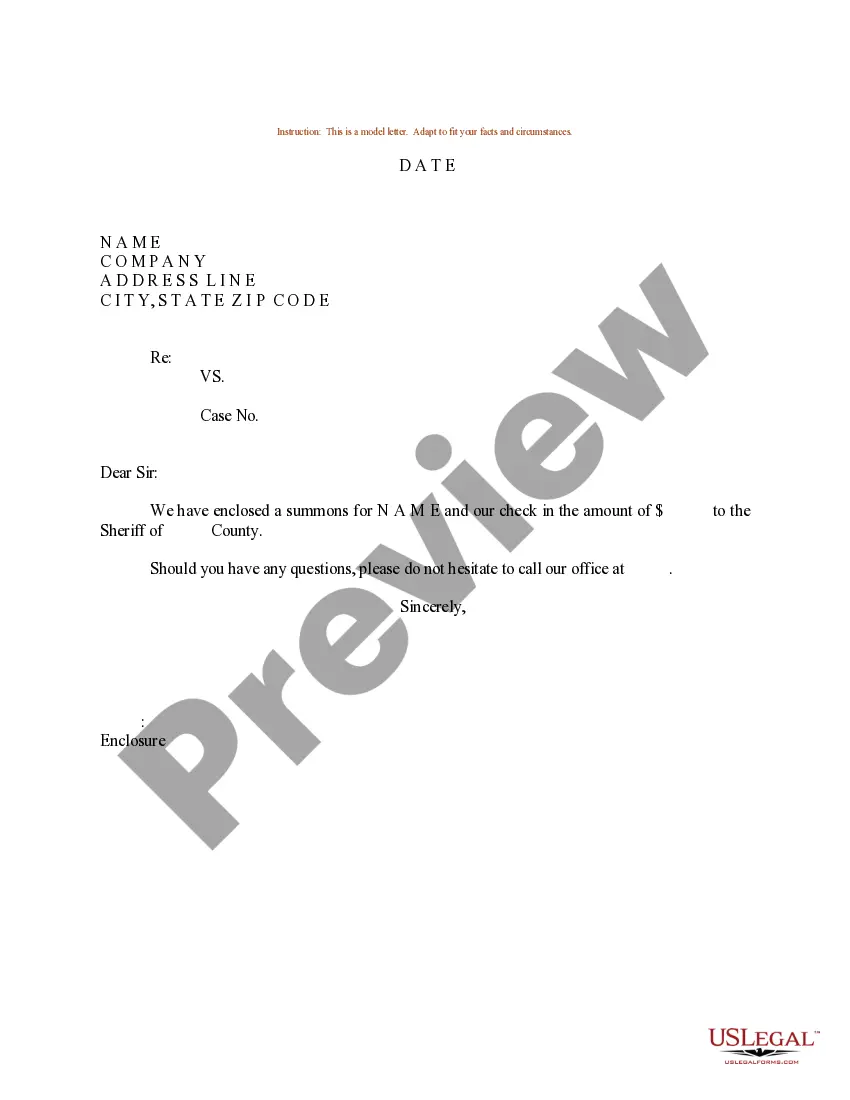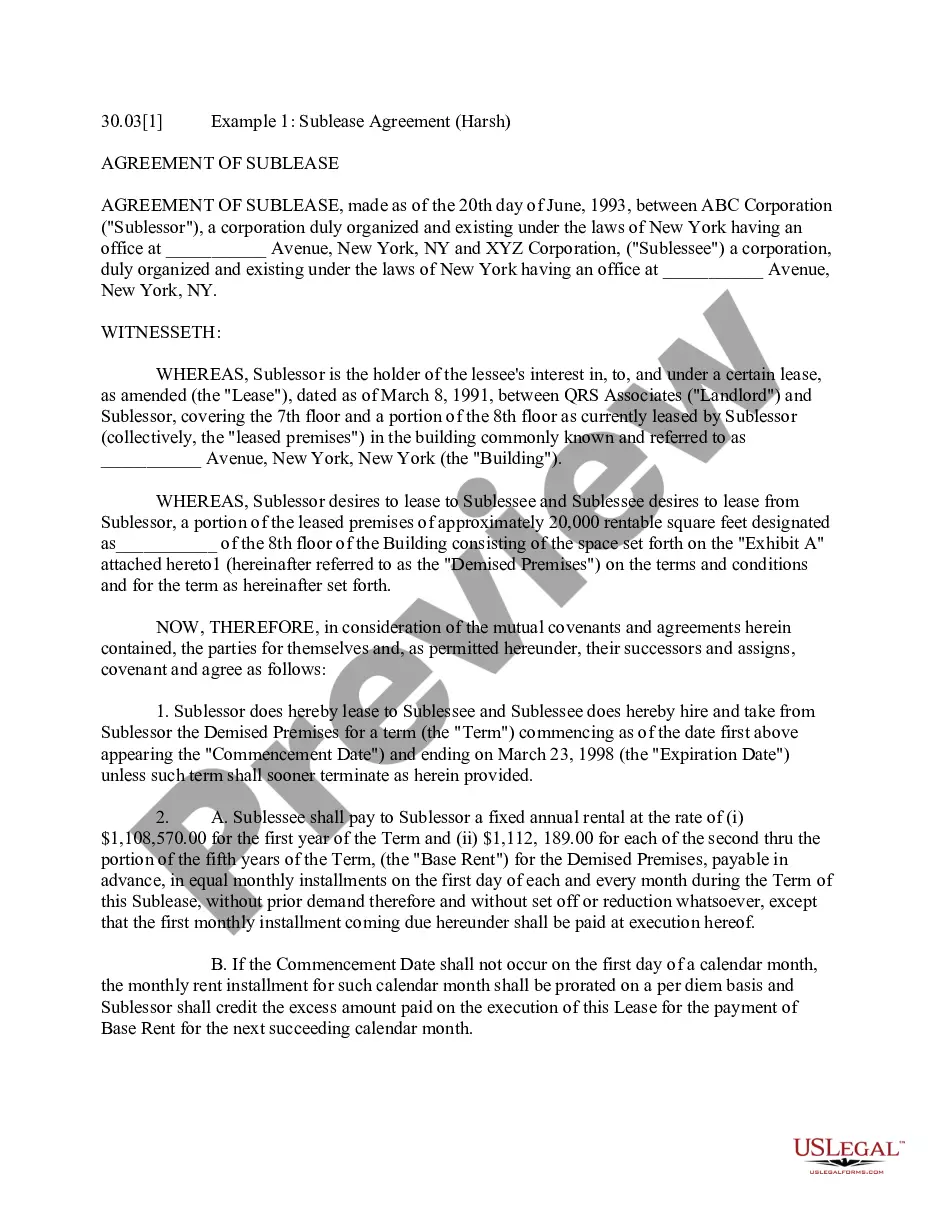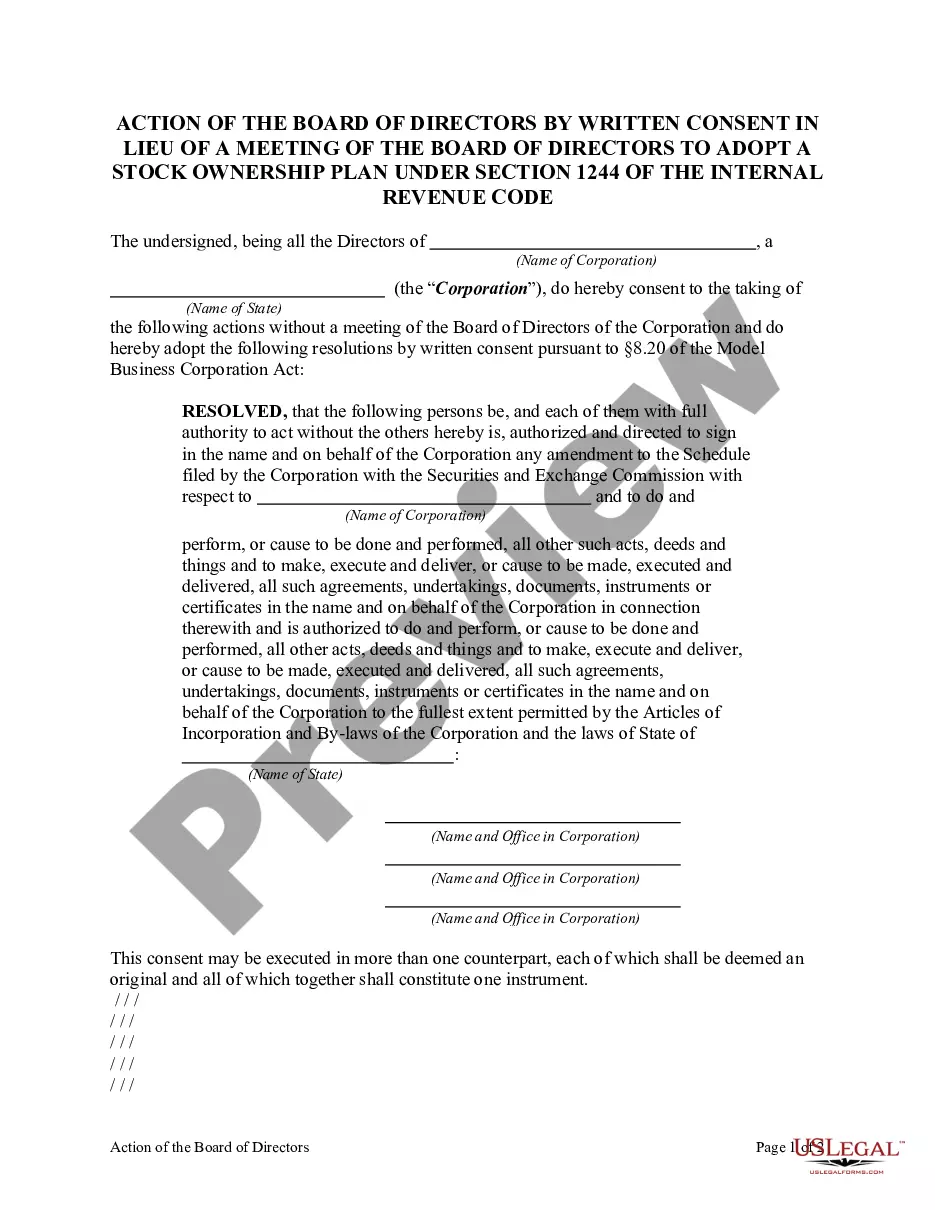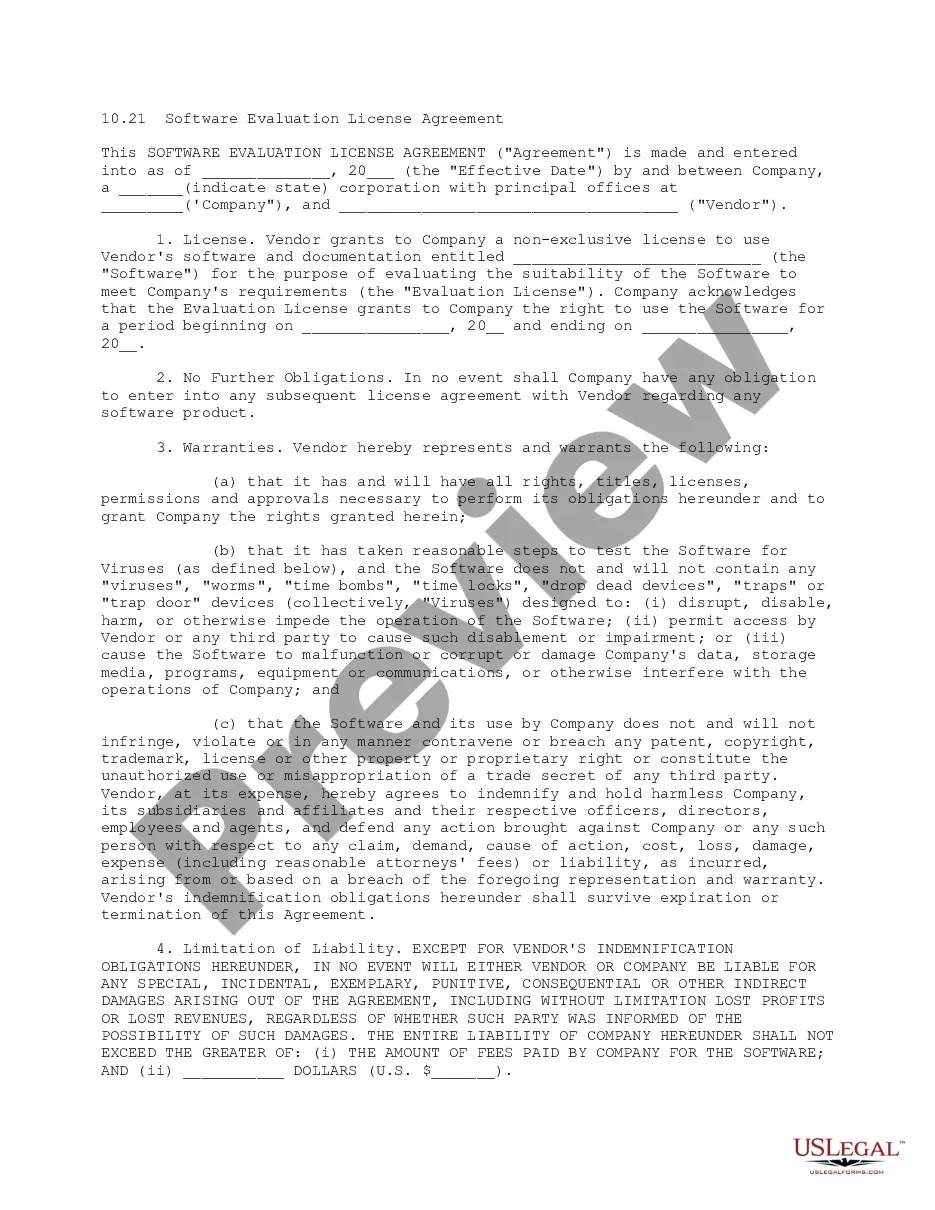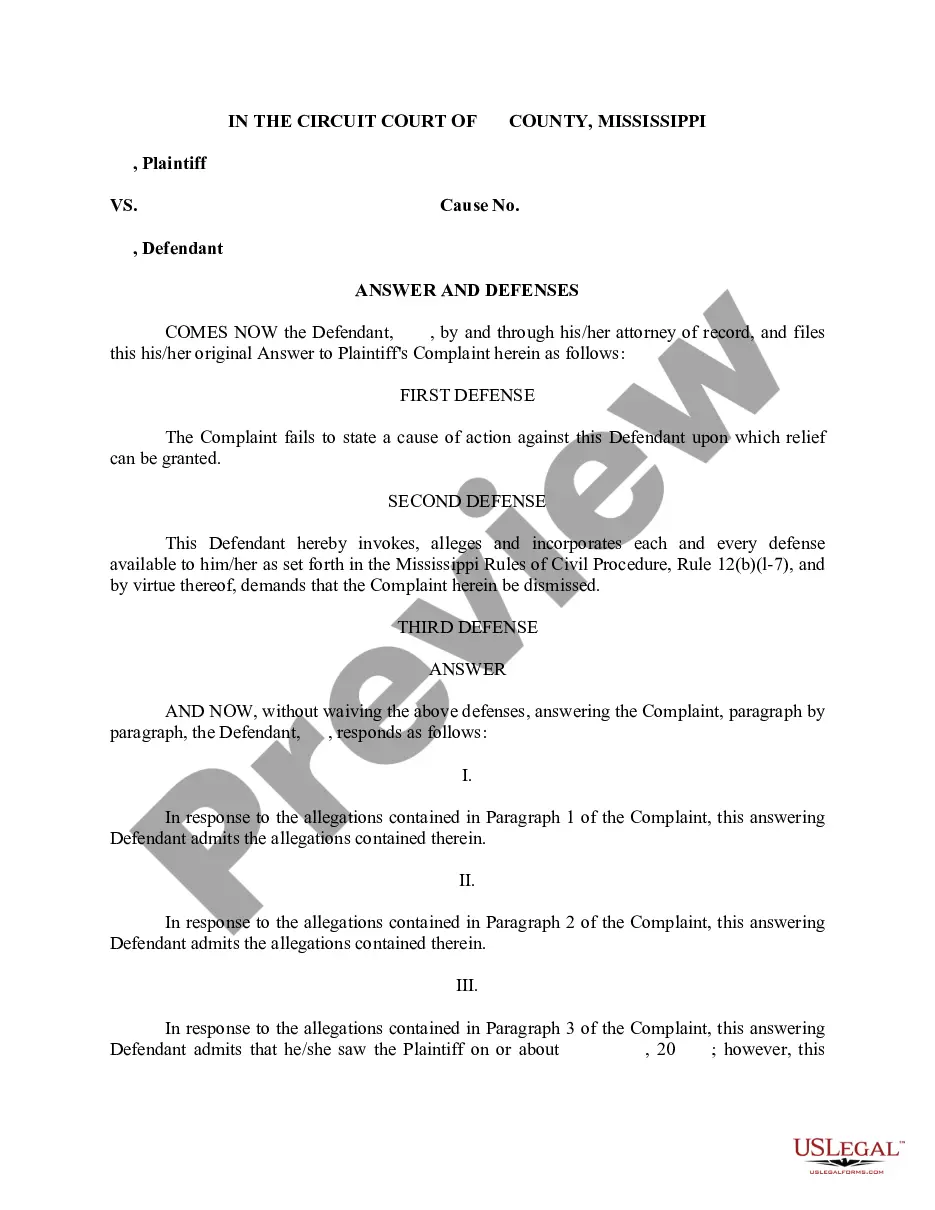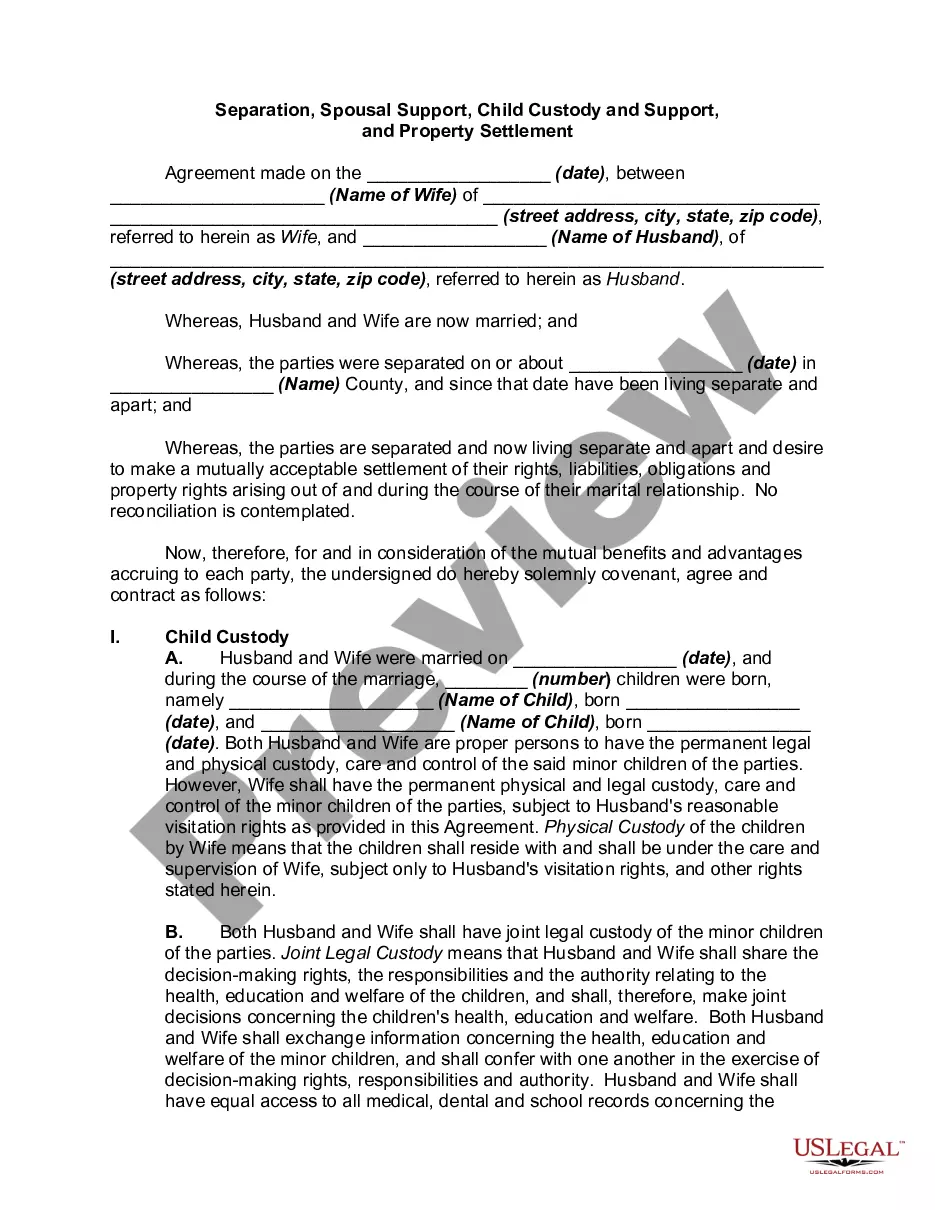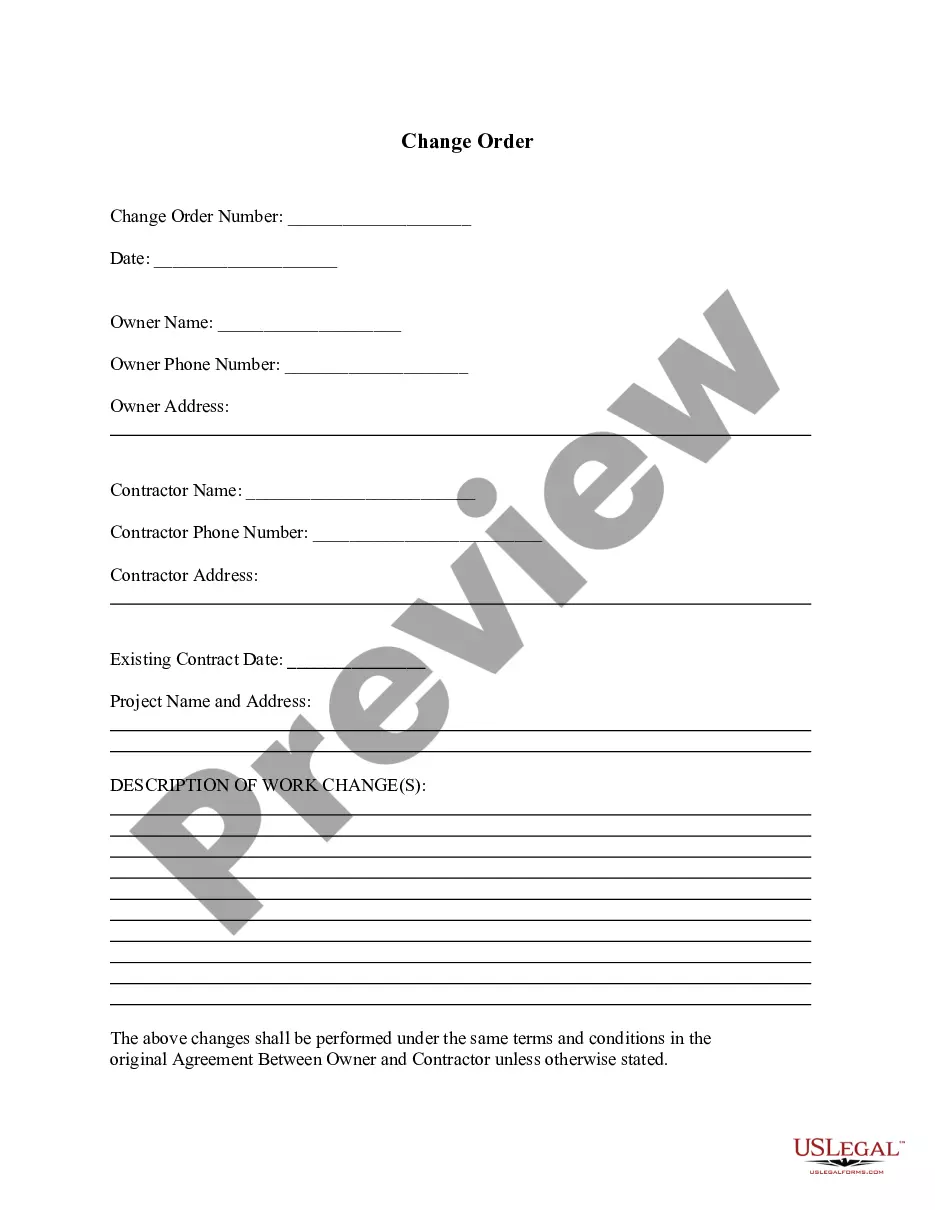Sample Checklist Template With Checkbox In Wayne
Category:
State:
Multi-State
County:
Wayne
Control #:
US-0038LTR
Format:
Word;
Rich Text
Instant download
Description
The Sample checklist template with checkbox in Wayne provides a structured format for legal correspondence, allowing users to efficiently organize and submit documents. This template simplifies the filing process by including checkboxes for various types of documents that may need to be enclosed, such as complaints, petitions, and affidavits, ensuring nothing is overlooked. Users can easily adapt the provided model letter to fit their specific circumstances by filling in relevant details such as recipient information and the type of documents being submitted. Key features include clear instructions for filing and marking copies, which support seamless communication with the Chancery Clerk's office. This checklist is particularly useful for attorneys, partners, and legal assistants who require a reliable method to ensure all necessary documents are prepared for submission. By facilitating organization and clarity, the template enhances the productivity of paralegals and associates in busy practices. Additionally, it promotes compliance with filing protocols, making it an essential tool for anyone involved in legal document preparation in Wayne.