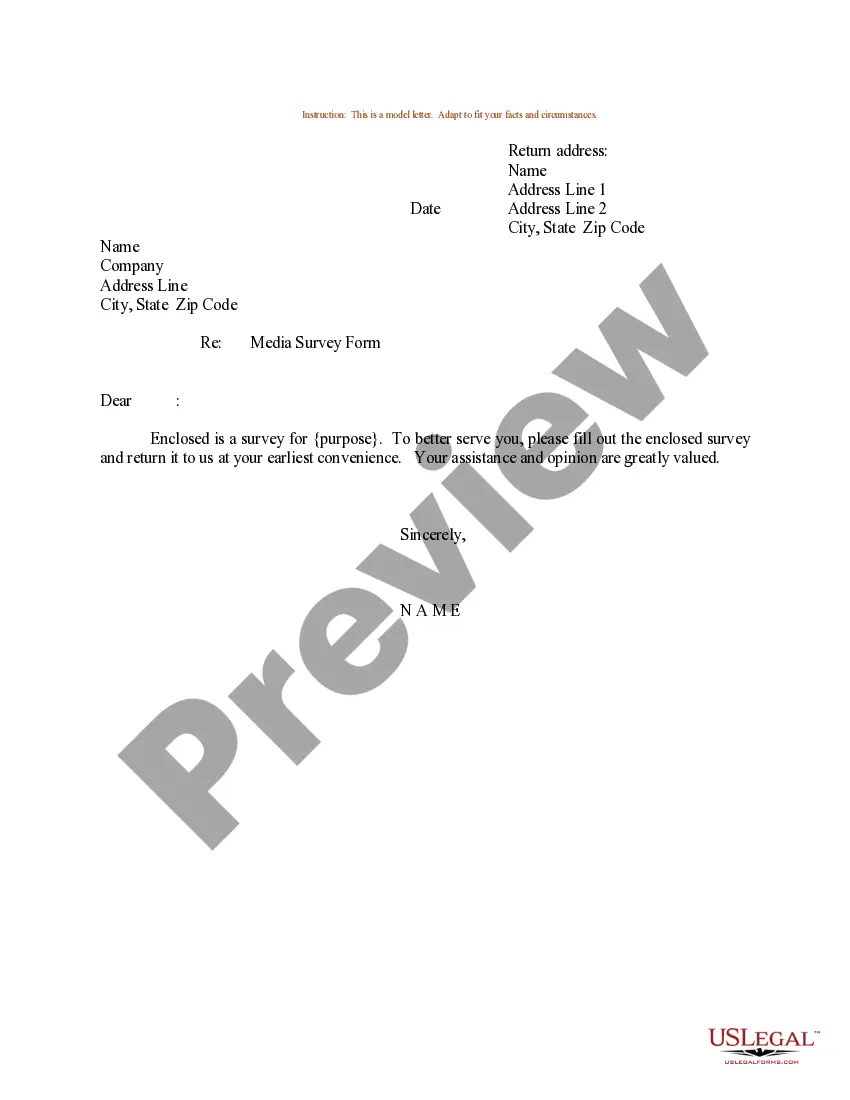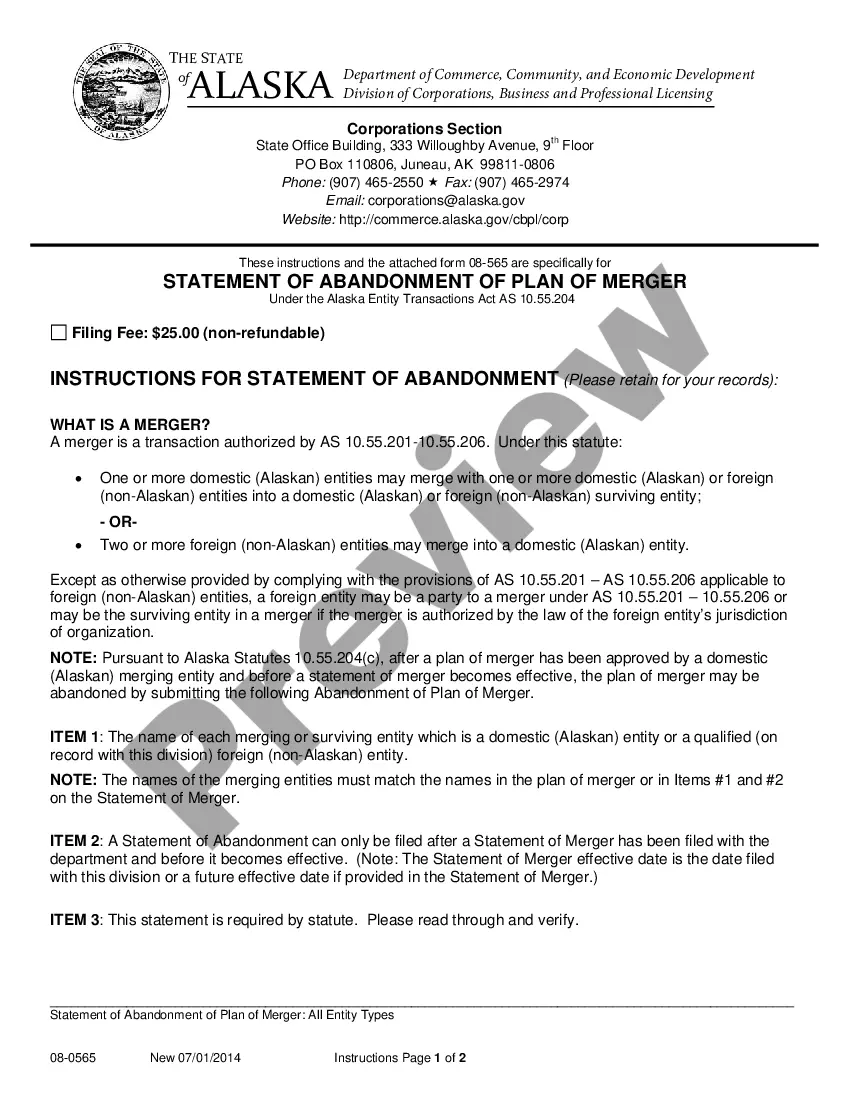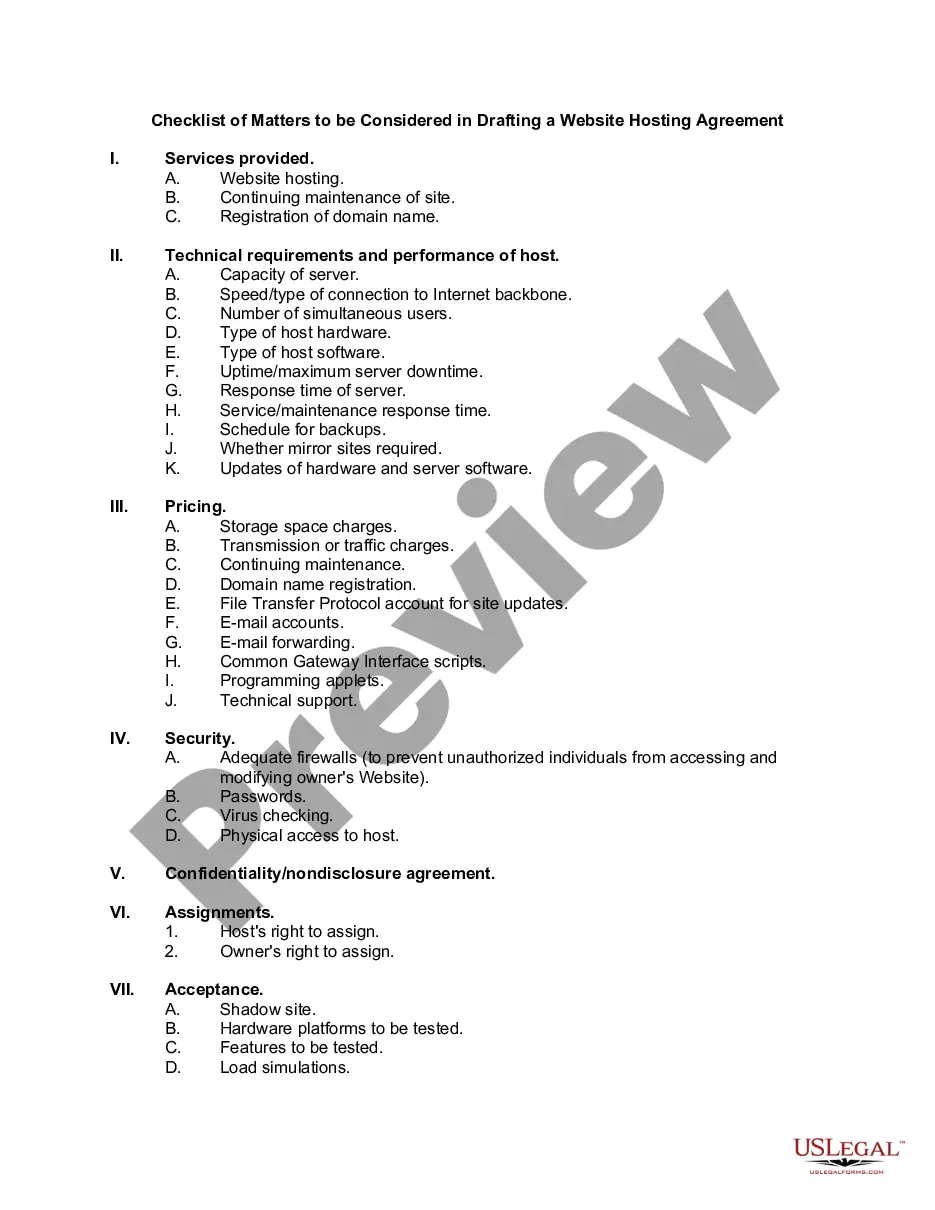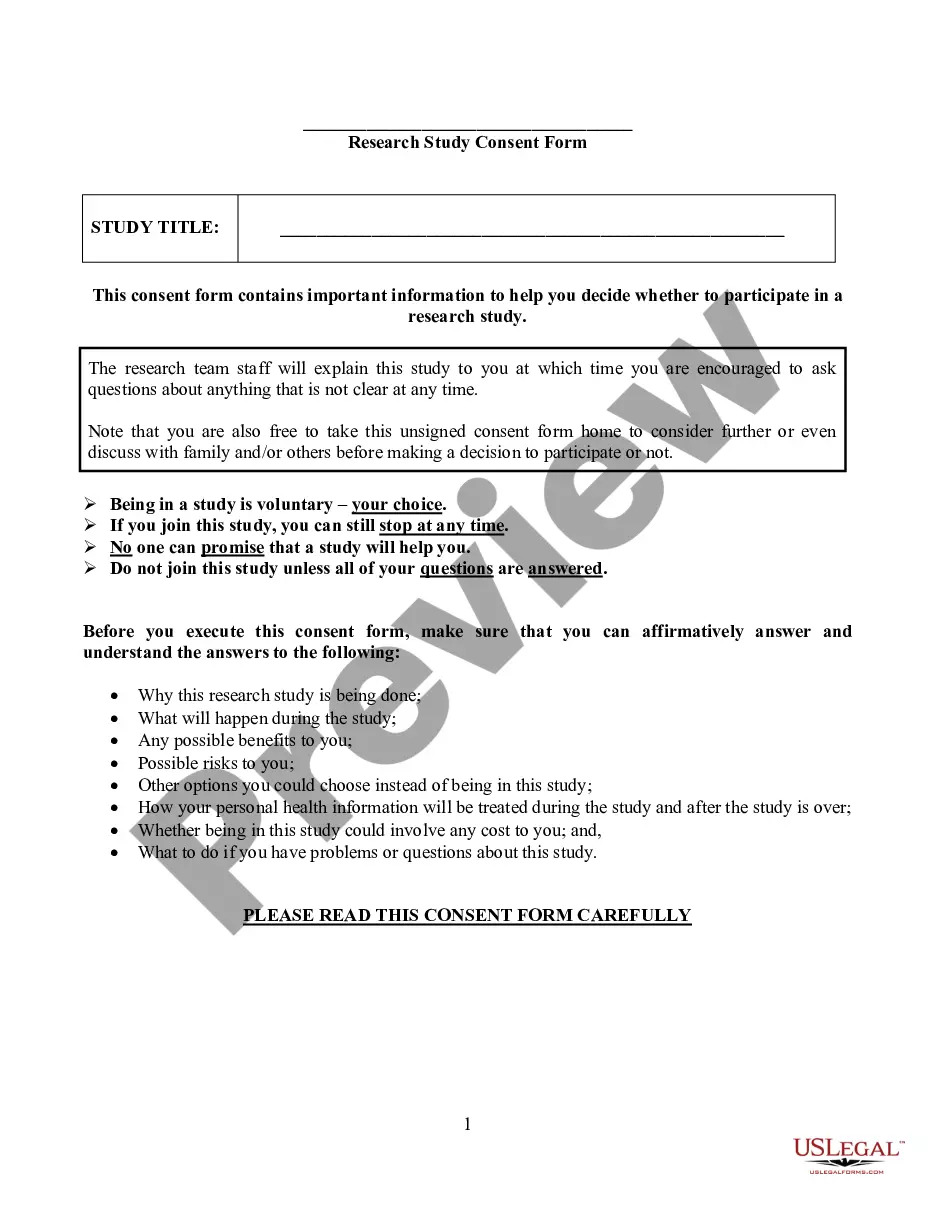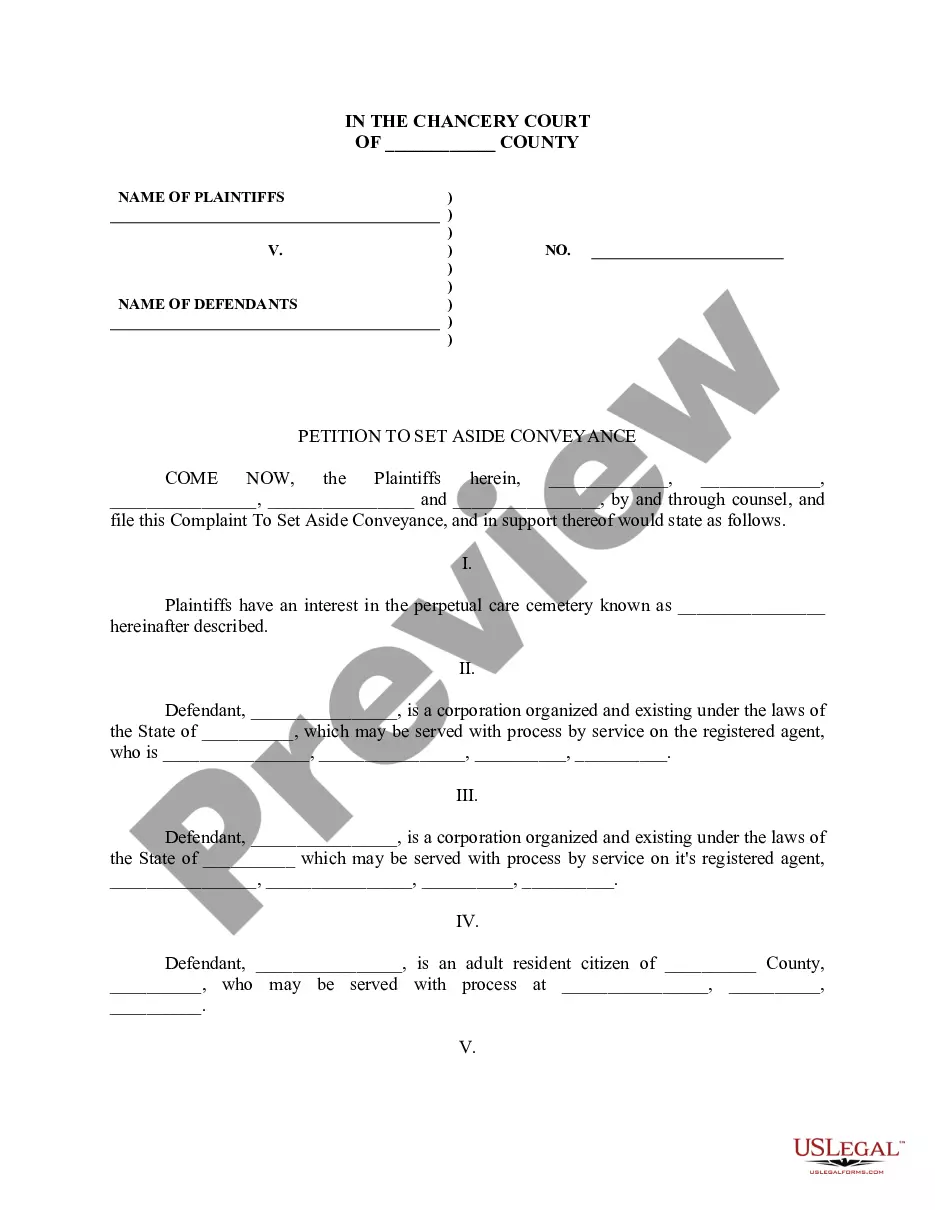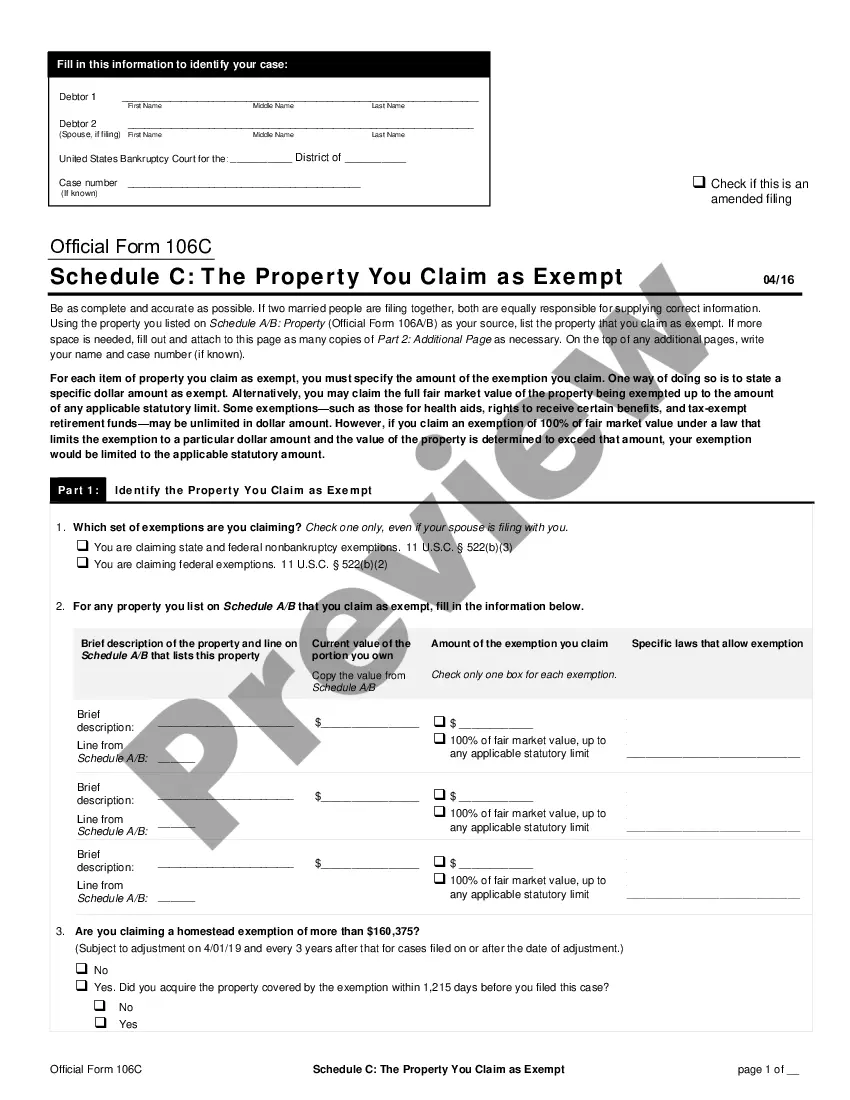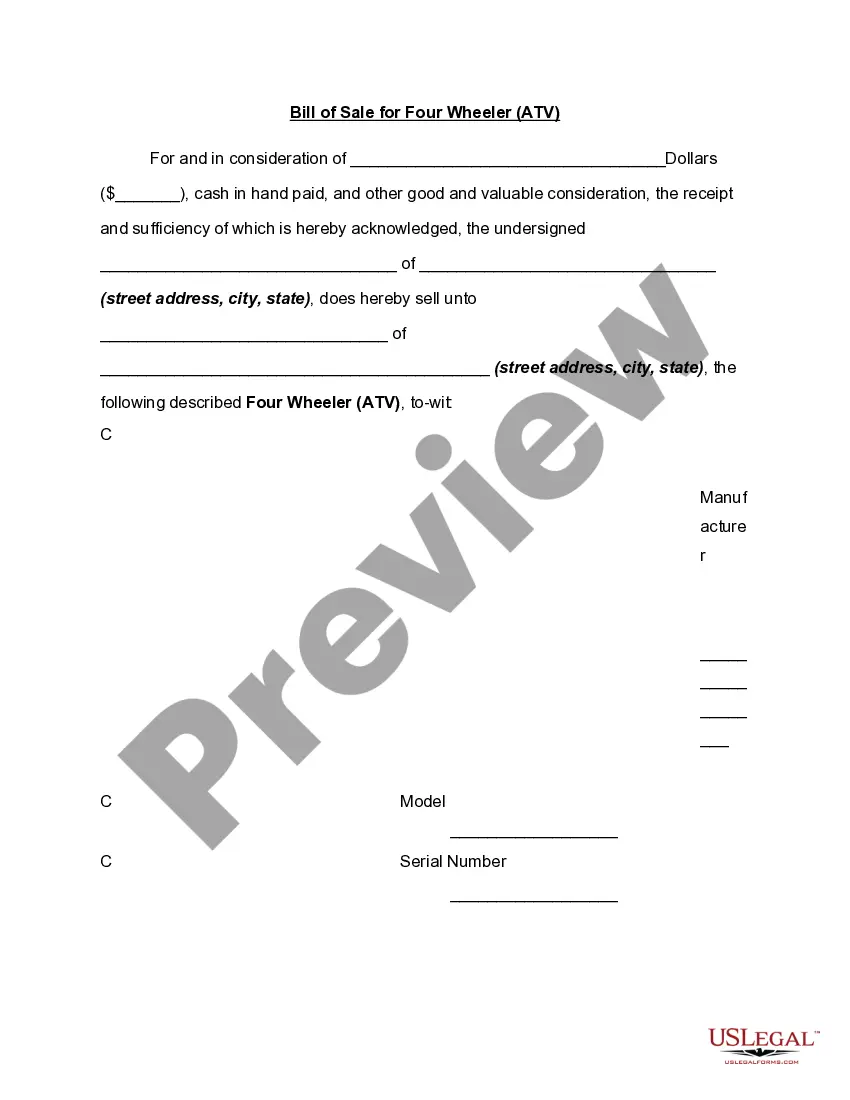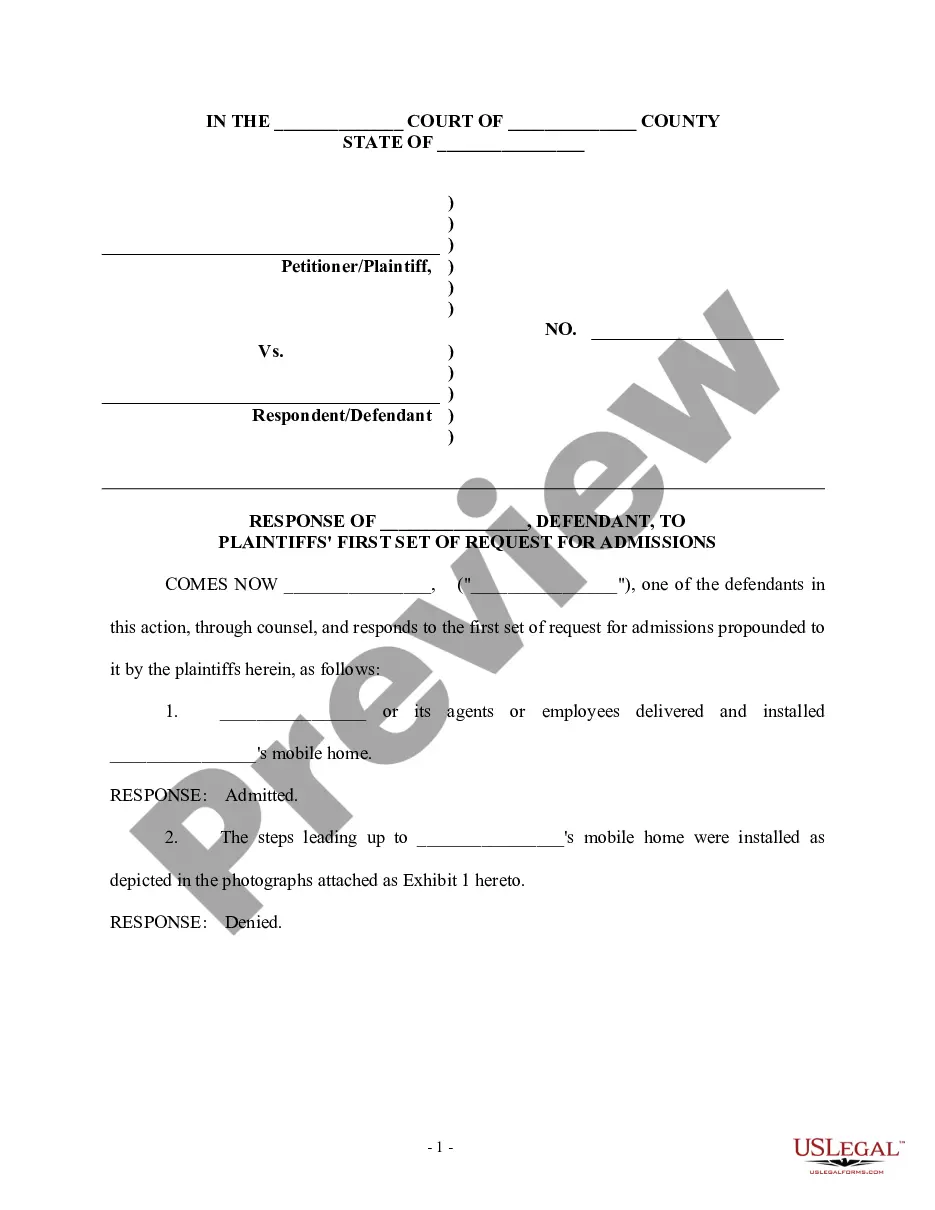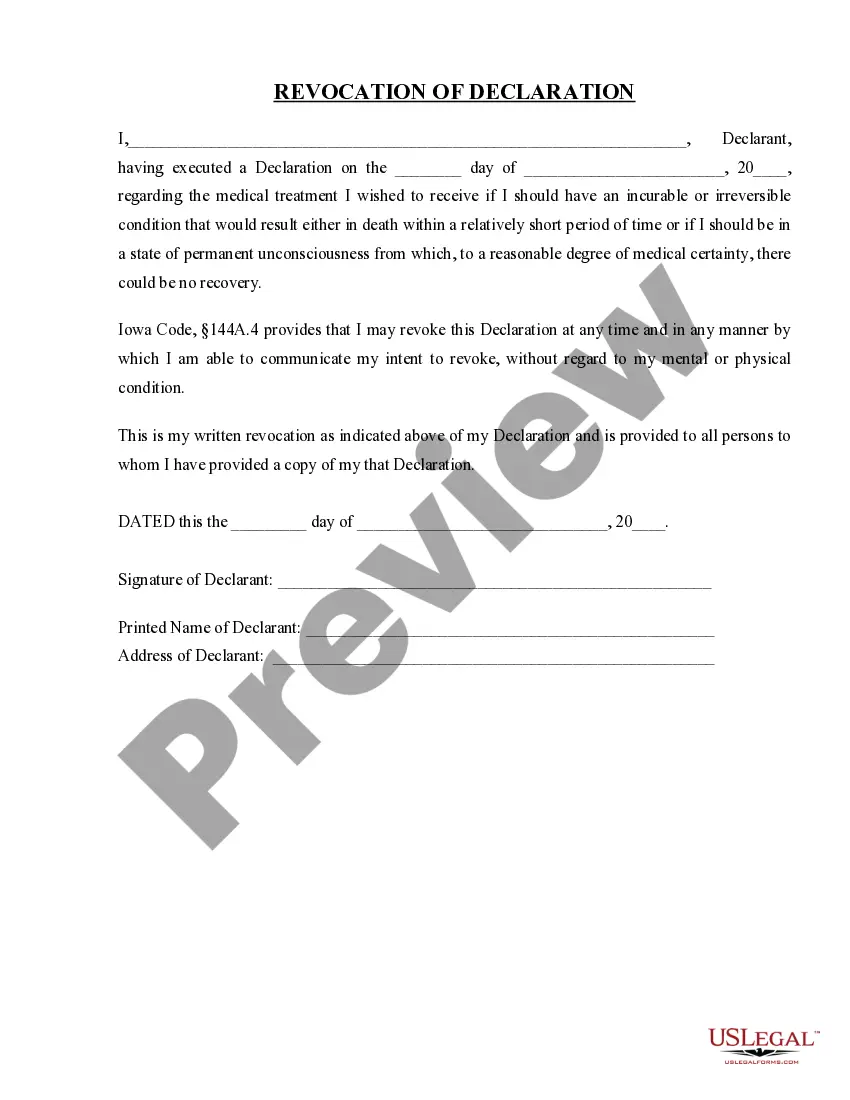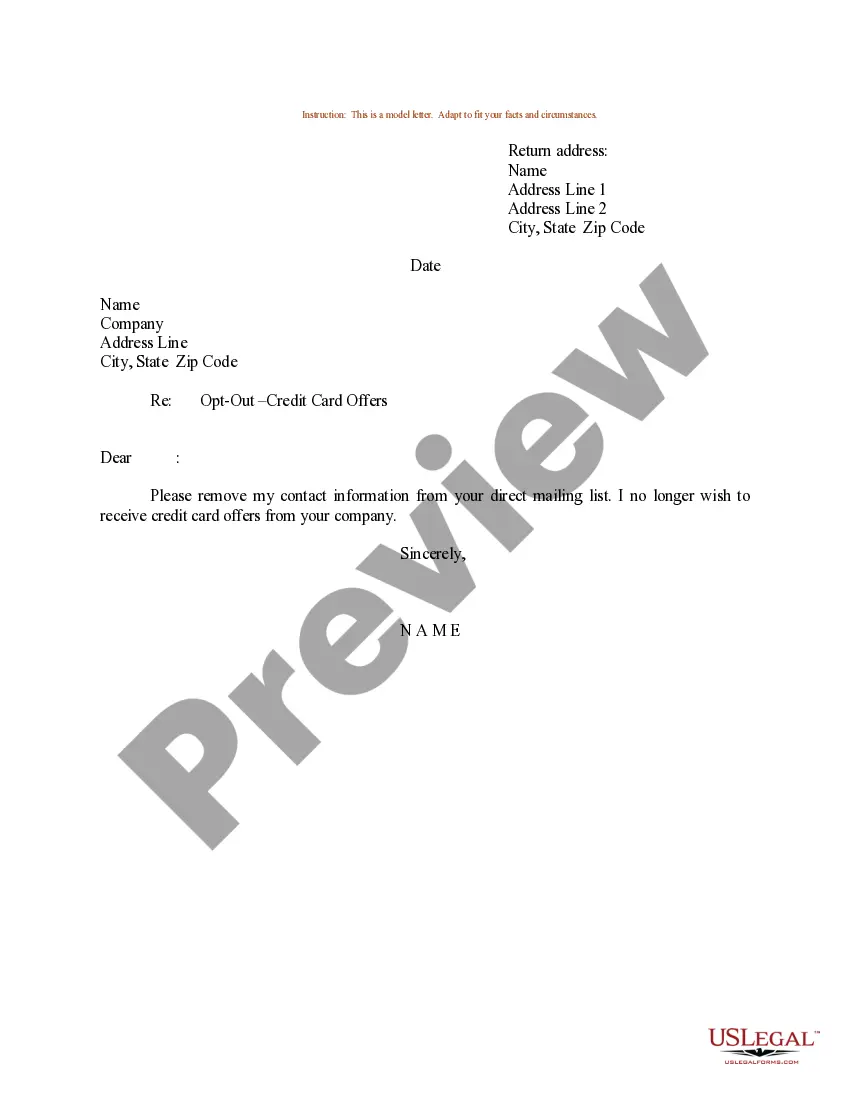This form is a sample letter in Word format covering the subject matter of the title of the form.
Sample Letter To Be Removed From Mailing List Without Notice In Cuyahoga
Description
Form popularity
FAQ
To opt out permanently: Go to optoutprescreen or call 1-888-5-OPT-OUT (1-888-567-8688) to start the process. But to complete your request, you'll need to sign and return the Permanent Opt-Out Election form you'll get after you've started the process.
After clearly stating your request to remove your personal information from the mailing list, go into a little more detail. We suggest you provide a brief explanation about why you want to be removed from the mailing list. Also, request information about any further steps you need to complete.
Clean Email: The Ultimate Unsubscriber Solution The Unsubscriber lets you see and unsubscribe from all your subscriptions in one place. The app can even identify subscriptions without an unsubscribe link and help you opt out. It works great on iOS, Android, Mac, and the web.
You can also call 888-5-OPT-OUT (888-567-8688). How to permanently opt out. To opt out permanently, you need to get a form from the OptOutPrescreen website and mail it in. You'll have to provide some personal information, like your telephone number, name, Social Security number, and birth date.
To opt out permanently: Go to optoutprescreen or call 1-888-5-OPT-OUT (1-888-567-8688) to start the process. But to complete your request, you'll need to sign and return the Permanent Opt-Out Election form you'll get after you've started the process.
I would like my name and address removed, effective immediately. You are currently sending unsolicited mail to: insert name, address, and zip code. I'm also requesting that you remove from your mailing list all other individuals living at this address.
Contact Companies Directly Contact the company's customer service department (this information will probably be included on the mailing or the company's website) and ask them to remove your name from its mailing list.
Removing someone from your email list is very simple, and depending on the email client or marketing tools you use, the process of removing them is relatively the same. Go to your contacts, lists, subscribers, or audiences. Place a checkmark by each contact you want to remove. Choose to unsubscribe, or delete.
If you add or remove recipients when replying to an email, make a note in the body, such as "Adding Fred and Bert", "Removing Alice", or "Copying Product team only". Never 'BCC' & 'To' Together. If you want to copy someone on an email without the recipient knowing, never use BCC (Blind CC).