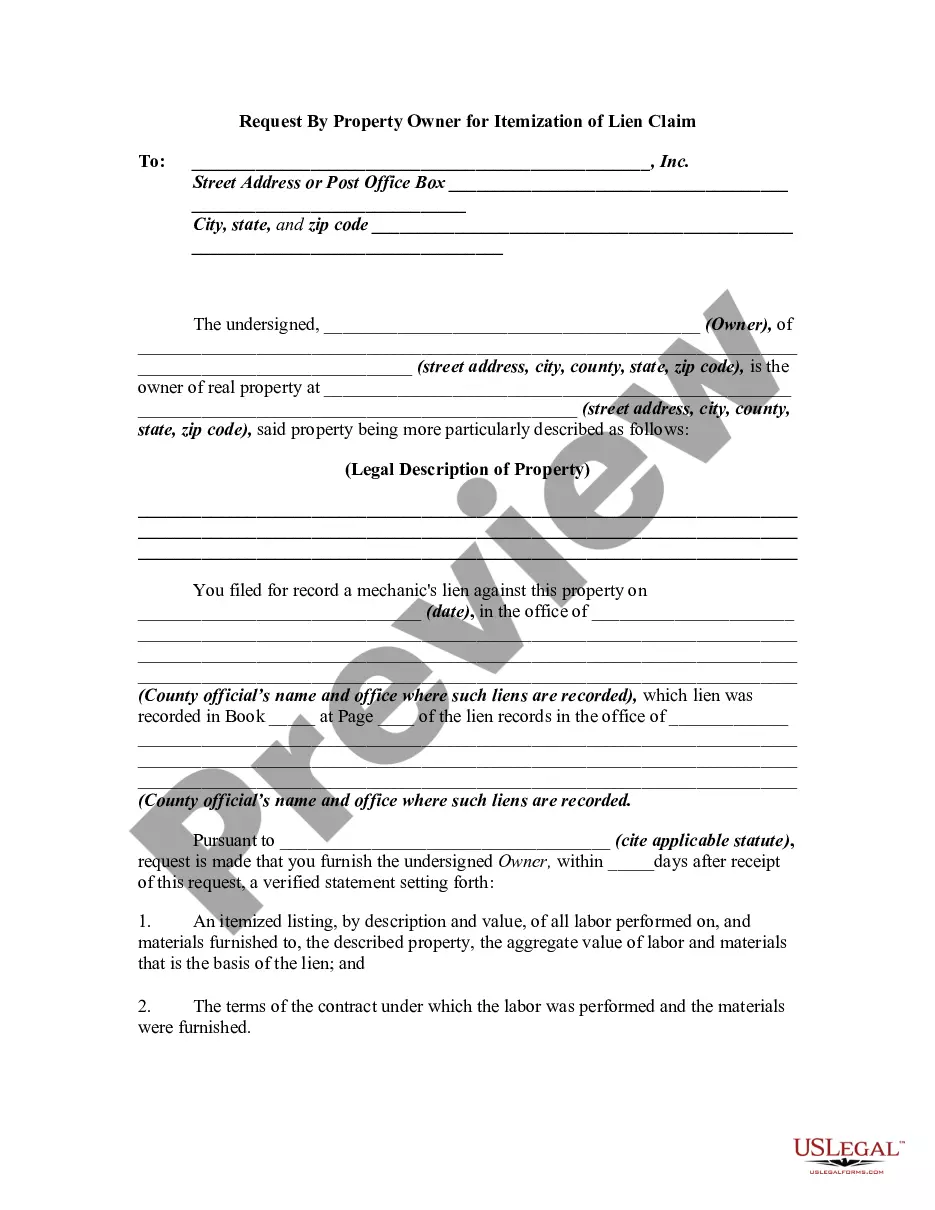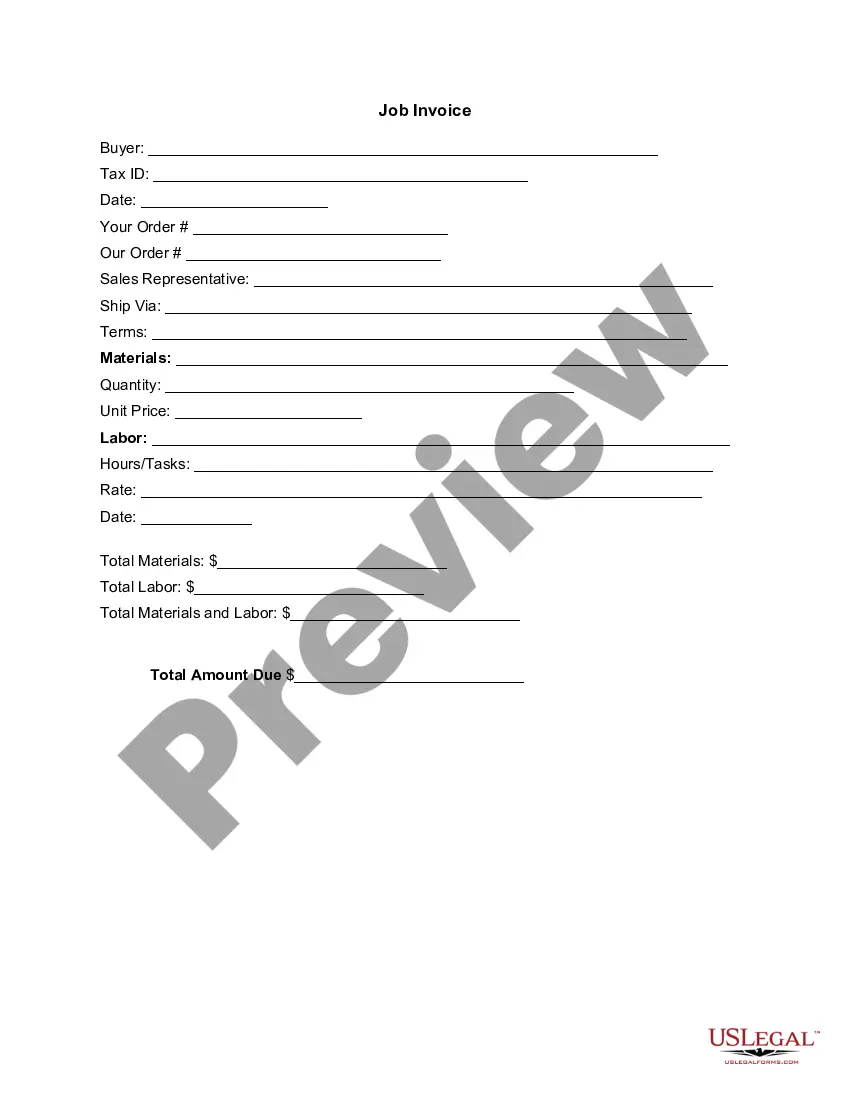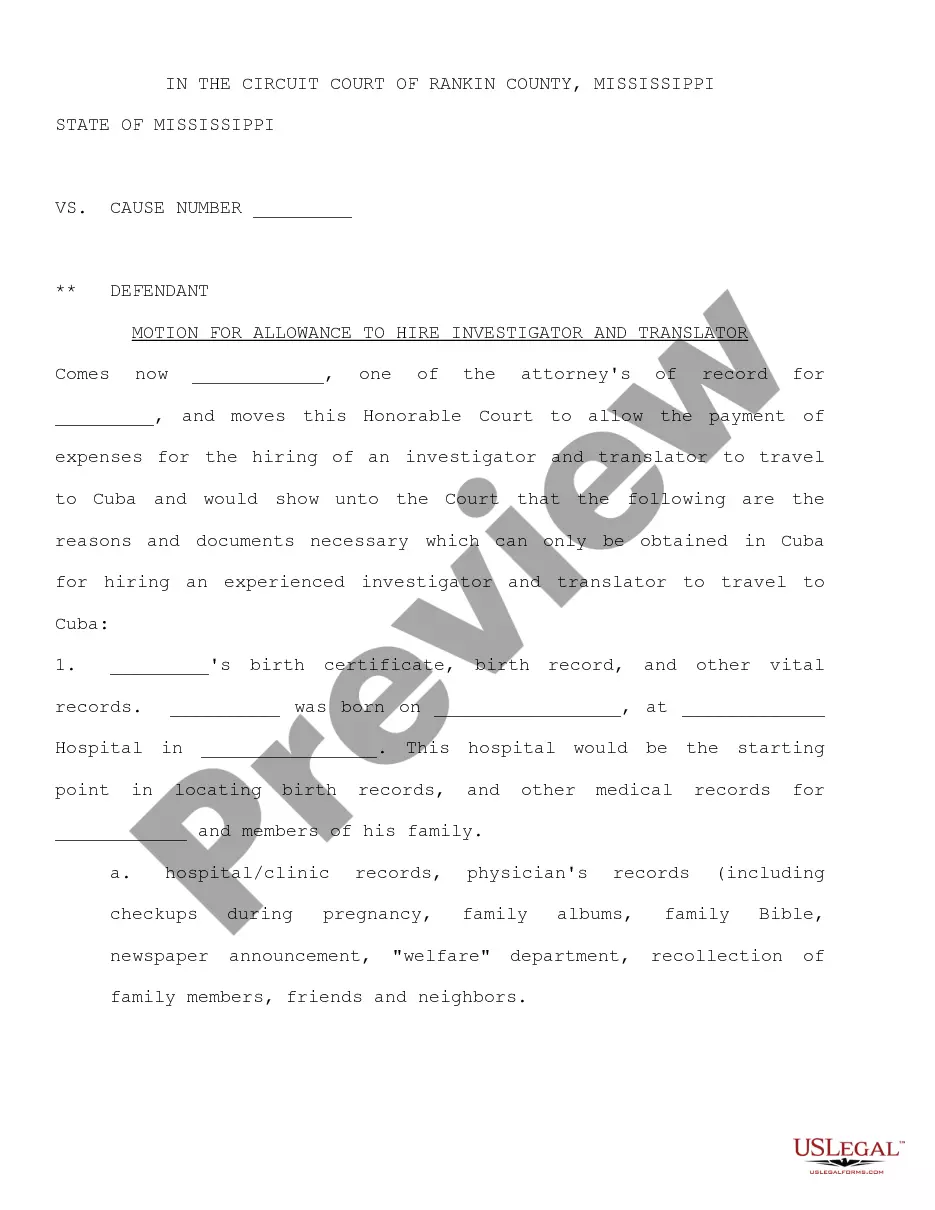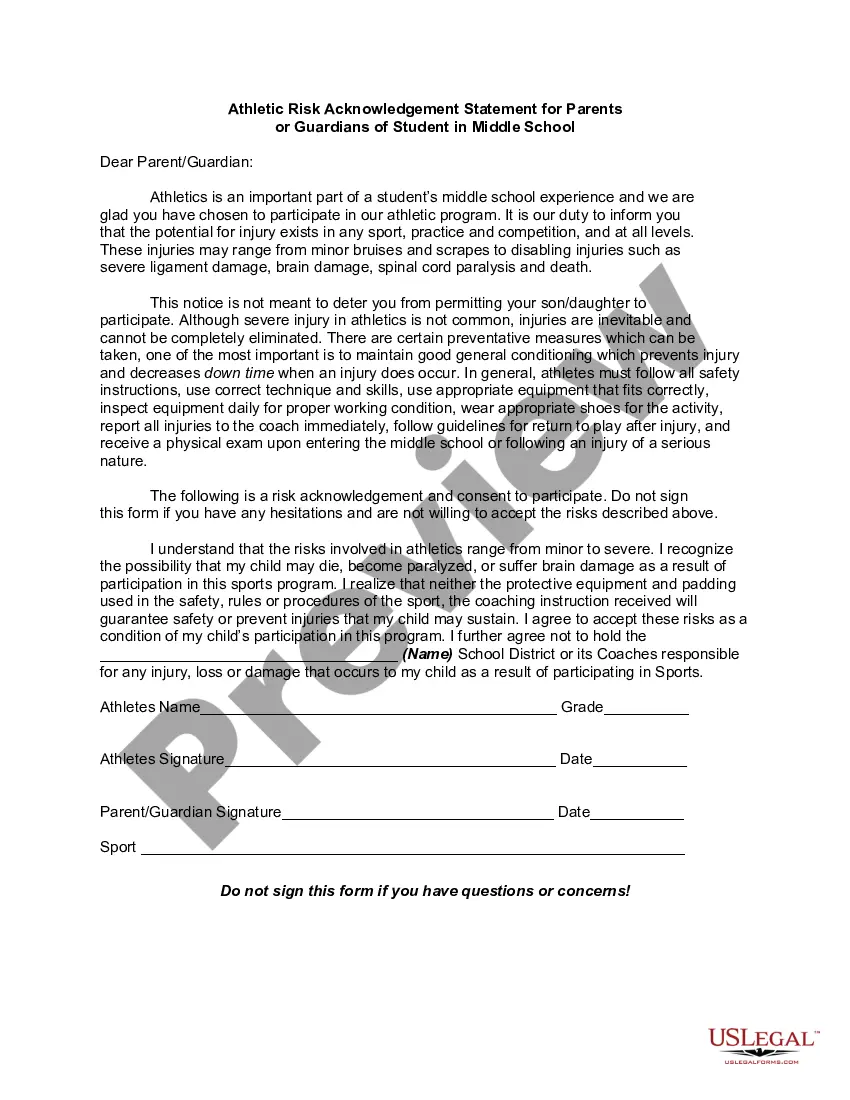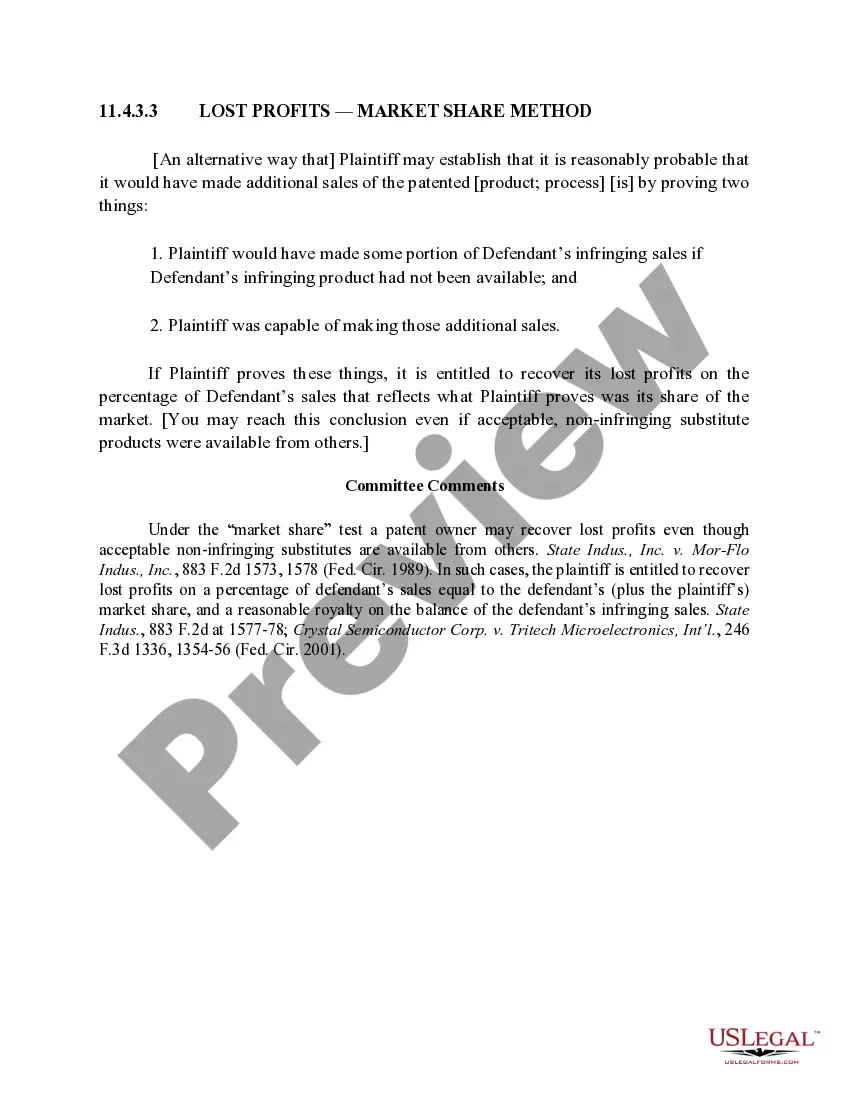This form is a sample letter in Word format covering the subject matter of the title of the form.
Sample Acknowledgment Receipt Form For Bank Account In Dallas
Description
Form popularity
FAQ
In order to complete an online notarization in Texas, you'll need the following: An original, unsigned document (Don't sign it before uploading! ... A computer, iPhone, or Android phone with audio and video capabilities. A valid government–issued photo ID. A U.S. social security number for secure identity verification.
Now what do you fill in fill in the venue or county where you are notarizing the date you notarized.MoreNow what do you fill in fill in the venue or county where you are notarizing the date you notarized. Your name and title of office notary. Public next you fill in the name of your signer appearing.
One of the most common mistakes that notaries make is not printing or signing their name exactly as it appears on their notary commission.
What are the proper steps to follow in all notarial acts? Demand the personal appearance of the signer. Properly verify the identify of the signer. Review the document. Determine the signer's awareness and understanding of the transaction. Perform the verbal element of the ceremony. Have the signer sign your record book.
There is no specific prohibition against notarizing a spouse's or relative's signature or notarizing for a spouse's business. However, notarizations should not be performed by a notary public who is a party to the instrument or financially or beneficially interested in the transaction.
How to create an acknowledgment receipt Use a company letterhead. Use electronic or paper letterhead. Write acknowledgment statement. Referring to the document by name, version number if applicable and state that the recipient has received the document. Sign and date. Explain the next step. Provide contact information.
How to write an acknowledging receipt Begin with a professional letterhead or logo. You can begin by including the letterhead or logo of your employer . Include the acknowledgment statement. Sign the document. Describe what to do next. Add your contact information. Proofread and edit.
Acknowledgement forms help companies to keep track of the employees who have received and understood policies, both when they are first hired and as policies evolve over time. They're useful for policies in any area, but are particularly important where privacy, confidentiality, and information security are concerned.
Acknowledgment of receipt for a document Dear (Recipient's name), I am writing to confirm that I have received the Document Name on Date. Thank you for sending this document. I will review it thoroughly and will get back to you if any further information is required.
Now what do you fill in fill in the venue or county where you are notarizing the date you notarized.MoreNow what do you fill in fill in the venue or county where you are notarizing the date you notarized. Your name and title of office notary. Public next you fill in the name of your signer appearing.