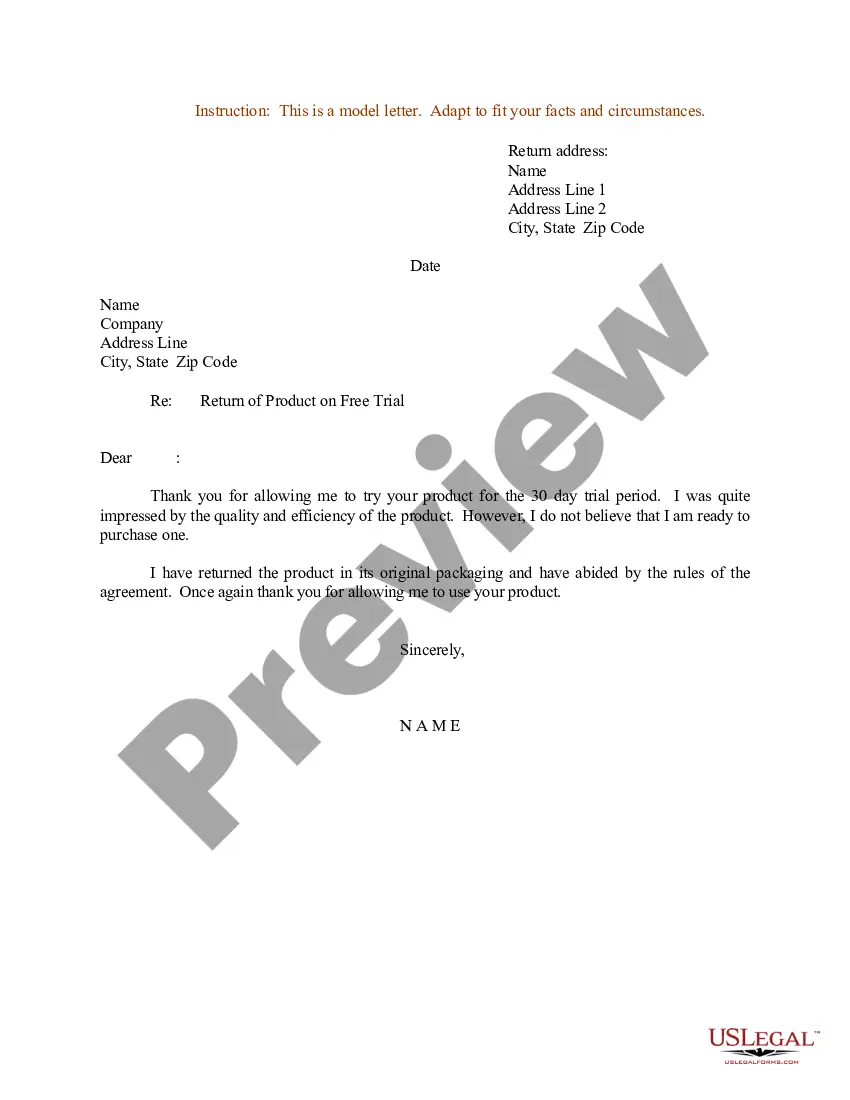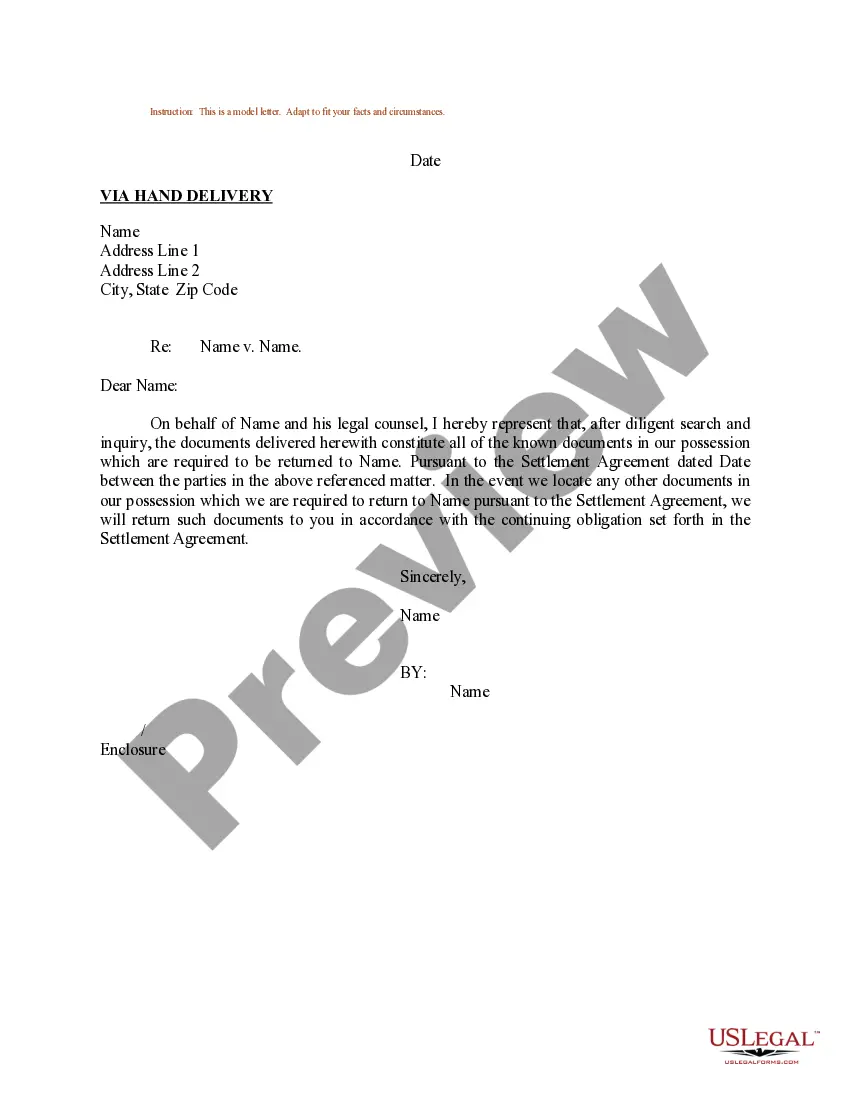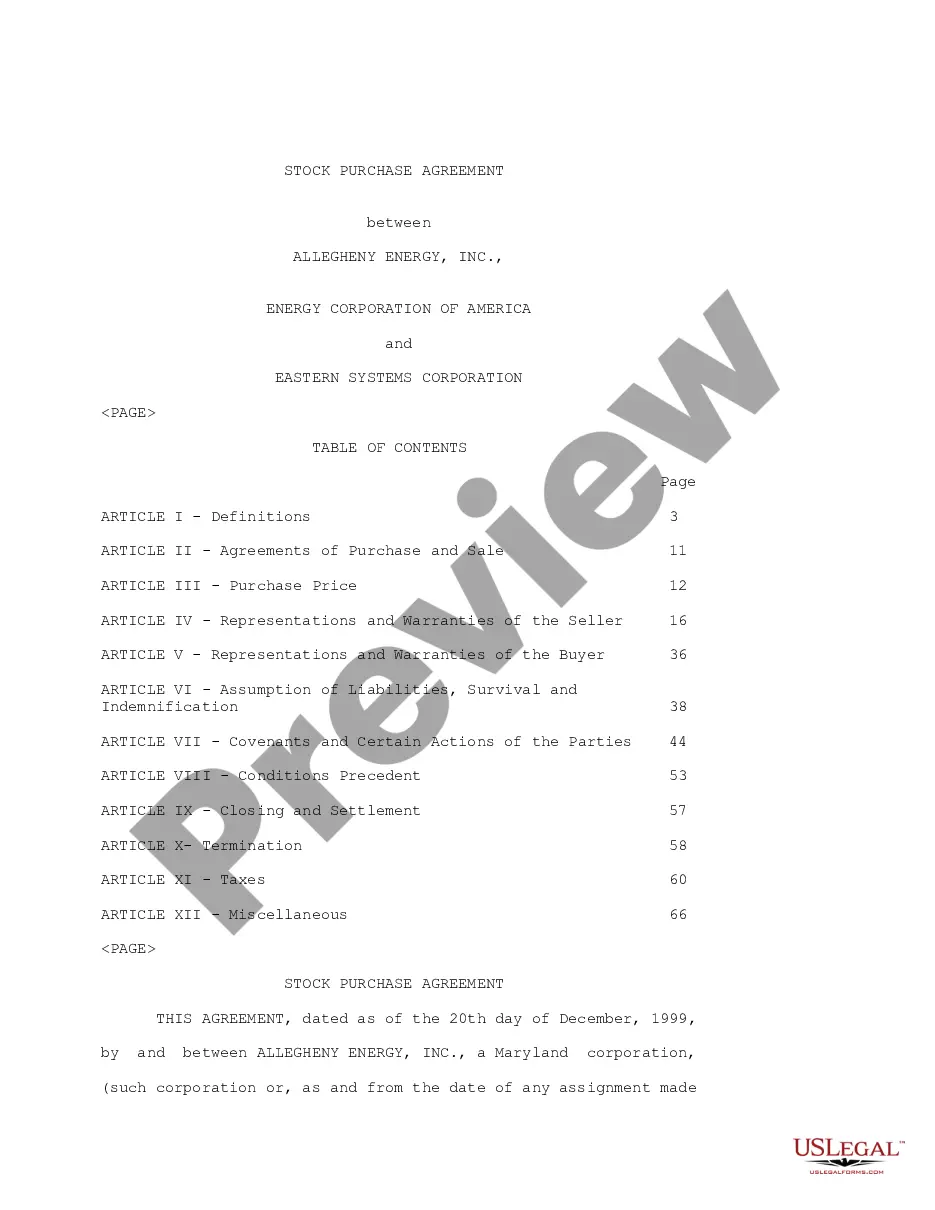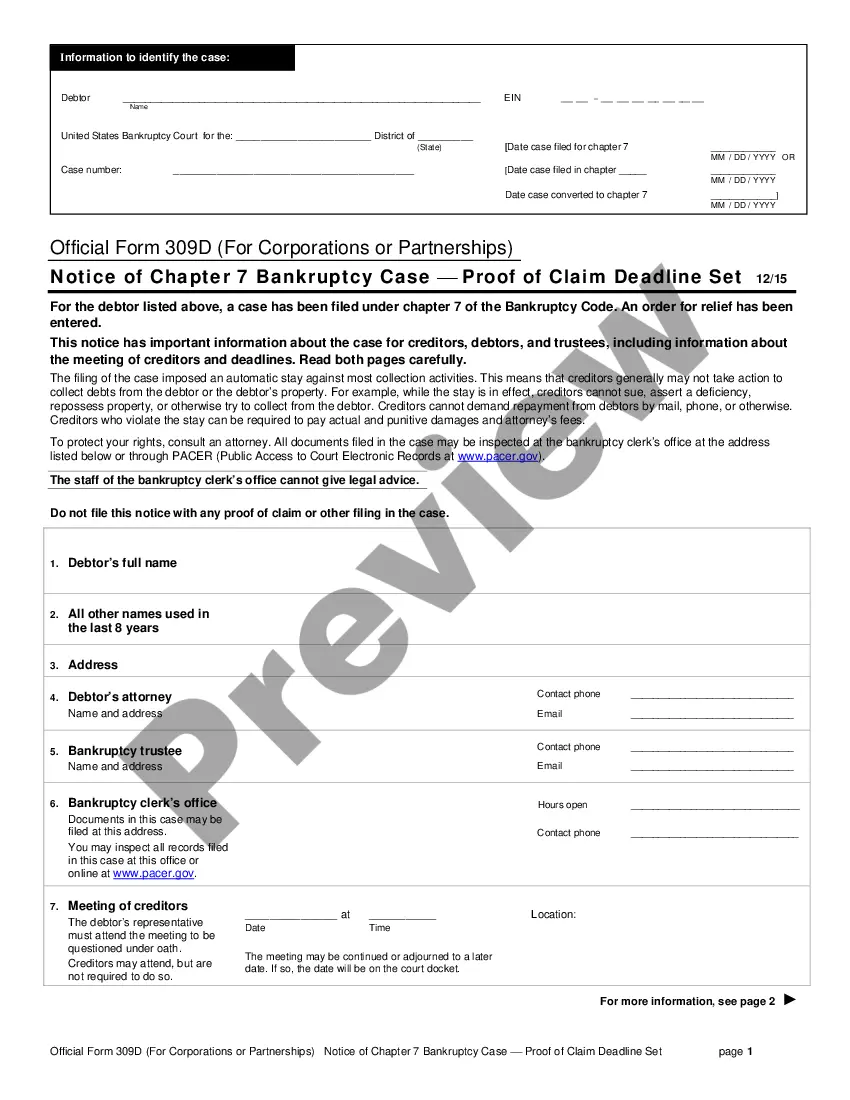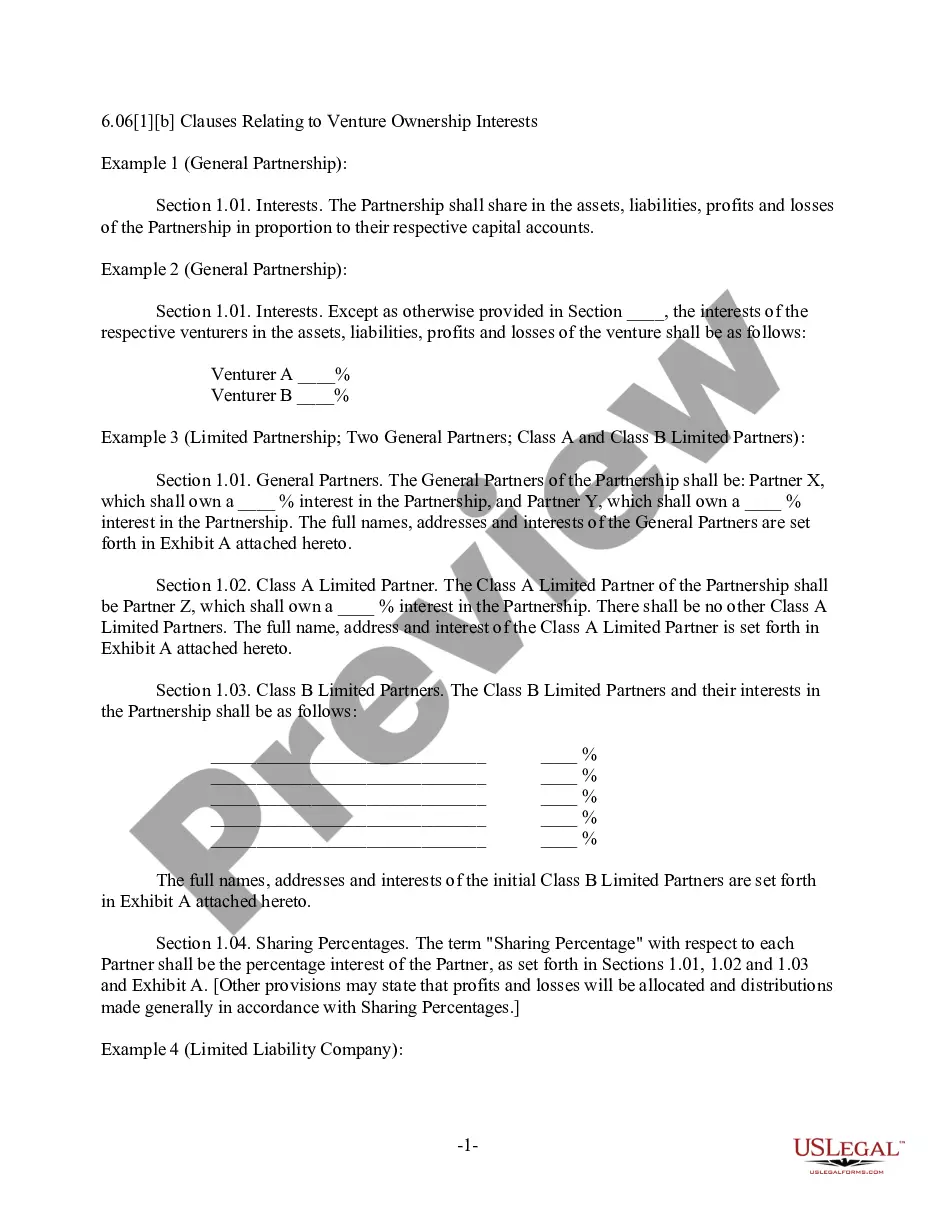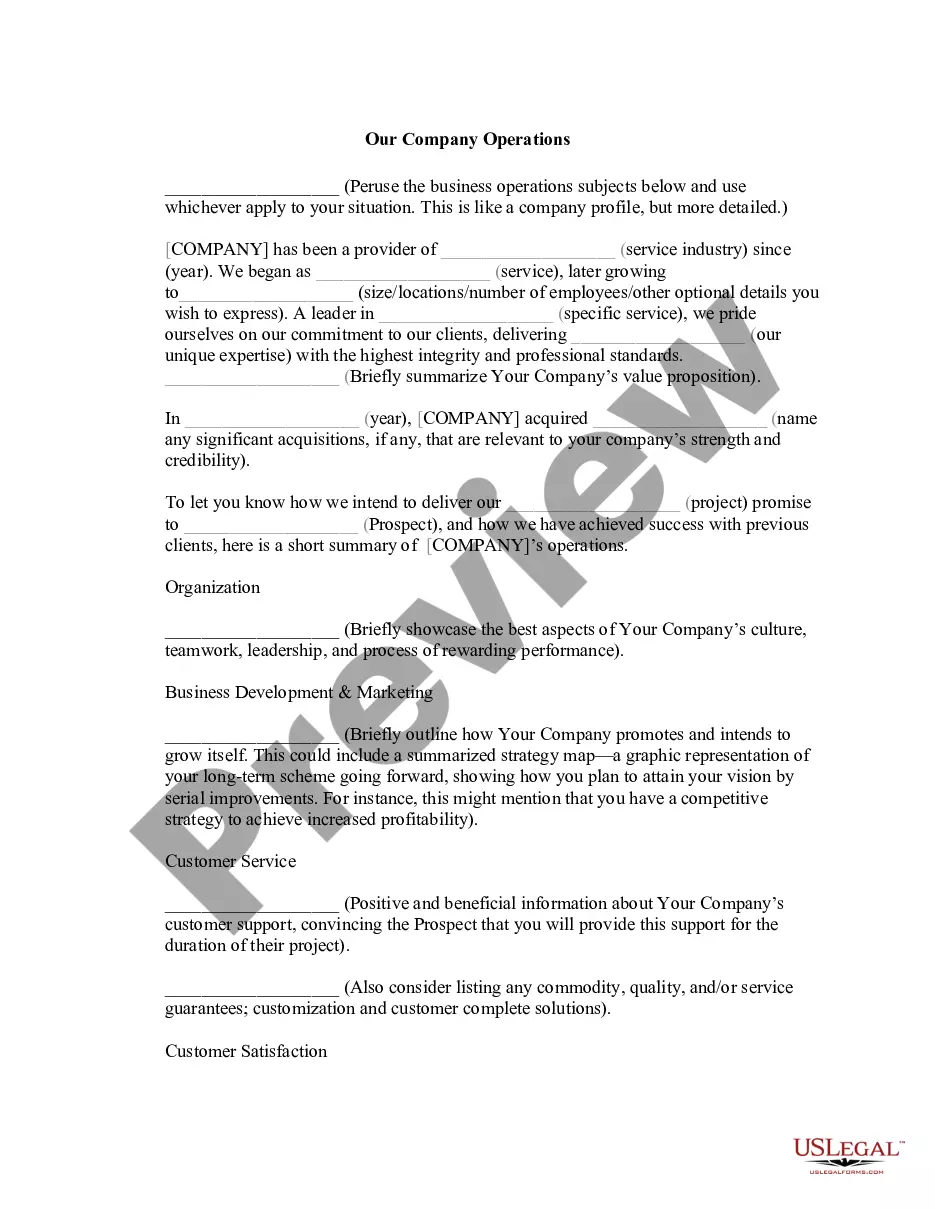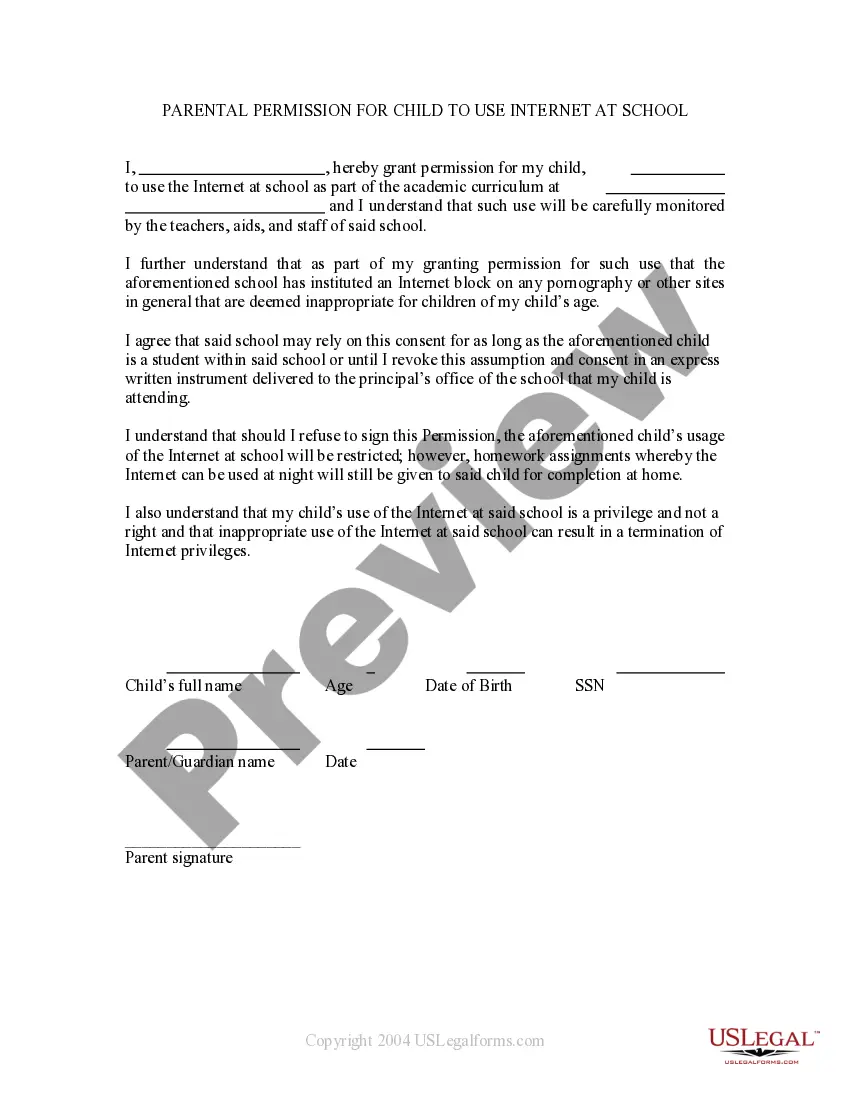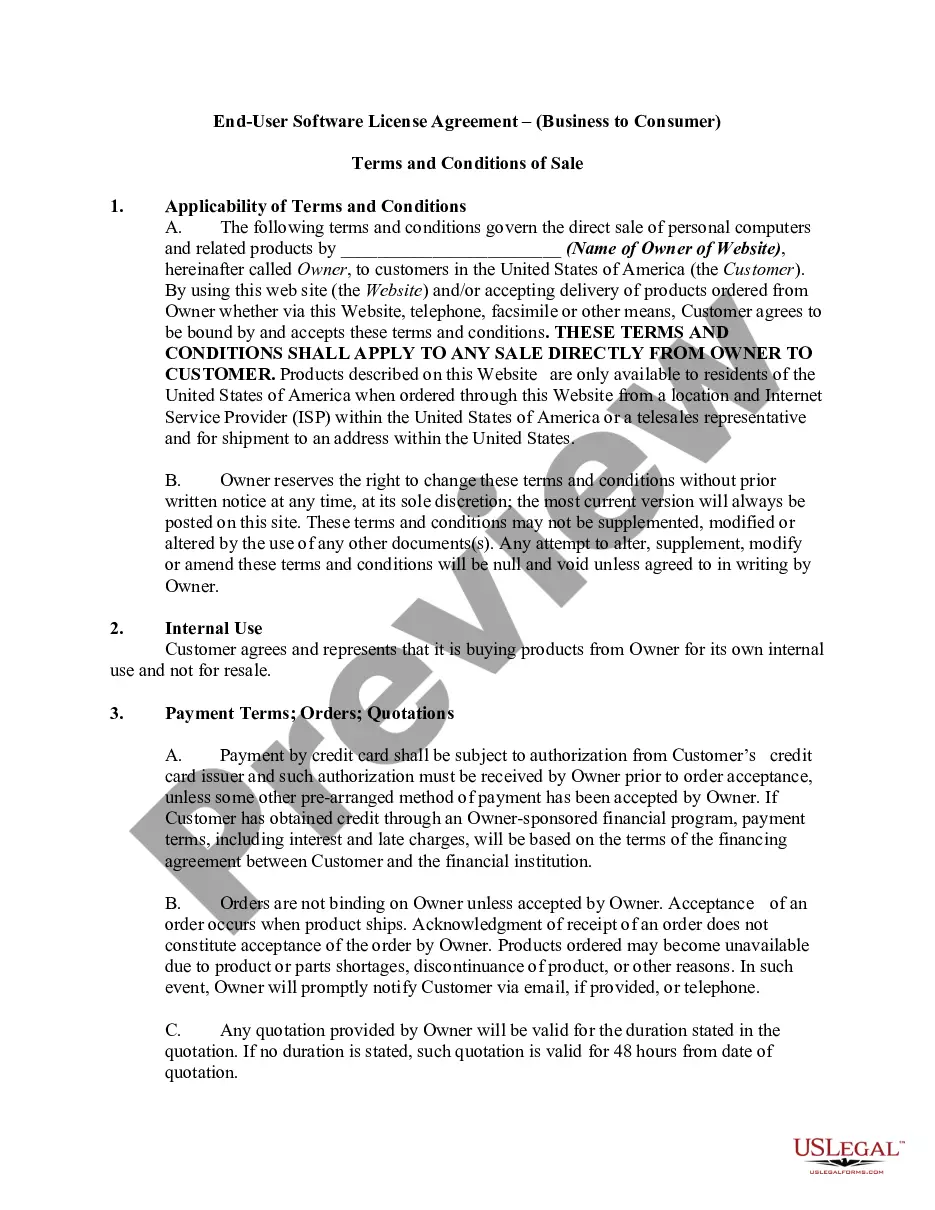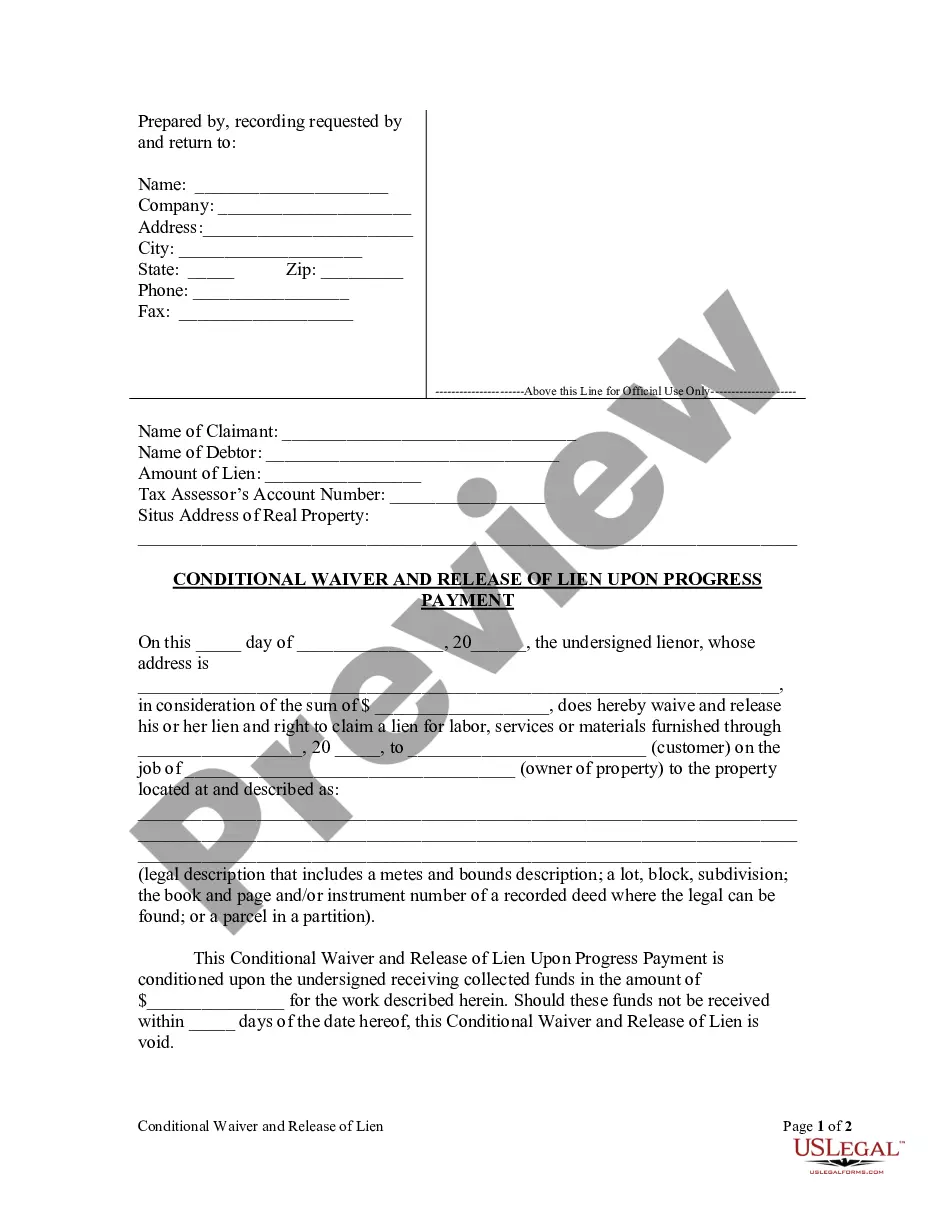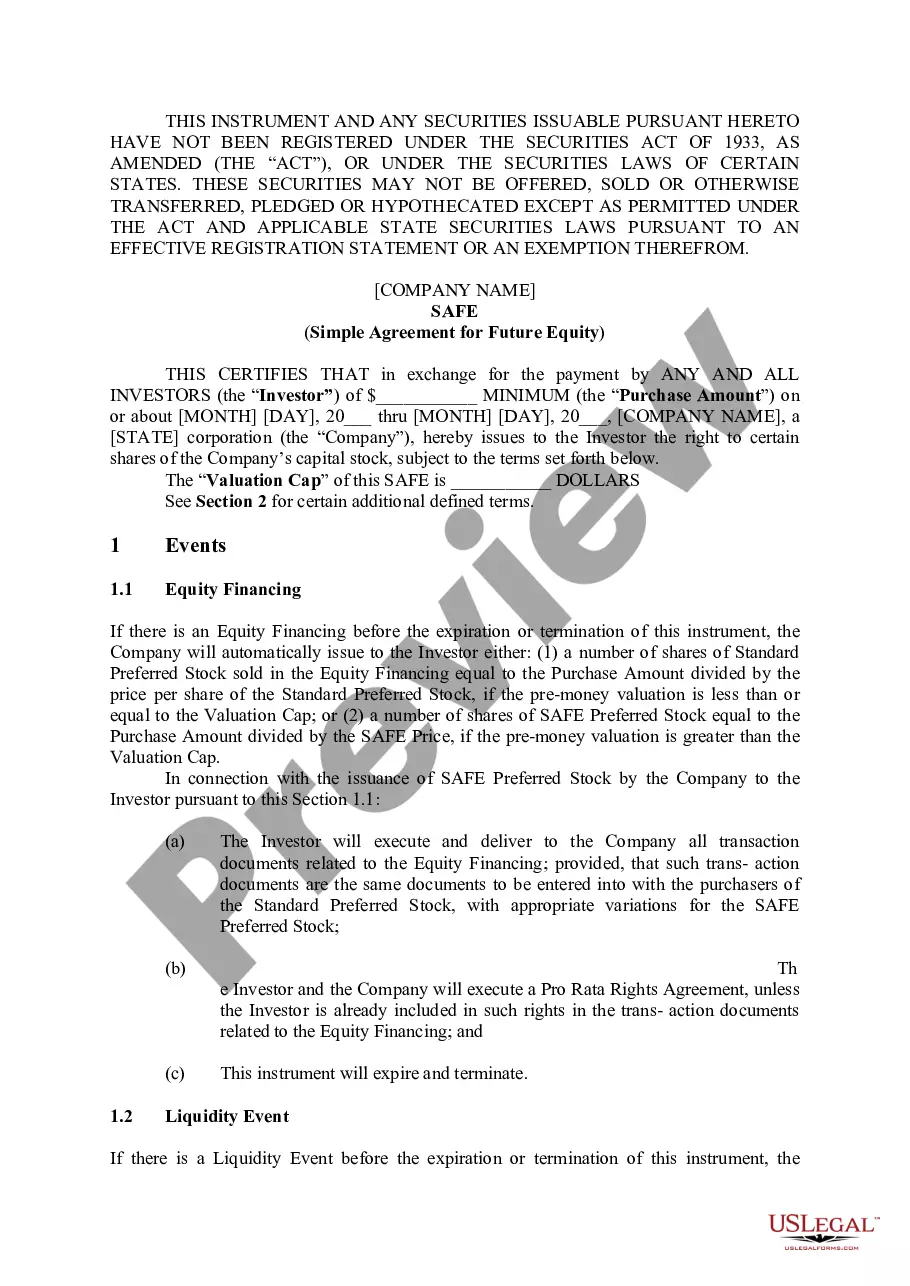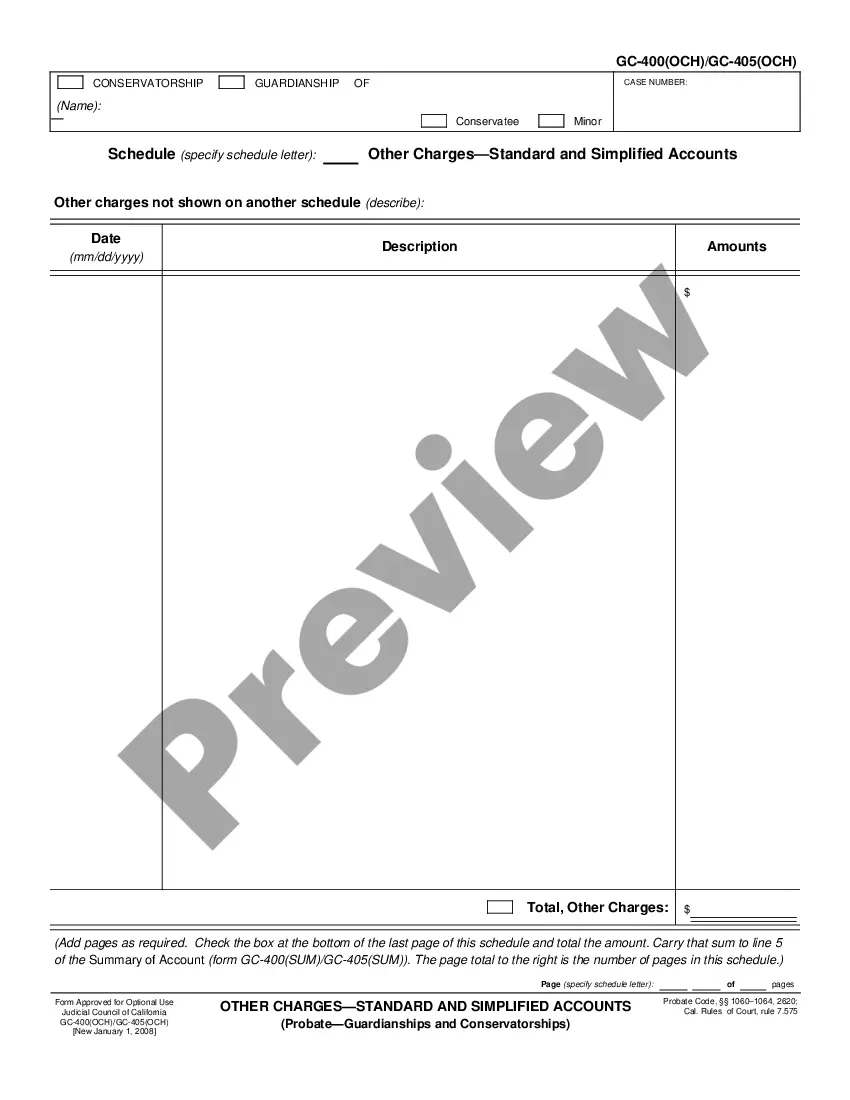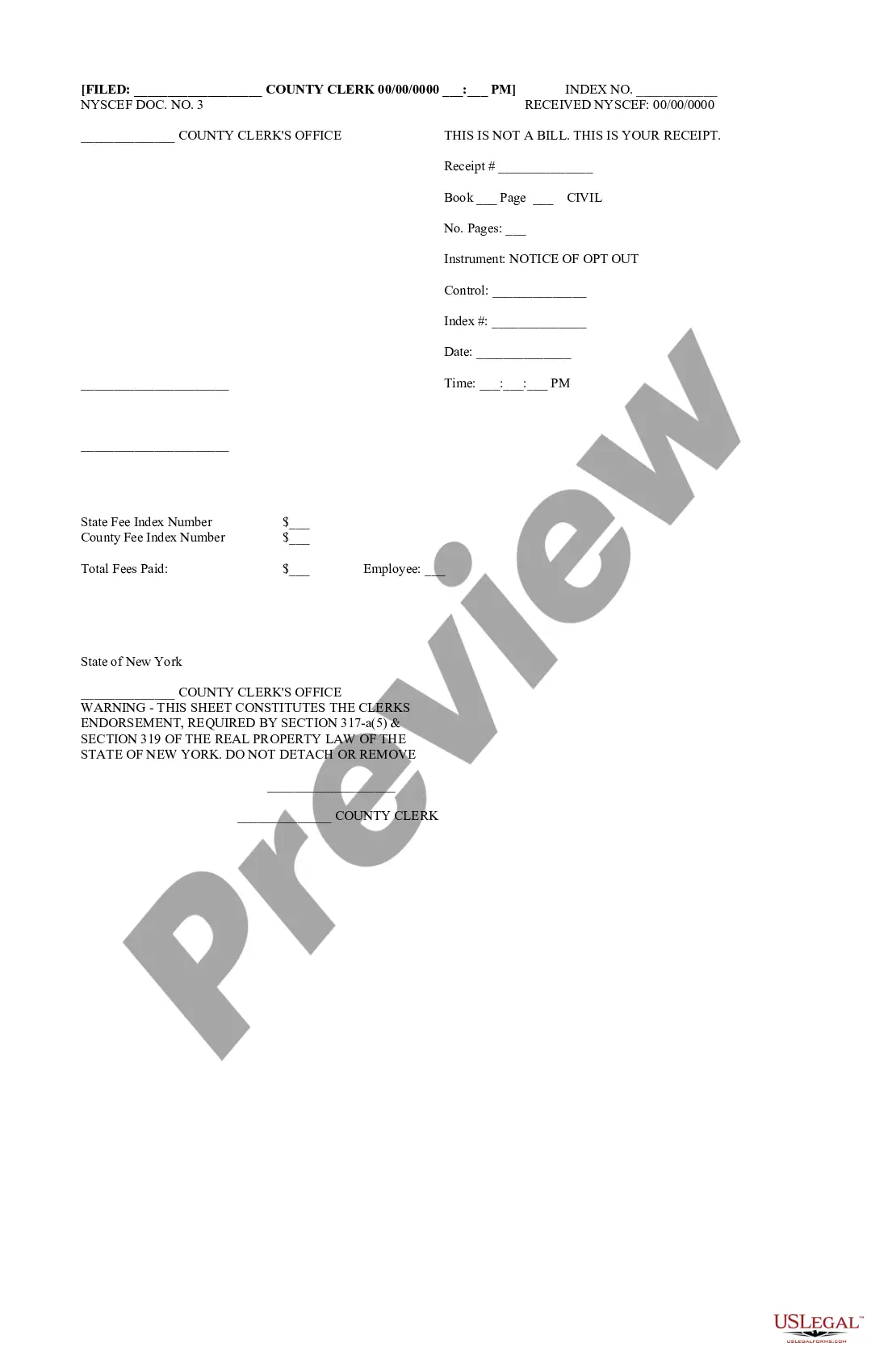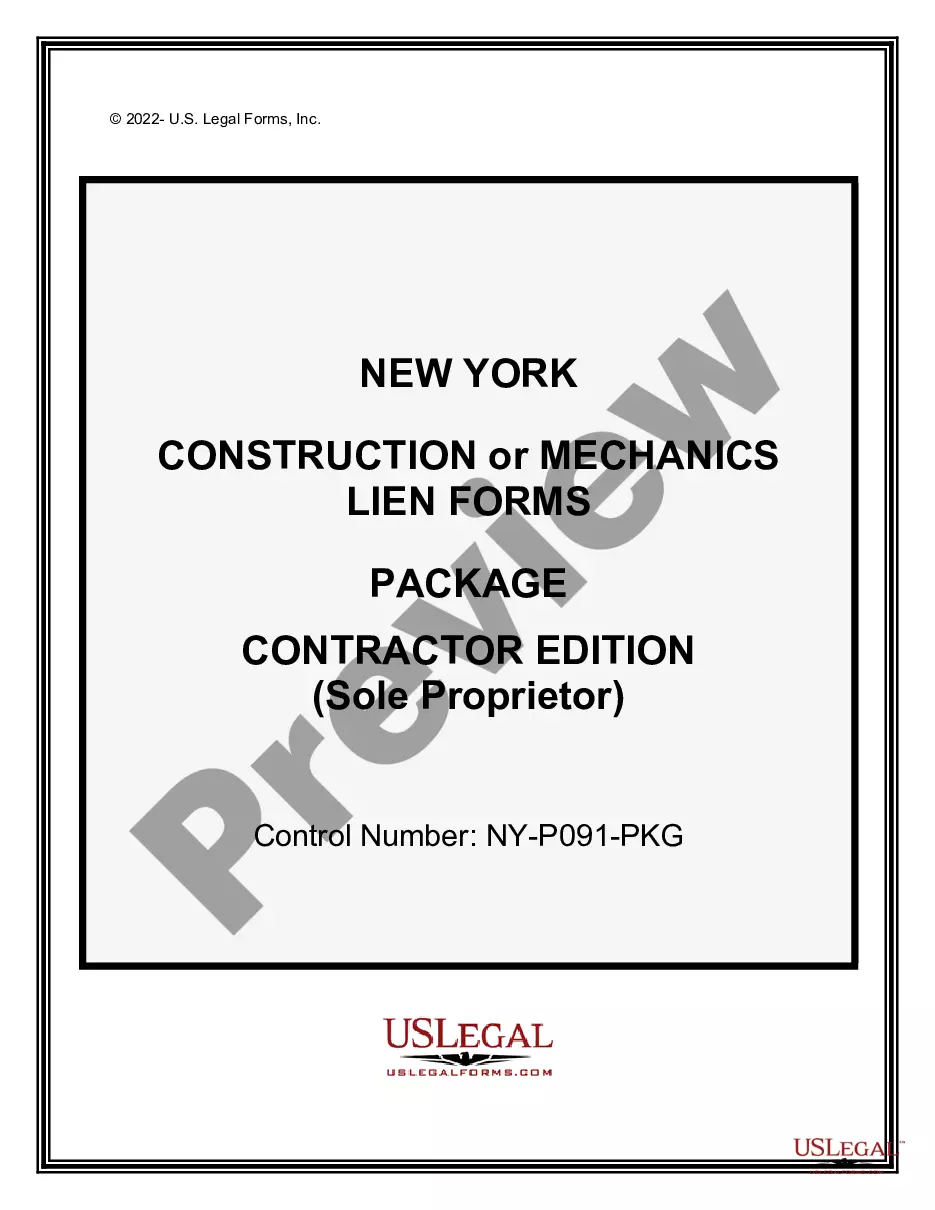Letter Instruction Sample With Signature In Miami-Dade
Description
Form popularity
FAQ
To add a digital signature, open your Microsoft Word document and click where you'd like to add your signature line. From the Word ribbon, select the Insert tab and then click Signature Line in the Text group. A Signature Setup pop-up box appears. Enter your information in the text fields and click OK.
An electronic signature for a file of documents is created by a piece of software called a secure hash standard (or SHA) authentication code generator. Electronic signatures does not have third party verification.
The applicant may request, in writing, an extension to a process number by emailing a letter to RER-SPA@miamidade with an explanation demonstrating the application was not abandoned and was being pursued in good faith.
To add a digital signature, open your Microsoft Word document and click where you'd like to add your signature line. From the Word ribbon, select the Insert tab and then click Signature Line in the Text group. A Signature Setup pop-up box appears. Enter your information in the text fields and click OK.
Create a digital signature online Go to the Sign PDF tool. Upload a PDF from your computer, Google Drive, or Dropbox. Select Only Me. Enter your full name and initials in the relevant boxes. Select the Text, Draw, or Upload icons depending on the signature you require.
To create an electronic signature in Microsoft Word, click on the Insert tab, then click the Signature line option. A new pop-up tab should appear shortly where you can type in your name, title and email address. Once that's done with, hit OK and Word will insert a signature line into your document.
In fact, there are four ways to create an electronic signature: Type your name, upload an image file of your handwritten signature, draw your signature with a cursor, or sign with your finger or stylus on a touch screen device.