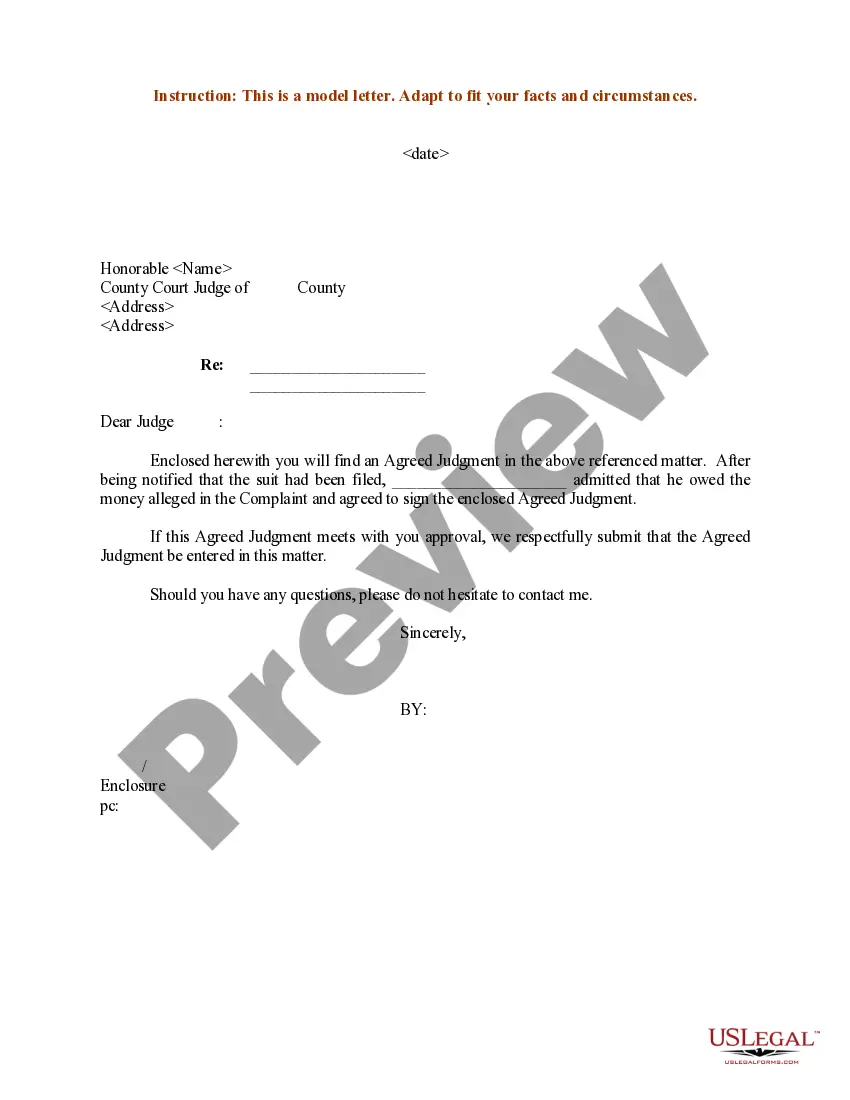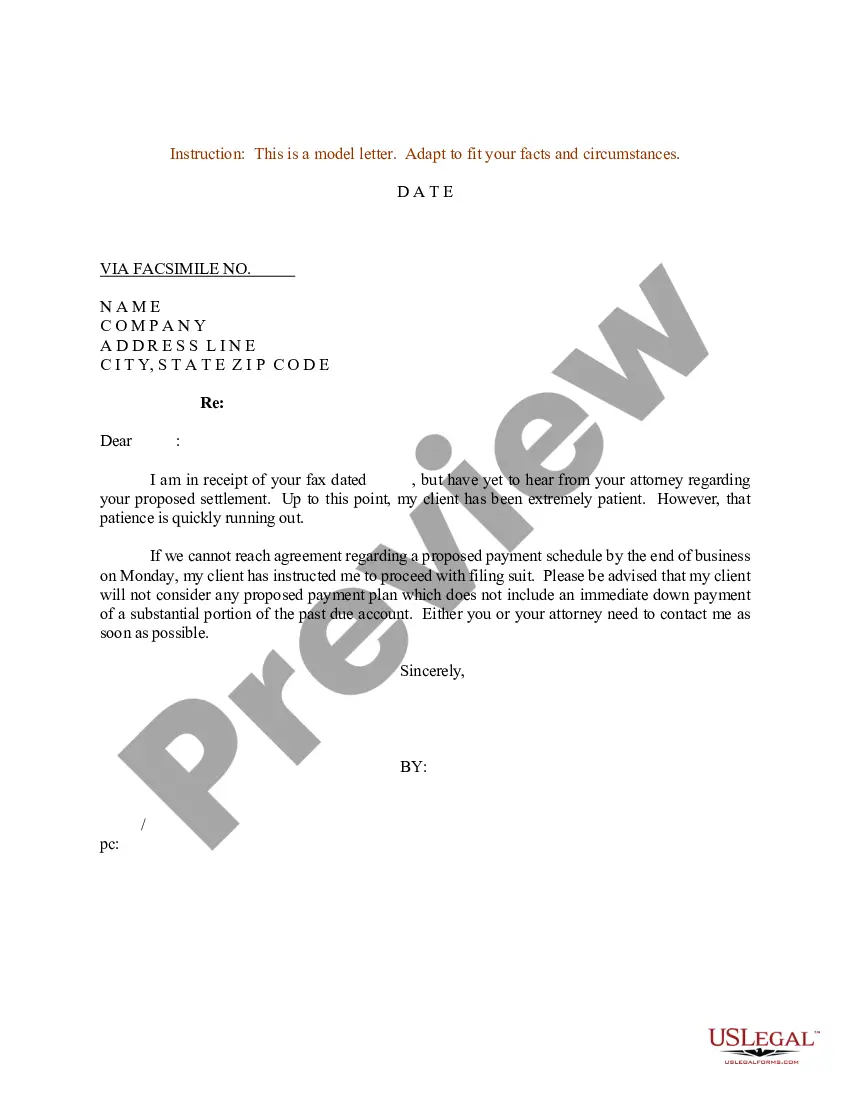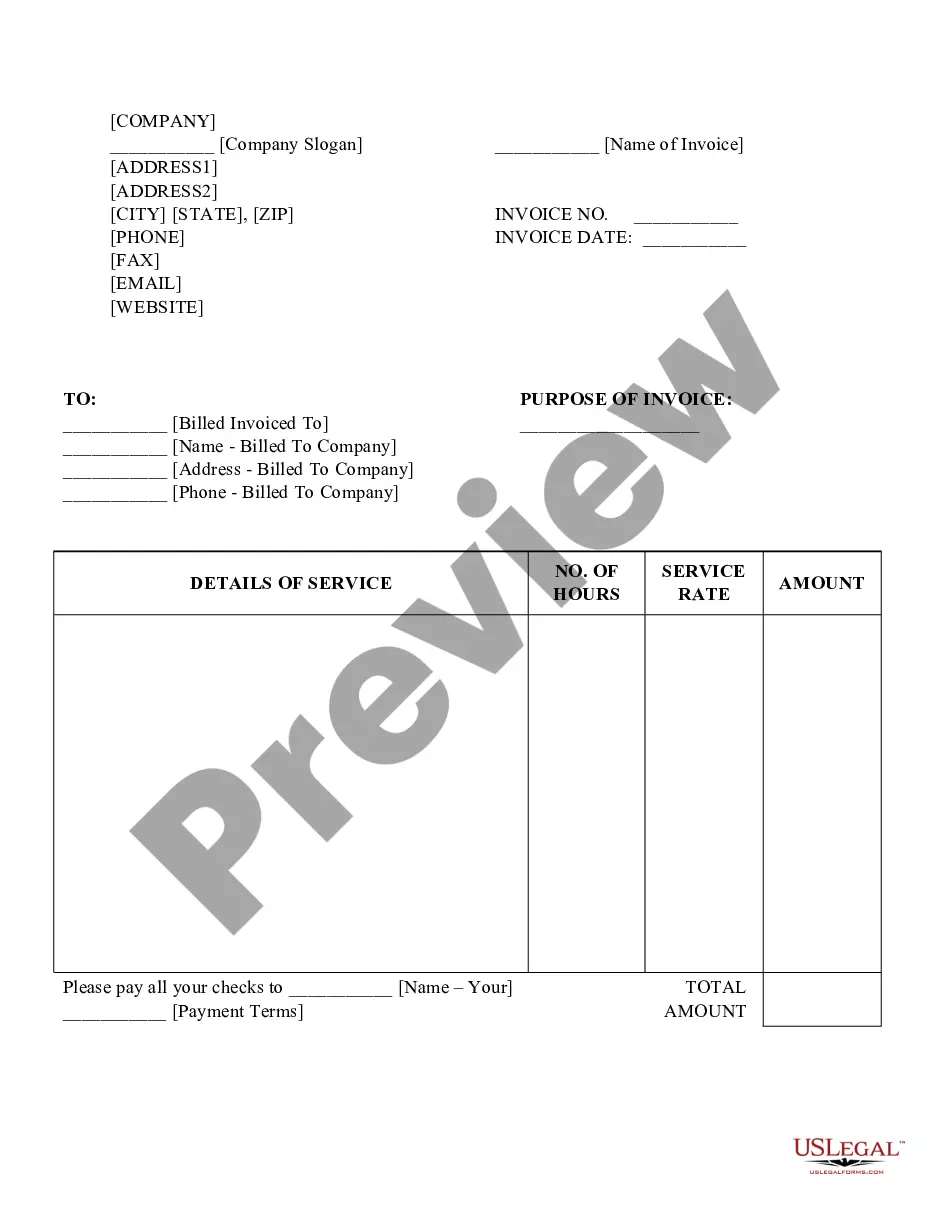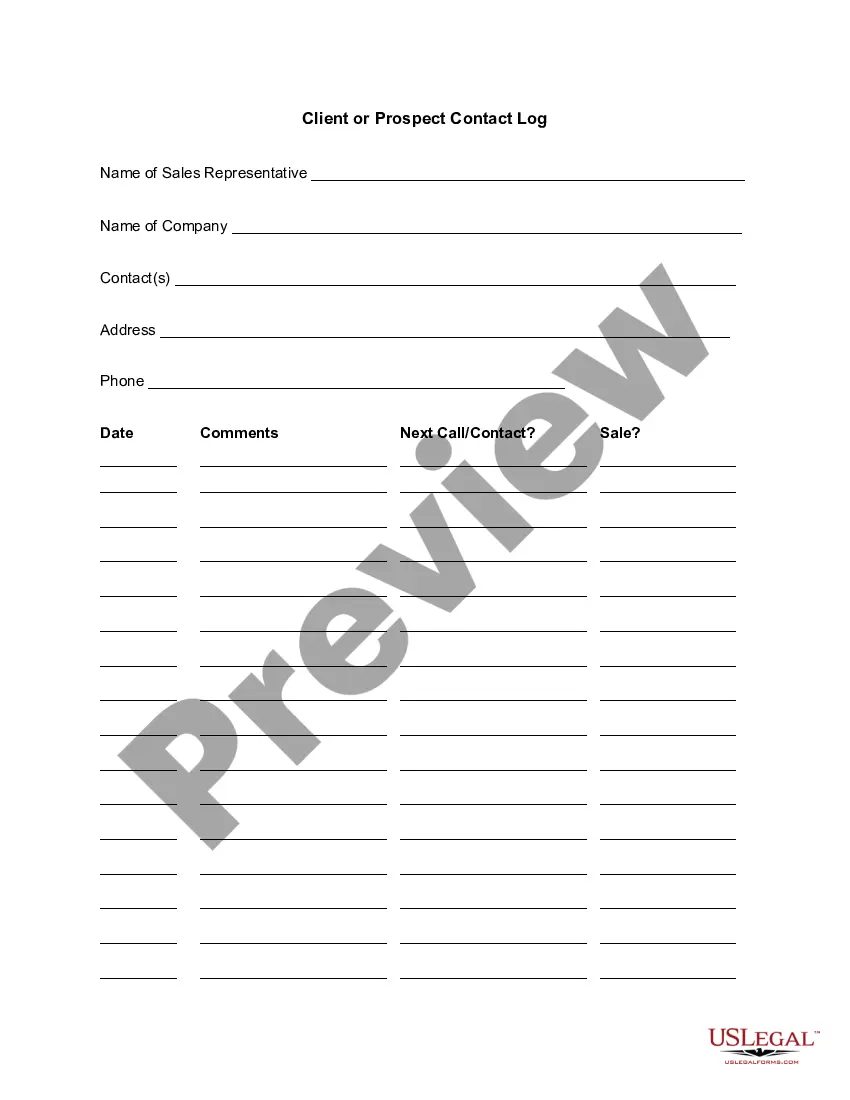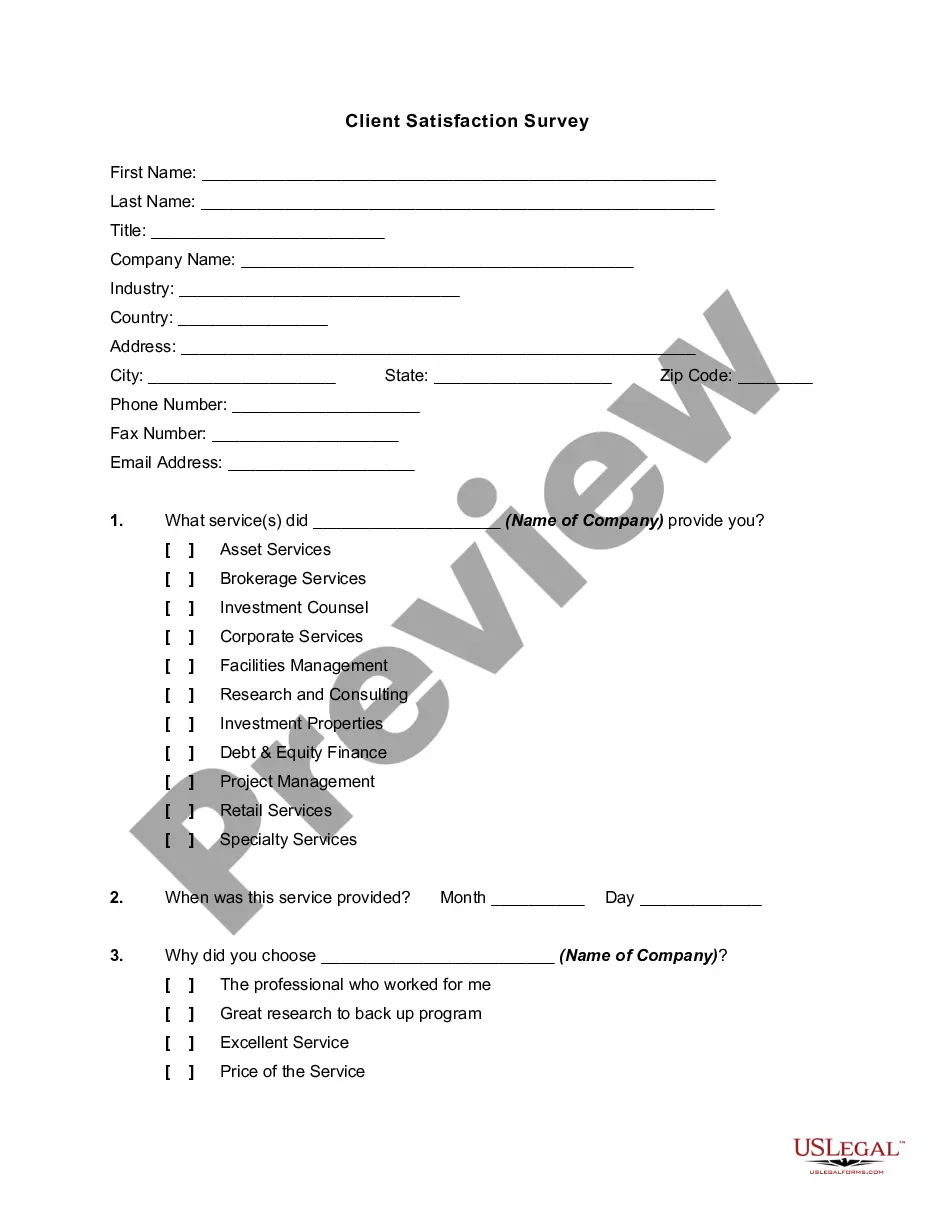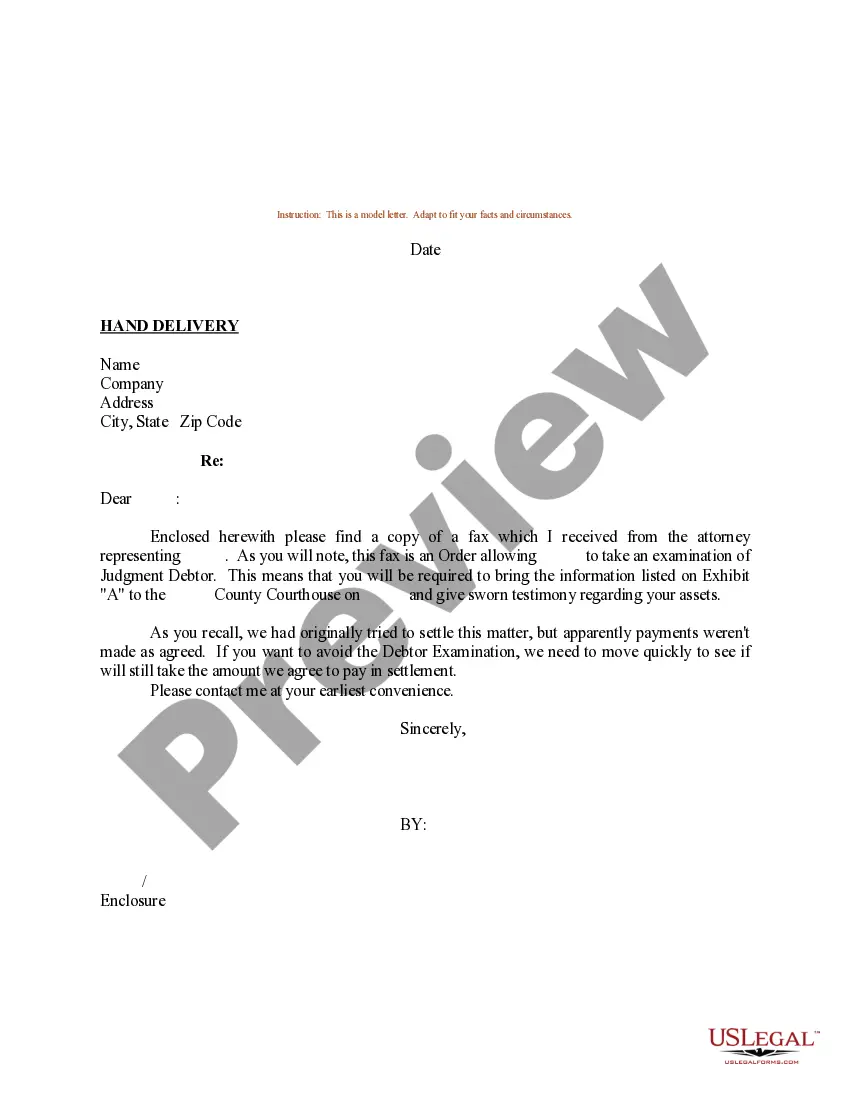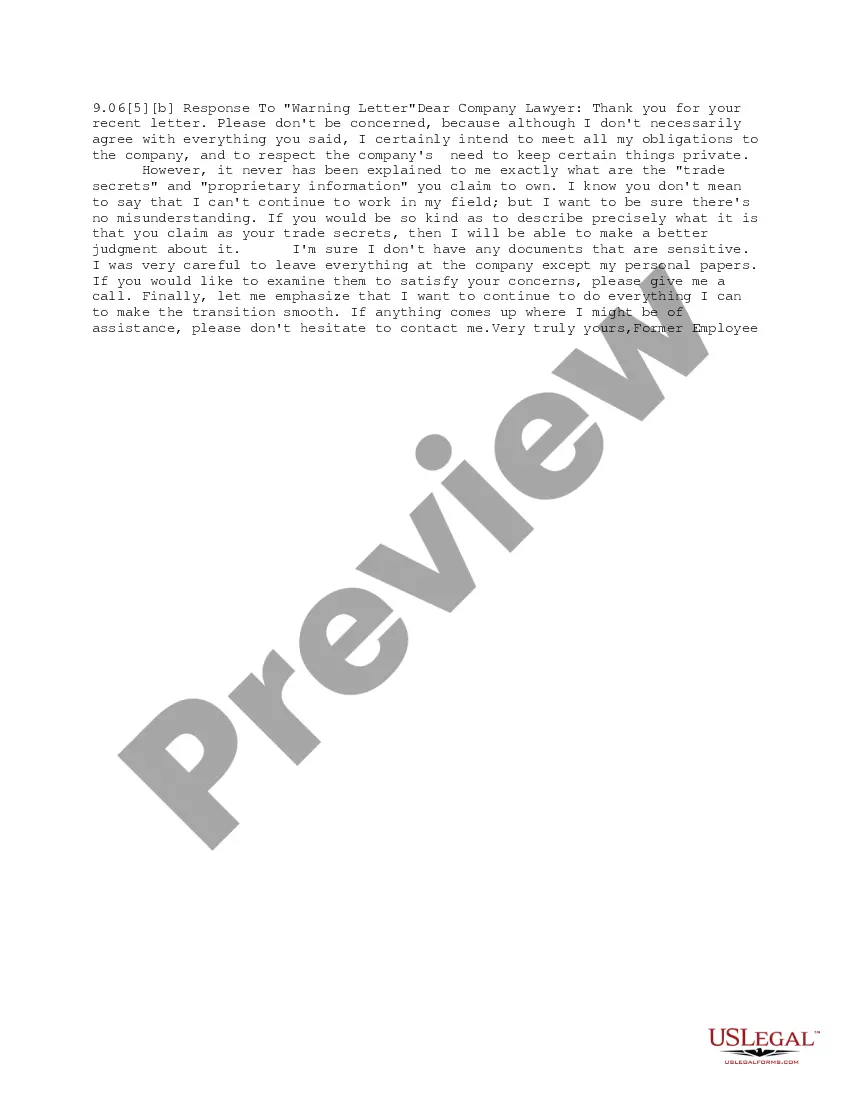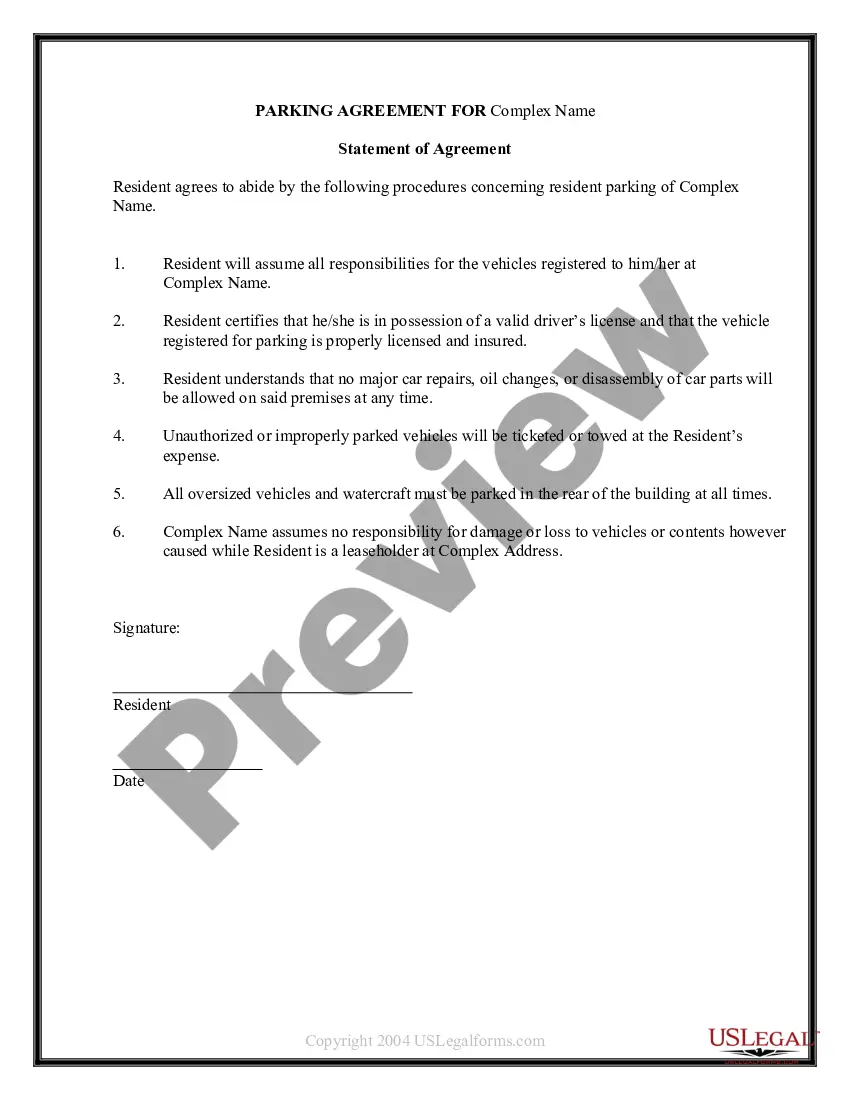Request Letter With Authorization In Philadelphia
Description
Form popularity
FAQ
You do not need a Philadelphia Tax Center login to respond to most letters. On the website's homepage, find the "Submissions" panel, and select "Respond to a Letter." Next, enter the Letter ID, which can be found on the top right corner of your letter.
Call (215) 686-6600, or complete and mail in a tax account change form, to update your address.
You do not need a Philadelphia Tax Center login to respond to most letters. On the website's homepage, find the "Submissions" panel, and select "Respond to a Letter." Next, enter the Letter ID, which can be found on the top right corner of your letter.
Your business license number (sometimes called a company license number) can be found on your business license and is part of what allows you to legally operate. Your EIN (also called a tax ID) is a different number that the IRS uses to identify your business.
Download the Google Authenticator app to complete the two-step authentication setup. Follow the steps to Request an Access Letter. Once you select Submit, we send a physical letter to your address on file.
Download the Google Authenticator app to complete the two-step authentication setup.
You may apply for an account number online at .phila/revenue. » Your Federal Employer Identification Number must be entered on this application. » A Social Security Number must be entered for a Sole Proprietorship. » Enter the Pennsylvania Sales and Use Tax license number.
If you forgot your password, we will email you instructions to reset it. If you forgot your password, as well as your secret question, please call (215) 686-6600 to reset your password.
Authentication application Authentication applications are downloaded to your device and generate secure, six-digit codes you use to sign in to your accounts.