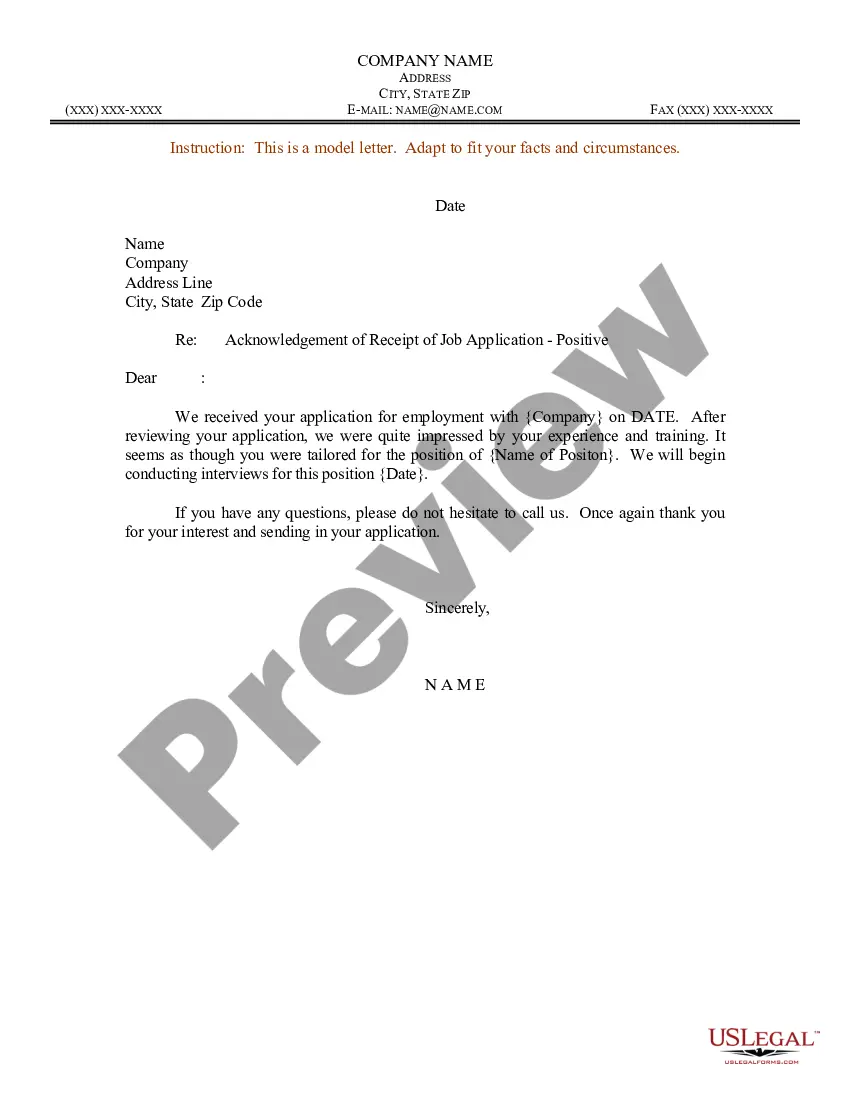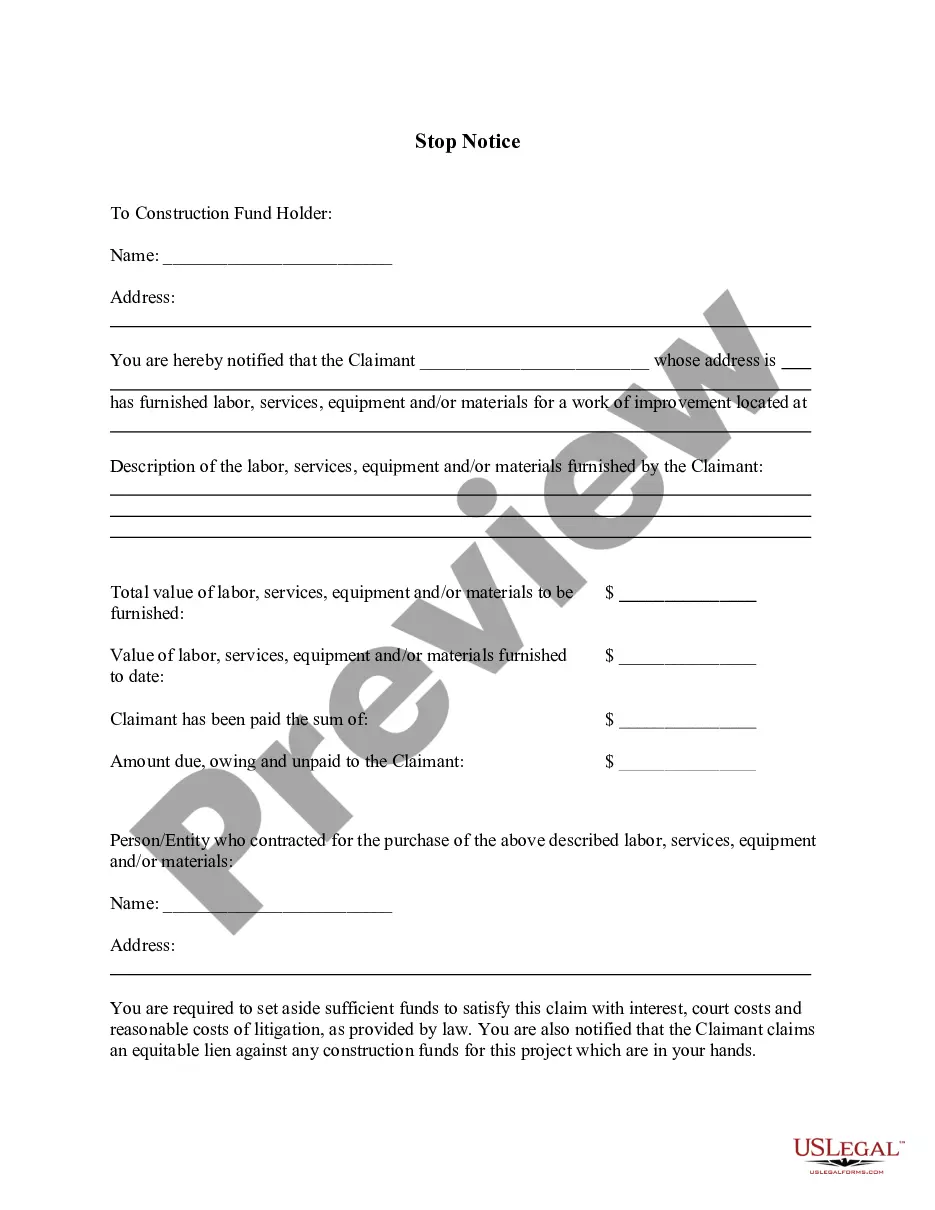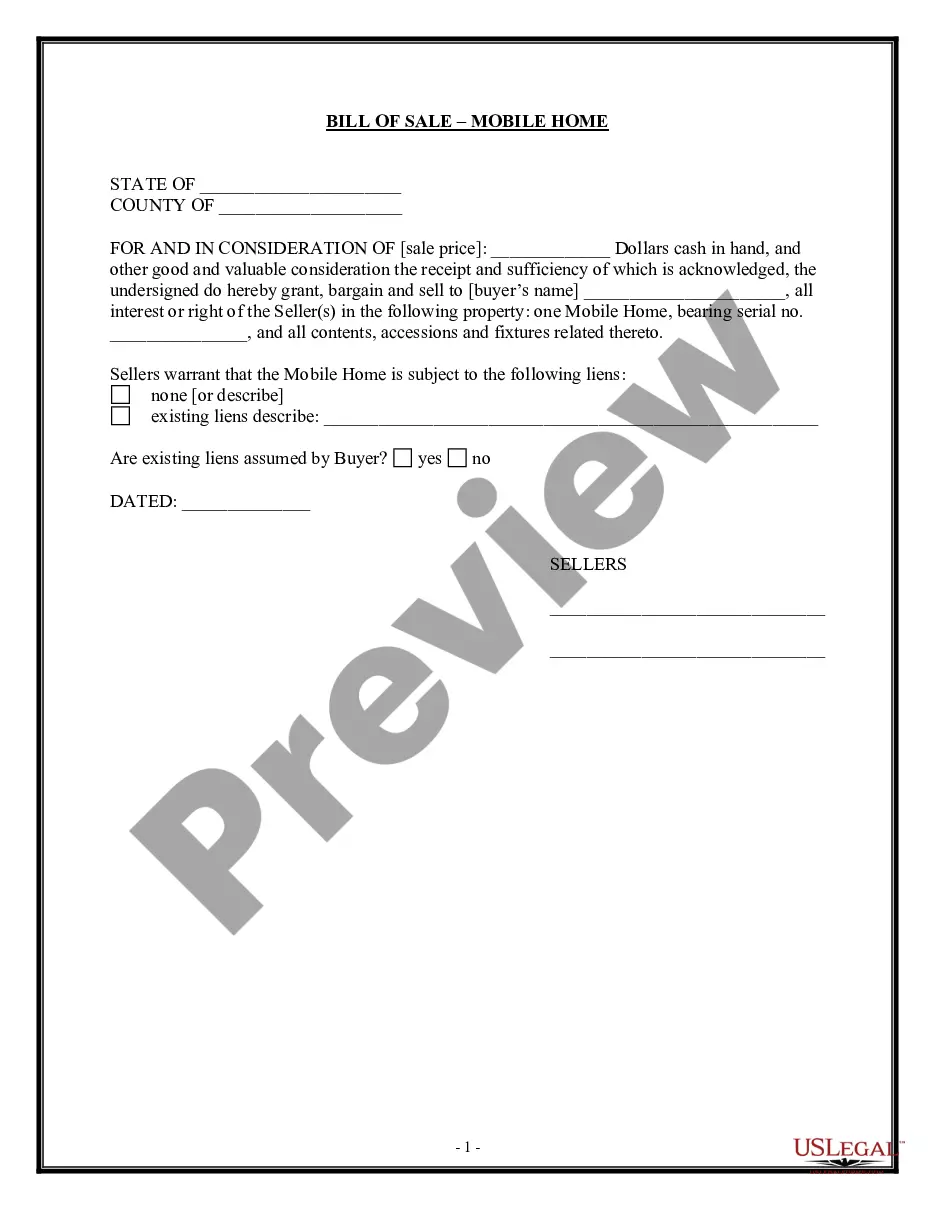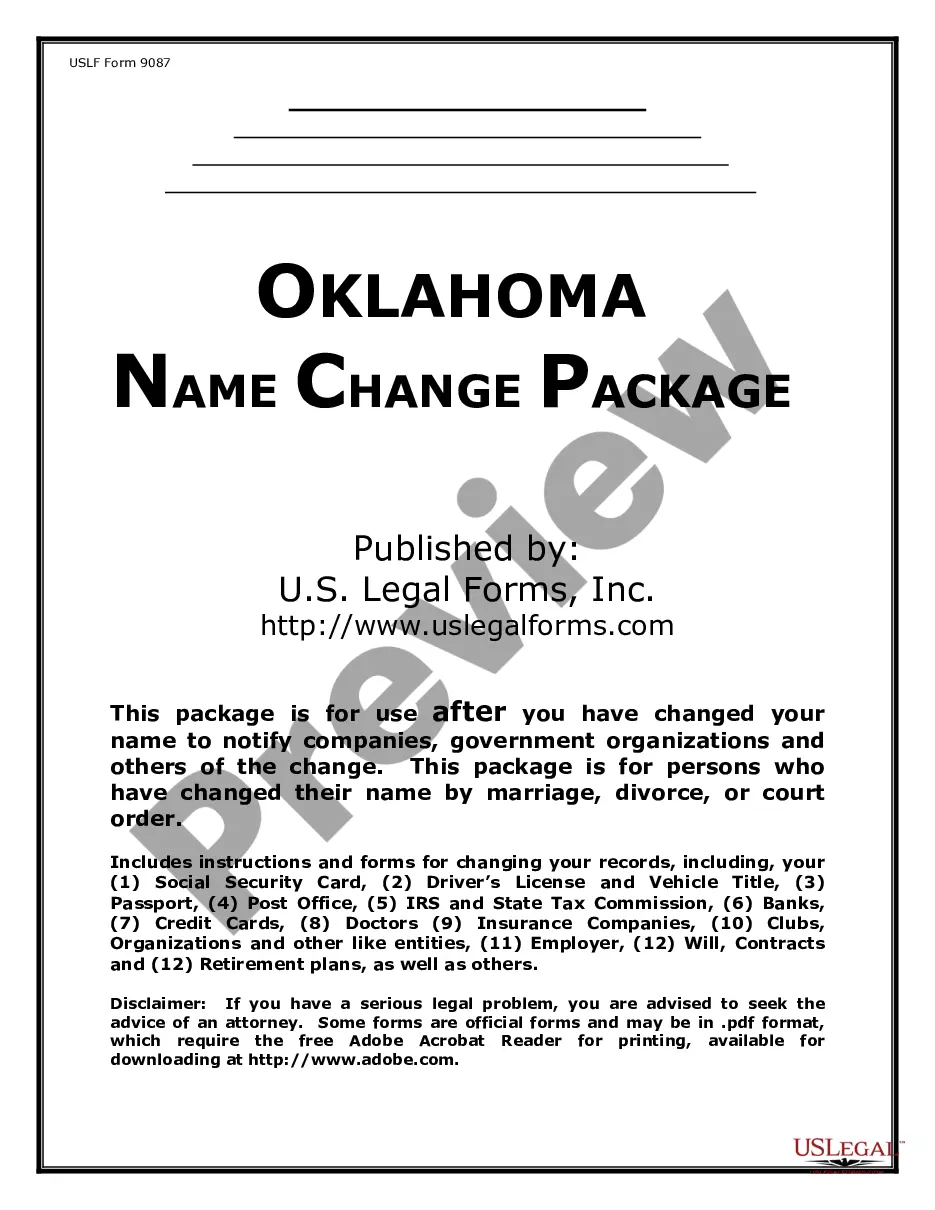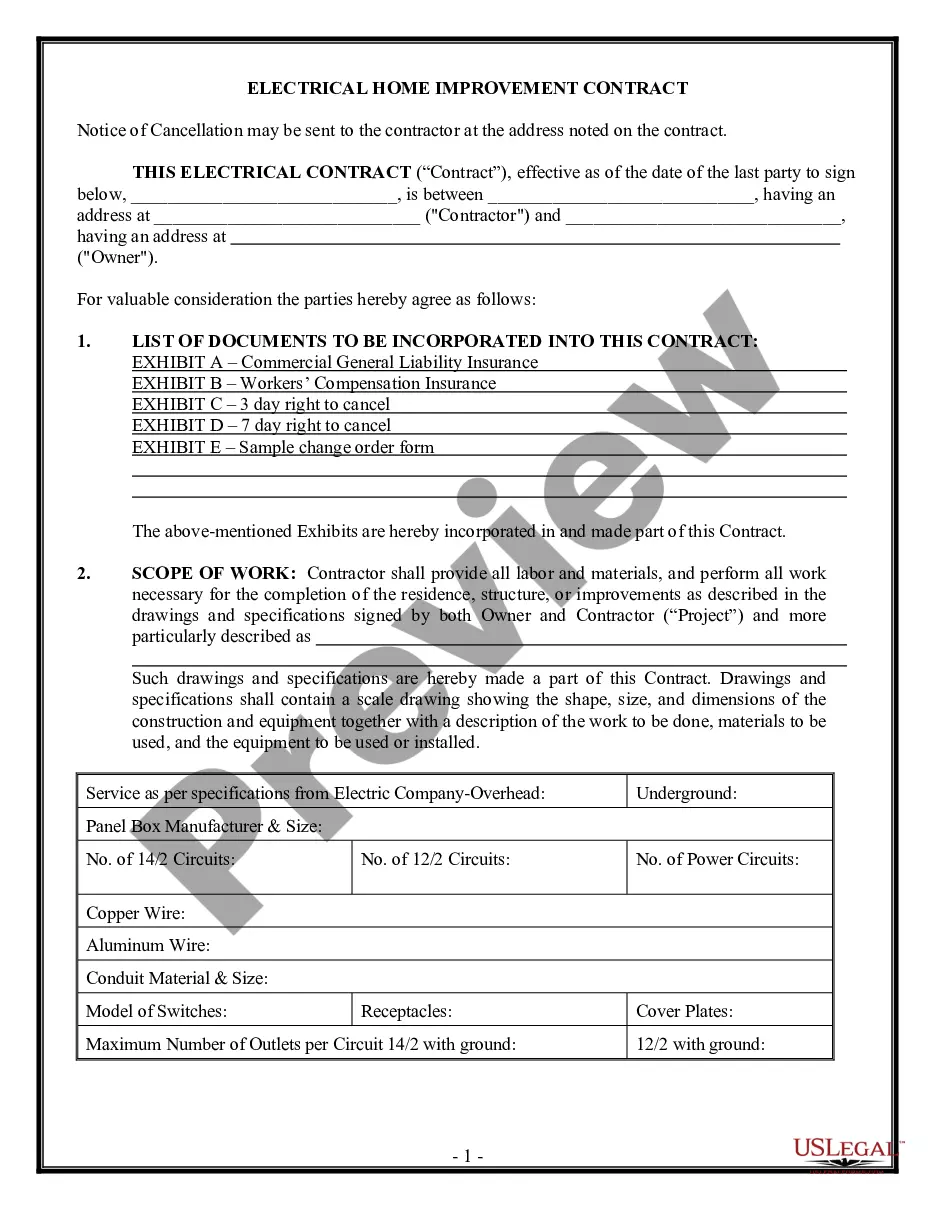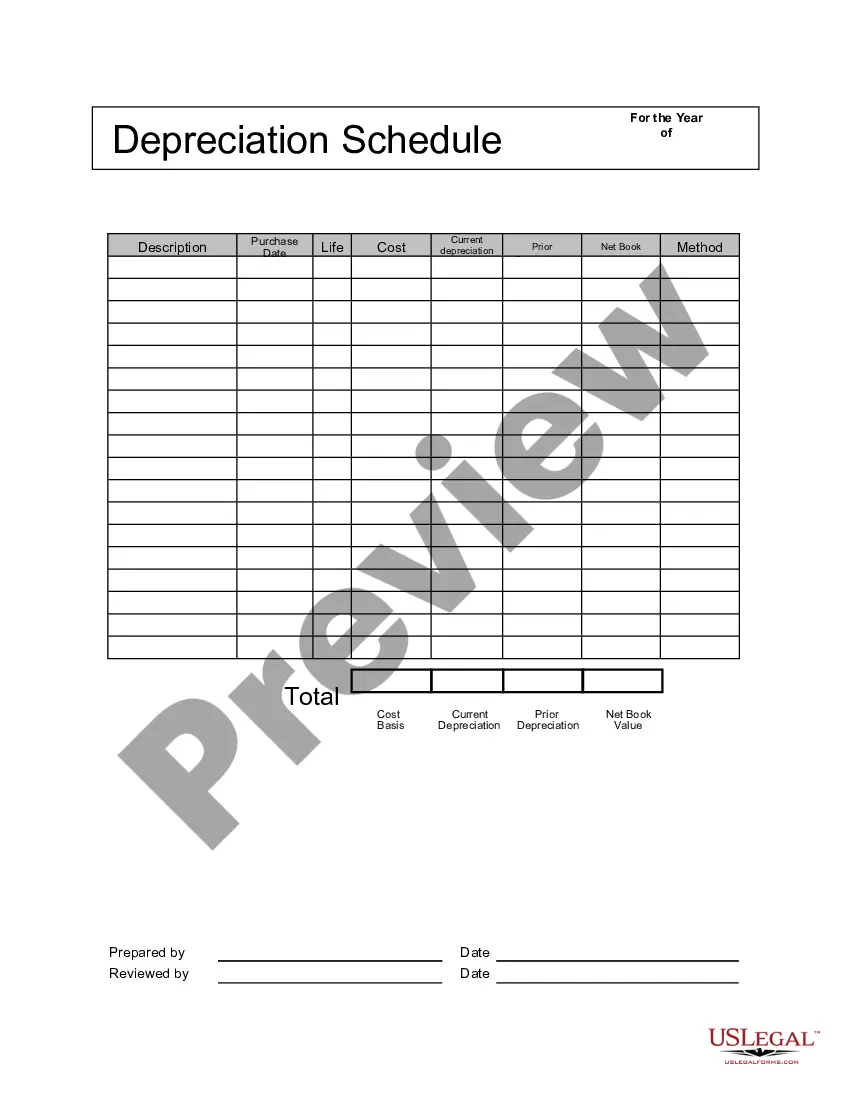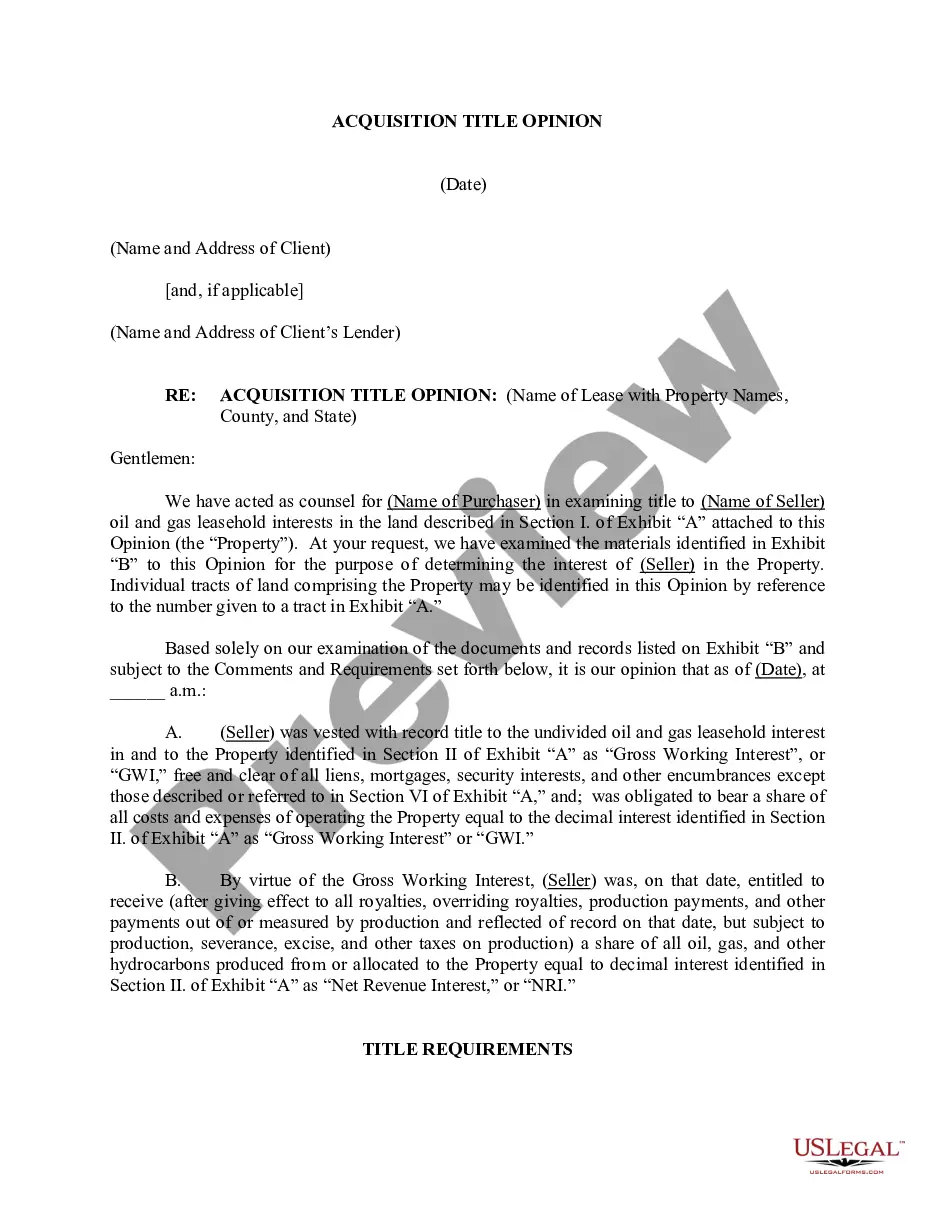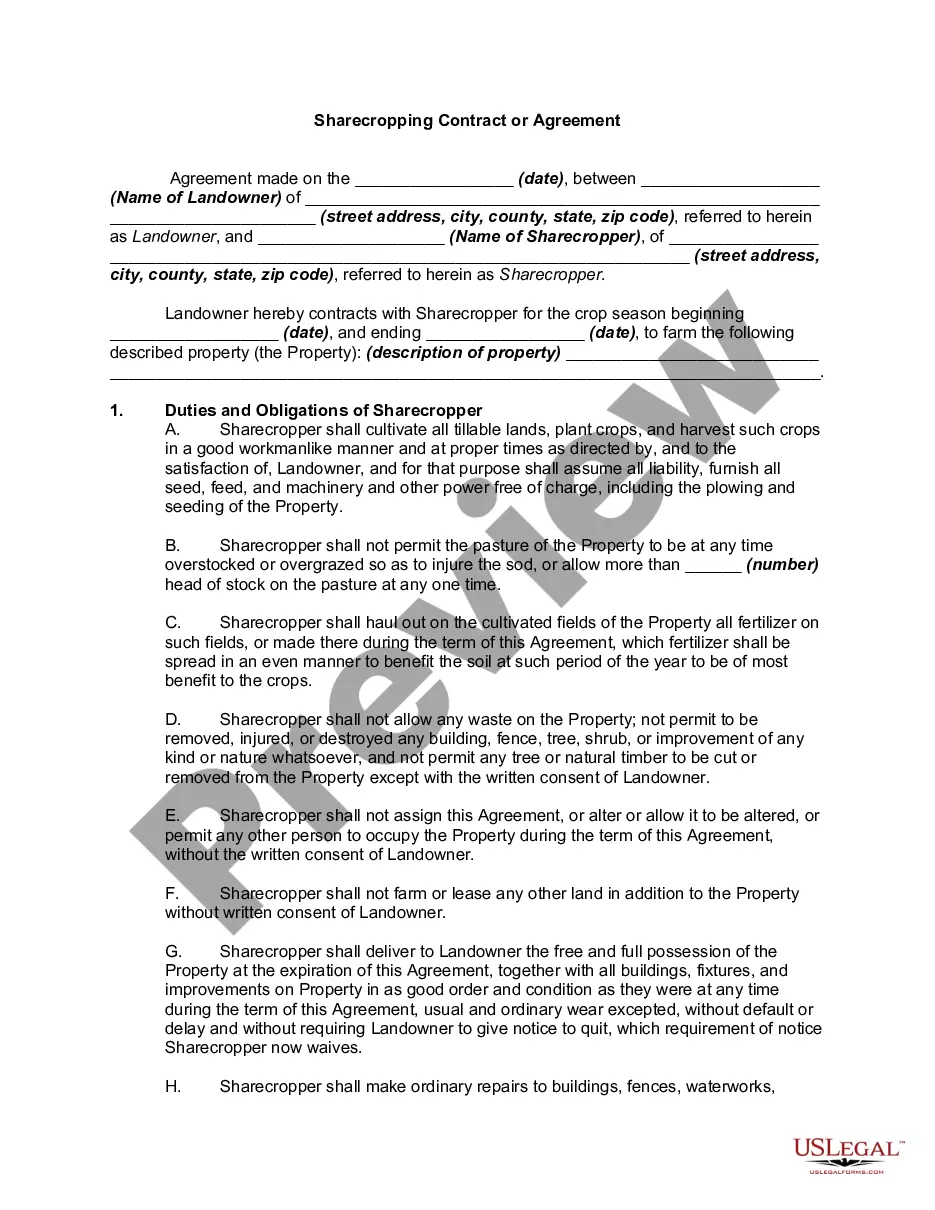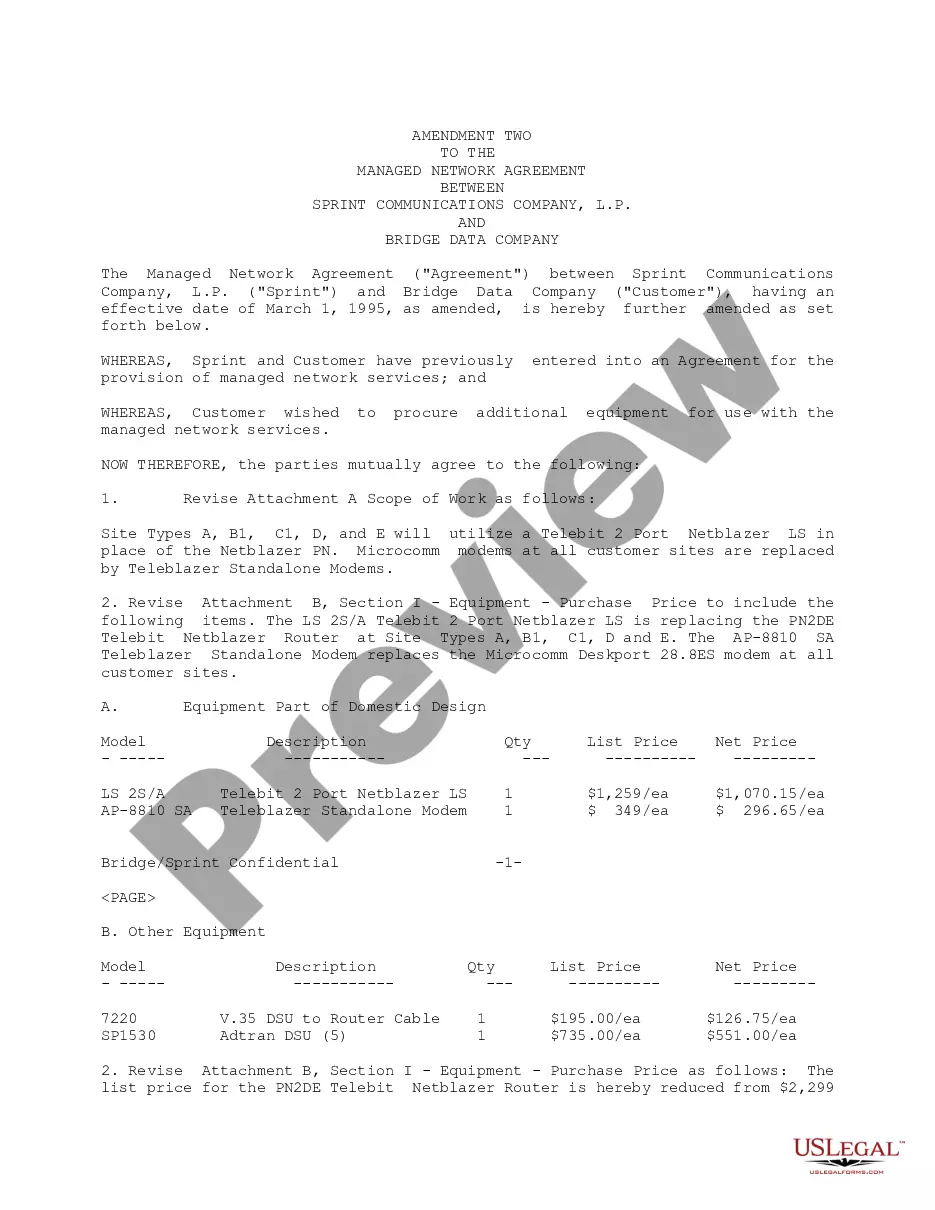Application Acknowledge Receipt With Thanks In Massachusetts
Description
Form popularity
FAQ
How to create an acknowledgment receipt Use a company letterhead. Use electronic or paper letterhead. Write acknowledgment statement. Referring to the document by name, version number if applicable and state that the recipient has received the document. Sign and date. Explain the next step. Provide contact information.
Acknowledgment of receipt for a document Dear (Recipient's name), I am writing to confirm that I have received the Document Name on Date. Thank you for sending this document. I will review it thoroughly and will get back to you if any further information is required.
How to write an acknowledging receipt Begin with a professional letterhead or logo. You can begin by including the letterhead or logo of your employer. Include the acknowledgment statement. Sign the document. Describe what to do next. Add your contact information. Proofread and edit.
Acknowledge(d) receipt: This phrase is either a present-tense confirmation of receiving something (for example, I acknowledge receipt of the attached documents) or a past-tense confirmation of having received something (for example, Yes, I have already acknowledged receipt of the e-mail).
Callers can obtain personal assistance by calling the Consumer Services hotline at 617-521-7794.
Address Governor Maura Healey's Office of Constituent Services. Massachusetts State House, 24 Beacon St., Office of the Governor, Room 280, Boston, MA 02133. Directions. Western Massachusetts Office. State Office Building, 436 Dwight St., Suite 300, Springfield, MA 01103. Washington, DC Office. Office of the Governor, 444 N.
It's easy to check on your tax refund. All you need is your Social Security number and refund amount for tax year 2022. Use the Check the Status of Your Refund tool. If you think it's taking too much time for your refund, there could be a delay.
How do I add an attachment in MassTaxConnect? The Attachments sections and an Add Attachment button. Select Add Attachment. A new window will open allowing you to browse your computer for a file to attach.
Visit Check the status of your tax refund or go directly to MassTaxConnect's Where's My Refund. If you still have questions call: (617) 887-6367. 9 a.m. - 4 p.m., Monday through Friday.
I'd like to acknowledge the assistance/help/effort of…. I gratefully acknowledge the assistance/help/effort of … I'd like to recognize the assistance/help/effort that I received from …..