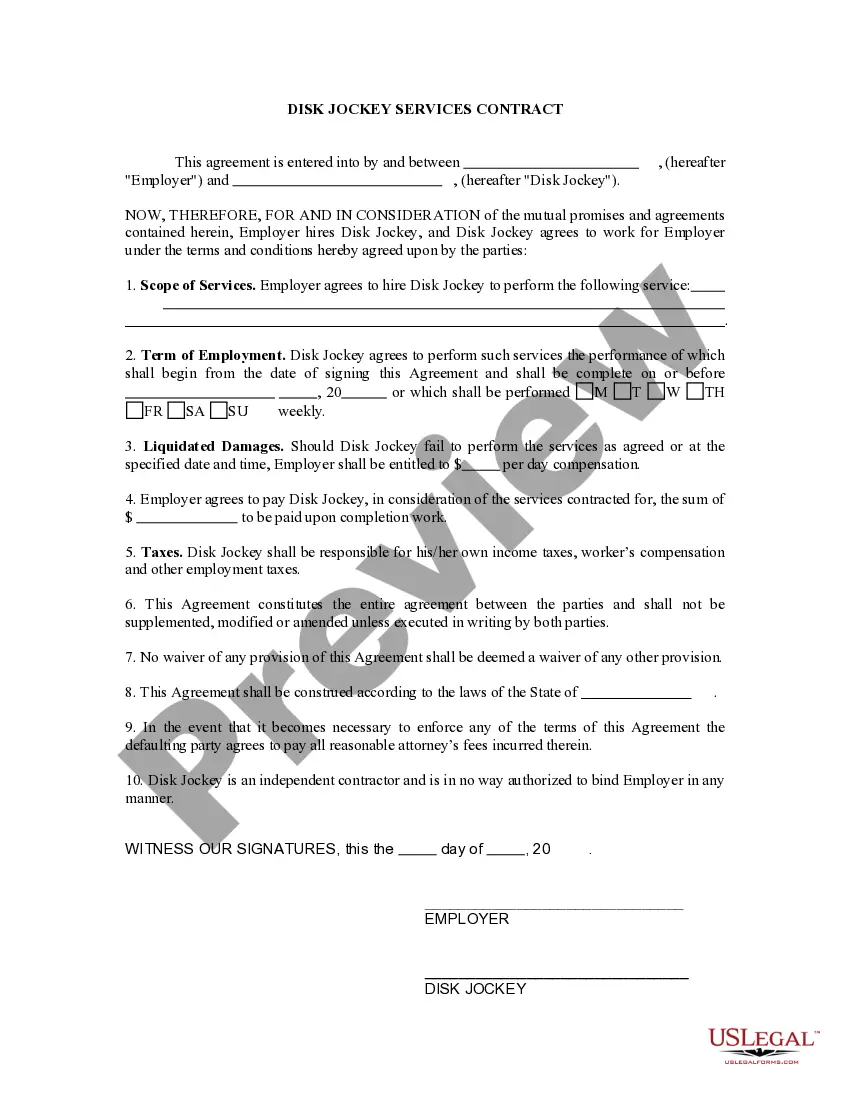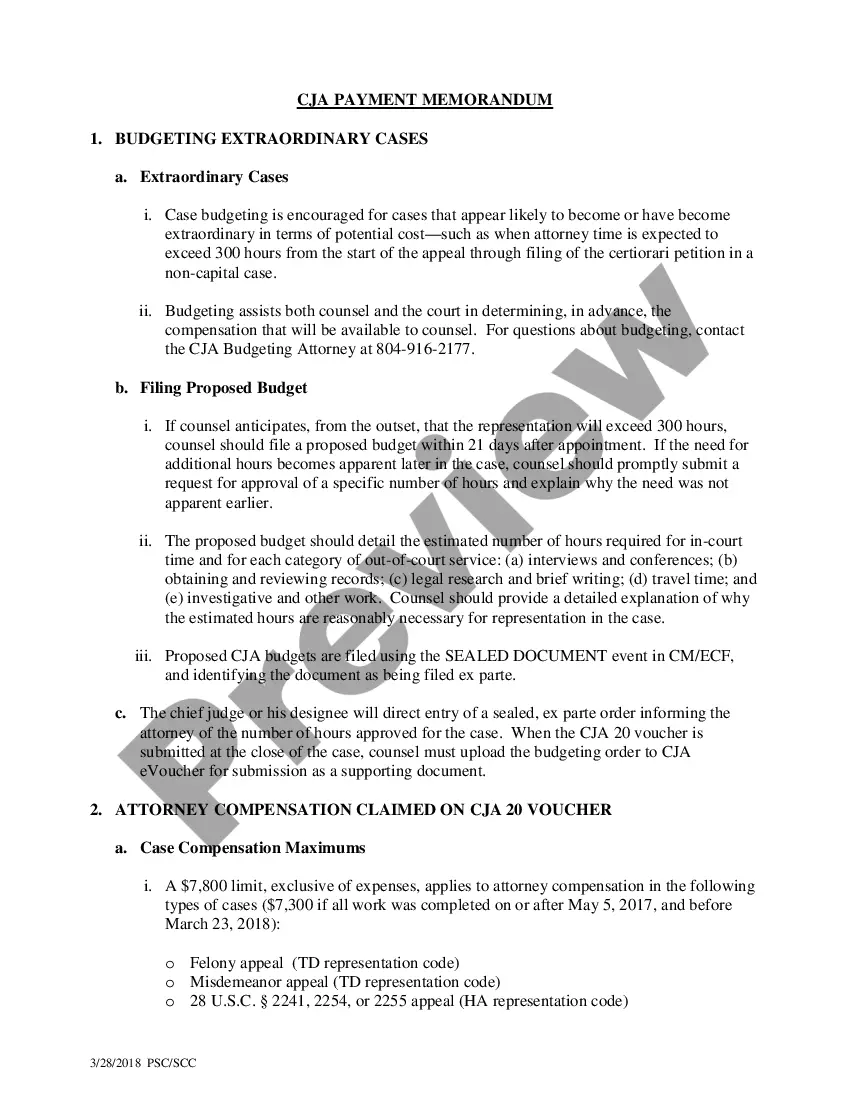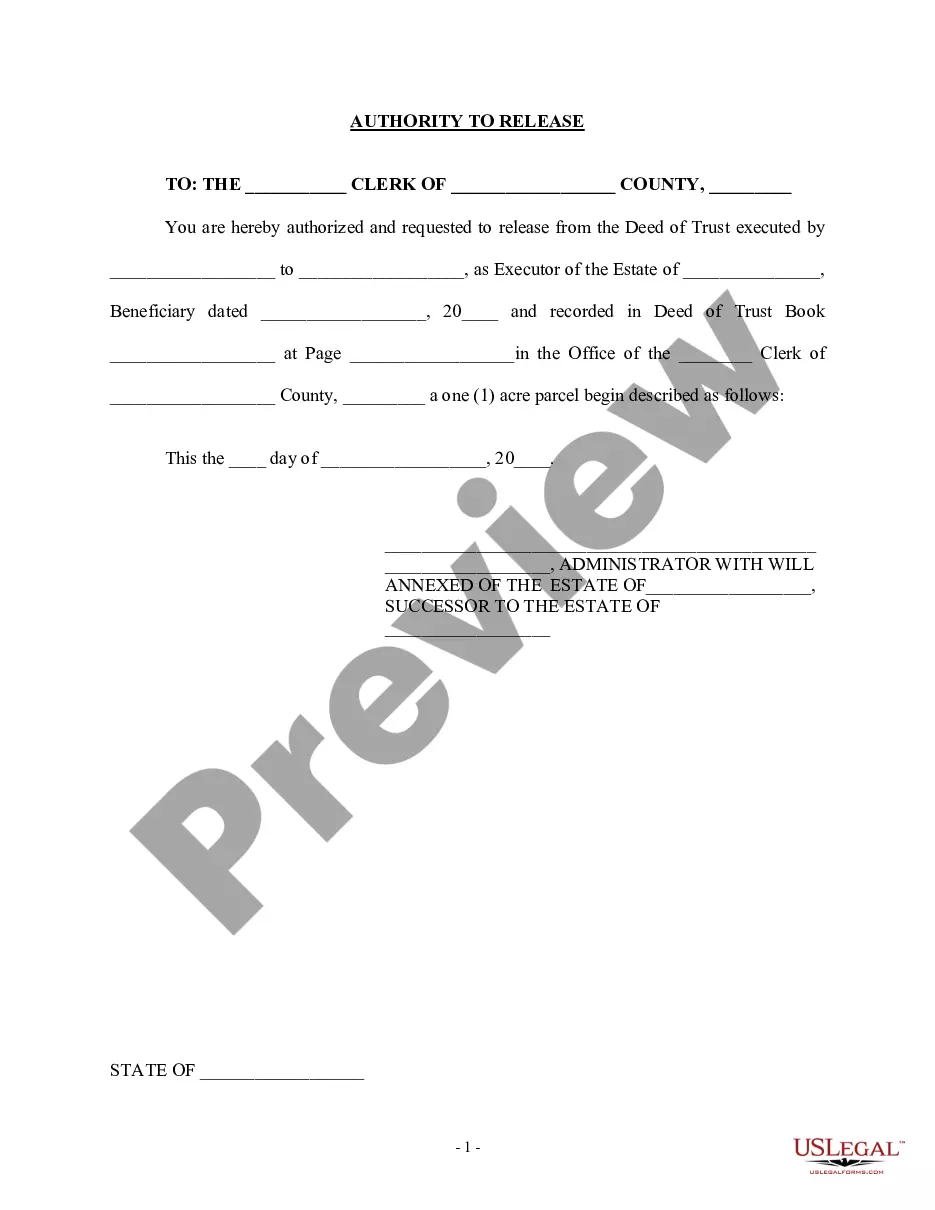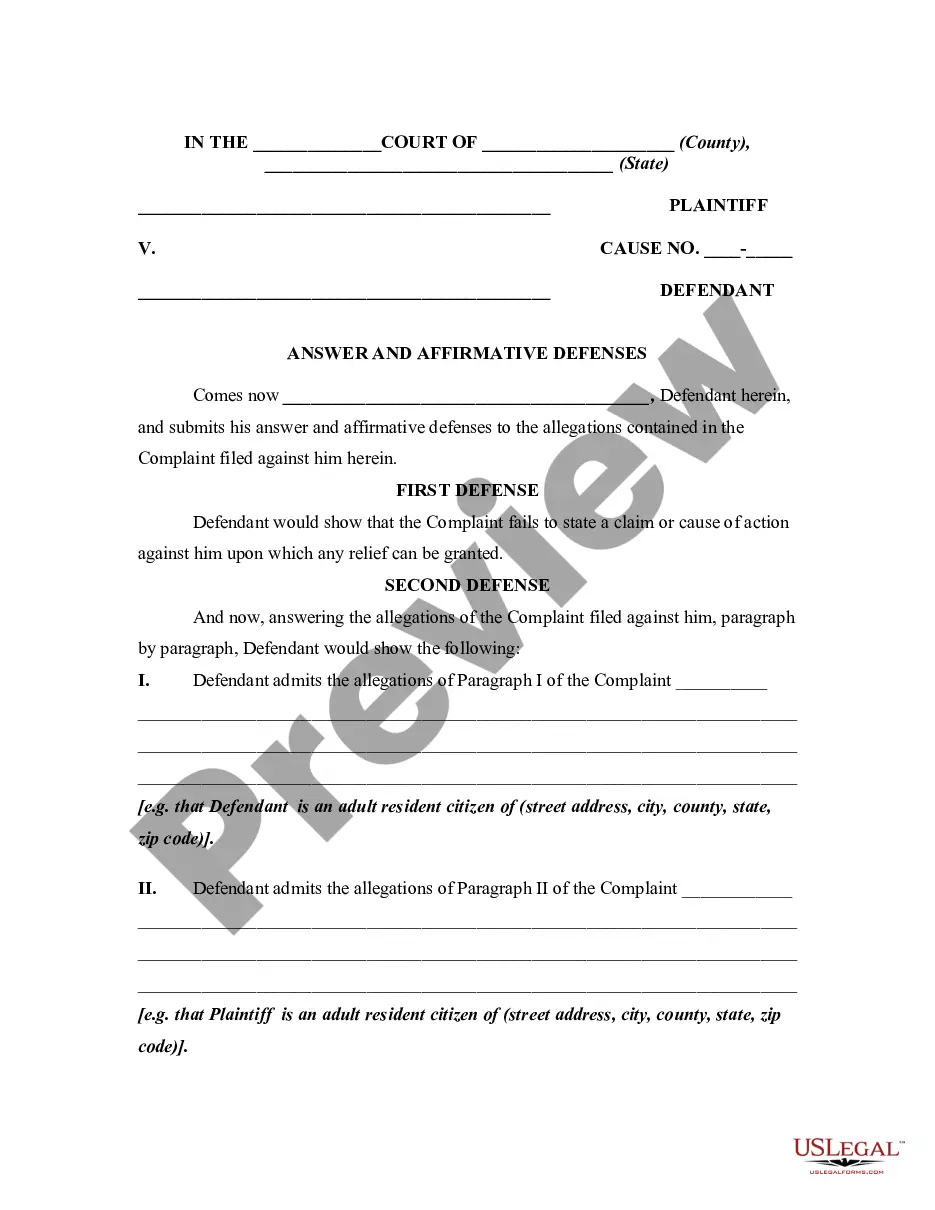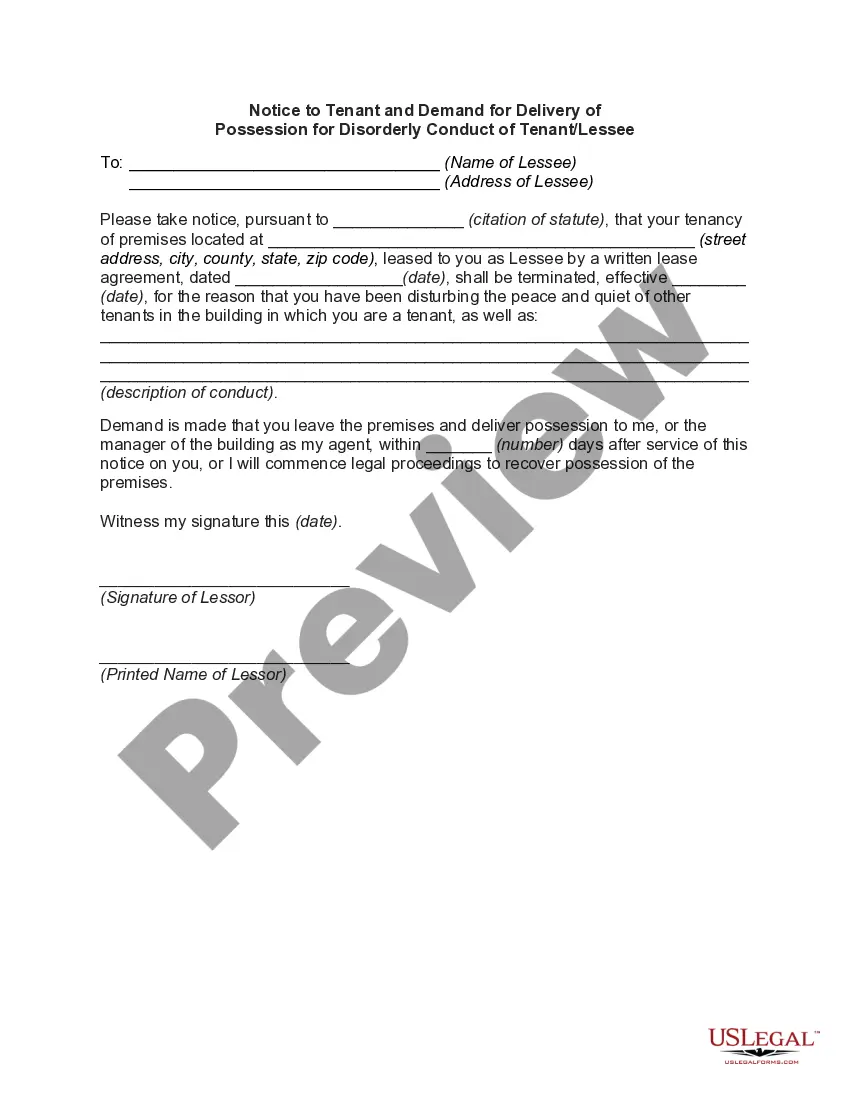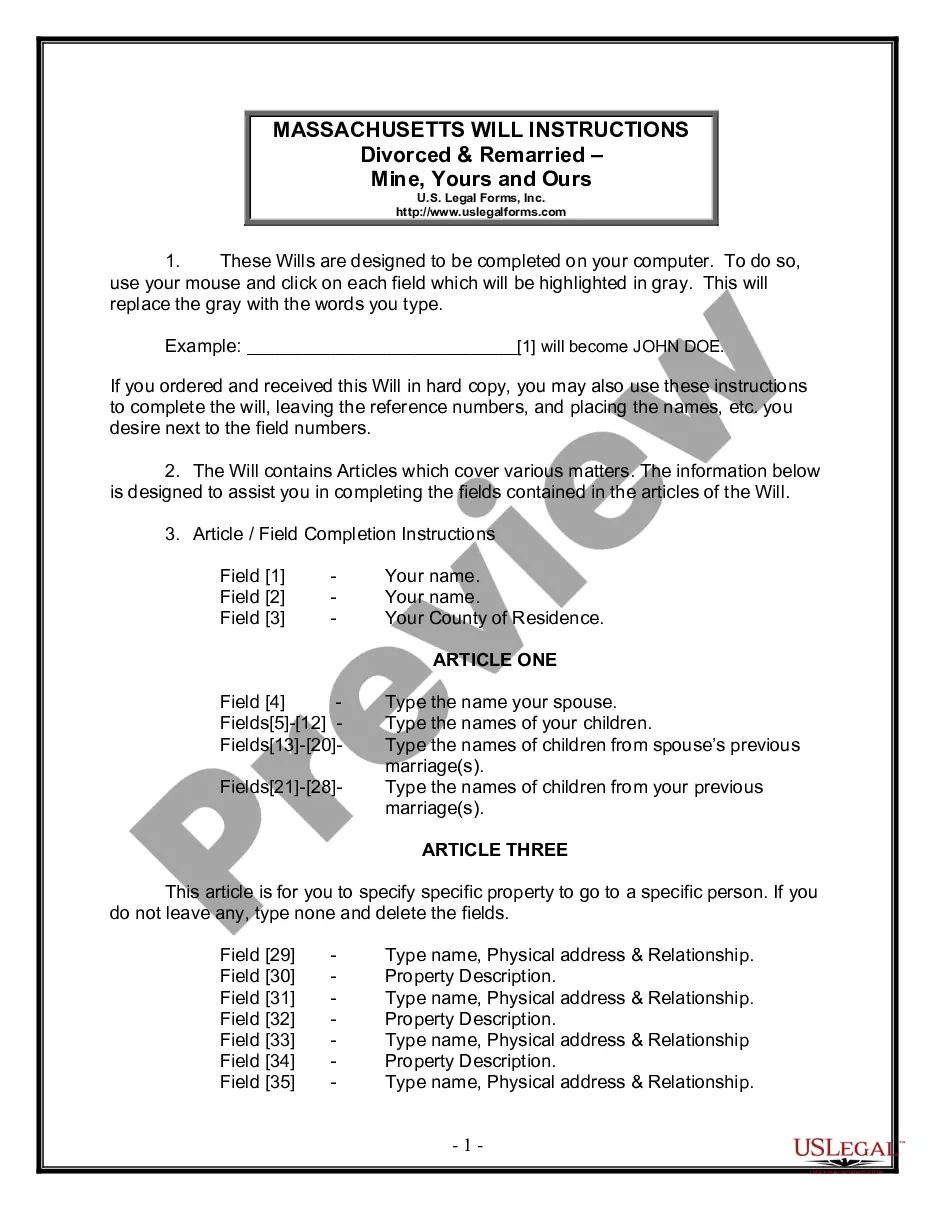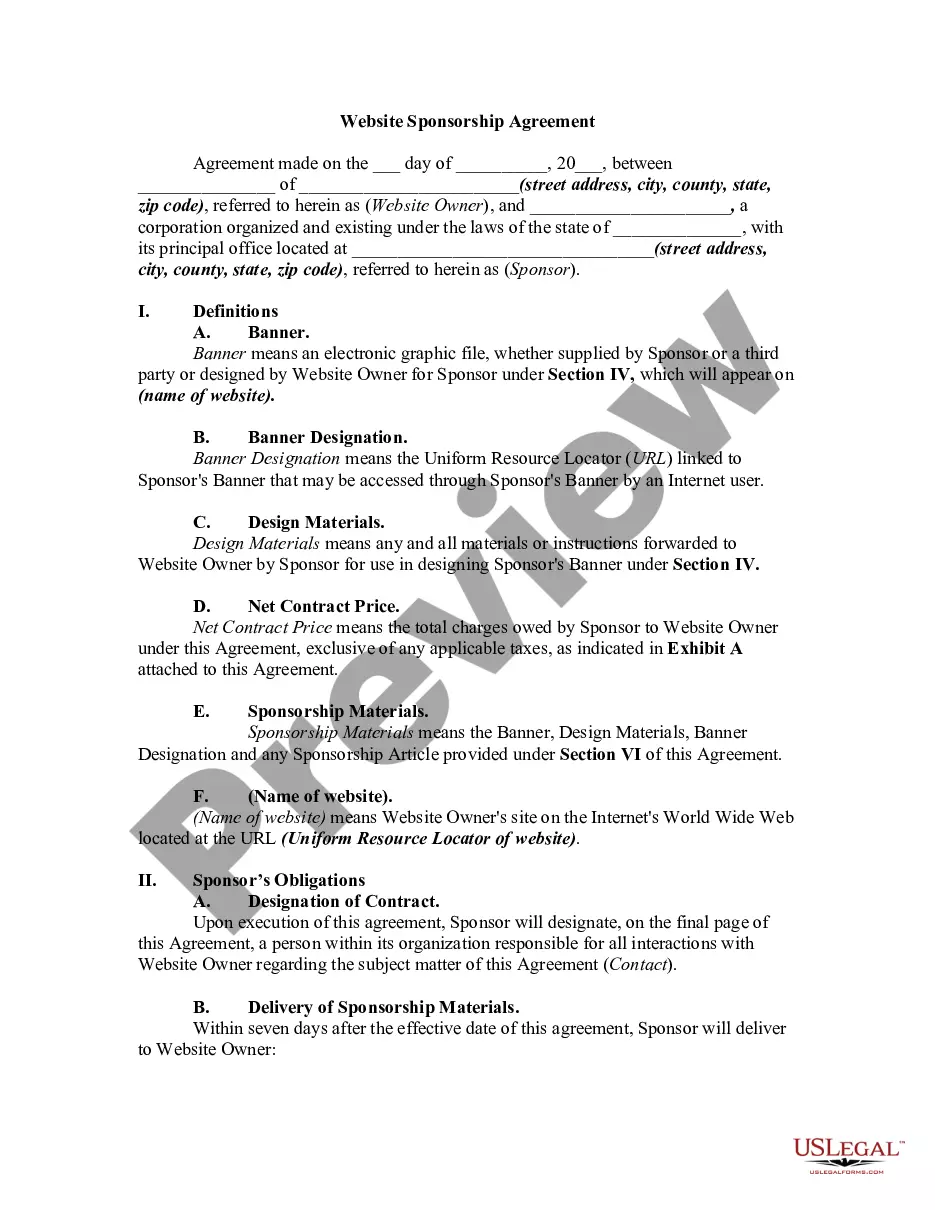Personal Manager Contract With Apple In California
Description
Even though disasters cannot always be avoided, obligations can be made much clearer and responsibilities more easily understood with the presence of a written artist management agreement. Before you get an attorney to draft a contract for you, however, you should first take stock of what you are prepared to do with and for an artist and what you expect out of the relationship.
Form popularity
FAQ
30-day grace period The configurator enrollment has a grace period of 30 days. During this time, the device user will see an option to Leave remote management meaning that the user can release the device from Apple Business Manager, supervision, and device management.
Edit the role for a user In Apple Business Manager , sign in with a user that has the role of Administrator or People Manager. Select Users in the sidebar, then select or search for a user in the search field. Select the user from the list. Select the Edit button , select a role and location, then select Save.
Accept the new terms and conditions on your iPhone Simply go to Settings > Mail > Accounts, then tap your iCloud email account. The alert will pop up, asking you to accept Apple's new terms and conditions. Accept it, and then the red reminder on your other Apple device will disappear.
Link an MDM Server In Apple Business Manager, click your account name at the bottom of the sidebar, then choose Preferences from the pop-up menu. In Your MDM Servers, click the Add (+) button. Enter a unique name for the server.
After Apple updates one of these agreements, any Apple Business Manager Administrator, Apple Business Essentials Administrator, or Apple School Manager Administrator must sign in to the program website to accept any new agreements. If you're an Administrator in Apple School Manager, sign in to .
The basic steps involved are: Sign up for a new Apple ID. Get a DUNS Number. Register for the Device Enrolment Program (DEP) Verify your company. Configure Apple Business Manager. Send your Organisation ID and .
After Apple updates one of these agreements, any Apple Business Manager Administrator, Apple Business Essentials Administrator, or Apple School Manager Administrator must sign in to the program website to accept any new agreements. If you're an Administrator in Apple School Manager, sign in to .
The basic steps involved are: Sign up for a new Apple ID. Get a DUNS Number. Register for the Device Enrolment Program (DEP) Verify your company. Configure Apple Business Manager. Send your Organisation ID and .
Can you use ABM without MDM? Technically, you could use Apple Business Manager (ABM) without an MDM solution; however, with an MDM, you can leverage the full capabilities provided within ABM. Without an MDM, ABM primarily serves as an inventory database of Apple serial numbers.
Select your name at the bottom of the sidebar, select Preferences , then select your MDM server under the Your MDM Servers list. Select the Delete button , then do one of the following: Select the MDM server that the devices will be reassigned to, then select Reassign & Delete.