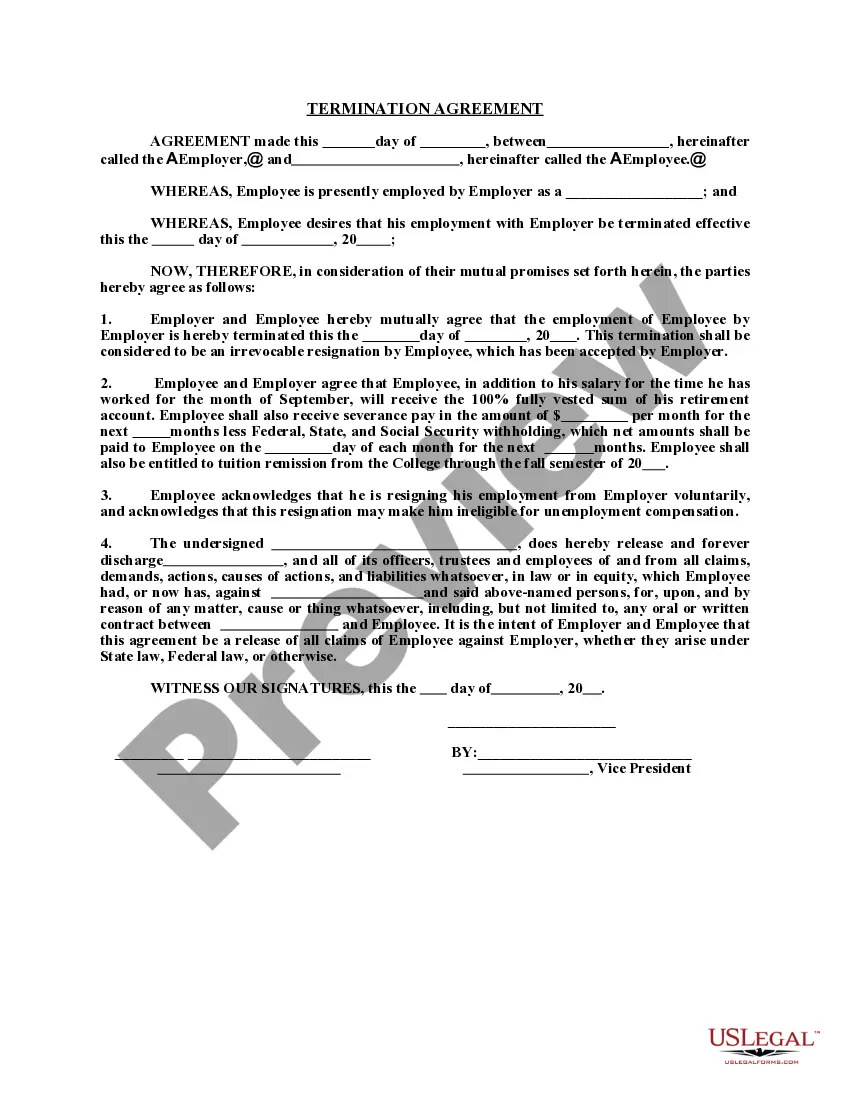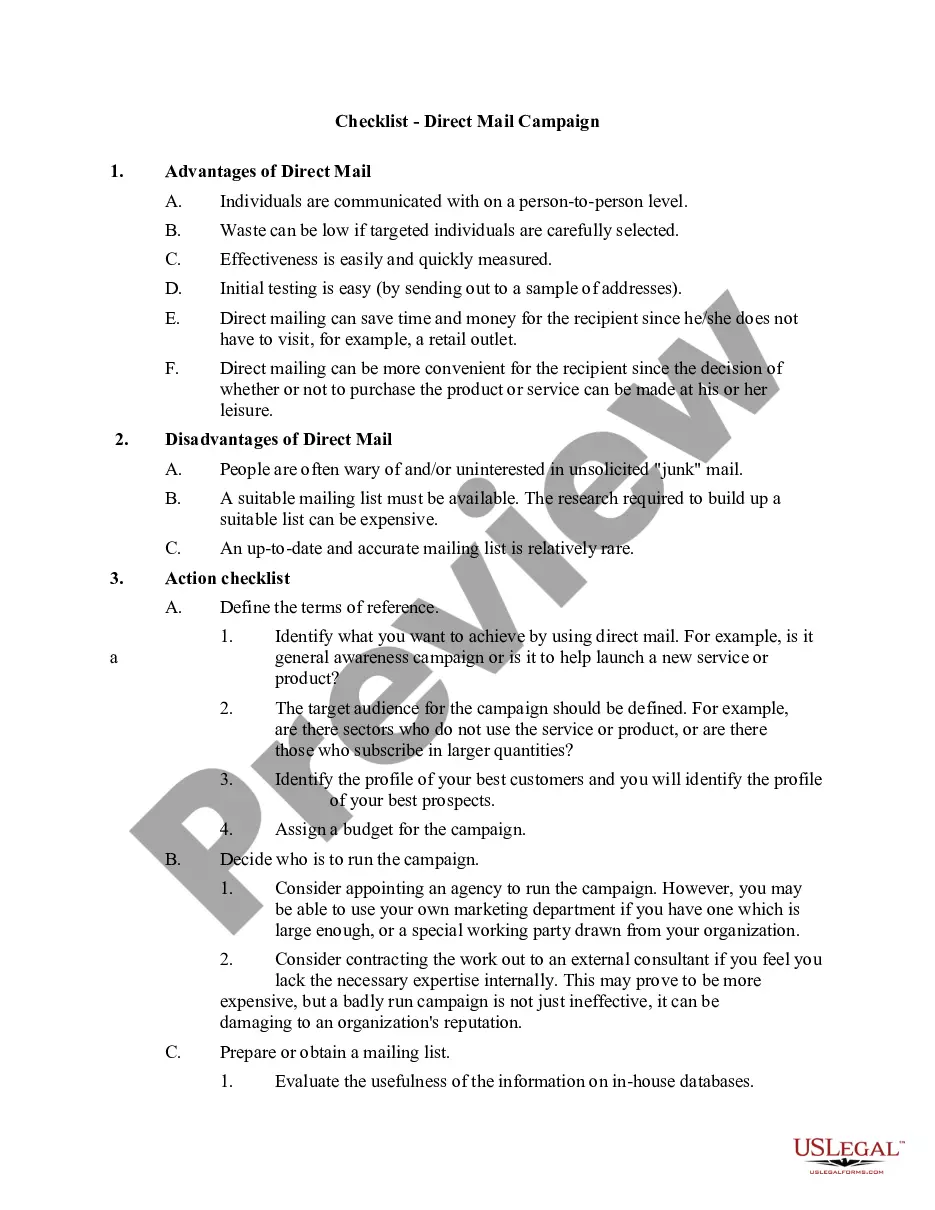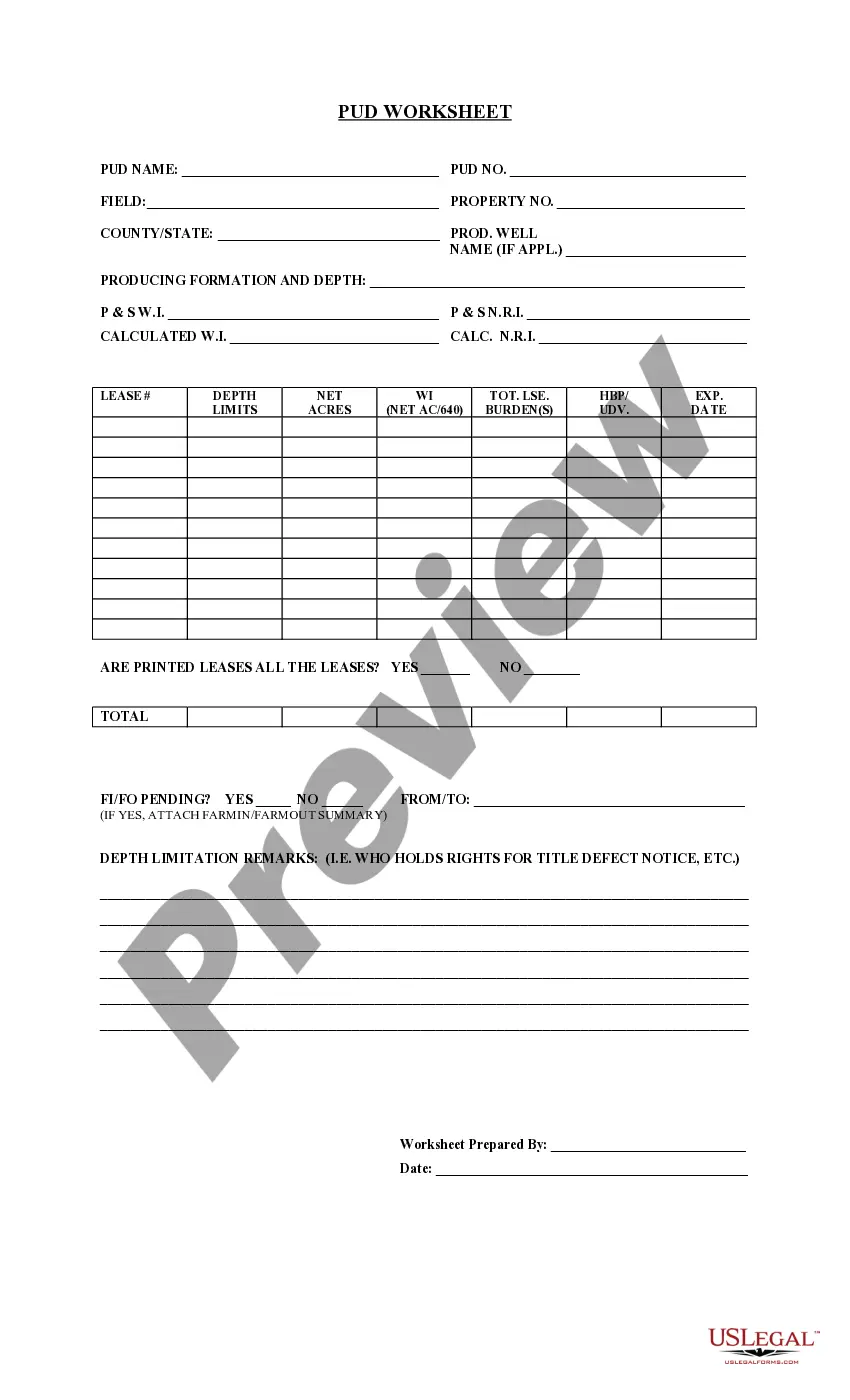Simple Excel Amortization Schedule In Salt Lake
Description
Form popularity
FAQ
The PMT function in Excel determines the total payment owed each period—inclusive of the interest and principal payment. The total payment, unlike the other two components, will remain constant over the entire borrowing term.
You can ask your lender for an amortization schedule, but this might not be as helpful if you're looking to see how extra payments could impact that schedule.
In general, amortization schedules are provided to borrowers by banks or other financial institutions when credit is extended so that borrowers understand the repayment structure.
Fortunately, Excel can be used to create an amortization schedule. The amortization schedule template below can be used for a variable number of periods, as well as extra payments and variable interest rates.
Open the Schedule template in Google Sheets At the top of the page, you'll see a section called “Start a new spreadsheet” with several different options to choose from. From here, you'll click “Template gallery” at the top right-hand corner of this section.
Google Sheets offers you access to a wide range of templates that can help you get started with your accounting spreadsheet quickly and easily. These templates are pre-built spreadsheets designed to perform specific tasks, such as creating an income statement or balance sheet.