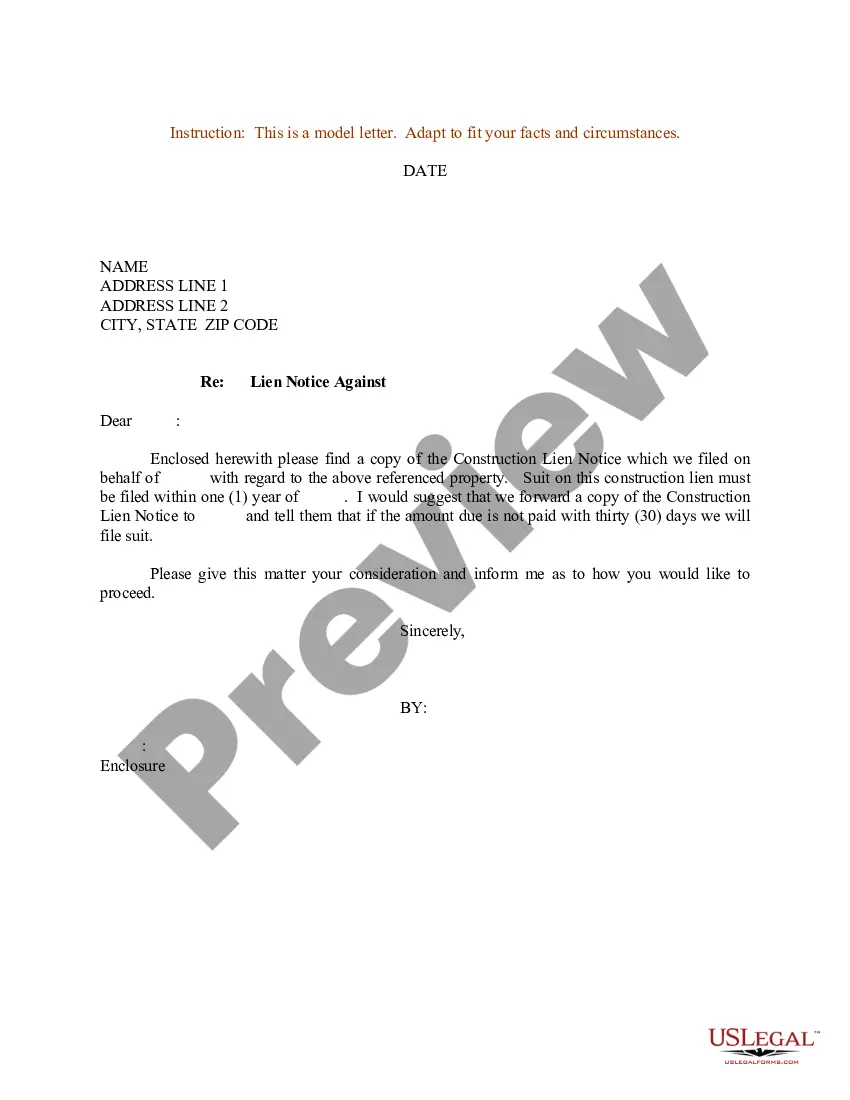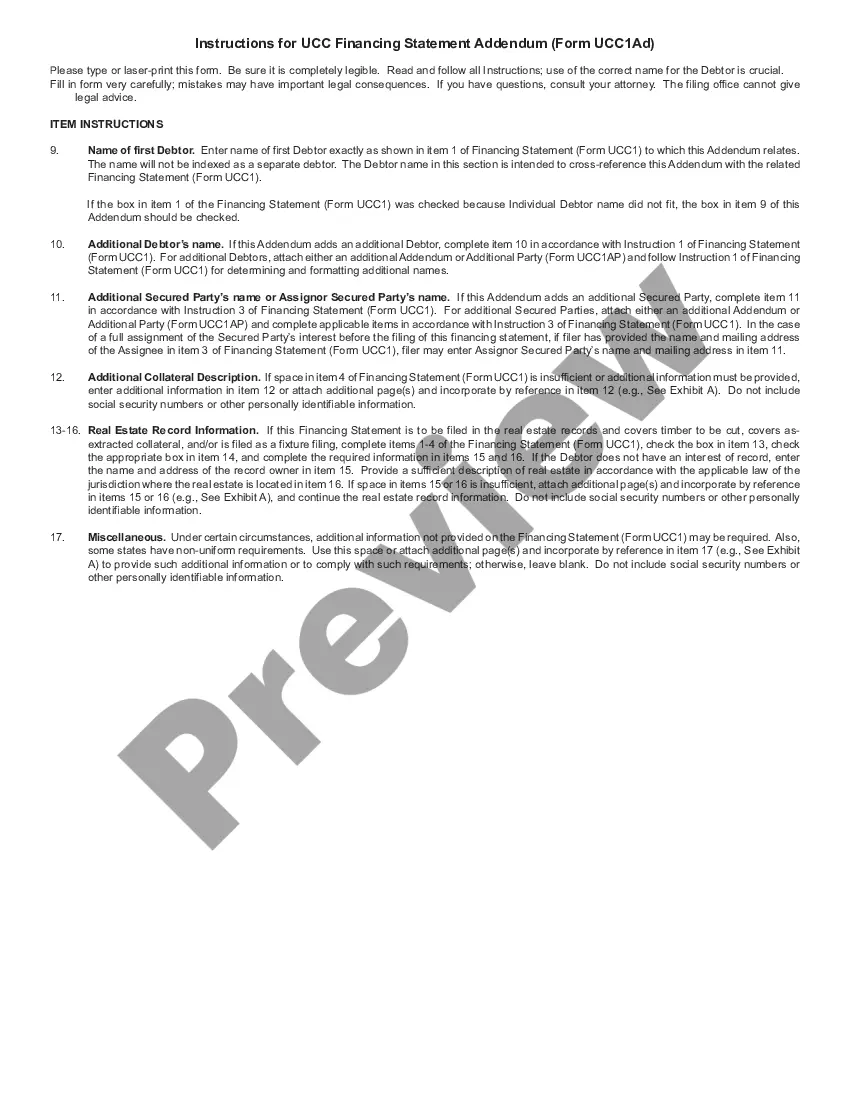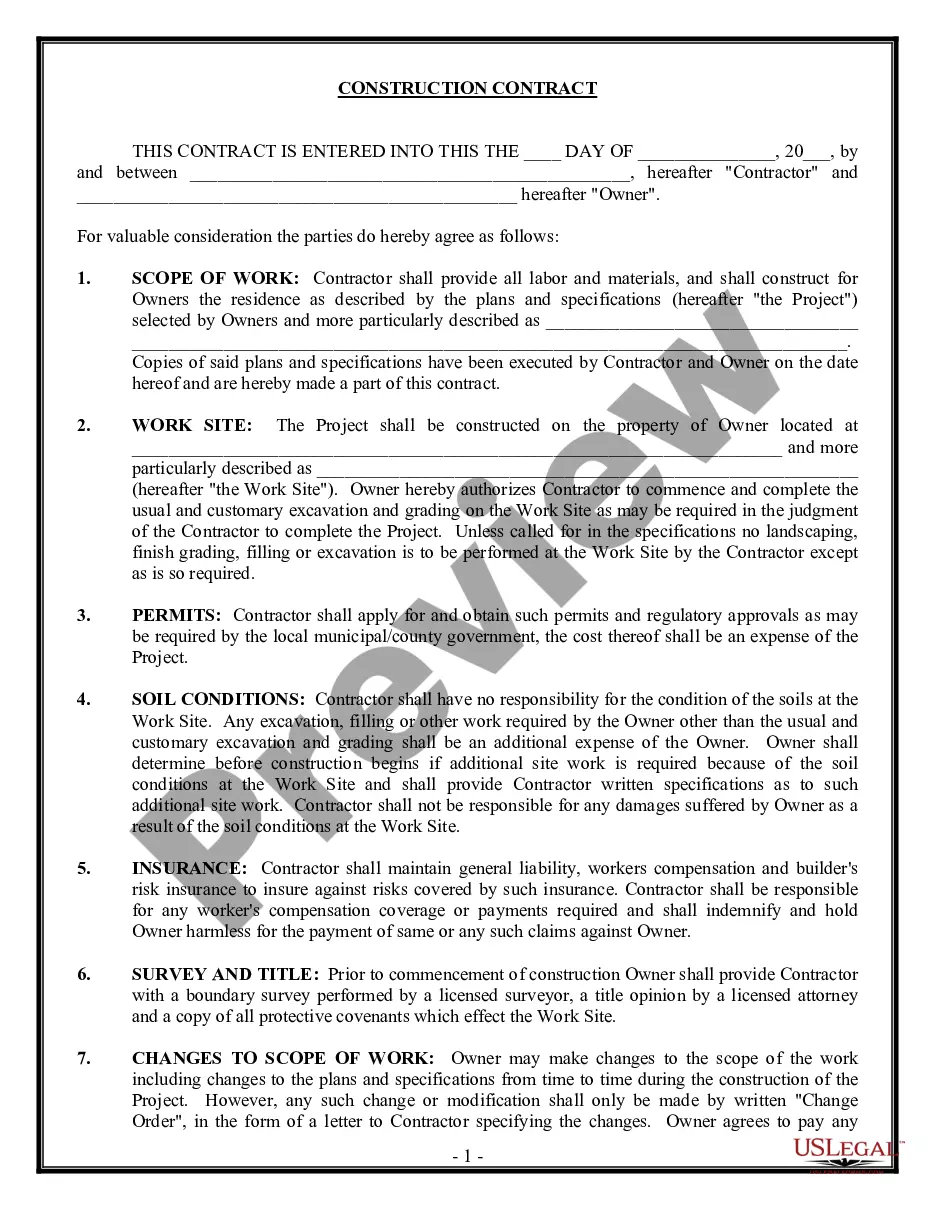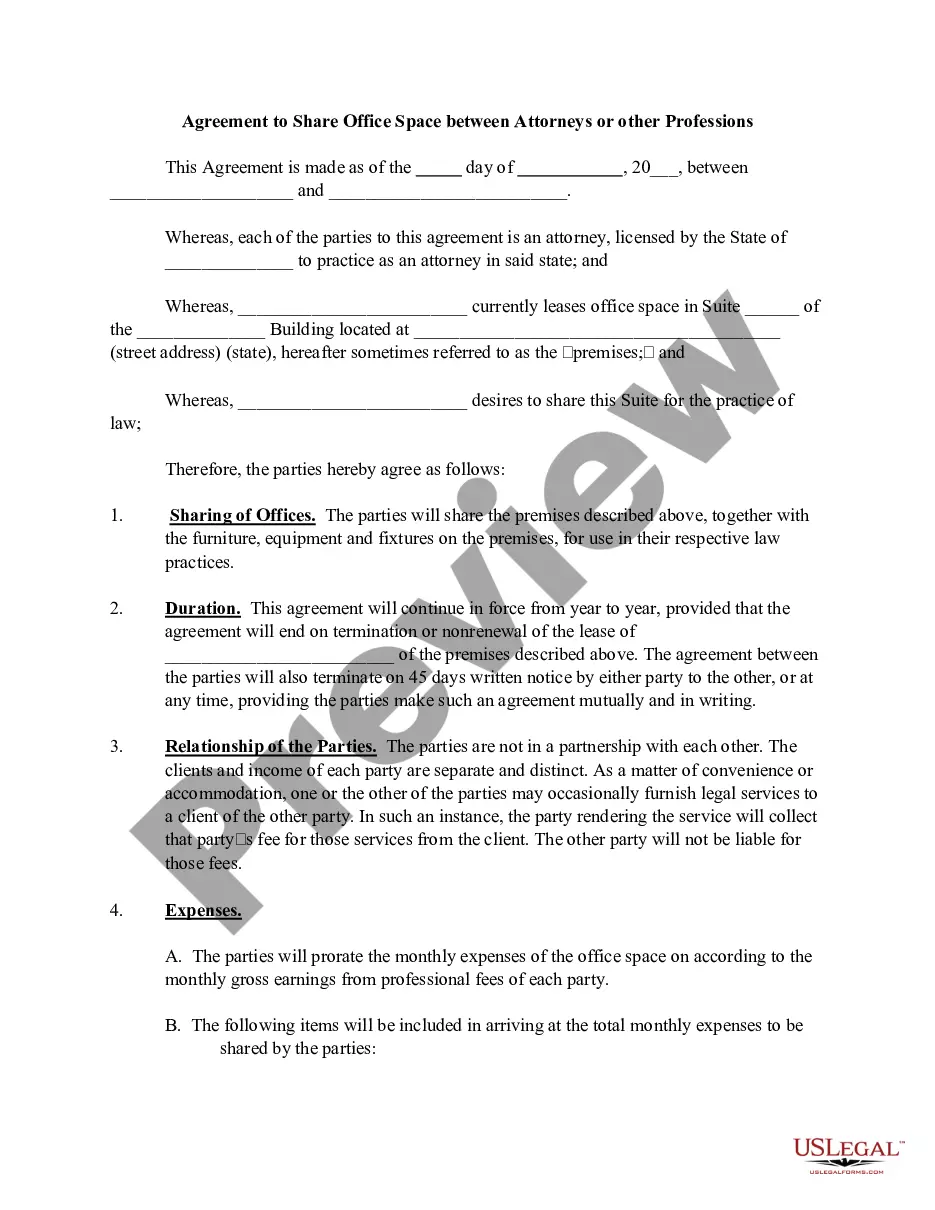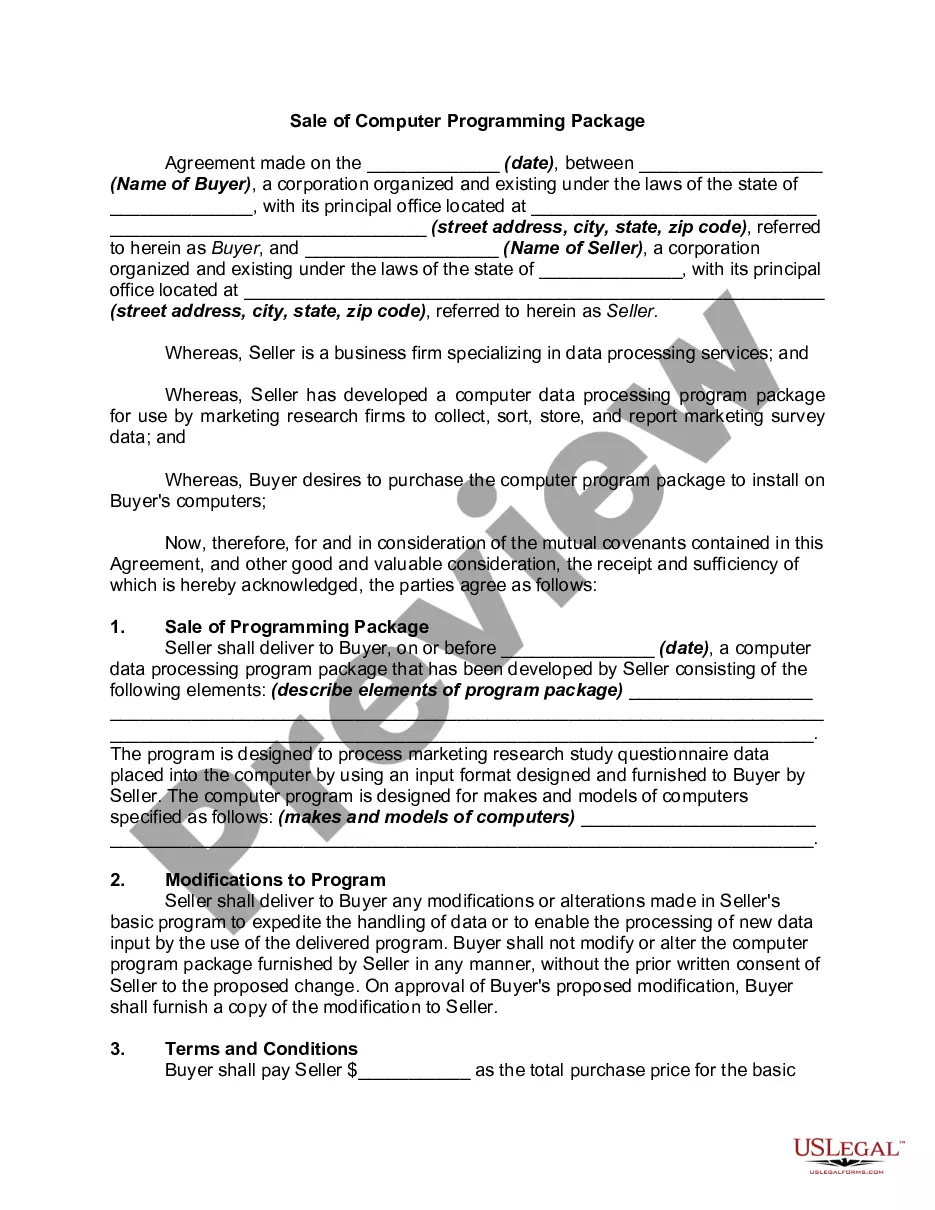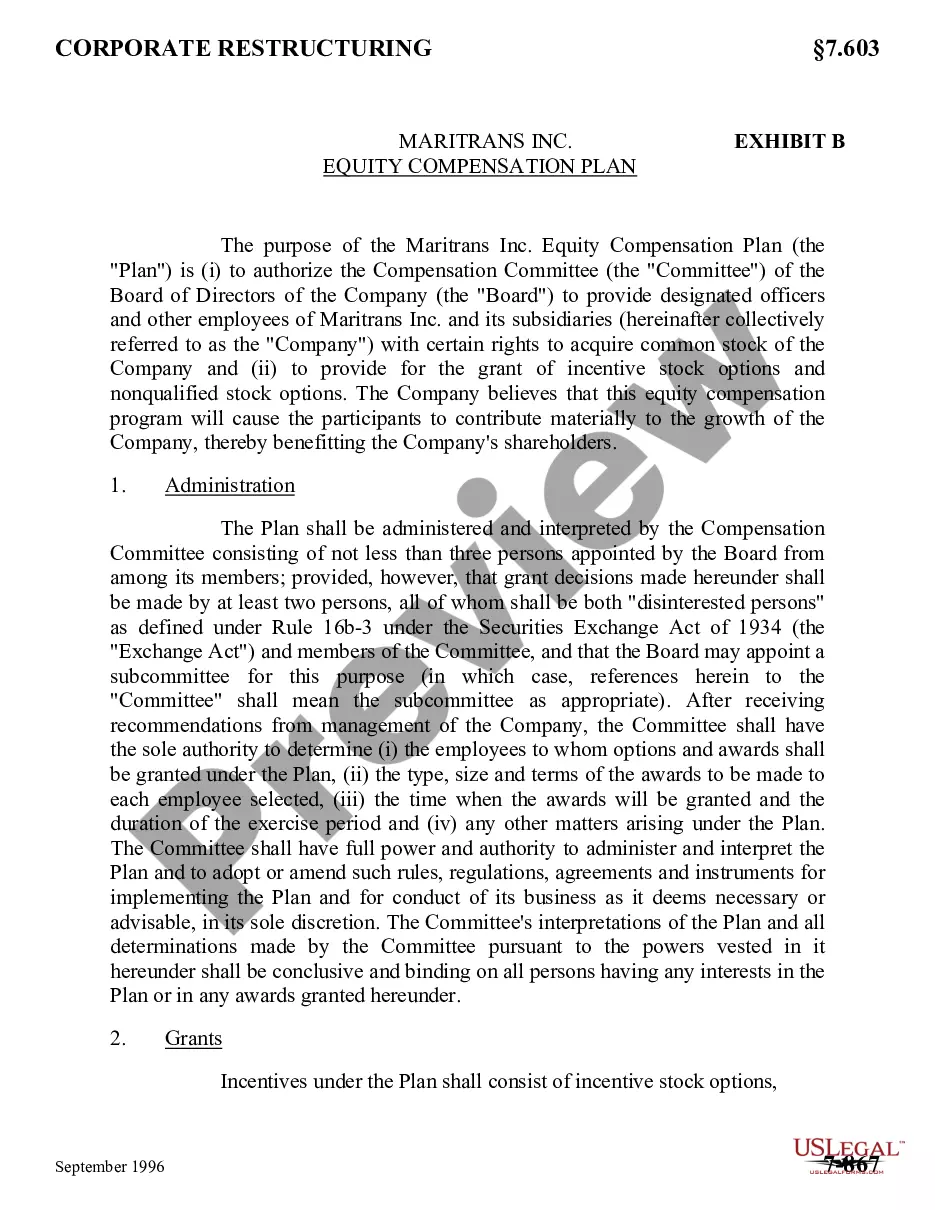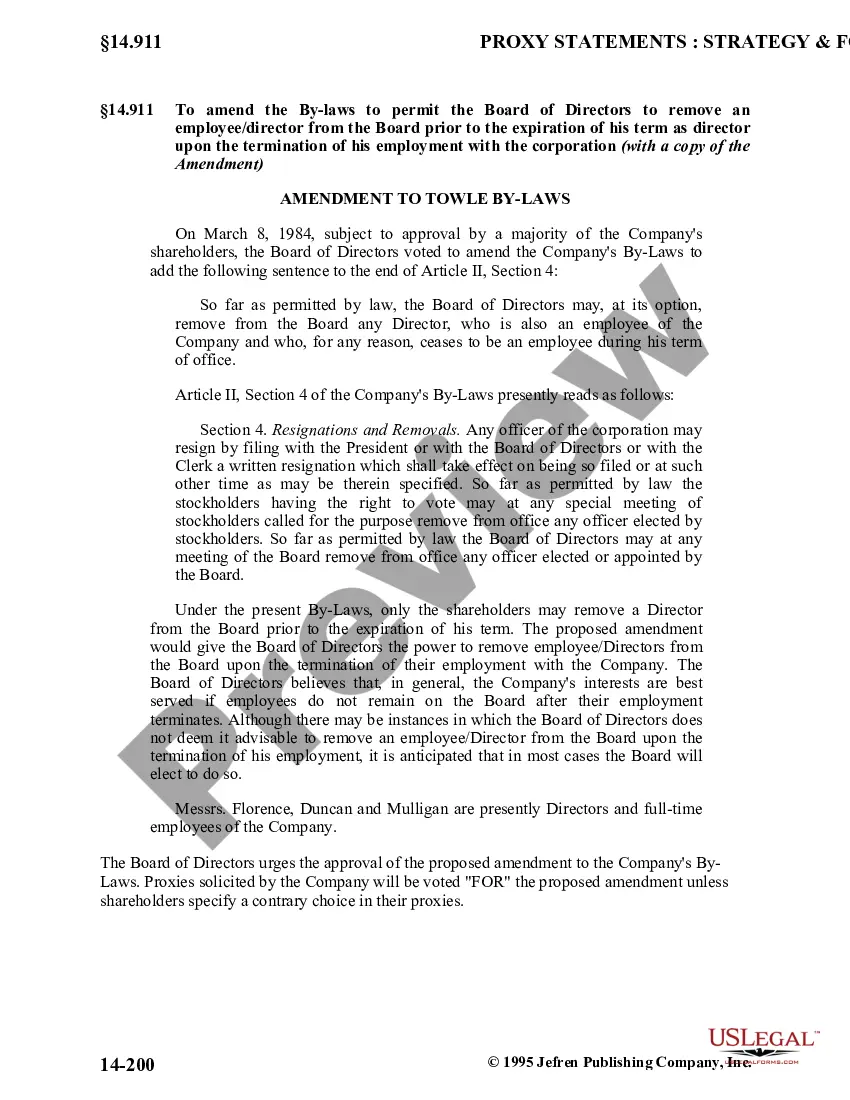Loan Amortization Schedule In Excel Format In Orange
State:
Multi-State
County:
Orange
Control #:
US-0019LTR
Format:
Word;
Rich Text
Instant download
Description
The Loan amortization schedule in excel format in Orange is a practical tool designed to assist users in tracking the payments and interest associated with loans over time. This schedule outlines the principal and interest amounts for each payment period, allowing for easy calculations and adjustments. Key features include color coding for better visibility, editable fields for personalization, and clear instructions for filling in loan details. Users can utilize this form to project future payments and understand the total cost of the loan throughout its duration. It serves as an essential resource for attorneys, partners, owners, associates, paralegals, and legal assistants who require precise financial documentation for client matters or personal use. The straightforward design ensures that even those with limited legal experience can navigate it effectively. This tool not only aids in maintaining transparency during loan dealings but also facilitates discussions between stakeholders regarding financial obligations.
Form popularity
FAQ
Use the PMT function in Excel to create the formula: PMT(rate, nper, pv, fv, type). 1 This formula lets you calculate monthly payments when you divide the annual interest rate by 12, for the number of months in a year.
You can ask your lender for an amortization schedule, but this might not be as helpful if you're looking to see how extra payments could impact that schedule.
Fortunately, Excel can be used to create an amortization schedule. The amortization schedule template below can be used for a variable number of periods, as well as extra payments and variable interest rates.