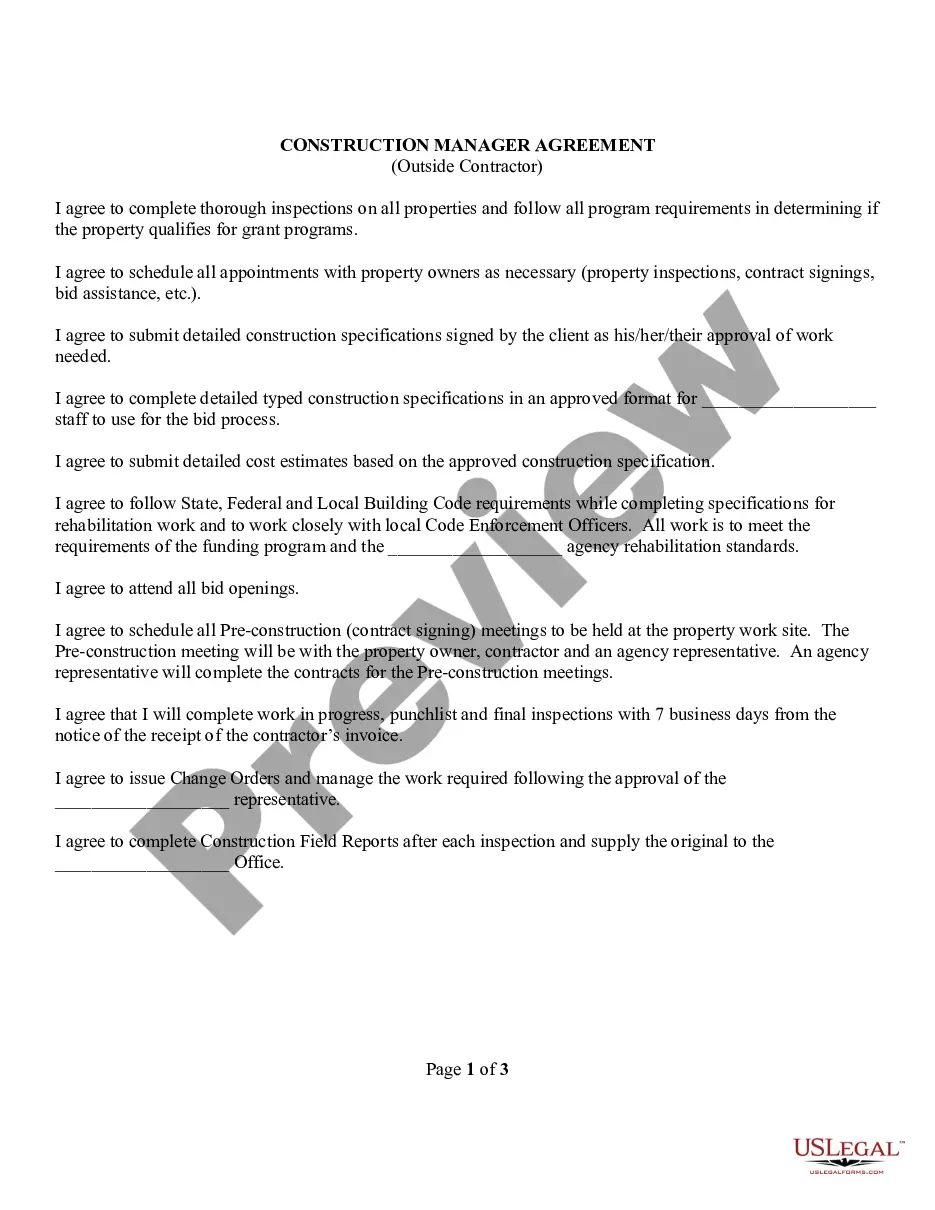Amortization Excel Spreadsheet With Extra Payments In Nevada
Description
Form popularity
FAQ
The formula to be used will be =IPMT( 5%/12, 1, 60, 50000). In the example above: As the payments are made monthly, it was necessary to convert the annual interest rate of 5% into a monthly rate (=5%/12), and the number of periods from years to months (=512).
Even a single extra payment made each year can reduce the amount of interest and shorten the amortization, as long as the payment goes toward the principal and not the interest.
Ideally, you want your extra payments to go towards the principal amount. However, many lenders will apply the extra payments to any interest accrued since your last payment and then apply anything left over to the principal amount. Other times, lenders may apply extra funds to next month's payment.
How to create an Excel sheet to track payments Open a new Excel spreadsheet. Create column headings for the following information. Enter the payment information into the spreadsheet. Use formulas to calculate the total amount of payments received and the total amount of outstanding payments.
Fortunately, Excel can be used to create an amortization schedule. The amortization schedule template below can be used for a variable number of periods, as well as extra payments and variable interest rates.