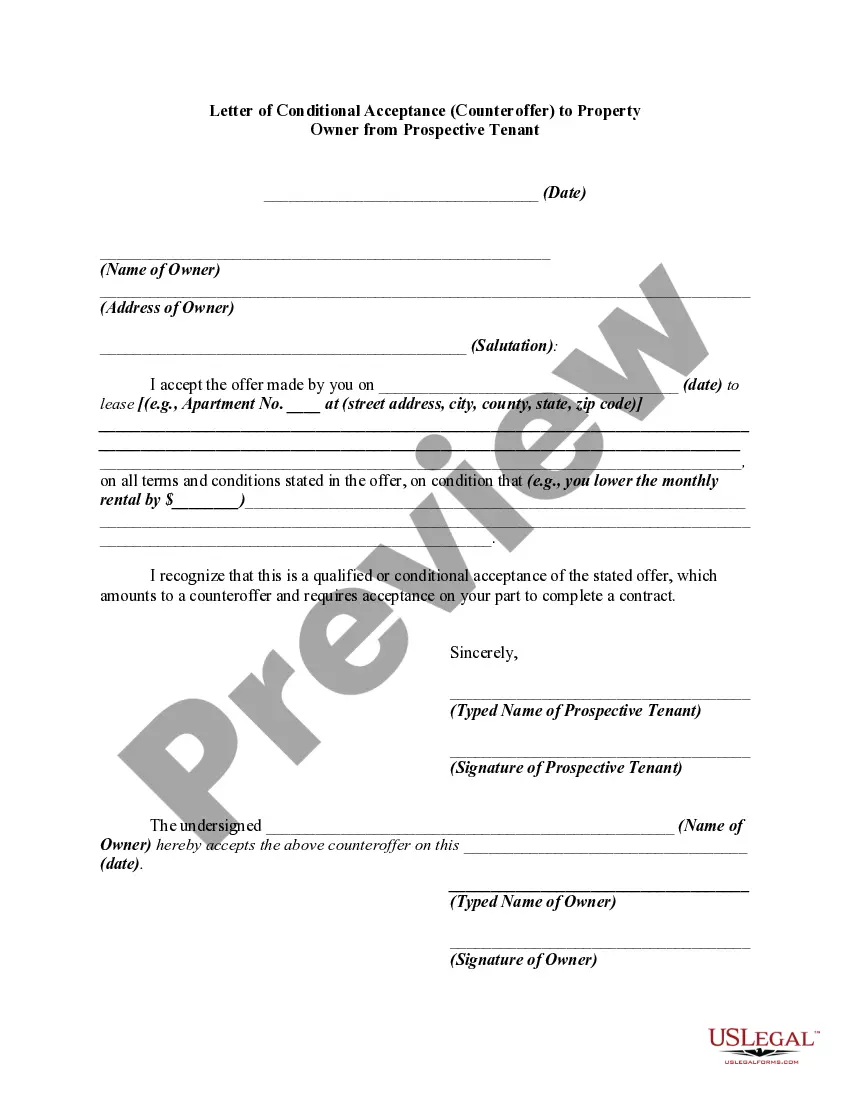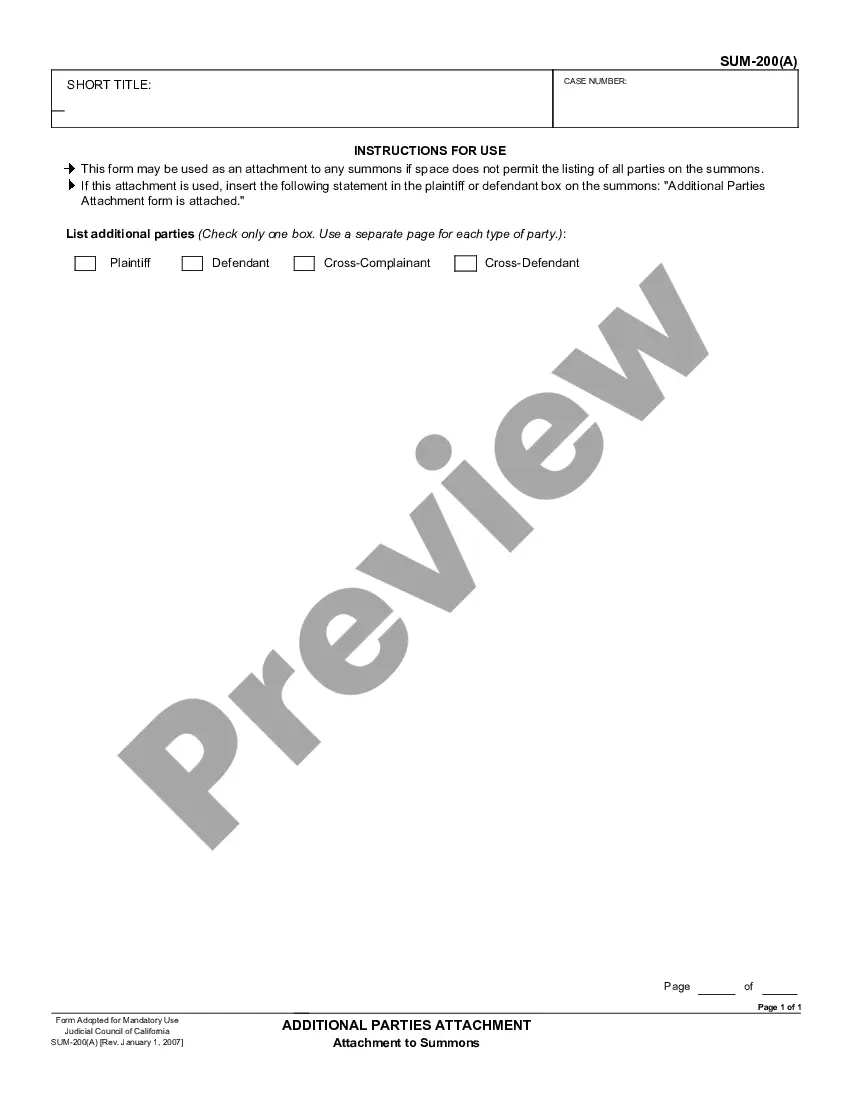Confirmation Letter Example With Cc In Texas
Description
Form popularity
FAQ
At the end of the letter, after the signature, type CC: and then the list of the names of the other people to whom you're going to send the letter. Print the letter with as many copies as you have on your CC list plus the one for the direct recipient. Address envelopes for all recipients.
If you need to write a confirmation letter, here are five helpful steps you can use to write your own: Include a letter header. Start with an explanation. Add detailed information. Highlight attachments. End with a supportive statement.
Confirmation letters include the following components: Recipient Information: The name and contact information of the recipient. Sender Information: The name and contact information of the sender. Date: The date on which the letter is sent. Subject: A brief subject line indicating the purpose of the letter.
If you need to write a confirmation letter, here are five helpful steps you can use to write your own: Include a letter header. Start with an explanation. Add detailed information. Highlight attachments. End with a supportive statement.
Although carbon is no longer used for copies, the convenient initials c.c. : (or cc :) followed by a colon and the names of the recipients of copies of the letter is still the preferred copy notation. An alternative is Copy to:.
Some basic tips to start Let them know how proud of them you are. Give them sound advice that will encourage them to develop and strengthen their faith. Include a blessing. Add an encouraging scripture or a prayer. Choose an appropriate way to sign off before writing your signature.
Subject: Confirmation of Employment – Job Classification Dear Mr./Ms. Last Name of Selected Applicant: Welcome to Agency/Department/Office Name. I am pleased to confirm your acceptance of our offer for the full-time/part-time position of job classification reporting to supervisor's name.
CC stands for carbon copy, allowing someone apart from the primary recipient to receive a copy of the email. When you CC an email to someone, the recipients in both the To field and the CC field are able to see the email addresses of each other. The CC field in email lets you keep additional recipients in the loop.
A quick definition of CC: It can mean Circuit, City, Civil, or County Court, which are places where legal cases are heard.