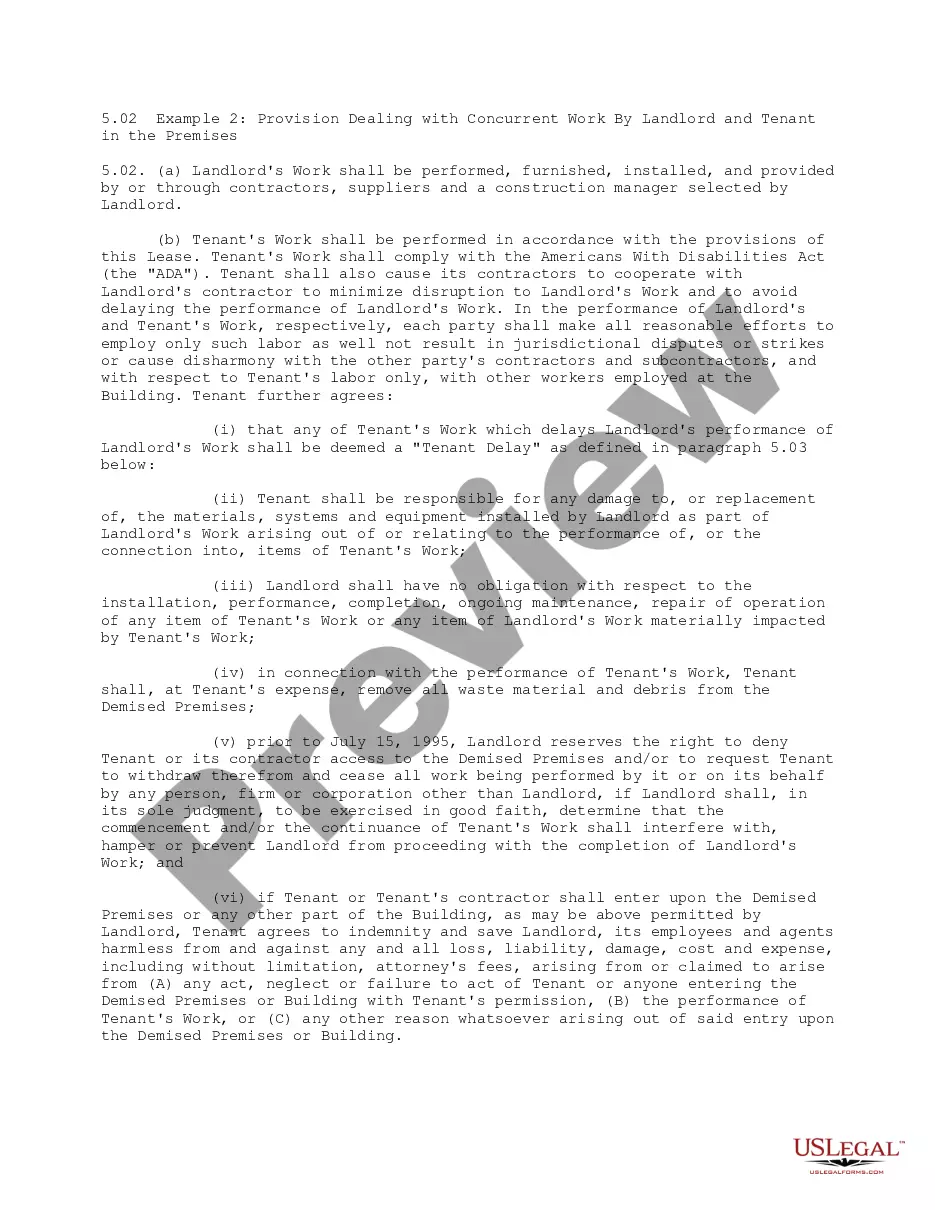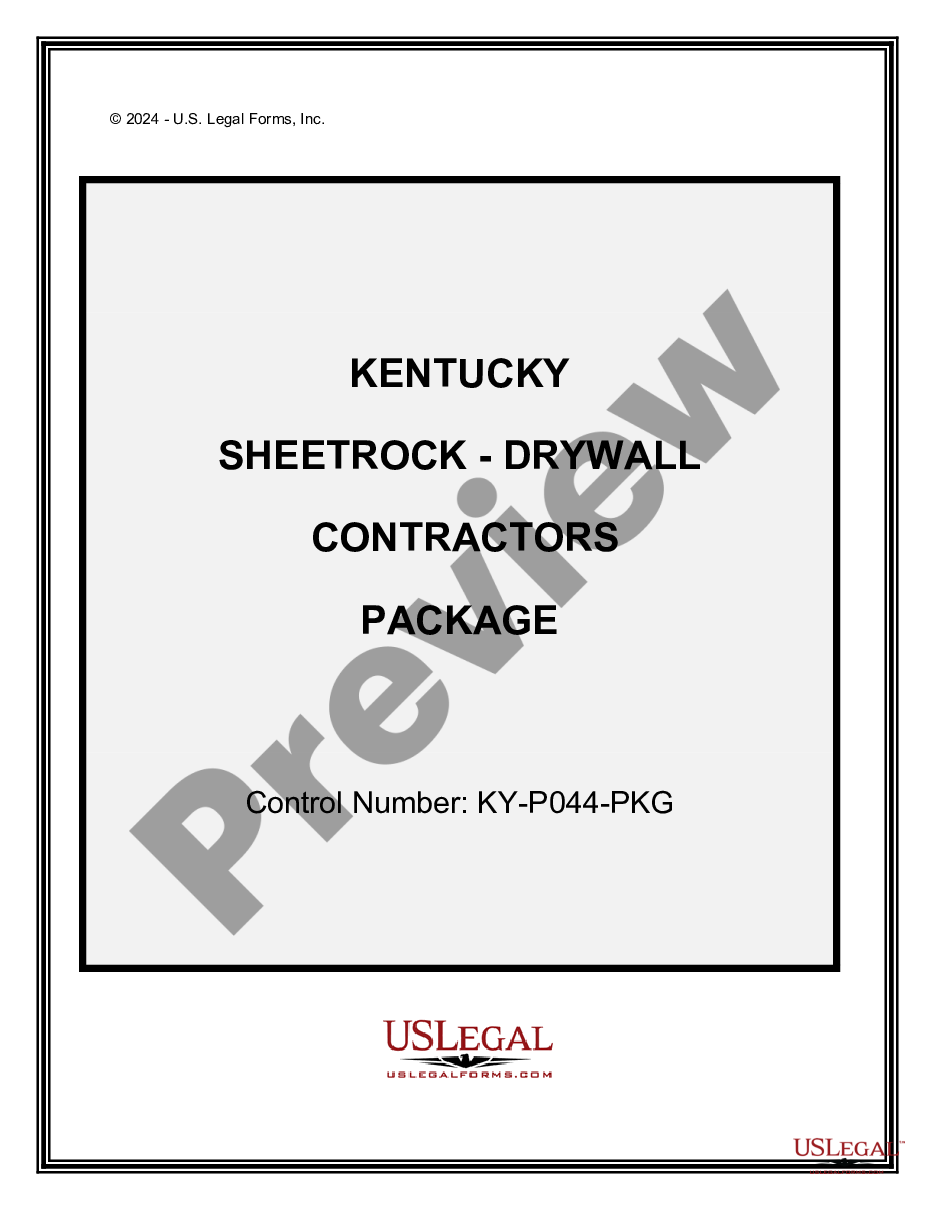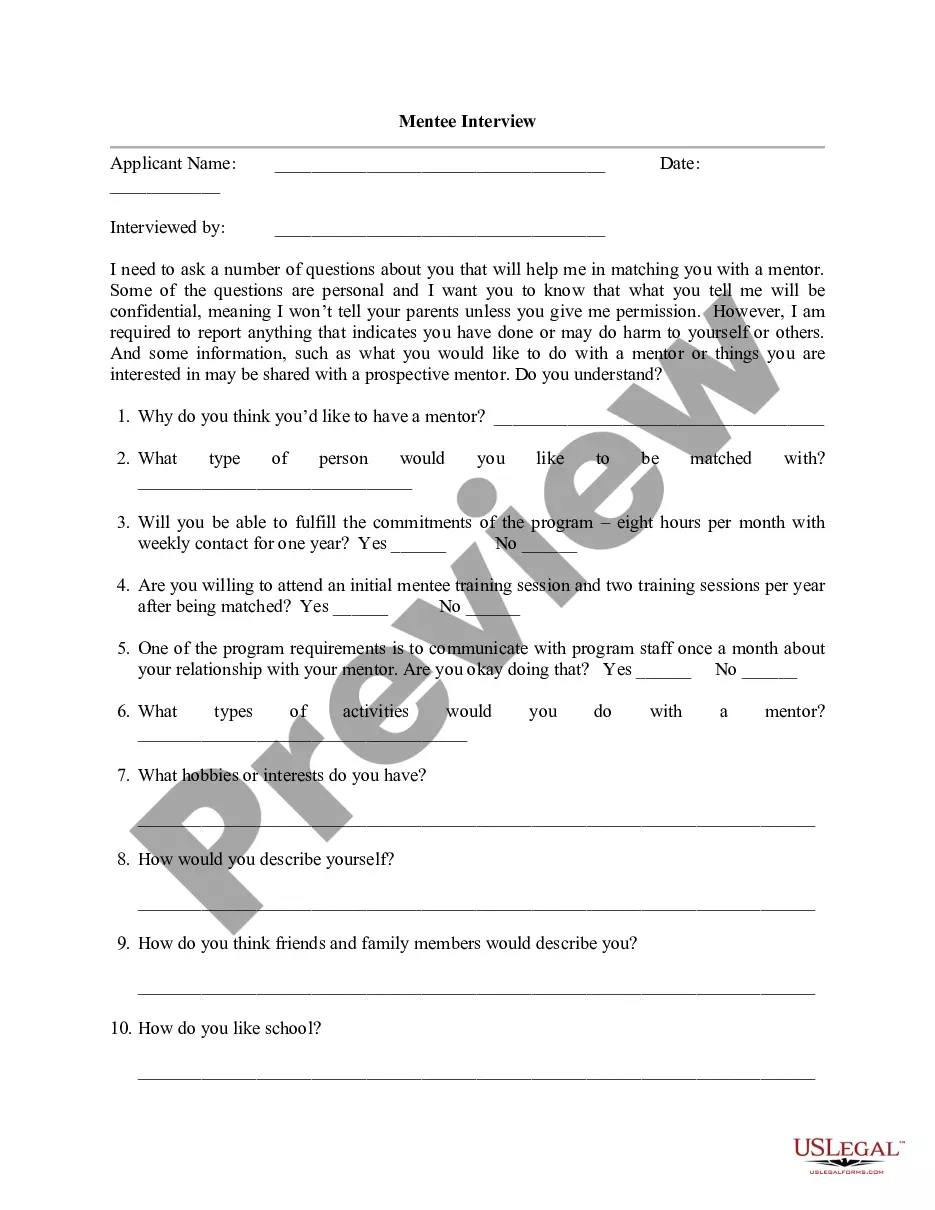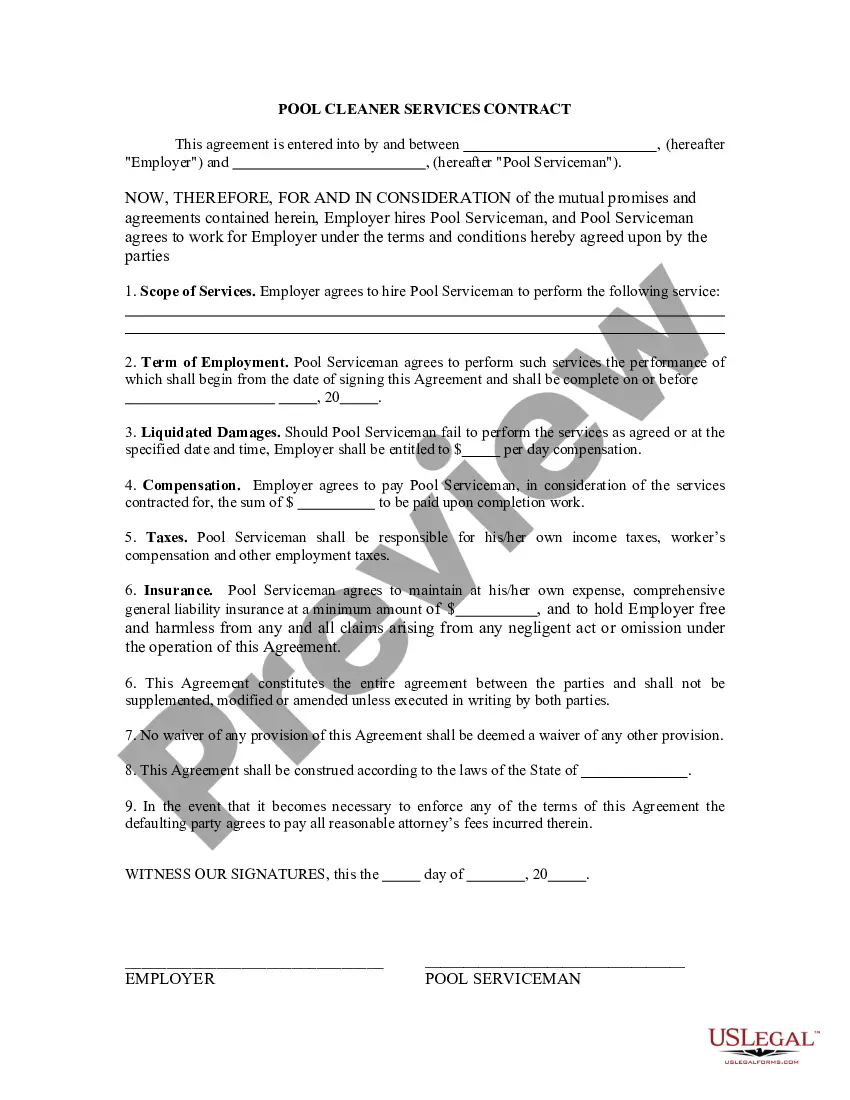Pleading Paper With 26 Lines In Pima
Description
Form popularity
FAQ
Select Line Numbering Options, and then select the Layout tab. In the Apply to list, click Selected sections. Select Line Numbers. Select the Add line numbering check box, and then select the options that you want.
Pleading Paper Your name must start on line 1. The Court name and location must start on line 8. The caption of the case must start on line 11. You must have a footer with the title of the document. After the caption (the box with the name of the Plaintiff/Respondent) you can use the space as needed, using double spacing.
Pleading form with 28 lines.
Comply With the Relevant Federal, State, and Local Rules. Research Before Writing. Allege Subject Matter Jurisdiction, Personal Jurisdiction, and Venue. Jurisdiction. Draft Concise and Plain Statement of the Facts. Factual Allegations. Draft Separate Counts for Each Legal Claim. Plead Facts With Particularity Where Necessary.
Font size; printing. Unless otherwise specified in these rules, all papers filed must be prepared using a font size not smaller than 12 points.
Pleading form with 28 lines.
The pleading line number spacing is set to exactly 24 pt, so you have to ensure that the side numbering matches the spacing of the text, which should also be set to 24-point spacing. To set this up: 1. Go to Layout > Paragraph section.
And then the number style for this level is one two three. Now obviously having the word oneMoreAnd then the number style for this level is one two three. Now obviously having the word one followed by dot one doesn't really work. So here's the thing over on the right hand side.
Pleading Paper Template – California Your name must start on line 1. The Court name and location must start on line 8. The caption of the case must start on line 11. You must have a footer with the title of the document.