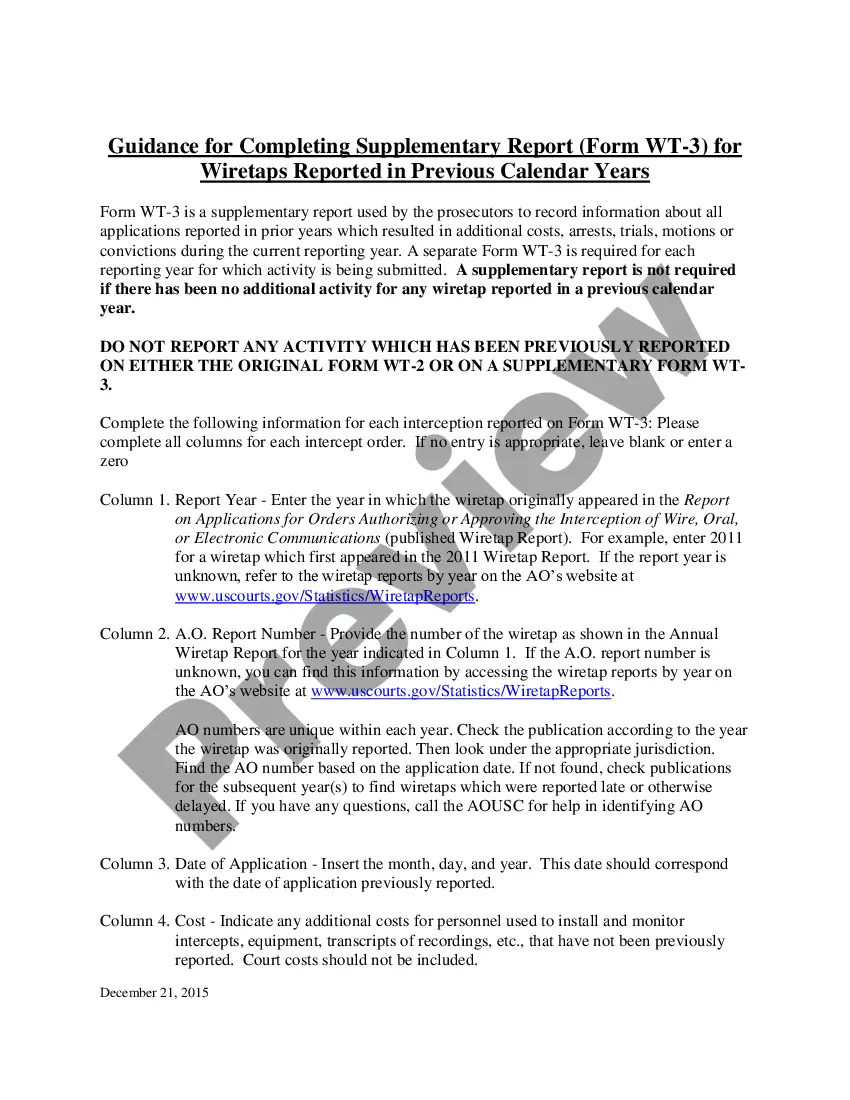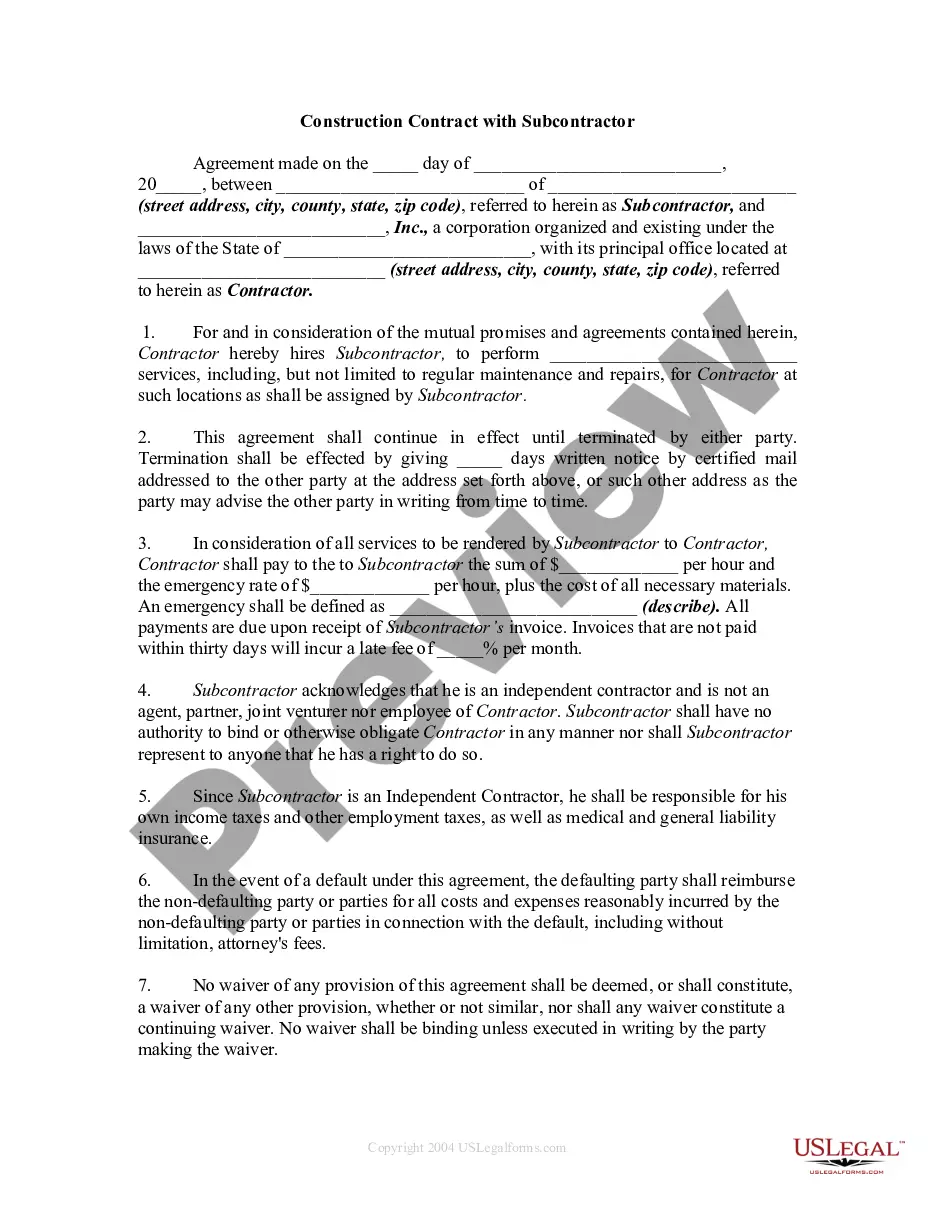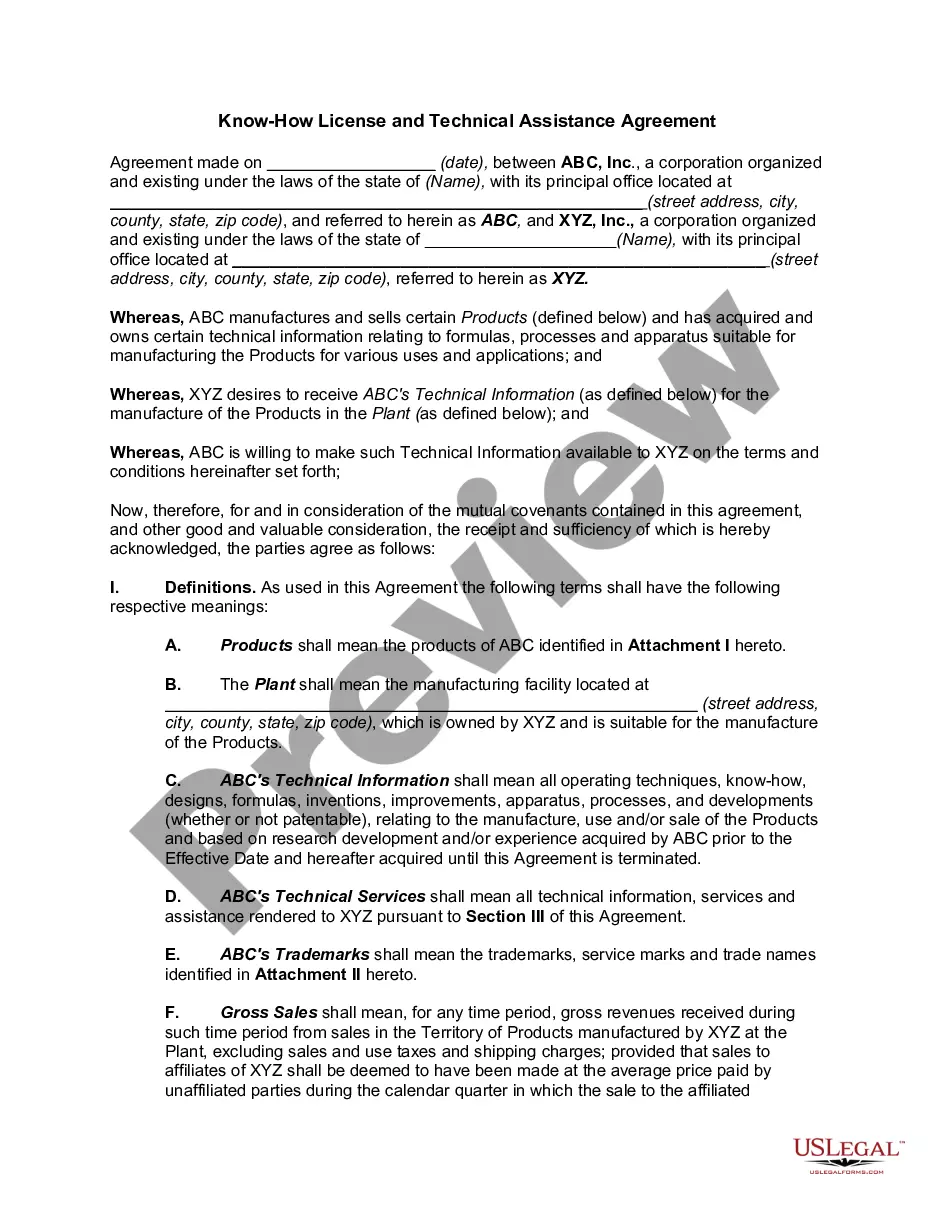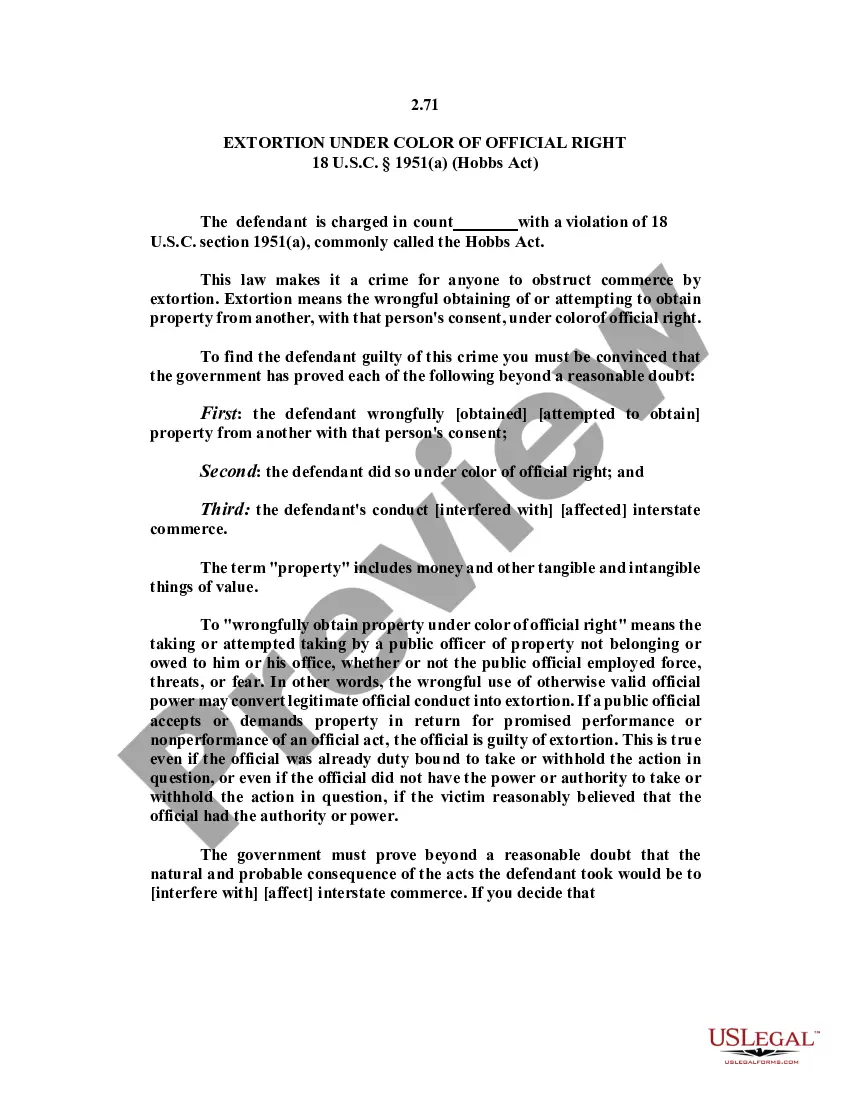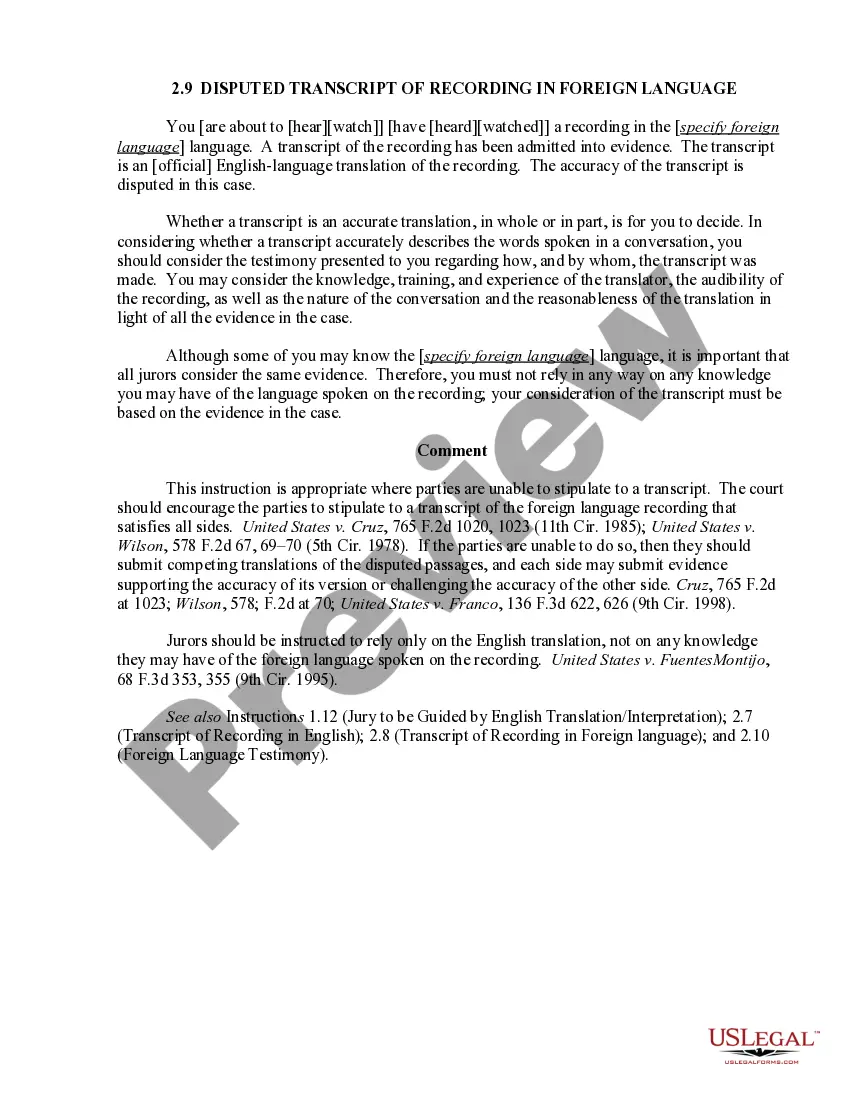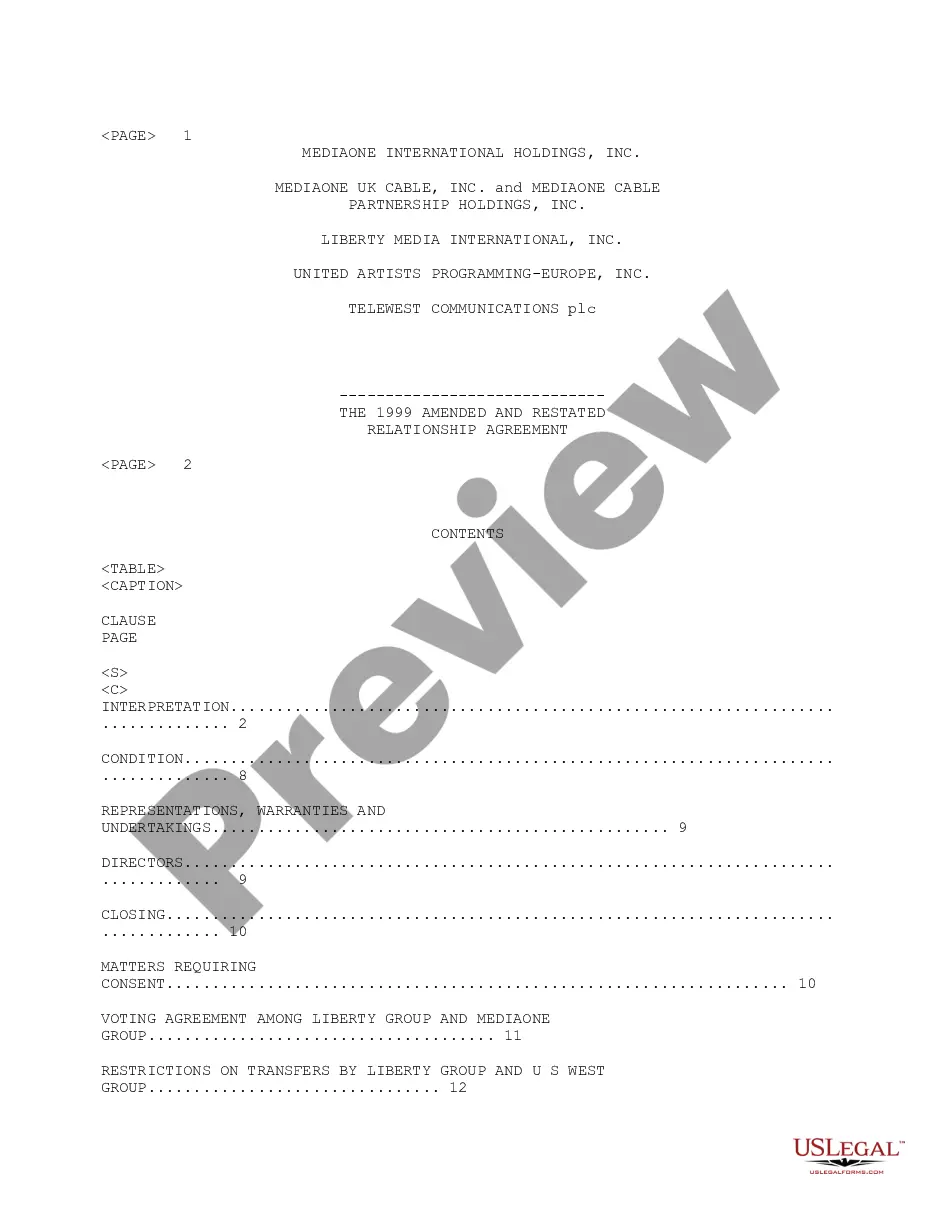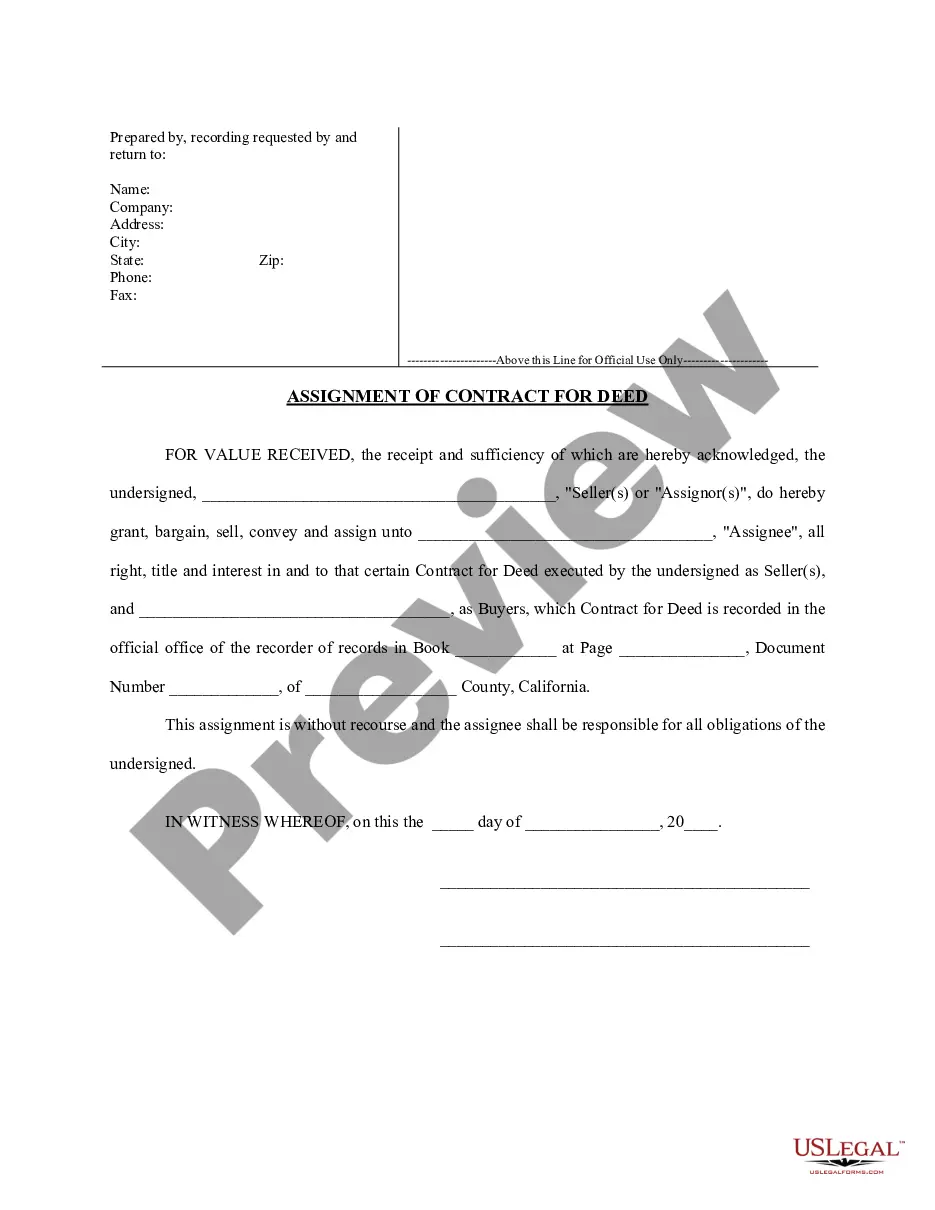This form is a sample letter in Word format covering the subject matter of the title of the form.
Sample Donation Form Template With Photo In Salt Lake
Description
Form popularity
FAQ
These foundational components include: Header: Include your nonprofit's name and branded logo if you have one. Nonprofit Contact Information: Include your physical address and phone number. Date: Include the date when you plan to mail/email the letter. Donor Salutation: Address your donor by their preferred name.
How to Set Up a Donation Page for Fundraising Success in 8 Steps Create an interesting fundraiser title. Write a meaningful fundraiser story. Choose the best types of photos and videos for your fundraiser. Pick the right fundraising goal. Share your fundraiser to get more donations. Thank your supporters.
Yes, you can. In order to make it achievable, please, don't require to fill out the contact detail fields. Then your users could send donations and stay unknown using the Donation Form template.
Craft a concise, direct donation message by clearly stating your cause, the impact of donations, and specific calls-to-action with emotional language. For example: "Your $25 gift provides a week of meals for a family in need. Text FEED to 55555 to More Meals today!"
Solution first open your Google form or create a new one to add radio buttons. Select theMoreSolution first open your Google form or create a new one to add radio buttons. Select the multiplechoice. Question type this is the Google forms version of radio buttons enter your question.