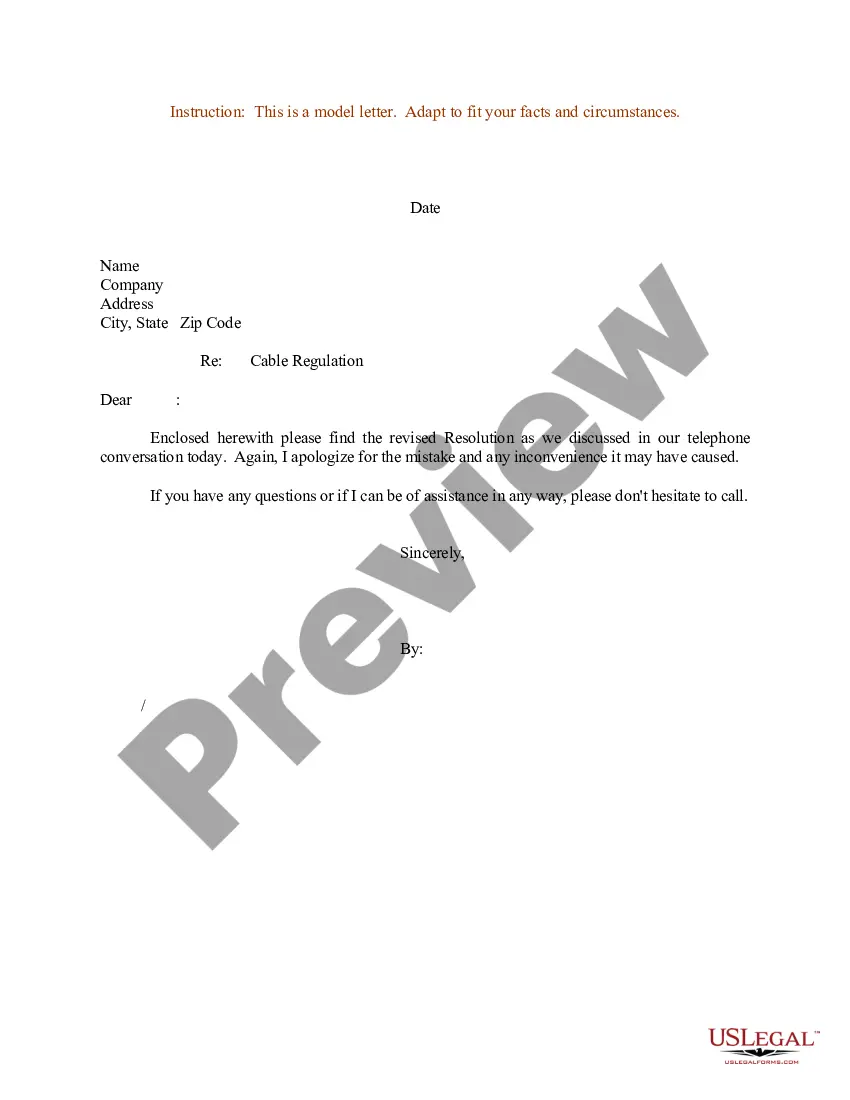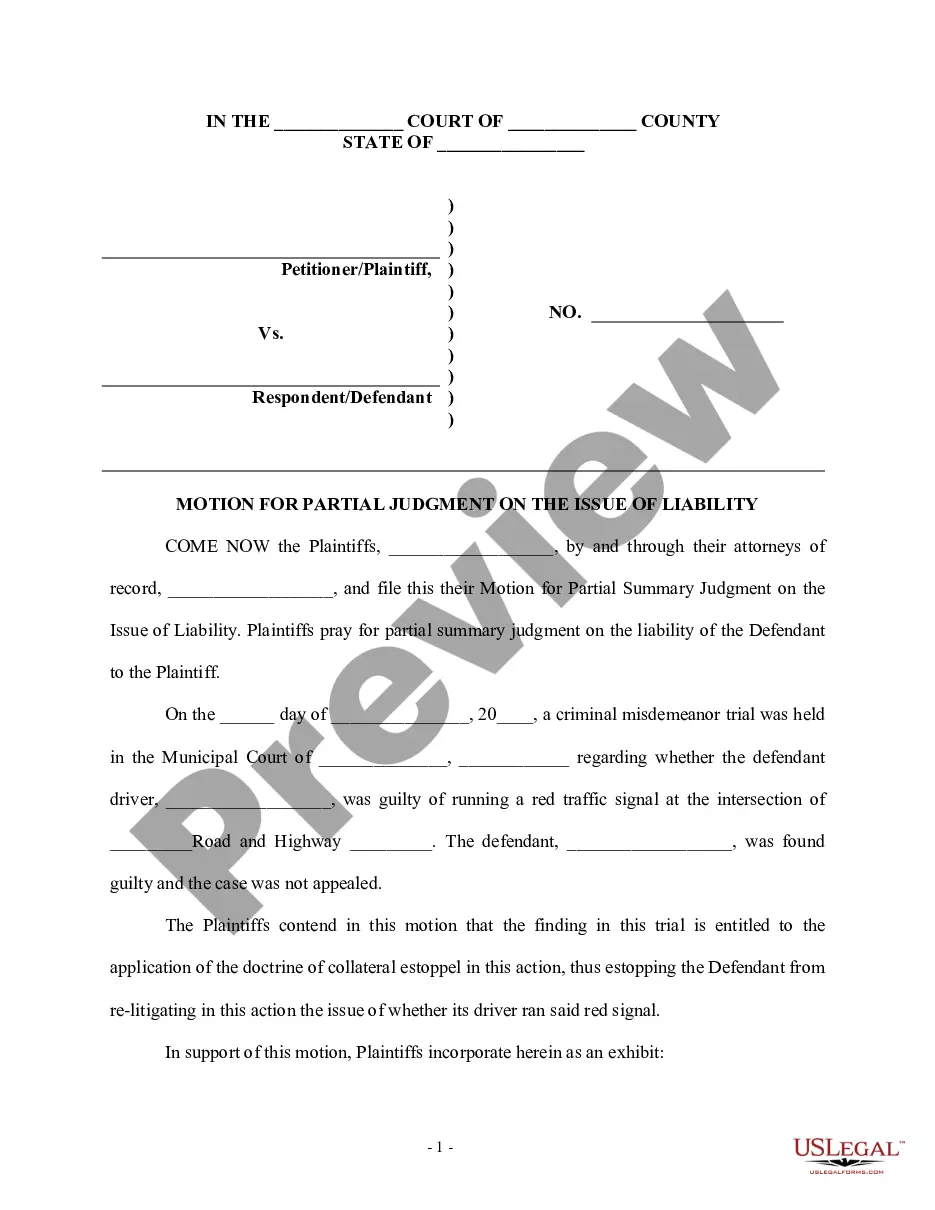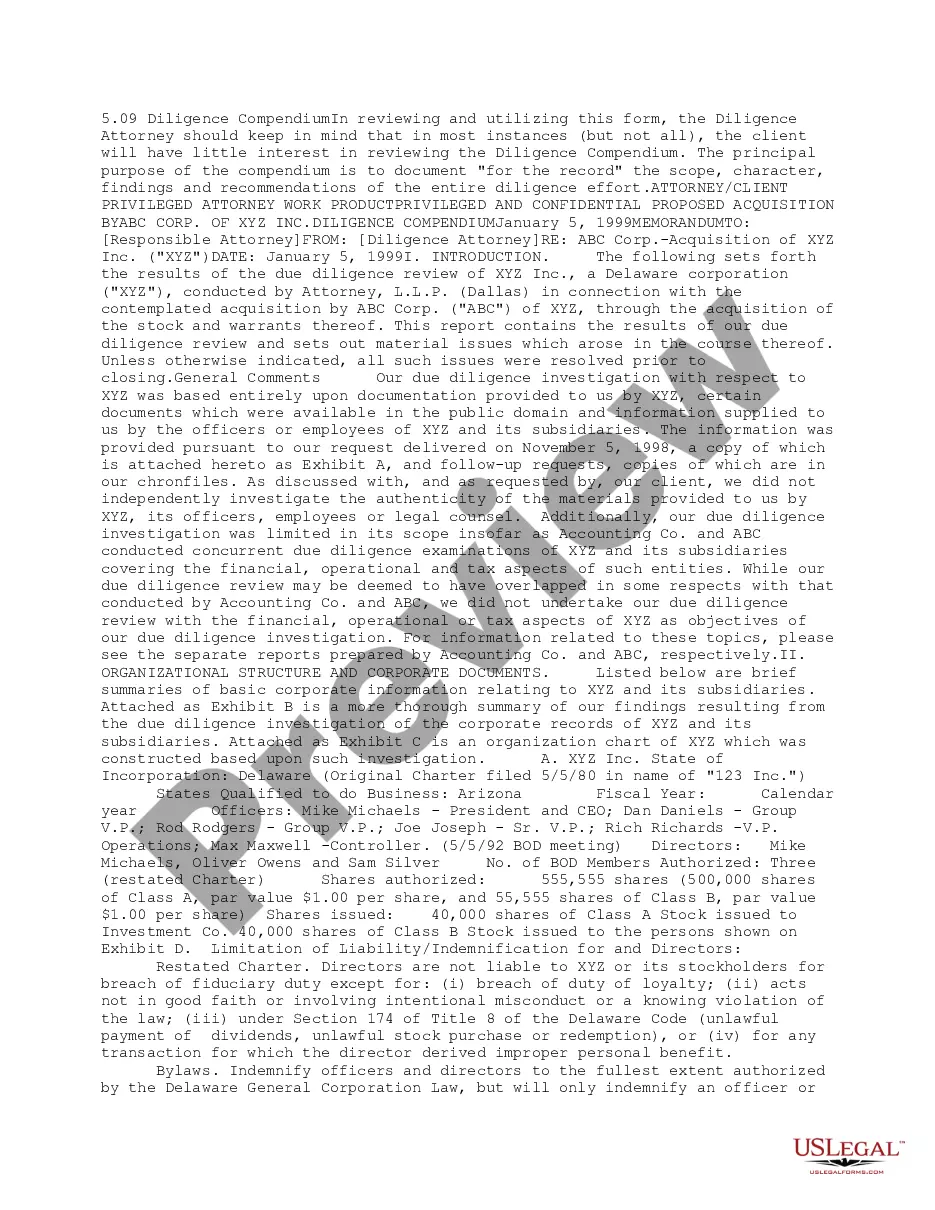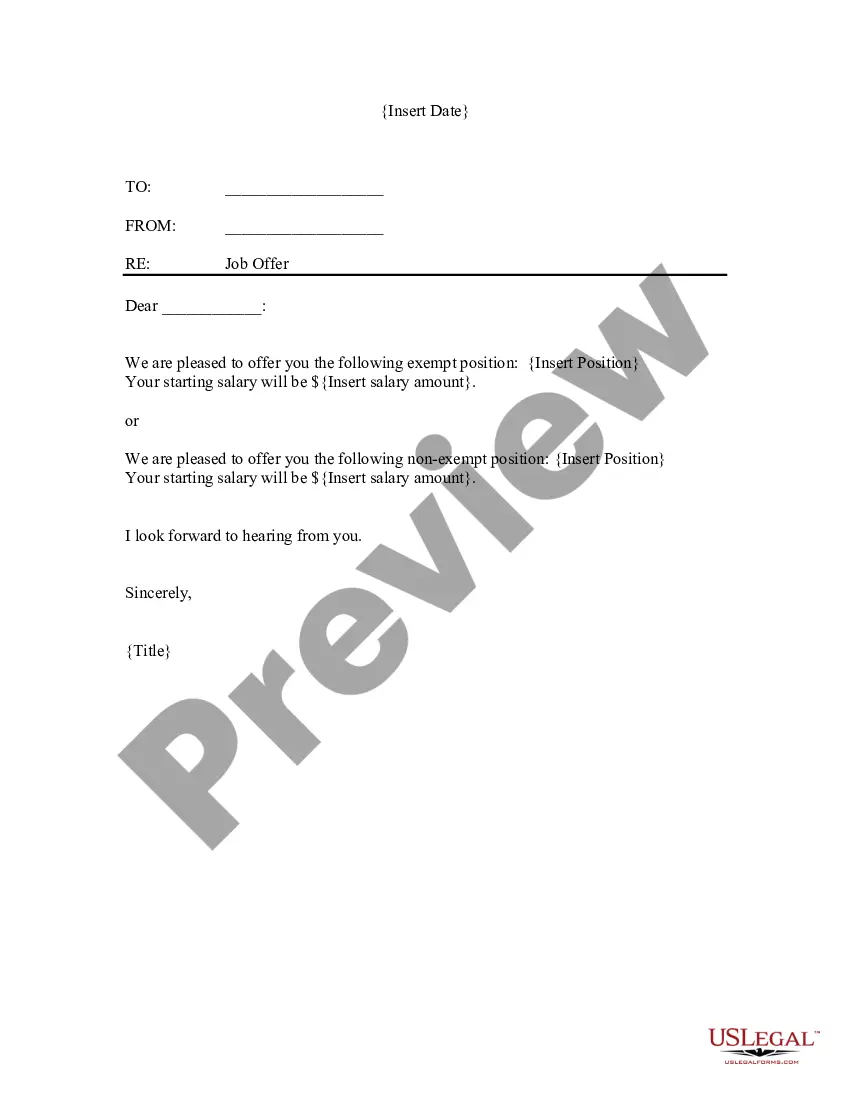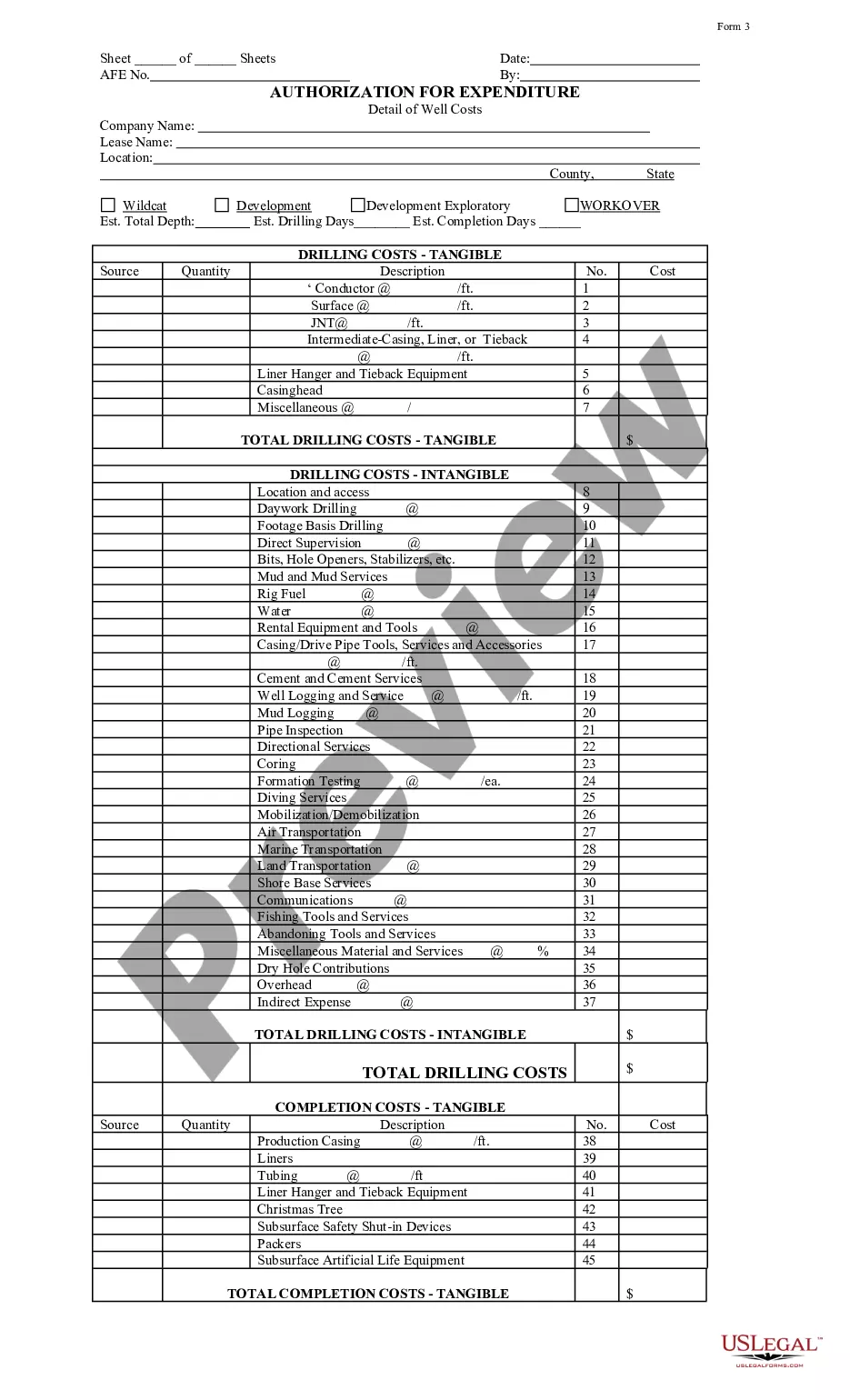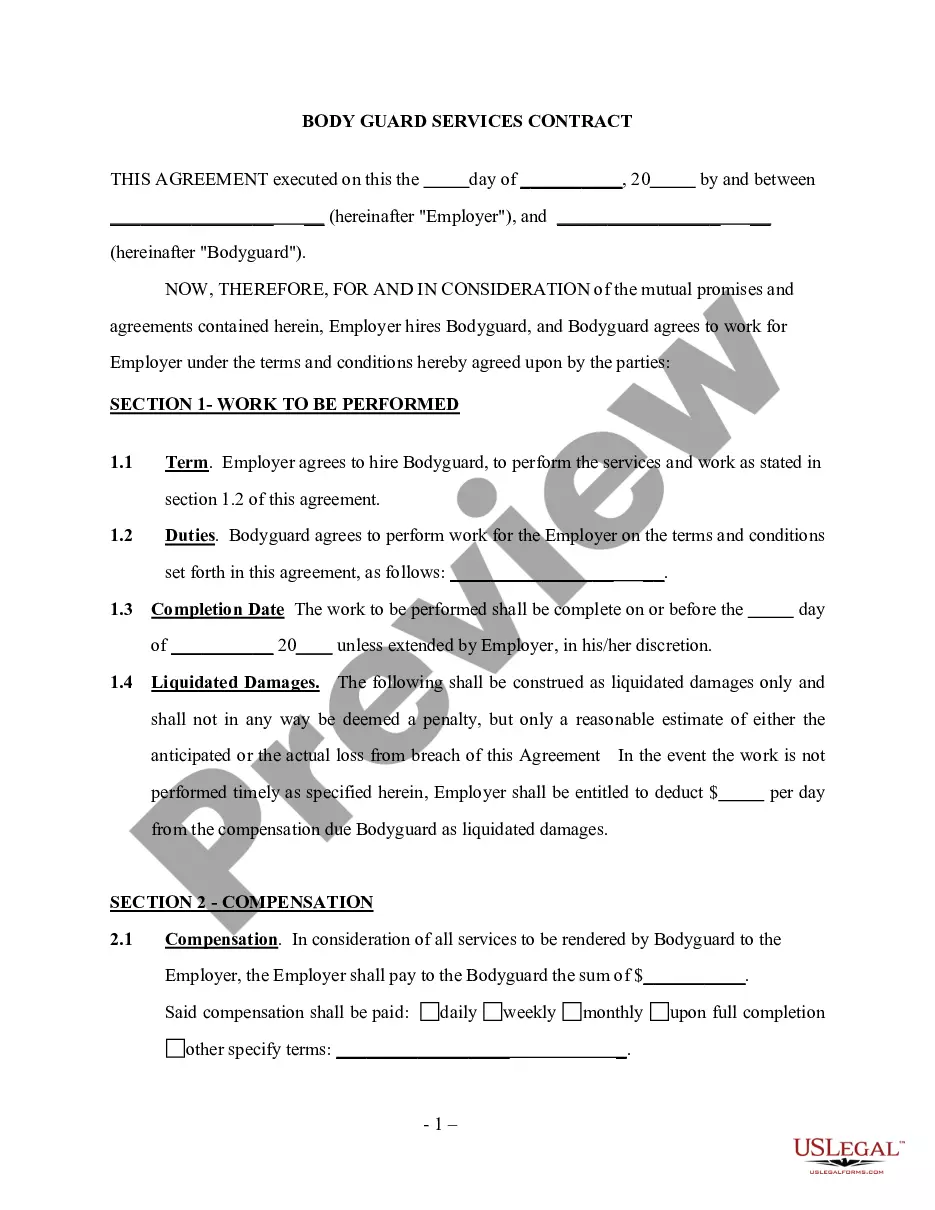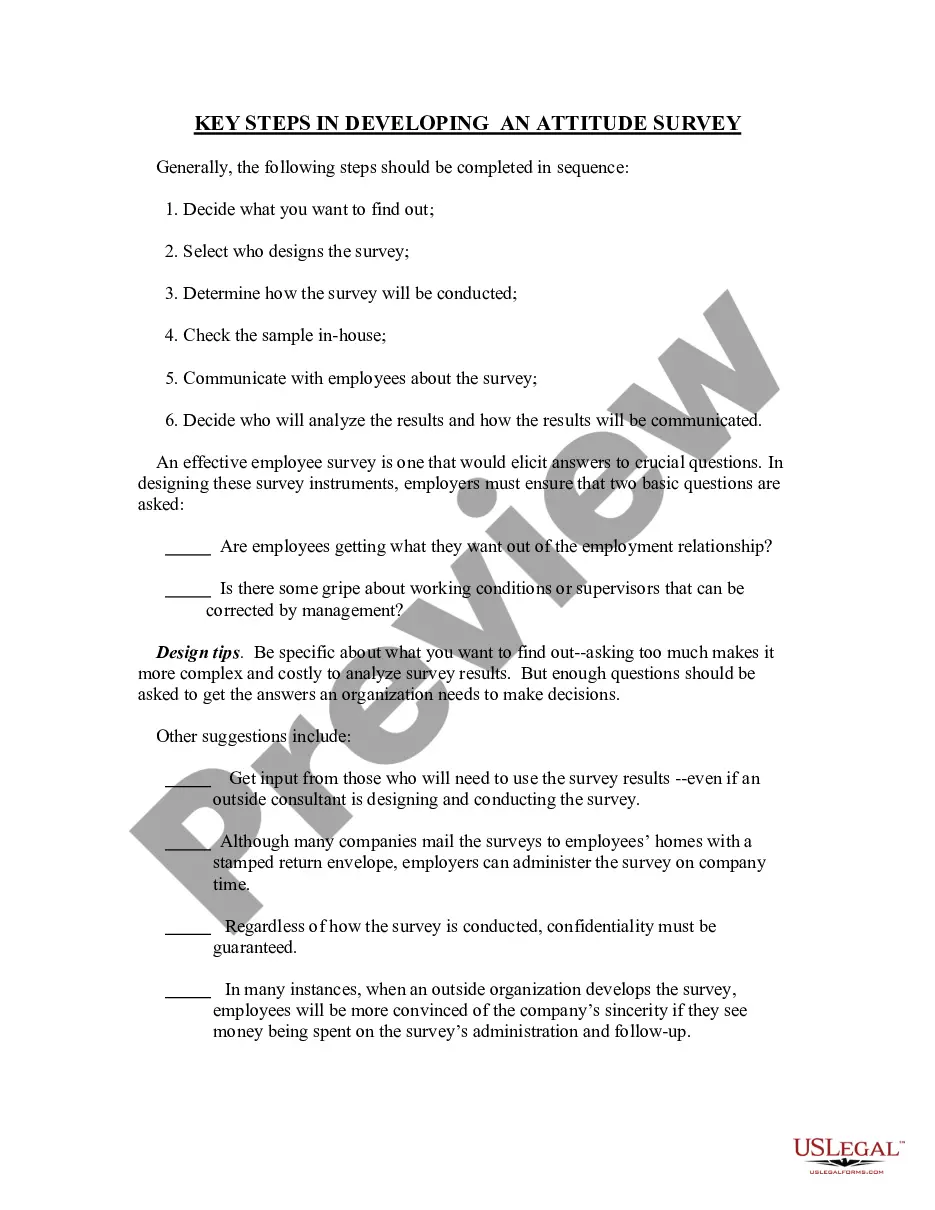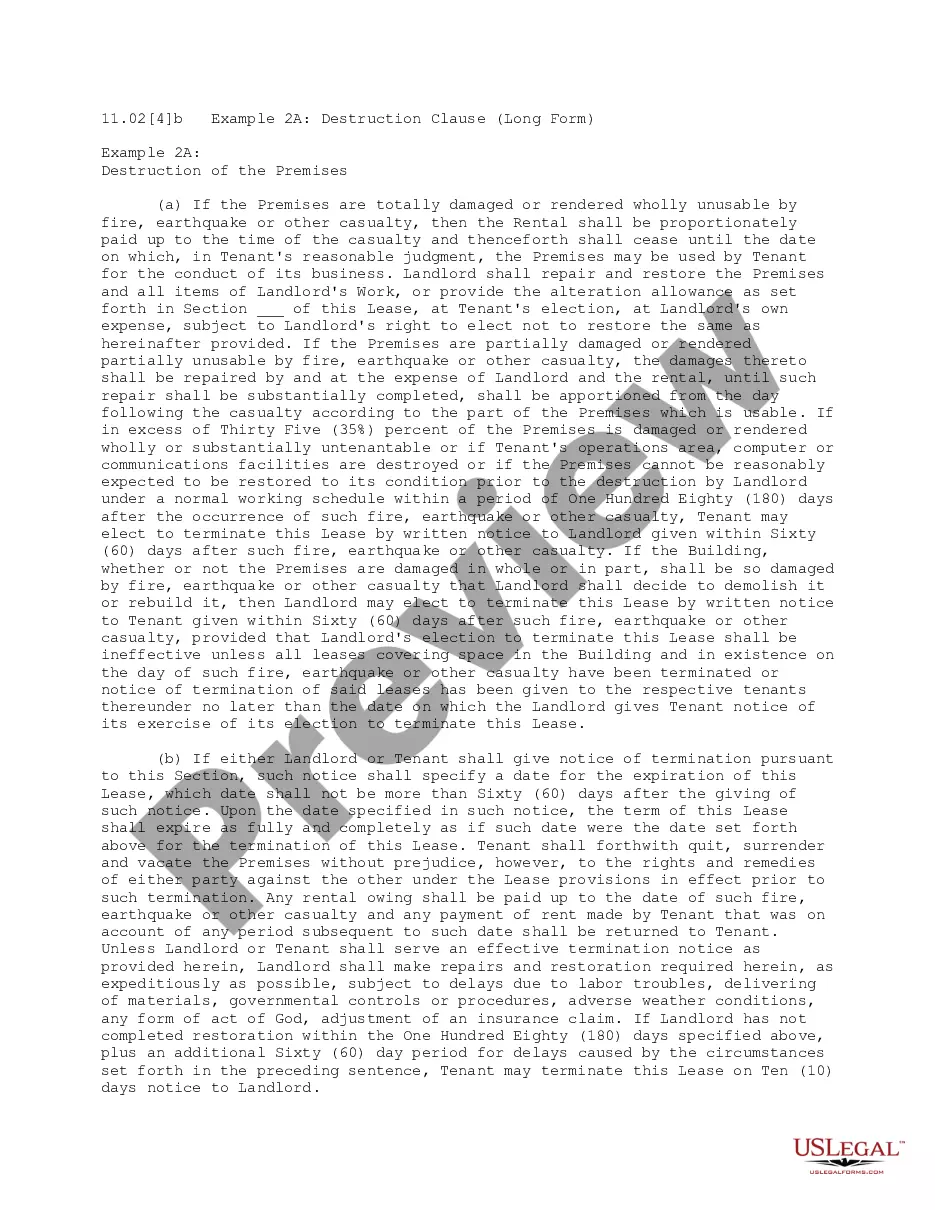Donation Receipt For Services Rendered In Ohio
Description
Form popularity
FAQ
How to Reissue a Donation Receipt Open the Donation Record: Navigate to the donation record for which you need to reissue the receipt. Edit Personal Information. Modify the First Name. Restore the First Name. Download the Reissued Receipt:
When you receive contributed services, record the transaction in your accounting system as a net zero transaction; the in-kind contribution is recorded as revenue with a corresponding expense for the services provided.
The accepted way to record in-kind donations is to set up a separate revenue account but the expense side of the transaction should be recorded in its functional expense account. For example, revenue would be recorded as Gifts In-Kind – Services, and the expense would be recorded as Professional Services.
The short answer is no.
To record a donation of products or services in QuickBooks, create an invoice, set up a Charitable Contributions account, add a product/service item, issue a credit memo, and verify its application to the invoice.
The accepted way to record in-kind donations is to set up a separate revenue account but the expense side of the transaction should be recorded in its functional expense account. For example, revenue would be recorded as Gifts In-Kind – Services, and the expense would be recorded as Professional Services.
You can qualify for taking the charitable donation deduction without a receipt; however, you should provide a bank record (like a bank statement, credit card statement, or canceled check) or a payroll deduction record to claim the tax deduction.
When you receive contributed services, record the transaction in your accounting system as a net zero transaction; the in-kind contribution is recorded as revenue with a corresponding expense for the services provided.
However, you should be able to provide a bank record (bank statement, credit card statement, canceled check or a payroll deduction record) to claim the tax deduction. Written records, like check registers or personal notations, from the donor aren't enough proof. The records should show the: Organization's name.
Substantiation. If you want to take a charitable contribution deduction on your income-tax return, you need to substantiate your gifts. You must have the charity's written acknowledgment for any charitable deduction of $250 or more. A canceled check is not enough to support your deduction.