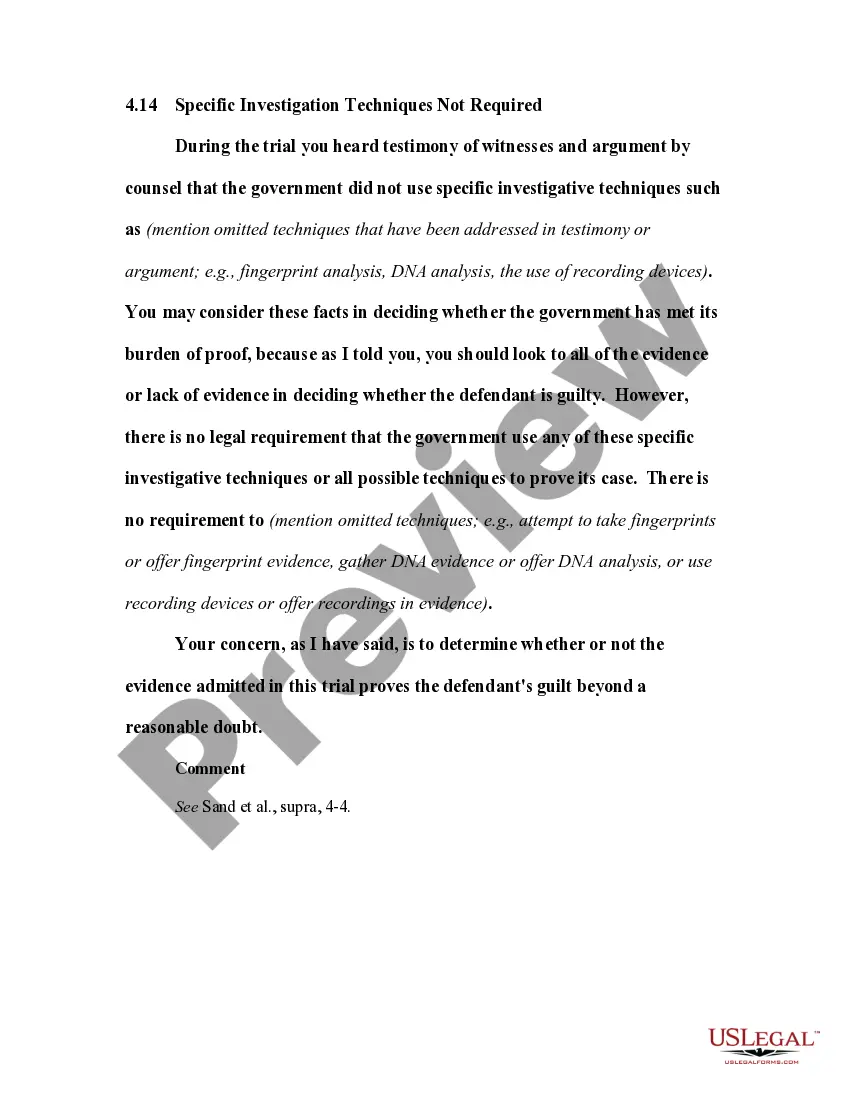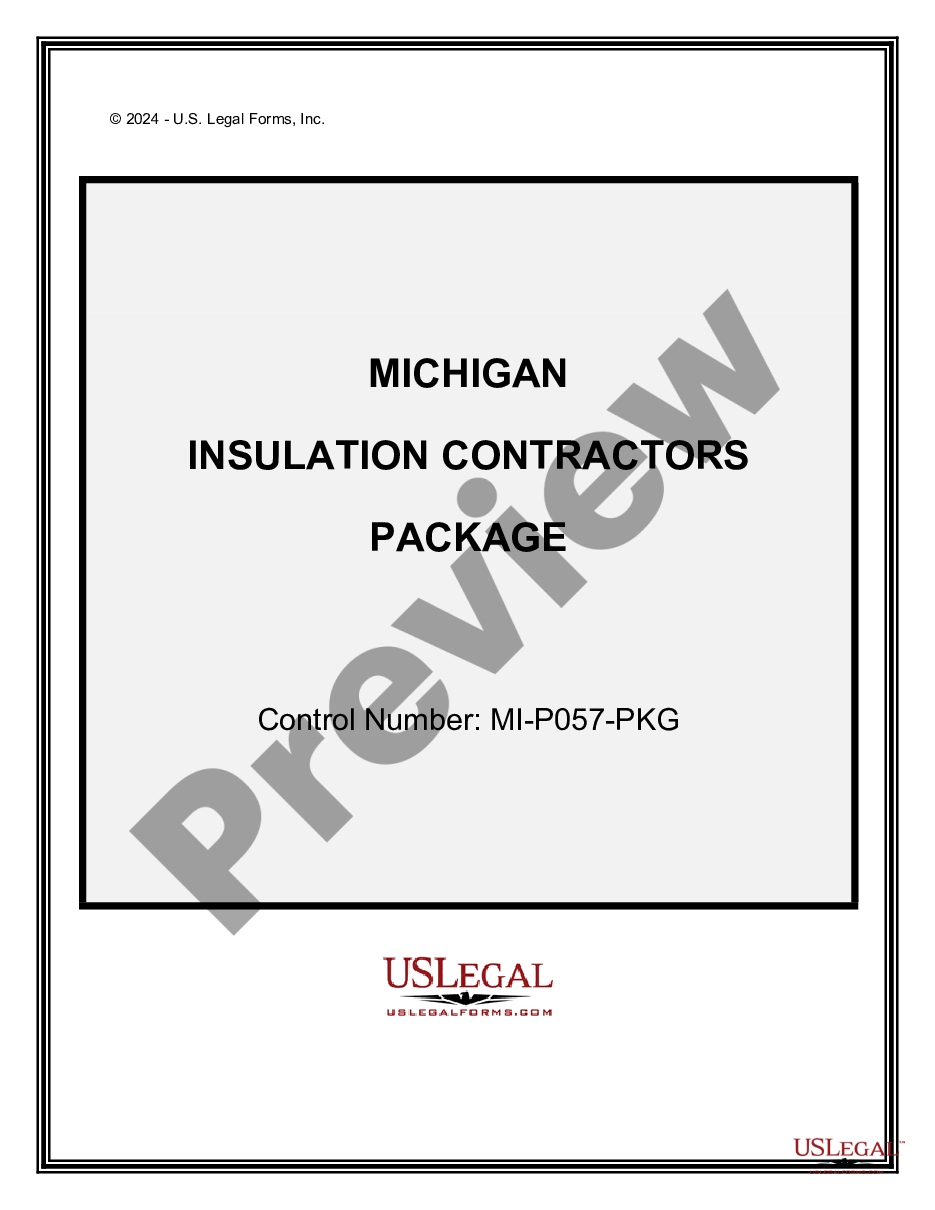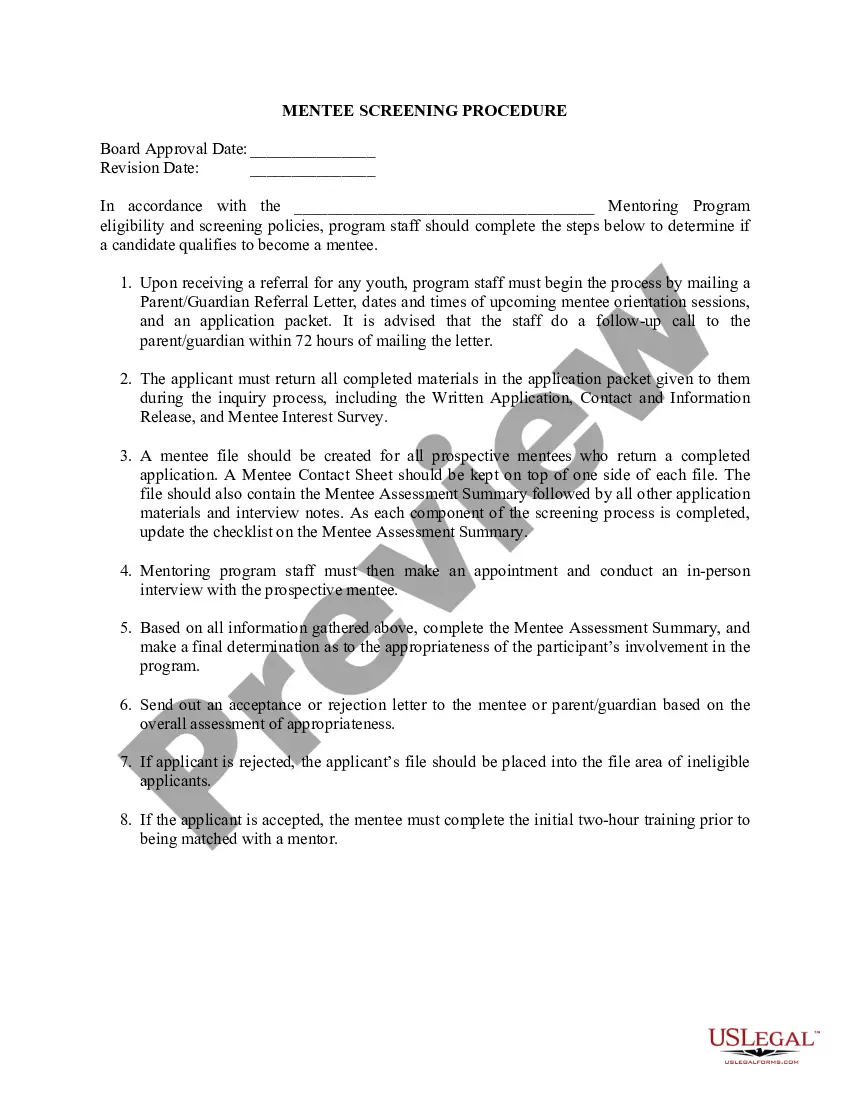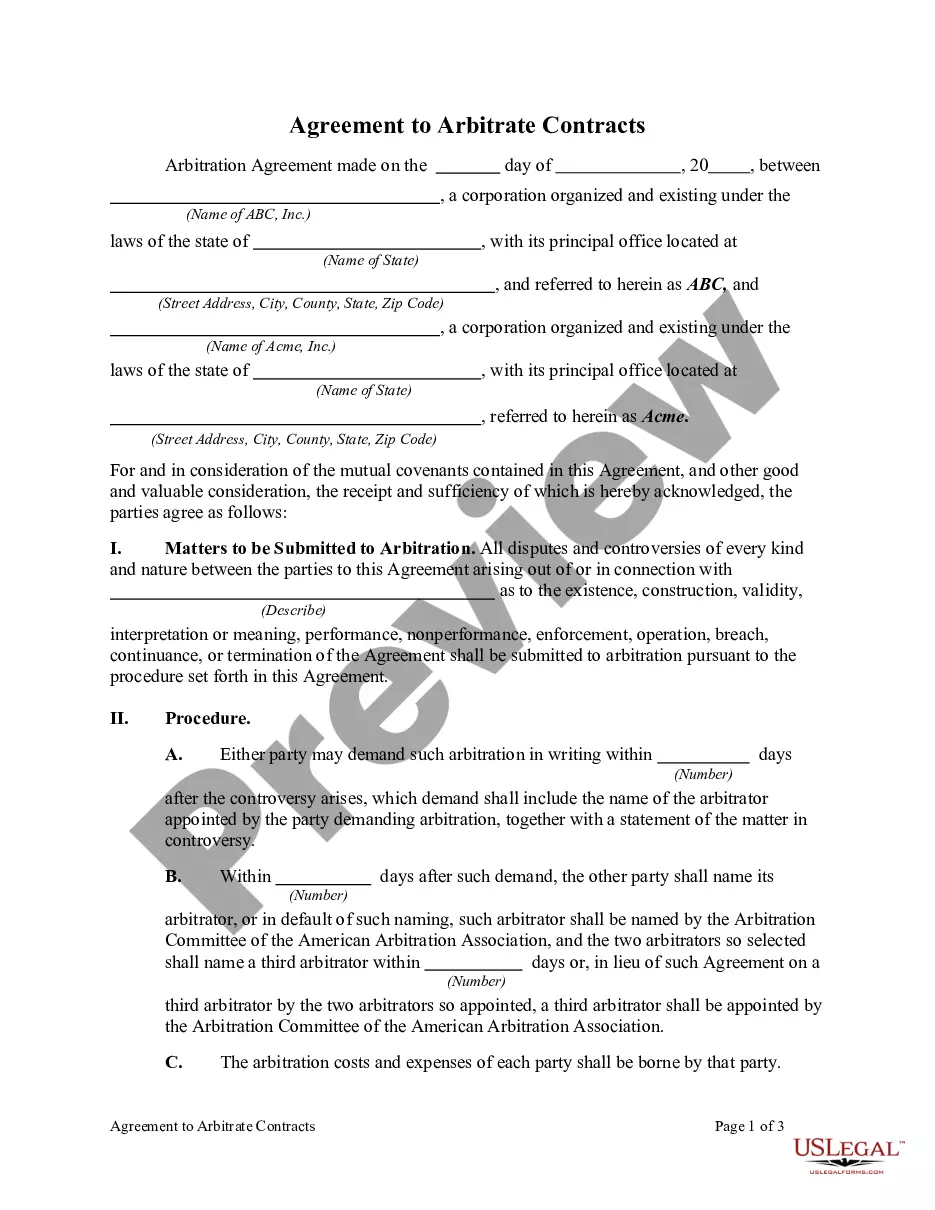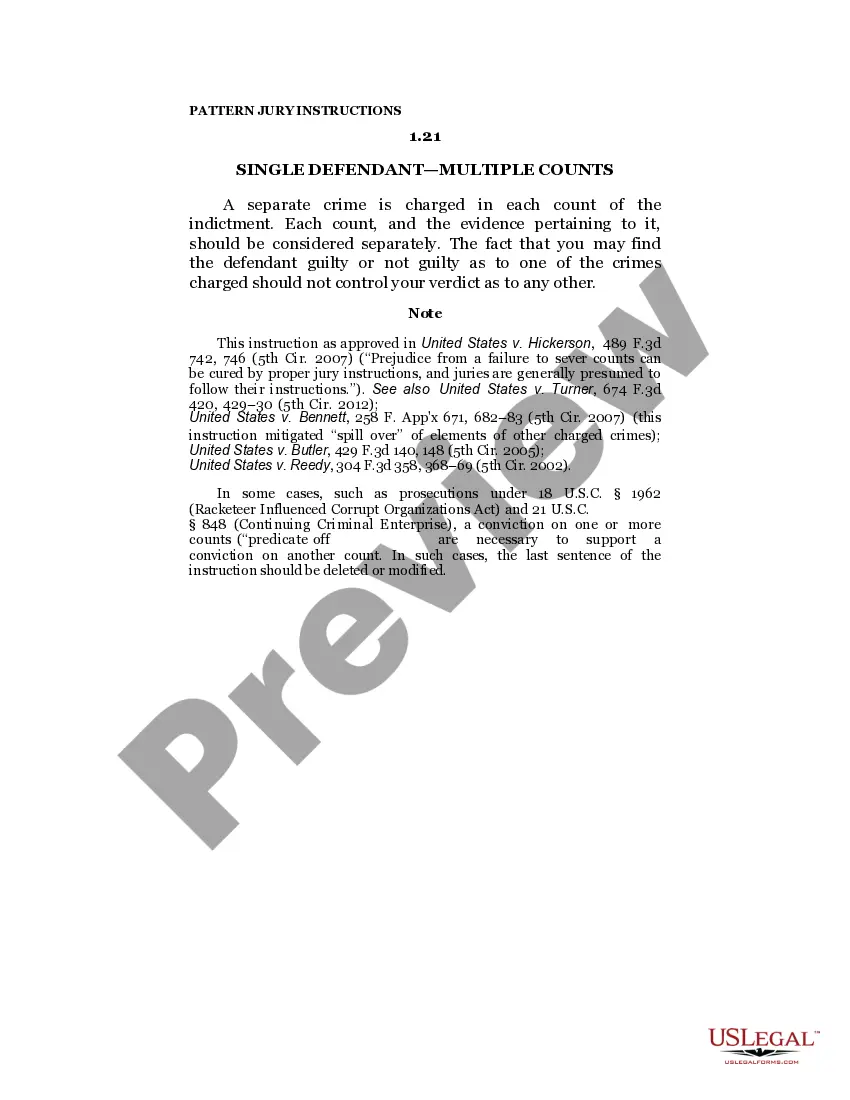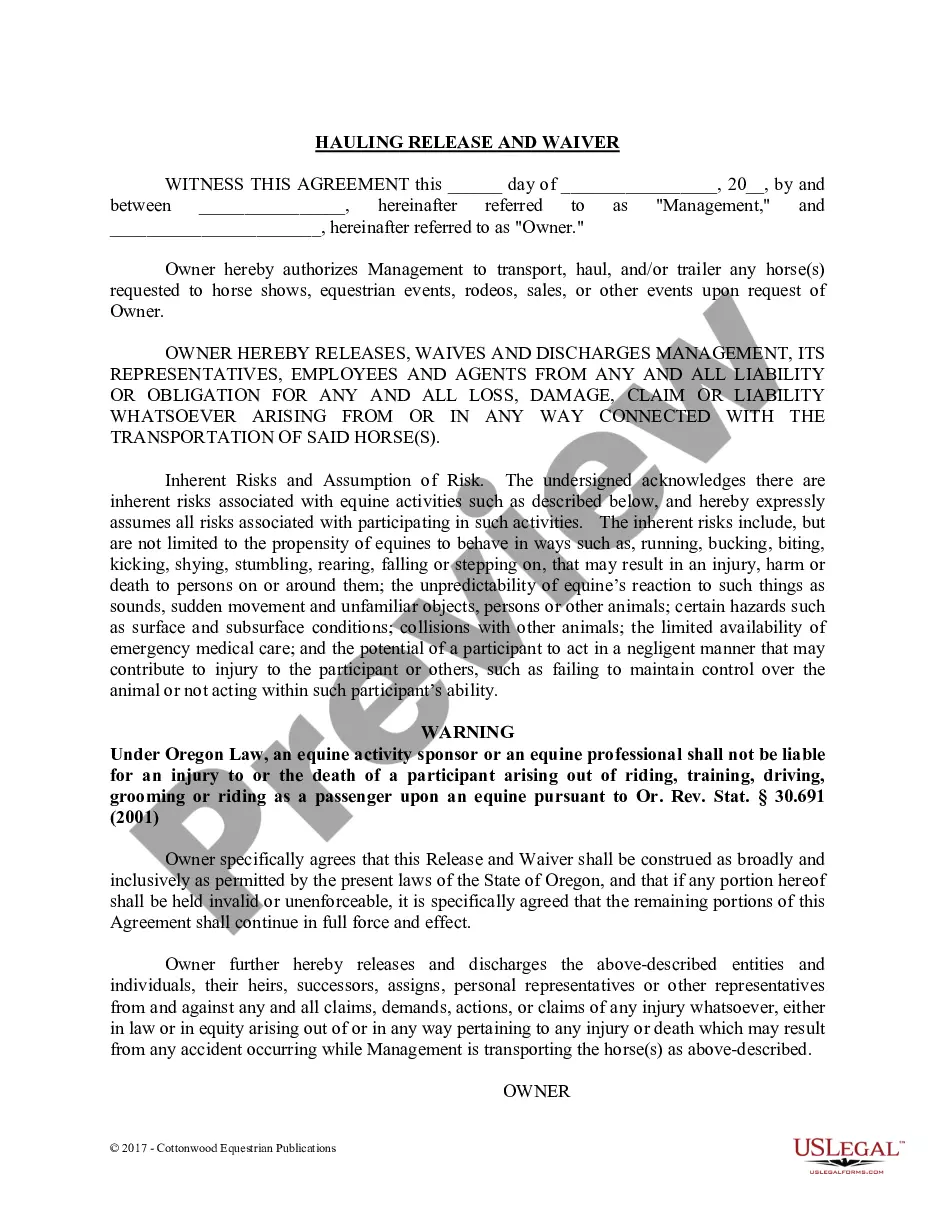Printable Donation Receipt With Code In Cook
Description
Form popularity
FAQ
Here's how to run the report: Go to Reports on the left panel. Enter the report name in the search field. Click Customize. Under Rows/Columns mark check the specific items you want to show in the report. You can customize the Filter as well. Press the Run report button. Hit the Print icon.
How to Reissue a Donation Receipt Open the Donation Record: Navigate to the donation record for which you need to reissue the receipt. Edit Personal Information. Modify the First Name. Restore the First Name. Download the Reissued Receipt:
Once you have launched the Quickbooks Desktop, navigate to the 'Customers' menu and select 'Receive Payments. ' After choosing the customer and invoice for which you want to print the receipt, click on the 'More' button at the bottom of the 'Receive Payments' screen. From the drop-down menu, select 'Print Receipt. '
Here are the steps: Go to Nonprofit > Enter Donations (Sales Receipts). Enter the donation details, then select Print Later icon. This way, you can print the sales receipt all at once. Click Save & Close.
The receipt can take a variety of written forms – letters, formal receipts, postcards, computer-generated forms, etc. It's important to remember that without a written acknowledgment, the donor cannot claim the tax deduction.
Step 1: Create a sales receipt Go to + New, then select Sales receipt. From the Customer ▼ dropdown, select a customer. In the Sales Receipt Date field, enter the date of the donation. From the Deposit To ▼ dropdown, select the In-kind Clearing bank account that you created.
Go to QR Code Generator and sign up for an account. Select Create QR Code on the dashboard. On the next page select Website and then click the button Next. Then, name your QR Code and enter your donation page or landing page onto the field.
Write in the total fair market value of your donation. This value is determined by you, the donor. Goodwill provides a donation value guide to help determine fair market value. Please note: Goodwill employees cannot help determine fair market value.
Example 2: Individual Acknowledgment Letter Hi donor name, We're super grateful for your contribution of $250 to nonprofit's name on date received. As a thank you, we sent you a T-shirt with an estimated fair market value of $25 in exchange for your contribution.
What to include on your invoice for a charitable donation. The donor's name. The name of the nonprofit or charity (plus the gift officer's name and title, if applicable) The date that the donation was made. The donation amount. A signature from the nonprofit or charity that verifies the invoice.