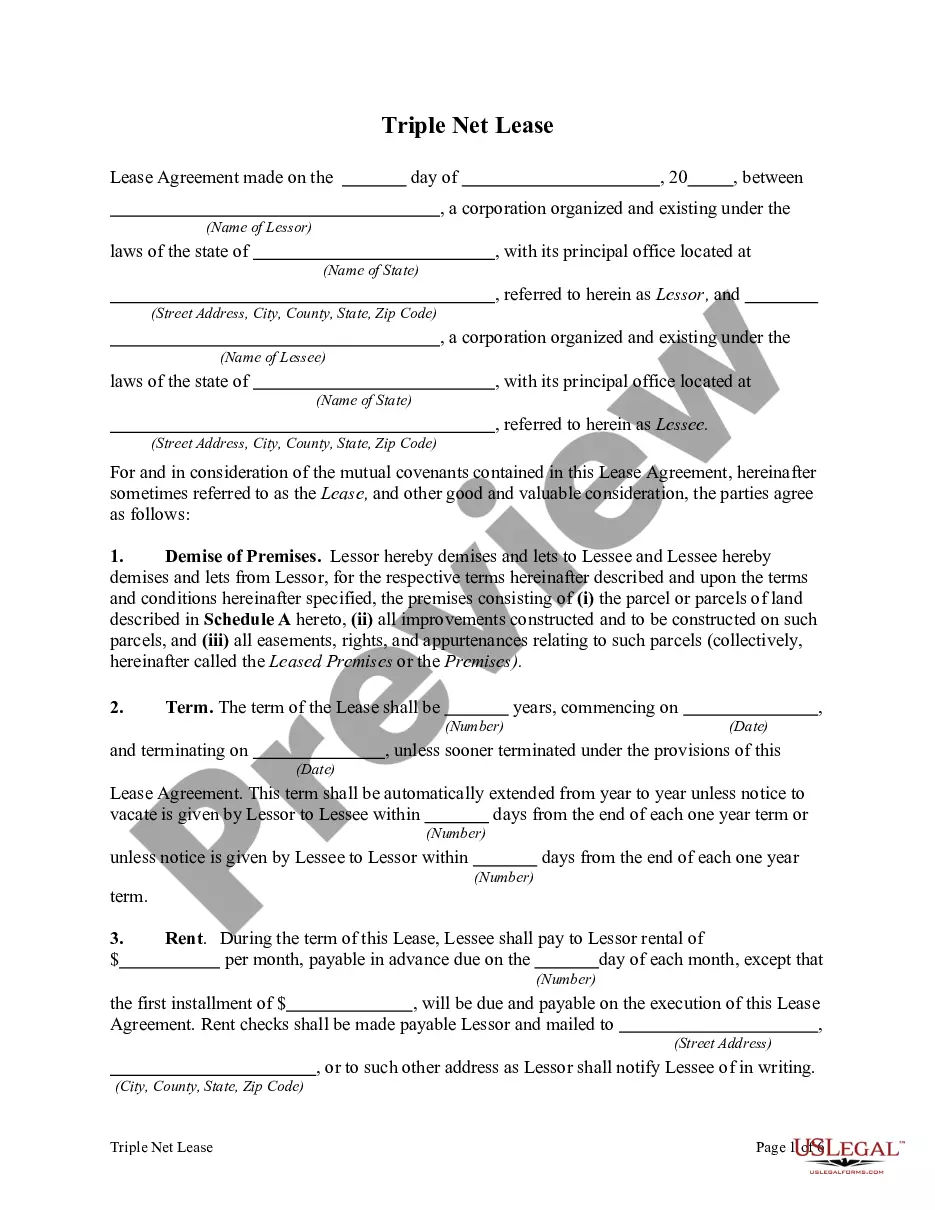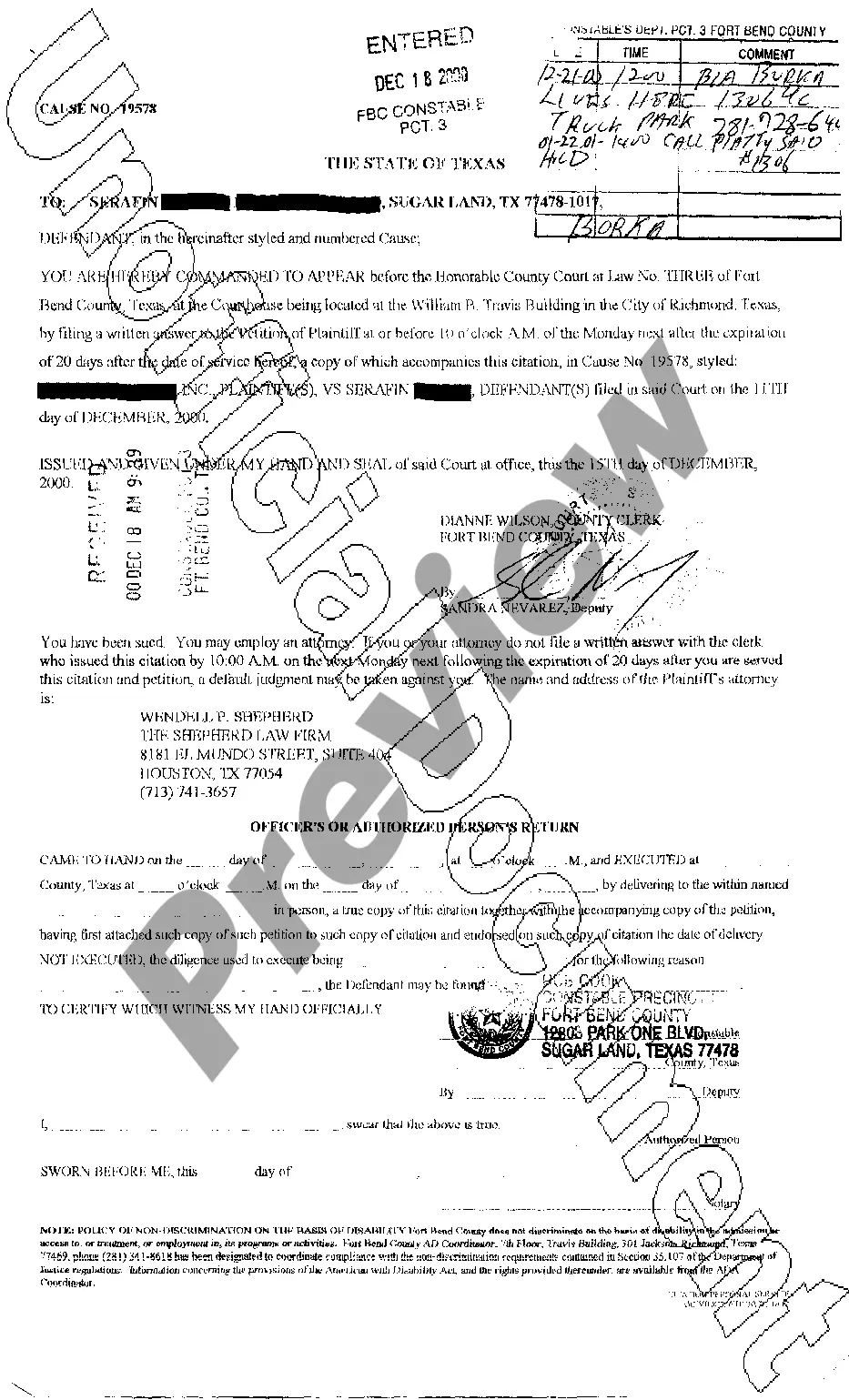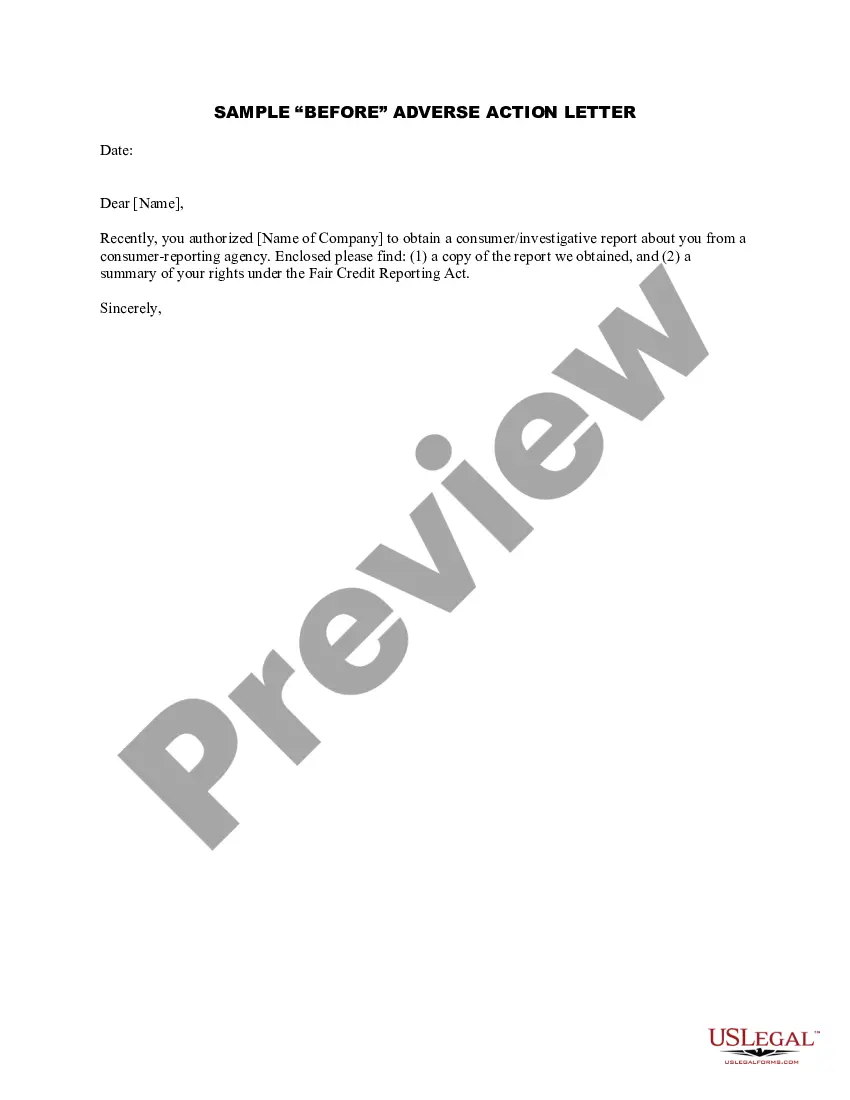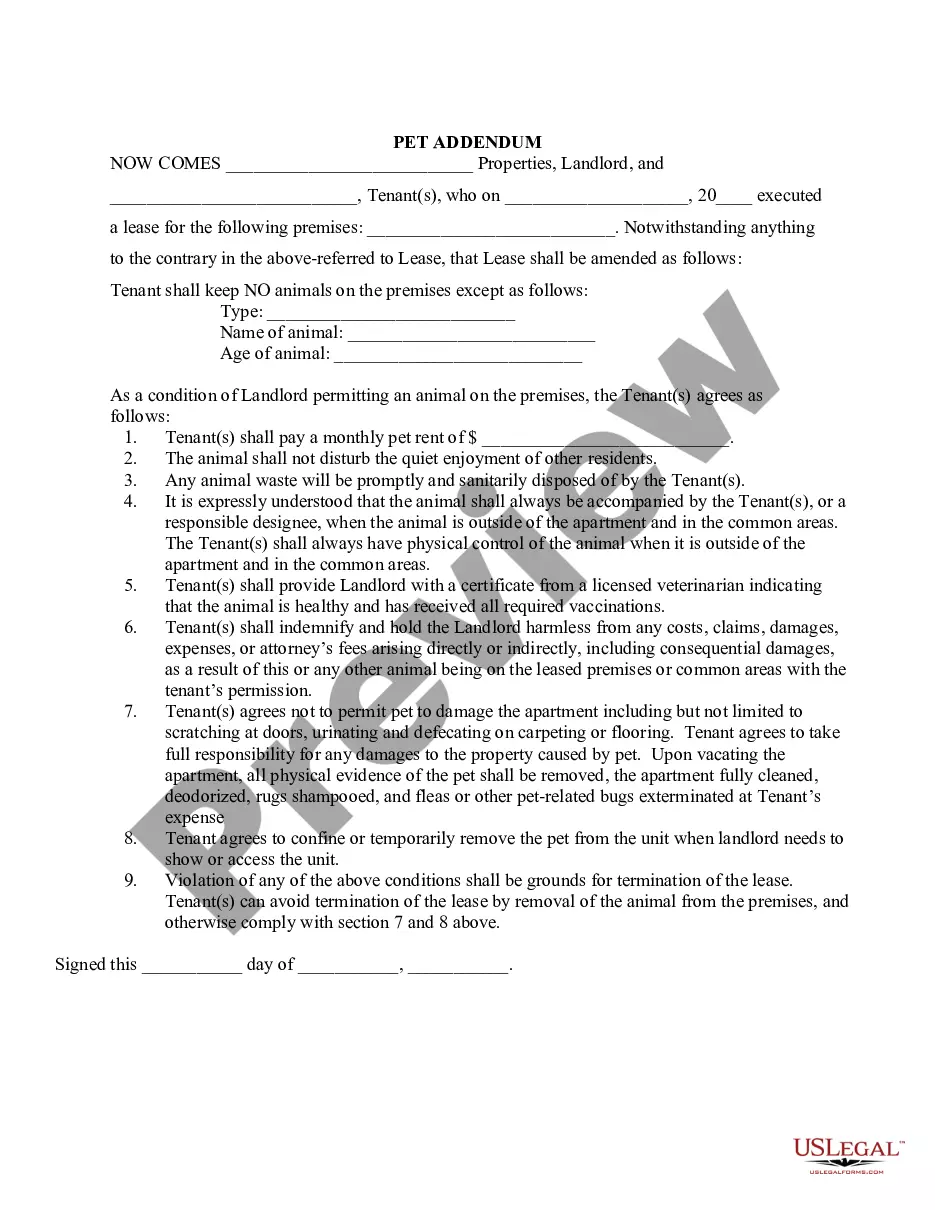Printable Donation Receipt With Tracking Number In Collin
Description
Form popularity
FAQ
What to include on your invoice for a charitable donation. The donor's name. The name of the nonprofit or charity (plus the gift officer's name and title, if applicable) The date that the donation was made. The donation amount. A signature from the nonprofit or charity that verifies the invoice.
Once you have launched the Quickbooks Desktop, navigate to the 'Customers' menu and select 'Receive Payments. ' After choosing the customer and invoice for which you want to print the receipt, click on the 'More' button at the bottom of the 'Receive Payments' screen. From the drop-down menu, select 'Print Receipt. '
Here are the steps: Go to Nonprofit > Enter Donations (Sales Receipts). Enter the donation details, then select Print Later icon. This way, you can print the sales receipt all at once. Click Save & Close.
The receipt can take a variety of written forms – letters, formal receipts, postcards, computer-generated forms, etc. It's important to remember that without a written acknowledgment, the donor cannot claim the tax deduction.
Here are the steps: Go to Nonprofit > Enter Donations (Sales Receipts). Enter the donation details, then select Print Later icon. This way, you can print the sales receipt all at once. Click Save & Close.
In the Account dialog, select Expenses from the Account Type dropdown list. Select Charitable Contributions from the Detail Type dropdown list. Enter a Name for the account (for example, Charitable Contributions). Select Save and Close.
While it's best practice to always send a donation receipt for every gift your organization receives, there are circumstances where a donation receipt is required by the IRS and must meet IRS guidelines, including: When single donations are greater than $250.
A donation acknowledgment letter is a type of donor letter that you send to donors to document their charitable gifts and donations. Sometimes your donation receipt functions as a donor acknowledgement. However, that's not always the case. All donors deserve to be thanked, no matter the size of their gift.
How to Reissue a Donation Receipt Open the Donation Record: Navigate to the donation record for which you need to reissue the receipt. Edit Personal Information. Modify the First Name. Restore the First Name. Download the Reissued Receipt: