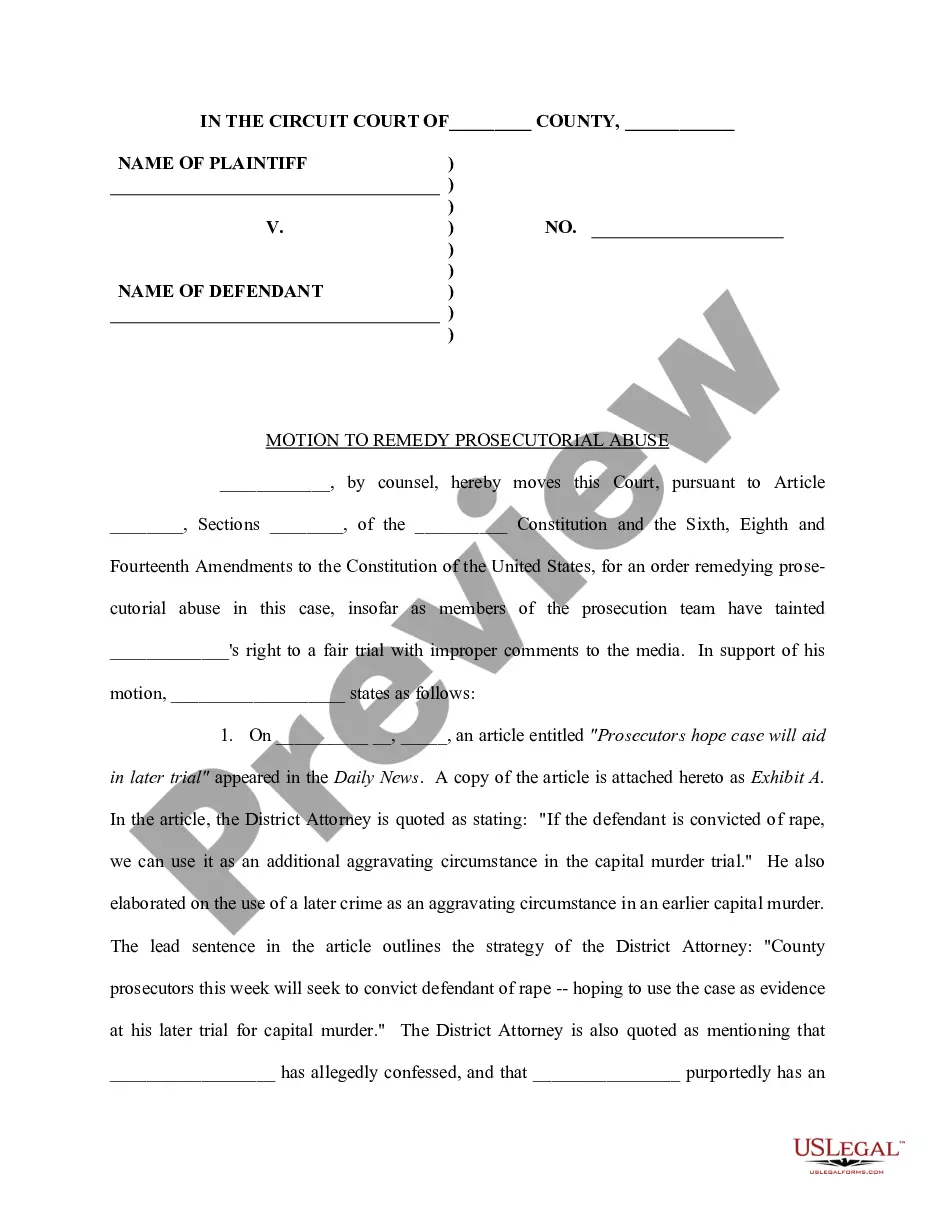Donation Receipt Format In Excel In Arizona
Description
Form popularity
FAQ
In general, a well put together donation receipt should include the nonprofit organization's basic information such as name, the donation date, the donation amount, and a statement indicating that the organization is indeed an official nonprofit with their corresponding nonprofit ID nonprofit listed.
Ing to the IRS, any kind of donation above $250 should require a donation receipt. The same applies to stock gifts/donations.
Individuals, partnerships, and corporations file Form 8283 to report information about noncash charitable contributions when the amount of their deduction for all noncash gifts is more than $500.
Yes. The IRS may not check every donation receipt, but it's best to operate as if it does. You want to be ready if the IRS decides to check your records. Incomplete records could mean disqualification of your tax-exempt status.
Excel's Power Query provides fantastic opportunities for business professionals to automate many reporting processes and practices. Ranging from simple queries to sophisticated data transformations, you can use Power Query to automatically handle many time-consuming tasks.
You can create professional looking invoices with a template that you can customize for your business. Fill it out in Word or Excel and send it electronically as a PDF or print it. Find Word and Excel templates for: Invoices.
Using a template: Startup your Microsoft Excel and click on New. Type in “receipt” on the search bar to view the available templates. Click on the receipt template you want to use and select Create. Without a template: Create a Blank Workbook.
An Excel receipt is a template that businesses can use to create customer sales receipts for products purchased or services rendered.
In that case, all you need to provide in the donation receipt is the name and EIN of the organization, date of donation, and a description of the donated item. You should also add a note stating that the valuation of the item is the donor's income tax responsibility.
However, you should be able to provide a bank record (bank statement, credit card statement, canceled check or a payroll deduction record) to claim the tax deduction. Written records, like check registers or personal notations, from the donor aren't enough proof. The records should show the: Organization's name.