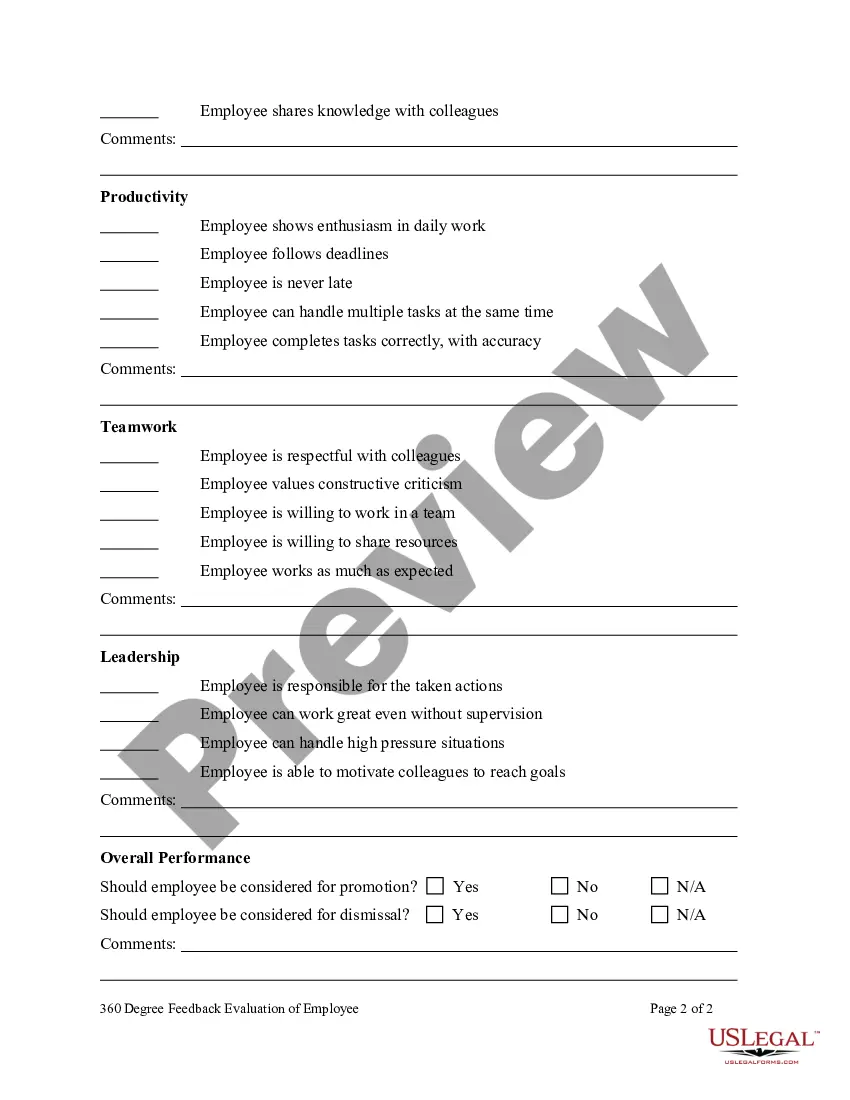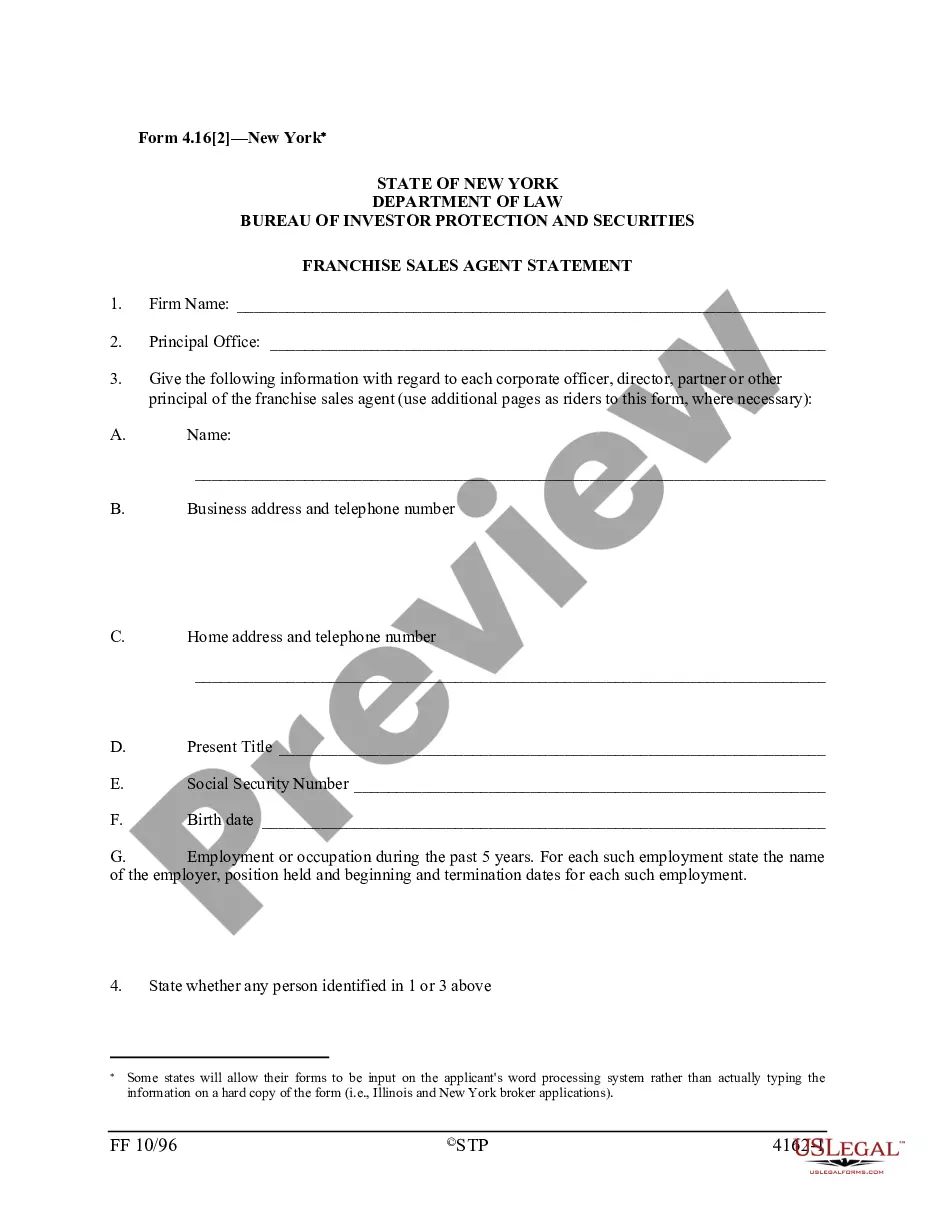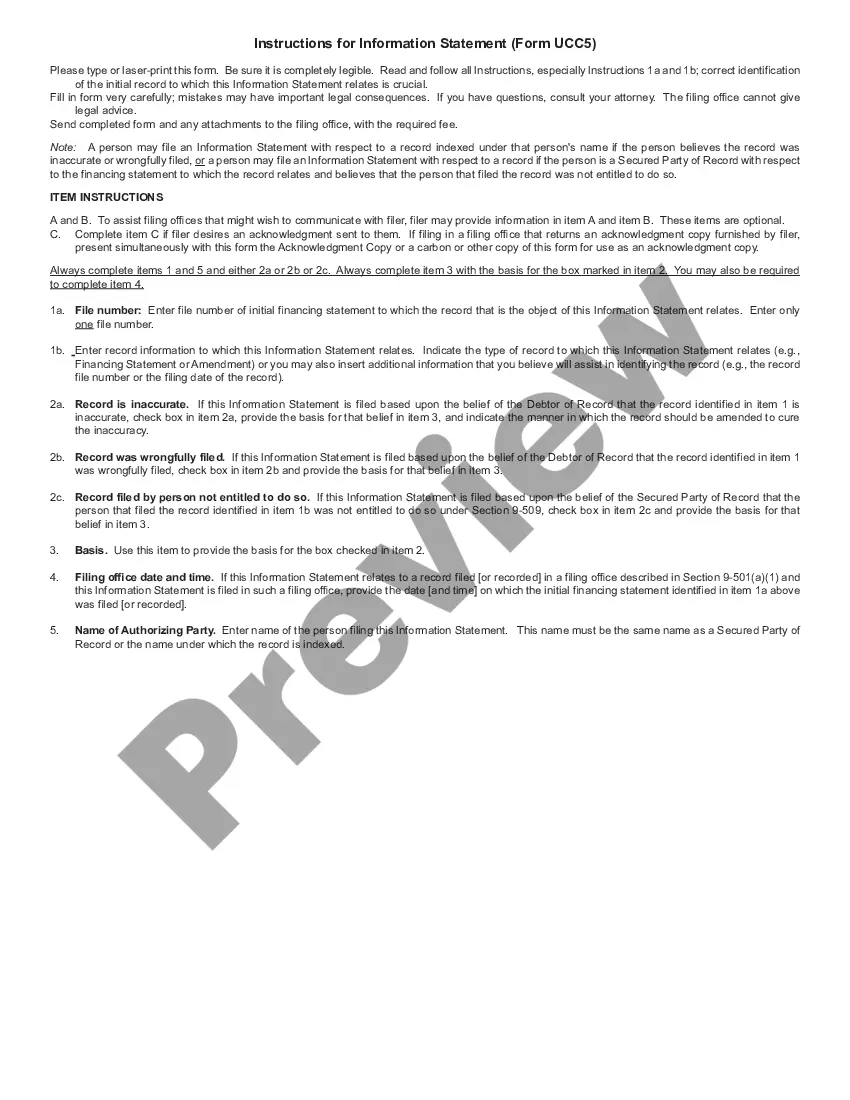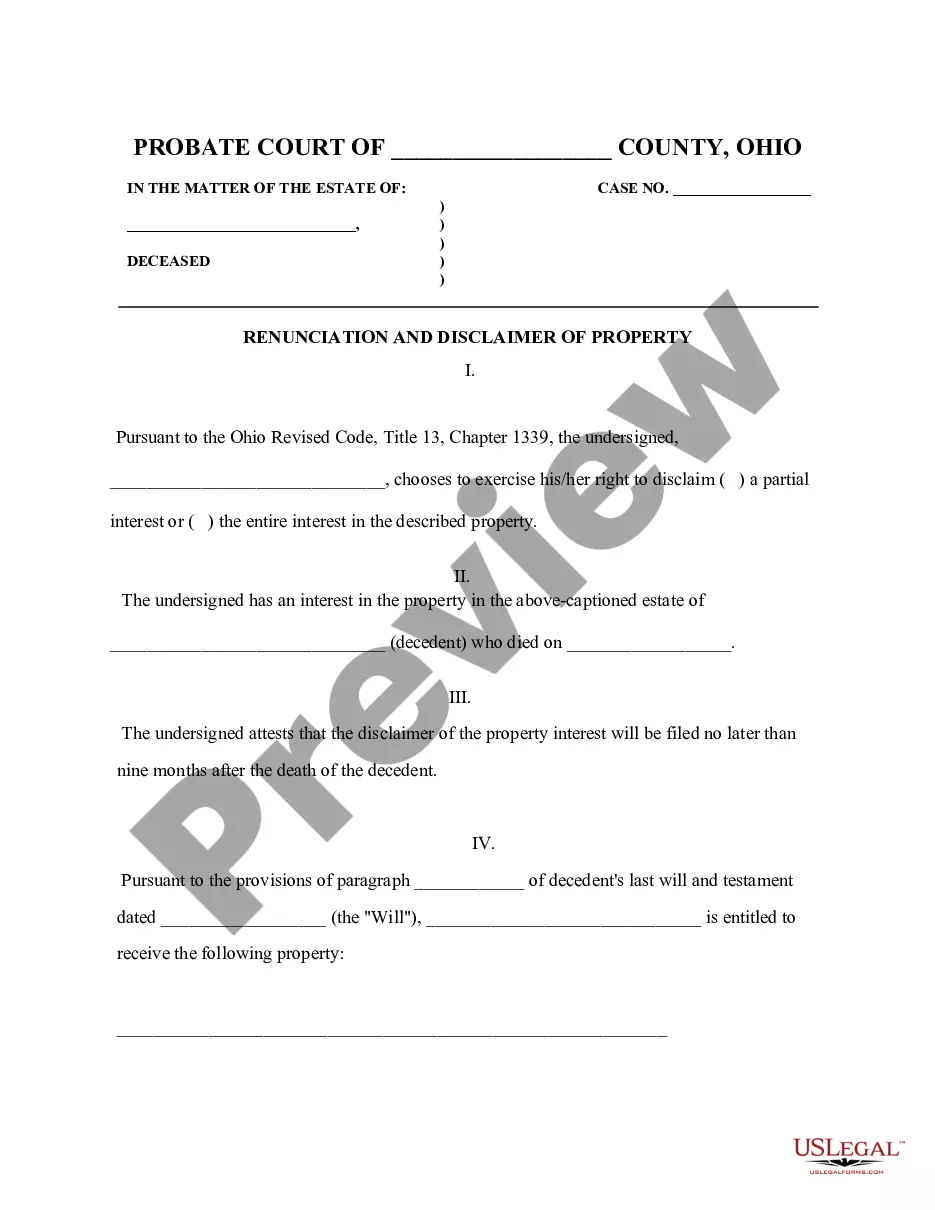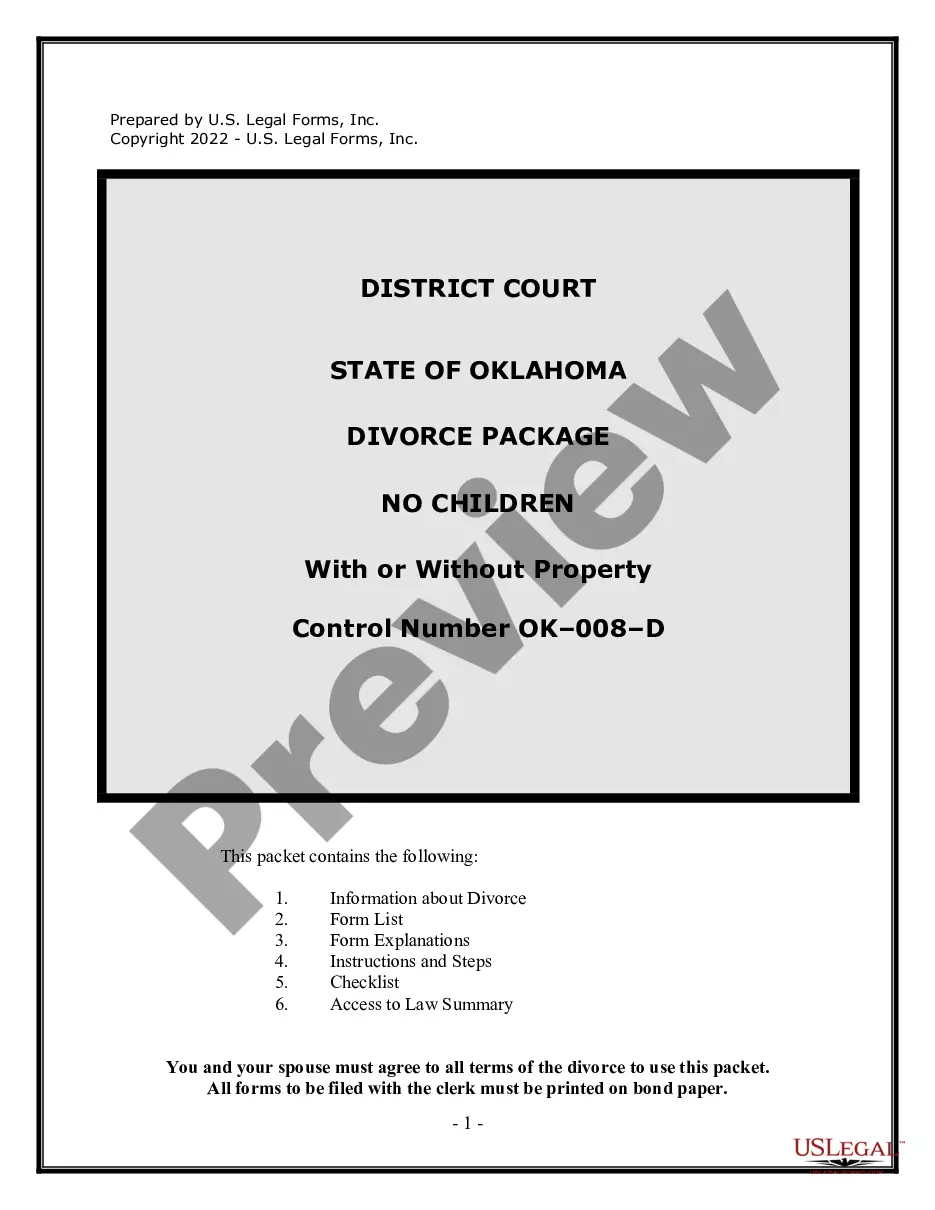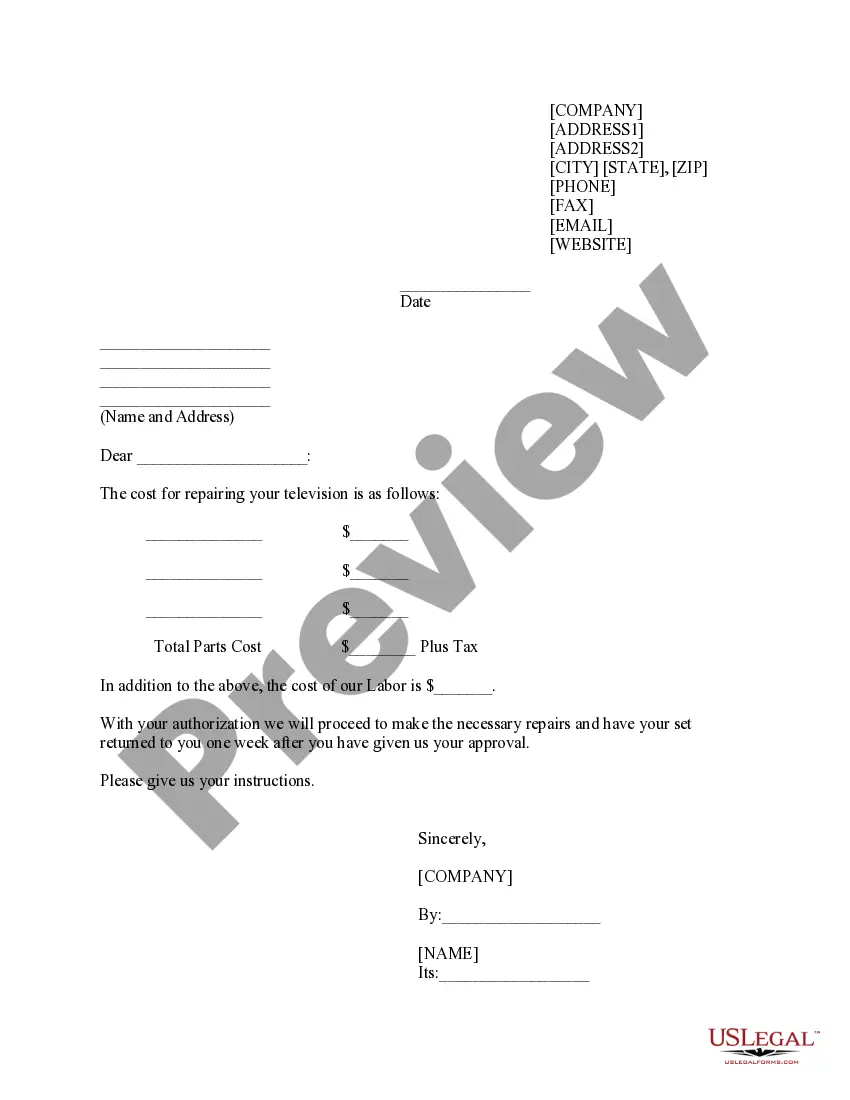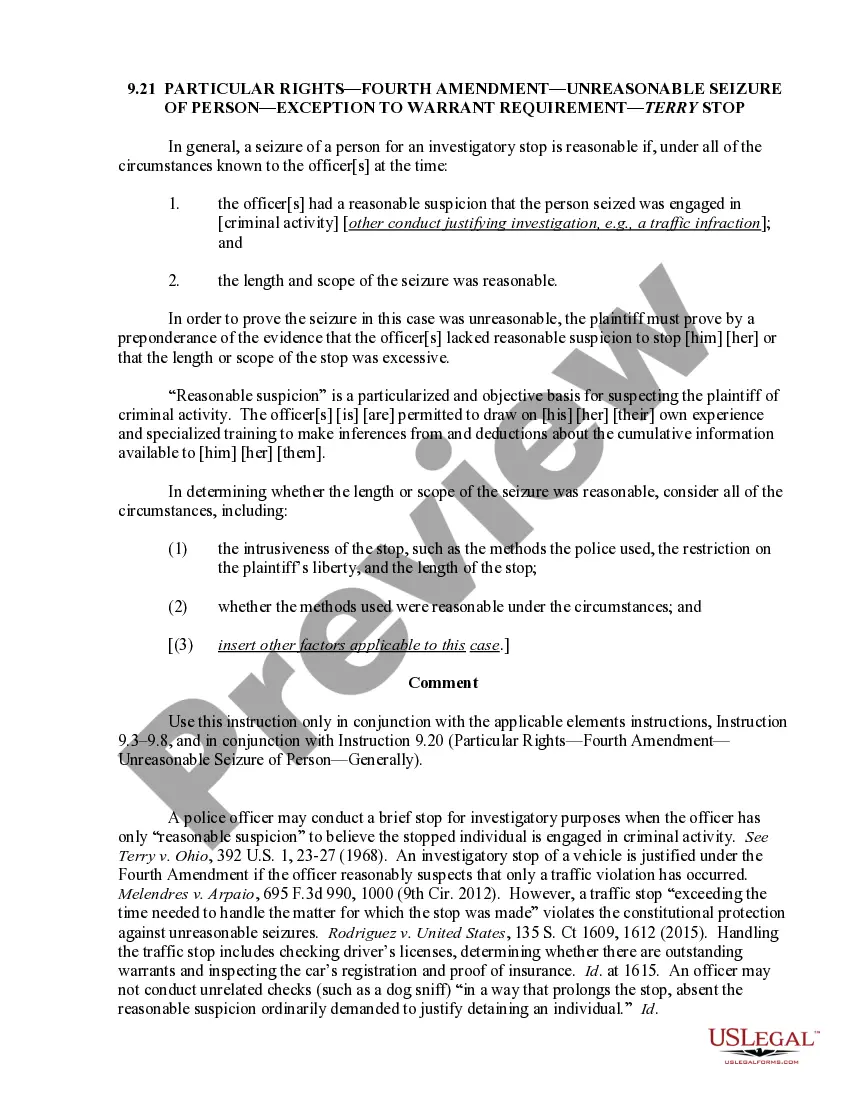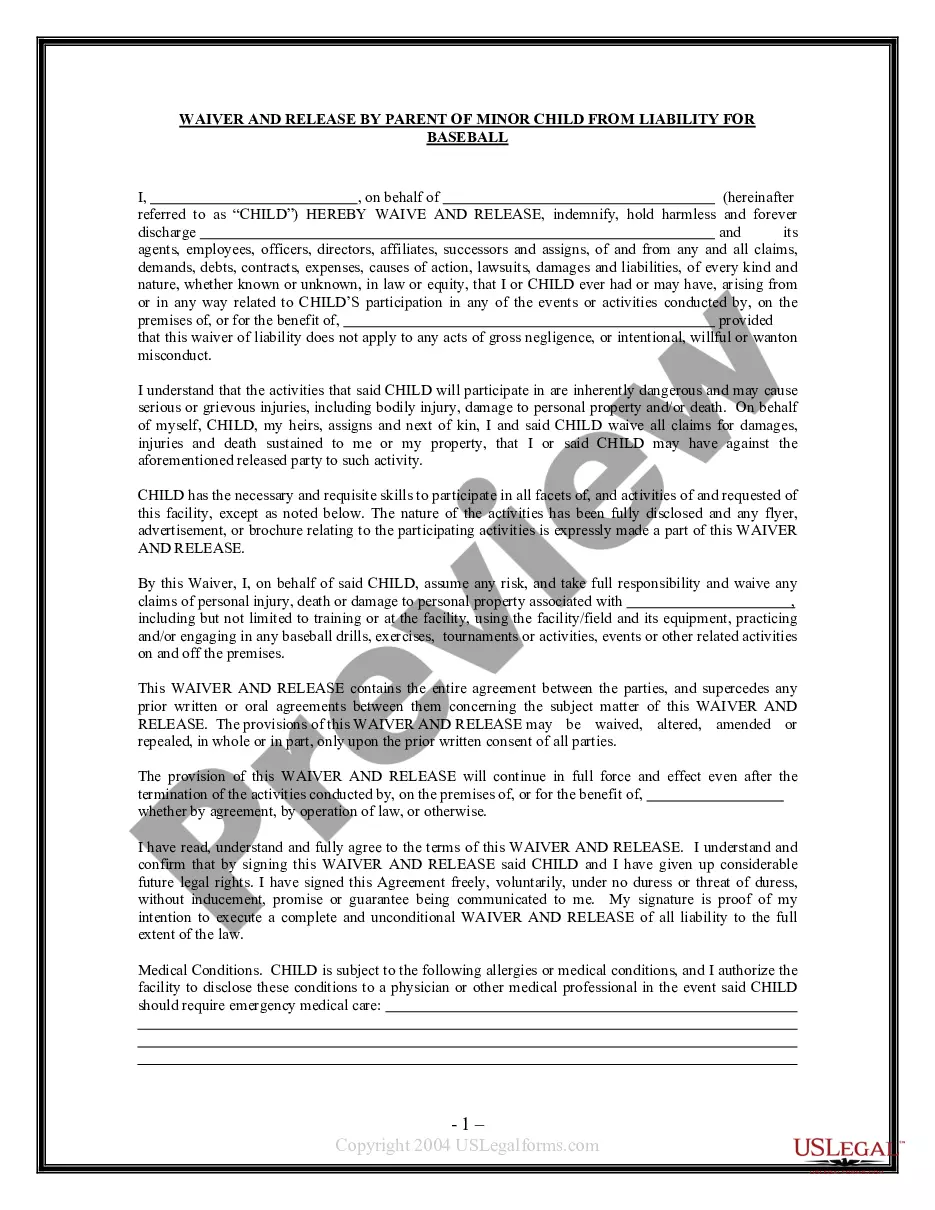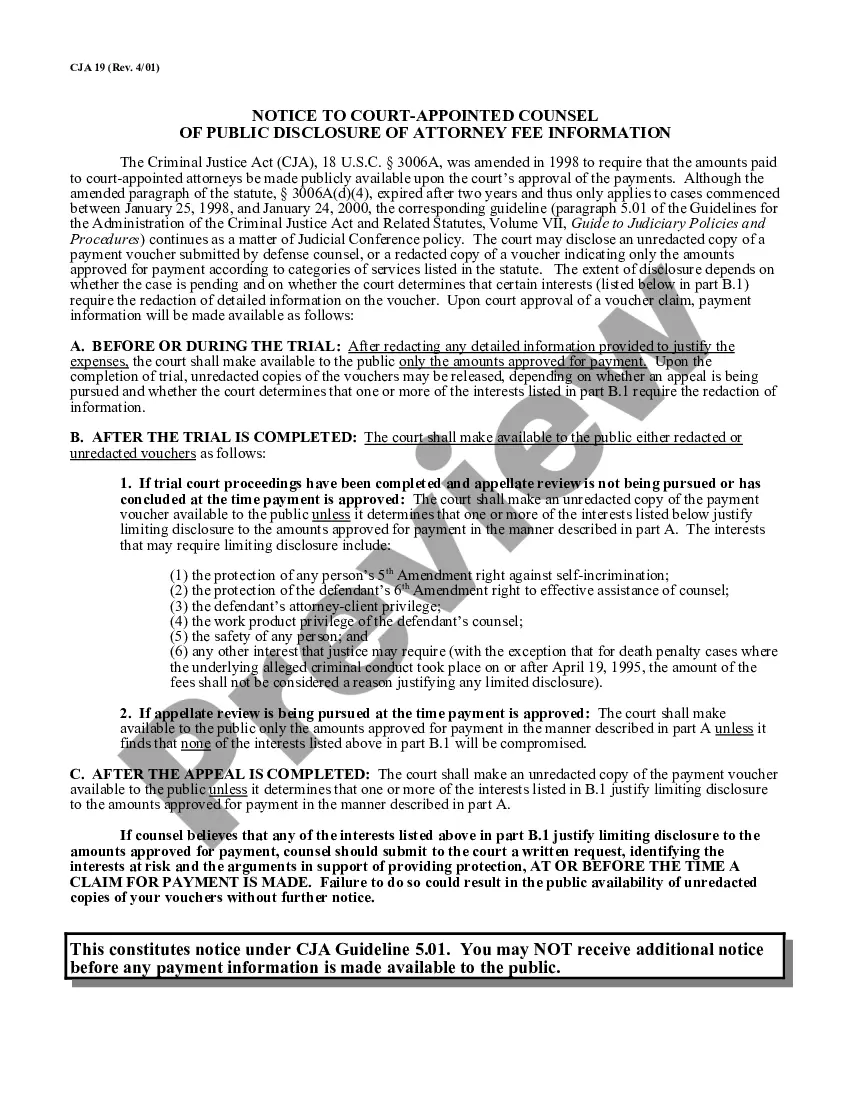Google Forms 360 Review Template
Description
Managers and leaders within organizations use 360 feedback surveys to get a better understanding of their strengths and weaknesses. The 360 feedback system automatically tabulates the results and presents them in a format that helps the feedback recipient create a development plan. Individual responses are always combined with responses from other people in the same rater category (e.g. peer, direct report) in order to preserve anonymity and to give the employee a clear picture of his/her greatest overall strengths and weaknesses.
360 Feedback can also be a useful development tool for people who are not in a management role. Strictly speaking, a "non-manager" 360 assessment is not measuring feedback from 360 degrees since there are no direct reports, but the same principles still apply. 360 Feedback for non-managers is useful to help people be more effective in their current roles, and also to help them understand what areas they should focus on if they want to move into a management role.
How to fill out 360 Degree Feedback Evaluation Of Employee?
Regardless of whether it's for professional reasons or personal affairs, everyone eventually encounters legal matters in their life.
Filling out legal documents necessitates meticulous care, starting with choosing the correct form template.
With an extensive catalog from US Legal Forms available, you won’t waste time searching for the ideal template throughout the internet. Utilize the library’s easy navigation to find the appropriate form for any circumstance.
- For example, if you choose an incorrect version of the Google Forms 360 Review Template, it will be denied upon submission.
- Thus, it is essential to have a trustworthy source for legal documents like US Legal Forms.
- If you need to obtain a Google Forms 360 Review Template, follow these straightforward steps.
- 1. Acquire the needed template through the search bar or by browsing the catalog.
- 2. Review the form’s details to ensure it aligns with your case, jurisdiction, and county.
- 3. Click on the form’s preview to inspect it.
- 4. If it is the wrong document, return to the search feature to find the Google Forms 360 Review Template sample you require.
- 5. Download the template if it fits your needs.
- 6. If you already possess a US Legal Forms account, simply click Log in to access previously saved templates in My documents.
- 7. If you don't have an account yet, you can acquire the form by clicking Buy now.
- 8. Choose the appropriate pricing option.
- 9. Fill out the profile registration form.
- 10. Select your payment method: you can use a credit card or a PayPal account.
- 11. Choose the file format you prefer and download the Google Forms 360 Review Template.
- 12. Once saved, you can fill out the form using editing software or print it to complete it manually.
Form popularity
FAQ
To download a Google Form template, first, open the Google forms 360 review template that you wish to use. Click on the three-dot menu icon in the top right corner, and select 'Make a copy' to save it to your Google Drive. Once you have made the necessary adjustments, you can export the form as a PDF or use the printed version for offline distribution. This flexibility makes it easy to utilize the template as needed.
To create a 360 degree feedback form, start by using a Google forms 360 review template, which simplifies the process significantly. You can easily customize the template to include specific questions relevant to your organization’s needs. Just click on the template to access it in Google Forms, edit content, and share it with your team for feedback. This approach streamlines gathering insights from multiple perspectives.
To create a rating system in Google Forms, start by opening your Google Forms and selecting a new form or editing an existing one. Next, add a question by clicking the plus sign icon on the right side, and choose the 'Linear scale' option for your rating system. You can then customize the scale, defining the start and end points, which allows respondents to rate based on your chosen criteria. This feature is particularly useful for gathering feedback, making it an essential part of any Google Forms 360 review template.
To create an evaluation form in Google Forms, start with a new form and add relevant evaluation questions you need answered. Use various question types to capture diverse feedback accurately. A well-structured evaluation form can significantly improve your data collection process.
To make a Google Form for reviews, design a form tailored to get actionable feedback from your audience. Include different question formats to collect detailed insights. Aimed at capturing users' true feelings, this form can significantly enhance your understanding of their perspectives.
Creating a 360-degree feedback form in Google Forms involves customizing your form to include questions about various performance aspects. Invite feedback from multiple sources, such as peers and managers, to gather a well-rounded view. A Google forms 360 review template can simplify this process.
Yes, Google Forms can be utilized for performance reviews. By creating customized forms, you allow for peer-to-peer feedback, evaluations, and assessments. Implementing a Google forms 360 review template streamlines the performance review process.
Creating a Google Form for rating is simple. Use the rating question type and define your scale. This format can help you measure opinions on specific topics, ensuring comprehensive data collection.
To create a form for feedback, open Google Forms and select 'Blank' to start fresh. Add questions that cover different aspects of the feedback you want to gather, such as open-ended questions or rating scales. You might want to utilize a Google forms 360 review template for comprehensive feedback.
Absolutely, Google Forms can effectively be used for assessments. You can create quizzes or assessment forms with various question types to evaluate knowledge. This tool allows for swift grading and instant feedback.