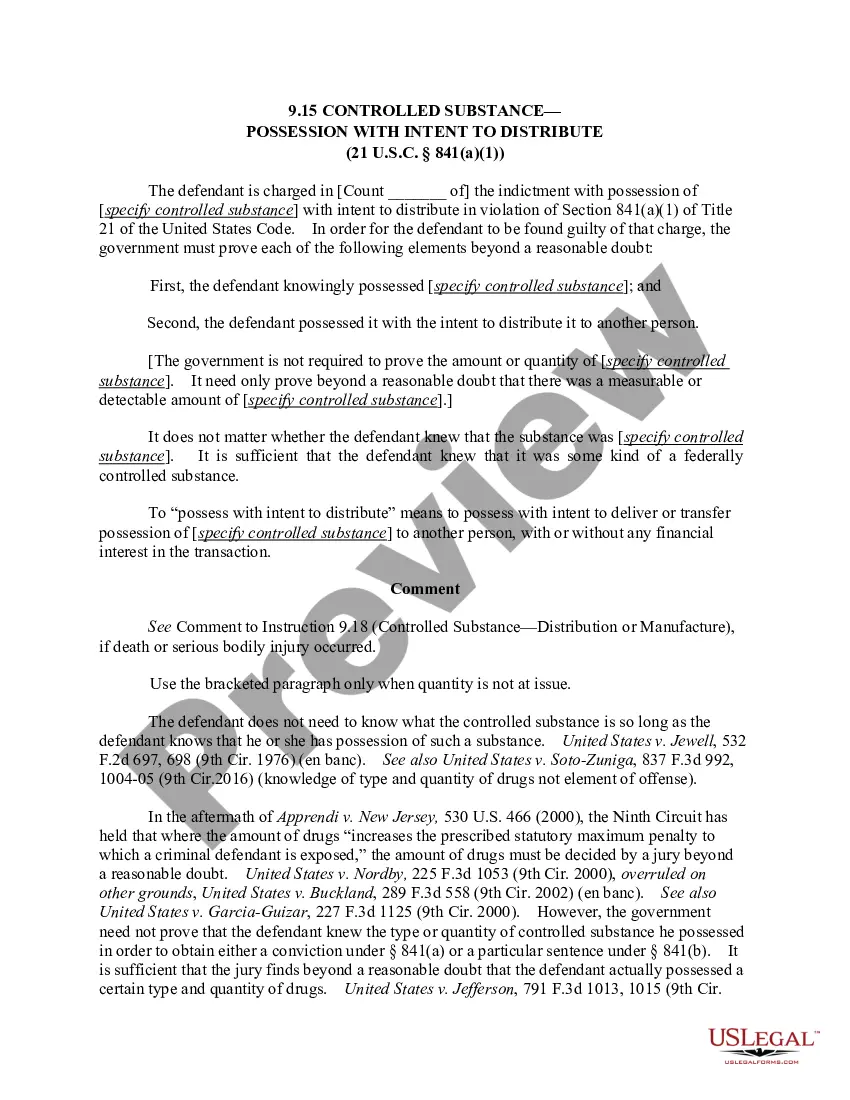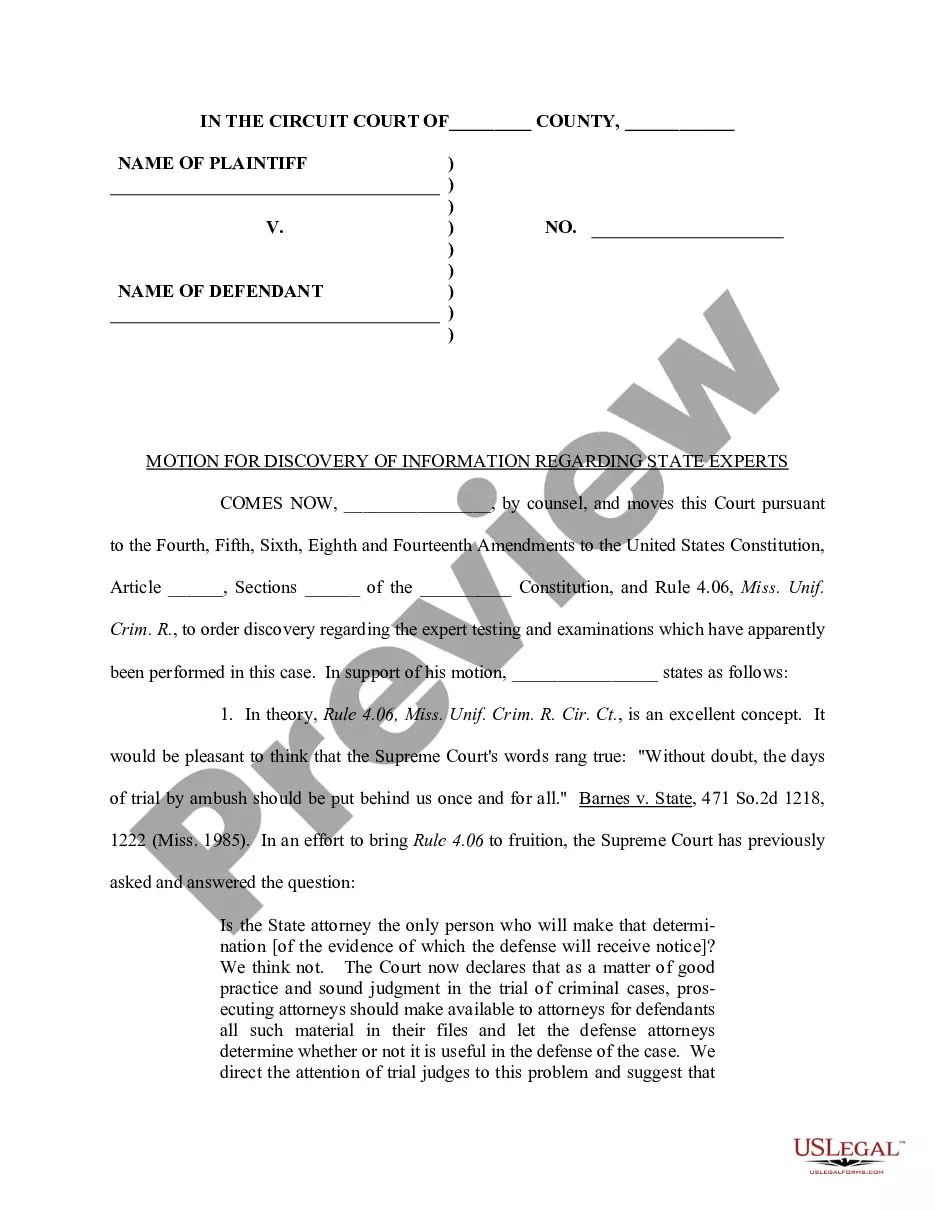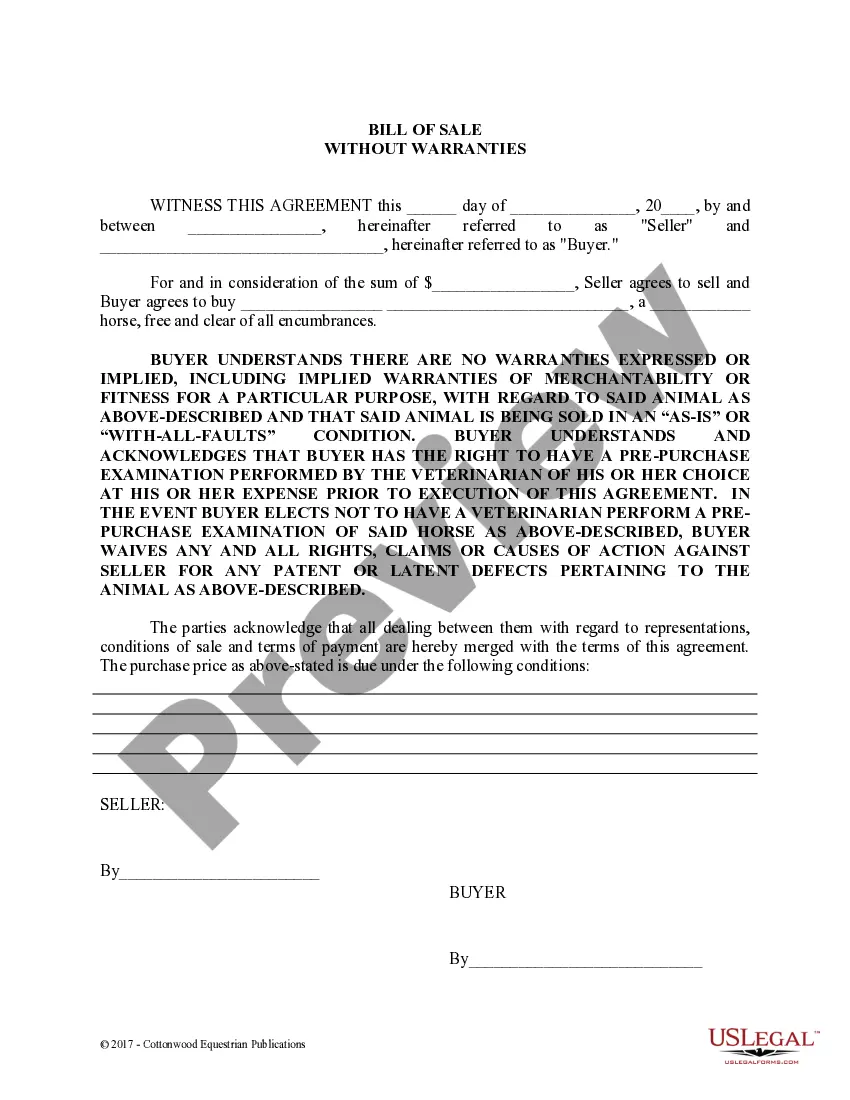This form is a sample letter in Word format covering the subject matter of the title of the form.
Sample Membership Letters With Reference In Virginia
Description
Form popularity
FAQ
It is best to follow the style of the authority you are communicating with. For example, “The Office of the District Attorney”. If you do not know the name of the person you are writing to, begin the letter “Dear Sir/Madam” and end it with “Yours faithfully”.
To Whom it May Concern: By means of this letter, I, name and title, delegate the authority herein described to the position title, on the following terms and conditions: The title may review and execute, on my behalf, contracts in an amount and duration not to exceed dollar limit and period of time.
Use Proper Salutation. The salutation should be "Dear Representative Smith" or Dear Senator Smith" or "Dear Assemblyman Smith" depending on the office held. The address should read: Honorable Jim Smith, Address, City, State, Zip.
Give a brief introduction about yourself and explain your relationship to the candidate. Keep it short, but be sure to include how you know them and why you're qualified to write this reference for them. Remember to include where you worked together and for how long.
A polite and informative tone is best. Avoid opening by saying "as a citizen and taxpayer," since the legislator can assume that you are both. Begin the letter with a short paragraph that describes the issue and the request you are making.
Standard Format: After your signature, add the abbreviation (e.g., “for/on behalf of”) and then the name of the person on whose behalf you are acting. For example: “Max Mustermann, for/on behalf of Maria Schmidt”.
Stock corporations are usually formed to generate a profit for the shareholders. Nonstock corporations are usually organized for not-for-profit purposes, such as a tax-exempt, charitable organization or a property owners' association.
Appears In Navigate to VA and sign in using any of the sign-in options. Click on VA Benefits and Health Care at the top of the VA website. Find the claim you are looking for. To locate your VA decision letter, click on View details. On the next page, click Get your claim letters. Select the letter you need.
To get your Certificate of Eligibility (COE) online, please go to the eBenefits portal. If you already have login credentials, click the Login box, and if you need login credentials, please click the Register box and follow the directions on the screen.
Sign in to your personal my Social Security account to get your letter. Already have a my Social Security Account? Sign In to your account below and go to “Replacement Documents” on the right side of the screen, then choose “get a Benefit Verification Letter” to view, save and print your personalized letter.