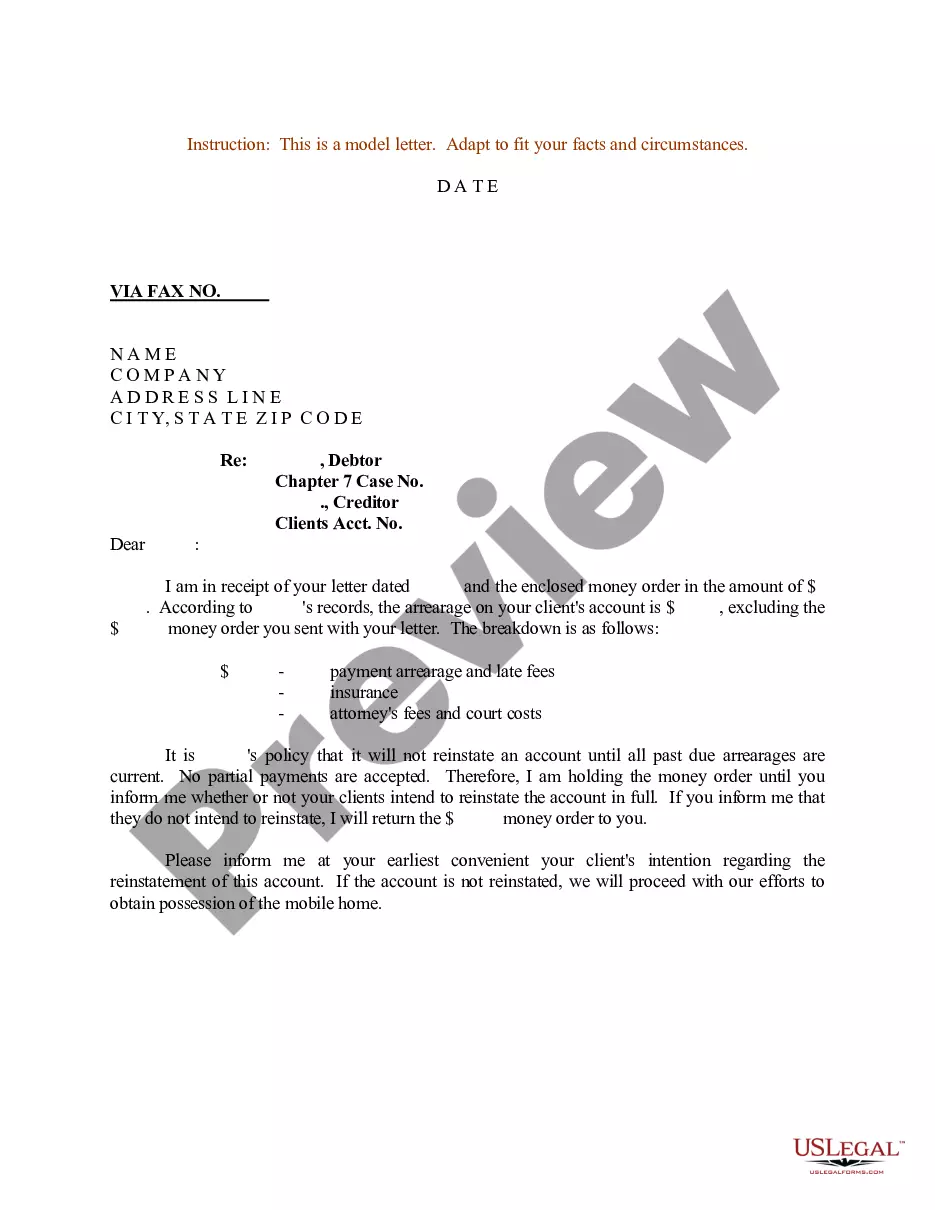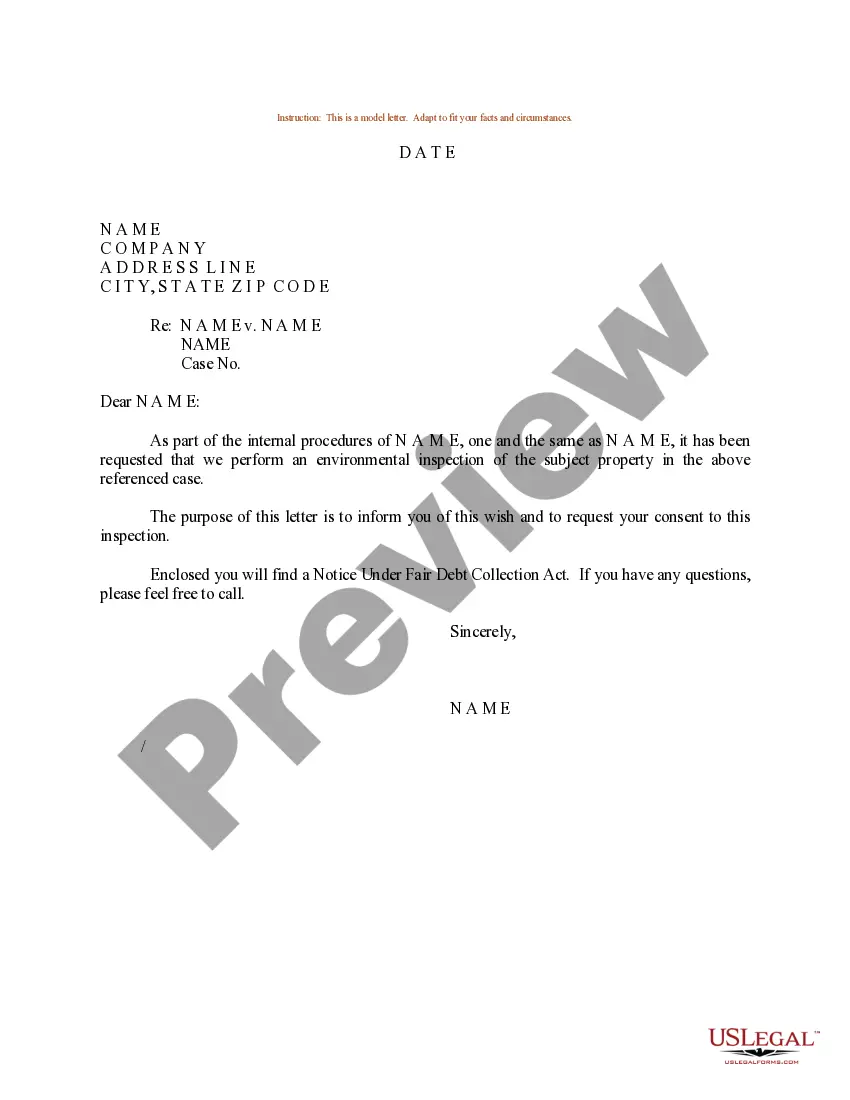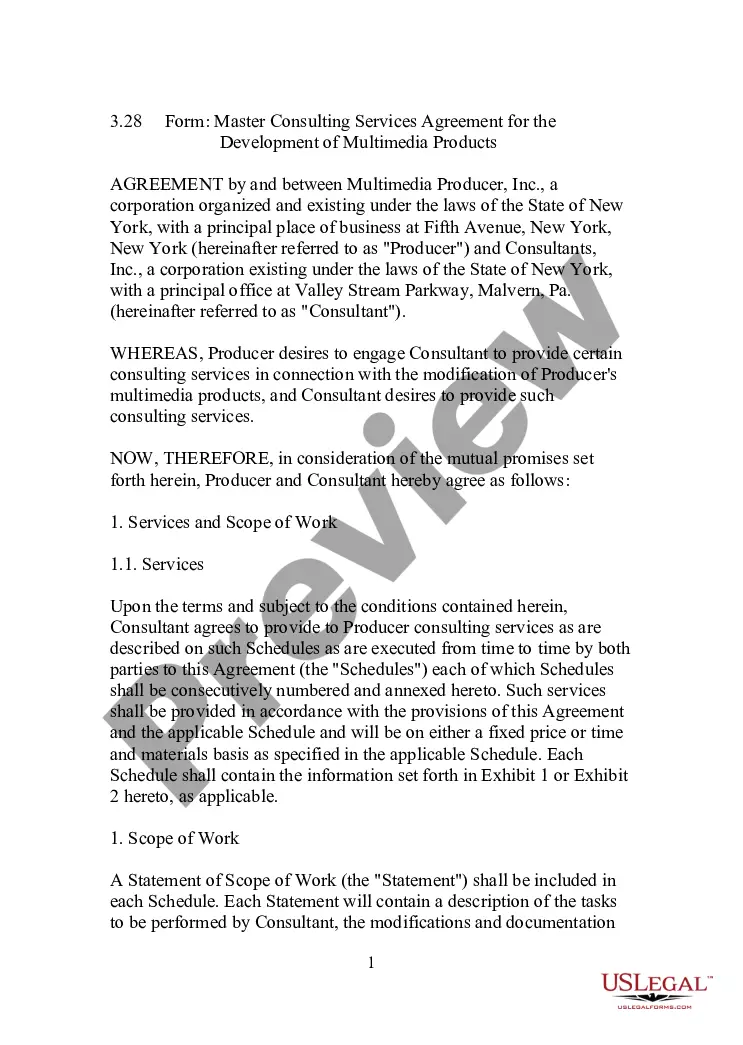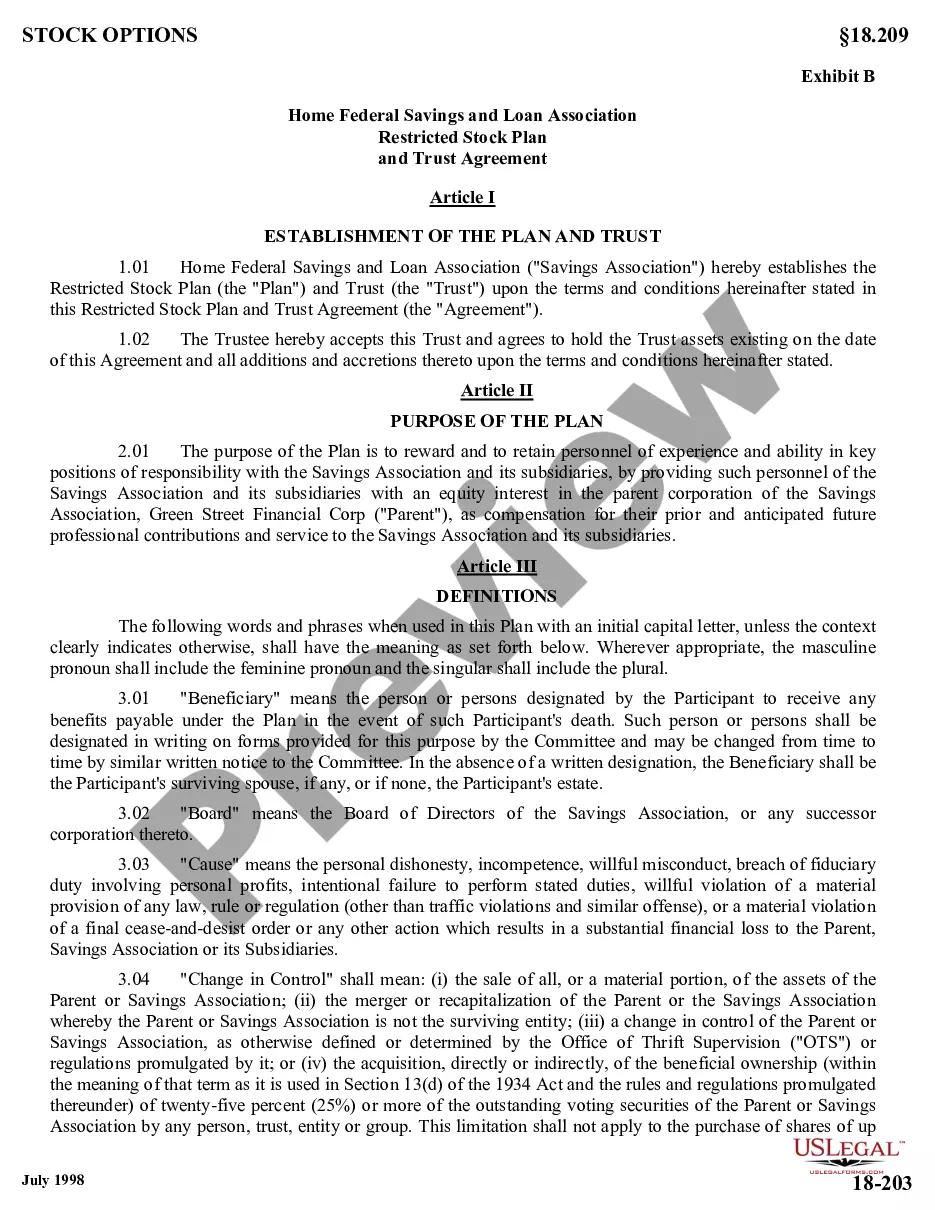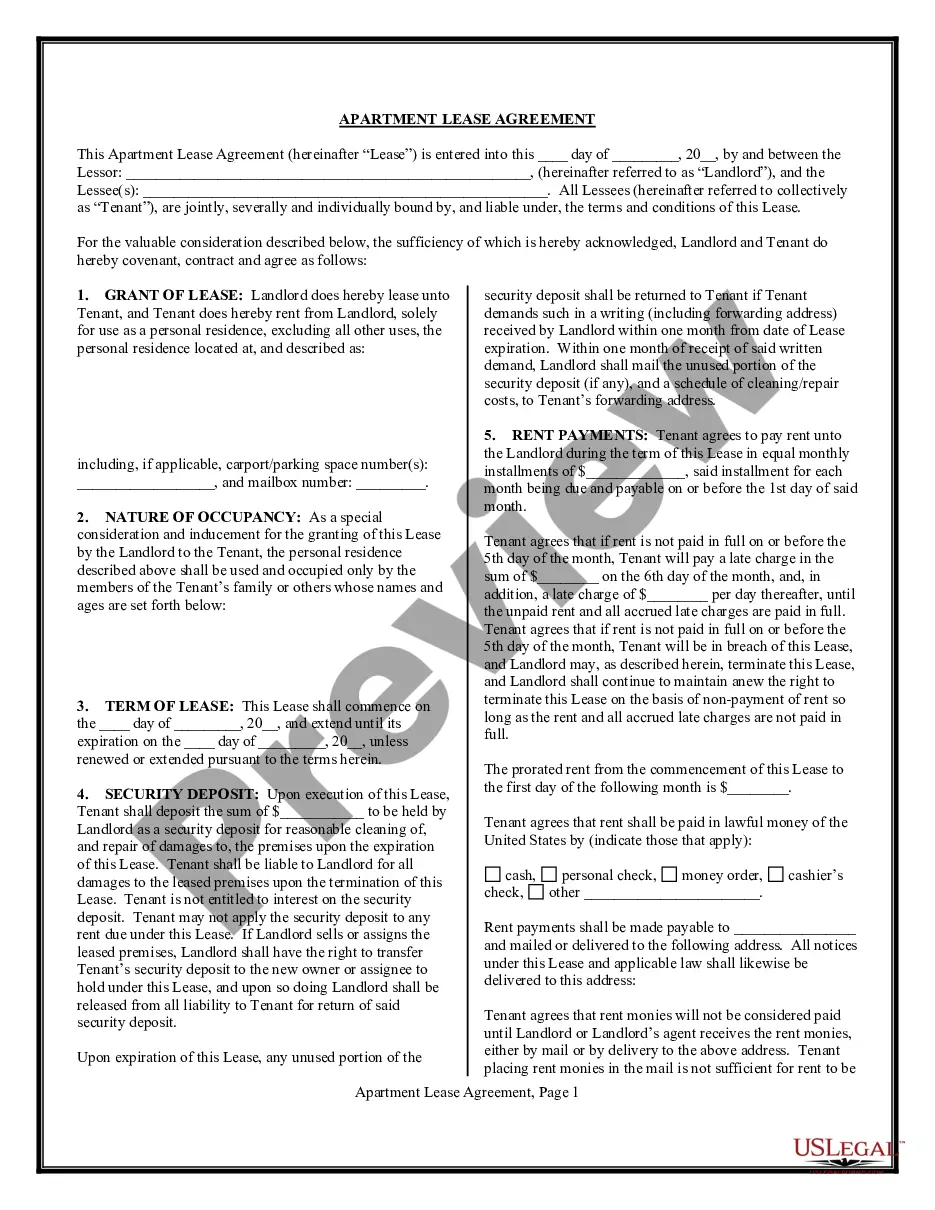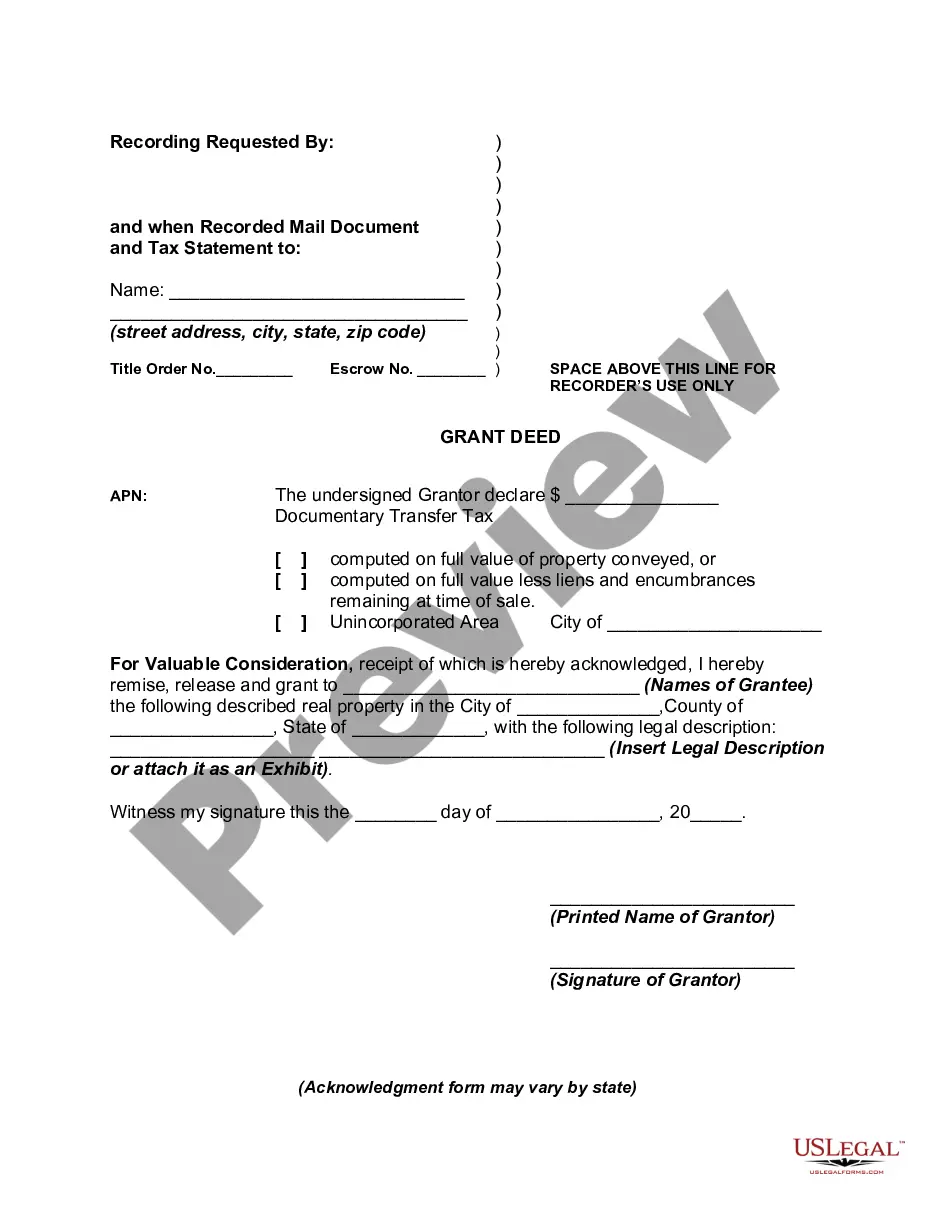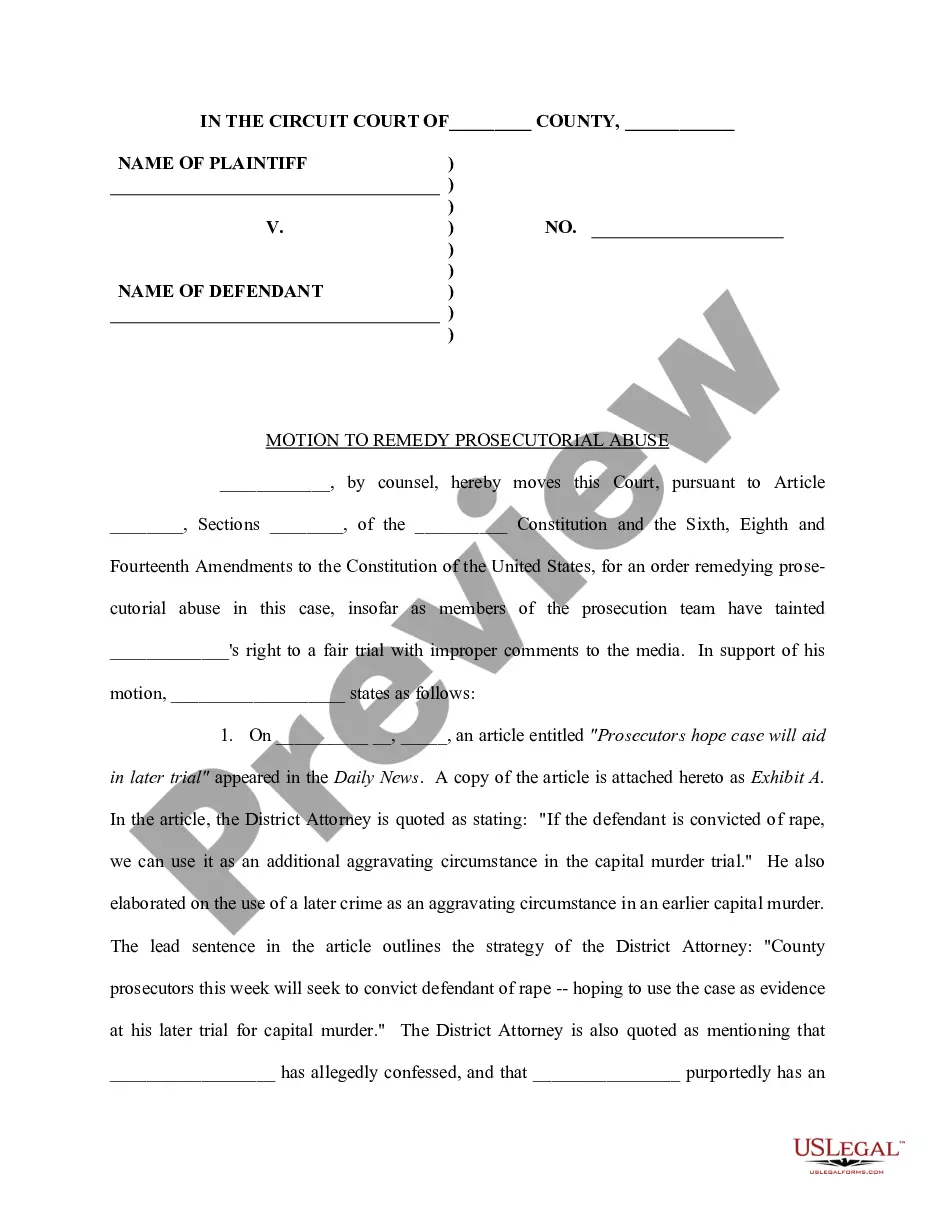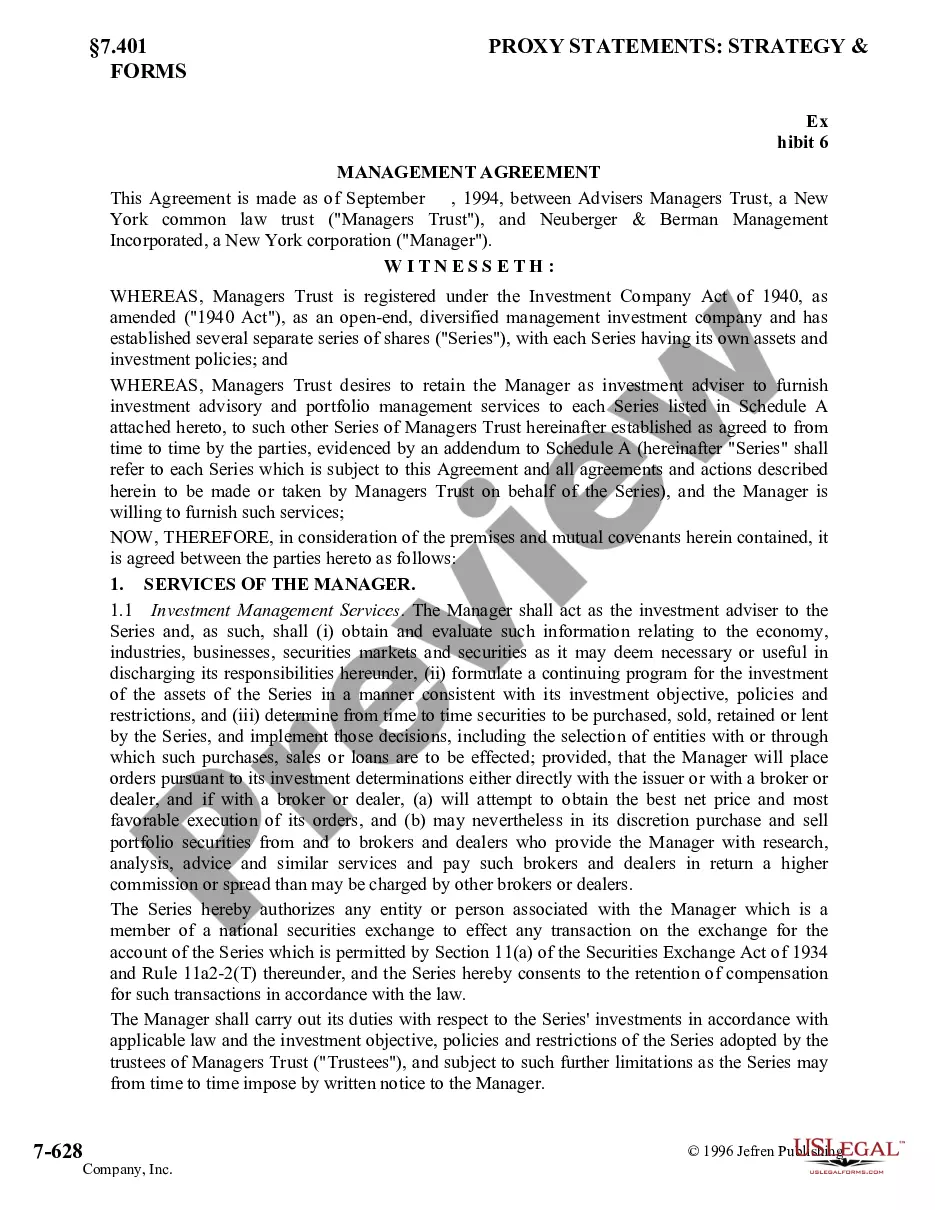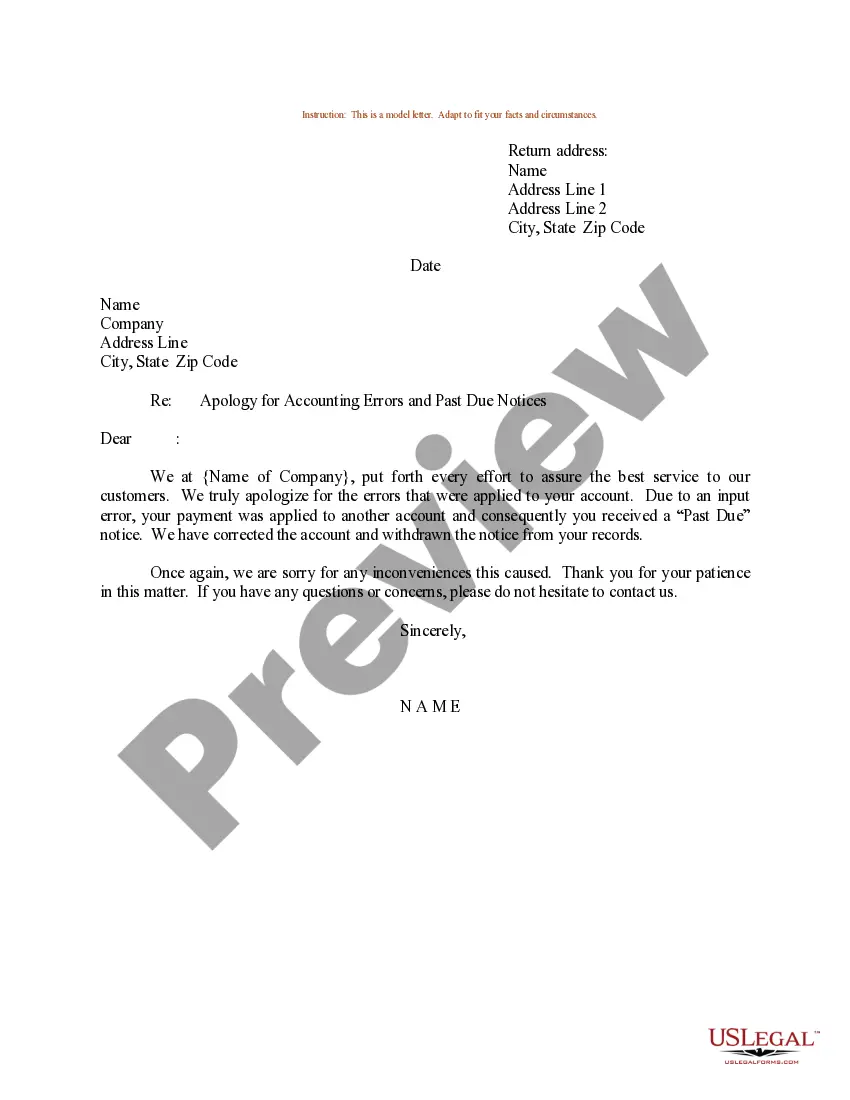Form with which the stockholders of a corporation record the contents of their first meeting.
Meeting Minutes Corporate With Teams In Travis
Description
Form popularity
FAQ
From the meeting pop up, select Chat with participants. This opens the meeting chat. At the top of the meeting chat, select Download from the banner. This will download the meeting notes as a file.
Start/stop transcription During your meeting, tap More actions. > Start transcription. to start the transcription. To stop the transcription, tap More actions. > Stop transcription. . The transcription will automatically save in the meeting chat.
Start or join the meeting. In your meeting controls, select More actions. > Record and transcribe. > Start recording.
Corporate meeting minutes typically include: The meeting's date, time and location. A list of attendees and absentees, including any present board members or officers. Agenda items. Summaries of all discussion points. Details of all activities completed or agreed upon. Results of any votes or motions.
To start a meeting recording: Start or join the meeting. In your meeting controls, select More actions. > Record and transcribe.
Open the meeting in the calendar in Teams. You'll see an 'add agenda'' towards the bottom of the meeting details. This will create a loop page, you can add agenda items there, or open loop, open ``Meeting Notes'' and find it there.
What to include in meeting notes The name of the meeting and its venue. The date and time that the meeting was held. List of participants, both present and absent. The meeting's agenda or purpose. Decisions made, action items and the steps to follow for each of the agenda items. Date and venue of the next meeting.
Following are 10 steps that can help you compose an effective meeting minutes report: Make an outline. Include factual information. Write down the purpose. Record decisions made. Add details for the next meeting. Be concise. Consider recording. Edit and proofread.
Meeting minutes are the written record of what was discussed and decided during a meeting. They typically include the date and time of the meeting, a list of attendees, a summary of the topics discussed, decisions made, action items assigned, and the time of adjournment.
What to include in meeting minutes Why the meeting happened. First and last names of attendees. The date and time of the meeting. Projects assigned during the meeting and their deadlines. Decisions employees and leadership made during the meeting. Any corrections to previous meeting minutes. Motions that passed or failed.