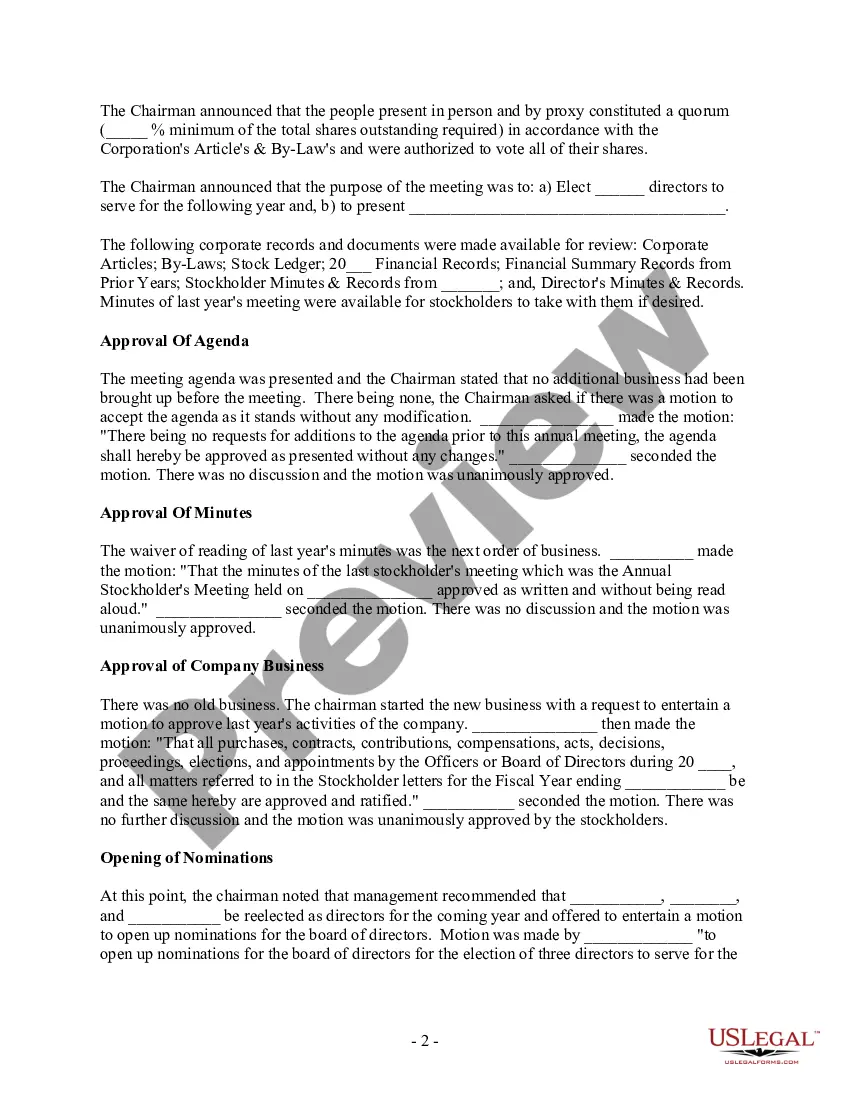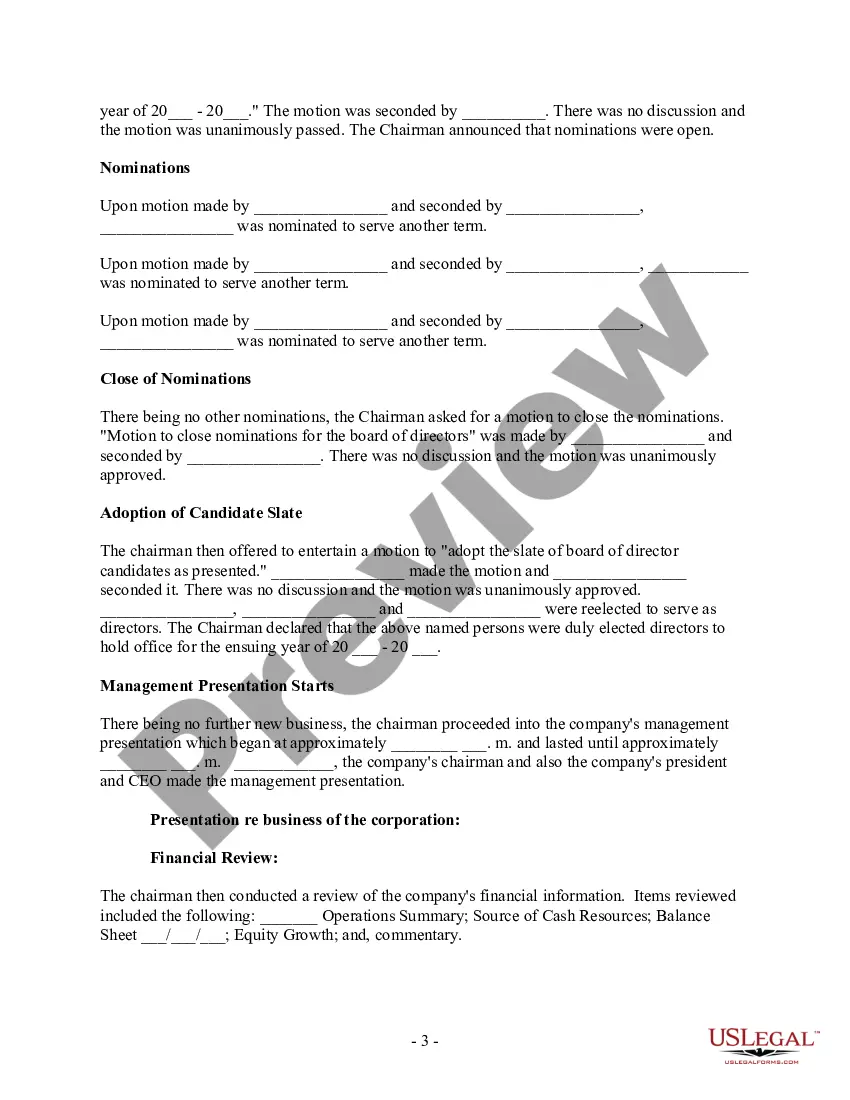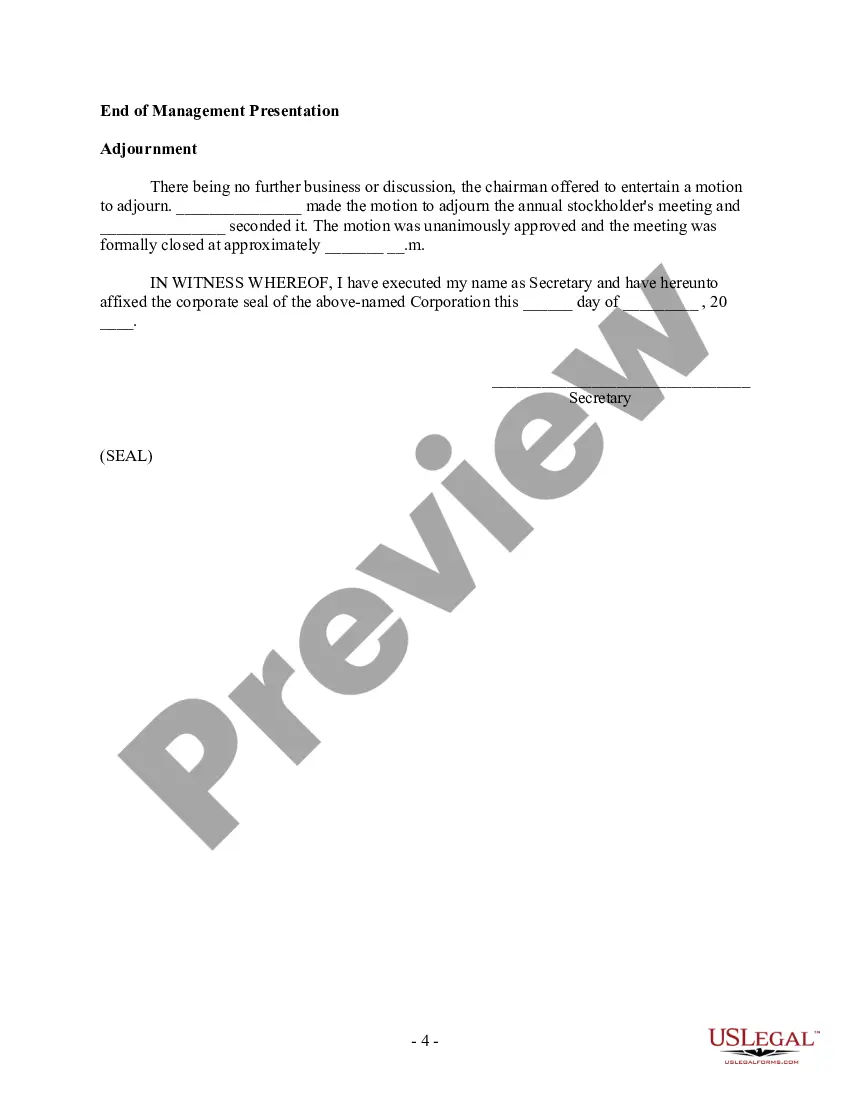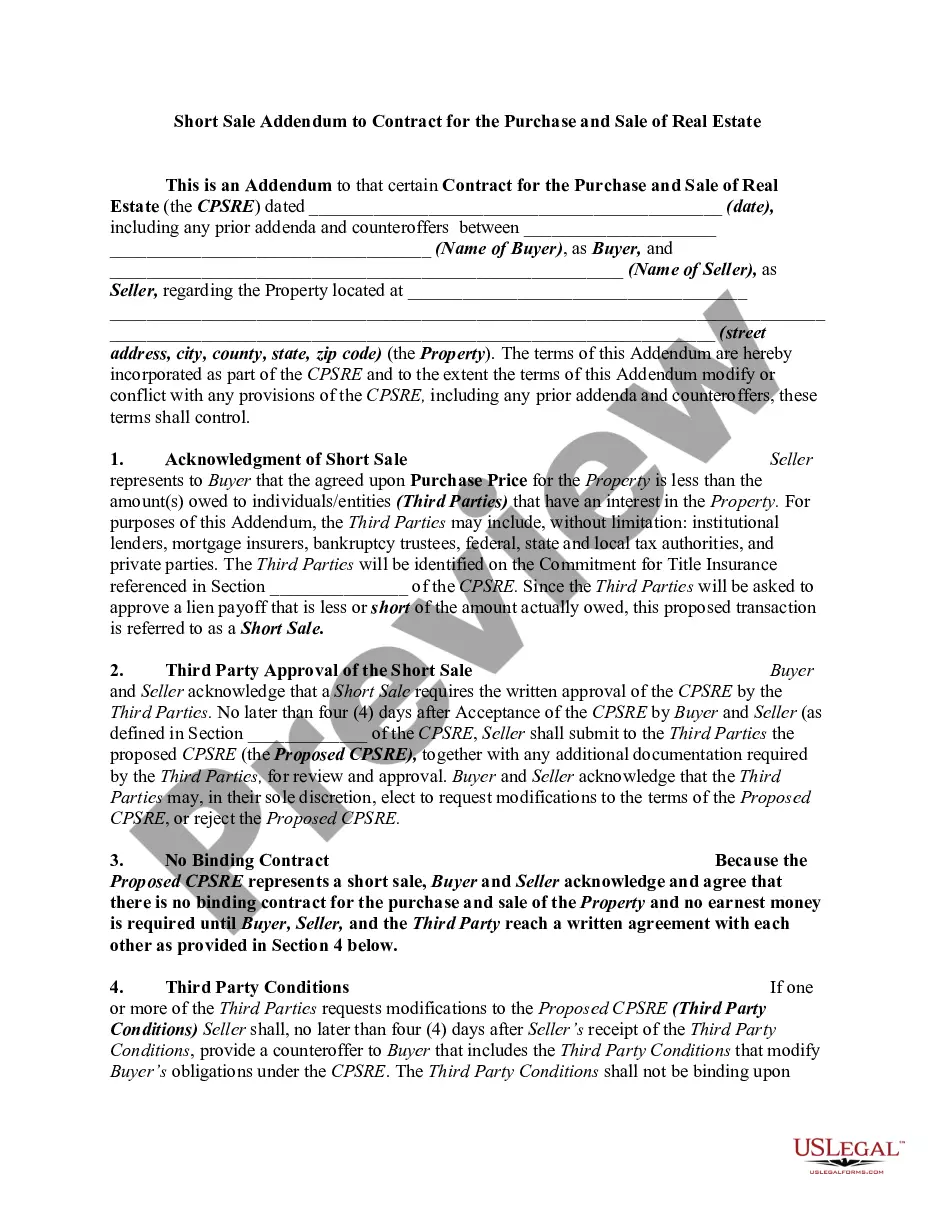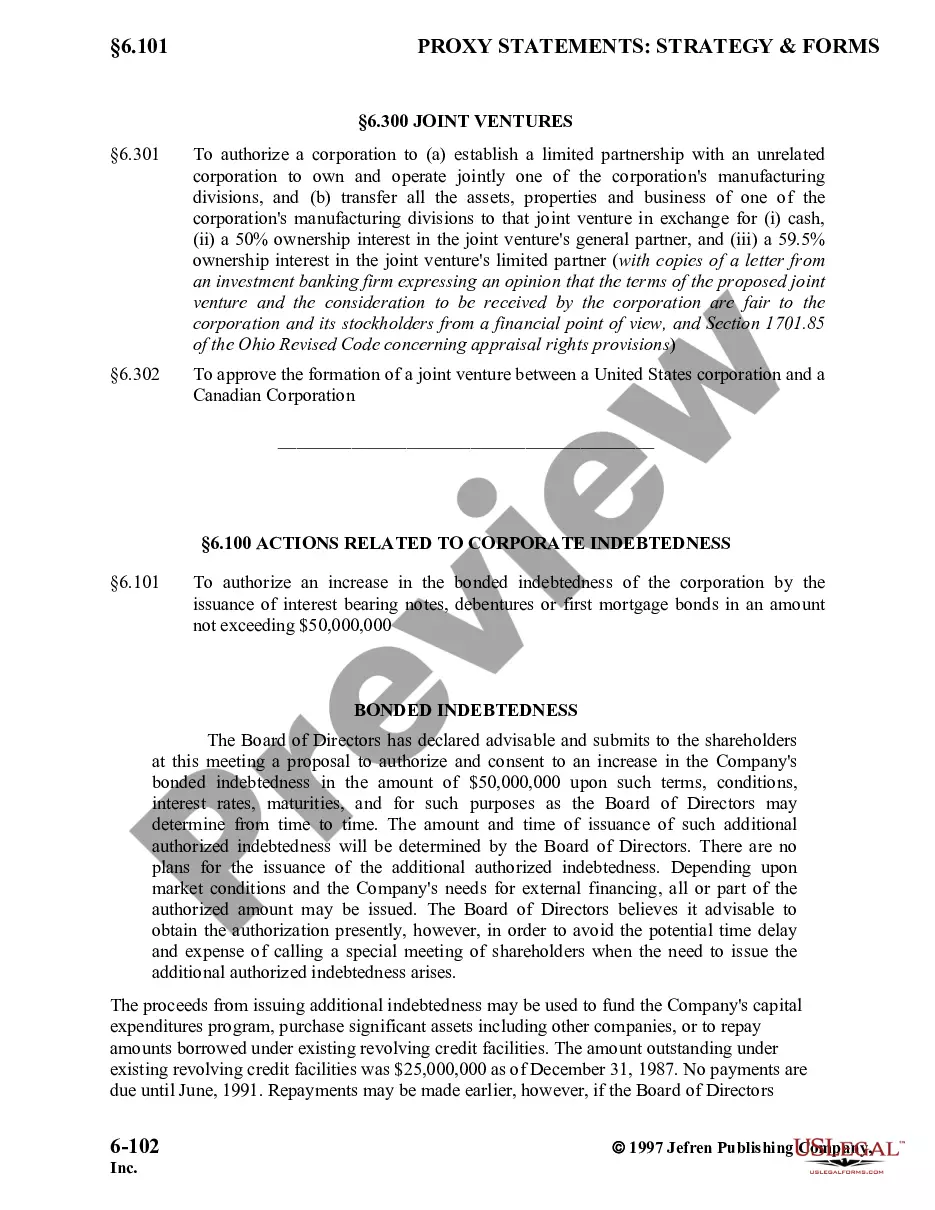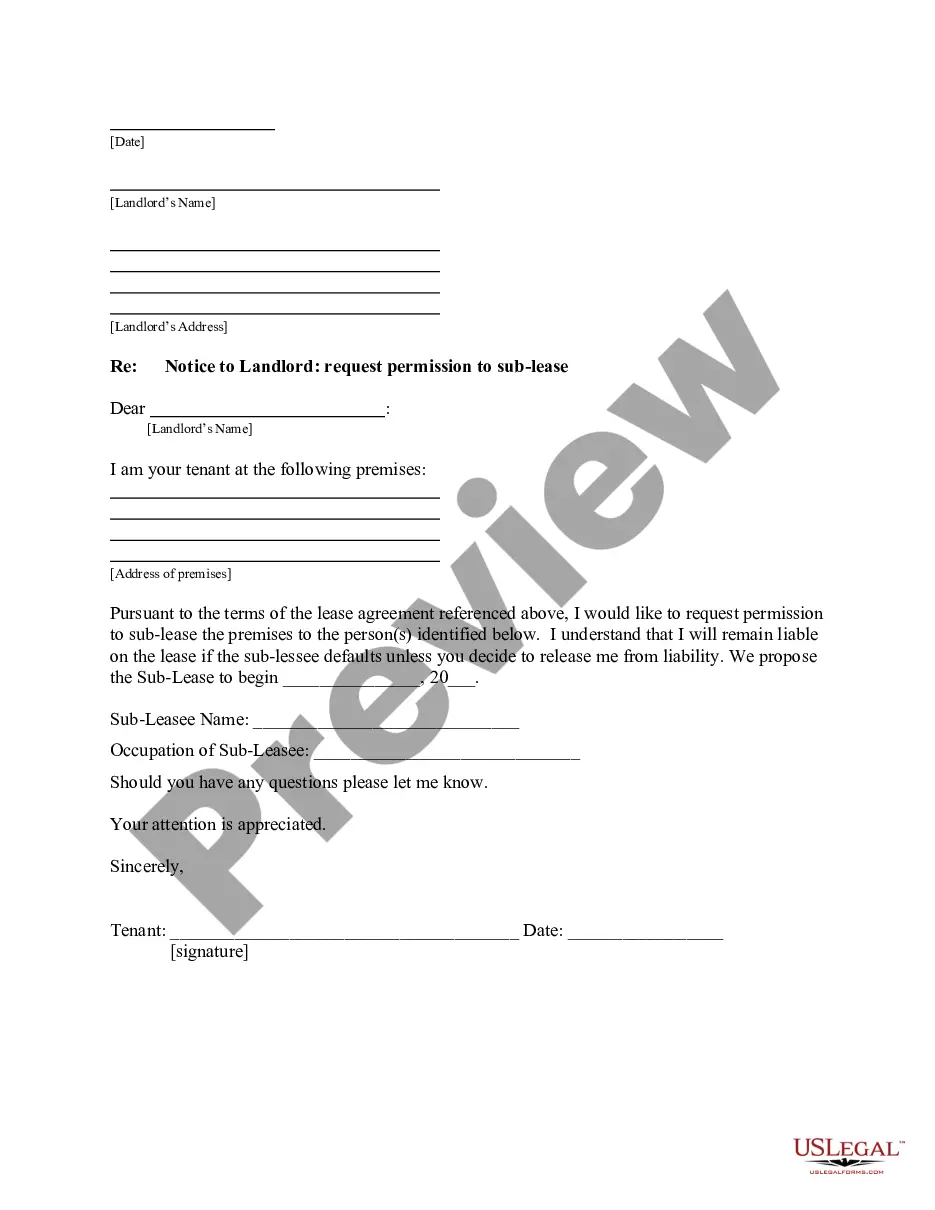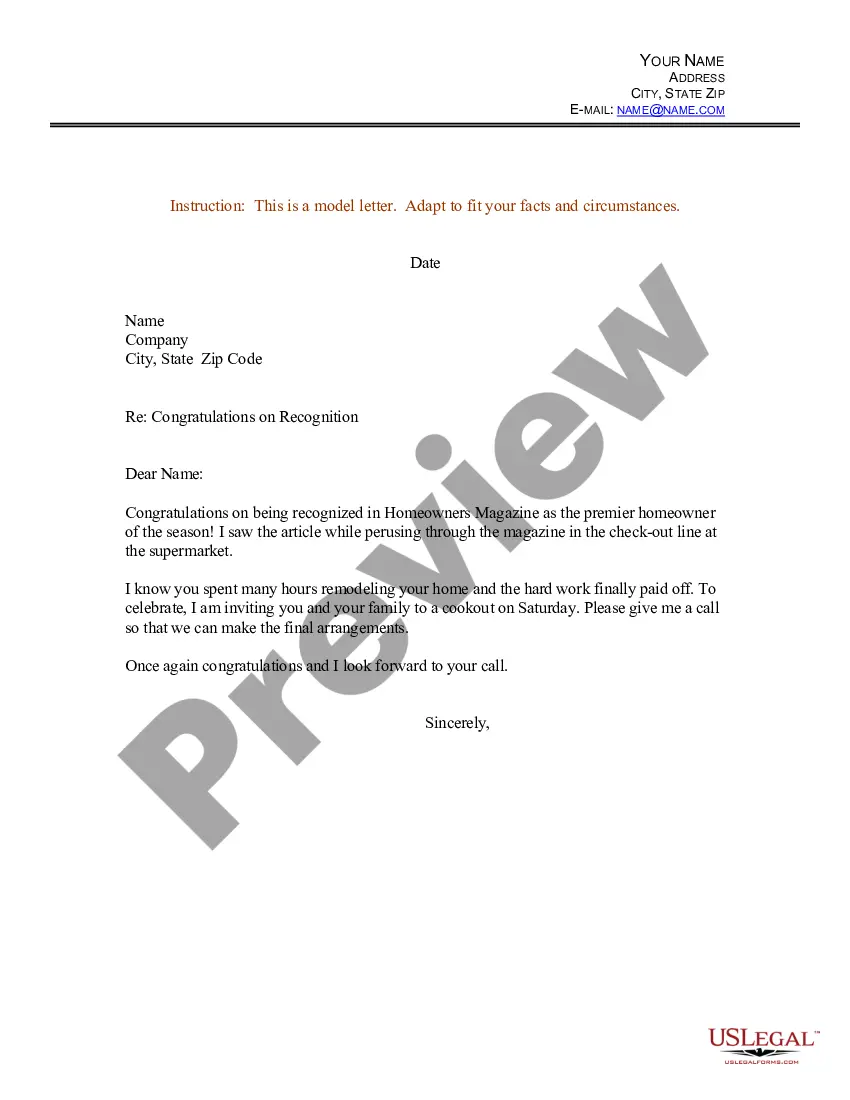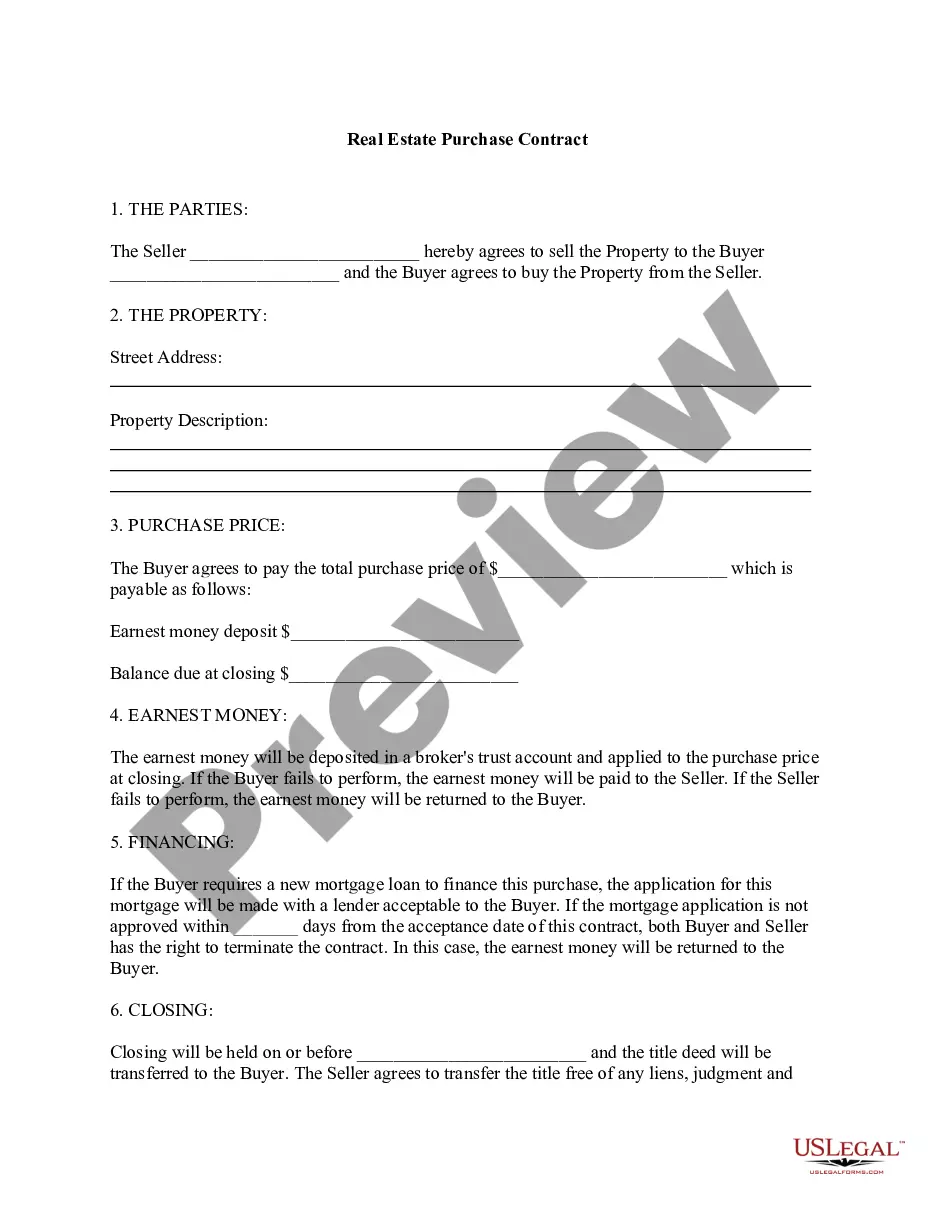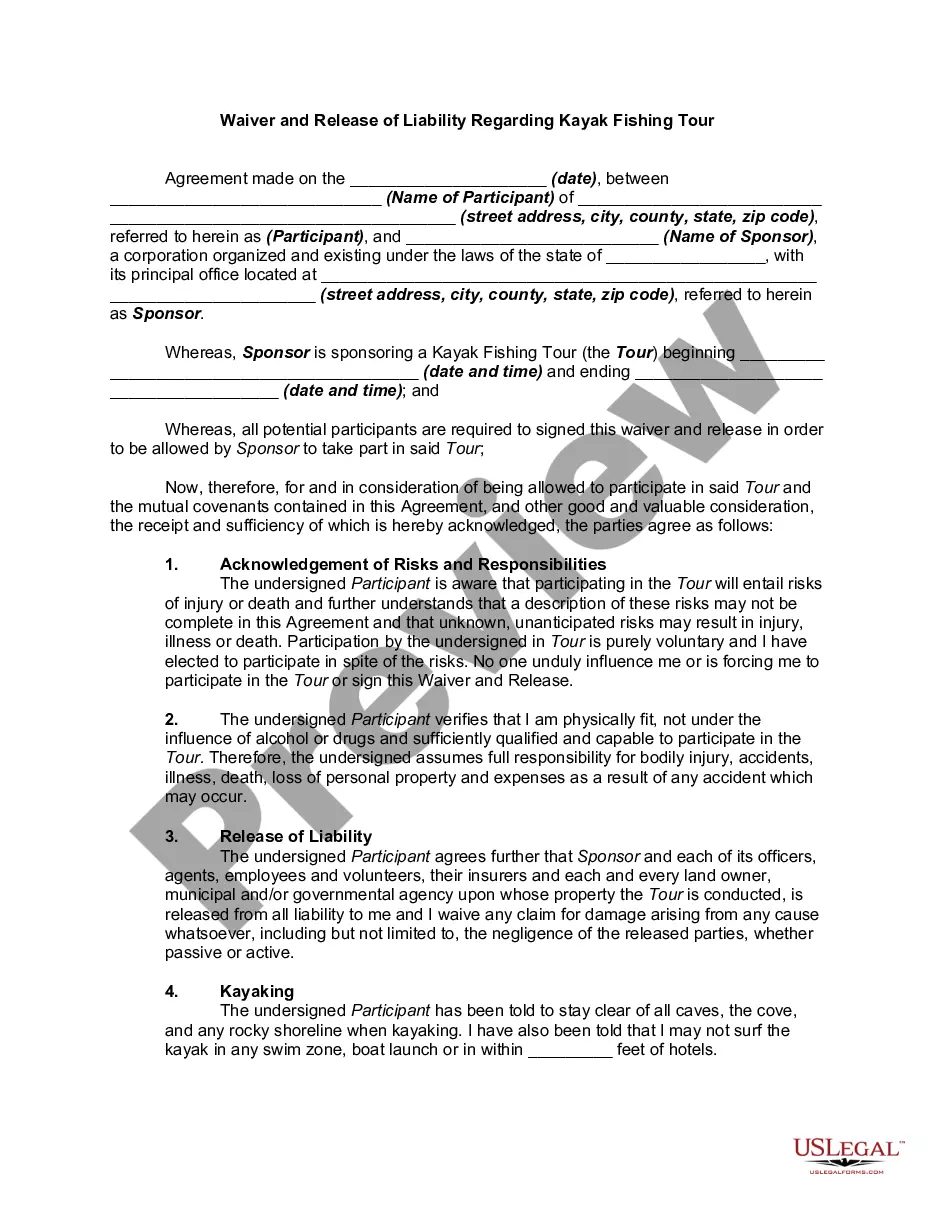Minutes Template For A Meeting In Montgomery
Description
Form popularity
FAQ
Meeting Minutes Template: Organization Name. Meeting Minutes. Date: Opening: The meeting was called to order at Time by Name at Location. Present: List of all present members Absent: List of any members who were not present Approval of Agenda: The agenda was reviewed and approved. Approval of Minutes:
Answer: A board member has the right to view all the board meeting minutes. This is necessary because a board member is a fiduciary for the organization, in a position of trust. One has the obligation to familiarize oneself with the history and actions of the organization, in order to fulfill that trust.
Alternatively, you can also browse the templates available under the "Meeting Minutes" category. Select a template: Choose a template that suits your needs and click on it to open it in Word. Customize the template: Fill in the necessary details such as the meeting date, time, location, attendees, and agenda items.
Understand who can access minutes: In many cases, meeting minutes are considered public records, which means others can view them. Make sure you understand who can view the meeting notes, and keep that audience in mind when deciding what information to include.
Members of organizations are entitled to obtain certain records like financial reports and meeting minutes. More importantly, board directors have legal and fiduciary duties, so it's important to have a record of the actions that the board took during meetings.
10 Meeting Minutes Software to Use in 2024 ClickUp – Best for AI-powered meeting minutes. Fellow – Good for integration with other apps. FreJun – Good for automations. Magic Minutes – Good for stand alone meeting minutes. Evernote – Good for all-purpose note-taking. Beenote – Good for planning meeting notes.
Minutes, papers, agendas should be public and meetings should have a portion of the session for confidential matters e.g. financial, HR, crisis management etc., to be discussed in private, either before or after the open session. Confidential matters and papers are still confidential.
The best meeting note software at a glance Meeting notes softwareStandout feature Zoho Notebook Collaborative, shareable Note Cards for sharing meeting minutes Notability Audio recording synced to meeting notes Google Keep Shareable, collaborative notes available on any device12 more rows •
If you have a ChatGPT plus plan and a Zapier account, you can create automated workflows to have ChatGPT generate your meeting summaries, meeting minutes, and follow-up communication as soon as your meeting is over.
Alternatively, you can also browse the templates available under the "Meeting Minutes" category. Select a template: Choose a template that suits your needs and click on it to open it in Word. Customize the template: Fill in the necessary details such as the meeting date, time, location, attendees, and agenda items.