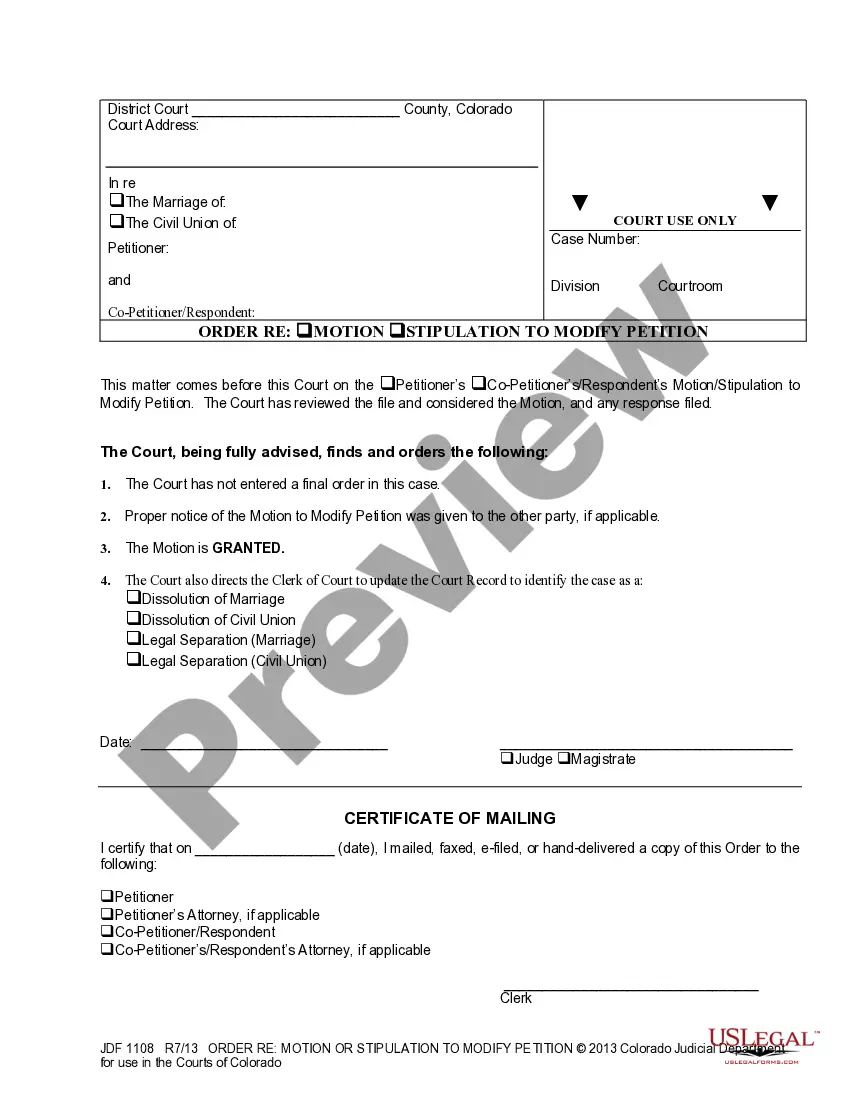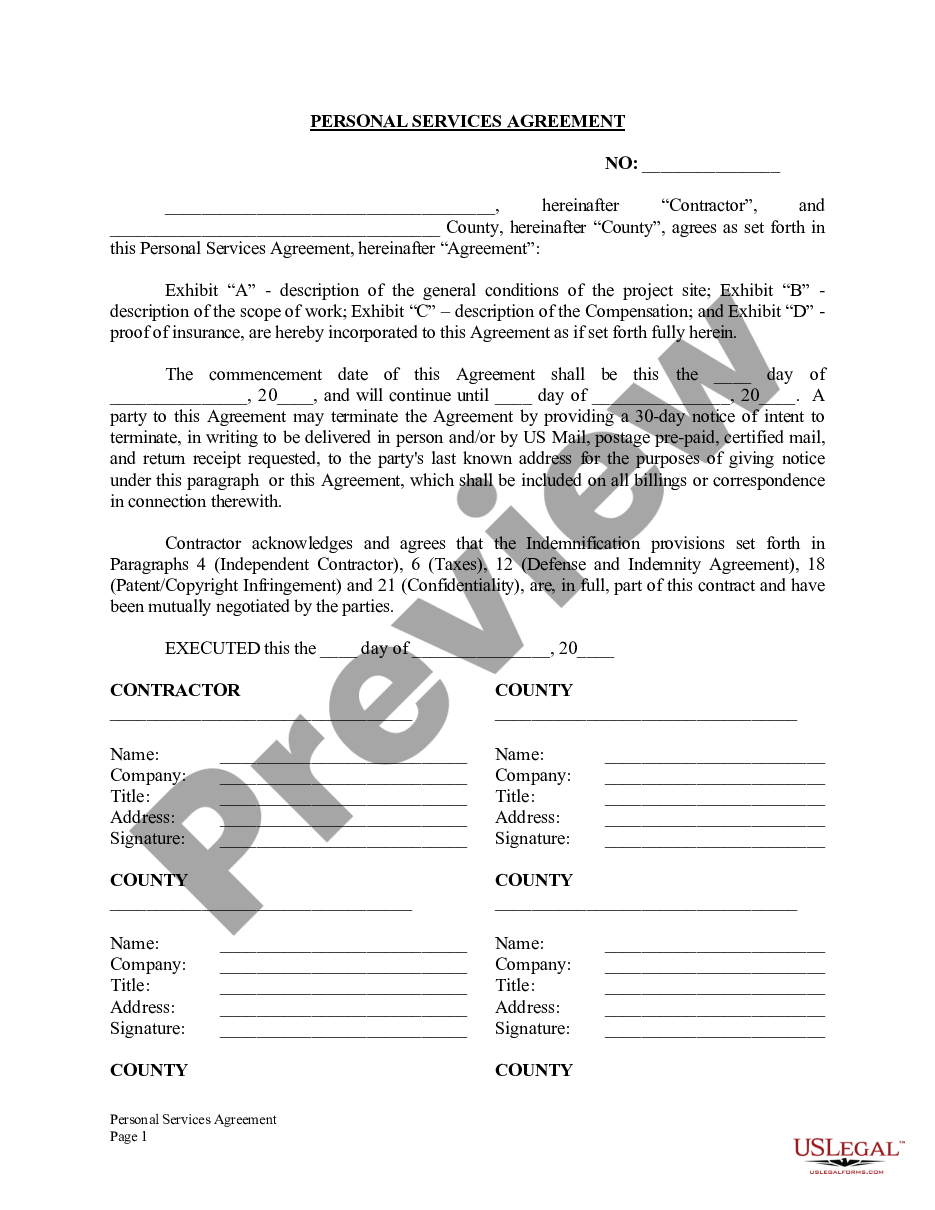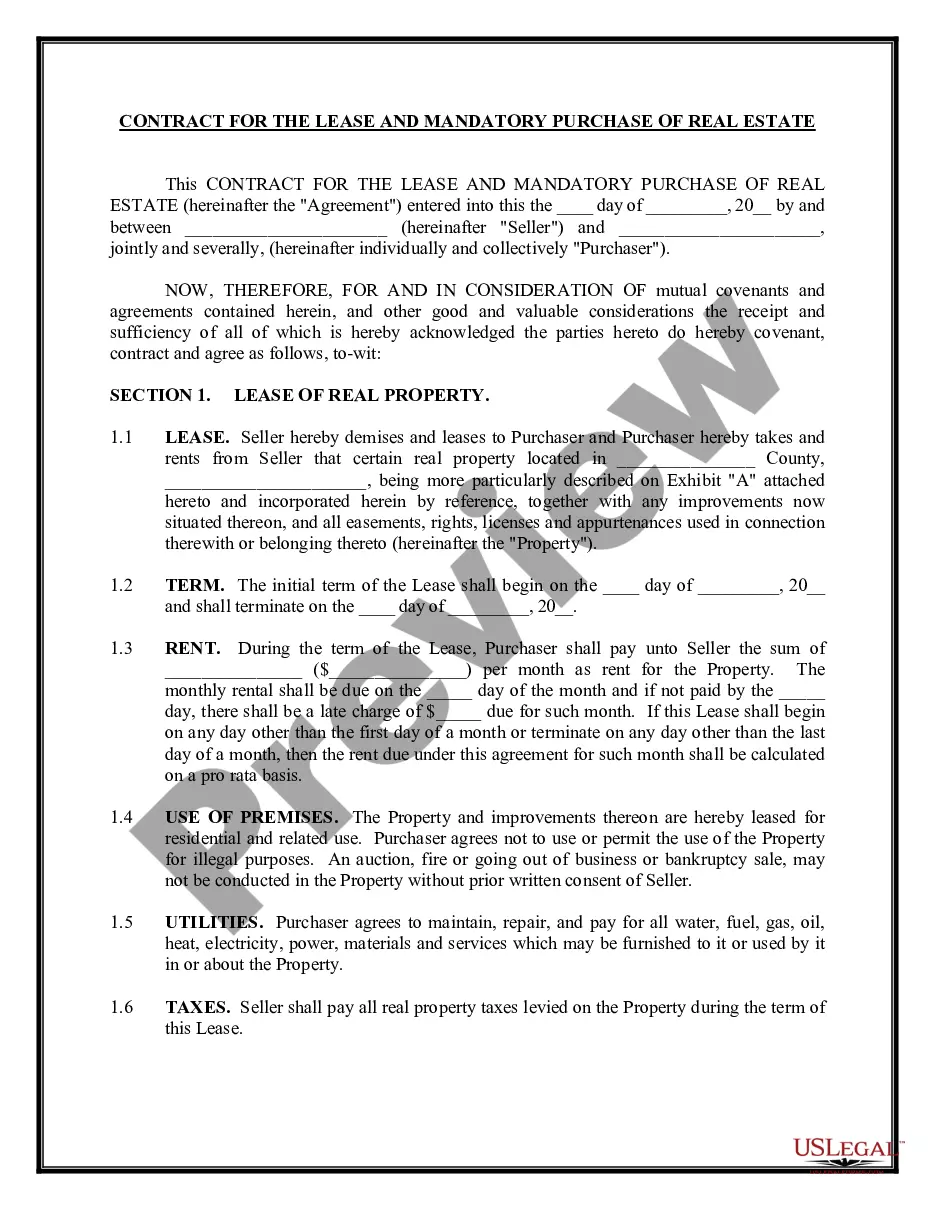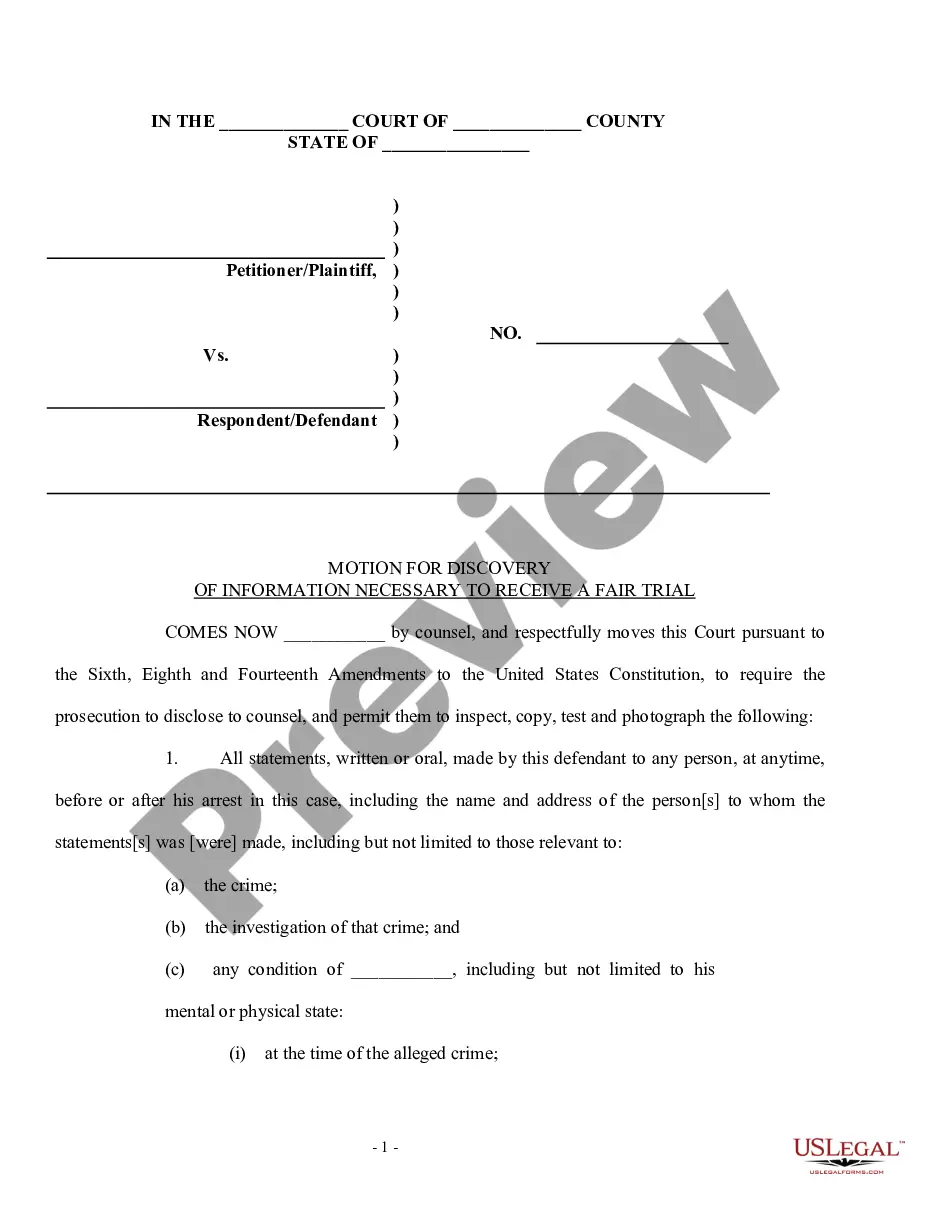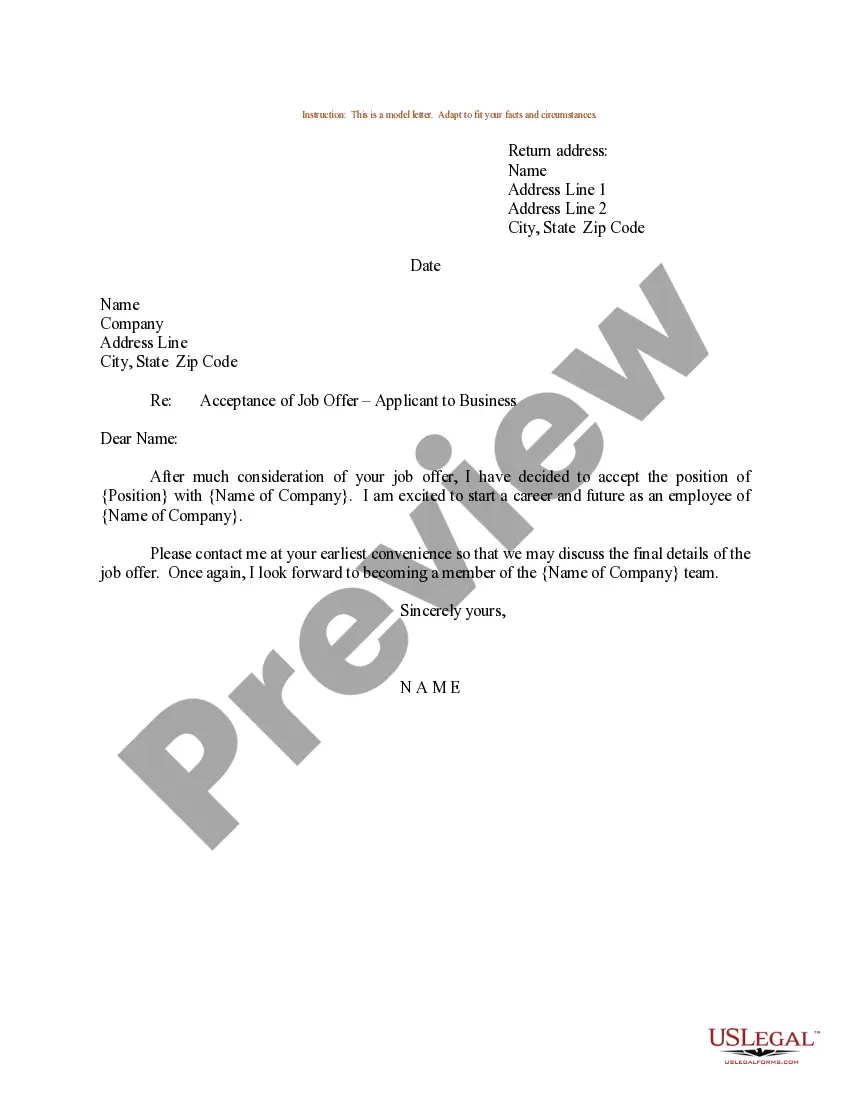Letter Acceptance Job Application Form Online In North Carolina
Description
Form popularity
FAQ
How to fill out online job applications Get access to the right tools. Read job descriptions. Prepare an electronic resume. Post your resume online. Write a tailored cover letter. Practice filling out a paper application. Know your availability. Create an account.
How to email a cover letter Review the job listing. Follow the hiring manager's instructions. Use a professional email address. Choose a subject line. Pick the right salutation. Attach your cover letter. Include a brief email. Send your cover letter as the body of the email.
Key takeaways: Applying for jobs online can help you showcase your computer skills, ability to follow directions, qualifications and work experience. Applying for jobs in person allows the hiring manager to form a personal connection with you and witness your passion for the role.
While there is no definitive statistic quantifying how much more likely you are to get a job by applying in person versus online or over the phone, many job seekers report higher success rates when applying in person, particularly in industries that value personal interaction.
Craft a compelling message Start by thanking the hiring manager for considering your application. Mention specific aspects of the job or company that appeal to you. Briefly reiterate your qualifications and explain why you would be a good fit for the role. Offer to provide additional information or references if needed.
Here are key elements to include in your properly-formatted email: Subject line. Business salutation. Job position in question. Name of the source you used. Description of why you are an ideal candidate. Closing statement. Email signature. Contact details.
Once your email message is ready to send, you need to attach your resume and cover letter to your message: Click on Insert > Attach File. Click to select the file you want to add to your email message, and then click on Insert to attach the document to your email message.
Here's how you email a job application: Study the job description. Prepare all your documents (resume, cover letter, portfolio). Start with a clear subject line. Address the recruiter properly. Highlight skills and experiences that match the job description. Include your contact information.
Follow these steps to compose a compelling application letter: Research the company and job opening. Use a professional format. State the position you're applying for. Explain why you're the best fit for the job. Summarize your qualifications. Mention why you want the job. Include a professional closing.
The amount of time to receive an admission decision varies student-by-student, based on a number of factors, including additional documentation required, missing information, or peak hours. Typically students should expect to receive an admission decision within five business days after completing an application.