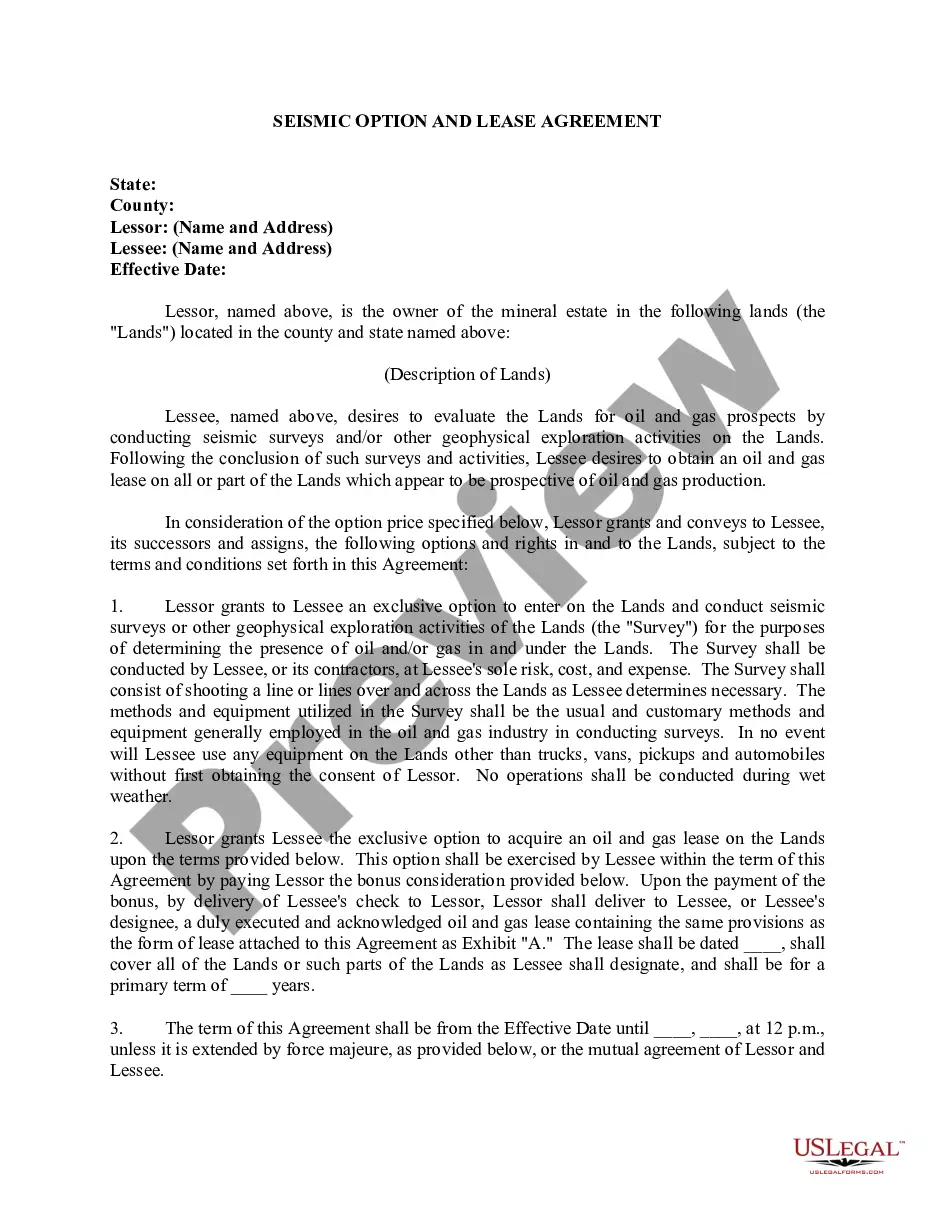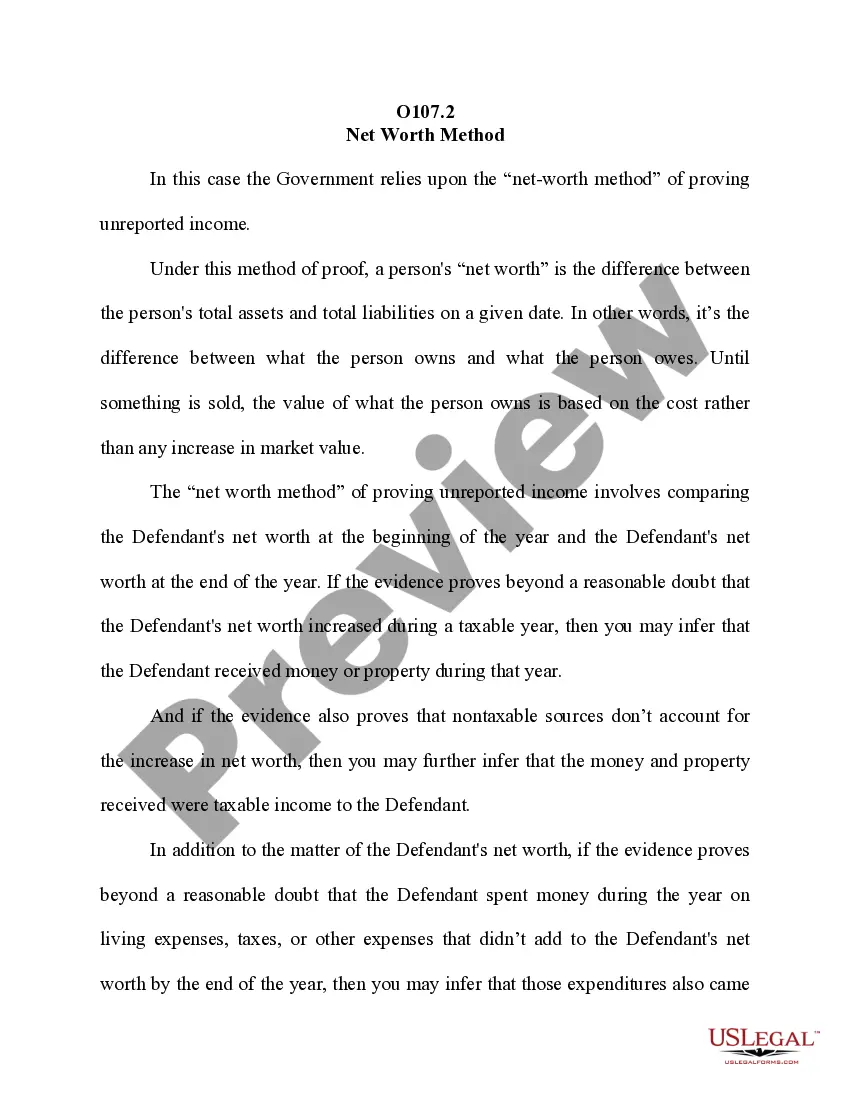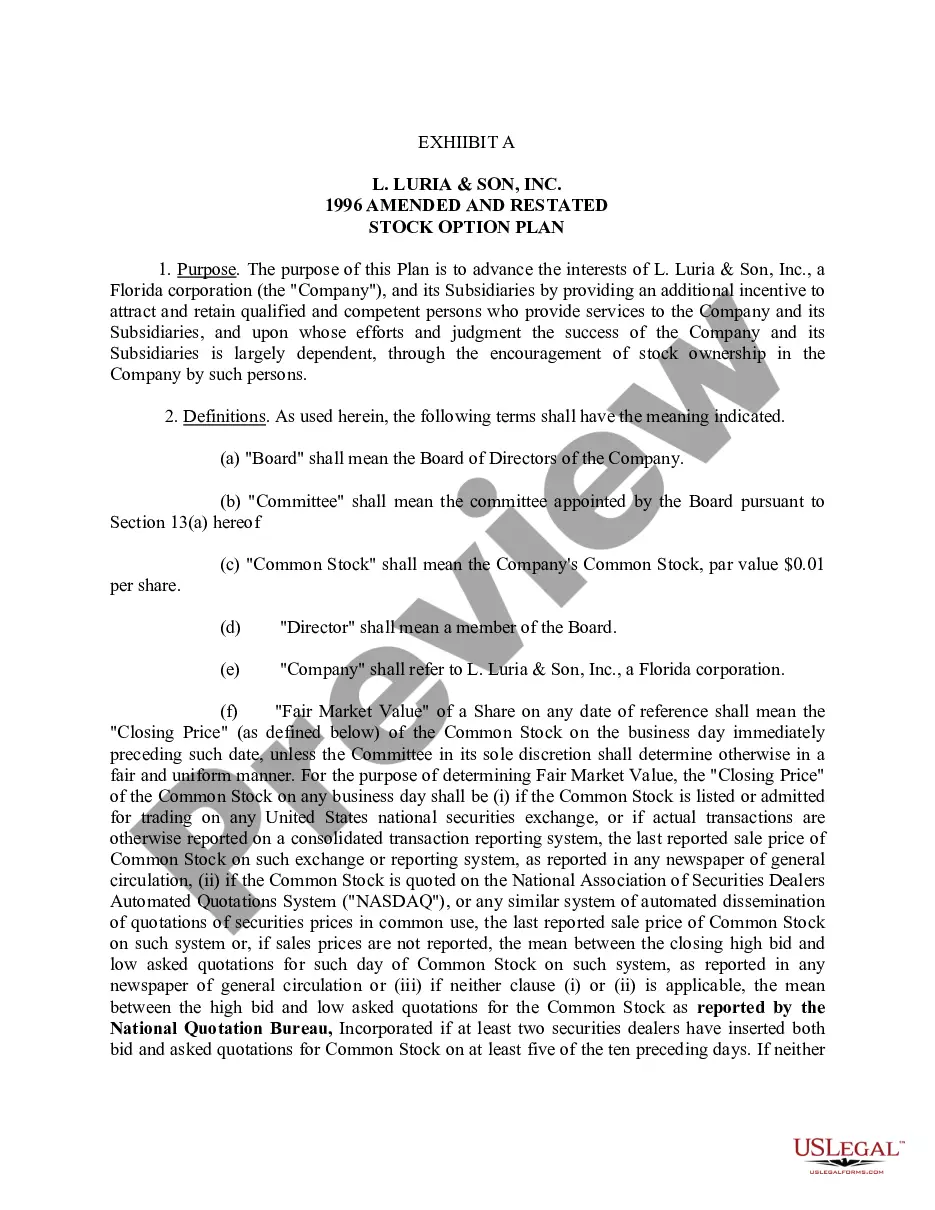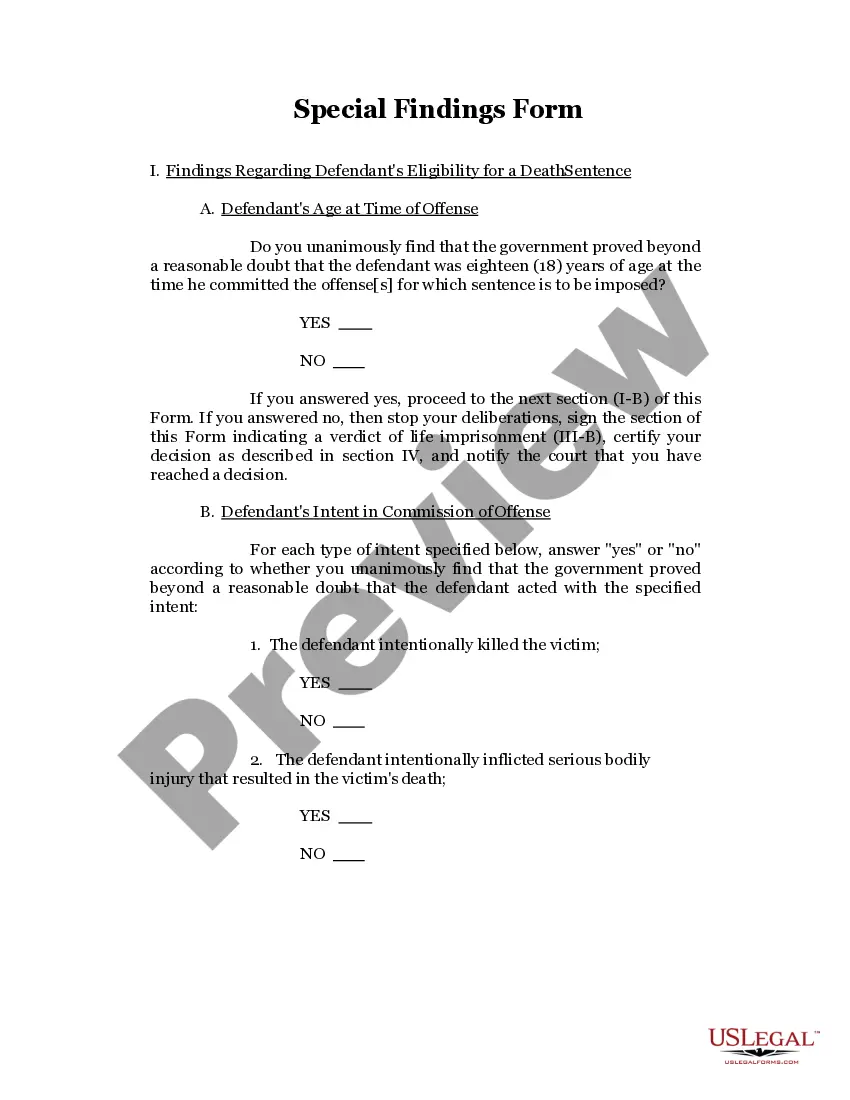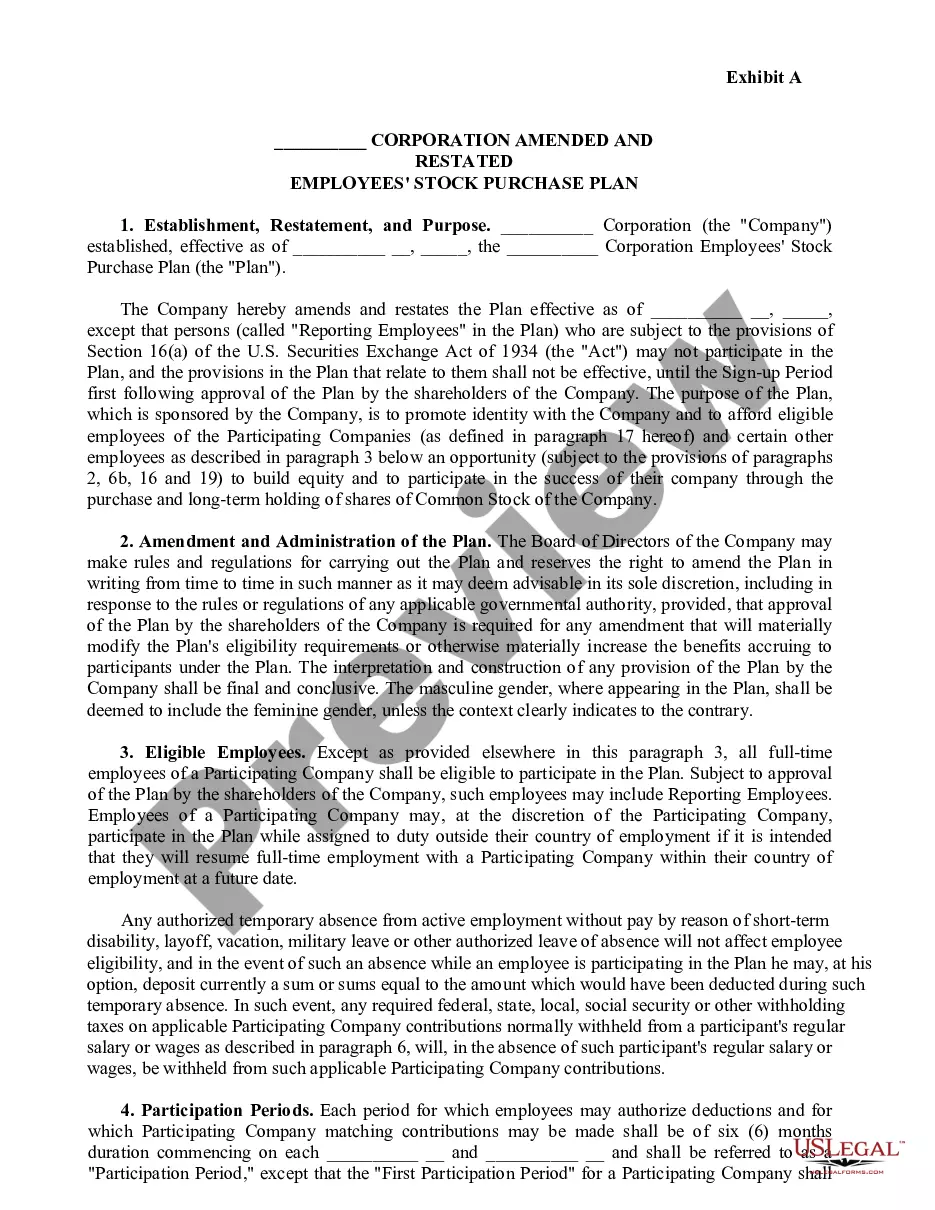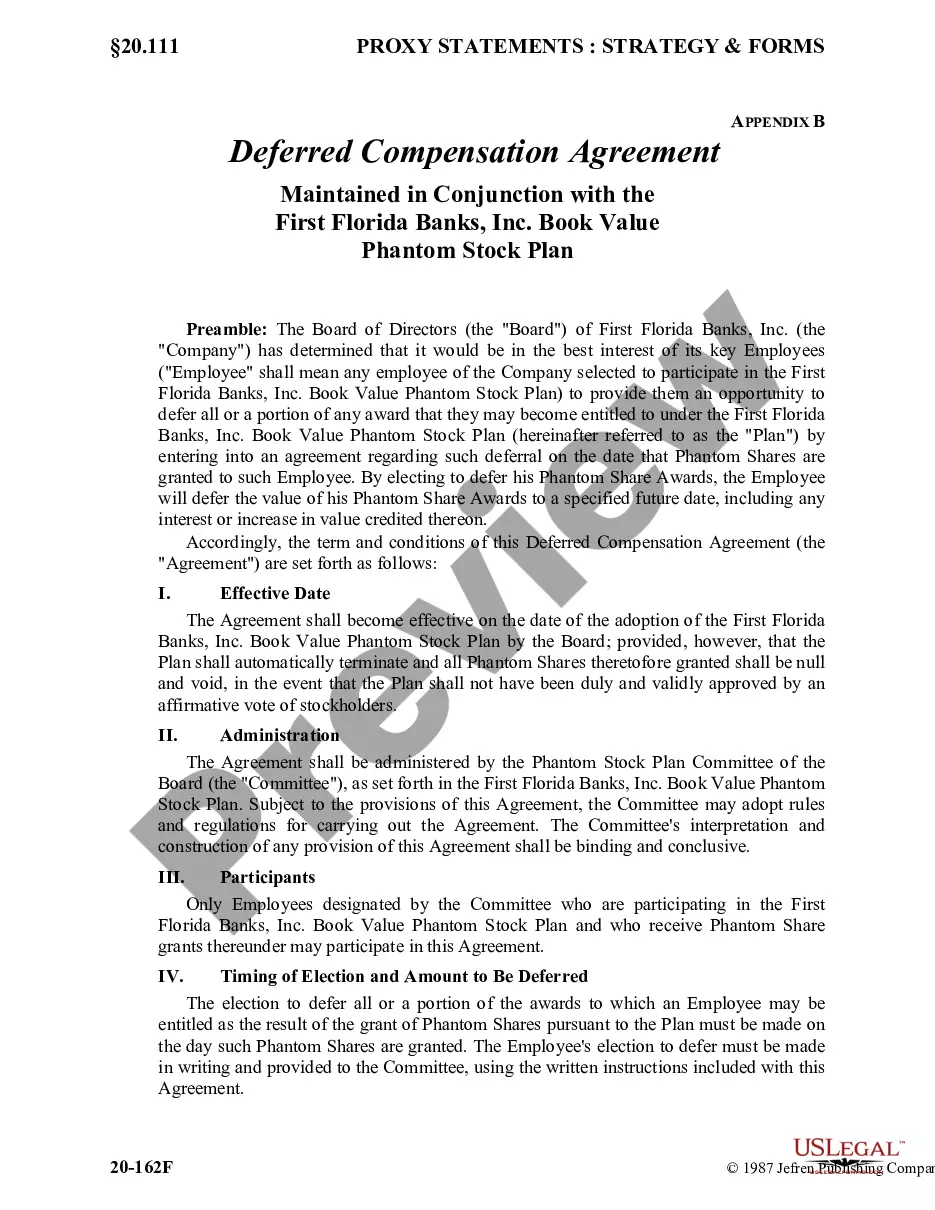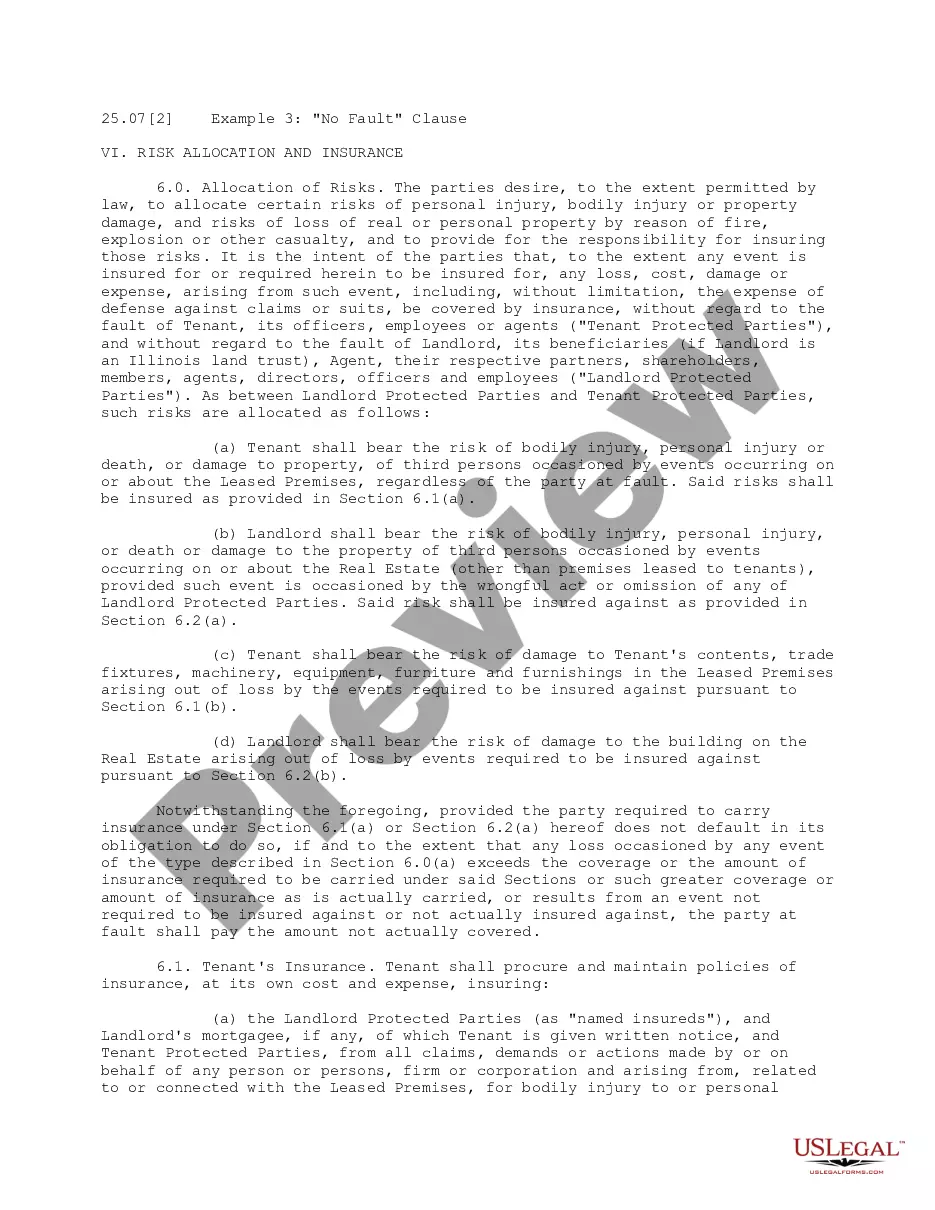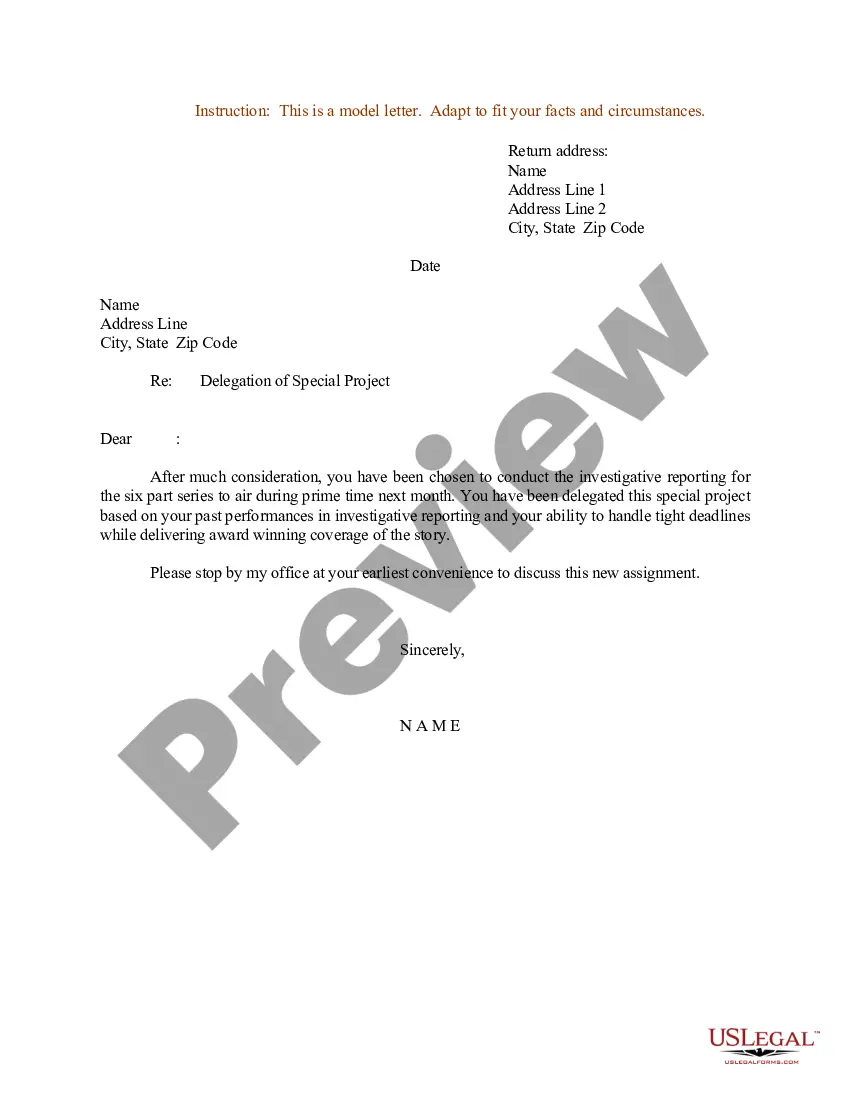Offer Letter With Signature In Collin
Description
Form popularity
FAQ
How to Sign a PDF Document Online: Import or drag & drop your PDF file into our eSign tool. Add your signature, initials, text, and dates as needed. Invite signees to sign the PDF if required. Click “Finish & Sign” to apply your changes. Download or share your signed PDF file—done!
To add a digital signature, open your Microsoft Word document and click where you'd like to add your signature line. From the Word ribbon, select the Insert tab and then click Signature Line in the Text group. A Signature Setup pop-up box appears. Enter your information in the text fields and click OK.
A written offer can also be an important piece of documentation in the event the new hire wants to negotiate salary or benefits. A candidate's signature on the final offer confirms he or she has accepted the position and its terms.
Don't forget the most important thing – the offer letter! Include a line in your email that says, “Attached is my signed offer letter,” as a fail-safe.
How To Write An Offer Letter Acceptance Email Review your job offer. Read your job offer carefully. Start drafting your email. Write a concise subject line. Address your email to the right person. Express gratitude. Make a formal statement of acceptance. Conclude and sign. Format your email.
To notarize a letter you will need the following; a letter with the details of the signatory, the identification document of the signatory, and a public notary. The notary will watch the signing of the notarized document, verify the details of the signatories, and add their official seal.
After the employee receives the offer letter, they should sign their signature indicating that they agree with the terms and formally accept the position. Most offer letters are also reviewed and signed by the hiring manager or a senior member of the company.
Best Structure for Sending a Signed Contract via Email Subject Line. Your subject line should be clear and informative, so the recipient knows exactly what the email is about. Greeting. Start your email with a friendly greeting. Opening Line. Body of the Email. Attachment Reminder. Closing. Sign-Off.