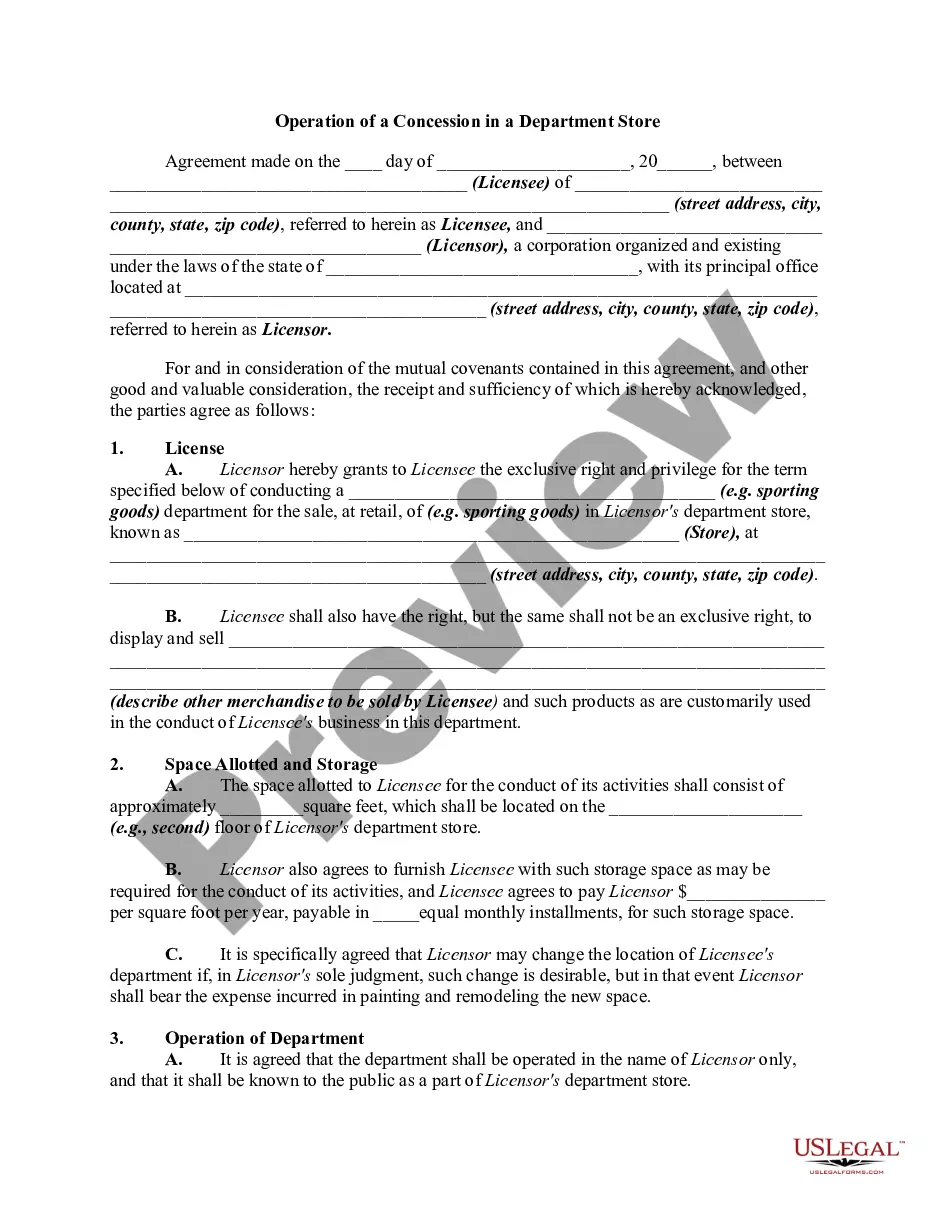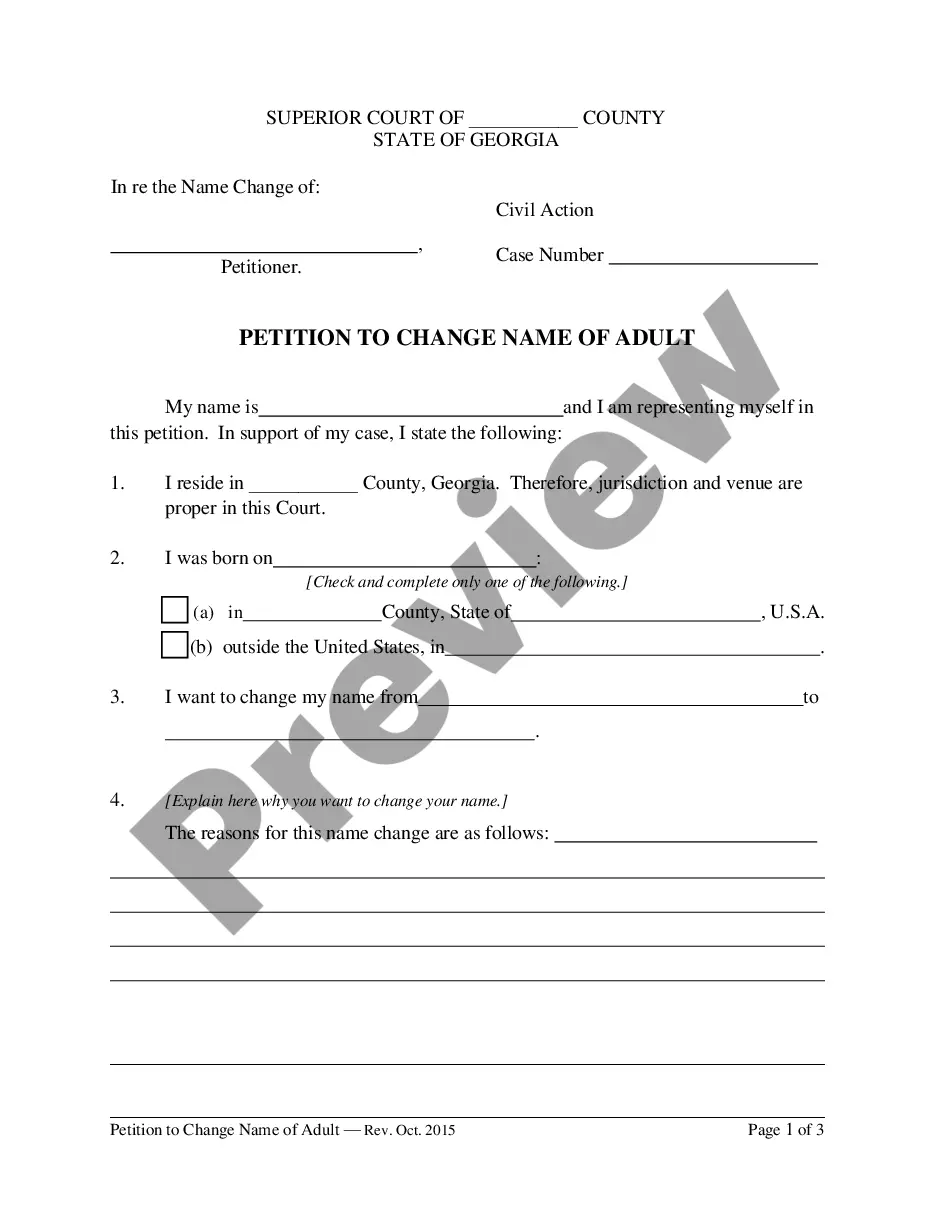Form with which the board of directors of a corporation records the contents of its first meeting.
Meeting Minutes Corporate Withdrawal In Collin
Description
Form popularity
FAQ
Students are able to withdraw from a class (or classes) on CougarWeb. CougarWeb will process total withdrawals.
Applying for Graduation To access the application, students should log in to CougarWeb and select "Apply to Graduate" under the Student Quick Links section. Upon submission of the form a confirmation page will be displayed and students will receive communication regarding graduation via their CougarMail account.
Once You Petition You will receive an email on the status of your petition within 8 weeks after submitting it to the Admissions Office. If found eligible, your petition will be re-evaluated once official grades are posted at the end of the term. This process can take up to 5 weeks.
All current classes in progress, completed or needed to finish the degree plan are within the Cougar Compass audit. To change your major, log into your CougarWeb account and under the Home Tab select REQUEST CHANGE OF MAJOR.
Petition for Degree / Certificate Under Student Quick Links, select "Apply to Graduate." Students may complete a "Petition for Degree / Certificate" at any of our Student Enrollment and Services offices or you can download a form from the Admission Forms section of our web site.
During the Ceremony The beginning of the ceremony will include messages from Collin College's District President Dr. Neil Matkin, Chair of the Board of Trustees, and our guest speaker. After the speeches, graduates will be led to the stage to have their names called while they cross the stage.
Students may submit petitions to evaluate progress towards the completion of degrees, certificates, IGETC and/or CSUGE certification, and the WICHE Interstate Passport through the online Student Information System (SIS) portal where all submissions aggregate in the SIS repository for tracking, data and accountability ...
How to Write Minutes for a Nonprofit Board Meeting? What are Board Meeting Minutes? Step 1: Prepare Before the Meeting. Step 2: Record the Meeting Start Time. Step 3: Follow the Agenda. Step 4: Track Actions and Deadlines. Step 5: Record the Meeting End Time. Step 6: Finalize the Draft. Step 7: File and Store the Minutes.
They are legally required to include these details: Date, time, and location of the meeting. Record of notice of board meeting provision and acknowledgment. Names of attendees and absentees, including guests. Approval of previous meeting minutes.
Minutes of board meetings of most California nonprofit corporations are not required to be open to inspection by the general public. However, if the corporation has statutory members (i.e., voting members, as defined in California Corporations Code § 5056), the members have a right to inspect board meeting minutes.