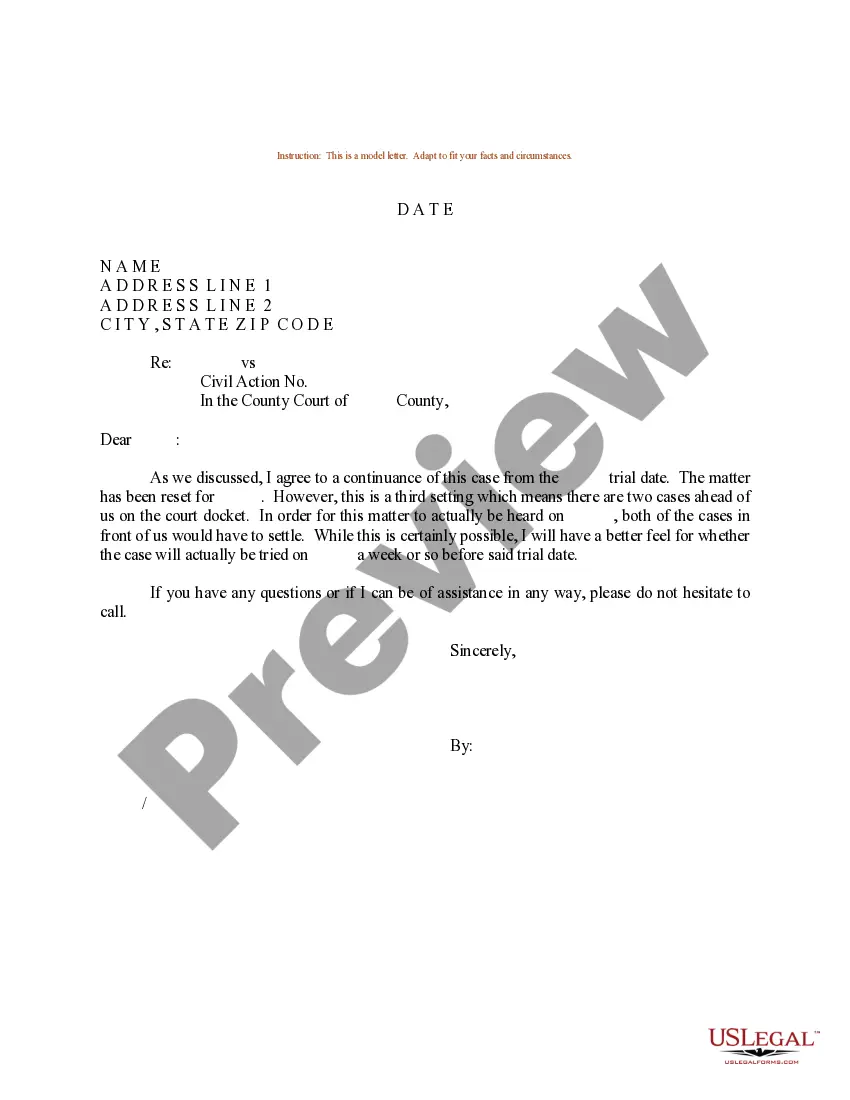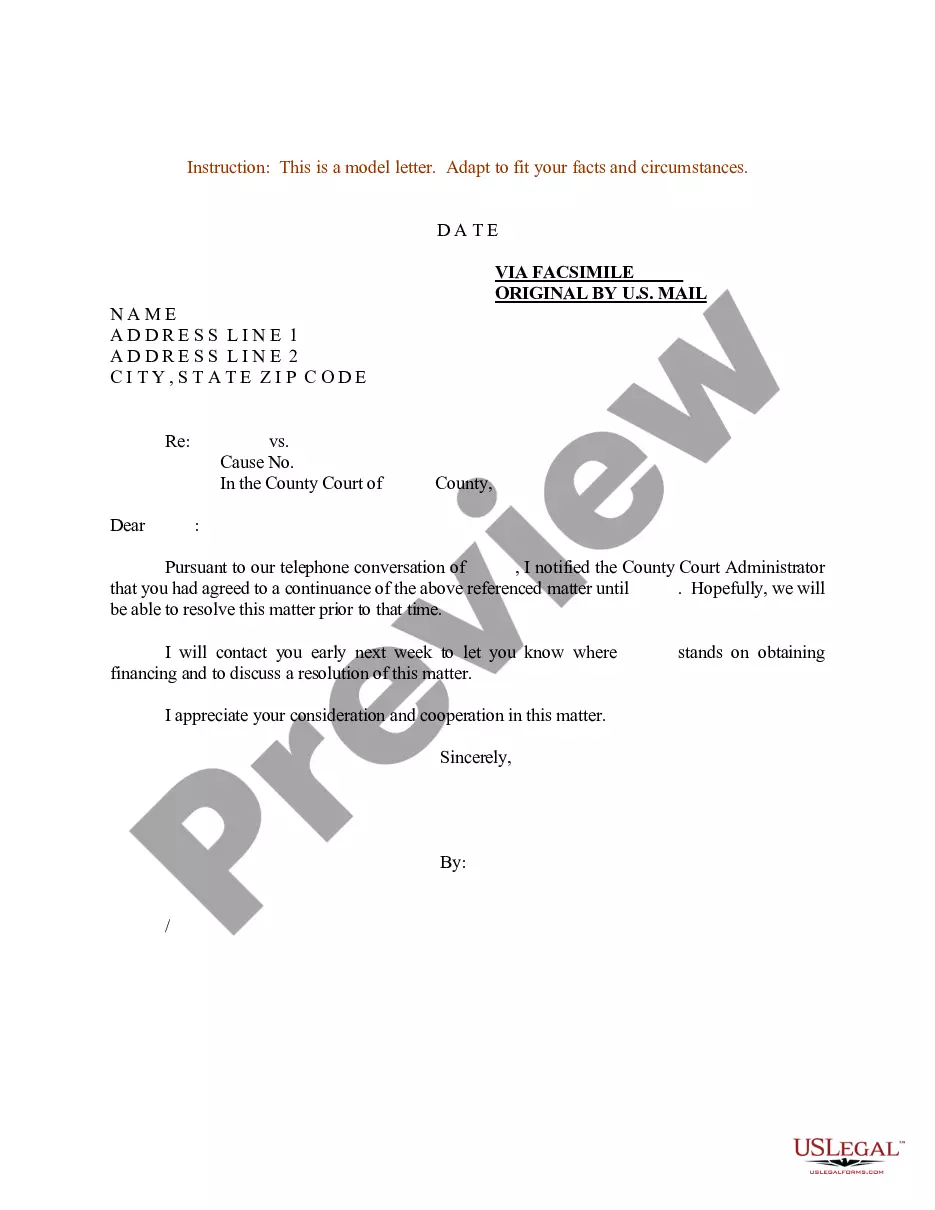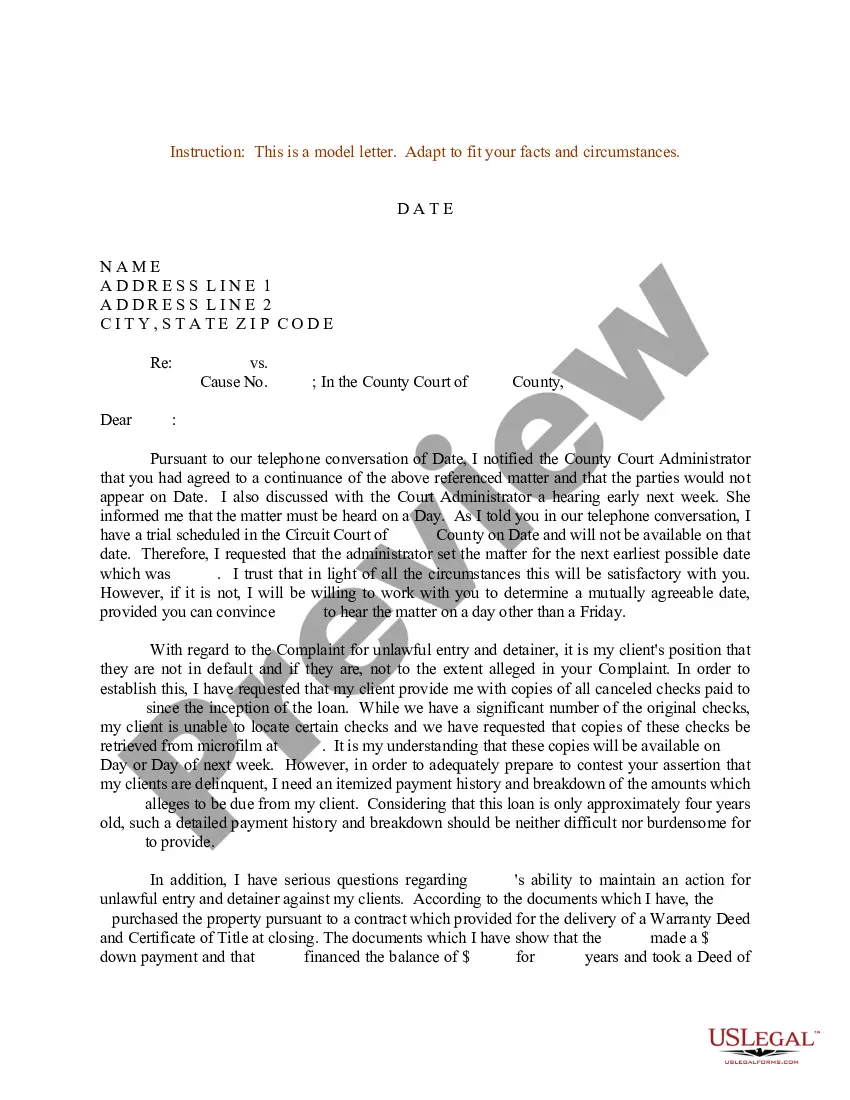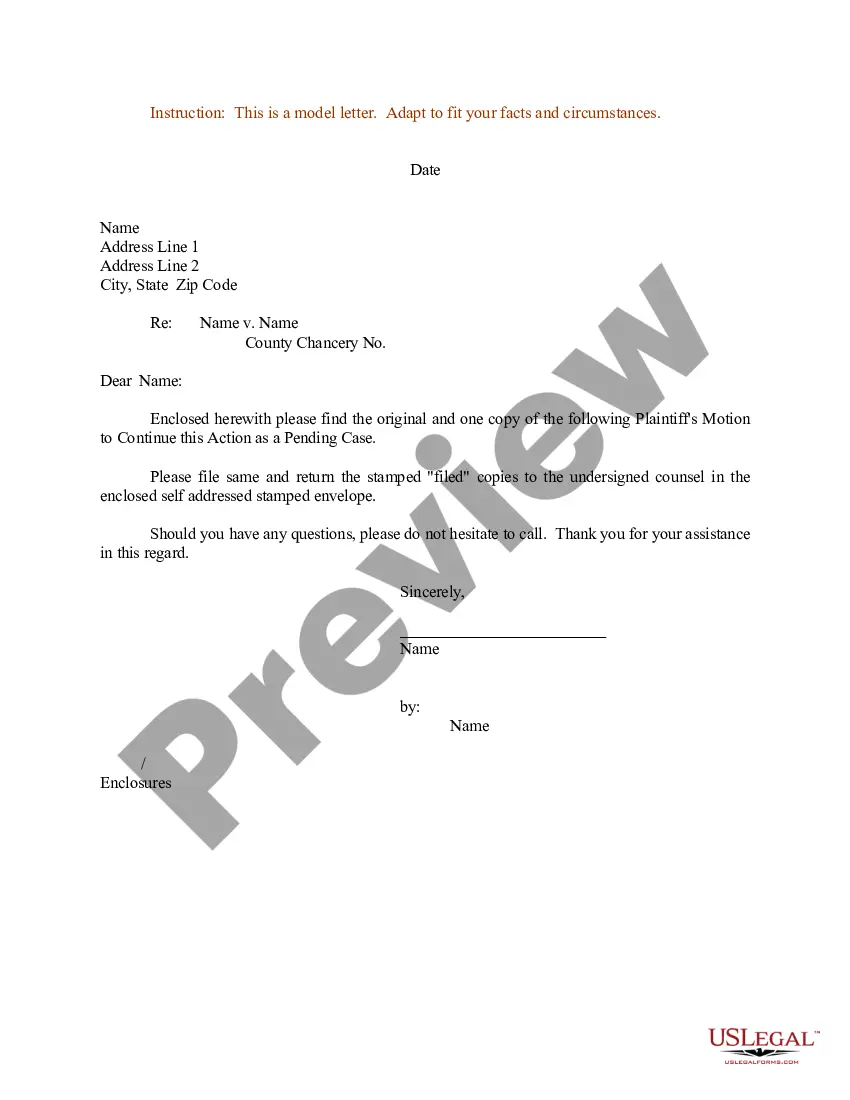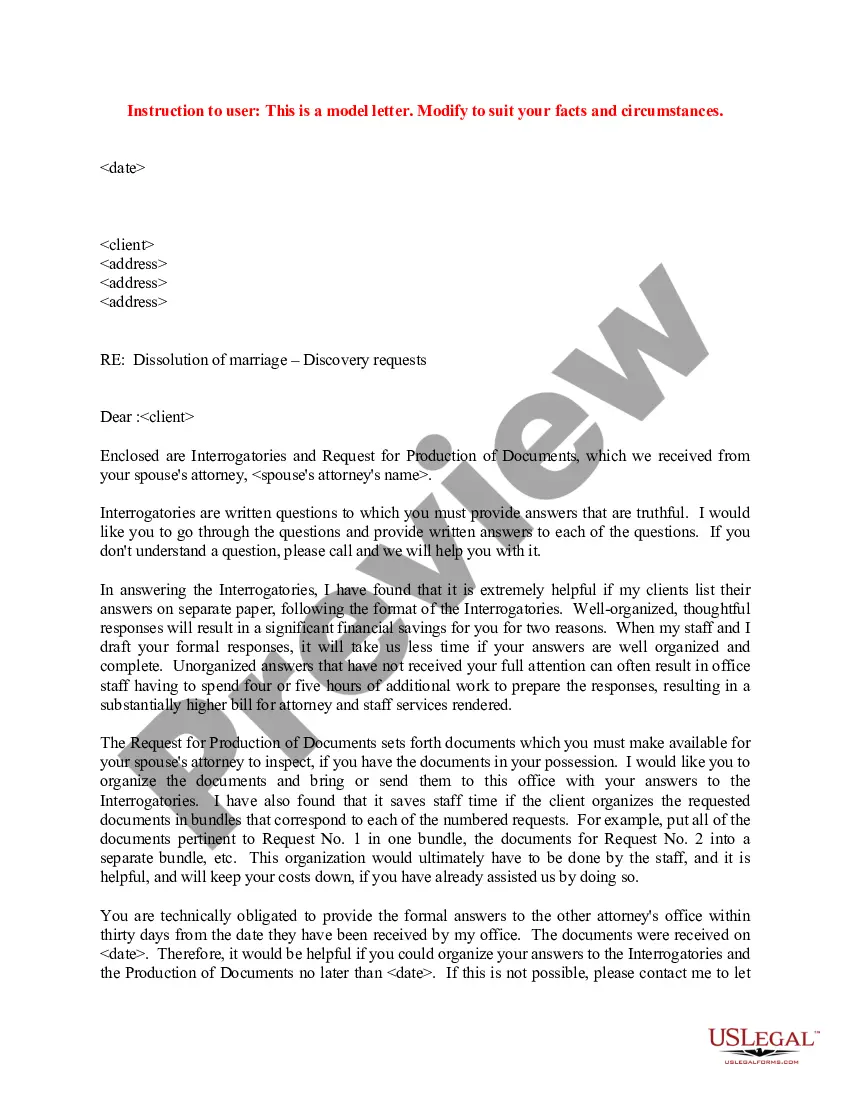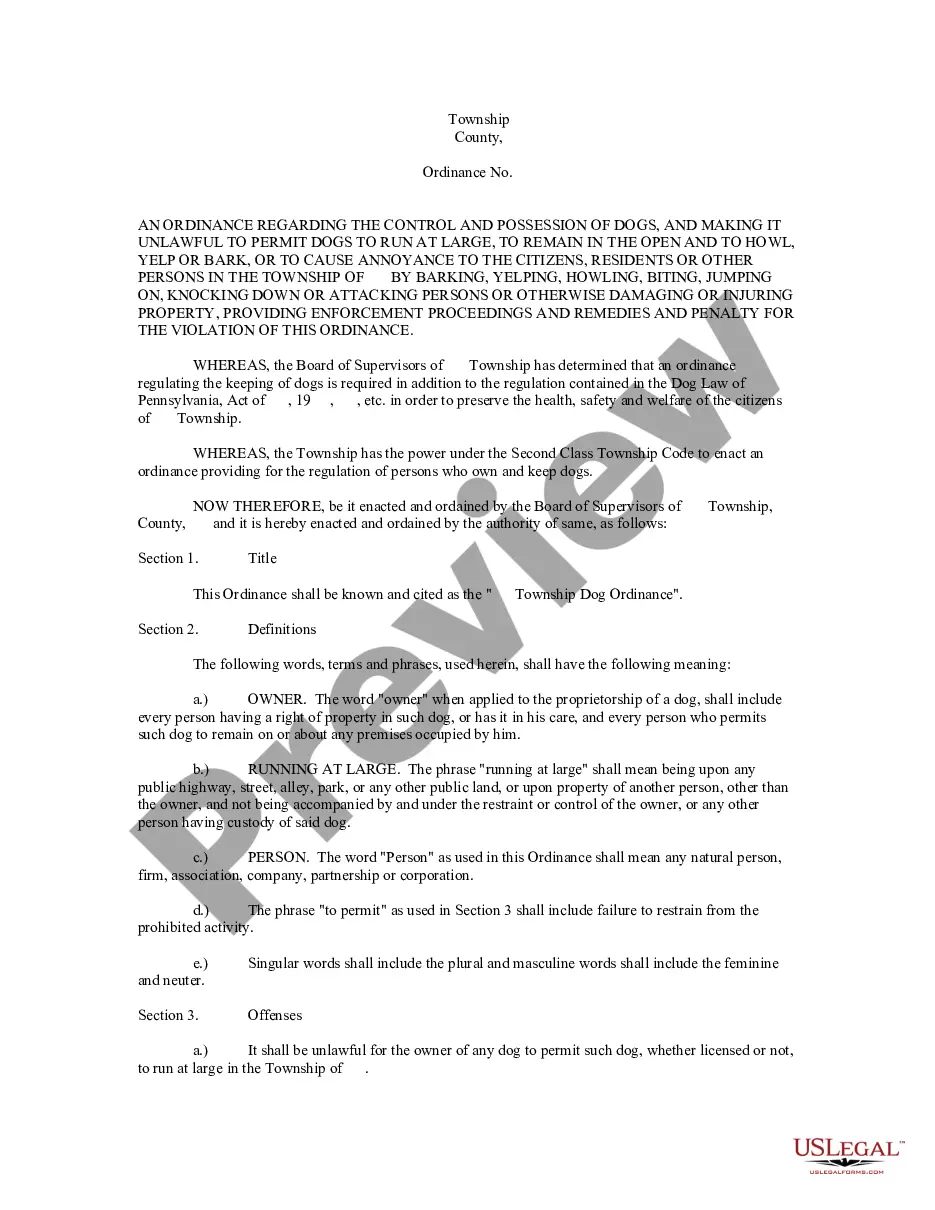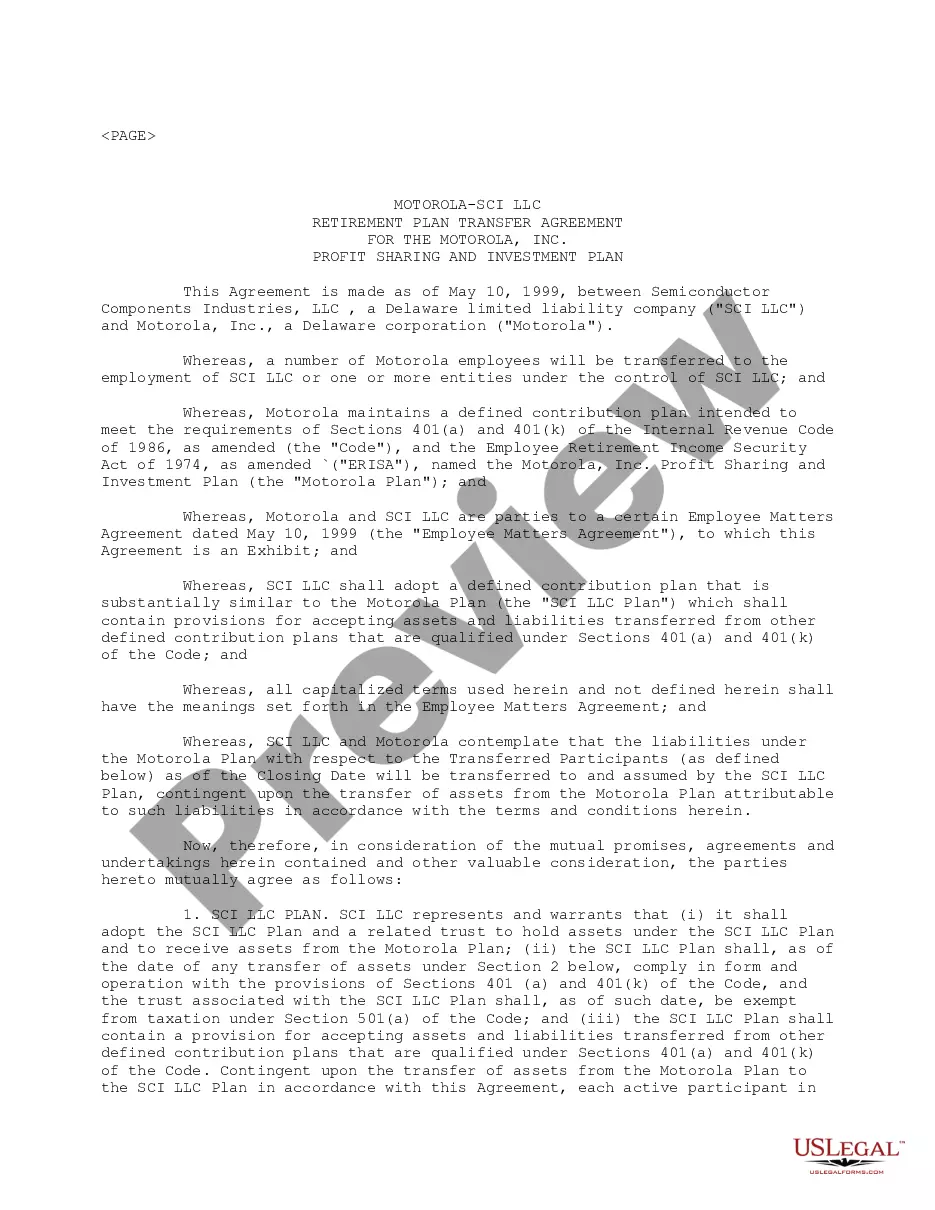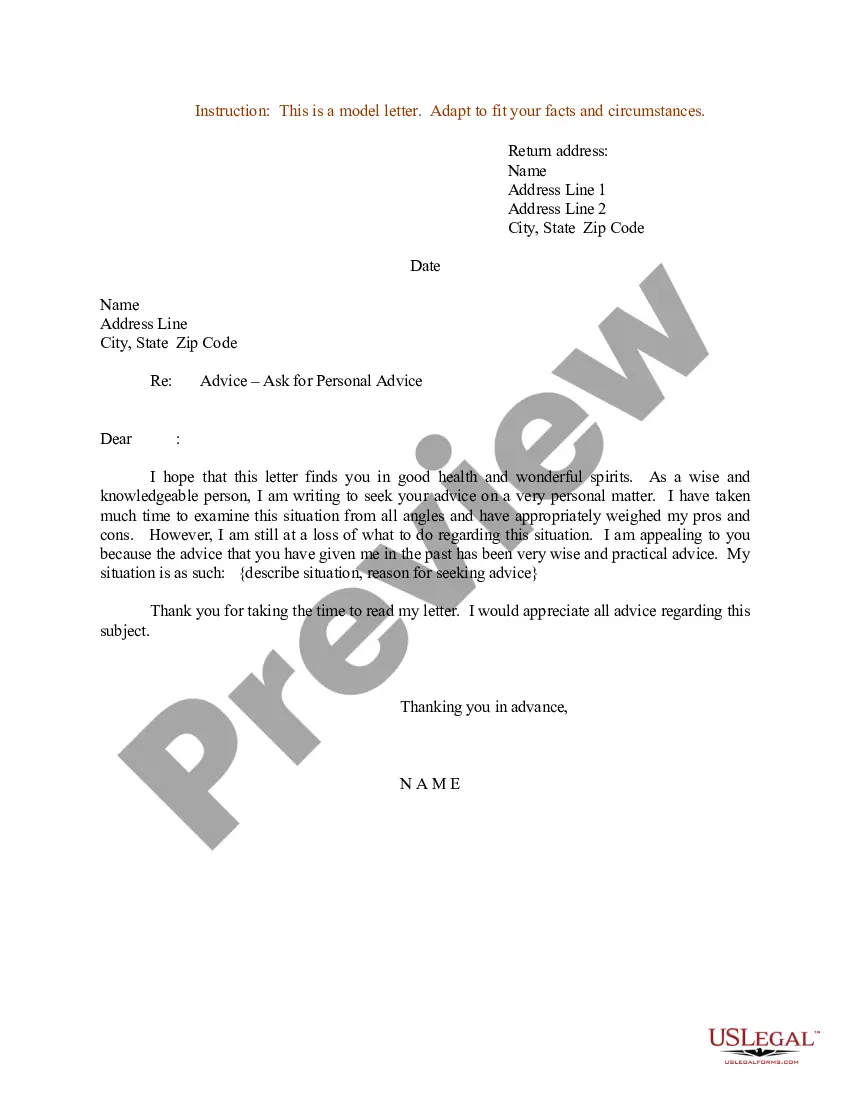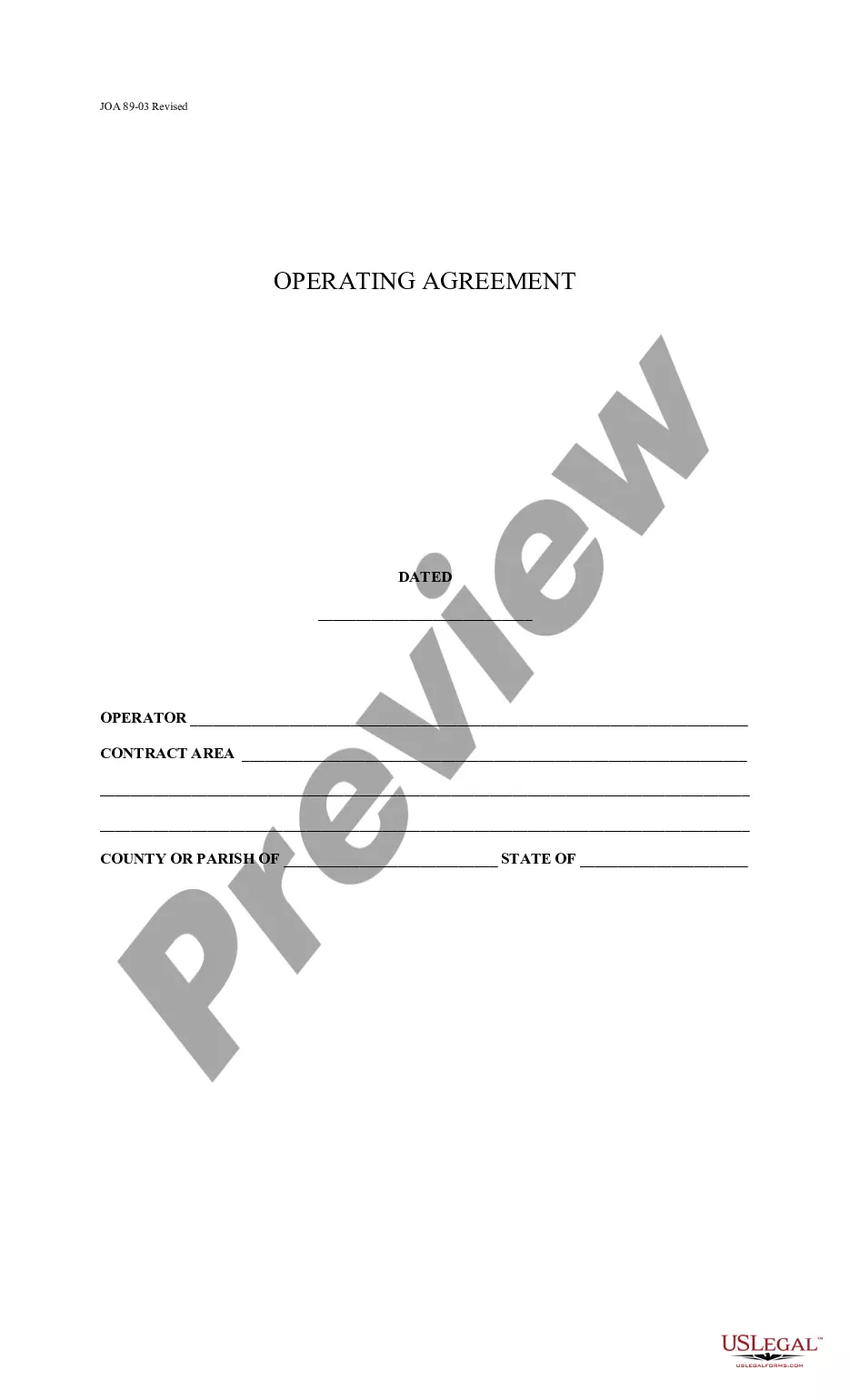Sample Schedule Form For Employee Evaluation In Suffolk
Description
Form popularity
FAQ
Never discuss personality traits—especially negative ones. You can say, “You have a fabulous attitude.” But saying, “Your attitude isn't great” focuses on personality, not performance. Maybe your employee does have a bad attitude.
Provide specific examples that demonstrate employee strengths or areas for improvement. Evaluate strengths and achievements, and address areas for improvement. Establish SMART goals for the upcoming assessment period. Maintain a professional tone and be respectful tone when filling out the form.
When you fill the form: Be honest and critical. Analyze your failures and mention the reasons for it. Keep the words minimal. Identify weaknesses. Mention your achievements. Link achievements to the job description and the organization's goals. Set the goals for the next review period. Resolve conflicts and grievances.
Examples of positive phrases: “Always ready to do whatever it takes to get the work done” “Well known for dependability and readiness to work hard” “Consistently demonstrates that they care about their job” “Can always be relied upon on to finish tasks in a timely manner”
For an employee performance evaluation, you'll need to include fields for: Employee name. Employee title. Achievements and strengths. Areas for improvement. Goals for the upcoming period. Manager feedback.
Detail the problems that routinely occur in your job, commenting on the degree of concentration and accuracy that is required, the reason for the complexity and indicate how much of your job involves problem solving and how much is routine. Give examples in each of the categories in the questionnaire.
How to create an employee evaluation form in 4 simple steps Set goals. Before developing employee evaluation forms, it's important to define your objectives. Set a timeline and establish a process. Next, establish a timeline. Build out form fields. Include instructions.