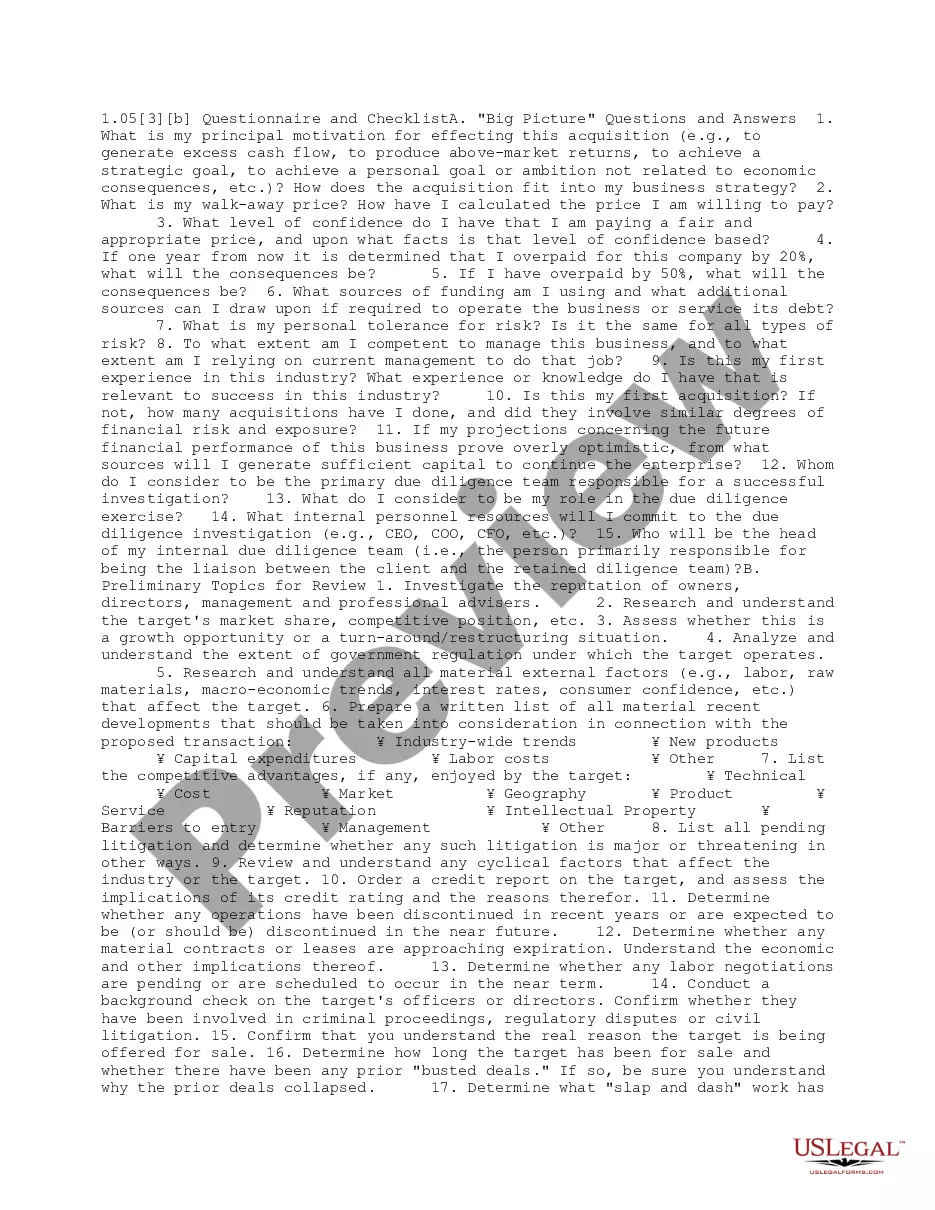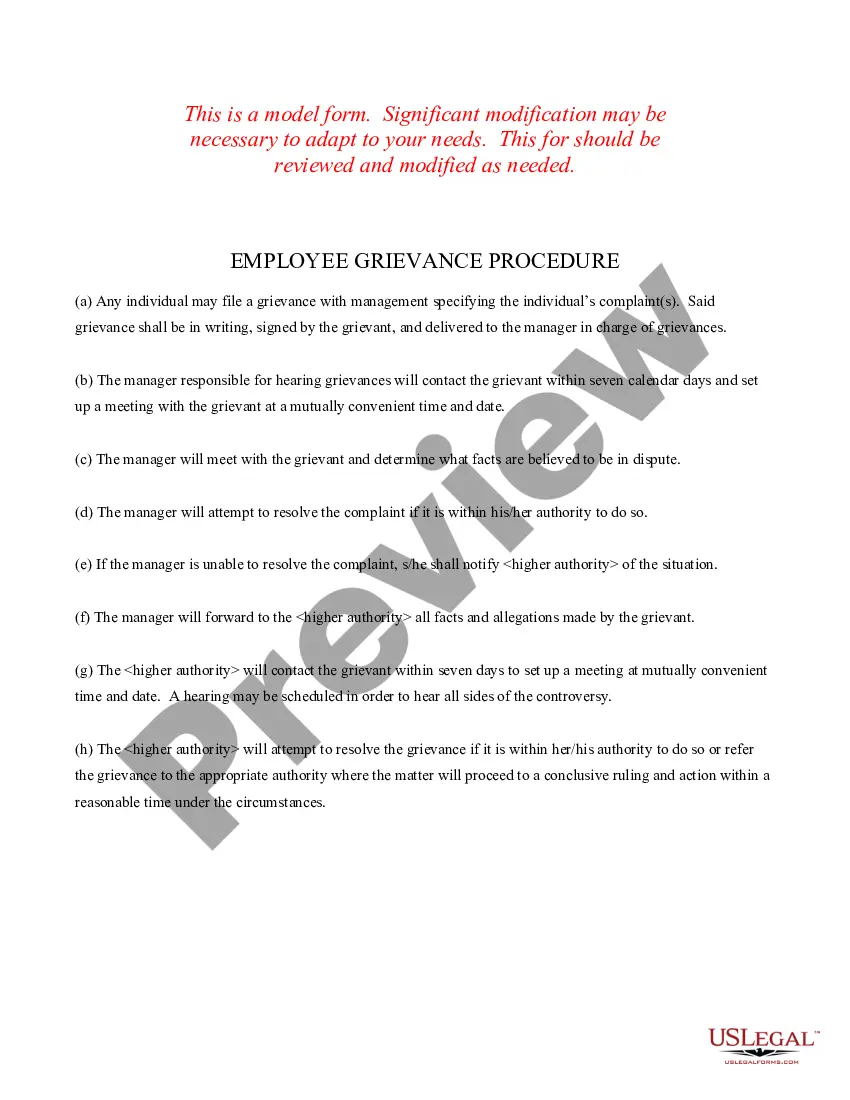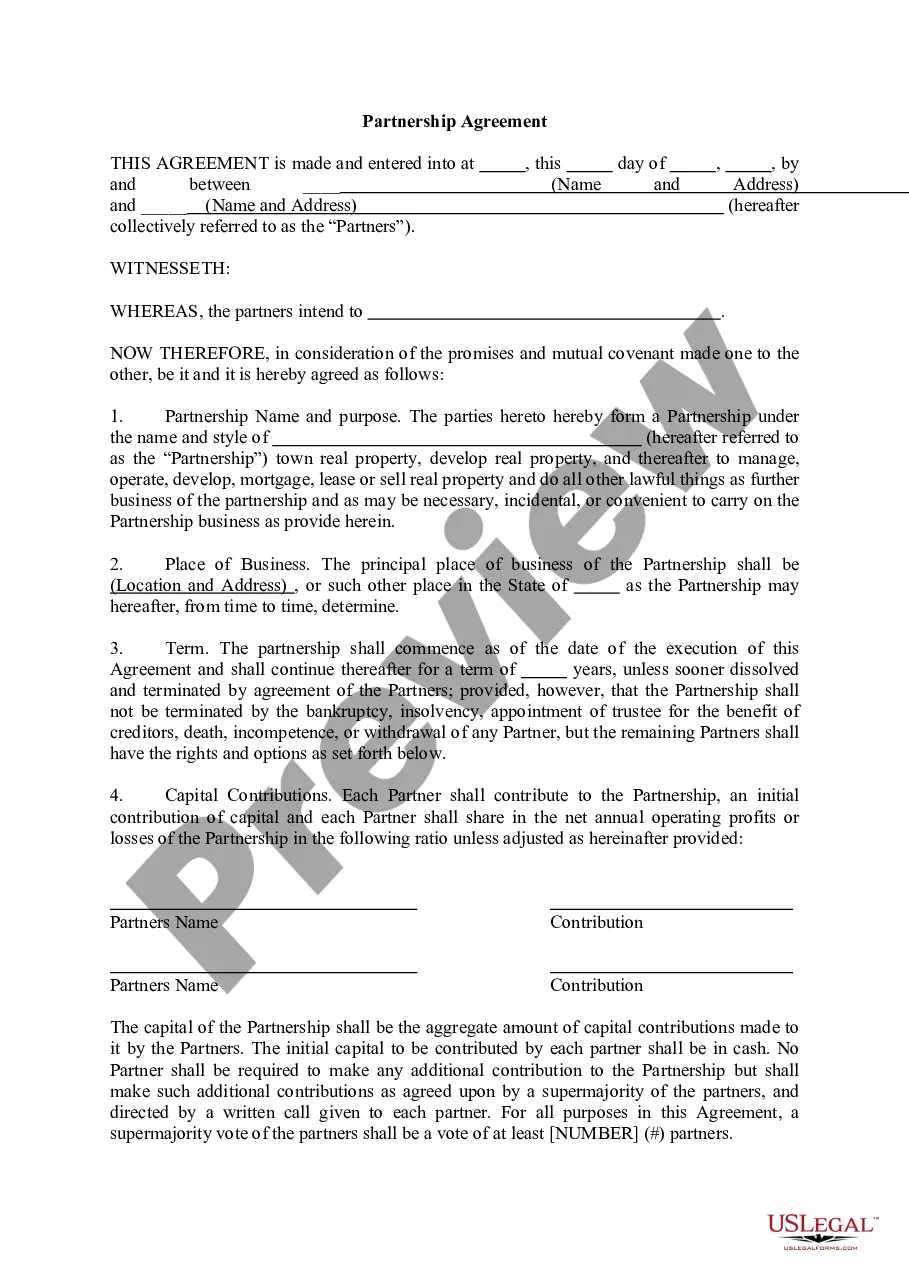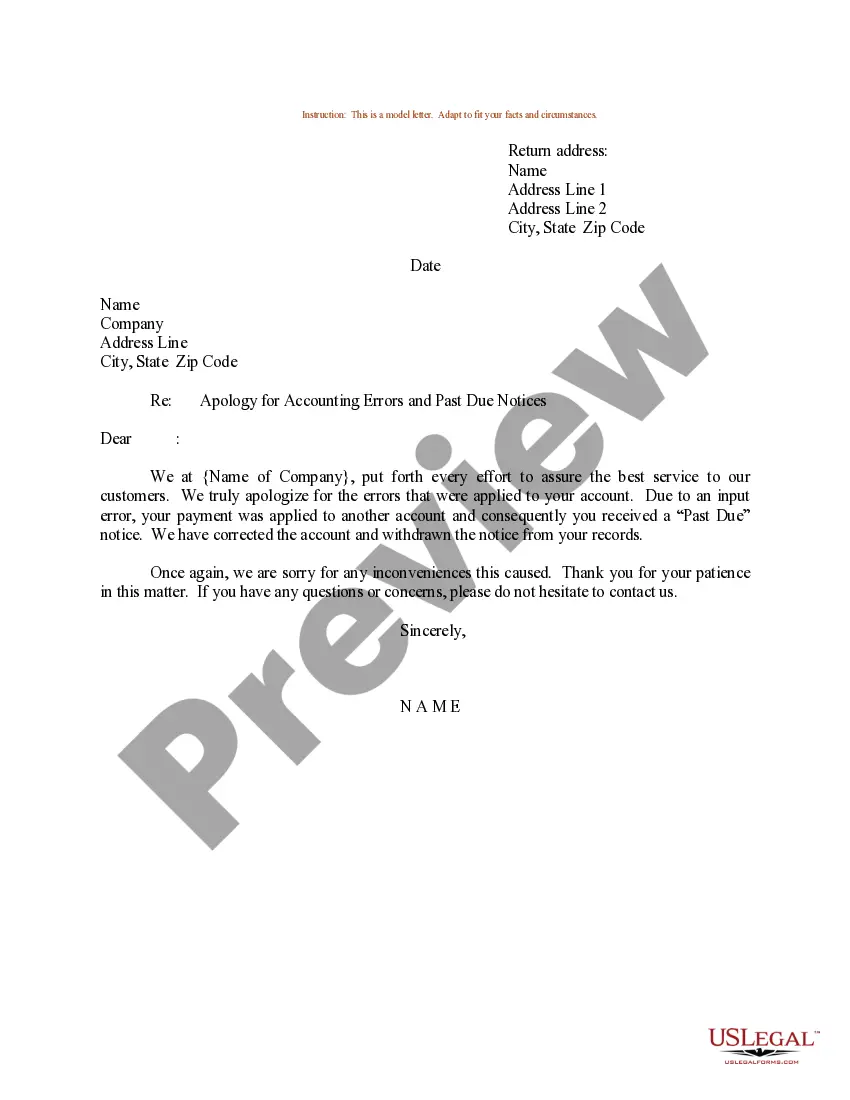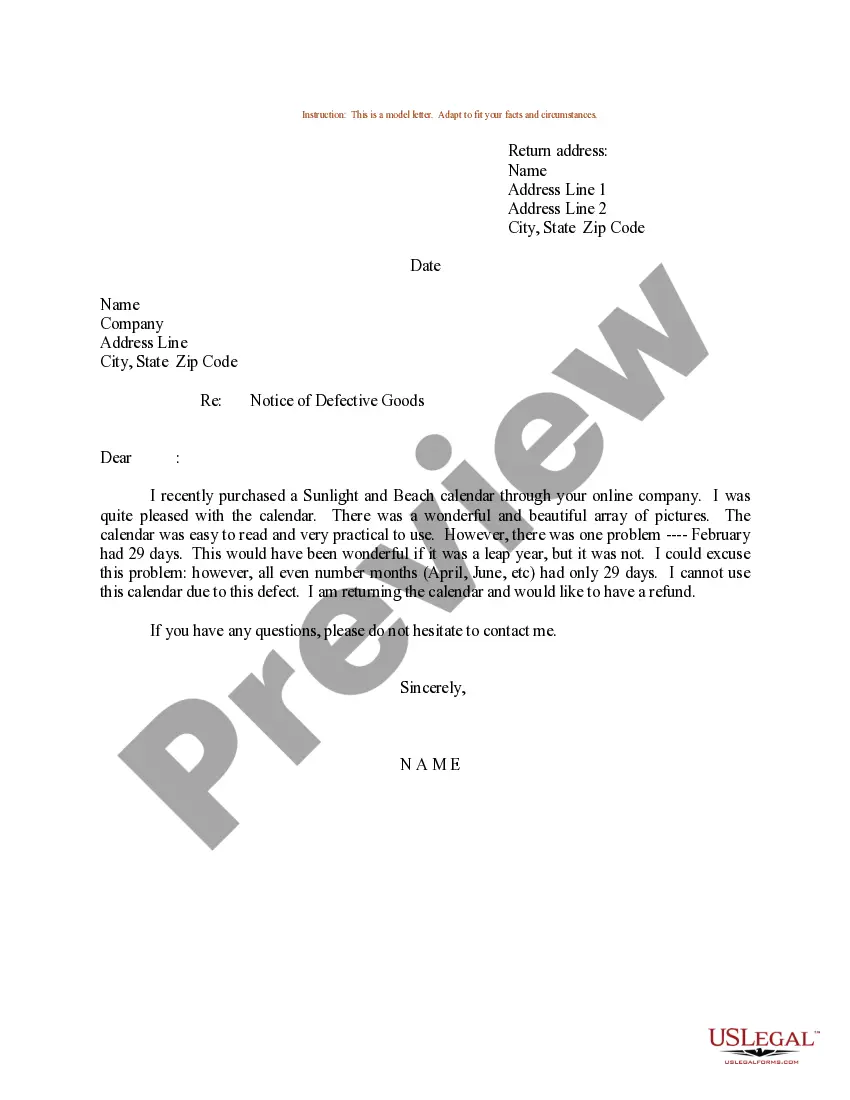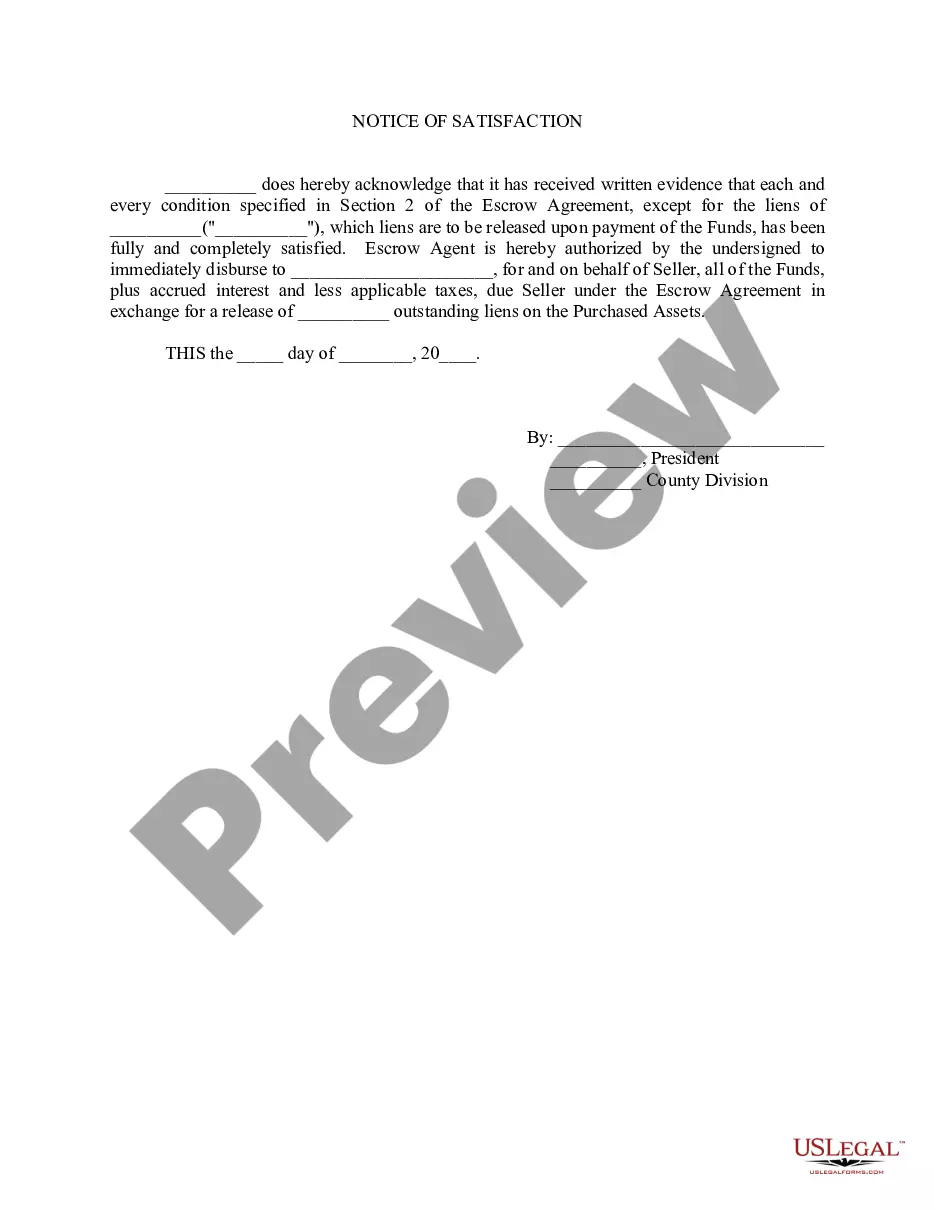Listing Cancellation Form With 2 Points In Bronx
Description
Form popularity
FAQ
You should use the Listing Cancellation Form when you wish to terminate an existing listing agreement with your real estate agent.
A listing cancellation form is used to formally request the cancellation of an existing listing agreement between a seller and a real estate agent. This form can be used to terminate the listing agreement before it expires, or to cancel the agreement after its expiration date.
An online cancellation form basically includes the terms and conditions of the cancellation, the steps that must be taken by the customer in order to cancel, and asks for necessary information, such as customer name, contact details, or client ID.
How do I cancel my MLS listing? Find your property and click on "Request Changes". In the new screen that appears, you will see the form to submit changes. Check the “Status” checkbox and select the cancellation status from the dropdown that appears.
Reasons for termination might include an agent's unsatisfactory performance, the seller changing their mind about selling the property or a mutual decision to otherwise end the contract.
Listing agreements are usually cancelled only with the mutual consent of the involved parties. Depending on the terms of the agreement, a Broker may be not required to cancel the listing at the owner's request. The listing agreement may obligate the consumer monetarily after cancellation.
Whether you change your mind about selling, have ethical or performance concerns about the agent, or you just don't find a buyer, you can get out of a listing agreement.
What is a cancellation form? Cancellation forms allow customers to cancel services or products they have purchased from you.
In general, valid reasons for terminating a listing agreement include: A) Mutual agreement between the seller and agent, B) Completion of the sale, and C) Expiration of the agreed-upon time period, as these reasons reflect the successful conclusion or mutual termination of the contract.