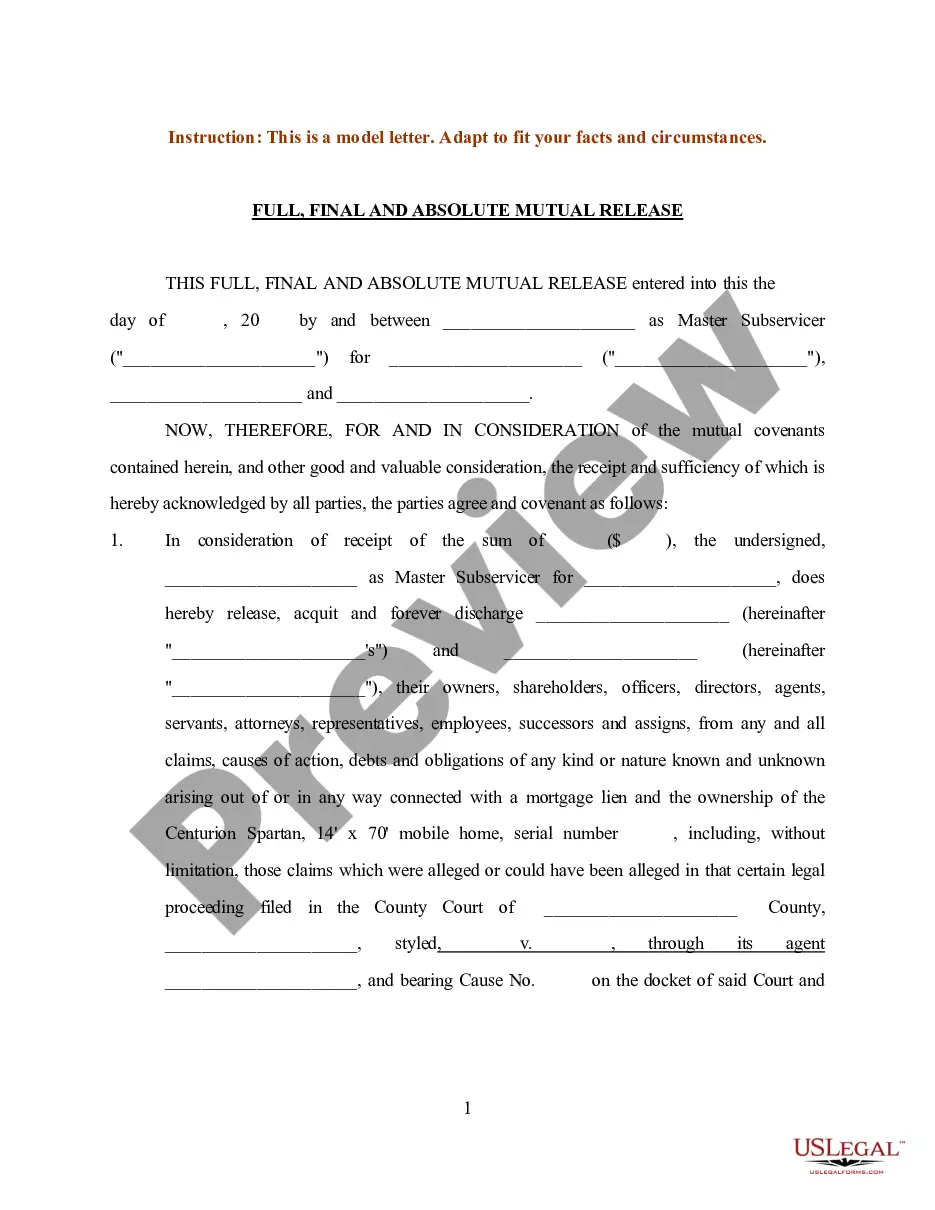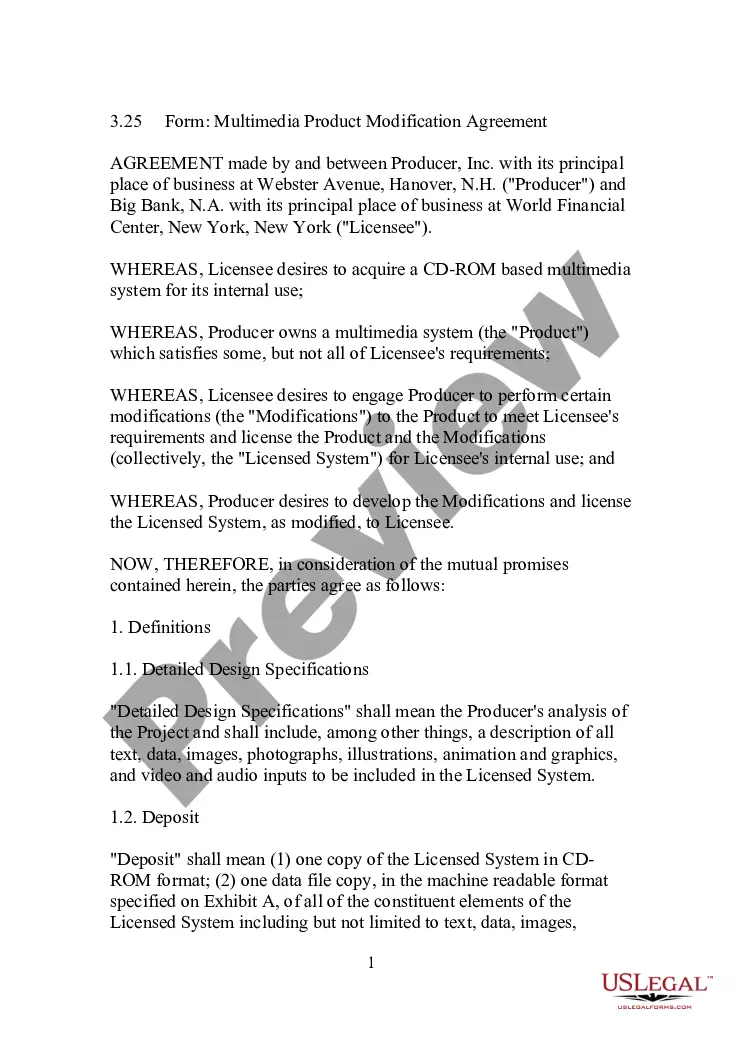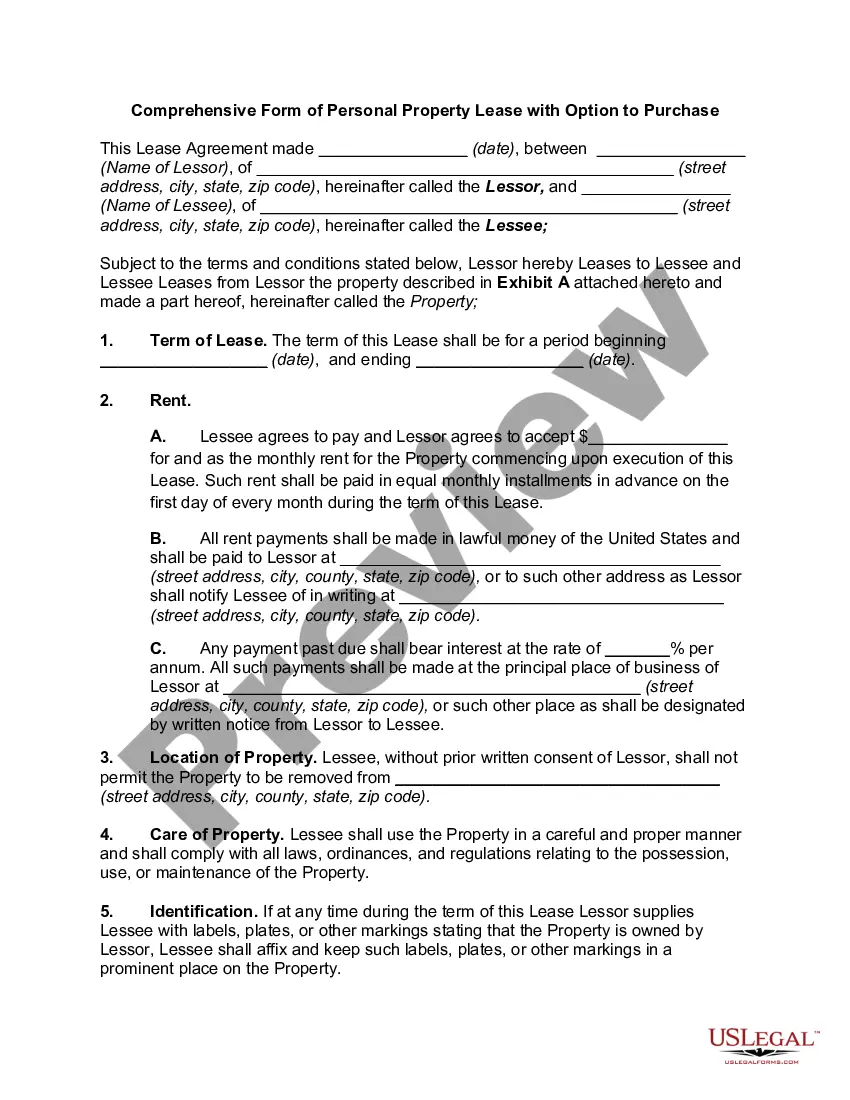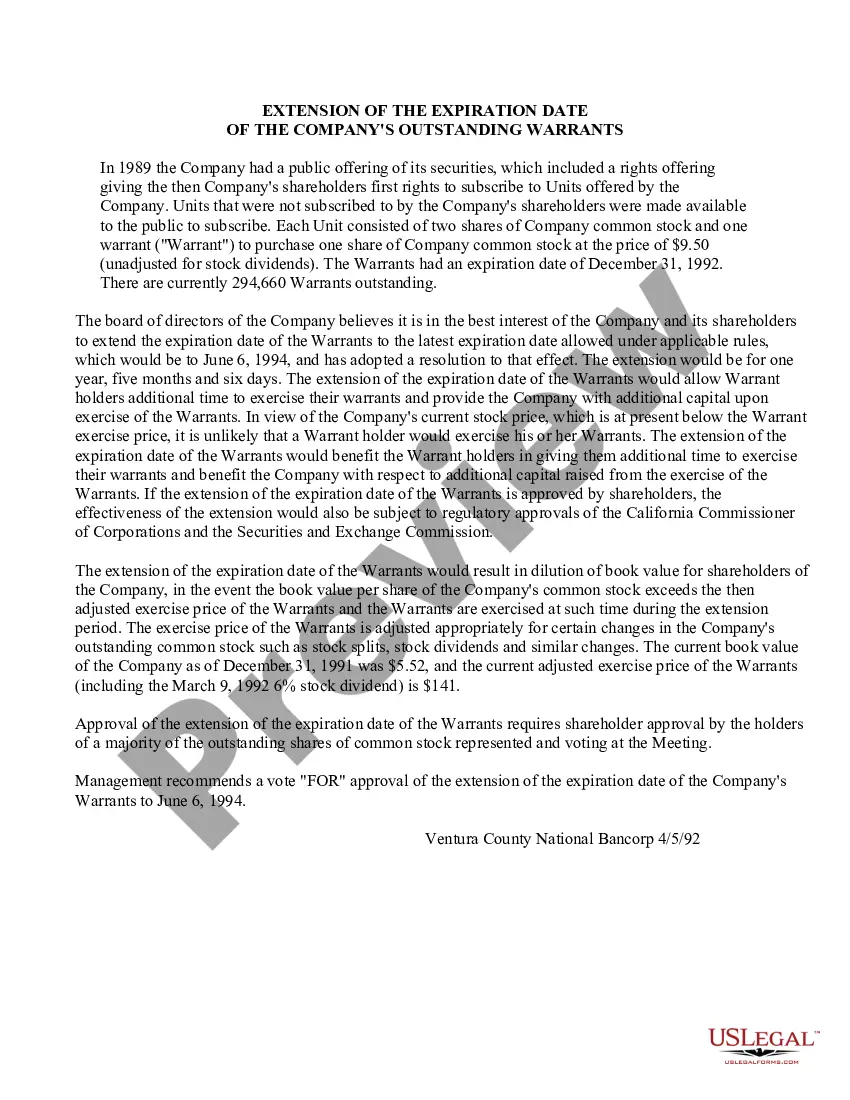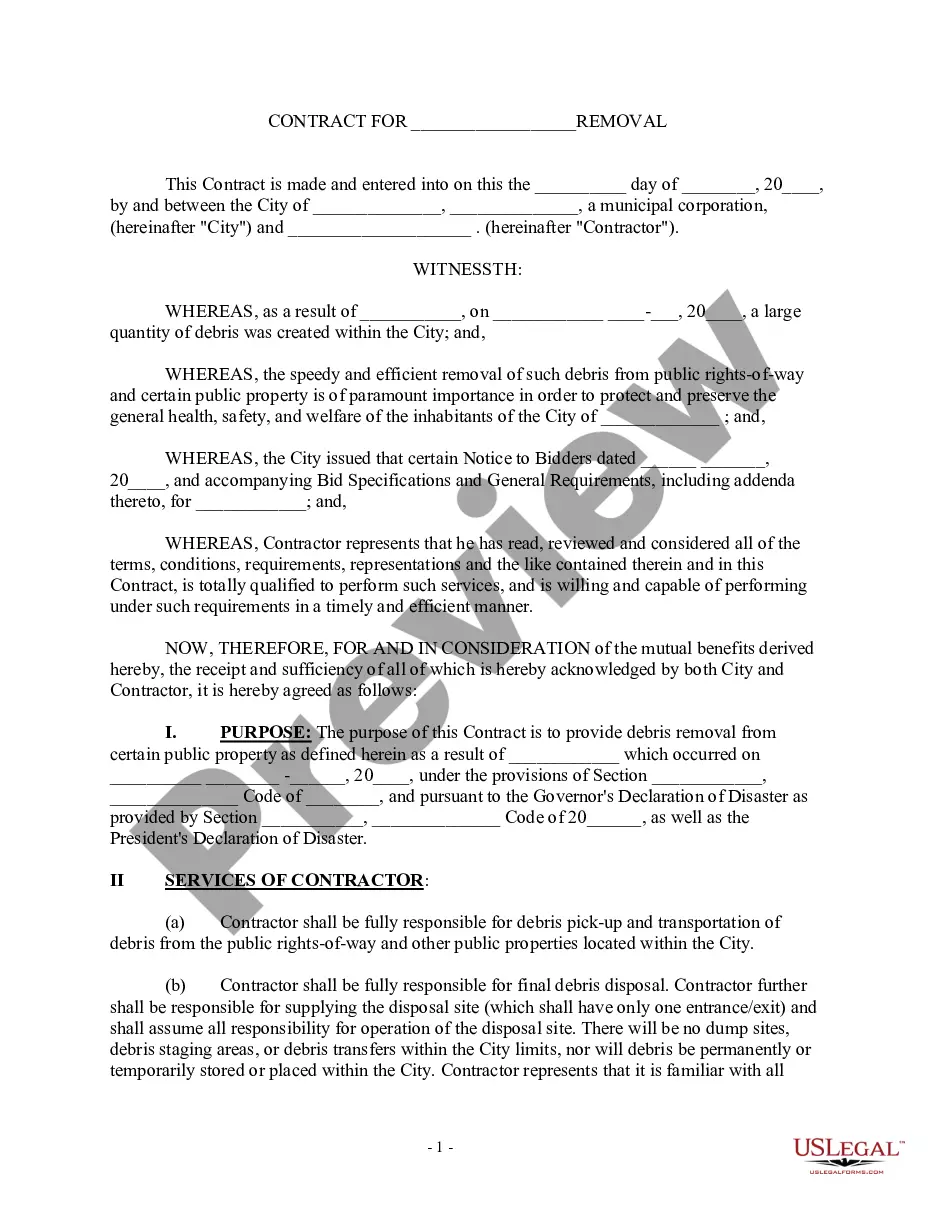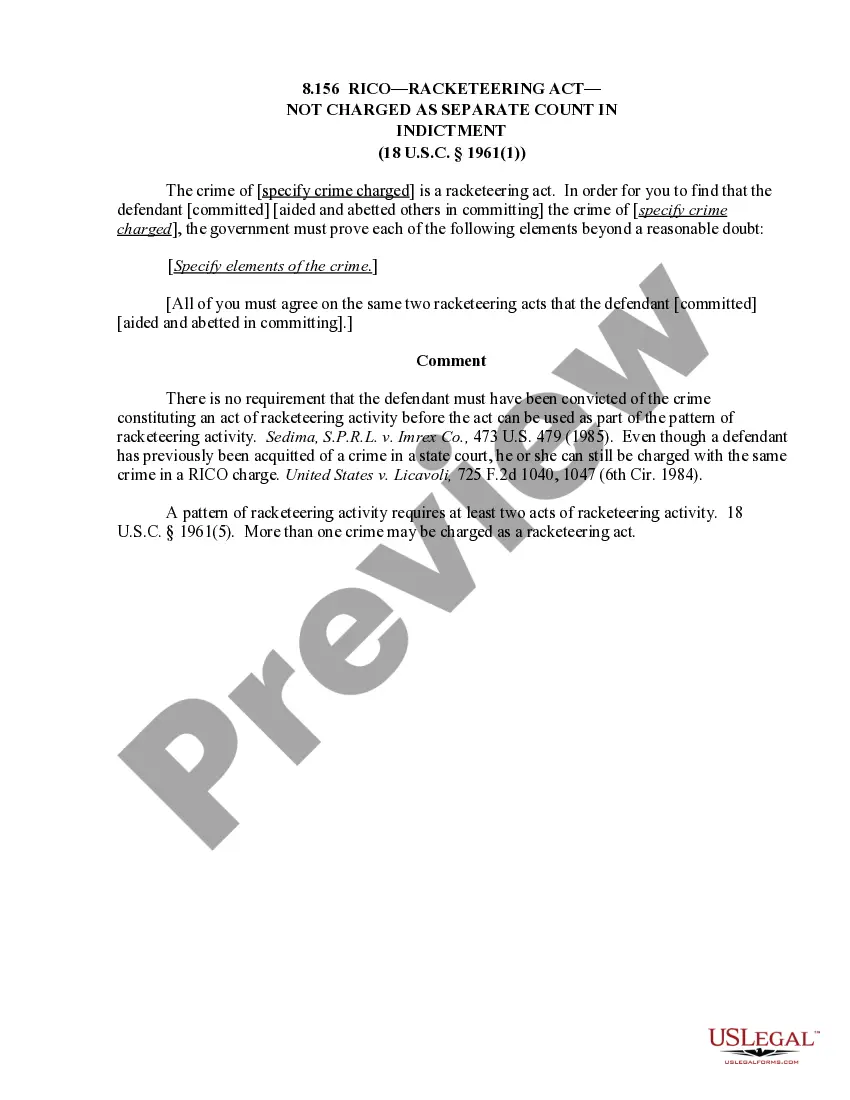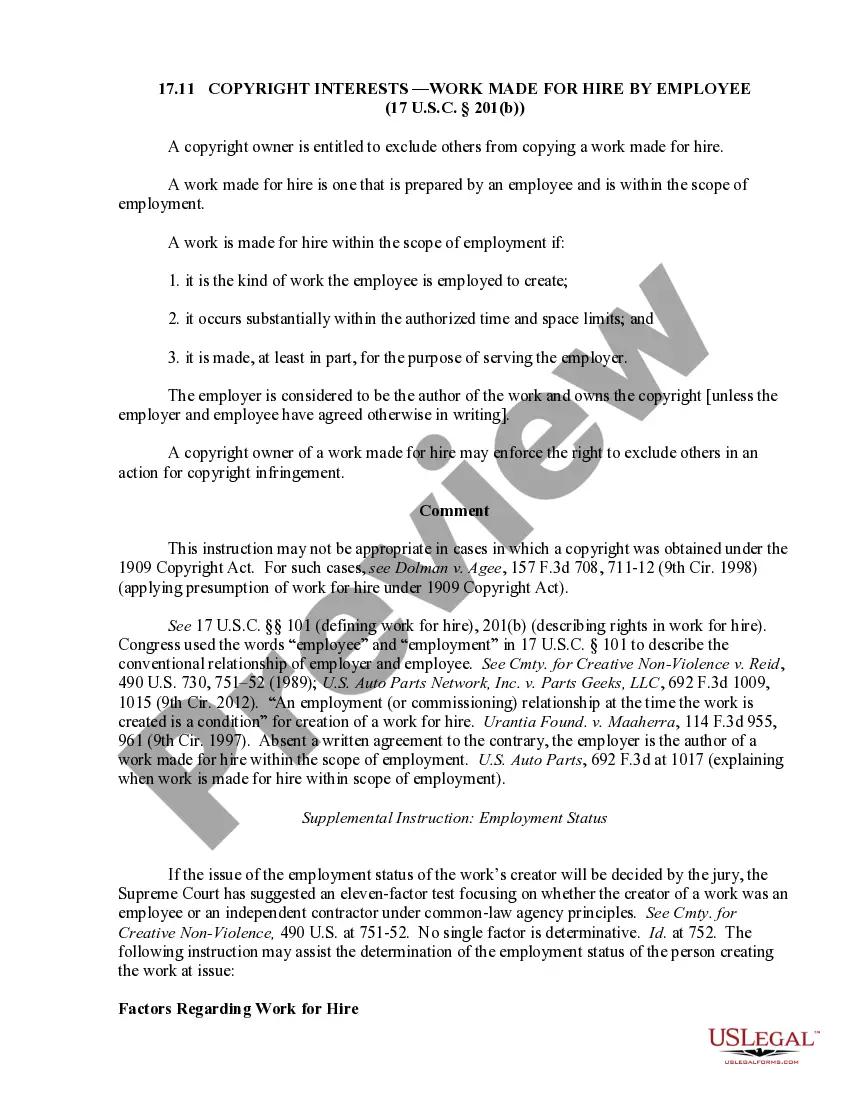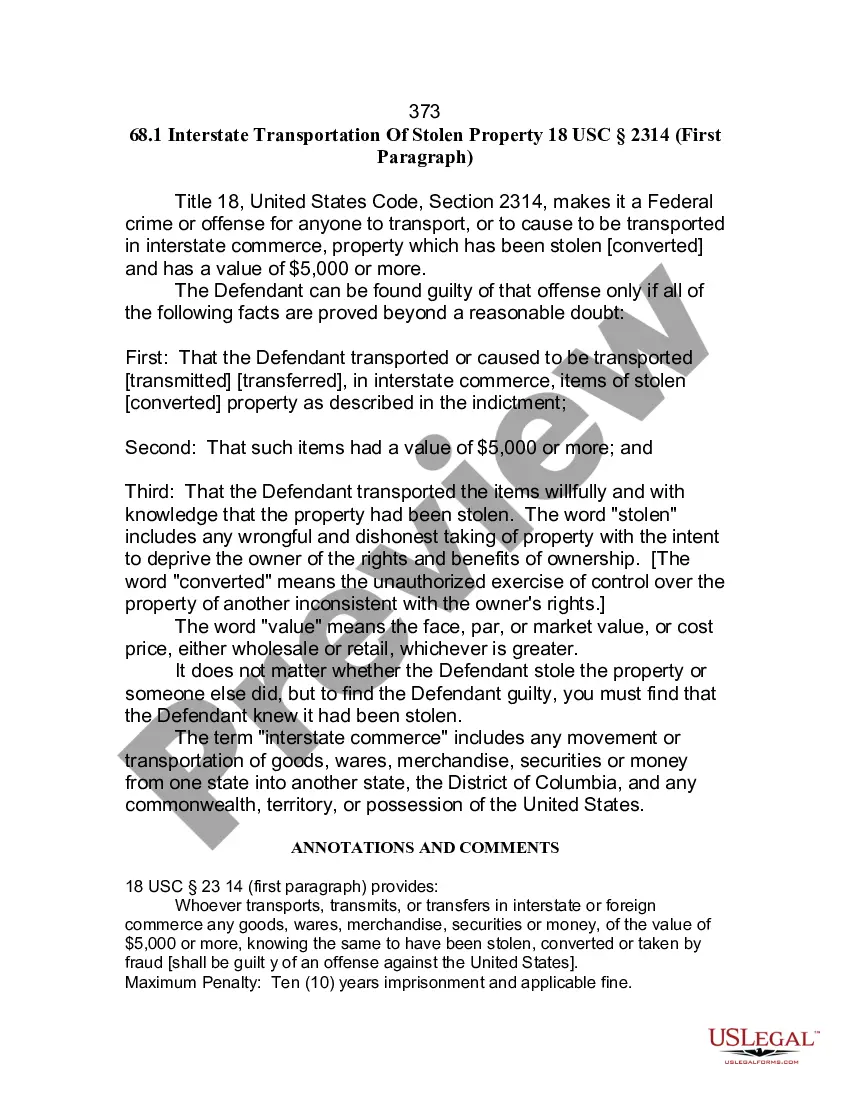Sample Letter With Two Signatures In San Diego
Description
Form popularity
FAQ
At the end of the letter, place your signature on the right side of the page. Don't forget to provide any relay information if necessary. When writing a letter using simplified style form, put the date on the left. Then, put the receiver's name, and his/her title, company name, and address.
You can have as many signatures as you want, but you should be consistent when interacting with the same organization or person, otherwise they might flag your signature as a potential fraud.
Create two sections for signatures Leave a space for the first person's signature and put their name and job title directly underneath this space. Repeat the process for the second person's name. Print your document and have each individual sign their name in the empty space.
In a business letter, write the first person's name, then a comma, then their title at the company after the comma. On a new line, write the next person's name, title, and so on. Include all names, if possible. If you're sending the letter to one address, try to include all names.
In brief, yes.
Yes, it's perfectly acceptable to have two versions of your signature, one messy and one neat. Many people develop different signatures for various contexts. A neat signature might be used for formal documents, while a more casual or ``messy'' version could be used for everyday purposes.
The same witness may witness each individual signature. However, each signature should be separately attested, unless it's absolutely clear by express wording on the face of the attestation that the witness is witnessing both or all signatures in the presence of the named signatories.
In this video you will see how to add multiple signature line in Word document. As you can see IMoreIn this video you will see how to add multiple signature line in Word document. As you can see I have added these three multiple signature lines one after another it's very easy let's get started to