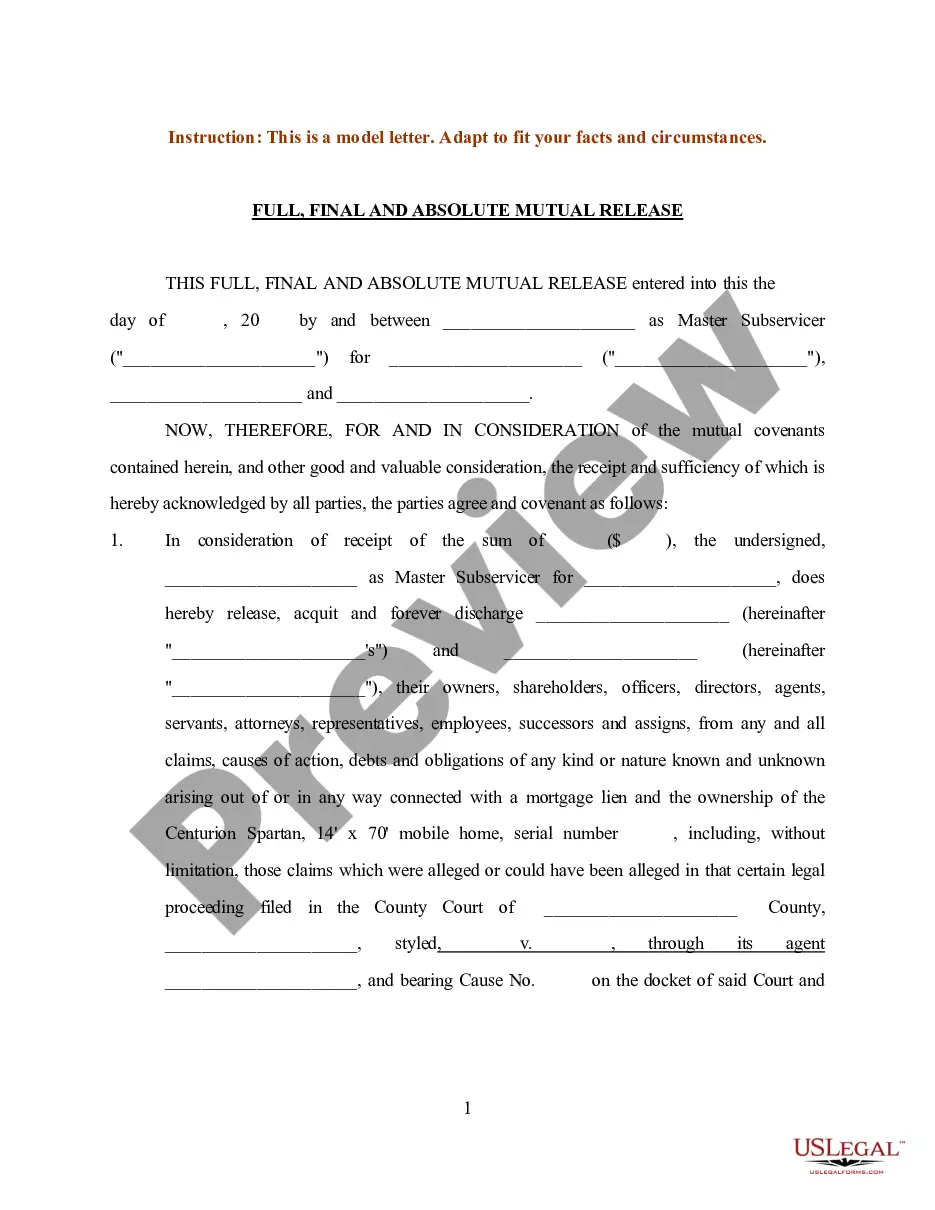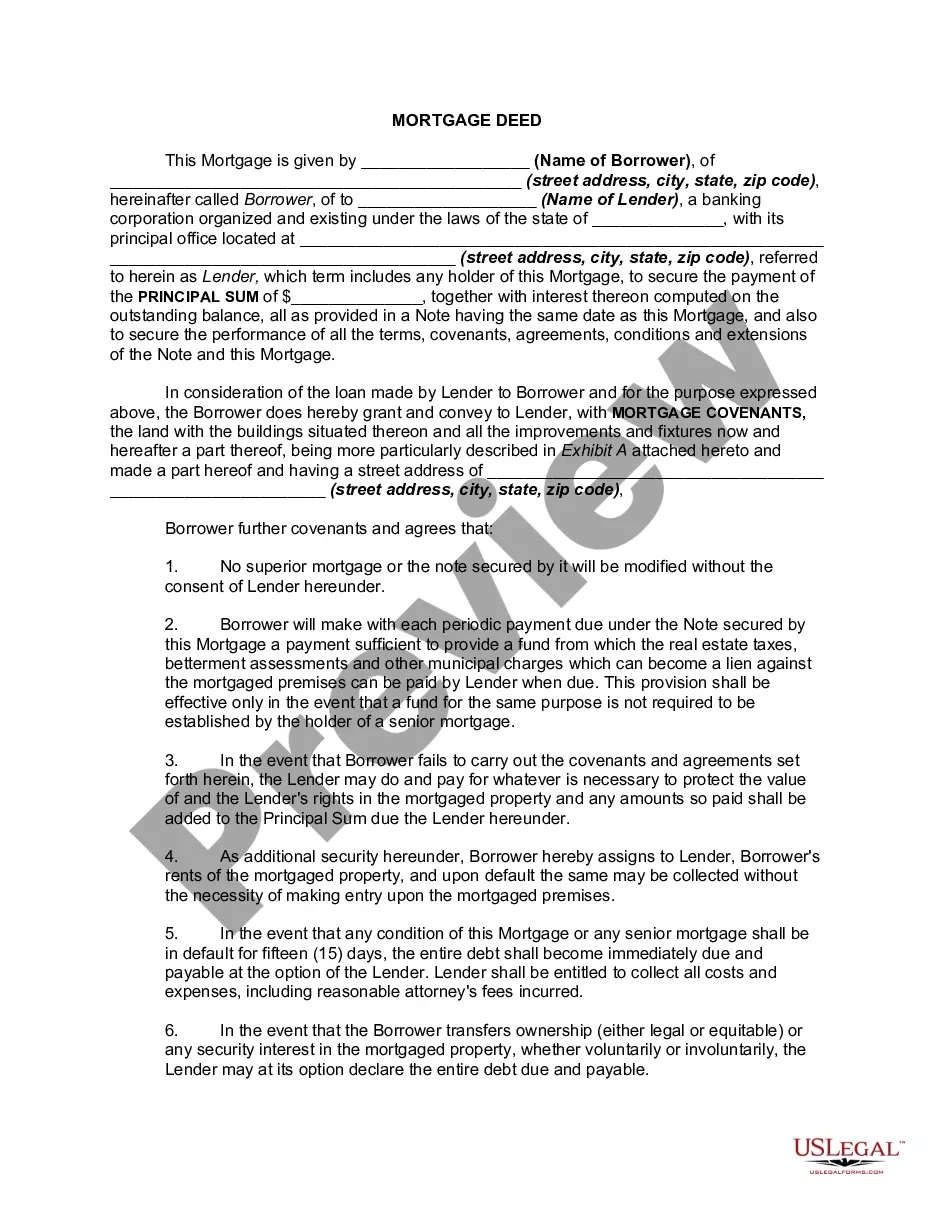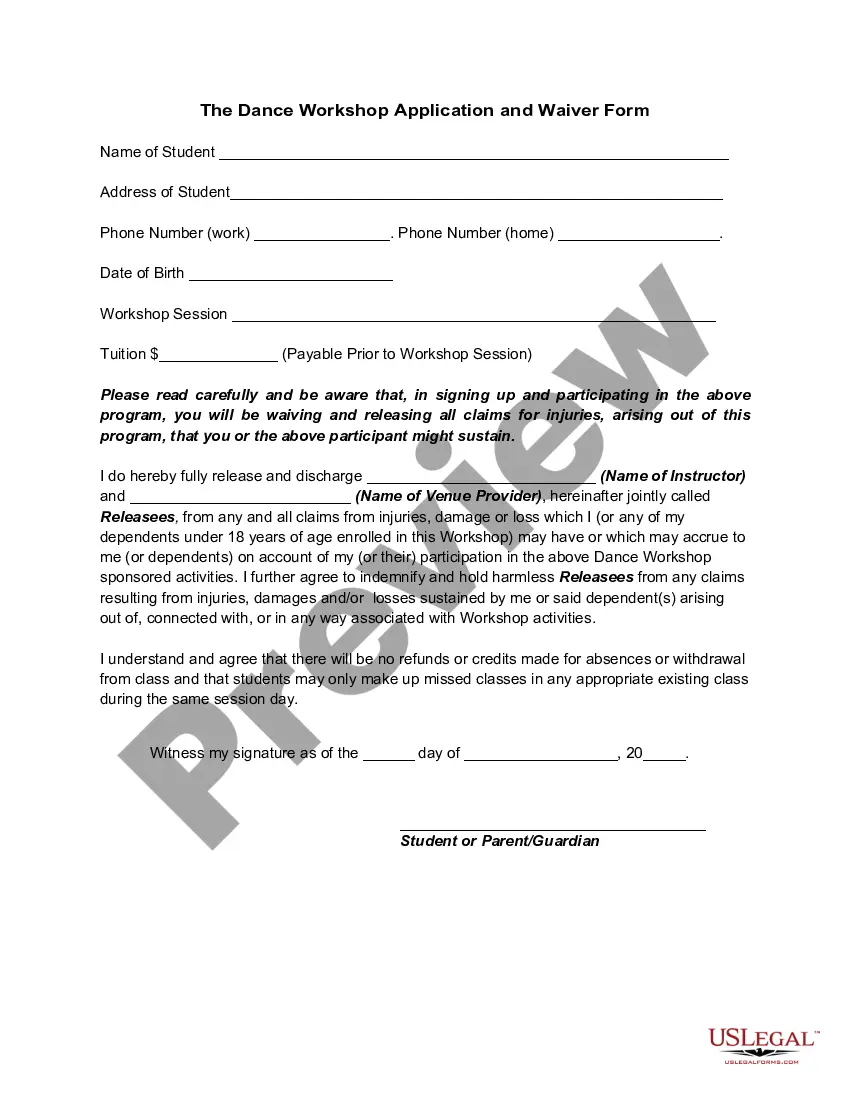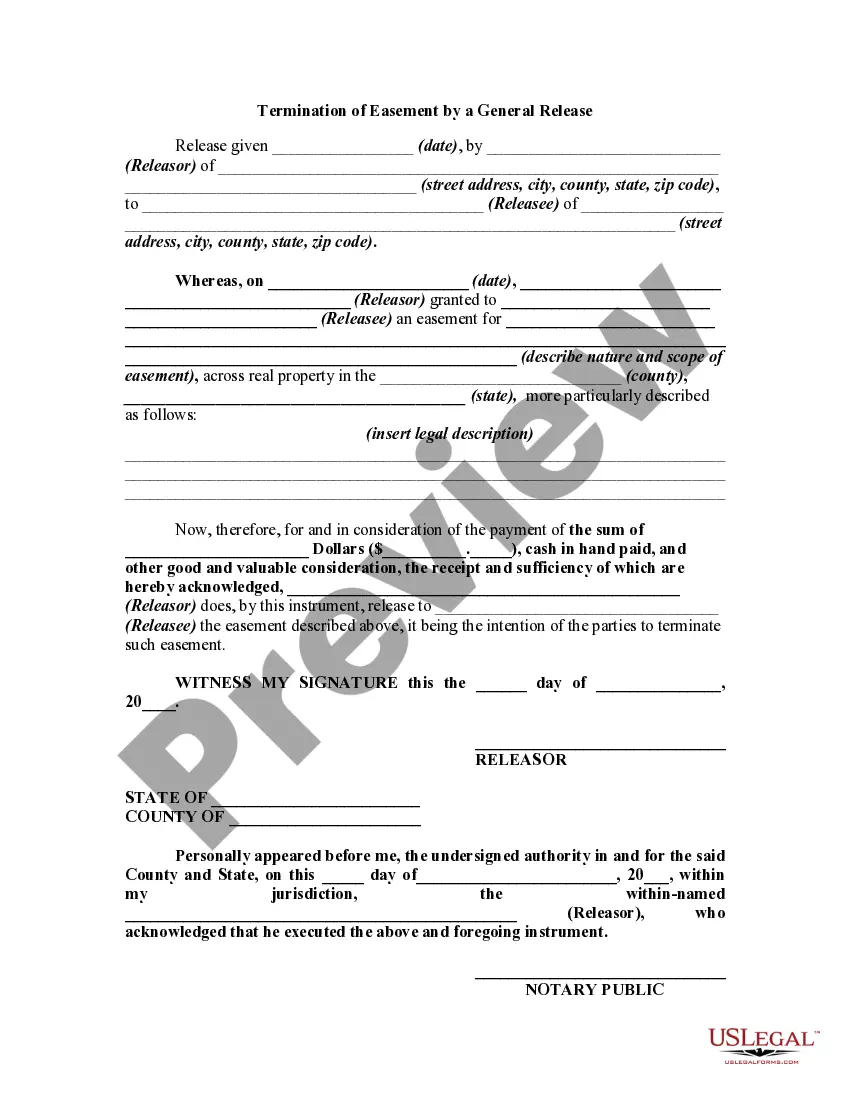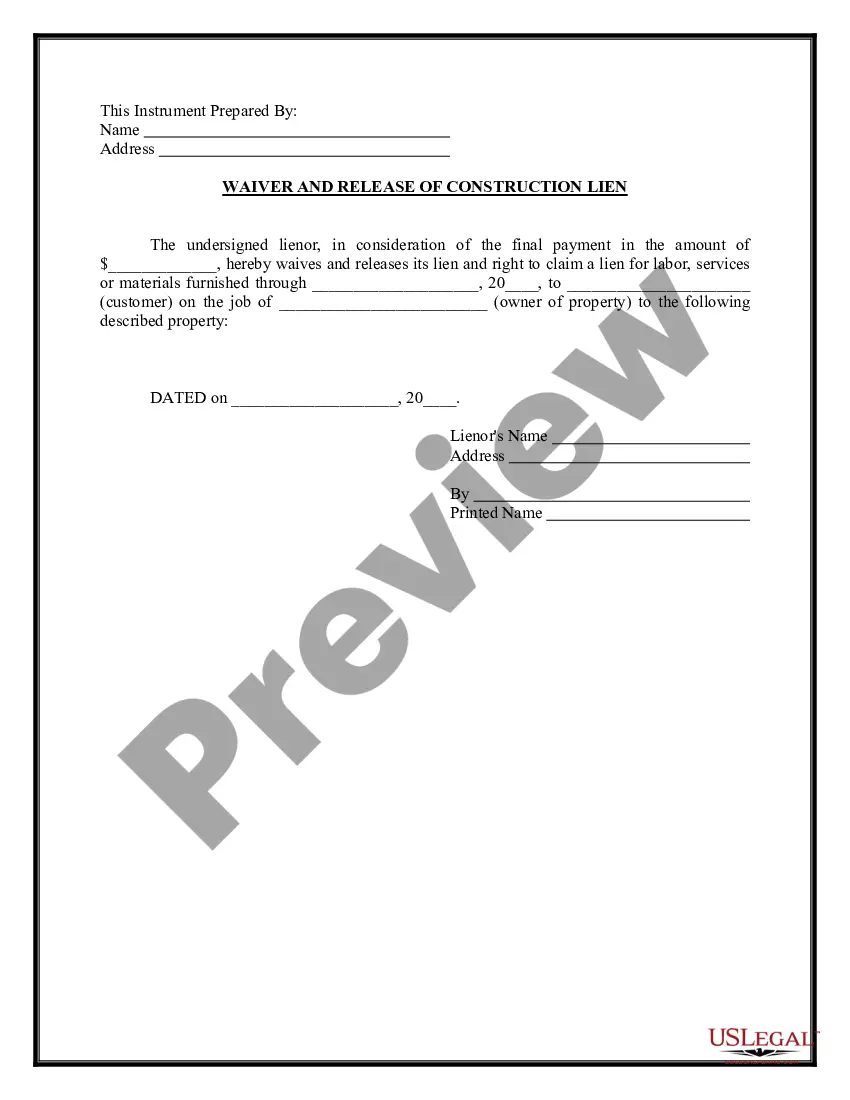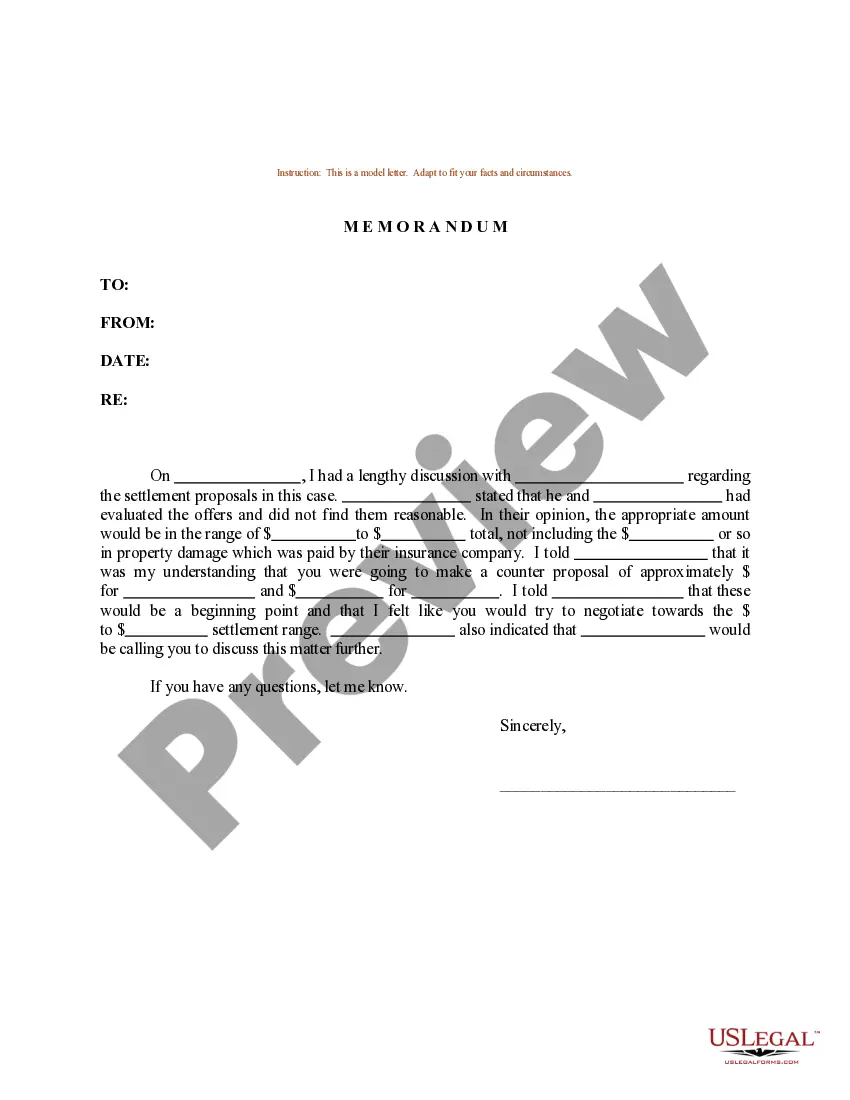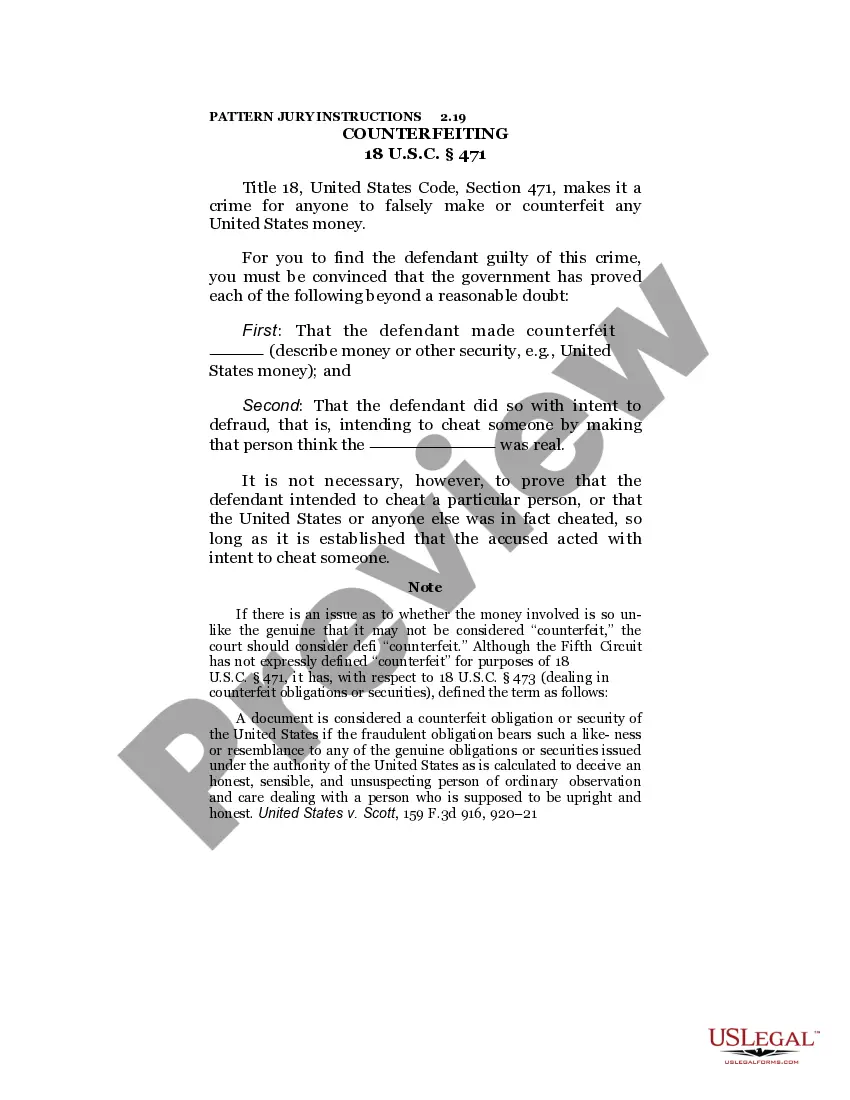Sample Letter With Two Signatures In Queens
Description
Form popularity
FAQ
Multiple recipients are listed using their full names and alphabetically. For example, "cc: Dr. Mark Brook, Dr. Nora Woods." If the recipients are from a different business, it's important to include that business's name in parentheses after the names.
To address a letter to multiple people, use the following format: Mr. John Smith Ms. Jane Doe The names should be listed vertically, with each recipient on a new line. The address is included only once at the bottom. You can list up to around 4-5 recipients in this format before it becomes unwieldy.
You can save multiple signatures. This is useful if you must sign documents using different versions of your name, such as a formal and informal style. If you have a saved signature that matches your recipient name, it will be automatically applied when you receive documents to sign.
Initials and abbreviations are a common type of signature that involves using just your first and last initials, or a combination of letters, to sign a document. This type of signature is often used in informal documents, such as emails or personal letters.
The addressee, date and page number should appear on separate lines at the top of all subsequent pages and should begin at the 1'' margin from the top and left edge of the page.
You can create two sections for signatures below your valediction. Leave a space for the first person's signature and put their name and job title directly underneath this space. Repeat the process for the second person's name. Print your document and have each individual sign their name in the empty space.
In this video you will see how to add multiple signature line in word document as you can see I haveMoreIn this video you will see how to add multiple signature line in word document as you can see I have added these three multiple signature lines one after another it's very easy let's get started to
Multiple signatures helps you further safeguard your business and gives you peace of mind that you and your clients are protected.
Yes, you can add multiple signatures to a Word document. Use signature lines as placeholders if multiple people are to sign. Navigate to the “Insert” tab, select “Signature Line,” and follow the setup process for each individual. For digital signatures, ensure each signer's digital certificate is set up properly.
When addressing a letter to multiple recipients, be sure to clearly indicate who is receiving a copy by using 'cc' for carbon copy. List each recipient on a separate line in the header with their name, title, and address. This allows all parties to readily see who else is included.