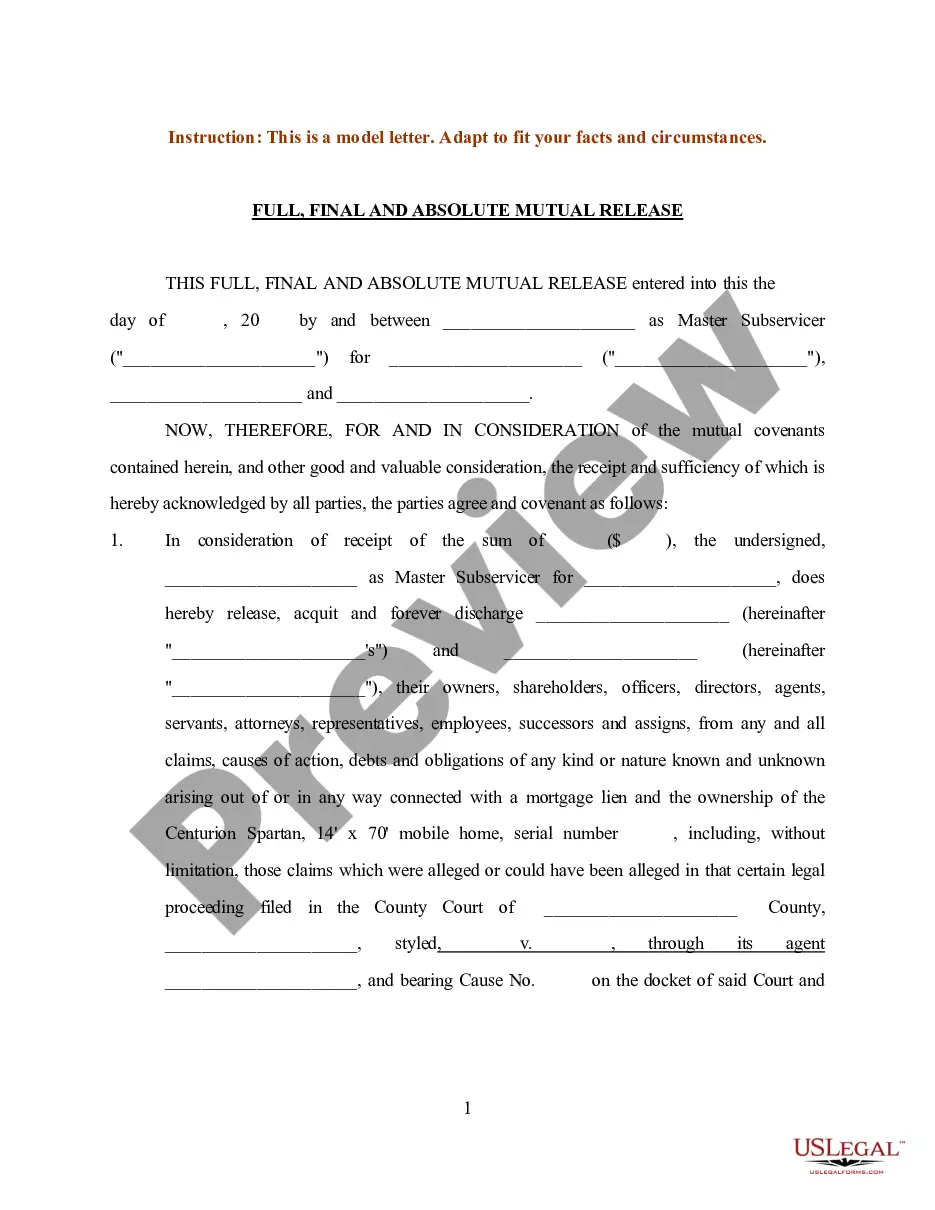Sample Letter With Attached Documents In Palm Beach
Description
Form popularity
FAQ
If something is enclosed with a letter, the notation “Enclosure” is typed a double-space below the writer's initials and/or typist's initials. If more than one item is enclosed, the word is made plural and followed by the number of items (e.g., “Enclosures 2”).
How can I record a document? You can electronically record documents online (eRecording) or you can bring your original documents to the Main Courthouse, South County Courthouse, North County Courthouse, West County Courthouse, Royal Palm Beach branch or mail your documents.
How to Fill Out a Florida Notice of Commencement Download the appropriate form from the Palm Beach County Planning, Zoning & Building Office or other relevant county websites. Complete the form with the required information, ensuring accuracy and completeness. Sign the form as the property owner.
Here are six steps to help you format a hard copy business letter with an attachment: Begin with a blank letter. First, open your word processing program of choice. Apply basic formatting rules. Mention the additional materials. Note the attachments. Print and sign the letter. Add the materials.
When writing your letter, you should indicate any attachments or enclosures. You can do this by placing the word “Attachment” or “Enclosure” at the end of your letter, followed by a colon and the name of the document. If you have multiple documents, use the plural form.
Enclosures If you have any enclosed documents, such as a resume, you can indicate this by typing “Enclosures” one line below the listing. You also may include the name of each document.
For example, say, “Please find the attached file you requested yesterday.” If you do not want to specify a specific file, avoid using “the”. You can simply write, “Please find attached.” or its short form: PFA. “Attached” is the correct word for electronic communication.
Under your name and title, type “Enclosure:” or “Attachment:” to indicate that you've included additional documents. On the next line, provide a brief description of the contents. In a typical letter with an attachment, you might state “Curriculum Vitae,” for example.
Here are a few alternatives: I've attached item. Please have a look at the attached item. The item you asked for is attached. Please refer to the attached item for more details. The attached item includes . . .