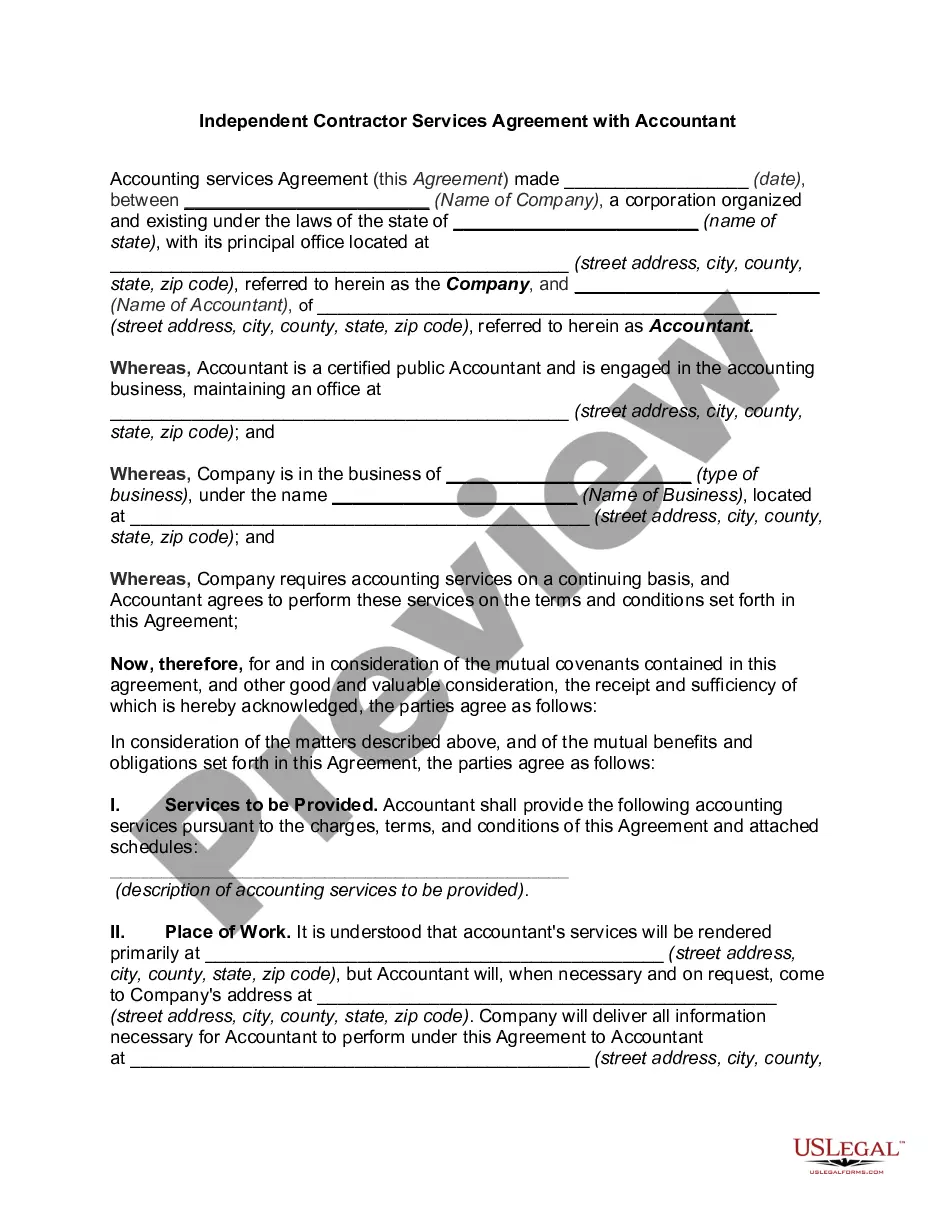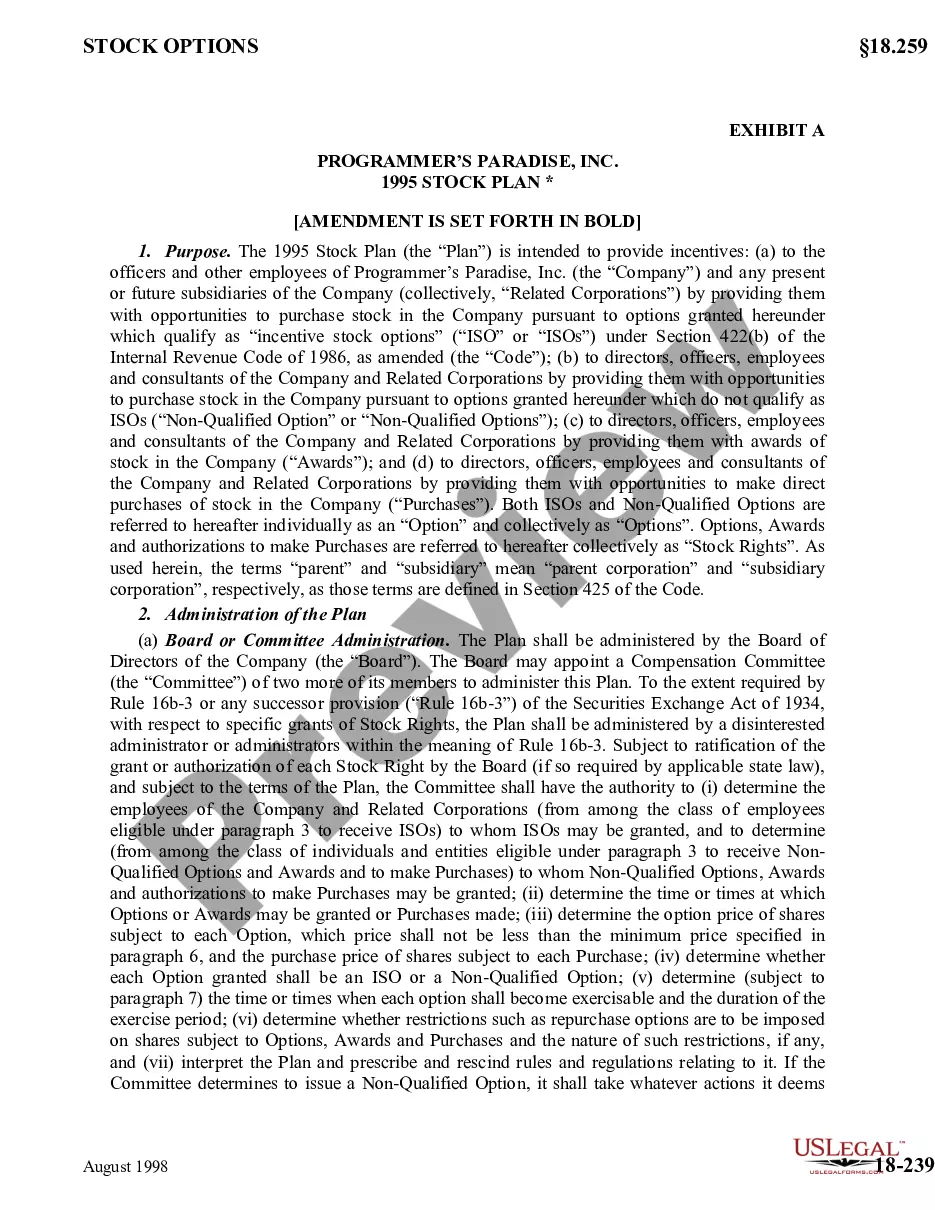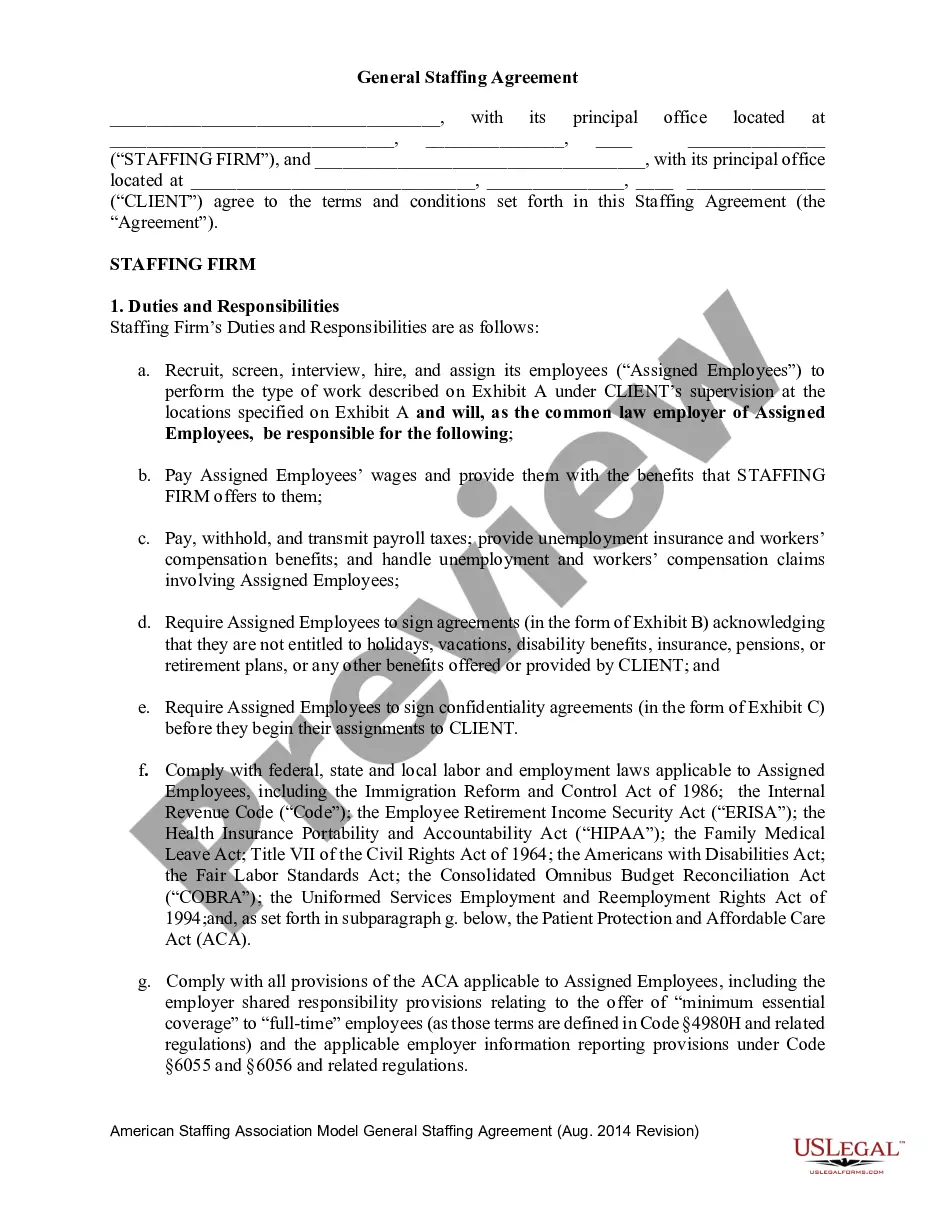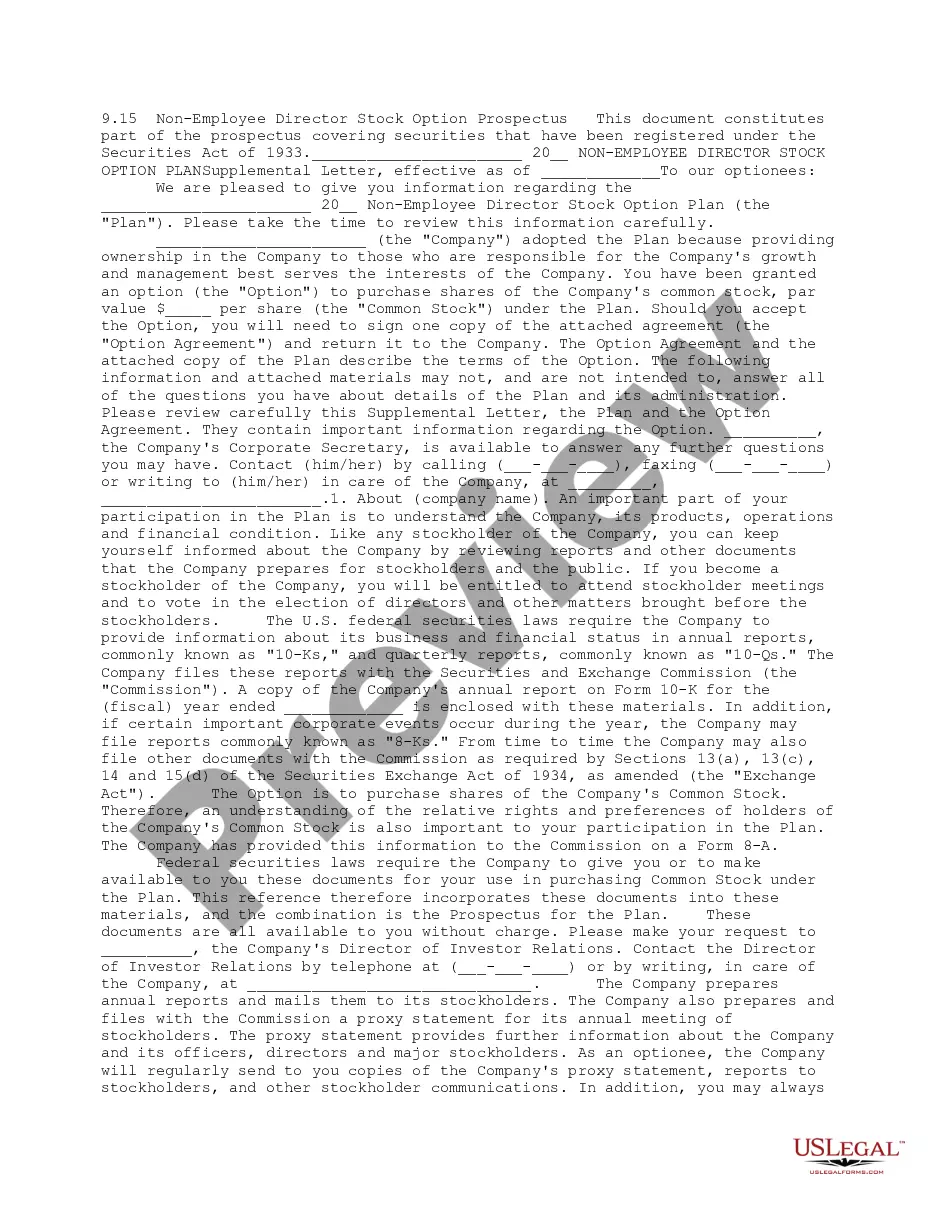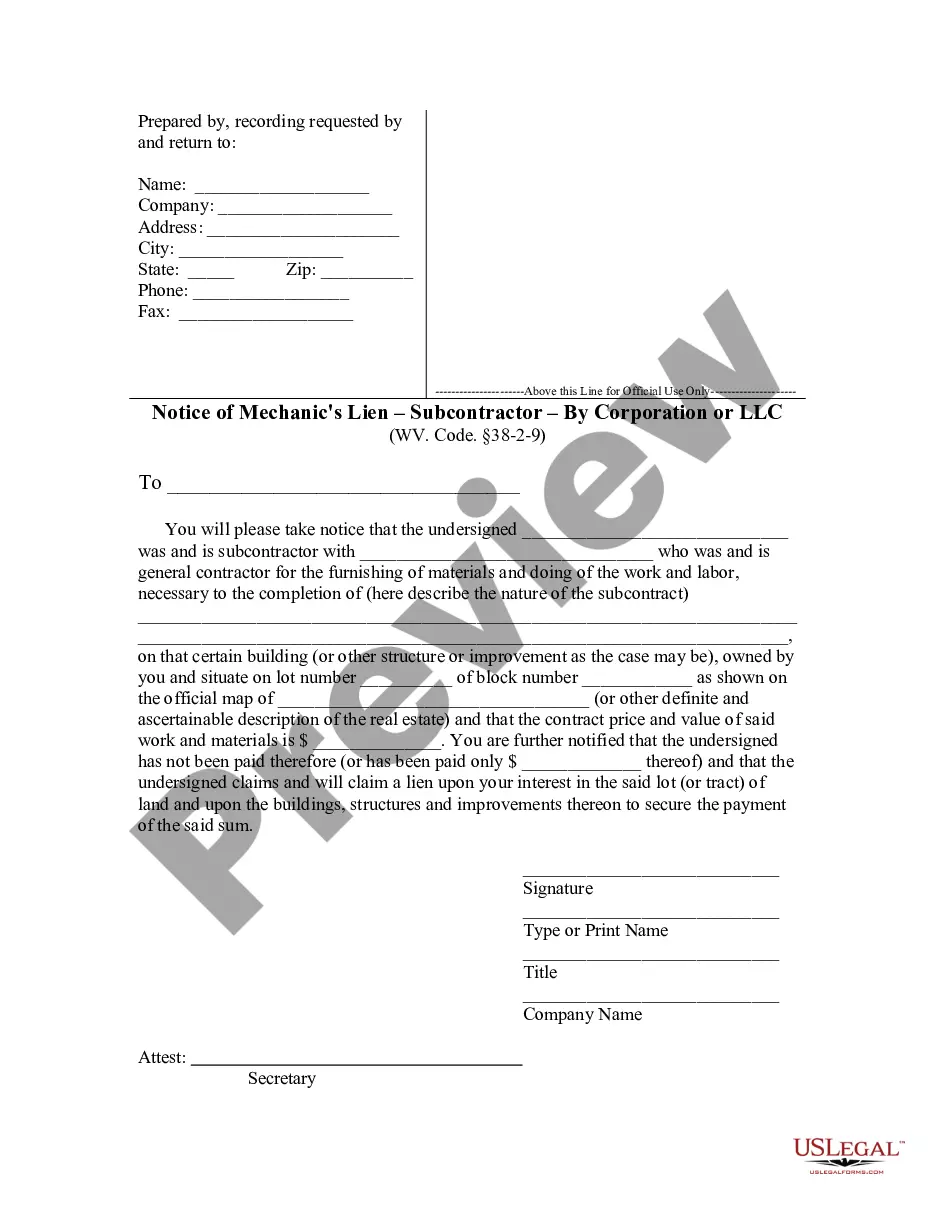Employee Form Fillable Withholding Tax In Sacramento
Description
Form popularity
FAQ
Employees typically complete W-4 forms before they start a new job. They provide employers with the necessary personal information (such as marital or dependent status) to determine the proper amount of tax deductions and withholdings.
Here's how to complete the form: Step 1: Provide Your Personal Information. Step 2: Specify Multiple Jobs or a Working Spouse. Multiple Jobs Worksheet. Step 3: Claim Dependents. Step 4: Make Additional Adjustments. Step 5: Sign and Date Your W-4.
Complete California State DE-4 Form Select Form DE-4 tab. Review your Full Name and Home Address. Select your Filing Status. Enter the Number of allowances you wish to claim in Section 1. Enter any Additional amount you want withheld from each paycheck in Section 2.
Complete California State DE-4 Form Select Form DE-4 tab. Review your Full Name and Home Address. Select your Filing Status. Enter the Number of allowances you wish to claim in Section 1. Enter any Additional amount you want withheld from each paycheck in Section 2.
You can download and print a Form W-4, order multiple copies, or call 800-TAX-FORM (800-829-3676). You may also use a substitute Form W-4 you developed instead of the official Form W-4, if you also provide the tables, instructions, and worksheets contained in the Form W-4 in effect at that time.
Effective January 1, 2024, the annual standard deduction will increase to $5,363 or $10,726 based on the employee's filing status and the number of allowances claimed. The value of a state allowance increases to $158.40 annually.
Note: The W-4 form 2024 steps are the same as the W-4 form 2025 steps. Step 1: Enter your personal information. Step 2: Account for all jobs you and your spouse have. Step 3: Claim your children and other dependents. Step 4: Make other adjustments. Step 5: Sign and date your form.