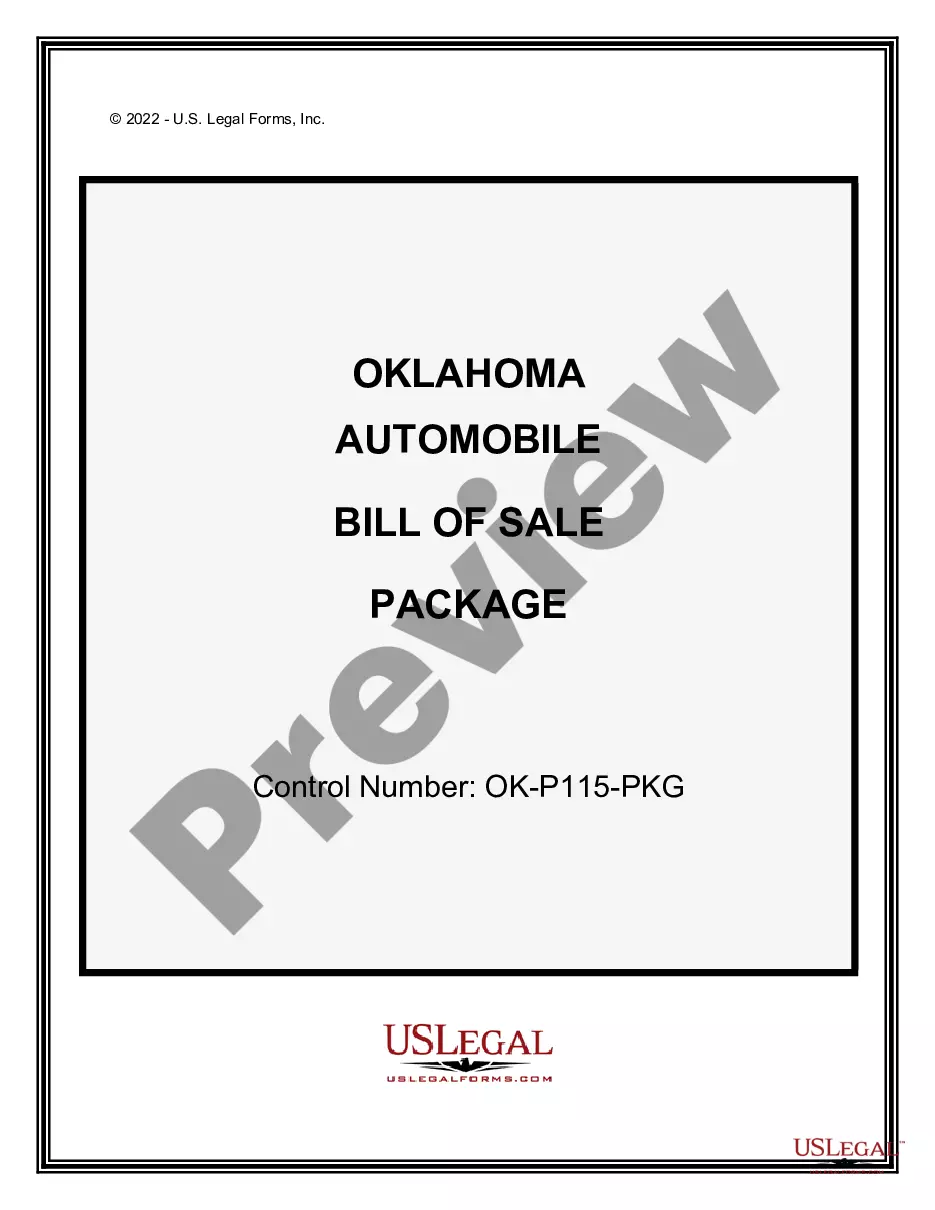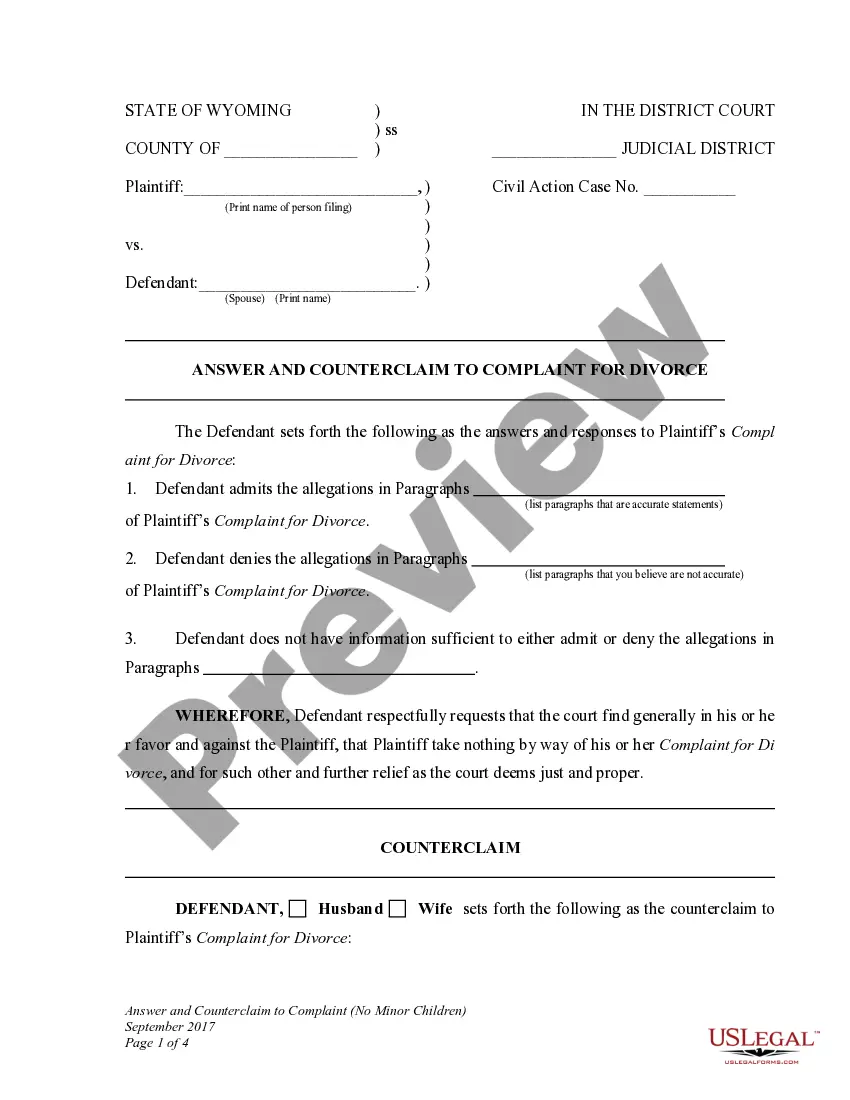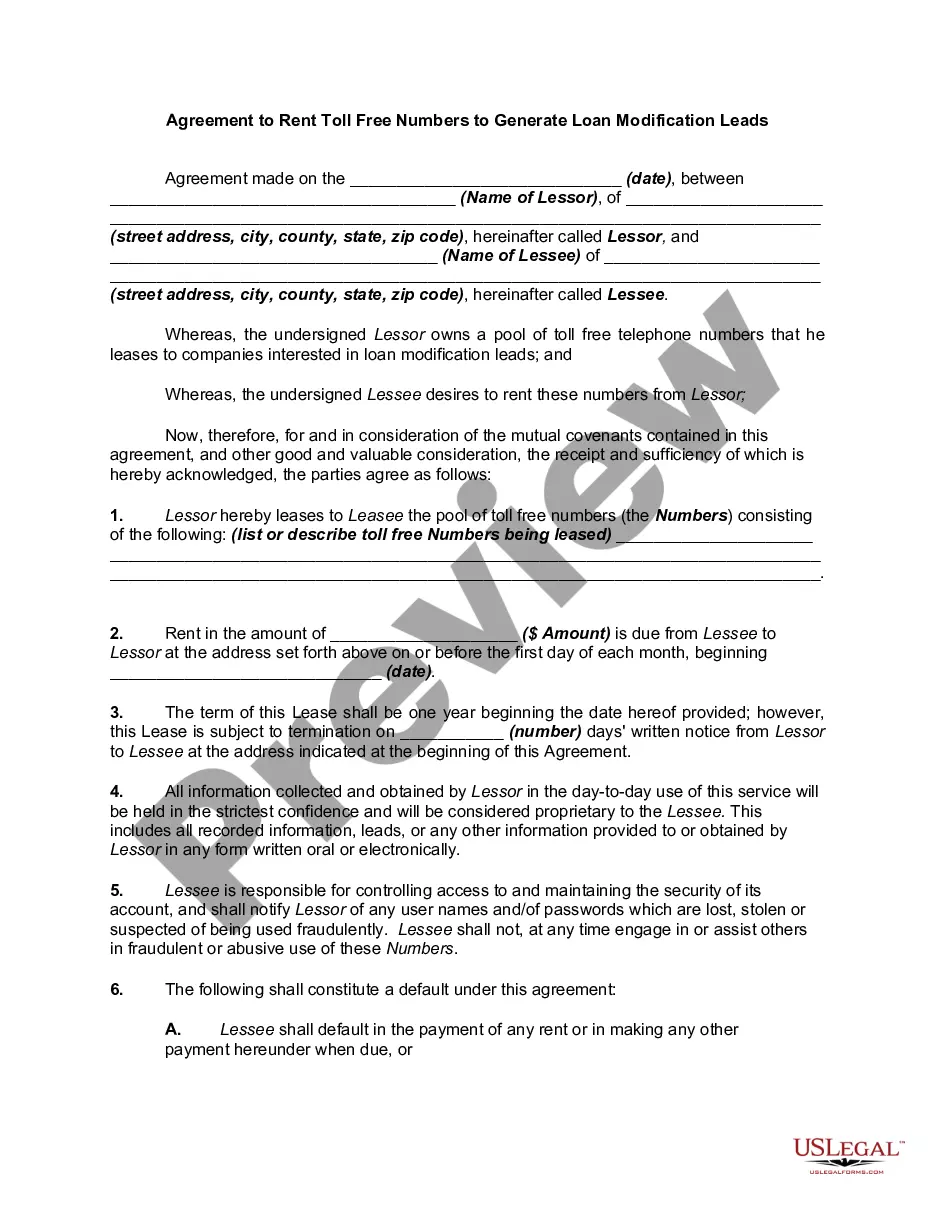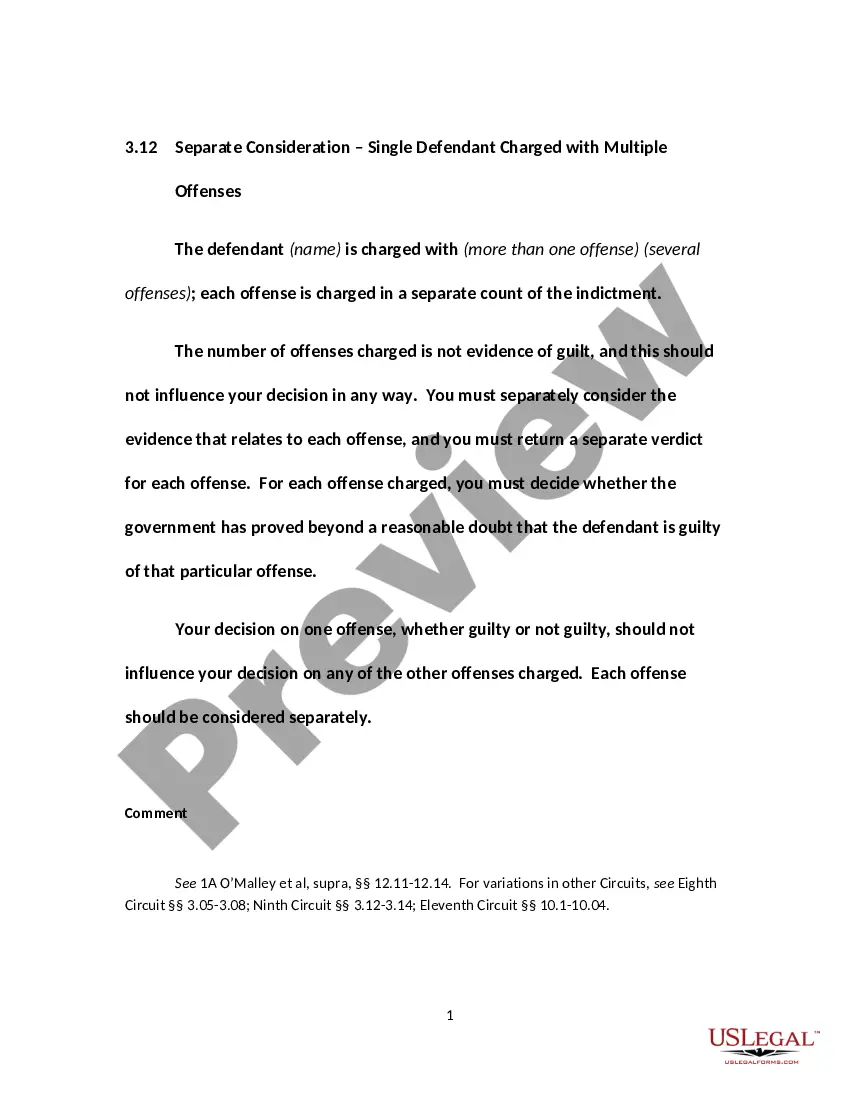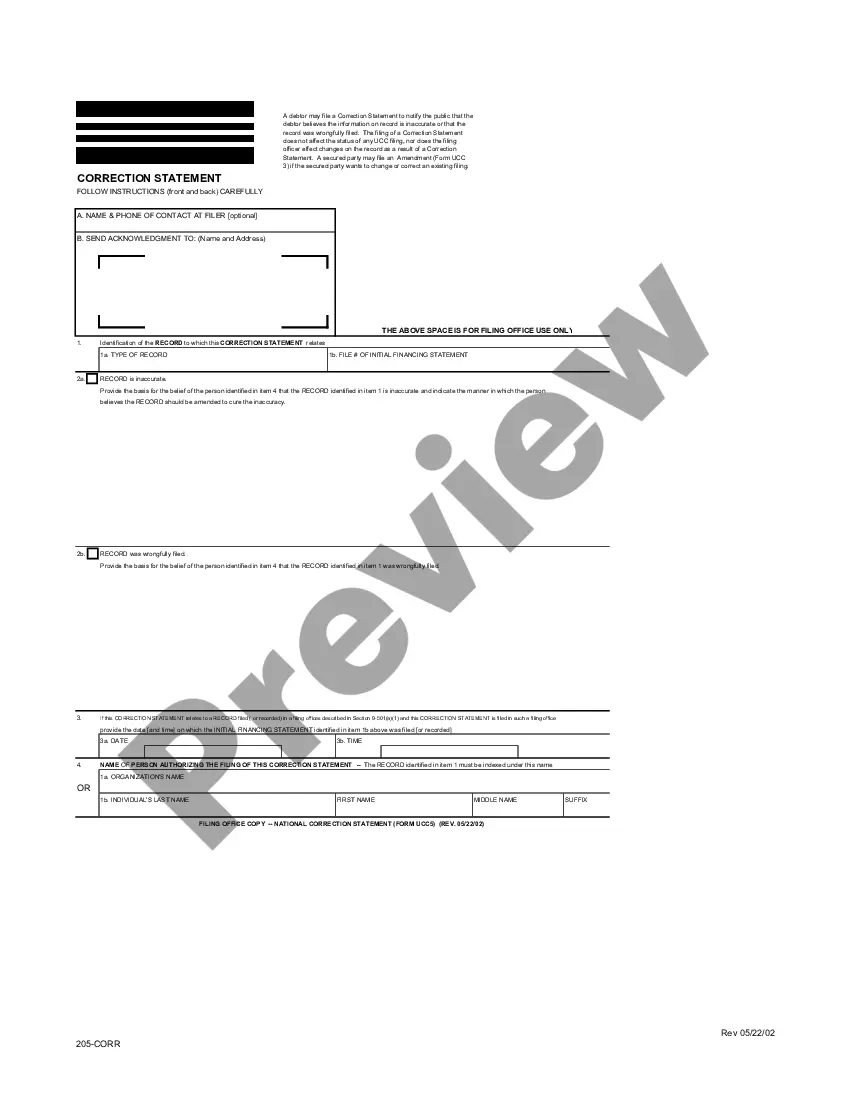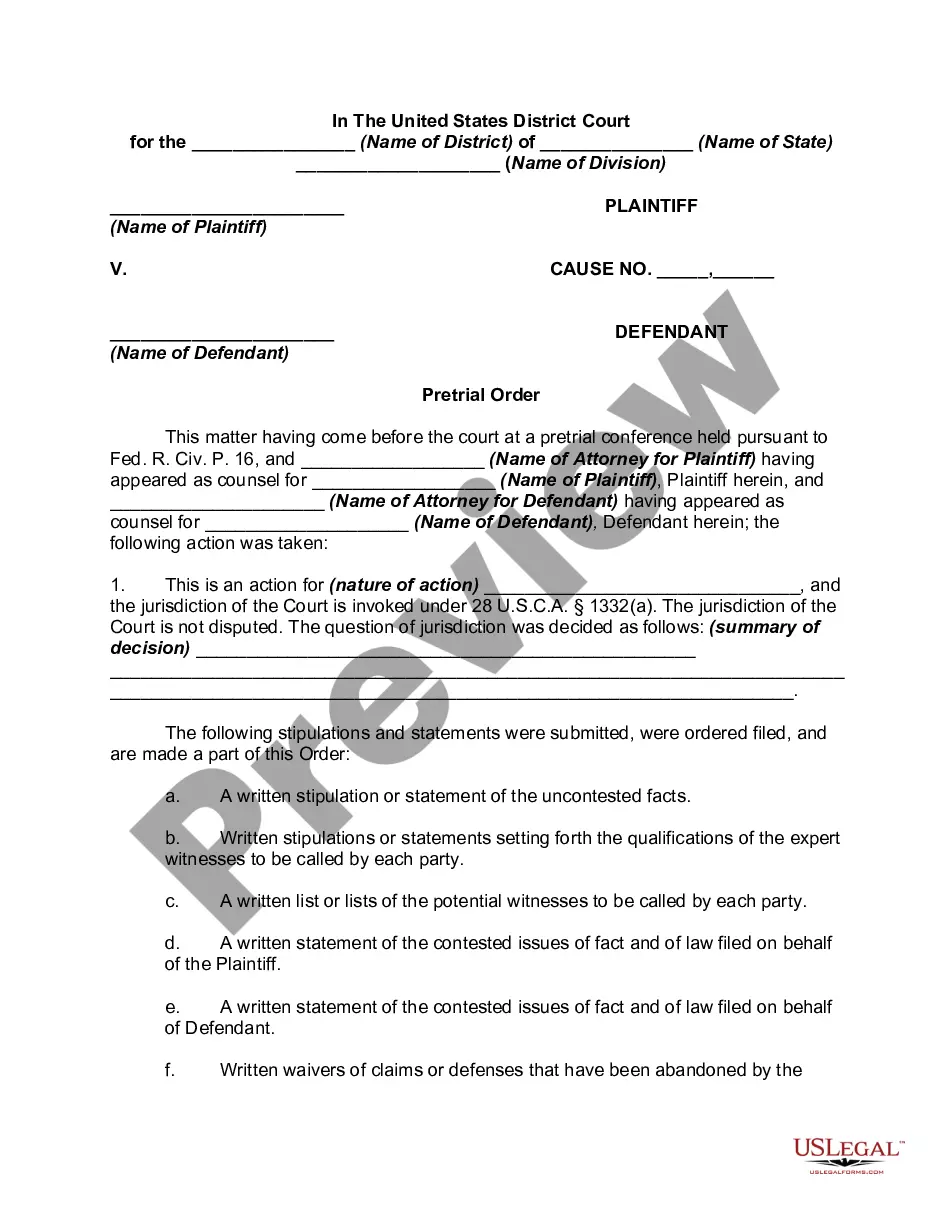Employee Form Fillable With Adobe Acrobat In Florida
Description
Form popularity
FAQ
Florida New Hire Paperwork These forms are fairly consistent across other states and include: I-9 employee eligibility form. W-4 for federal tax purposes.
All employers are required to verify the employment eligibility of all new employees using either the I-9 or E-Verify system.
The U.S. Internal Revenue Service requires business owners to obtain an employment identification number, also known as an EIN, before you hire your first employee in Florida. This is used to uniquely identify a business. To get an EIN, you must file IRS Form SS-4, which can be downloaded on the IRS website.
You may download, print, fill out, and fax or mail us a new hire reporting form. W-4 Form - If you choose to submit a W-4 form as a new hire report, please ensure that each W-4 is easily readable and has the employer's name, Federal Employer Identification Number (FEIN), and address written at the top of each form.
Form I-9. The Form I-9 verifies a new employee's identity and their eligibility to work in the United States. It has an employee and employer section, with employees required to complete their portion by the first day of their employment.
Fill out PDF forms in Google Drive On your Android device, open the Google Drive app. Tap the PDF that you want to fill out. At the bottom right, tap Edit. Form Filling . Enter your information in the PDF form. At the top right, tap Save. To save as a copy, click More.
You can fill in PDF forms in Google Drive on your Android device. On your Android device, open the Google Drive app. Tap the PDF that you want to fill in. At the bottom right, tap Edit. Form filling . Enter your information in the PDF form. At the top right, tap Save. To save as a copy, click More.
Why is my PDF fillable form not editable? If PDF filling form fields not allowed, this could be due to a corrupted document, PDF form filling restriction, and document protection. Additionally, the security restrictions imposed by creators unable users to edit the PDF form with ease.