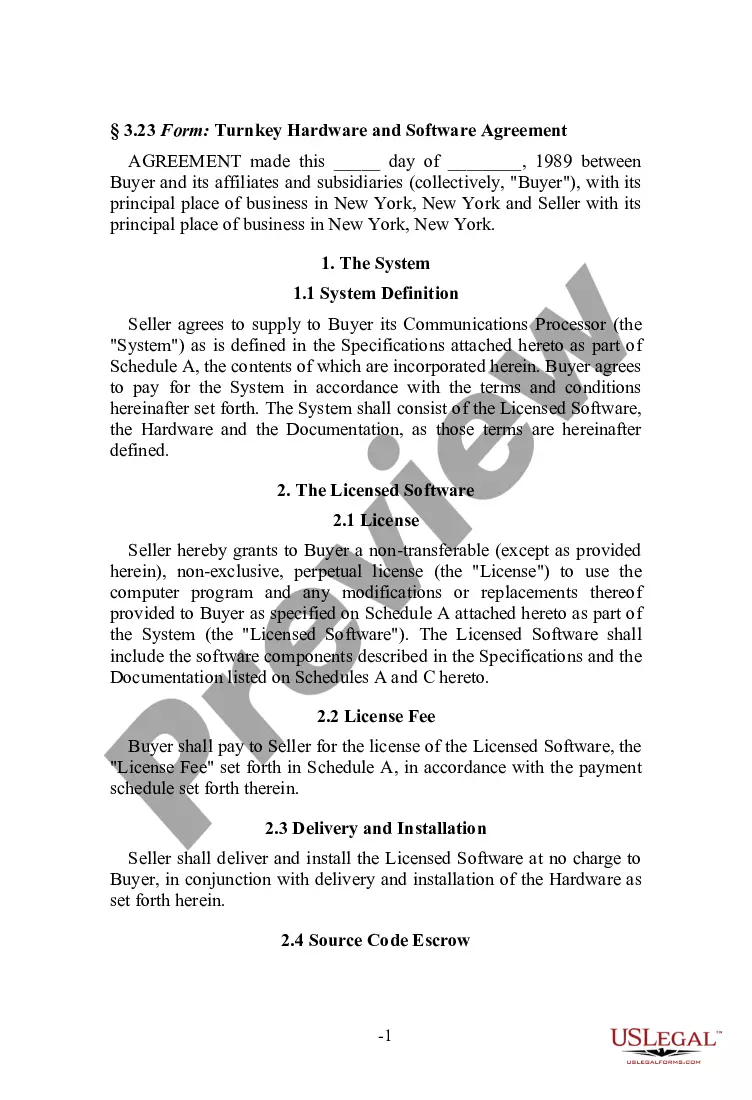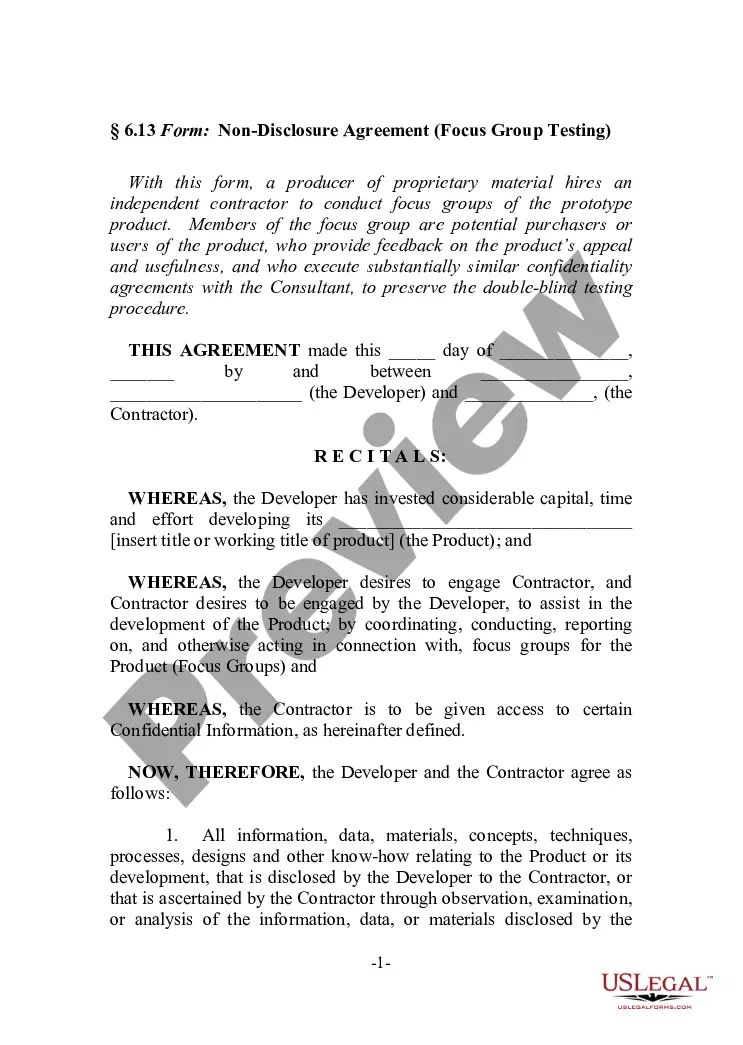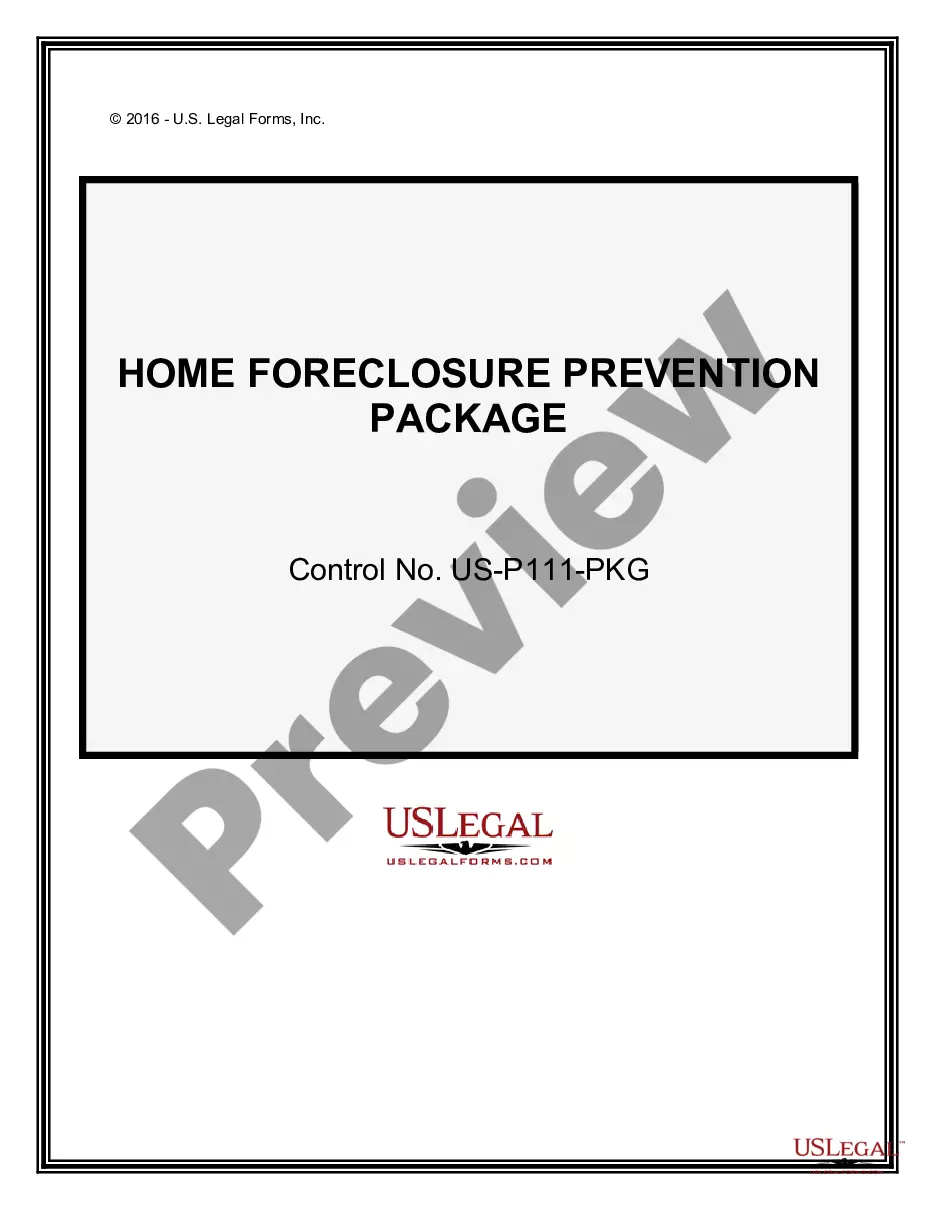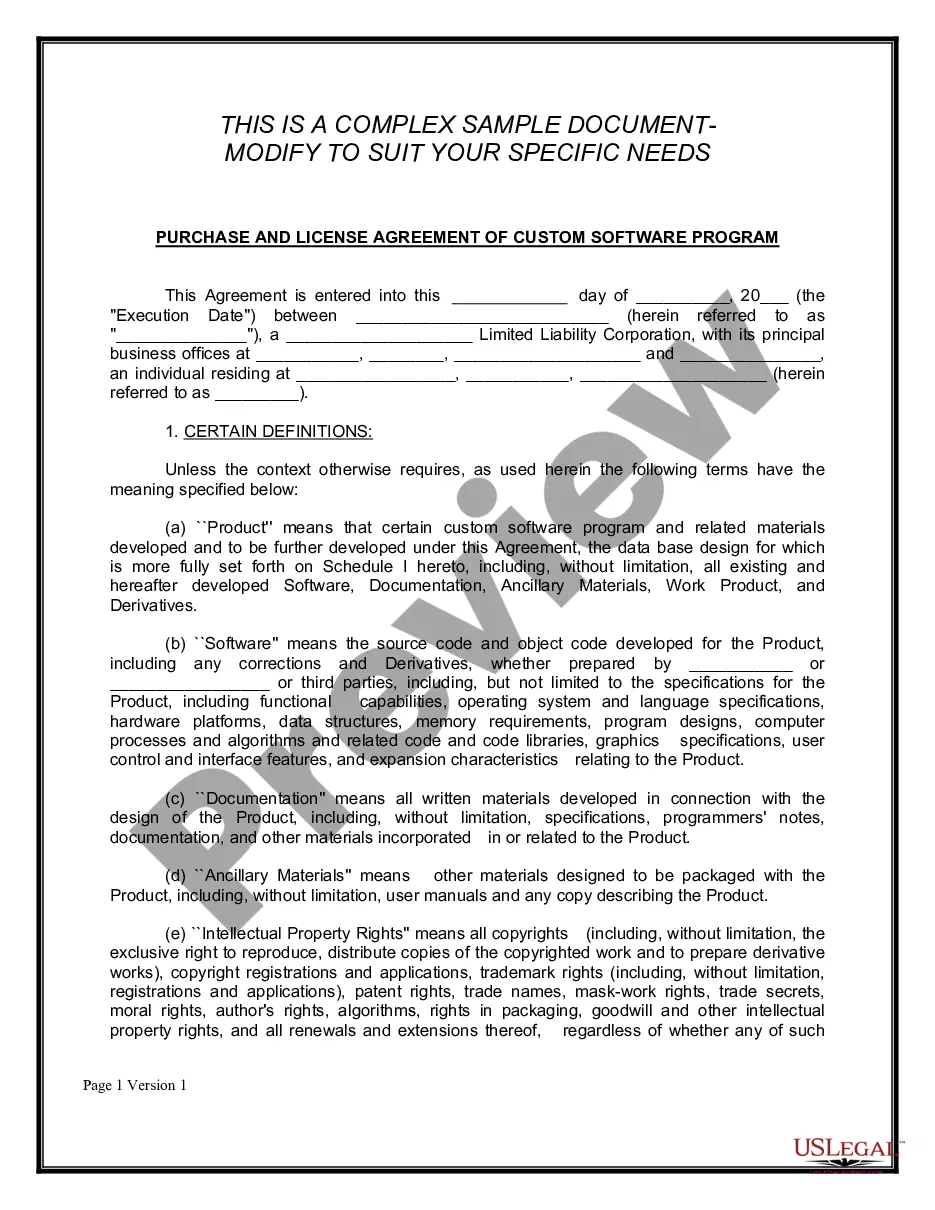Employee Form Document With Attachment In California
Description
Form popularity
FAQ
Under the CMIA, medical information must be released when compelled: by court order. by a board, commission or administrative agency for purposes of adjudication. by a party to a legal action before a court, arbitration, or administrative agency, by subpoena or discovery request.
If asked to use UI Online, visit your UI Online homepage and select Upload Identity Documents. You will only see this option if there has been an issue verifying your identity.
Under the Labor Code, a California employer is permitted to retain personnel files electronically. That right, however, is circumscribed somewhat, to ensure that employees are permitted access to their personnel files. In short, you can switch to an electronic database.
Unless otherwise limited by order of the court in ance with this title, any party may obtain discovery regarding any matter, not privileged, that is relevant to the subject matter involved in the pending action or to the determination of any motion made in that action, if the matter either is itself admissible in ...
GC section 6254(c), Civil Code section 1798, and Penal Code section 832.7 an 502 protect the confidentiality of personnel records and strictly limit their disclosure.
Other records that are generally kept in personnel files are those used to determine an employee's qualifications for promotion, additional compensation, or disciplinary action. This could include the following: Notices of commendation, warning, or discipline. Notices of layoff, leave of absence, and vacation.
California. Both current and former employees can inspect their personnel records relating to performance reviews or grievance proceedings. This right doesn't extend to certain documents, including those relating to possible criminal offenses or reference letters.
All U.S. employers must properly complete Form I-9 for every individual they hire for employment in the United States. This includes citizens and noncitizens.
Use e-Services for Business to submit a Report of New Employee(s) (DE 34). It's fast, easy, and secure. Submit a paper report of new employees by mail or fax using one of the following options: Download a fill-in DE 34 form.
The most common types of employment forms to complete are: W-4 form (or W-9 for contractors) I-9 Employment Eligibility Verification form. State Tax Withholding form.