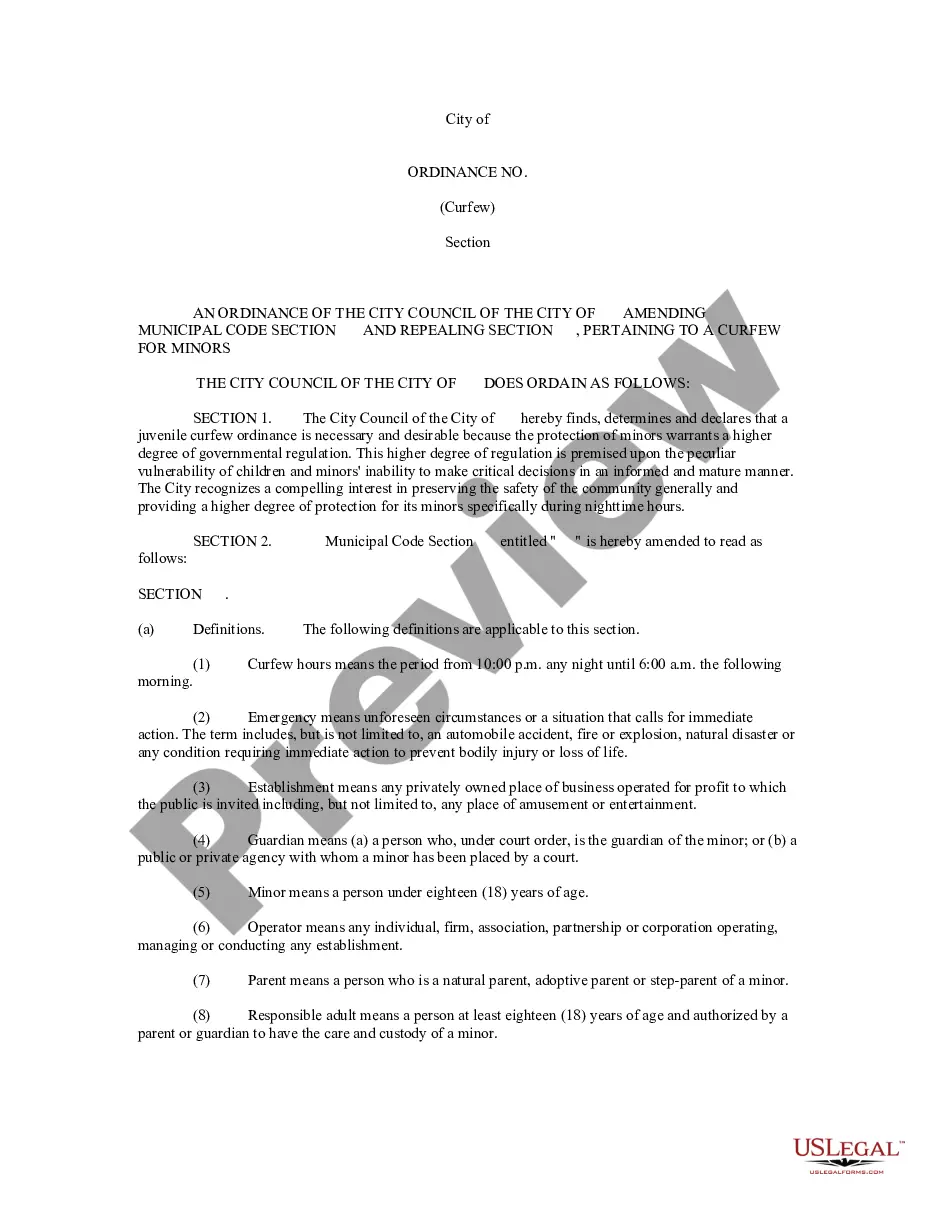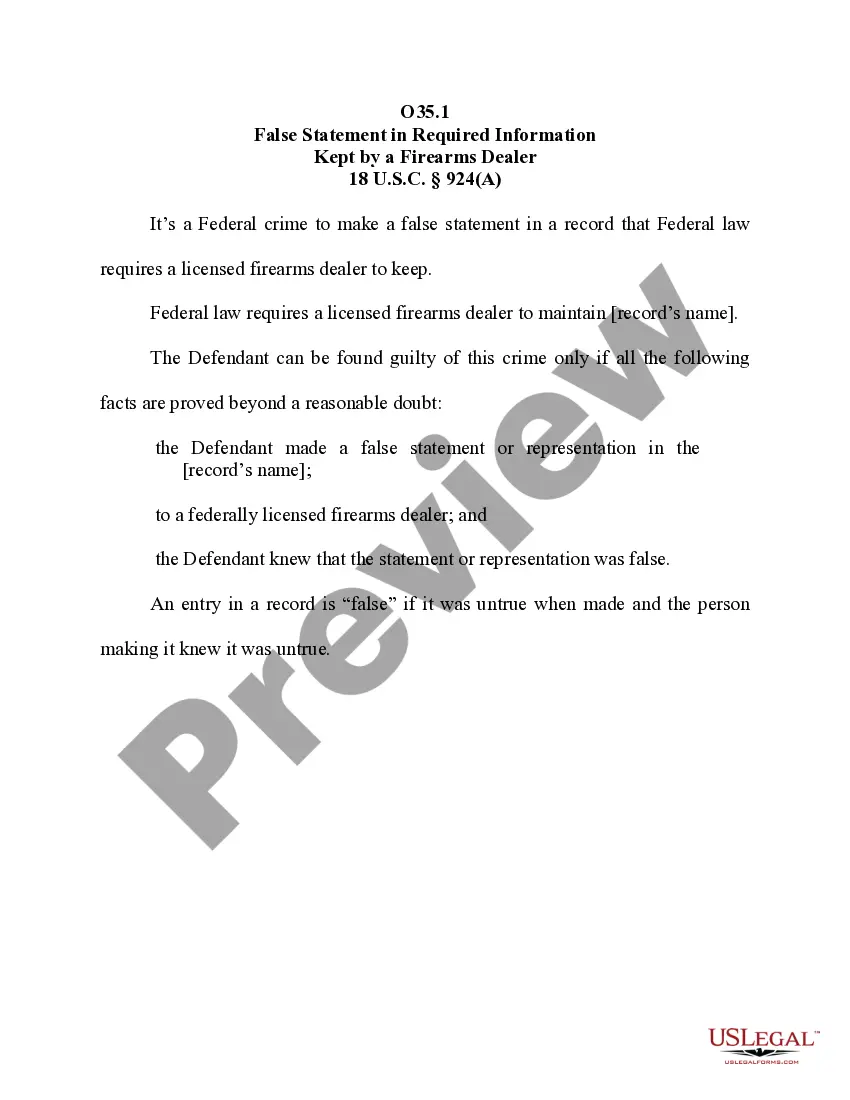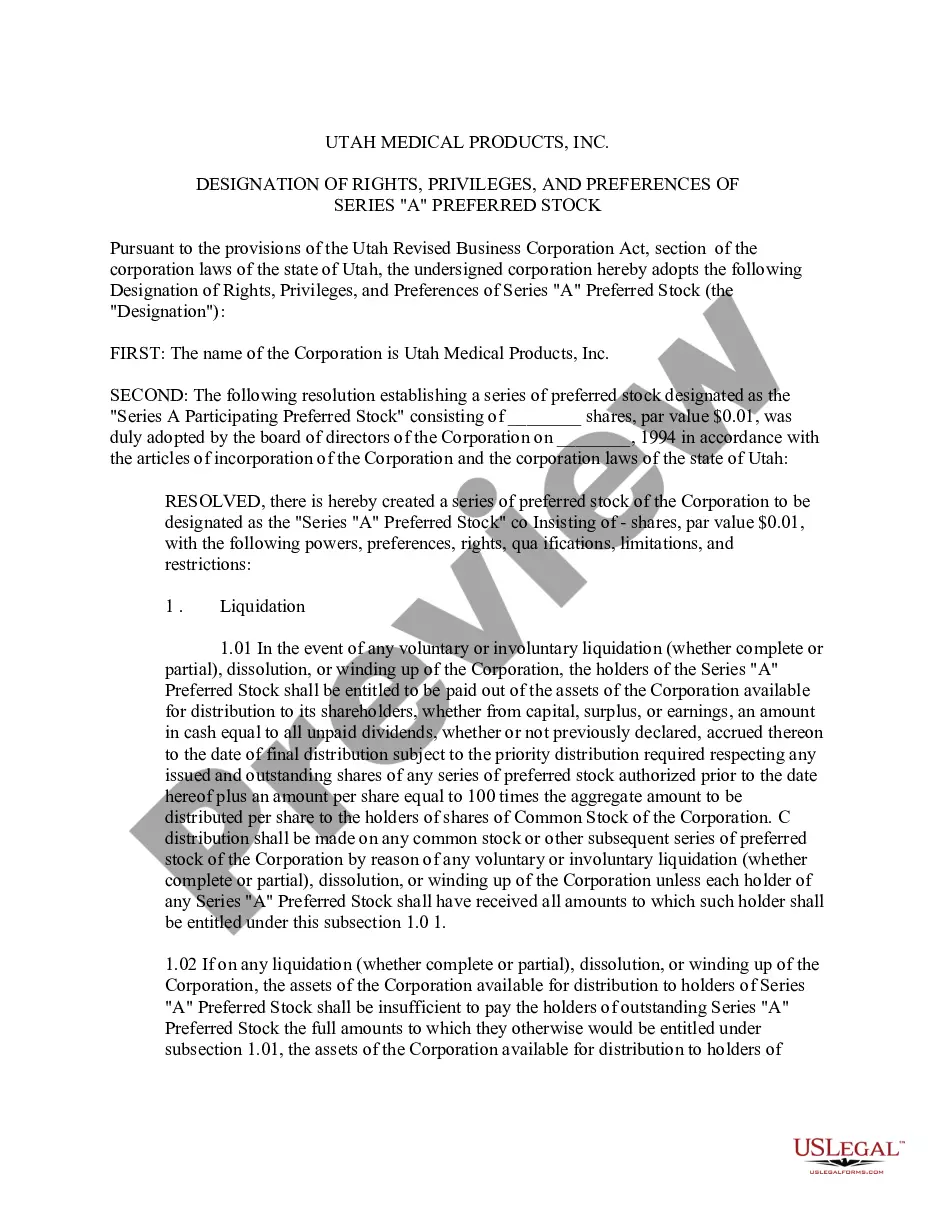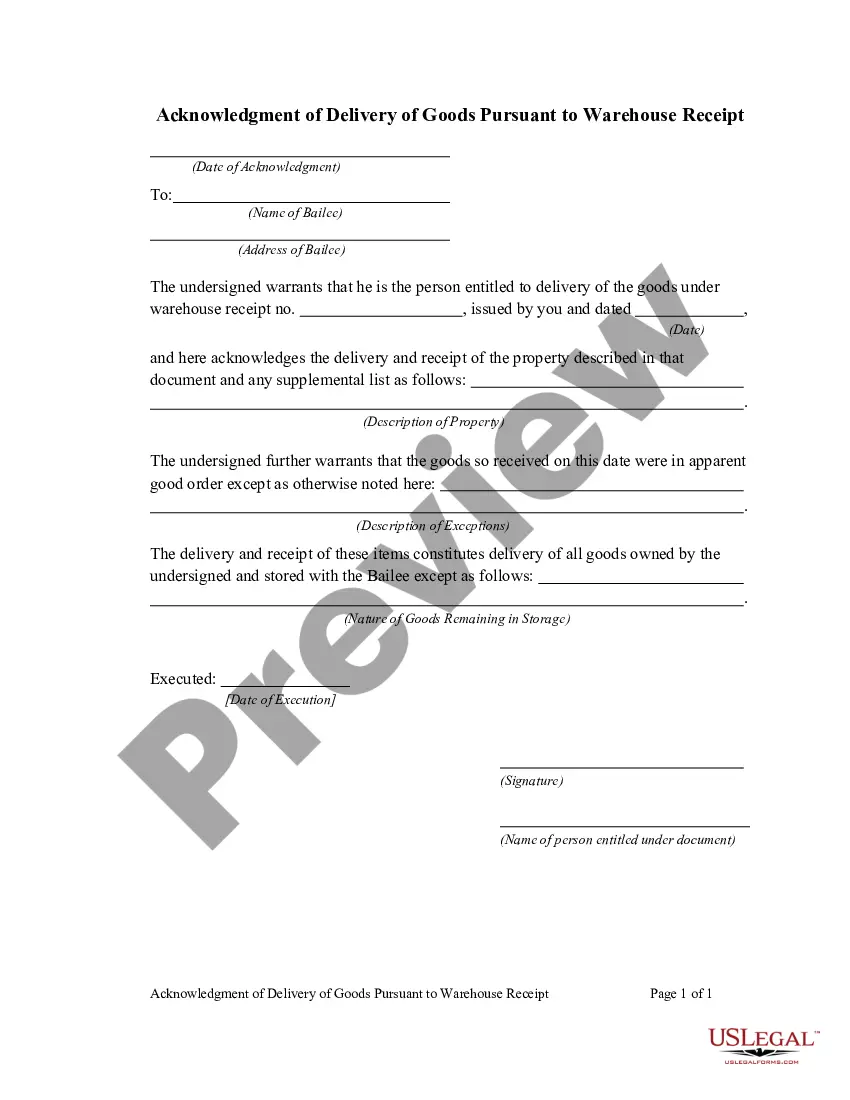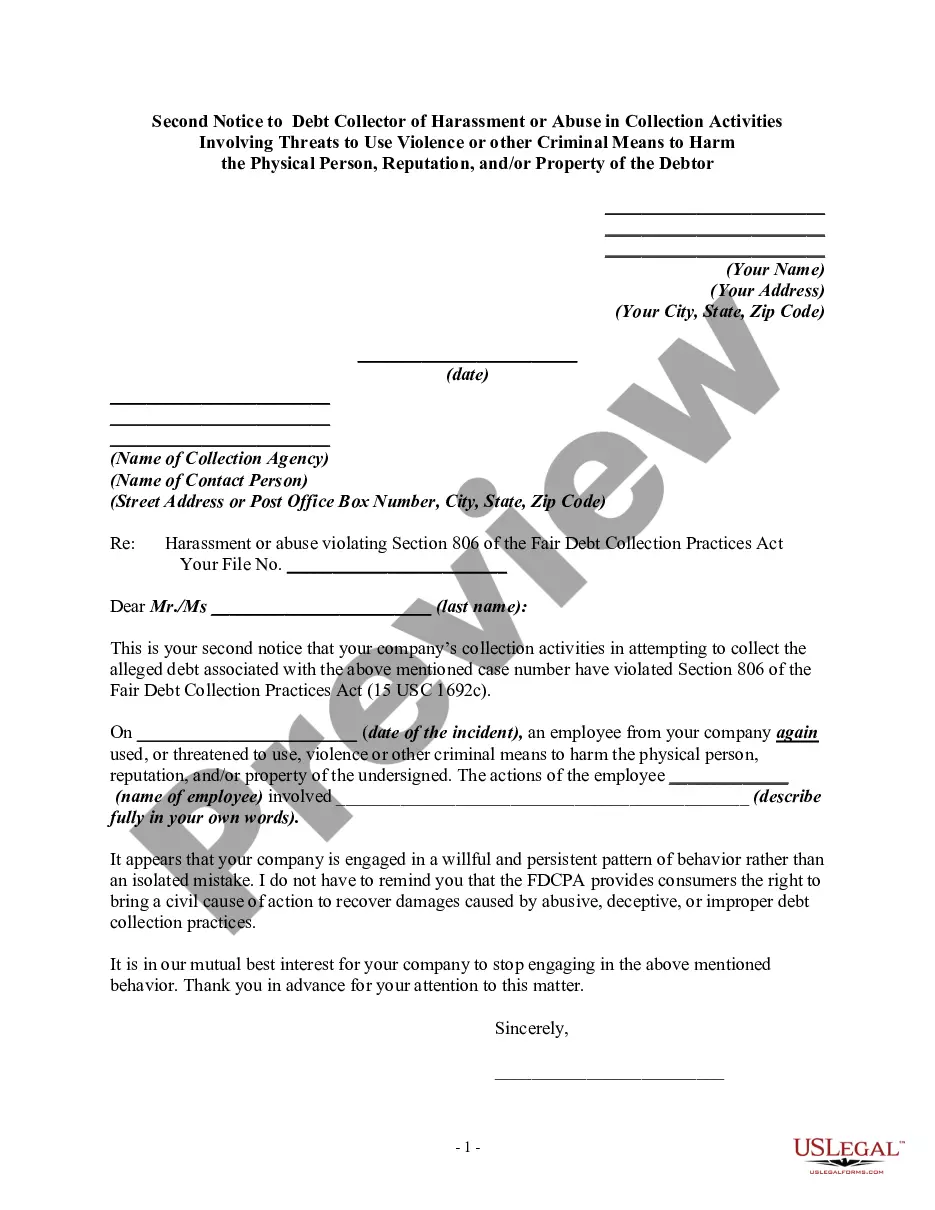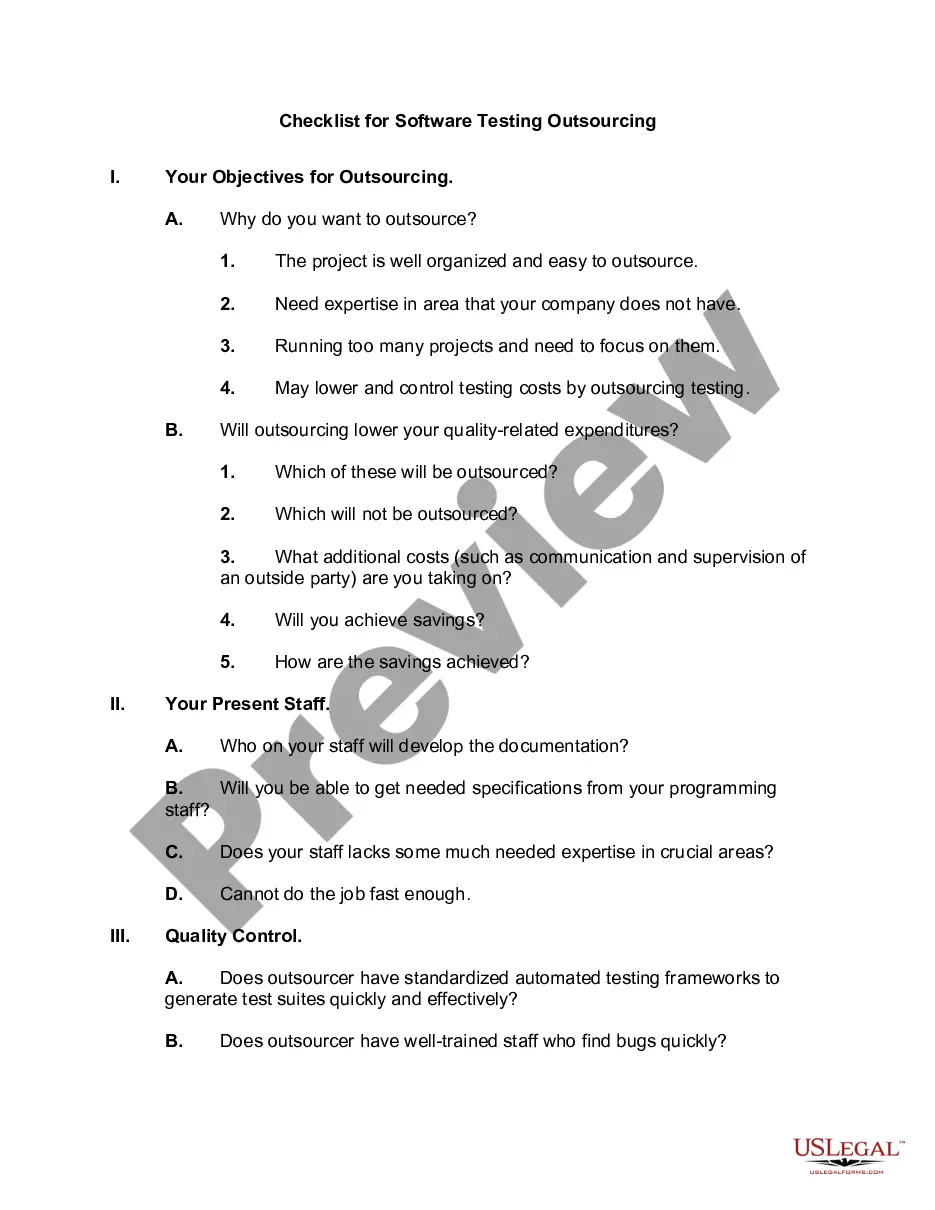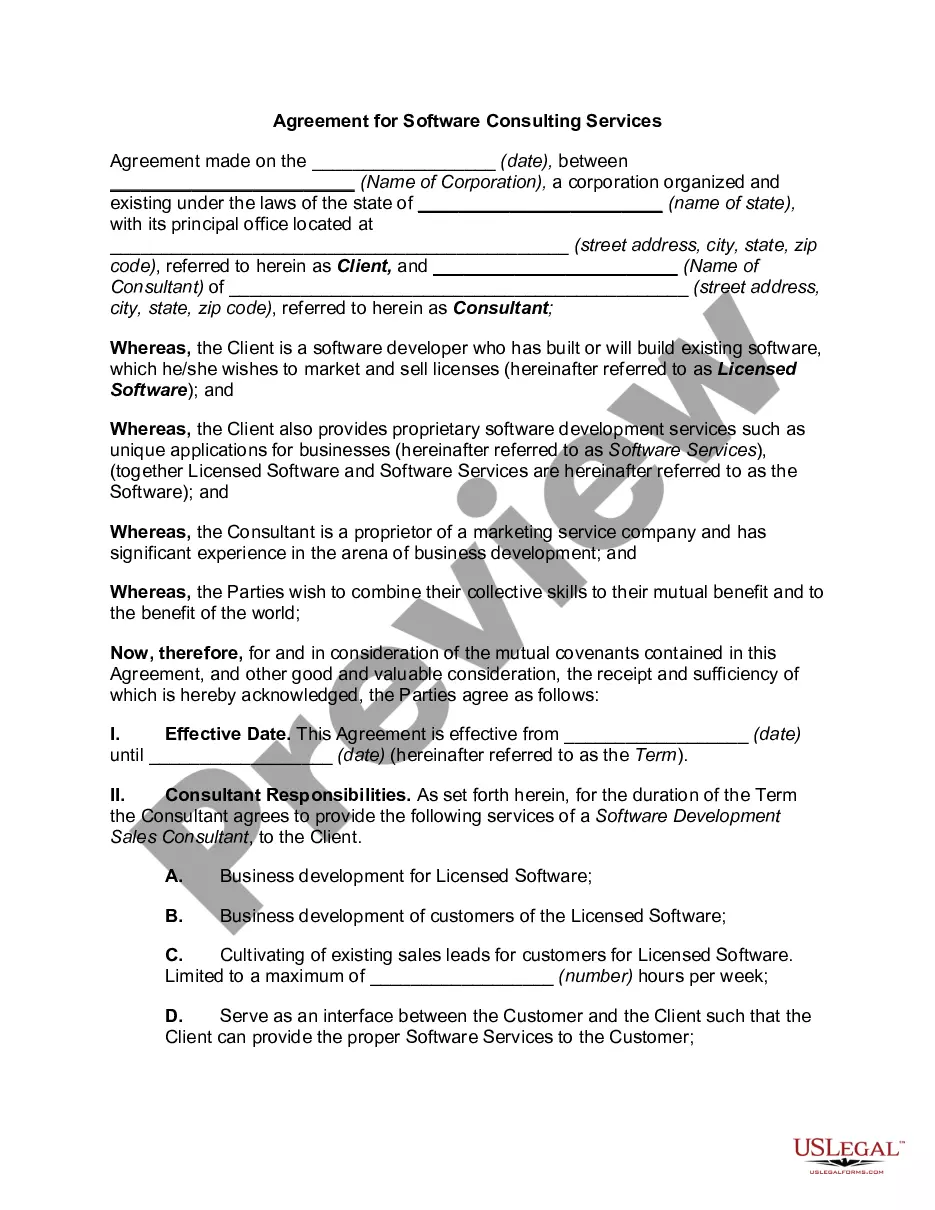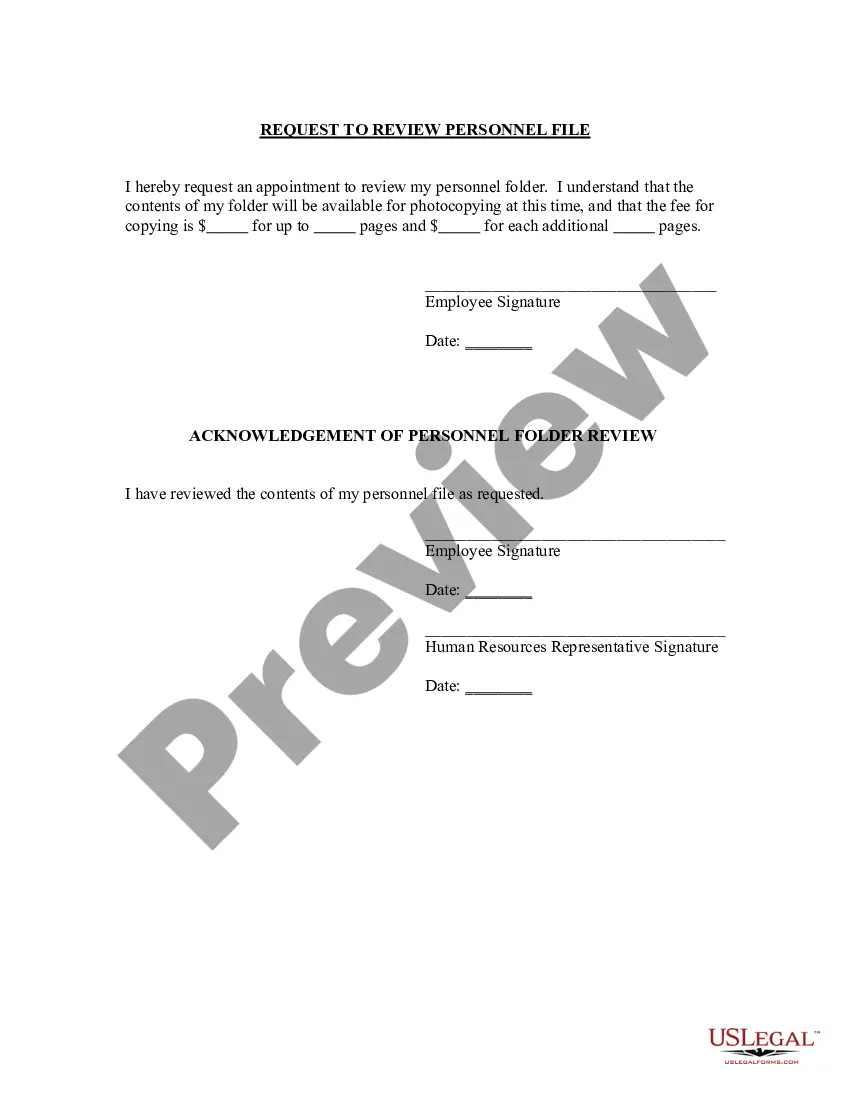Agreement Accounts Receivable With Aging Excel Template In San Antonio
Description
Form popularity
FAQ
The Accounts Receivable Process Explained Step 1: Receive Order. Step 2: Approve Credit. Step 3: Send Invoices. Step 4: Manage Collections. Step 5: Address Disputes. Step 6: Write off Uncollectible Debt. Step 7: Process Payments. Step 8: Handle Reporting.
It determines the number of days an invoice has remained unpaid after the due date. F3 (Not Due) =IF(E3=0,C3,0) ... G3 (1-30 days) = IF(D3<TODAY(),(IF(TODAY()-D3<=30,C3,0)),0) H3 (31-60 days) = IF(AND(TODAY()-$D3<=60,TODAY()-$D3>30),$C3,0) I3 (61-90 days) =IF(AND(TODAY()-$D3<=90,TODAY()-$D3>60),$C3,0).
Aging Report Cheat Sheet Label the following cells: A1: Customer. B1: Order # C1: Date. D1: Amount Due. Enter in the corresponding information for your customers and their orders underneath the headlines. Add additional headers for each column as: E1: Days Outstanding. F1: Not Due. G1: 0-30 Days. H1: 31-60 days.
When preparing an AR aging report, you require your customers' names, outstanding balance amounts, and aging schedules. The aging schedule table shows the relationship between your unpaid invoices and business bills with their respective due dates.
The formula is =INT(C6/30)30 . Say that you divided column C by 30 and then took the INT of the result. Everything from 0 to 29 would be classified into Bucket 0. Everything from 30 to 59 would be classified as Bucket 1.
Here are the basic steps of creating an accounts receivable aging report: Compile invoices. Set time intervals for categorization (e.g., 0–30 days, 31–60 days). Categorize invoices by the length of time they have been unpaid. Calculate customer balances for each category. Calculate total balances for each category.
Here are the basic steps of creating an accounts receivable aging report: Compile invoices. Set time intervals for categorization (e.g., 0–30 days, 31–60 days). Categorize invoices by the length of time they have been unpaid. Calculate customer balances for each category. Calculate total balances for each category.
The average age of accounts receivable (A/R) is calculated by dividing 365 by the annual A/R turnover ratio. A lower average age of receivables indicates that a company is collecting its debts more quickly, which is generally considered a positive sign for a company's financial health.
It determines the number of days an invoice has remained unpaid after the due date. F3 (Not Due) =IF(E3=0,C3,0) ... G3 (1-30 days) = IF(D3<TODAY(),(IF(TODAY()-D3<=30,C3,0)),0) H3 (31-60 days) = IF(AND(TODAY()-$D3<=60,TODAY()-$D3>30),$C3,0) I3 (61-90 days) =IF(AND(TODAY()-$D3<=90,TODAY()-$D3>60),$C3,0).
Excel: Use IF Function to Calculate Age Buckets 1-40 Days if the value in cell C2 is less than or equal to 40. Else, 41-80 Days if the value in cell C2 is less than or equal to 80. Else 81-120 Days if the value in cell C2 is less than or equal to 120. Else, >120 Days.